An example of creating a Makefile for Go applications
In this tutorial, we’ll look at how a Go developer can use a Makefile to develop their own applications.
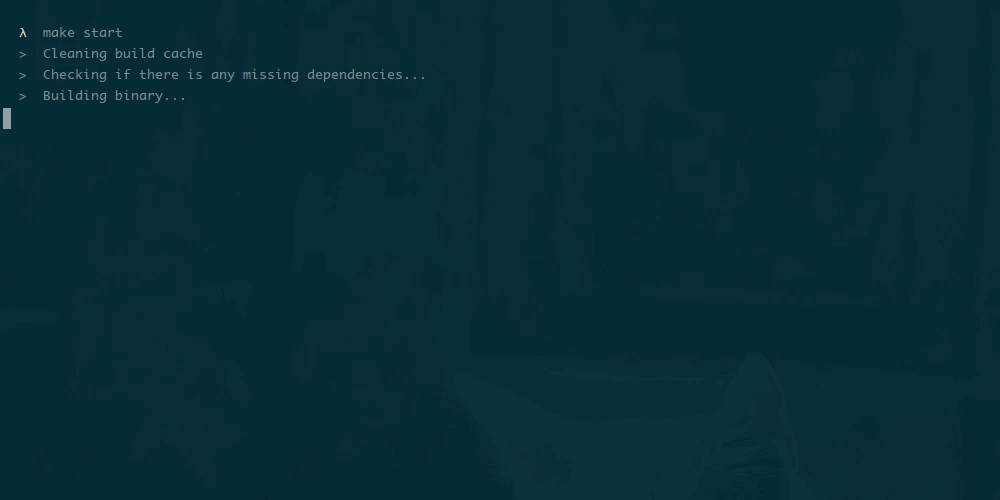
Makefile is an incredibly useful automation tool that you can use to run and build applications not only on Go, but also in most other programming languages.
')
It can often be seen in the root directory of many Go apps on Github and Gitlab. It is widely used as a tool for automating tasks that often accompany developers.
If you use Go to create web services, then the Makefile will help solve the following problems:
Here is a typical directory structure for a project:
If we call the make command in this directory, we get the following output:
The first thing we want from the Makefile is to include the environment variables that we defined for the project. Therefore, the first line will look like this:
Next, we define the project name, Go folders / files, paths to pid ...
In the remainder of the Makefile, we will often use the GOPATH variable. All our teams must be associated with the GOPATH of a specific project, otherwise they will not work. This provides a clean isolation of our projects, but at the same time complicates the work. To simplify the task, we can add an exec command that will execute any command with our GOPATH.
However, it is worth remembering that you only need to use exec if you need to do something that cannot be written in the makefile.
The development mode should:
That sounds easy. However, the difficulty lies in the fact that we simultaneously run both the service and the file-watcher. Before starting a new process, we must ensure that it stops correctly and that we don’t break the normal behavior of the command line when pressing Control-C or Control-D.
The code described above solves the following tasks:
In the following sections, I will explain these commands in more detail.
The compile command does not just call go compile in the background - it clears the error output and prints a simplified version.
This is what the command line output looks like when we made breaking edits:

start-server starts a binary compiled in the background, saving its PID to a temporary file. stop-server reads the PID and kills the process if necessary.
We need a watcher file to track changes. I tried many, but could not find a suitable one, so I wrote my own file monitoring tool - yolo . Install it using the command:
After installation, we can observe changes in the project directory, excluding the vendor and bin folders.
We now have a watch command that recursively tracks changes to the project directory, with the exception of the vendor directory. We can just pass any command to run.
For example, start calls make-start-server when the code changes:
We can use it to run tests or check race conditions automatically. Environment variables will be set at runtime, so you don't need to worry about GOPATH:
A nice feature of Yolo is its web interface. If you enable it, you can immediately see the output of your command in the web interface. All you need to do is pass the -a option:
Open localhost: 9001 in a browser and immediately see the result of work:
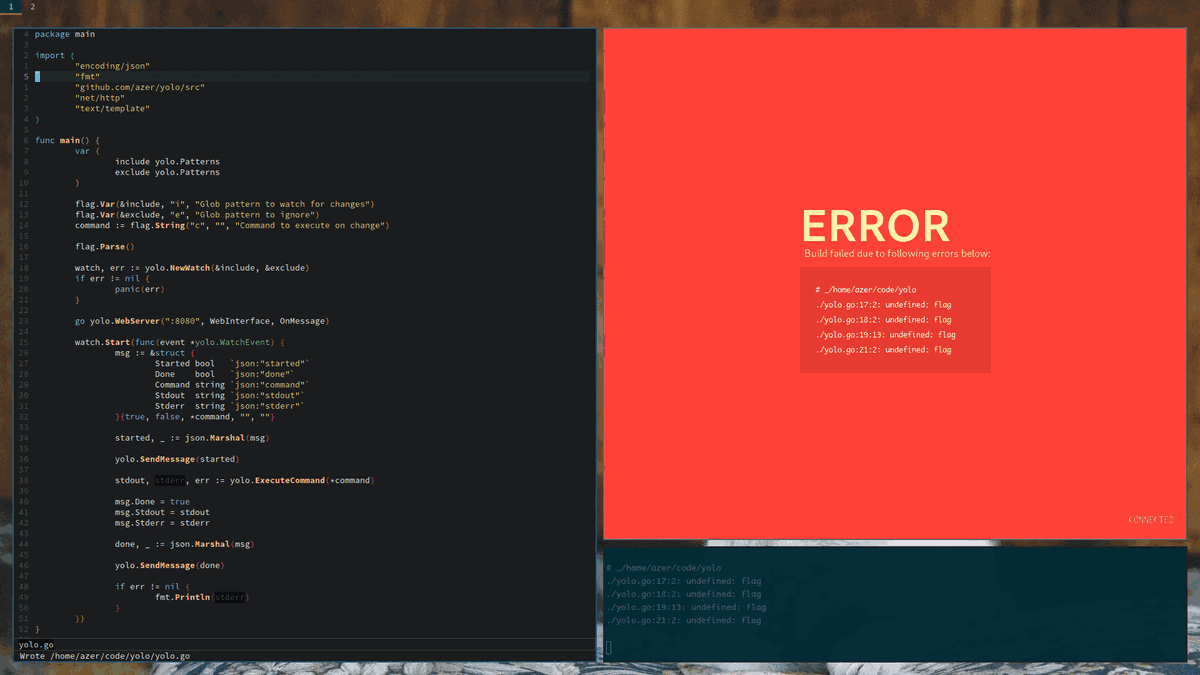
When we make changes to the code, we would like the missing dependencies to be loaded before compilation. The install command will do the job for us:
We will automate the install call when the file changes before compilation, so the dependencies will be installed automatically. If you want to install the dependency manually, you can run:
Internally, this command will be converted to:
How it works? See the next section where we add regular Go commands to implement higher level commands.
Since we want to install GOPATH in the project directory in order to simplify dependency management, which has not yet been officially decided in the Go ecosystem, we need to wrap all Go commands in the Makefile.
Finally, we need the help command to see a list of available commands. We can automatically generate beautifully formatted help output using the sed and column commands:
The following command scans the Makefile for lines starting with ## and displays them. That way, you can simply comment on specific commands, and comments will be displayed with the help command.
If we add a few comments:
We'll get:
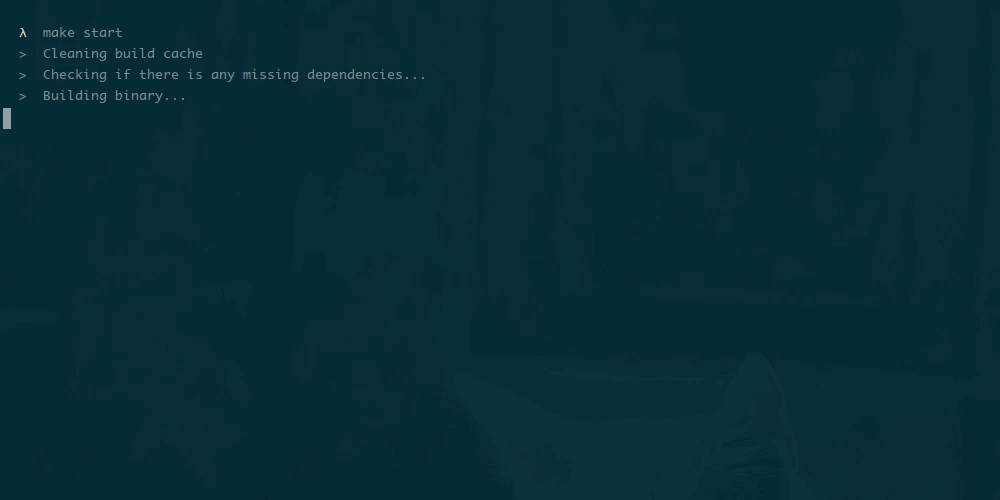
What are Makefiles?
Makefile is an incredibly useful automation tool that you can use to run and build applications not only on Go, but also in most other programming languages.
')
It can often be seen in the root directory of many Go apps on Github and Gitlab. It is widely used as a tool for automating tasks that often accompany developers.
If you use Go to create web services, then the Makefile will help solve the following problems:
- Automation of calling simple commands, such as: compile, start, stop, watch, etc.
- Manage project-specific environment variables. It should include the .env file.
- A development mode that automatically compiles upon change.
- A development mode that shows compilation errors.
- Defining GOPATH for a specific project so that we can store dependencies in the vendor folder.
- Simplified file monitoring, for example, make watch run = “go test. / ... "
Here is a typical directory structure for a project:
.env Makefile main.go bin/ src/ vendor/ If we call the make command in this directory, we get the following output:
$ make Choose a command run in my-web-server: install Install missing dependencies. Runs `go get` internally. start Start in development mode. Auto-starts when code changes. stop Stop development mode. compile Compile the binary. watch Run given command when code changes. eg; make watch run="go test ./..." exec Run given command, wrapped with custom GOPATH. eg; make exec run="go test ./..." clean Clean build files. Runs `go clean` internally. Environment variables
The first thing we want from the Makefile is to include the environment variables that we defined for the project. Therefore, the first line will look like this:
include .env Next, we define the project name, Go folders / files, paths to pid ...
PROJECTNAME=$(shell basename "$(PWD)") # Go . GOBASE=$(shell pwd) GOPATH=$(GOBASE)/vendor:$(GOBASE):/home/azer/code/golang # . GOBIN=$(GOBASE)/bin GOFILES=$(wildcard *.go) # , . STDERR=/tmp/.$(PROJECTNAME)-stderr.txt # PID- , PID=/tmp/.$(PROJECTNAME)-api-server.pid # Make Linux. silent. MAKEFLAGS += --silent In the remainder of the Makefile, we will often use the GOPATH variable. All our teams must be associated with the GOPATH of a specific project, otherwise they will not work. This provides a clean isolation of our projects, but at the same time complicates the work. To simplify the task, we can add an exec command that will execute any command with our GOPATH.
# exec: GOPATH. : make exec run = " go test ./...” exec: @GOPATH=$(GOPATH) GOBIN=$(GOBIN) $(run) However, it is worth remembering that you only need to use exec if you need to do something that cannot be written in the makefile.
Development mode
The development mode should:
- Clear build cache
- Compile code
- Run the service in the background
- Repeat these steps when the code changes.
That sounds easy. However, the difficulty lies in the fact that we simultaneously run both the service and the file-watcher. Before starting a new process, we must ensure that it stops correctly and that we don’t break the normal behavior of the command line when pressing Control-C or Control-D.
start: bash -c "trap 'make stop' EXIT; $(MAKE) compile start-server watch run='make compile start-server'" stop: stop-server The code described above solves the following tasks:
- Compiles and runs the service in the background.
- The main process does not run in the background, so we can interrupt it using Control-C.
- Stops background processes when the main process is interrupted. trap is needed just for this.
- Re-compiles and restarts the server when the code changes.
In the following sections, I will explain these commands in more detail.
Compilation
The compile command does not just call go compile in the background - it clears the error output and prints a simplified version.
This is what the command line output looks like when we made breaking edits:

compile: @-touch $(STDERR) @-rm $(STDERR) @-$(MAKE) -s go-compile 2> $(STDERR) @cat $(STDERR) | sed -e '1s/.*/\nError:\n/' | sed 's/make\[.*/ /' | sed "/^/s/^/ /" 1>&2 Server start / stop
start-server starts a binary compiled in the background, saving its PID to a temporary file. stop-server reads the PID and kills the process if necessary.
start-server: @echo " > $(PROJECTNAME) is available at $(ADDR)" @-$(GOBIN)/$(PROJECTNAME) 2>&1 & echo $$! > $(PID) @cat $(PID) | sed "/^/s/^/ \> PID: /" stop-server: @-touch $(PID) @-kill `cat $(PID)` 2> /dev/null || true @-rm $(PID) restart-server: stop-server start-server Change monitoring
We need a watcher file to track changes. I tried many, but could not find a suitable one, so I wrote my own file monitoring tool - yolo . Install it using the command:
$ go get github.com/azer/yolo After installation, we can observe changes in the project directory, excluding the vendor and bin folders.
## watch: , make watch run="echo 'hey'" watch: @yolo -i . -e vendor -e bin -c $(run) We now have a watch command that recursively tracks changes to the project directory, with the exception of the vendor directory. We can just pass any command to run.
For example, start calls make-start-server when the code changes:
make watch run="make compile start-server" We can use it to run tests or check race conditions automatically. Environment variables will be set at runtime, so you don't need to worry about GOPATH:
make watch run="go test ./..." A nice feature of Yolo is its web interface. If you enable it, you can immediately see the output of your command in the web interface. All you need to do is pass the -a option:
yolo -i . -e vendor -e bin -c "go run foobar.go" -a localhost:9001 Open localhost: 9001 in a browser and immediately see the result of work:
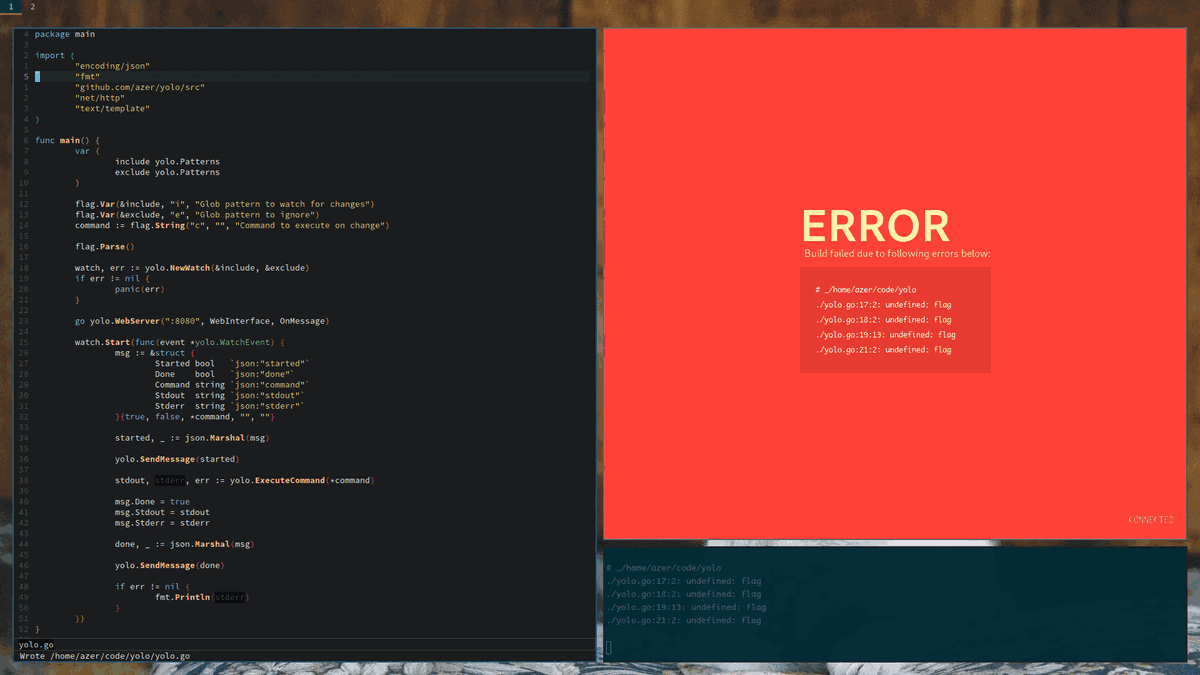
Dependency Installation
When we make changes to the code, we would like the missing dependencies to be loaded before compilation. The install command will do the job for us:
install: go-get We will automate the install call when the file changes before compilation, so the dependencies will be installed automatically. If you want to install the dependency manually, you can run:
make install get="github.com/foo/bar" Internally, this command will be converted to:
$ GOPATH=~/my-web-server GOBIN=~/my-web-server/bin go get github.com/foo/bar How it works? See the next section where we add regular Go commands to implement higher level commands.
Go Teams
Since we want to install GOPATH in the project directory in order to simplify dependency management, which has not yet been officially decided in the Go ecosystem, we need to wrap all Go commands in the Makefile.
go-compile: go-clean go-get go-build go-build: @echo " > Building binary..." @GOPATH=$(GOPATH) GOBIN=$(GOBIN) go build -o $(GOBIN)/$(PROJECTNAME) $(GOFILES) go-generate: @echo " > Generating dependency files..." @GOPATH=$(GOPATH) GOBIN=$(GOBIN) go generate $(generate) go-get: @echo " > Checking if there is any missing dependencies..." @GOPATH=$(GOPATH) GOBIN=$(GOBIN) go get $(get) go-install: @GOPATH=$(GOPATH) GOBIN=$(GOBIN) go install $(GOFILES) go-clean: @echo " > Cleaning build cache" @GOPATH=$(GOPATH) GOBIN=$(GOBIN) go clean Help
Finally, we need the help command to see a list of available commands. We can automatically generate beautifully formatted help output using the sed and column commands:
help: Makefile @echo " Choose a command run in "$(PROJECTNAME)":" @sed -n 's/^##//p' $< | column -t -s ':' | sed -e 's/^/ /' The following command scans the Makefile for lines starting with ## and displays them. That way, you can simply comment on specific commands, and comments will be displayed with the help command.
If we add a few comments:
## install: Install missing dependencies. Runs `go get` internally. install: go-get ## start: Start in development mode. Auto-starts when code changes. start: ## stop: Stop development mode. stop: stop-server We'll get:
$ make help Choose a command run in my-web-server: install Install missing dependencies. Runs `go get` internally. start Start in development mode. Auto-starts when code changes. stop Stop development mode. Final version
include .env PROJECTNAME=$(shell basename "$(PWD)") # Go related variables. GOBASE=$(shell pwd) GOPATH="$(GOBASE)/vendor:$(GOBASE)" GOBIN=$(GOBASE)/bin GOFILES=$(wildcard *.go) # Redirect error output to a file, so we can show it in development mode. STDERR=/tmp/.$(PROJECTNAME)-stderr.txt # PID file will keep the process id of the server PID=/tmp/.$(PROJECTNAME).pid # Make is verbose in Linux. Make it silent. MAKEFLAGS += --silent ## install: Install missing dependencies. Runs `go get` internally. eg; make install get=github.com/foo/bar install: go-get ## start: Start in development mode. Auto-starts when code changes. start: bash -c "trap 'make stop' EXIT; $(MAKE) compile start-server watch run='make compile start-server'" ## stop: Stop development mode. stop: stop-server start-server: stop-server @echo " > $(PROJECTNAME) is available at $(ADDR)" @-$(GOBIN)/$(PROJECTNAME) 2>&1 & echo $$! > $(PID) @cat $(PID) | sed "/^/s/^/ \> PID: /" stop-server: @-touch $(PID) @-kill `cat $(PID)` 2> /dev/null || true @-rm $(PID) ## watch: Run given command when code changes. eg; make watch run="echo 'hey'" watch: @GOPATH=$(GOPATH) GOBIN=$(GOBIN) yolo -i . -e vendor -e bin -c "$(run)" restart-server: stop-server start-server ## compile: Compile the binary. compile: @-touch $(STDERR) @-rm $(STDERR) @-$(MAKE) -s go-compile 2> $(STDERR) @cat $(STDERR) | sed -e '1s/.*/\nError:\n/' | sed 's/make\[.*/ /' | sed "/^/s/^/ /" 1>&2 ## exec: Run given command, wrapped with custom GOPATH. eg; make exec run="go test ./..." exec: @GOPATH=$(GOPATH) GOBIN=$(GOBIN) $(run) ## clean: Clean build files. Runs `go clean` internally. clean: @(MAKEFILE) go-clean go-compile: go-clean go-get go-build go-build: @echo " > Building binary..." @GOPATH=$(GOPATH) GOBIN=$(GOBIN) go build -o $(GOBIN)/$(PROJECTNAME) $(GOFILES) go-generate: @echo " > Generating dependency files..." @GOPATH=$(GOPATH) GOBIN=$(GOBIN) go generate $(generate) go-get: @echo " > Checking if there is any missing dependencies..." @GOPATH=$(GOPATH) GOBIN=$(GOBIN) go get $(get) go-install: @GOPATH=$(GOPATH) GOBIN=$(GOBIN) go install $(GOFILES) go-clean: @echo " > Cleaning build cache" @GOPATH=$(GOPATH) GOBIN=$(GOBIN) go clean .PHONY: help all: help help: Makefile @echo @echo " Choose a command run in "$(PROJECTNAME)":" @echo @sed -n 's/^##//p' $< | column -t -s ':' | sed -e 's/^/ /' @echo Source: https://habr.com/ru/post/461467/
All Articles