How to save 64 hours by combining keys in PowerPoint
Did you know that performing an operation in an office document with the mouse is 2 seconds longer than using the keyboard shortcut? You can save 64 hours a year for yourself by learning keyboard shortcuts in PowerPoint. More importantly, you will no longer be annoyed by a pause in the work that you do to perform some action in the program.

In this article, read entertaining numbers about employee productivity in PowerPoint, and the most important keyboard shortcuts have already been gathered at VisualMethod's information design studio. Save the JPEG file that is located at the end of the article, print it and place it next to the monitor.
You’ll have to peek at first, but in a month you will be tapping the keyboard automatically. Also impress colleagues with useful information. If you have subordinates, then transfer the file to them too - find extra time for new projects.
')
Try repeating a simple example right now. Imagine you are working in Chrome and want to bookmark the VC.RU page. For this you need:
Instead, it would be enough to press Ctrl + D, but you lost two or three seconds to work with the mouse. In Brainscape, it was estimated that this is how much time people spend every working minute switching from mouse to keyboard, instead of using a similar keyboard shortcut. This applies not only to the example above, but to any operation in PowerPoint when you are not using keyboard shortcuts.
The specialist in creating presentations asks for freelance from 500 rubles per slide of the level “level information and put stock icons” and makes a slide in 30 minutes. You will give about 15 rubles for the fact that he does not use a keyboard shortcut. Little. We consider further. A Moscow employer is ready to pay up to 100,000 rubles for a full-time presentation specialist, and in this case he will give almost 40,000 rubles a year for moving a specialist’s hand between the mouse and the keyboard.
Who makes presentations in the company, except for specialized experts? 80% of employees are involved in the development of slides in one way or another. Secretaries help directors with reporting slides, specialists draw up data for department heads in the presentation, marketers compose commercial offers in PowerPoint and Keynote, etc.
We conducted a survey among Habr users and found that even in IT, where people do not work with office programs all the time, 10% make slides daily, 18% - monthly, 31% - to work with colleagues.
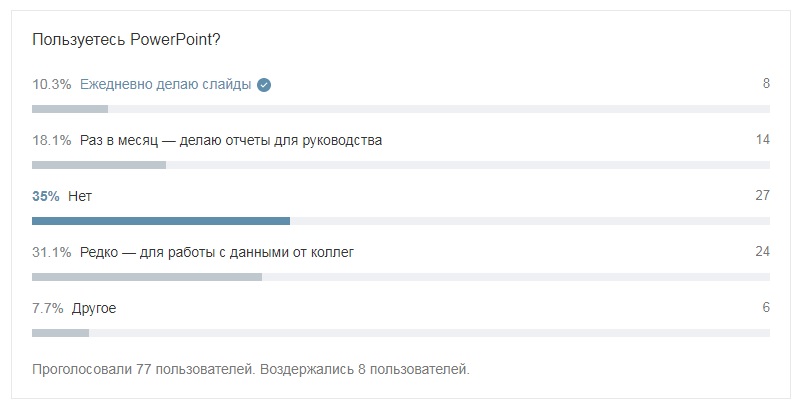
If your work requires the development of slides in PowerPoint for each standard 8-hour work day, then with keyboard shortcuts you will save 8 working days a year. Although, in fact, it is not the time itself that is wasted that matters. The important thing is that it becomes more convenient to work and you are no longer annoyed by a pause in the workflow when you need to perform an action with the mouse.


In this article, read entertaining numbers about employee productivity in PowerPoint, and the most important keyboard shortcuts have already been gathered at VisualMethod's information design studio. Save the JPEG file that is located at the end of the article, print it and place it next to the monitor.
You’ll have to peek at first, but in a month you will be tapping the keyboard automatically. Also impress colleagues with useful information. If you have subordinates, then transfer the file to them too - find extra time for new projects.
')
Why 64 hours?
Try repeating a simple example right now. Imagine you are working in Chrome and want to bookmark the VC.RU page. For this you need:
- Remove your hands from the keyboard, if they were there, to transfer to the mouse.
- Move left-right to find the cursor. If you have 2 monitors or a wide screen, then repeat the movement several times.
- Find the bookmark button and make a few clicks of the manipulator to perform the operation. Check if the save address is correct.
Instead, it would be enough to press Ctrl + D, but you lost two or three seconds to work with the mouse. In Brainscape, it was estimated that this is how much time people spend every working minute switching from mouse to keyboard, instead of using a similar keyboard shortcut. This applies not only to the example above, but to any operation in PowerPoint when you are not using keyboard shortcuts.
[2 lost seconds / min] * [480 minutes / working day] * [240 working days / year] = 64 lost hours / year!
How much is your time?
The specialist in creating presentations asks for freelance from 500 rubles per slide of the level “level information and put stock icons” and makes a slide in 30 minutes. You will give about 15 rubles for the fact that he does not use a keyboard shortcut. Little. We consider further. A Moscow employer is ready to pay up to 100,000 rubles for a full-time presentation specialist, and in this case he will give almost 40,000 rubles a year for moving a specialist’s hand between the mouse and the keyboard.
Who makes presentations in the company, except for specialized experts? 80% of employees are involved in the development of slides in one way or another. Secretaries help directors with reporting slides, specialists draw up data for department heads in the presentation, marketers compose commercial offers in PowerPoint and Keynote, etc.
We conducted a survey among Habr users and found that even in IT, where people do not work with office programs all the time, 10% make slides daily, 18% - monthly, 31% - to work with colleagues.
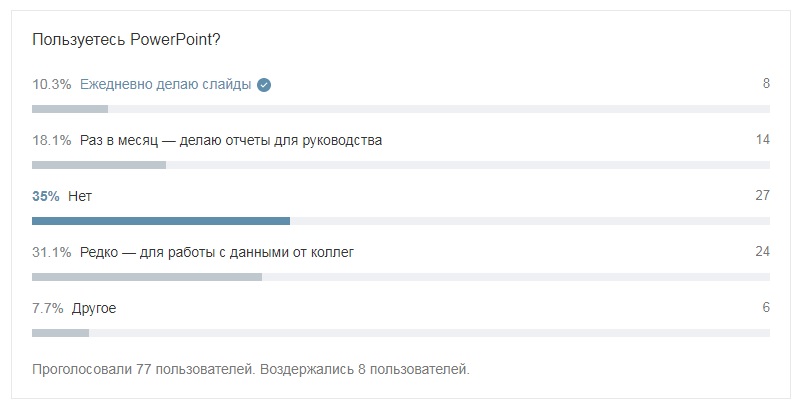
If your work requires the development of slides in PowerPoint for each standard 8-hour work day, then with keyboard shortcuts you will save 8 working days a year. Although, in fact, it is not the time itself that is wasted that matters. The important thing is that it becomes more convenient to work and you are no longer annoyed by a pause in the workflow when you need to perform an action with the mouse.

Source: https://habr.com/ru/post/461147/
All Articles