Beginner Podcast Handbook
This article is a quick guide for those who want to launch their own podcast. When I launched the podcast “ To Infinity and Beyond” with my current co-host a year ago, I could not find a single truly comprehensive article. So I decided to try to fill this gap and write a guide for myself from the past.
A little bit about the structure - this guide contains 4 articles:
- General philosophy
1.1. Why make a podcast?
1.2. The target audience
1.3. Genre selection
1.4. Format - Technical basis
2.1. What is a technical podcast?
2.2. Audio format
2.3. About speakers, headphones and tube sound
2.4. About a quiet room - Make purchases
3.1. We buy a microphone
3.2. Select an audio editor
3.3. Choose a program to record sound
3.4. Choosing a Podcast Hosting
3.5. Business Card Site - We record and release
4.1. Release Record
4.2. Edition editing
4.3. About jingles and sound schemes
4.4. About background noise
4.5. About filters
4.6. About Show Notes, and why listening to your podcast
4.7. Publish a Podcast
4.8. Monetization
4.9. Topics that are, but which we did not talk about
Each section of the article contains three blocks
- The essence of the section is the main idea stated abstractly
- Detailed description of “what, why, and why.” Usually there are a lot of letters that explain the main idea, and they are in the hidden section “Additional Information”
- The answer we found
Interesting - read everything. No time - read the first and last paragraph.

1. General philosophy
1.1. Why make a podcast?
The answer can be any, but not “then we'll see”, “I haven’t thought yet” or “I don’t know”. If there is no answer, it is very likely that very soon you will not find in yourself the motivation to continue this remarkable work.
Creating a podcast takes time and regular effort. It’s like a hobby, study, sport or work - it needs to be done regularly, it takes time and it should be given attention. If this activity brings you:
- pleasure (damn it, we had a great time, and we also recorded an issue!)
- a sense of self-importance (half the country is listening to me - I'm cool)
- money (oh! loot came for advertising - I'll go buy a new iPhone)
- meaningfulness (I carry knowledge to the masses, I tell people about sexually transmitted infections in ladybugs! If not me, then who?)
- anything else (it’s direct that it doesn’t matter at all that - silly, irrational, useless, but important to you)
... then there are no problems.
But if the answer is not obvious, then it’s rubbish. There is an unloved work syndrome. At some point, the podcast will cease to be fun on its own, and it will happen anyway. But if you need a podcast for something specific (see the list above) - you will reset the laziness, stand up and go to record a new issue.
I strongly advise you to spend half an hour or an hour and find your answer to the question “Why?”, Because otherwise you will just waste time.
Our answer: we learn rhetoric and improve the standards of our own speech. For us it is a value. And also (and this is the main thing) we are pleased with the process of our dialogue, its recording, as well as the subsequent discussion with our listeners. It's just humanly nice, the soul, you know, warms.
1.2. The target audience
You have to “get” into the audience. If you are a port loader, it’s foolish to review Nietzsche for the literary beau monde. But to review Nietzsche for other port movers - and why not? If you submit it (Nietzsche) in the correct vocabulary, there will be a bomb. Shura Karetny will confirm (who he is - see Wikipedia ).
Not only should you understand what you are talking about, but your audience should understand you. You must speak the same language.
Take fifteen minutes and introduce your listener
Key:
You must be understood. In the literal sense, understand what you just said. For example, I can talk about PCB or the local oscillator attenuator, but very few people will understand without Wikipedia what I am talking about and will not listen to me. There are two options:
- You just don’t need to talk about it (because nobody needs it)
- You can talk about this, but I’m doing a podcast only for ham radio
You cannot be “below” your target audience. Imagine a podcast dedicated to the Golden Age of Russian poetry in general and to Pushkin in particular, whose presenter retells the work “Eugene Onegin” with a selected obscene language. It is unlikely that this podcast will be successful with literary critics and art historians. However, in a less academic environment, such a presentation can be successful, and Shura Karetny is an example of this.
You must be interesting. It’s difficult here, because you will never guess what people like. I’m just stating a fact - what you are talking about should cling to people, and it’s not only about the choice of topics, manner of presentation, emotionality, humor or the quality of speech. This is all about together.
Managing “interest” is an art that we either grow to or not, but no one bothers to try.
Total: You have two options.
You can adapt to the audience, expanding the range of listeners:
- “Up” - affecting more intellectual spheres than those that you usually discuss in easy friendly conversations
- “Sideways” - talking about topics that are not peculiar to you (for example, for me this is sowing carrots or a review of screwdrivers)
- “Down” - simplifying the complex. There is nothing wrong with that - A.A. Pozharov aka Shura Karetny, by the way, the national artist of Russia.
And you can say that it’s interesting for you, in your ordinary language. You will have much less difficulties, your audience will be much narrower. Whether this is a problem or not is up to you. We have chosen this path for ourselves.
Our answer: we will not adapt to different audience of listeners, but we will focus on people like us. Yes, this greatly reduces the potential audience (and this is bad), but “our” listeners will be on the same wavelength with us (and this is good).
We will not adjust, not because we do not want, but because it is difficult and often does not bring pleasure, and this is a key value for us, and we do not want to lose it. Therefore, our main listener is an educated Russian-speaking person who is genuinely interested in this world in all its manifestations. Our podcast is closest to colleagues from the IT industry, engineers and other techies - simply because this topic is close to us, and we often talk about it
1.3. Genre selection
It is important to remember that the genre defines the entire podcast and imposes various restrictions on it.
For example:
- The “Invited Guests Interview” genre - there will always be something new in releases, and this is great but requires a lot of organizational work. Guests will have to search, coordinate topics, organize a recording (often via the Internet), etc.
- The “One author’s blog” genre is as simple as 3 kopecks, you alone talk about whatever you like. But something tells you that all issues will be similar - you need to be a very extraordinary person to avoid this
For ourselves, we compiled something like this:
- the blog
- news podcast
- reviews of films / performances / games, etc.
- reviews of cars / watches / phones, etc.
- conversational - “two dudes talk”
- thematic (only about yachts / cars / botany)
- educational
- invited guest interview
- humorous
- children’s
- philosophical / literary / historical
- industry
- streaming (event recording)
- reportage (sketches from the scene)
- something else
Firstly, the list is not exhaustive,
Genres are piled up in one pile. Yes, you can make a classification according to the number of presenters, the type of information or other attributes, but this article is not a doctoral dissertation, and for the stated purposes a general list is sufficient.
Our answer: We chose the “two dudes talk” genre - two interlocutors talk to each other on topics of interest to them. Specifically, we have a bias in IT, but this does not limit us much - for example, we recently discussed the Dunno Trilogy and impressions of our recent travels.
We chose this genre because we often talk in this format. All we need to record a podcast is simply turn on the microphone and monitor the language a little more carefully.
1.4. Format
Audio or Video? Of course, audio! This article is only about audio podcasts. But, in general, the pros and cons - see the section "Additional Information".
Short, medium or long? There is no general answer. Everyone is good at something and bad at something. You will find a bit of philosophy in the “More Information” section.
Audio or Video? Below are the pros and cons.
| Aspect | Audio | Video |
| Just record and edit. | + | - |
| No need to think about how you look, what you are dressed in and whether it’s cleaned | + | - |
| Sign language and non-verbal information | - | + |
| You can show an object (for example, a flag), instead of describing it in words | - | + |
| Audience size | - | + |
Short, medium or long? There is no general answer, you have to choose with your heart. Short is good for news, long is for lengthy discussions. Just remember that:
- you should have enough material for the entire length of the podcast. It’s very sad when your format is 40 minutes, and after 15 minutes of recording you have nothing to talk about.
- you should not be tired. If you record a 2-hour podcast at a time, the ending of the recording will be much more dull than the beginning. Maintaining good spirits and clarity of thought, chatting for several hours without stopping, it turns out, is not so simple.
- there will always be people dissatisfied with timekeeping:
a) too long. The listener takes 40 minutes to go back and forth to work, and you have 60 podcasts. The listener complains that tomorrow he forgets what you talked about there
b) too short. The listener listens to him at work, and as soon as he got a taste, everything was already over
c) everything is fine - 60 minutes, just enough to get to work. But if I change jobs ...
d) in general, you understand
Our answer: We try to do issues of 60-70 minutes, because:
- our usual conversations on an interesting topic take 90 - 100 minutes, which minus “scraps” and gives a little more than an hour of pure time
- during this time we do not get tired so much that our speech falls noticeably in quality

2. Technical basis
2.1. What is a technical podcast?
A podcast is an audio file and its text description posted on the Internet according to certain technical rules .
A podcast audio file distributed on the Internet makes a set of technical arrangements that allow applications, sites and people to find and listen to your file. A simplified podcast scheme is shown in the figure.
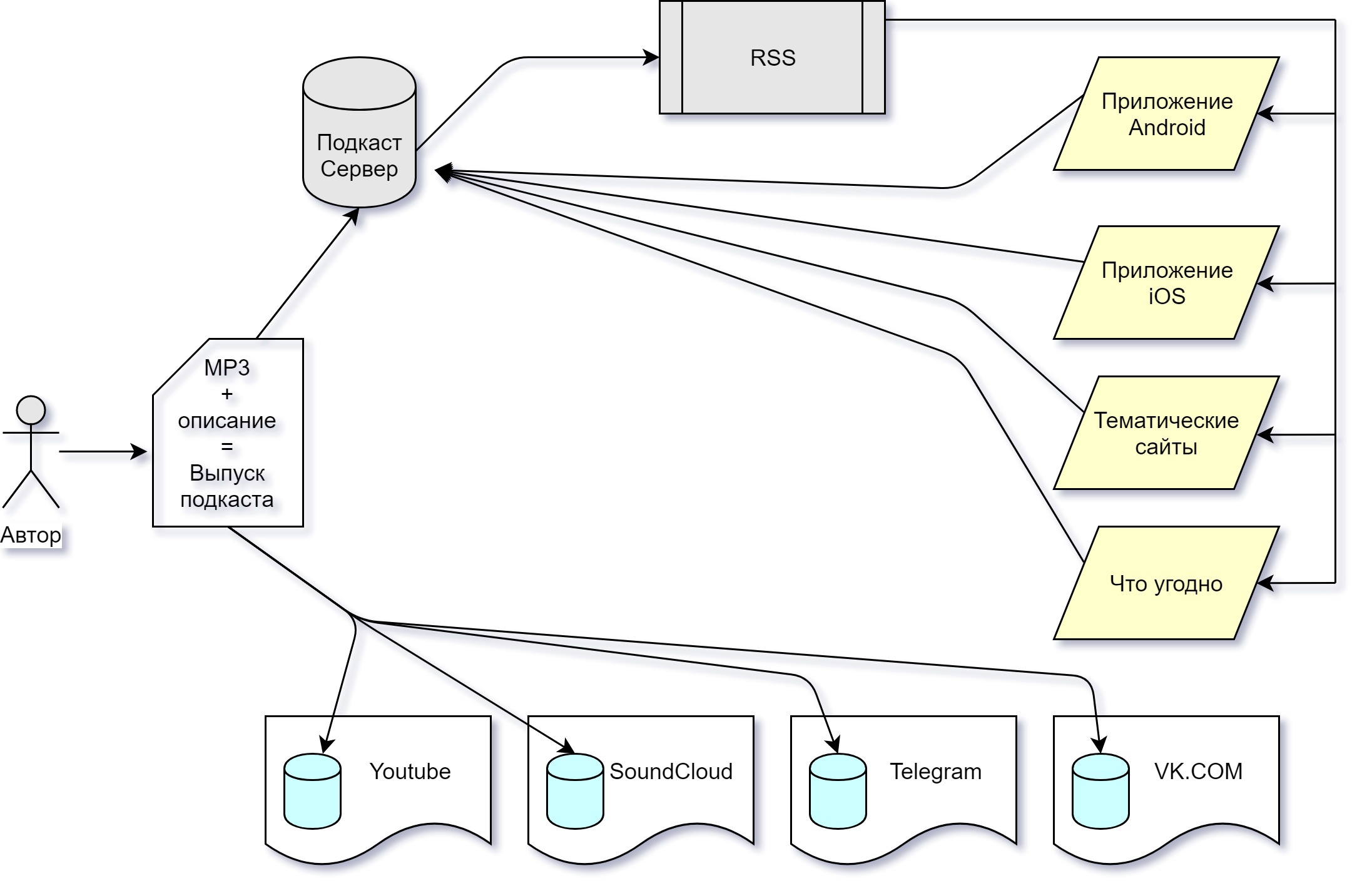
There are 2 ways to place a podcast, and they do not exclude each other, but complement. The “centralized” method (arrows to the yellow quadrangles) and the “Anarchist” method (arrows to the turquoise cylinders). Both methods are quite working.
Below the steps (in a very simplified, but not changing the essence), the whole process is described:
- The author created a podcast issue. This is an audio file (usually an MP3, but not required) and a text description of it. Description - this is the name, description of the issue (what it is about), explanations during the podcast and links to sources
- The “centralized” path:
a) The release is uploaded to a special podcast server
b) The server creates an RSS file that contains all the meta-information (about what kind of podcast it is, where it is on the Internet, how to download it, etc.)
c) This file is received by all consumers - podcast players on phones, specialized sites, players, and even email clients. Those. those who are subscribed to update this RSS.
d) When a user contacts, the application goes to the podcast server and downloads your release from it - “Anarchist” way:
a) The release of the podcast is loaded directly into the database of the third-party portal / application. The release lives its own independent life inside Youtube, Soundcloud and other services of this type.
The “centralized” path implies universality and cross-platform. If, for example, an error in the description has been identified, it is fixed once at once for all client applications. It is also not important what the listener uses as a player, because it is not limited to any particular platform - for example, RSS of several podcasts is connected to my Outlook, and I receive their releases by mail.
The “anarchist” way is usually used for popular sites with their own large audience ... These sites are not interested in integrating with external services, but they are interested in creating and storing new content in order to increase the audience.
An example is VK. The essence of his business is a social network, but why not launch his own podcasting service? They don’t lose anything, and some users (albeit not a big one) will spend even more time in VK, because now there are also podcasts there. We, as the creators of the podcast, say “to hell with you, I will publish my podcast separately, you see they will listen more to me”.
Both paths are correct. They complement each other, so you need to use both. Yes, the work is getting more, but it's worth it, and now the podcast servers are able to publish their own releases, so it’s not very difficult.
Our solution: we strictly follow all technical (and other) rules. We publish wherever possible, using both a podcast server and stand-alone sites.
2.2. Audio format
The following audio formats should be used:
- for recording and editing - perfect WAV (48 kHz 24bit), normal WAV (44 kHz 16bit)
- for uploading to the Internet - perfectly MP3 (48 kHz 164 kbps), normal MP3 (44 kHz 128 kbps)
- Stereo / Mono - for the conversational genre to taste, if the podcast is musical - only stereo
WAV - format for recording and editing. Files take up a lot of disk space, but recording goes without quality loss.
MP3 is the format for publication. The bitrate for the conversational podcast is 164 kbit / s, for the music - 256 kbit / s. It does not make sense to make a bitrate, less is possible, but not by much.
Stereo / Mono - depends on what kind of microphone you have for recording. If you recorded stereo tracks from a mono microphone, stereo sound will not appear - just the same thing will be recorded on both audio tracks. Since most microphones are mono, you can record in mono. But if you record in stereo - there are no problems, just the file will be slightly larger.
There is a parameter “sampling rate” - the larger it is, the better the recording quality. For a podcast more than 48 kHz, it makes no sense, it will also be normal at 44 kHz. Less than 44 kHz is not desirable (especially for music).
“Bit” - 16 bit is enough for a conversational podcast, but 24 bit is better. Everything above 24 bit is for music.
To confuse - here's a picture for you, and the details, as usual, are below.

It is important to remember that everything written above greatly simplifies reality. Audio formats are a whole world, which you can read about here , here or here . But I will try briefly
A few words about the sampling rate and bit depth:
Sample rate is a parameter that describes how often the level of an audio signal is measured; unit of measurement is Hz. That is, a frequency of 44 kHz means that 44 000 measurements of sound level are made per second, which corresponds to 2 640 000 measurements per minute. How many measurements fall on one song - calculate for yourself. The higher the sampling rate, the digitized sound is closer to the original sound, because the digitized signal levels more accurately repeat the original sound, which, I recall, has an analogue nature. However, the more measurements are taken, the larger the size of the audio file, because all these measurements have to be stored.
A very low sampling rate results in a bad, coarse, unpleasant sound, but saves disk space. A very high sampling rate, repeats the original exactly, but takes up a lot of space, and most importantly, the difference between the “high” and “very high” sampling frequencies by the ear is not felt, especially with regard to human speech. A specific example: if you record a meeting or a scrum rally at 96, 192 and 2,822 kHz (DVD-Audio MLP 5.1, DVD-Audio MLP 2.0 and SACD Super audio CD 5.1 formats, respectively) and listen to the recording in ordinary headphones, there will be no subjective difference .
The cinema frame rate analogy is completely true for audio. If a movie goes with a frequency of 2 frames per second (i.e. 2 Hz) - subjectively this is a slide show of pictures, 24 frames per second (24 Hz) - a movie, 120 frames per second - a very high-quality and smooth movie, 240 frames per second - the same as 120 frames per second.
Bit depth is a parameter that describes how closely the measured signal matches the original sound level. The value is measured in bit; strictly speaking, this is a dimensionless quantity, and the bit quantity describes the maximum number that can be used to describe the sound level. In fact, bit depth is the number of volume levels, that is, 1 bit - there are options 0 and 1 (silence and someone yells); 2 bit - 0, 1, 2, 3 (silence, speak quietly, speak loudly and someone yells), etc. The more bit is allocated for bit depth, the more half-tones of the sound level can be transmitted.
Do not confuse bit depth with loudness, what we call “loudness” in everyday life is the volume value that corresponds to the maximum number possible with the available number of bit. That is, the maximum levels (read - volume) for 8, 16 and 24 bit can be the same, but the number of “intermediate volumes” between silence and maximum volume is different.
Audio formats are:
- no compression (WAV, AIFF)
- lossless compression (APE, FLAC)
- with lossy compression (MP3, Ogg)
Two lines follow from these lines:
a) the wedge did not converge on MP3 - there are analogues
b) you can not degrade the sound quality and the file will be relatively small - for example, you can use FLAC
It is necessary to record and edit in a format without data loss, because the lost sound quality cannot be restored back. Of course, you can convert 24 bit -> 16 bit -> 24 bit, but at the output you will get the same quality that was at 16 bit, but encoded in 24 bit. This is just self-deception.
You need to upload it to the Internet in a format with lossy compression, because quality is very good, but no one will simply download the gigabyte release of the podcast.
The fundamental difference between WAV and FLAC is that the computer plays WAV “as is,” and for FLAC, the processor must first decrypt the encoded sound and only then play it back. The processor load on the playback is not very noticeable, but when recording (i.e. while editing a podcast) it is visible to the naked eye. Therefore, I do not recommend recording and editing in the FLAC format (and the like).
Let's make a comparison with a specific example - consider the 20th issue of a podcast, the duration of which is 1 hour 11 minutes. Save it in different formats.
| Format | Size of one issue | Issue archive size (from 1 to 20) |
| WAV (48 kHz 16bit) Stereo | 779 Mb | 15.2 GB |
| WAV (48 kHz 16bit) Mono | 389 Mb | 7.6 GB |
| FLAC (48 kHz 16bit) Stereo | 265 Mb | 5.2 GB |
| FLAC (48 kHz 16bit) Mono | 181 Mb | 3.5 GB |
| MP3 (48 kHz 164 kbps) Stereo / Mono | 83 Mb | 1.6 GB |
| MP3 (48 kHz 128 kbps) Stereo / Mono | 65 Mb | 1.3 GB |
Stereo files occupy about 2 times more disk space, because two independent audio streams are recorded (for the left and right speakers). In fairness, I note that some formats compress audio, and, for example, if the left audio stream is identical to the right, then in MP3 mono and stereo versions of the file will have the same size, but this is particular.
It is important to remember that everything written above is superficial information. If you dig deeper, it turns out, for example, that “WAV” is a container, not a format, and it may contain different sound coding algorithms, or that surround sound (this is “5.1 surround sound” and a number of others) is formed according to other rules than stereo, etc. I don’t think that these details need to be known for the release of podcasts, but if anyone is interested, there is room to dig in this area.
Our solution: We record, edit and store in the highest possible quality for our microphones - WAV (48 kHz 24bit) Stereo, and publish releases in MP3 (48 kHz 164 kbps) Stereo.
We have Mono microphones, but we write in stereo, because for WAV we do not mind the disk space, and this does not affect the size of the MP3 file.
2.3. About speakers, headphones and tube sound
The main task of this section is to show the production cycle of the podcast and explain why you need to focus on the listener with high-quality headphones (and a player).
Production chain: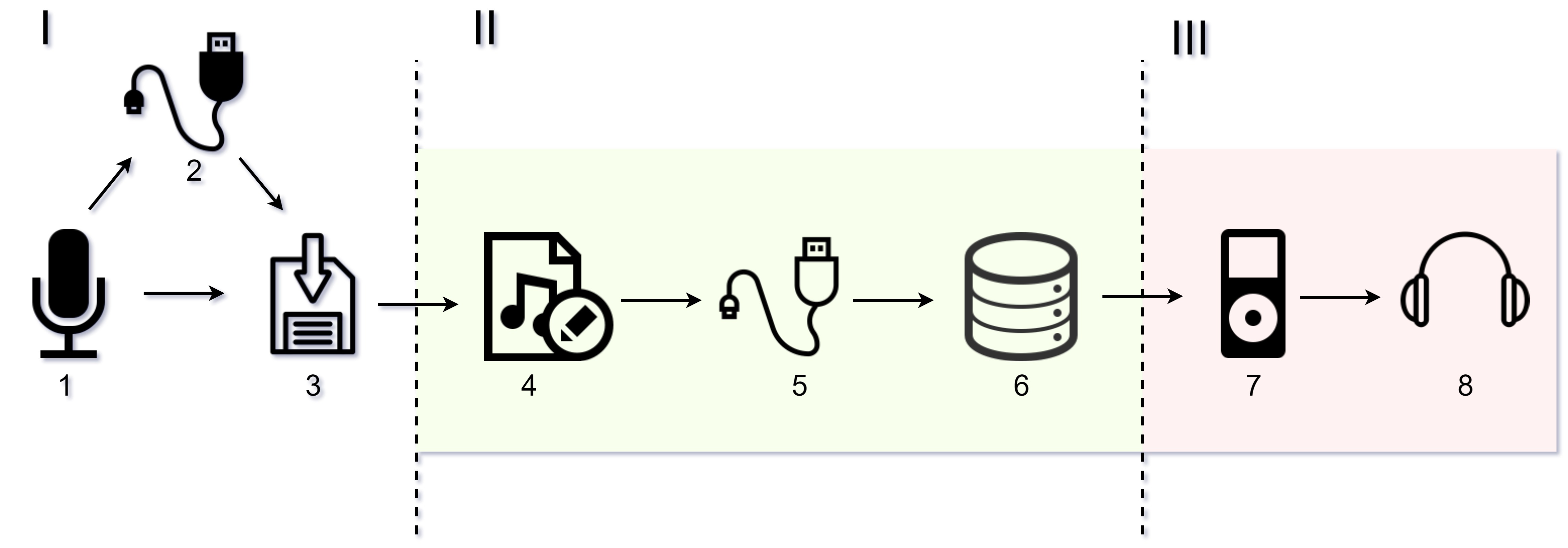
I - Record
Microphone They say it, and he sends the received signal to the computer. Recording sound better than your microphone can not work
Digitization (optional) If you have an analog microphone ( XLR or with a jack-connector ), the sound card of the computer should digitize the signal. Professional devices do it well, purchased sound cards are average, and integrated sound cards are bad. If you have a USB microphone, then this stage is skipped, because it outputs an already digitized signal
Record source. A program running on a computer records the sound received from the microphone into an audio file. In general, programs do not spoil the sound, but you can mess up in the settings, and the output is not what you wanted
II - Production
Editing a release. This is the only stage at which sound can be improved by applying filters. But all the problems that went through this stage will remain forever
Convert to MP3 for sharing on the Internet. MP3 spoils the sound . On poor and medium-sized speakers this is not noticeable, but on good speakers it’s already quite
Server upload
III - Listening.
Turntable A listener launches your podcast on some device. The quality of this device can be very different, ranging from a cheap phone to a hi-end audio player. If the device delivers low-quality sound to the connector, no headphones will fix the situation
Headphones People most often listen to a podcast through headphones. Their quality will be different, and you can not influence it in any way. The sound that flows from the studio headphones and from the “plugs” bought in Auchan are two very different sounds
It must be remembered that you have absolutely no power over points 7 and 8. Someone will listen on high-quality equipment, someone on cheap “rattles”. You cannot ban the use of studio headphones (as, for example, I do) and you cannot persuade people to abandon bad consumer goods (as, for example, my friend and co-host of the podcast does).
From this 2 conclusion:
- If you are recording a podcast on a webcam or a laptop’s built-in microphone, hammer on the sound quality, it won’t be good. Just relax, your microphone acts as a limiter, good headphones will not save the listener
- Try to record good sound. Because good sound is perceived by everyone as normal, and bad sound will upset the owners of good equipment
: , , 2 . , — , . , , . , . , , , , . — 20 , .
, , . “ ” . , .. . , .
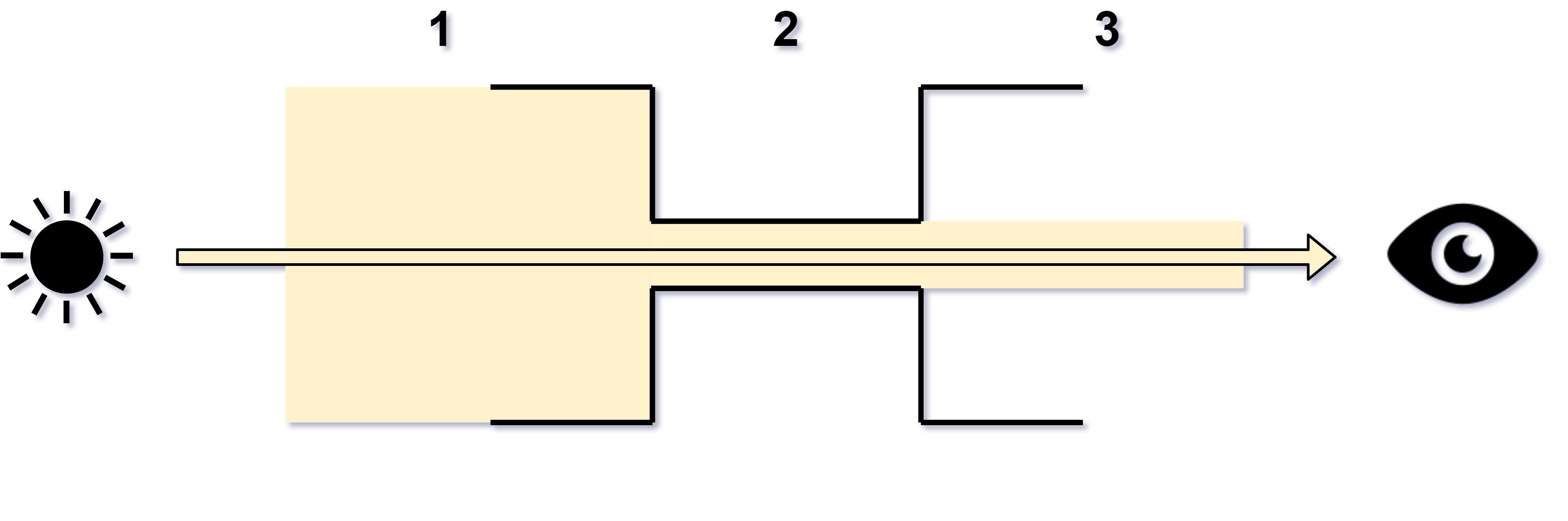
:
- 1:
- 2: . .
- 3: . , . , , ()
Our solution: We record sound at the maximum quality for our microphones (48 kHz 24bit). During editing, we apply sound filters. Before laying it, we turn it into MP3 in good quality. In general, we try to do it as qualitatively as possible, but if a jamb happened somewhere and the sound quality fell, then we are not very worried. If the result does not cause strong rejection, we post the release.
2.4. About a quiet room
It is very important where to write. There are two aspects:
- sound insulation (extraneous noise)
- sound absorption (lack of echo)
. , , , , — . , .
— , , “, ”? , , , , , . , , , .
, , . , , , , .
— “ ”.
, , . , , “ ” - . - .
So. . , :
. :
- (--)
- , . , , , :
)
)
)
)
) “” ,
, , . , , , ( ), .
. :
- (--)
- , . For example:
)
)
) ( )
. -, , - — ( , , ..).
, , , , — . .
: , , . , , . — .

3.
3.1.
- , . . Those. 30 000 — , 1 000 —
- USB , “ ” , ,
- , - ,
- :
) ( ), “ ”
) ,
, , , “ ”.
: Audio-Technica AT2020USB+. , .
3.2.
“ ” . , №1 , №2 №3 , “ ” . , .. , , .
, — , . , 90 (, ), , . , “ ” .
, — “” , ( — “ ”). “ ” , , , “ ” .
— , (opensource) . , , , , . , “ ” , , - . , - , opensource — .
, :
- ,
- , :
a)
)
) :- Do not steam. If you are not dumbfounded by the price and appearance of a particular audio editor - we buy it
- To steam. We begin to google reviews and video tutorials. They are full for each of the software
- If you are not ready to pay, then:
a) Take the name of the free editor from the list below and google
b) Take a steam bath. Getting google reviews and video tutorials
Please note that for free editors there is no “no steam” option.
List of tools that you definitely need from the editor:
- cut-paste piece of audio
- delete audio fragment
- increase-decrease the sound level (in other words, increase the volume)
- normalize the sound
- reduce the sound level of some frequencies and increase the level of others
- lay one sound on another
List of audio editors:
Paid:
- Cubase elements
- Cubase Pro, Artist - yes too, but they are more expensive, and their features are not needed
- Apple Logic Pro
- PreSonus Studio One
- Sony sound forge
- Adobe audition
- Wavelab
- Sound forge pro
- Fl studio
- Apple GarageBand
- Magix samplitude
- Cakewalk sonar
Free and shareware
- Free audio editor
- Nero waveeditor
- Audacity
- Wavepad
- AVS Audio Editor
- Goldwave
- Ardor
- Wave editor
And finally - there are audio editors for editing sound, and there are programs for writing music. These are different programs for different tasks, but both options are suitable for you, because the program for recording music always has the functionality of an audio editor. Therefore, if you watch a video review and see how your chosen program is used to write music, do not be surprised, this happens.
Our solution : We use the paid editor Cubase Elements:
- paid - because there are fewer glitches in paid ones
- Cubase - because once upon a time I came across it and it was easier for me to master it
- Elements - because it's the cheapest, and there are more than enough tools for the podcast
3.3. Choose a program to record sound
What a twist.
But what, the program for audio editing is not able to record? Able, and does it well. But difficult.
If you plan to become Pro in the audio editor that you have chosen for yourself (have you already chosen?), Boldly flip through this chapter. But we, having edited and released already more than 20 issues, did not become Pro in editing (yet?).
We need a program that would simply record the sound from the microphone in the quality that is available to him, and would do this with the simplicity and reliability of the Kalashnikov assault rifle. And the easier it is, the better, ideally, it should only have the “Start” and “Stop” buttons
In the section "Additional Information" a list of programs.
The whole point of the issue is that errors at the editing stage can be circumvented, rolled back, or somehow compensated. But if your source audio file was not recorded correctly, you simply have nothing to work with.
Personally, before we developed this rule, we managed to spoil 2 issues. I had to re-record.
List of programs (they are all free):
- UV SoundRecorder
- Free audio recorder
- Voicemeeter banana
- Moo0 Voice Recorder
- any standard Window or Linux application that can record in formats without loss of quality
Our solution : To record the issue itself, we use Voicemeeter Banana . This is not the easiest program, it’s easier, but it can record two microphones in one recording, and sometimes we need it.
3.4. Choosing a Podcast Hosting
This is also a well-lit topic, so I’m axiomatic.
Hosting Functionality:
- keep releases and release descriptions
- send RSS podcast to all players
- register yourself on Youtube and on other platforms
- provision of the “download podcast” service (usually the number of downloads is not limited)
- provide a minimal podcast website (usually wretched)
- backend for authors - statistics, profiling, monetization, etc.
All normal hosting services are paid. Choosing between them is about how to choose washing powder: there is a difference (or rather should be), but no one really understands what it is.
Pricing plans usually start at $ 15 per month. A more expensive tariff plan involves more airtime per month, advanced statistics and monetization programs. There are free tariffs, but they either remove the issue every 3 months, or there is a limit on the number of downloads, or some other significant limitation. In short, free of charge - this is inconvenient. I would recommend taking a paid option right away, but at a minimum rate, as all useful buns begin to work on large audiences. Here are some comparisons of tariff plans: Libsyn , PodBean , Transitor , SimpleCast, and Castos .
Here in this article dozens (!!!) of podcast hosting services are listed - choose to taste. The list is duplicated in the “Additional Information” section. There's also a free podcast host.
And yet you can use your free podcast hosting. Just before you start doing this, think about the analogy - “Linux is free only for those who do not value their time.”
For example, there is such a platform - Podcast Generator . This platform is available both in the form of source codes and as plug-ins for NAS from Synology . That is, do the following:
- buy network storage from Synology
- buy hard drives in it
- install the plugin on it and configure it
- connect it to the internet
- enjoy life
Instead of items 1-3, you can build a computer and install Podcast Generator on it from the source or installer.
No monthly fee, everything is great, but:
- do not forget that the computer also costs money
- software must be configured, and this is your problem personally
- if the house turned off the light, no one downloads a podcast file - download something from your computer
- similarly, if you forgot to pay for the Internet
Below is the name of the paid podcast hosting services (all of a sudden, the article’s link will be closed):
- Libsyn
- Buzzsprout
- Transistor
- Simplecast
- Podbean
- Castos
- Spreaker
- Blubrry
- Podcast websites
- Redcircle
- PodServe.fm
- Podiant
- PodcastGIANT
- Backtracks
- audioBoom
- Megaphone
- Whooshkaa
- Pippa
- Omnystudio
- Podcast blastoff
- Zencast.fm
- Pinecast
- Podomatic
- Shoutengine
- Podigee
- Squarespace
- Anchor
- Soundcloud
- Podcasts.com
Our solution : We store our podcast in Libsyn. It’s not that it is the best or the cheapest - it just happened historically, and we don’t see any reasons for changing the host yet.
3.5. Business Card Site
All podcast hosts provide a minimal business card site. I will not speak for all the hosting services, but 100% of what I personally saw is squalor. So that you understand the degree of wretchedness - here is our site on the page of the podcast host (for which we scored and left it in the “default” mode), but here is the site of the mega-popular English-language podcast that makes money by podcasting. Yes, there is a difference, but is it significant?
Therefore, if you want a business card site, make a stand-alone site and post links to releases on it.
There is a separate and very controversial question, “Do I need a podcast site”, and we fully admit that the answer may be “no, not needed”.
Our solution : We thought for a long time and yet decided to make our own business card site separate from the podcast hosting. But we are not completely sure that this should have been done.

4. We record and release
So, we chose both the editor and the microphone. We figured out the hosting, the recording room, and even the business card site. Let's record?
4.1. Release Record
The following options may be available:
- You are in the same room and record on 1 microphone . You will have to sit next to each other and turn towards the microphone, and turn the microphone on the directional pattern at you. At the output, you get one audio file, which will need to be edited. The only subtlety is that the microphone should be directed so that everyone can record at the same volume
The approach works for 1-2 people. If there are more than two of you, someone will sit closer to the center of the microphone’s radiation pattern, and on the recording it will seem that he speaks louder than others.
- You are in the same room and everyone has a microphone . Classic studio story. Perfect option. But it’s better not to record it into several audio tracks (when each microphone writes its own audio file), because there will be an echo effect - each speaker will be recorded to all microphones, and not just the one to which he speaks
To record in one audio track, you need software that can mix sound. For example, VoiceMeeter Banana or several others, but remember that you have to deal with the software settings.
- You are in different rooms . You speak, for example, on Skype, and at the same time everyone writes separately himself. This works when you have headphones on your head and the sound of the interlocutor’s voice does not get into your microphone. If you are two recording a release, then you will have three audio files:
- Sound from a good microphone №1
- Sound from a good microphone №2
- Skype conversation (when they both talk)
Why do I need three files, I will explain a little later in the “Release Edition” block.
An important point - do not try to take a conversation record for Skype for publication, as instant messengers are specifically geared towards compressing sound to work on poor communication channels. Sound compression is a loss of quality, and we already talked about it.
In general, there are a lot of recording options, but I described the three most basic ones.
Our solution : We record in one room on one microphone.
- In the same room - because it’s emotionally easier to release
- One microphone - because
a) with two microphones you need to fool around with software
b) our microphone is good enough to provide good recording quality and alone
4.2. Edition editing
Something will definitely have to be cut off from the original recording. Coughing, stumbling, coffee breaks - all this will be in your original audio recordings, and it should not get into production.
The following options may be available:
- You have one source file (or several consecutive files) . Everything is corny here - open the editor, create a project, download the file, edit it (cutting off the excess and gluing so that it seems that there are no seams), add filters, export to MP3. Everything
- You have several parallel files . Here everything becomes more interesting. A specific example is Skype recording, 2 people are podcasting. One of them rang the phone - a delivery service. Need to cut off a piece of dialogue with the courier
We must do the same as in paragraph 1, but there are nuances:
- We cannot use skype recording to release a podcast (because it is bad)
- We need to combine different microphones
- When you cut a piece of recording from one microphone, the recordings are out of sync.
- You can always sync with skype reference
In the section “Additional Information” - an explanation with pictures.
Skype audio recording in the middle. Next, we find the events in the recording that visually align the microphones. Points 1 and 2 are such places. At point 1 I said “Hello!”, At point 2 I was greeted. Now, if I delete the Skype record and leave two separate microphone records, then the resulting record will be an analogue of the Skype dialogue, but in good quality.
Now the record looks like this. We have a common event - laughter, and there are elements that need to be removed. While my friend listened to me, he sneezed. Highlighted in blue.
We can and must remove the sound of sneezing, but after we do this, a joint event will corrode.
In order to synchronize events, we cut the record and again align it with the Skype record.
Now the Skype sound recording can be deleted (or turn off the volume at it) and upload the project.
Our solution : We have one source file
4.3. About jingles and sound schemes
Jingle is a unique soundtrack for every podcast. This is your “calling card." Be sure to get confused and find yourself some unique trick-saver.
In general, a classic edited podcast looks like this:

First intro screensaver, which may (rather should) include a jingle. Then the podcast itself, possibly with a background tune (to suppress noise), and possibly without it. At the end of the conclusion and the sound coming to naught.
But there are other schemes. In the “More Information” section, there are a few more podcast installation schemes.
The same as in the classic version, but there is an introduction that is loosely related to the issue itself. It can be jokes, news, or a discussion of the fall of a comet - anything, and only then a screensaver, and then on to the classics.
The podcast itself can be cut into sections by installing sound savers. So the listener will get used to it and will know that if 3 times it sounds, there will be a story about a movie, if 2 long beeps - about music, and 1 short - a discussion of the weather. In short, Pavlov’s dog in action.

And here is our scheme, which is used in most releases (but not in all). A short dialogue is usually not quite an introduction, but rather a piece of release for 5-10 minutes. Then the jingle (screensaver) and the main issue. At the end, sometimes there is a pause and without announcement (unexpectedly) some afterword.
Our solution : We use a musical jingle (screensaver). Our sound scheme is described in the “Additional Information” section.
4.4. About background noise
A microphone that records silence still picks up some background sound. This is not noticeable with the ears, until perfect silence is heard, and you can get it by deleting the recording section. And this alternation greatly spoils the feeling of listening.

The solution options are in the “Additional Information” section.
There are two solutions to the problem.
Copy background noise from another part of the recording and paste into the gaps.
Apply a background melody, which in volume should be stronger than background noise, then the cut pieces will be invisible
Our solution : We copy background noise into cut pieces, we do not use background melody.
4.5. About filters
Filters are like perfumes for a podcast: if everything is bad, then flavoring will not help; if it just smelled a little bit, it sprinkled and everything was fine.
We cannot give specific recommendations, as the set of available filters varies for each audio editor, but we know for sure that they should be used.
A couple of recommendations in the “Additional Information” section.
If you are not a professional in sound recording, I highly recommend just trying different filters and see what happens.
- Apply a frequency filter. Make the low frequencies quieter (for a simple reason it's called remove the bass), and the high ones louder. Listen to what happened. Do not like it - change
- Use normalization so that the sound level does not change much during the podcast.
- Use the envelope when you want to reduce the level of a specific section of sound
- Use background noise reduction (if recording is noisy)
- Read the instructions for your paid audio editor, there are exactly described all the available filters
Our solution: Yes, we always use filters. I don’t even know what to add ...
4.6. About Show Notes, and why listening to your podcast
Show Notes is the English name for the text accompanying the release of the podcast. In Russian, you can say “release notes”. Typically, these notes indicate links to topics discussed. For example, you discussed chinchillas in a podcast, but if your listener has never seen them, it will be difficult for him to understand how they look. Like a rat - no, like a rabbit - no, like a guinea pig - no. In Show Notes, you can simply give a reference to how the chinchilla looks , and the question is closed.
If your podcast has several hosts, it would be nice to have all the participants listen to it before publishing the podcast. This is necessary for two things:
- Fill Show Notes
- Find the bloopers and chunks of audio that you forgot to cut
The statistics of the polls of our audience suggests that these notes are rarely read. And I myself, as a listener of other podcasts, confirm this - I very rarely look in there. On the other hand, when I look at a link, I am extremely interested in the topic, and if this link were not there, I, as a listener, would be upset.
All in all, a good Show Notes is a sign of podcast quality, and it needs to be done.
Our solution: We edit the issues in turn. One is editing, the other is listening to the file before laying out. Show Notes compose together.
4.7. Publish a Podcast
Release recorded and edited, Show Notes compiled. Further publication. I skip the process of laying out hosting podcasts because it is quite simple and highly dependent on the hosting you choose. Then the fun begins. The process looks like this:
- Immediately after the publication of the podcast, your host sends your release to Youtube, SoundCloud and other (pre-configured) places. He does it automatically, but it’s better to check after him
- Your podcast hosting business card site is automatically updated with the publication, but if you also made your business card site, you need to publish the news yourself
- Publish in any Telegram, VK, Facebook and other places that are important to you, but where your host does not know how to automatically
- Now the updated RSS is available to all podcast players for download, and all those players who know about the existence of your podcast can download it.
But what about those podcast players who don’t know about you? Right! They need to register your podcast. This is a one-time procedure, but it will have to be done for almost all players. Details in the section “Additional Information”.
The essence of registration is to say “I am the owner of the podcast, here is my RSS, I want to publish my podcast with you.” After your podcast is checked (that it is really a podcast, that it matches the format, etc.), your RSS will be added to the database and you will be available for download. You need to register at:
- iTunes
- Google podcast
- player.fm
- Podcast addict
- ...
- ...
- ...
- and other players
In some players, you just need to send an email, in some, go through the full registration procedure (such as in iTunes). Everywhere is different, so I don’t write step-by-step instructions, but I’ll write how to search for them (step-by-step instructions).
In Google request: “Submit your podcast to ***” , instead of asterisks the name of the player. If you simply type “Submit your podcast to“, autocomplete will offer you the names of the most popular queries.
Yes, it’s a pain. — . , . , , .
: , ( ) , - .
4.8. Monetization
4 :
- . , , .
- , . , ,
- . 100 , 1 000. , , “ !”
- . , Patreon .
— - 1-4 . , , “ ”.
— Youtube — “ 10 , ”. , . Those. , , , .
, . , , . “ ! ! !”. , .
. -. — , .
. , . — , . . .
: , . , -. , . . , , chiliec .
4.9. , ,
, , , ( ). , , , . So:
— .
— .
— .
( “ ” ) — .
, — .
— .
PR — .
Thank you for mastering this fundamental work. Let’s hear on the waves “ To Infinity and Beyond ”!
')
Source: https://habr.com/ru/post/460837/
All Articles