Antiquities: Psion 5MX and retired life
Almost ten years ago I wrote one of my first posts on Habr about the Psion 5MX handheld computer. Even then, this keyboard PDA was pleasant, but completely outdated, and the mood of the article was appropriate: sorry, but it was time to send the device to retire. June 15, 2019 marks the twenty years since the announcement of this model. This PDA did not become more compatible with modern computers and the Internet, but my attitude towards old pieces of iron has changed.

Now I try to put them to the point. I write collections on tapes (using, however, the whole arsenal of modern sound processing tools), I support the work of my own BBS, I write texts on a moderately ancient typewriter with WiFi. The Psion 5MX, without a doubt, is my favorite vintage device, so it certainly is worth getting it off the shelf and trying to portray something like that on it. Today - the story of the afterlife Psion 5MX.
I keep the diary of the collector of old pieces of iron in the Telegram . In the near future - a study of the second in the list of favorite devices - the Nokia N900 smartphone. And some tape technology from the past.
This article is also published here in a compatible form with old devices.
')
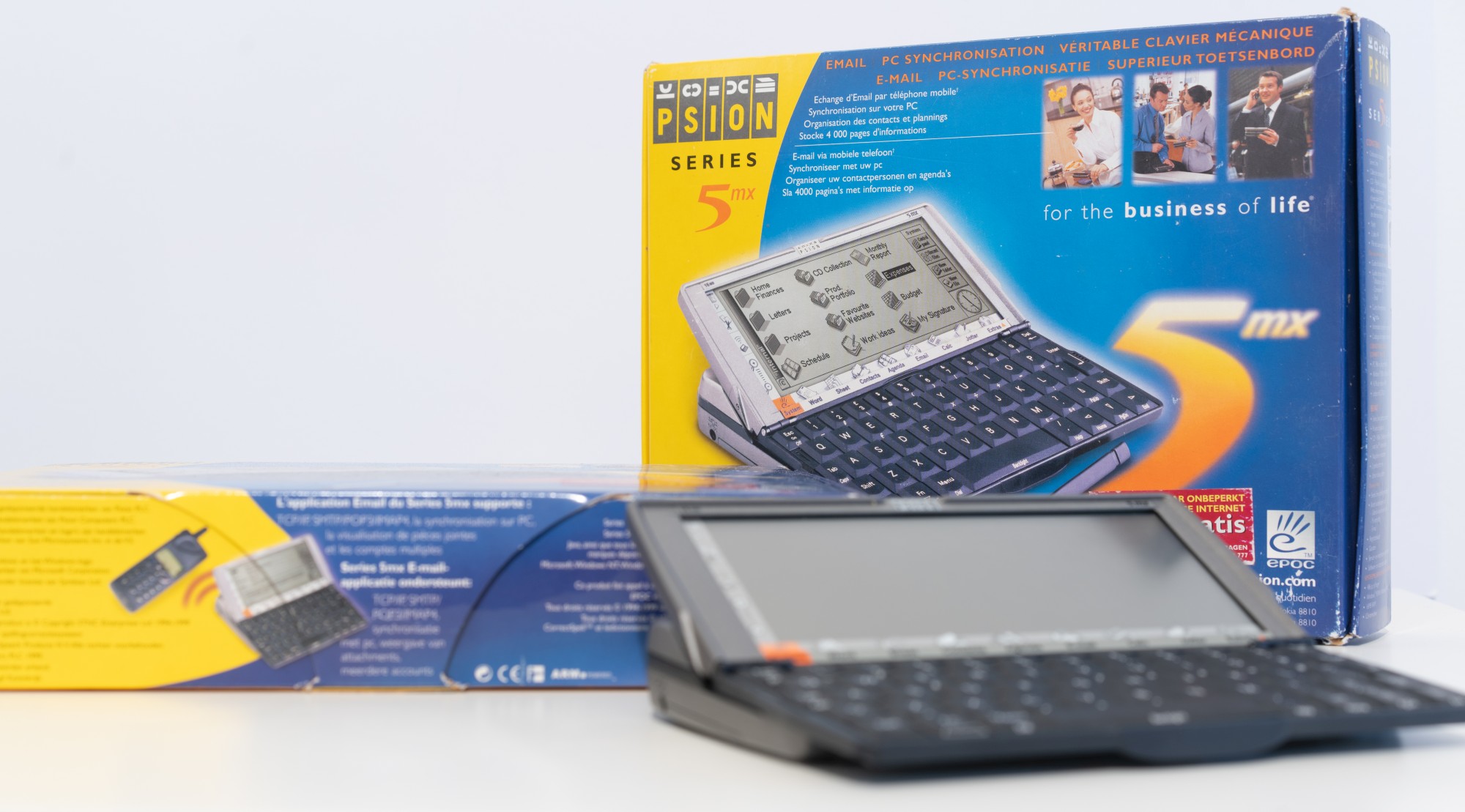
Detailed characteristics and general impressions of the Psion 5MX are in my old publication , so I will not repeat. Psion Series 5 appeared in 1997 and was a serious upgrade compared to the highly successful third series of Psion keyboard handhelds: a more powerful processor (18 megahertz in Series 5 or 36 megahertz in 5MX), more memory (8 or 16-32 megabytes), Compact Flash card support instead of proprietary standard. The new 32-bit operating system EPOC32, which later became the foundation of the Symbian platform. But in this device, it is not the specifications that are important, but the tight integration of software and hardware. Almost like Apple’s smartphonesfrom the time of Steve Jobs . The system and user applications are so well optimized for iron that so far when using 5MX there is no feeling of working with an old and slow device. The screen is 5MX touch, but using it for navigation is not necessary, everything is duplicated on the keyboard. From the point of view of user experience, this is an ideal device, at the level of modern powerful smartphones, but at the same time giving you only the information you asked for. No notification that your photo went to three people.
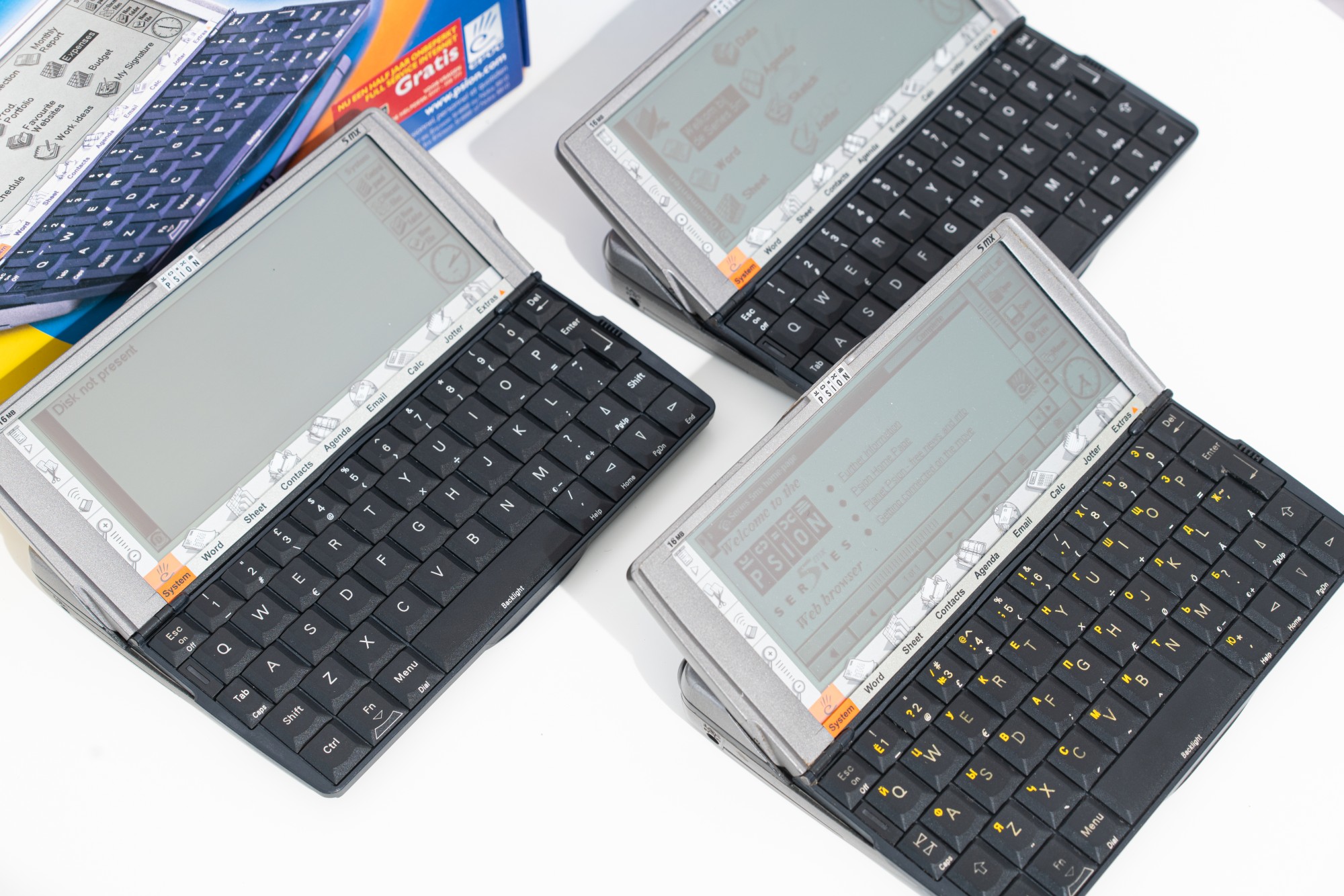
In ten years, three more were added to my original Psion 5MX, which still works successfully to this day. I'm not sure exactly why I bought them, apparently in bouts of acute nostalgia for times gone by. It does not matter, but now in my museum storerooms there is a new device, in the form in which from 1999 to 2001 it could be bought in the store.
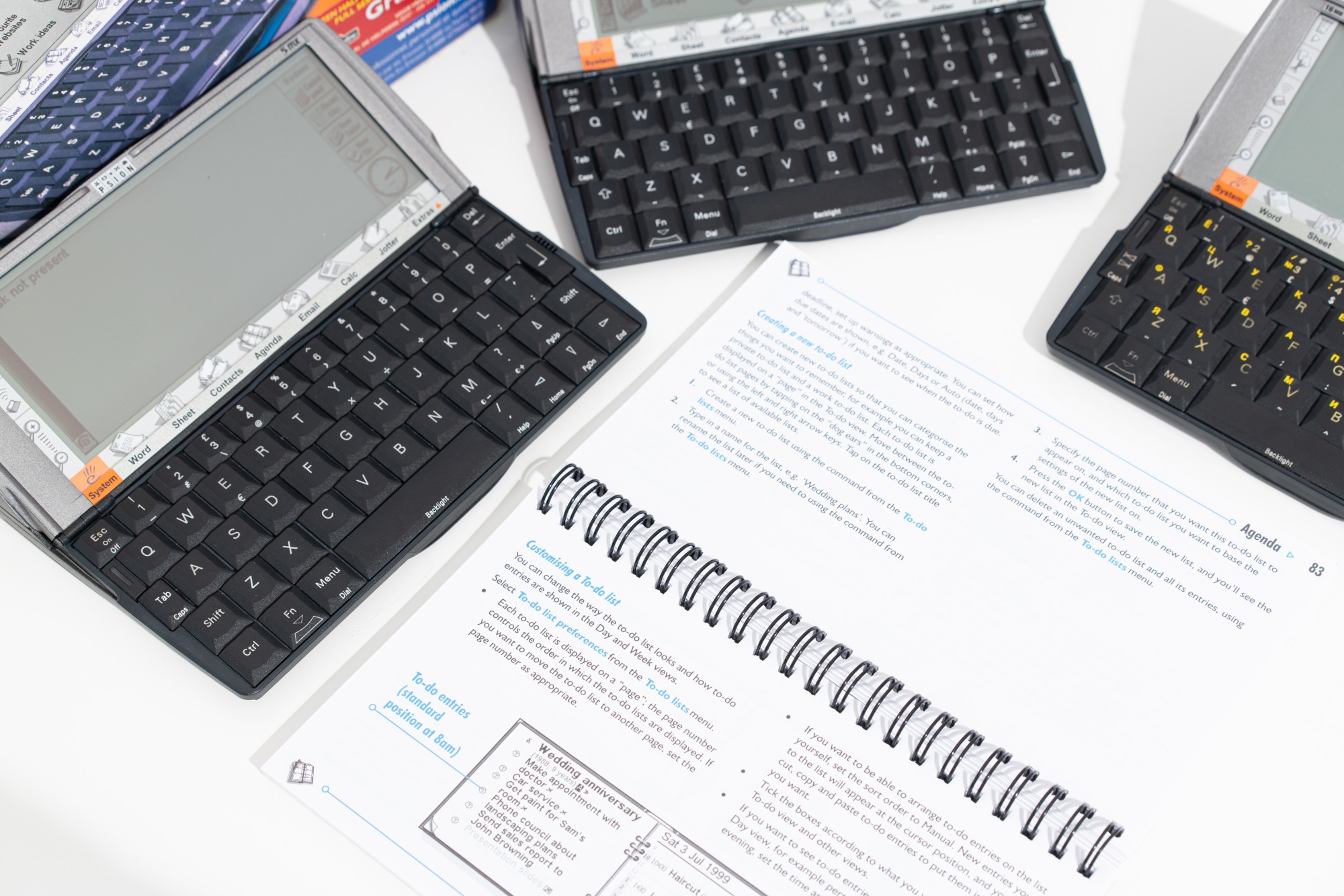
Unusual for the modern consumer volumetric instruction tells in detail about all the intricacies of working with built-in applications.
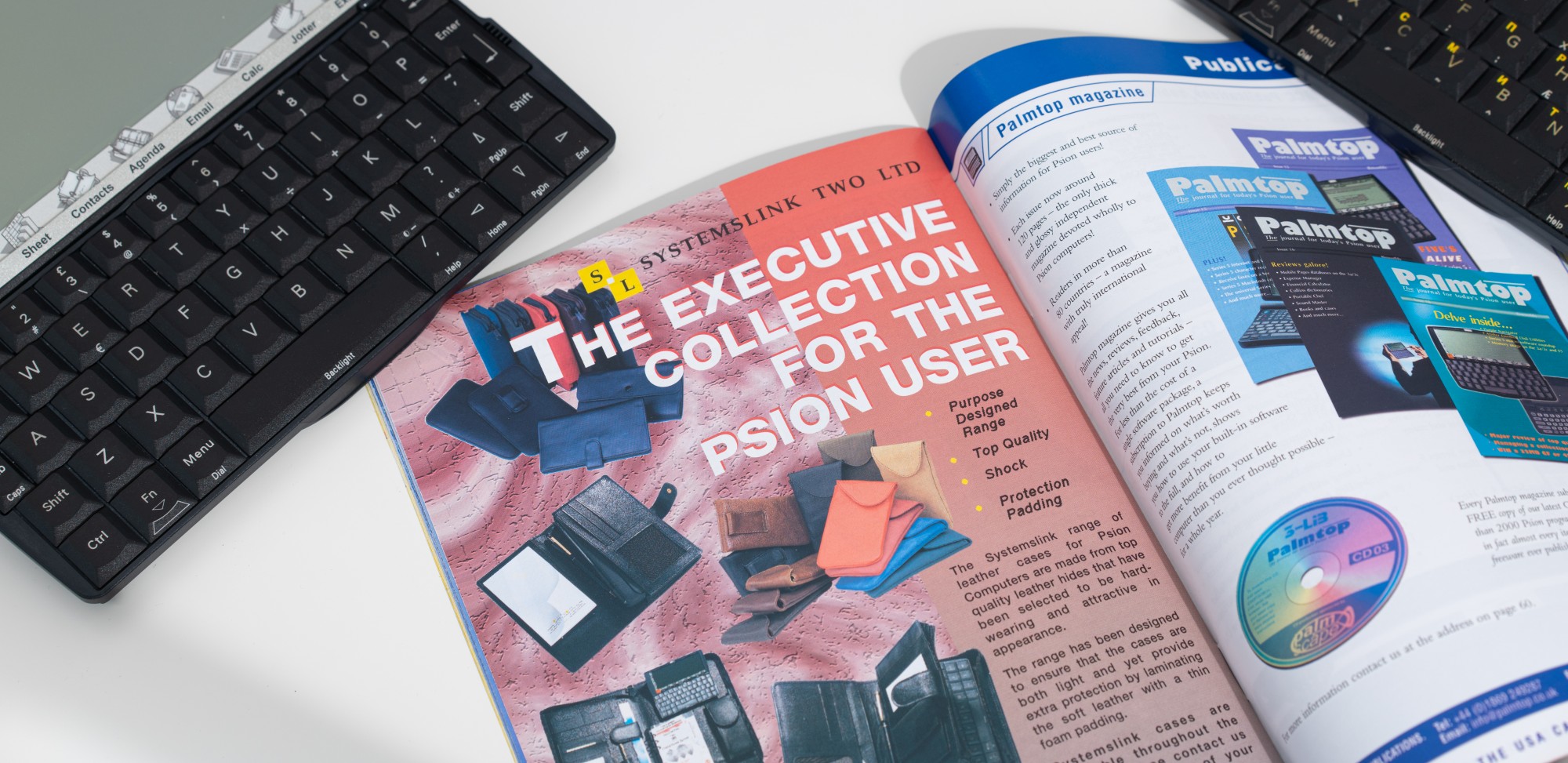
From non-standard accessories for the Psion 5MX in my collection there is an adapter for PCMCIA-modem, a very strange device on four batteries. Unlike the Philips Velo 1 , there is no built-in modem in the 5MX. The accessories you really need for the Psion are the power supply and the case.

It was established experimentally that 5MX supports memory cards of up to 2 gigabytes, and this is exactly what is currently installed in my device. This is the maximum capacity of the FAT file system in use. Such a volume is completely useless to Psion: neither listen to music nor watch movies on it will fail. 32-64 megabytes for programs and backup are enough. Now the truth is easier to buy a large flash drive, and it is likely to work in this old device.
From the modern point of view, the main drawback of the Psion 5MX is not even limited performance: it copes well with all its tasks. The screen of the device is far from ideal: in the sun or in the dark it reads normally, there will be problems in the twilight. The complex design of the device provides the display at an angle, but the tilt is not adjustable. You can read books with a vertical orientation of the screen, but a miniature Palm is better suited for this. The keys are tight and, like in any devices with a small screen (so far!), Some Russian letters do not fit into the layout. From the collector's point of view, the main weak point of the device is the cable between the motherboard and the display (it breaks, the screen starts to strip).
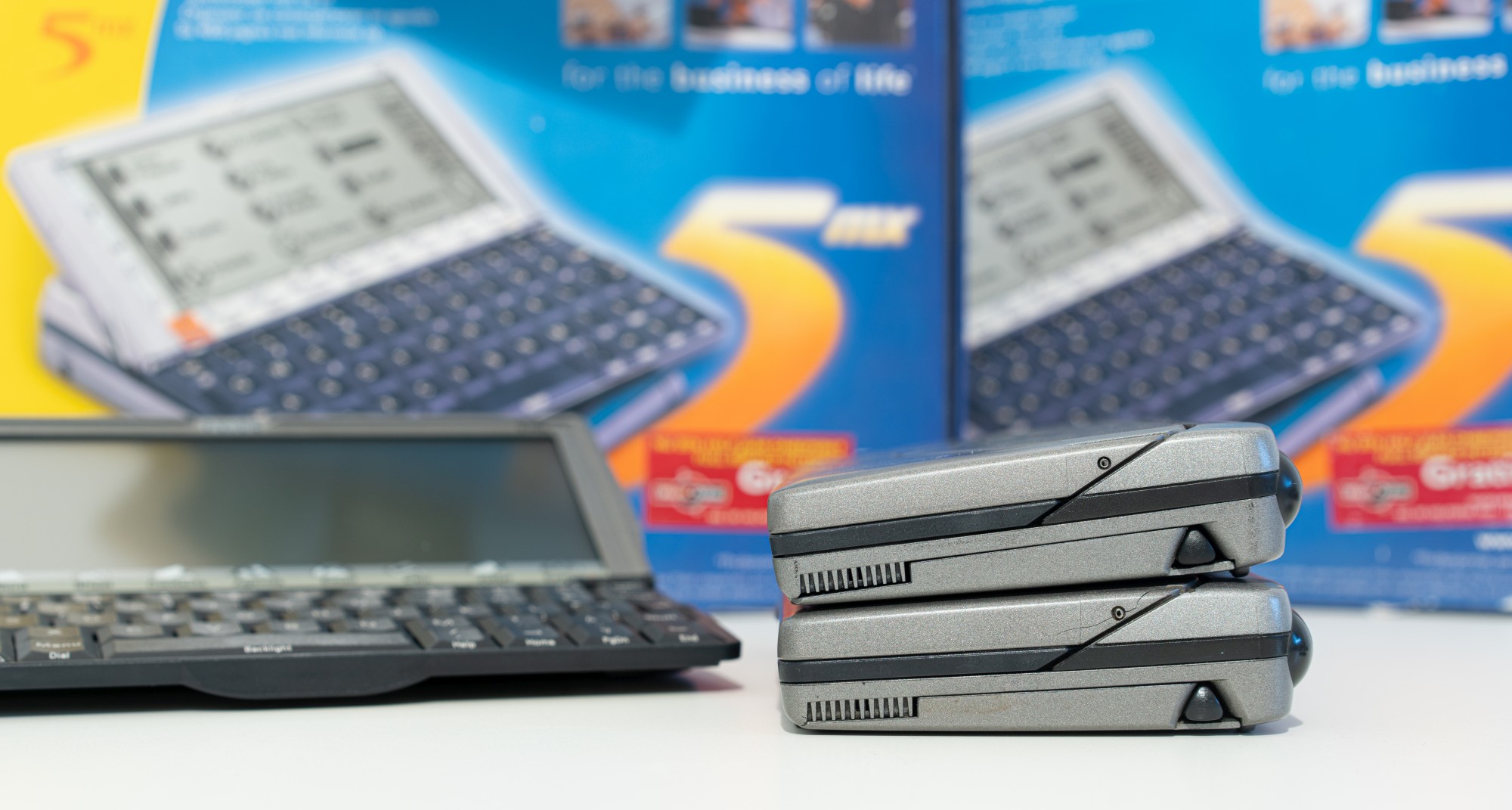
With active use, cracks may appear and progress on the body until the mechanism breaks down. Why is an external power supply important? Now I use Psion infrequently, mainly for nostalgic purposes, and all settings and some system applications are stored in this device in RAM. If the PDA is not used for a long time, then the main batteries first, then the backup batteries, and then you lose the data. Fortunately, there is a simple backup program that resets all settings and data from RAM to a USB flash drive.
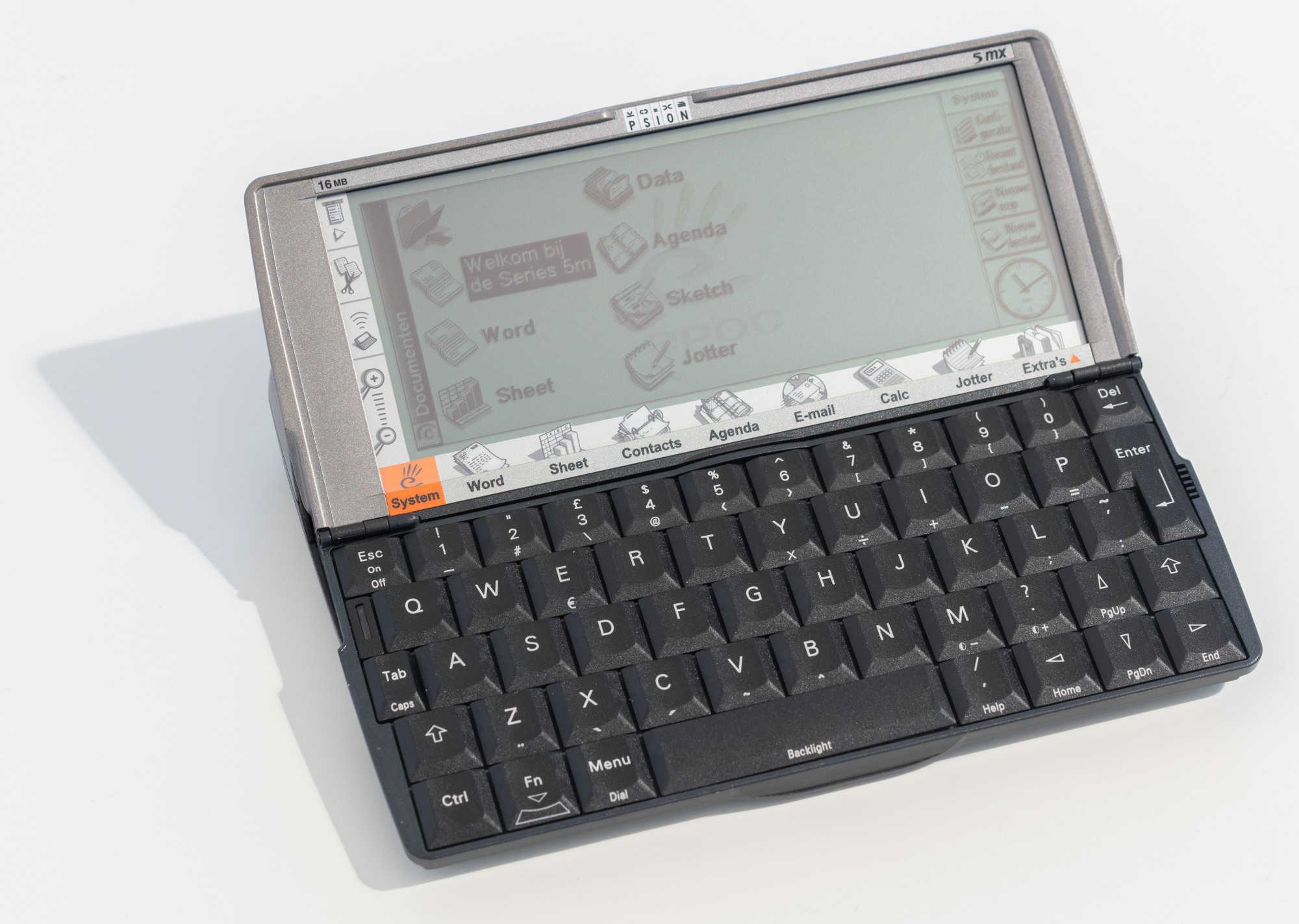
This is a fairly reliable configuration, thanks to which for many years in a row my old diaries and notes, contacts and other information were kept on the device. Alas, this year I found that the data on the flash drive was lost - the information is still worth sometimes to drop to the computer too. Once it happened, let's see how to set up the device from scratch and make somethinguseful interesting on it.
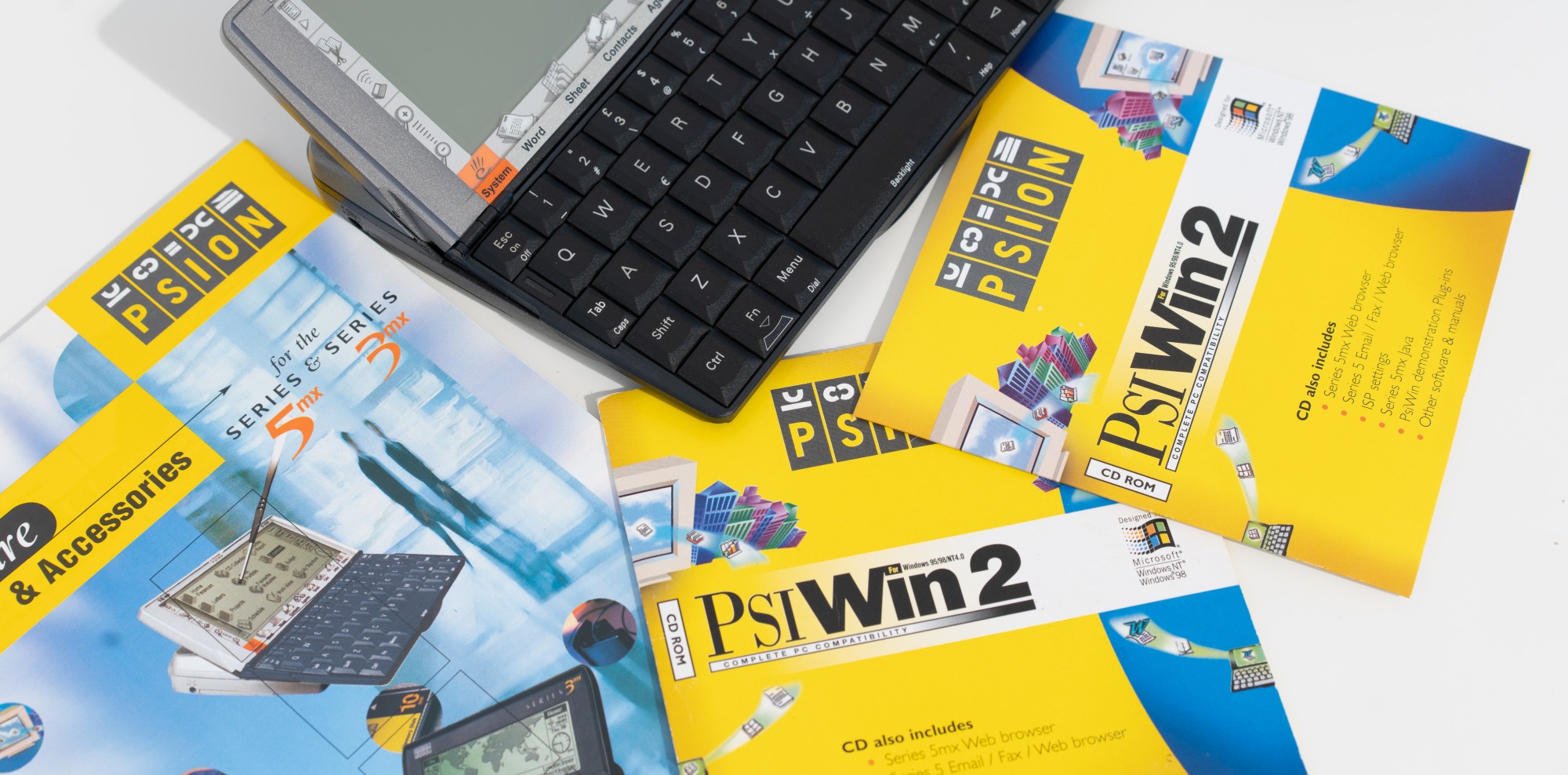
The standard program for synchronizing PDAs and backups worked well on Windows 7, but under Windows 64 64-bit it does not start anymore. However, it is not required to install programs, unlike Palm OS based PDAs. It is enough to transfer the installation files to the USB flash drive and run them on the device itself. For other devices, I usually use a suitable vintage laptop, but in this case I have another plan.
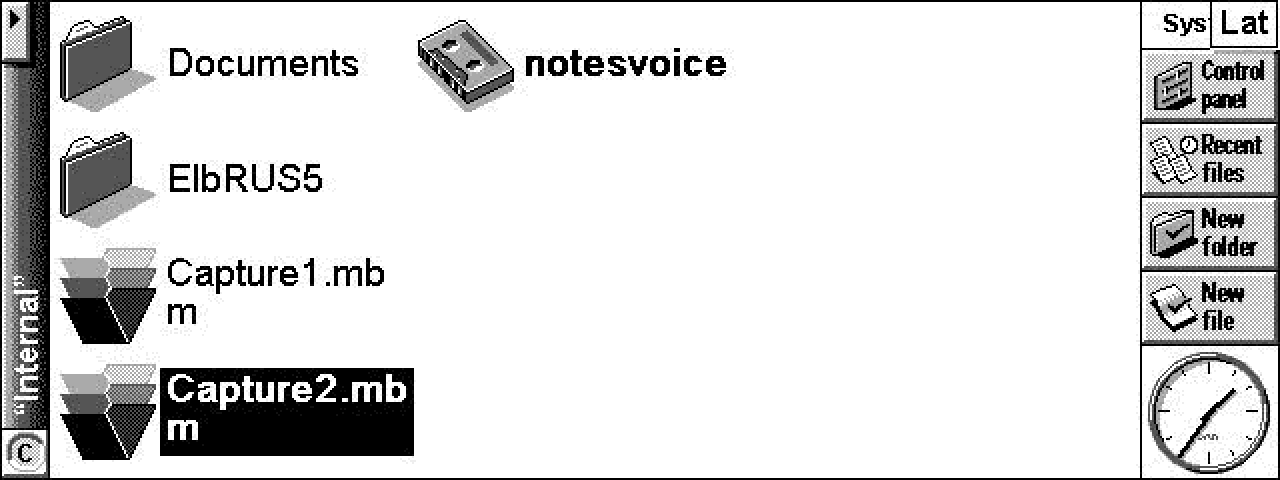
To begin, let's get comfortable with the standard interface Psion. The buttons on the edges of the screen - touch, they are responsible for launching certain programs and access to settings. At any time, you can change the font size, send files via infrared and copy-paste (also works with the standard keyboard shortcuts Ctrl-C / Ctrl-V). The System button opens essentially a simple file manager, with standard options for working with files and programs. Right above the clock are the context menu buttons that are unique to each application. In System, this is the “Control Panel”:
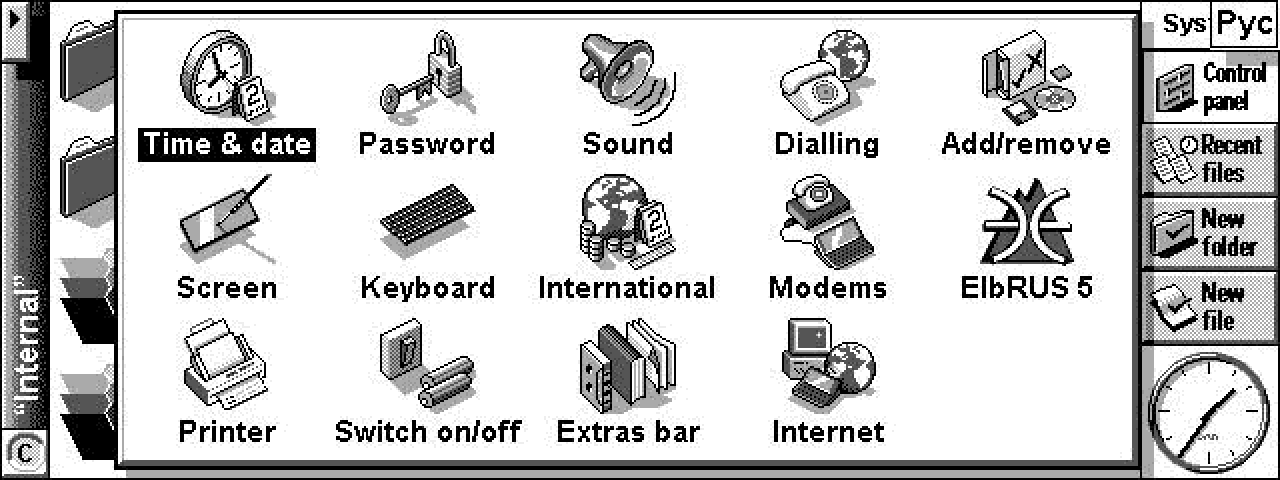
There are also buttons for accessing recently opened documents, creating a folder or file. This four-button menu later moved unchanged to Symbian Series 80 based smartphones.
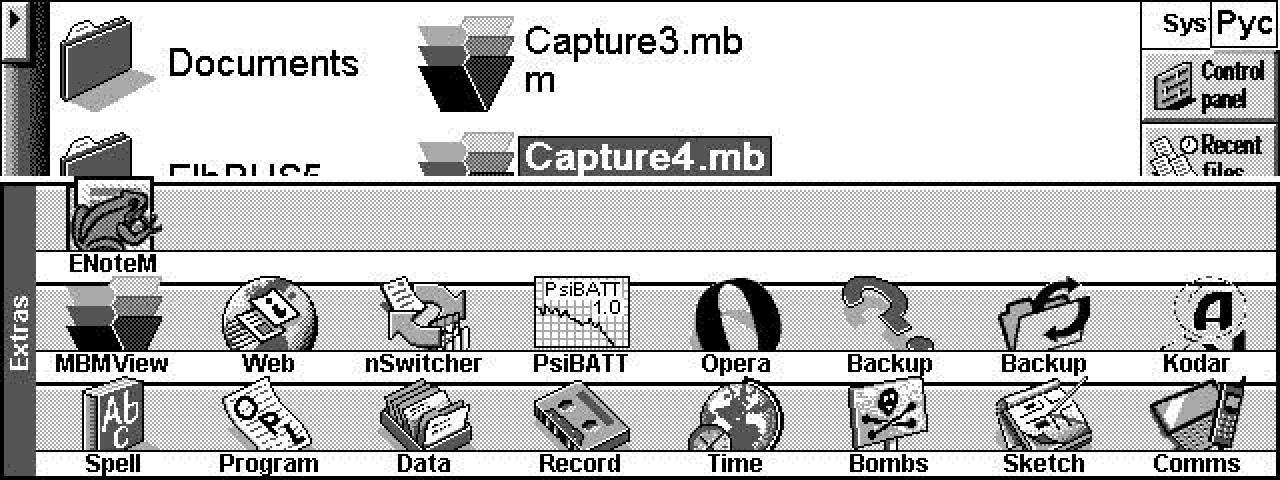
Touch buttons under the screen start the embedded applications, and all other programs are available in the Extras menu. If there are many programs, there are utilities for splitting this menu into separate folders, by analogy with similar “improvements” for Palm OS and Windows Mobile.
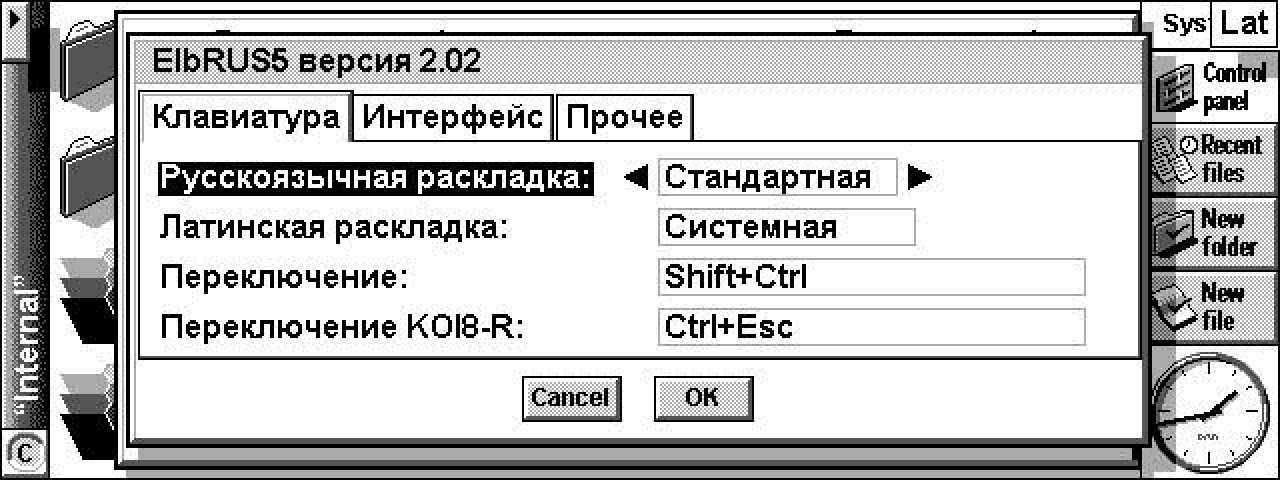
The first thing you need to do on an empty device is to install the crack. On one device I have an Elbrus crack, in due time - a commercial product of the Maktsentr company. Copy protection is implemented there by linking a specific distribution to the serial number of the device. Although this company laid out almost all of its development twenty years ago in free access, the official free version of Elbrus still seems to not exist (only for PDA Diamond Mako , also running on EPOC32). Therefore, for other Psionov, I use the free CyrLat crack. Its advantage is that it works not only on American and British Psion, but also on devices released for other countries (the system language on the 5MX is firmly sewn into the ROM, and does not change, the only exception is the rare 5MX Pro with 32 MB RAM) .
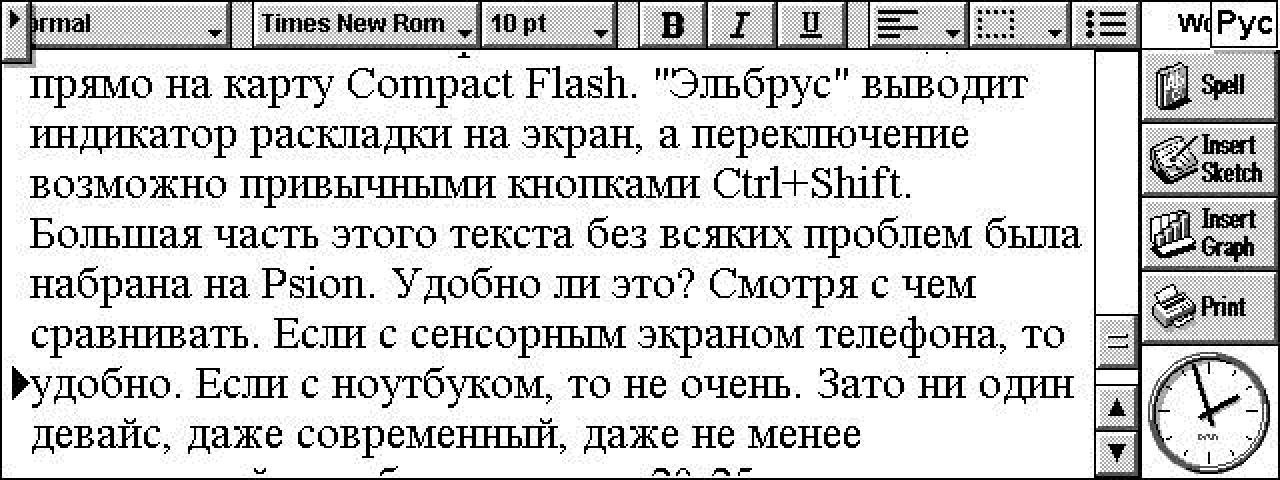
If you are going to use the Psion 5MX as a typewriter and offline organizer, you do not need anything else. The built-in word processor saves documents in its own format, but it is possible to save in text form directly to the Compact Flash card. Importing text files is also possible, but when saving on a computer, you need to change the encoding to cp1251. "Elbrus" displays a layout indicator on the screen, and switching is possible with the usual Ctrl + Shift buttons. Most of this text was typed on Psion without any problems. Is it convenient? It depends on what you compare it to. If the touch screen of the phone is convenient. If with a laptop, it is not very. But not a single device, even a modern, not even less compact, will provide you with 20-25 hours of battery life from one set of batteries. Built-in editor can count the number of words in the document. Character counting requires a separate utility .
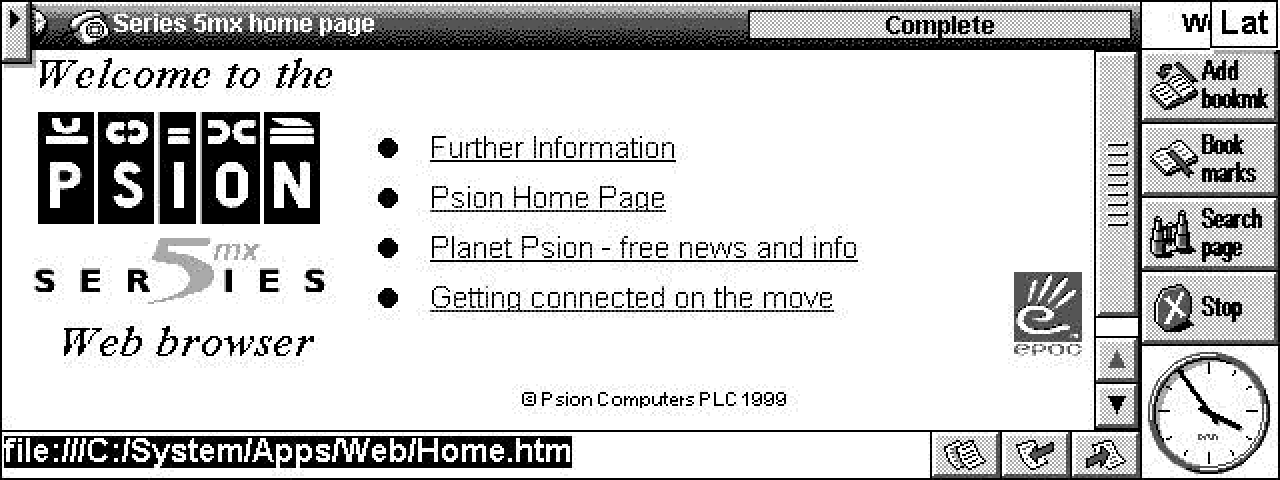
There is no browser in standard Psion 5MX, only email and terminal. There is, on a choice, a browser from the device developer, with the simple name Web. It can be installed from the bundled CD, and it is free, but very old (development completed in 1999). There is a paid version of the Opera browser - it is more modern (2001), but with a trial period of 30 days. But this is now any relatively old device you want to immediately connect to the network. At the beginning of the two thousandths, this was not necessary, and, frankly, the network on Psion I used quite rarely. I will connect this PDA to the Internet, but today the article will be strictly about offline.
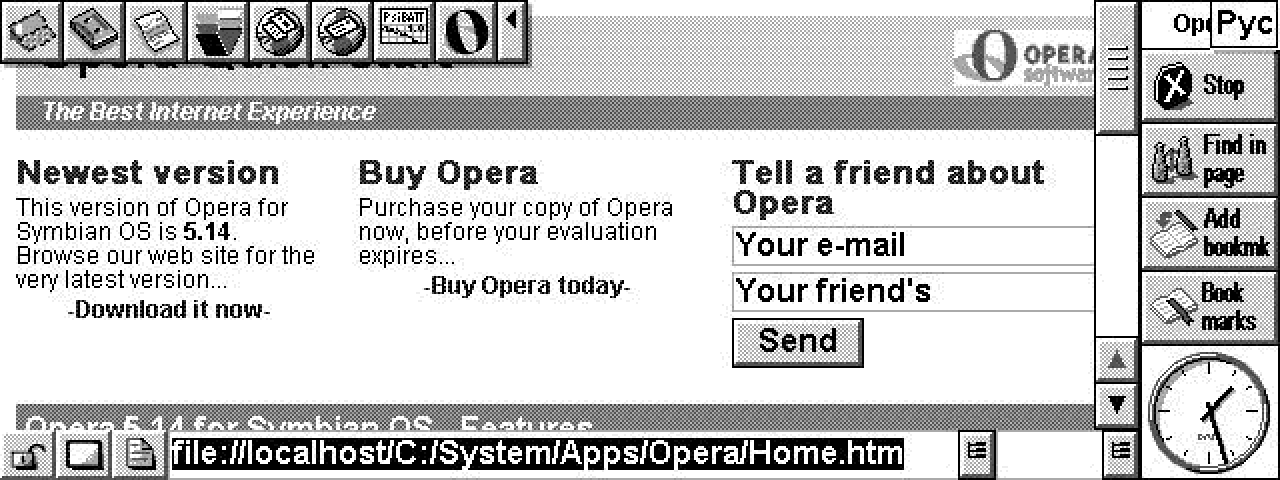
The usual system tweak for me is a small nSwitcher utility that displays on demand a list of open applications on top of any window (in the screenshot above) and allows you to switch between applications using the Ctrl-Space combination. The utility developer is the Neuon team. They once created many useful programs for EPOC32 and early Symbian smartphones, both free and commercial. They are all (paid - with serials) posted on the old company website.
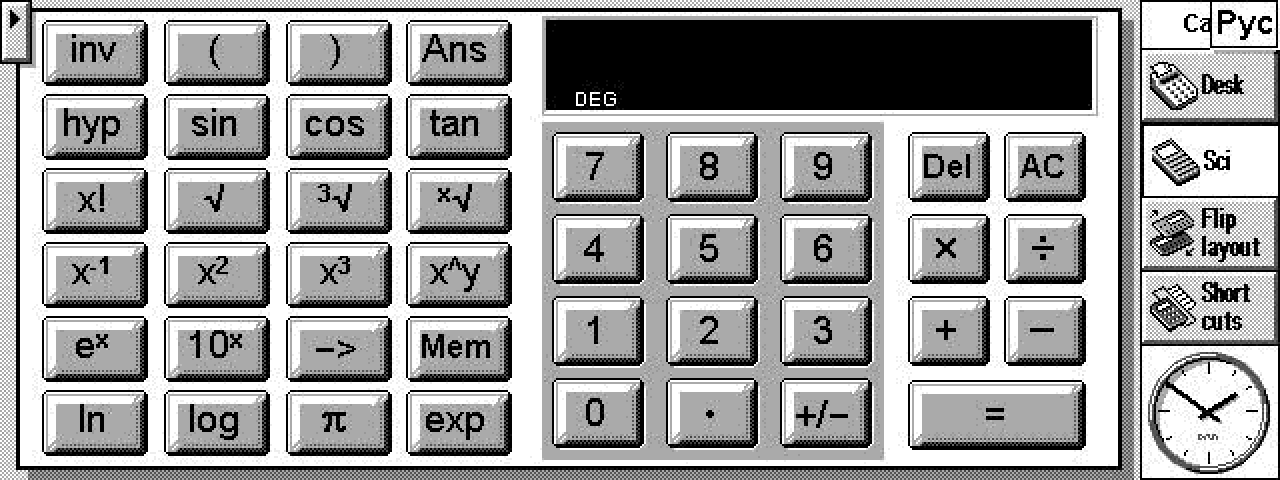
Briefly go through the firmware. Calculator - ordinary and scientific - is always useful. The contact manager is not very good, since now it’s more likely the ability to quickly find a person to send a letter, SMS or phone call.
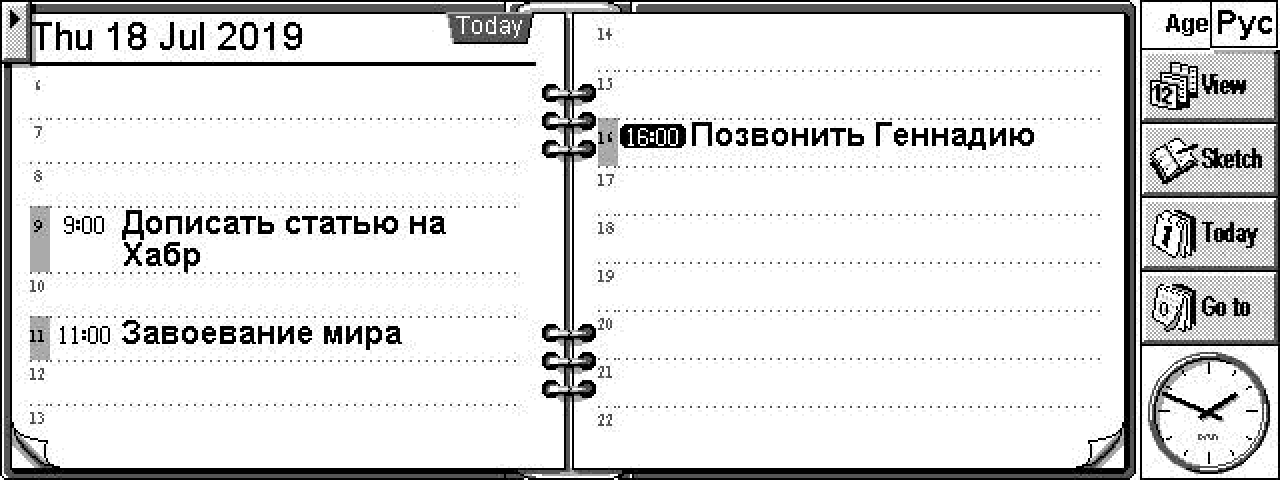
The most useful of the built-in programs - the manager of tasks and events Agenda. The program interface is clear immediately, without reading the instructions. There are calendar views for the day and week, as well as a planner for the year. It is easiest to add tasks to the calendar in the day view, as in the screenshot.
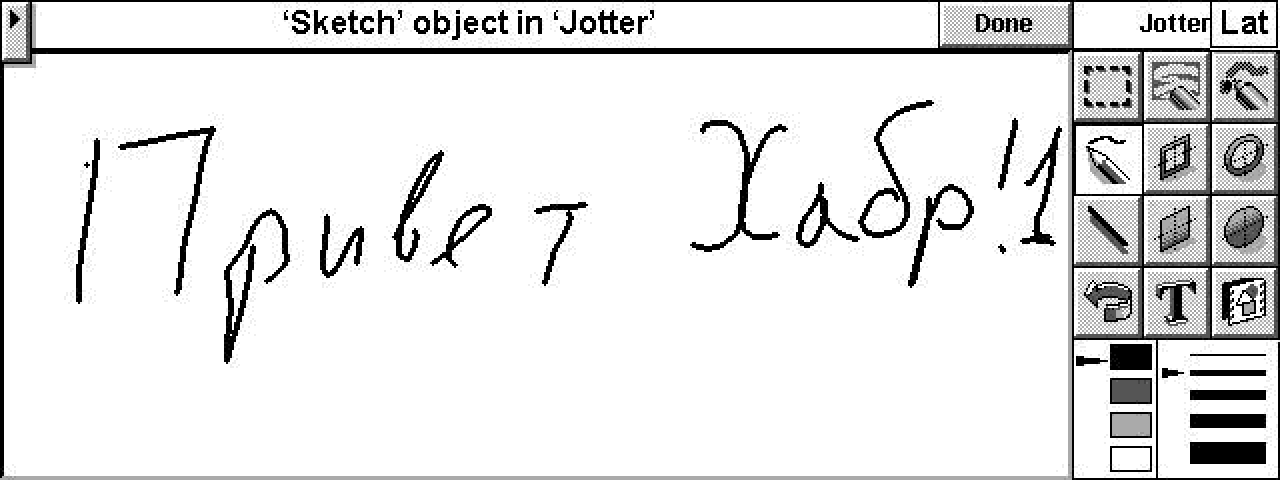
The program for notes is also very convenient. At any time, you can add a sketch with a stylus on the screen to a text note, for example, to quickly record a phone number. Notes are indexed by text in the first line, there is the ability to search. If desired, you can add a voice recording or a text document to the note. The screenshot shows that the capabilities of the touch screen for handwriting input are limited. Modern pen devices do better.
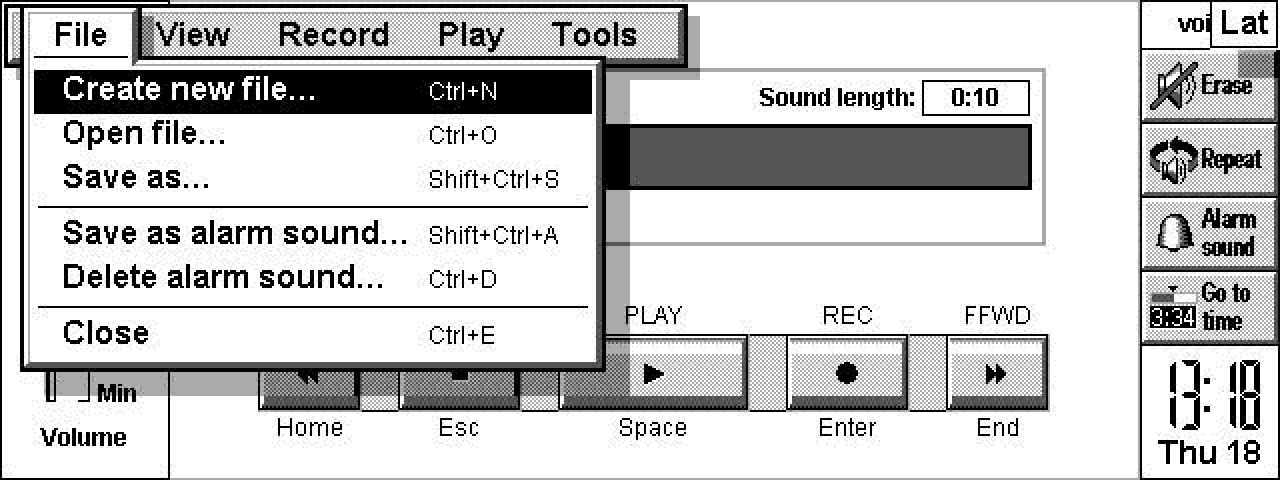

Speaking of the recorder. The Psion Series 5 has a built-in microphone and speaker, as well as buttons that allow you to start recording without opening the device. Basic editing features are supported. The eNoteM program duplicates the capabilities of the built-in voice recorder and allows you to compress audio to MP3 format with a bitrate of 8 or 16 kilobits per second. I wrote a little higher that you cannot listen to music on the Psion 5MX, but this is not quite true. You can, for example, with the utility EPOC MP3 Player , but with a limit on the bitrate (not more than 64 kilobits per second).
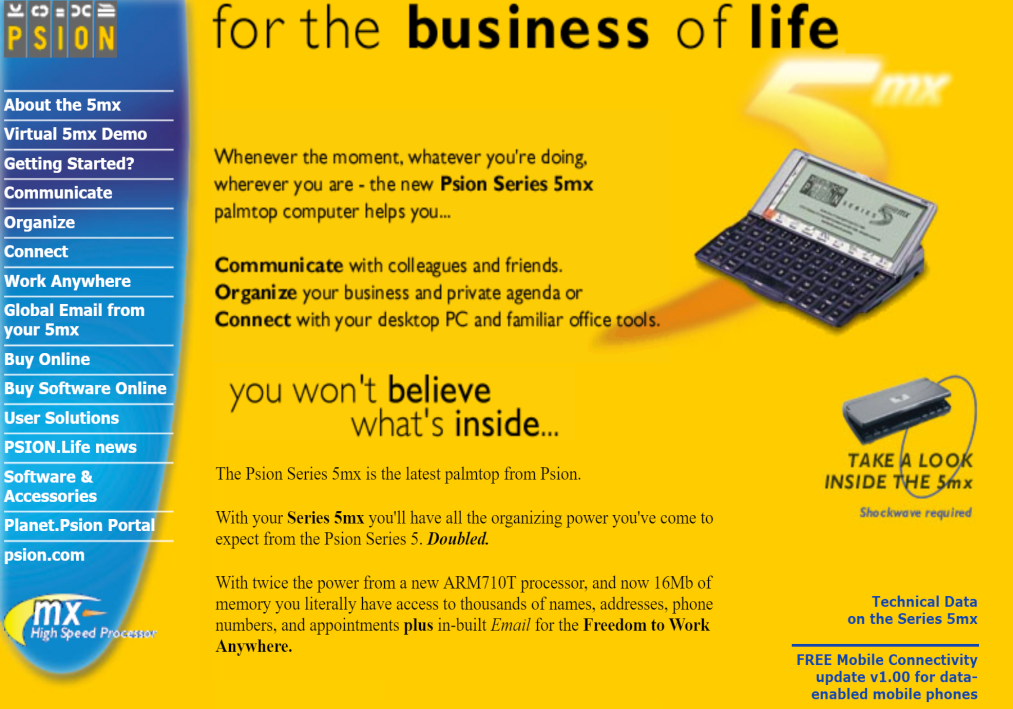
Most of the resources, such as the developer sites and the site of the Psion 5MX manufacturer, no longer exist. With rare exceptions, like the Neuon program archive or the Russian site MyPsion.ru . Many thanks to those who support its working capacity, keep an archive of programs and useful articles that help to get around a few “difficult” moments when using this PDA. Most links to programs in this post lead there.
If you want to continue to use the Psion 5MX as a device for working with data and text, then this will certainly be a strange choice, but my experience shows that anything is possible. At least in terms of working with texts, notes, and even a calendar and tasks. Two more ways to use such an old device are personal cost accounting and, for example, spending on a car. Historical programs with some data will be interesting for the collector. My favorite example is the flight schedule around the world, as of 1999.

Ten years ago, it seemed impossible for me to release a device in the Psion 5MX, but with a new iron. However, it happened. In 2017, the Gemini PDA was released (there is a post on Habré with impressions ), and a second-generation device, known as Cosmo Communicator, is about to be released. They are developed by a British company, and Martin Riddyford, the designer of the original Series 5, is responsible for the design. These are quite powerful Android devices, with a keyboard that is almost completely identical to the 5MX keyboard, with all its advantages and disadvantages.
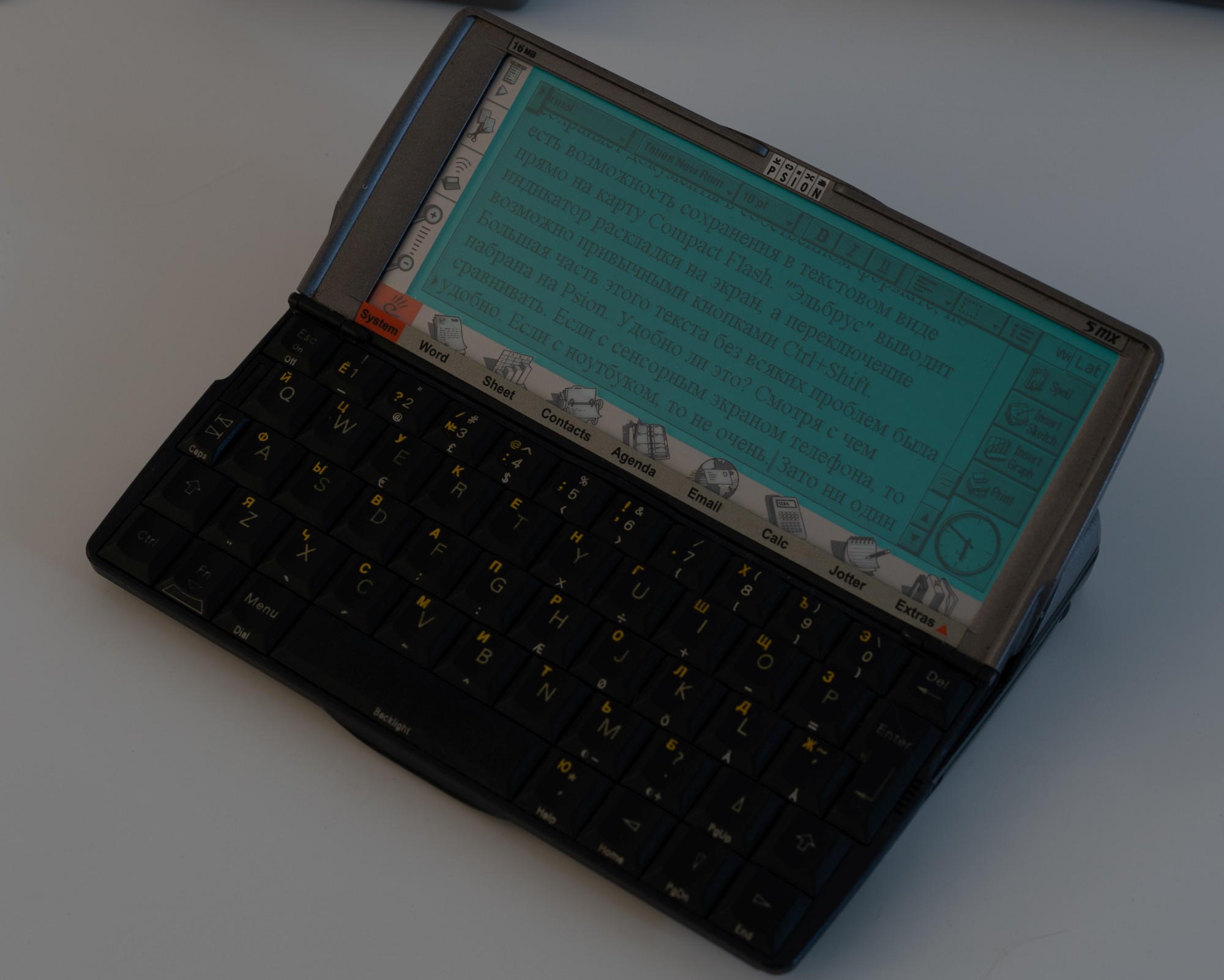
And it is very cool, and I almost decided to buy, but changed my mind. I definitely do not need to carry two smartphones with me, but it will be inconvenient to use only Gemini or only Cosmo. As Steve Jobs said, the main problem of devices with a keyboard is that this keyboard is always present, regardless of whether you need it right now or not. In Cosmo, they are trying to resolve this issue with a small external screen so that the answer to the call and other basic actions do not require opening the device. If we consider the keyboard PDA as an additional device, then the original Psion is more interesting to me personally. At the time of publication of the article Cosmo can still be ordered on the page Indiegogo . Mass production has been delayed for a month, but judging by the regular updates, the communicator will arrive to customers soon.
In my future plans to connect the device to the Internet. When the Psion was the actual device, a mobile phone with an infrared connection was used for this. Perhaps now it is the easiest way to bring 5MX to the network, but the problem is that in the modern web it has nothing to do. Therefore, my task is not so much to connect as to build the infrastructure suitable for it in my local network. Such a thing will be useful not only for Psion, but also for other old devices in my collection. This will be a separate post, but for now I’ll probably go back up again.

Now I try to put them to the point. I write collections on tapes (using, however, the whole arsenal of modern sound processing tools), I support the work of my own BBS, I write texts on a moderately ancient typewriter with WiFi. The Psion 5MX, without a doubt, is my favorite vintage device, so it certainly is worth getting it off the shelf and trying to portray something like that on it. Today - the story of the afterlife Psion 5MX.
I keep the diary of the collector of old pieces of iron in the Telegram . In the near future - a study of the second in the list of favorite devices - the Nokia N900 smartphone. And some tape technology from the past.
This article is also published here in a compatible form with old devices.
')
Anboxing
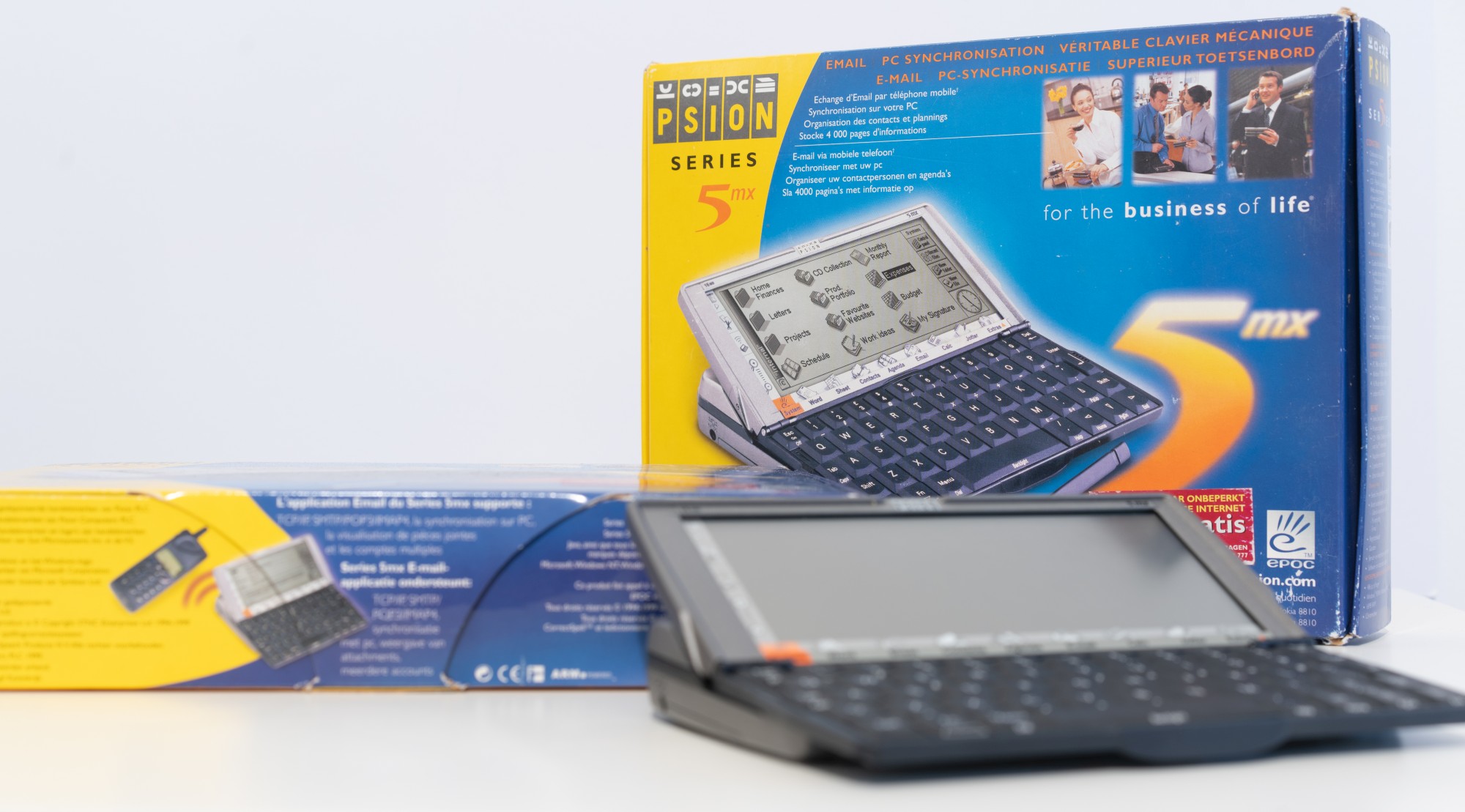
Detailed characteristics and general impressions of the Psion 5MX are in my old publication , so I will not repeat. Psion Series 5 appeared in 1997 and was a serious upgrade compared to the highly successful third series of Psion keyboard handhelds: a more powerful processor (18 megahertz in Series 5 or 36 megahertz in 5MX), more memory (8 or 16-32 megabytes), Compact Flash card support instead of proprietary standard. The new 32-bit operating system EPOC32, which later became the foundation of the Symbian platform. But in this device, it is not the specifications that are important, but the tight integration of software and hardware. Almost like Apple’s smartphones
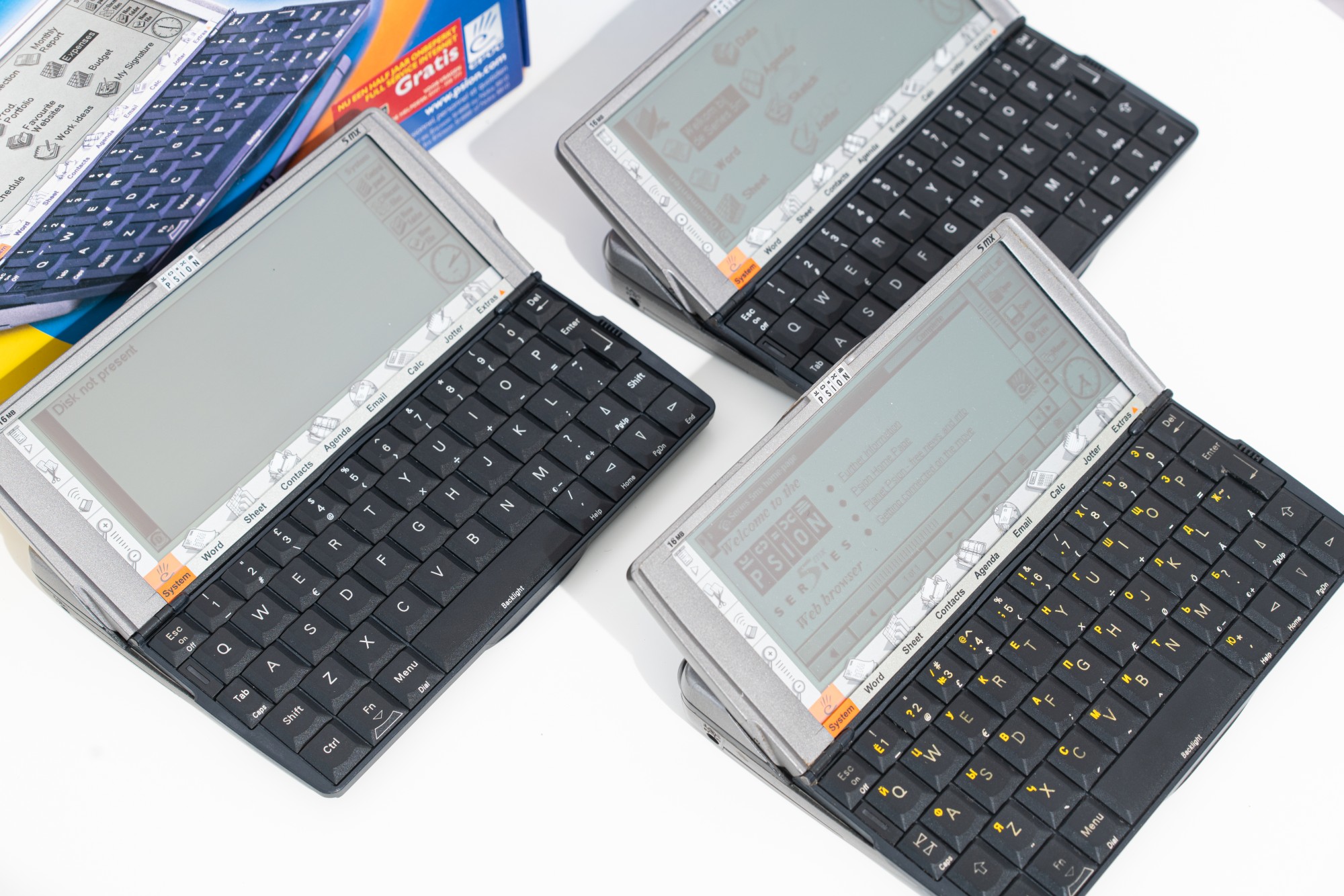
In ten years, three more were added to my original Psion 5MX, which still works successfully to this day. I'm not sure exactly why I bought them, apparently in bouts of acute nostalgia for times gone by. It does not matter, but now in my museum storerooms there is a new device, in the form in which from 1999 to 2001 it could be bought in the store.
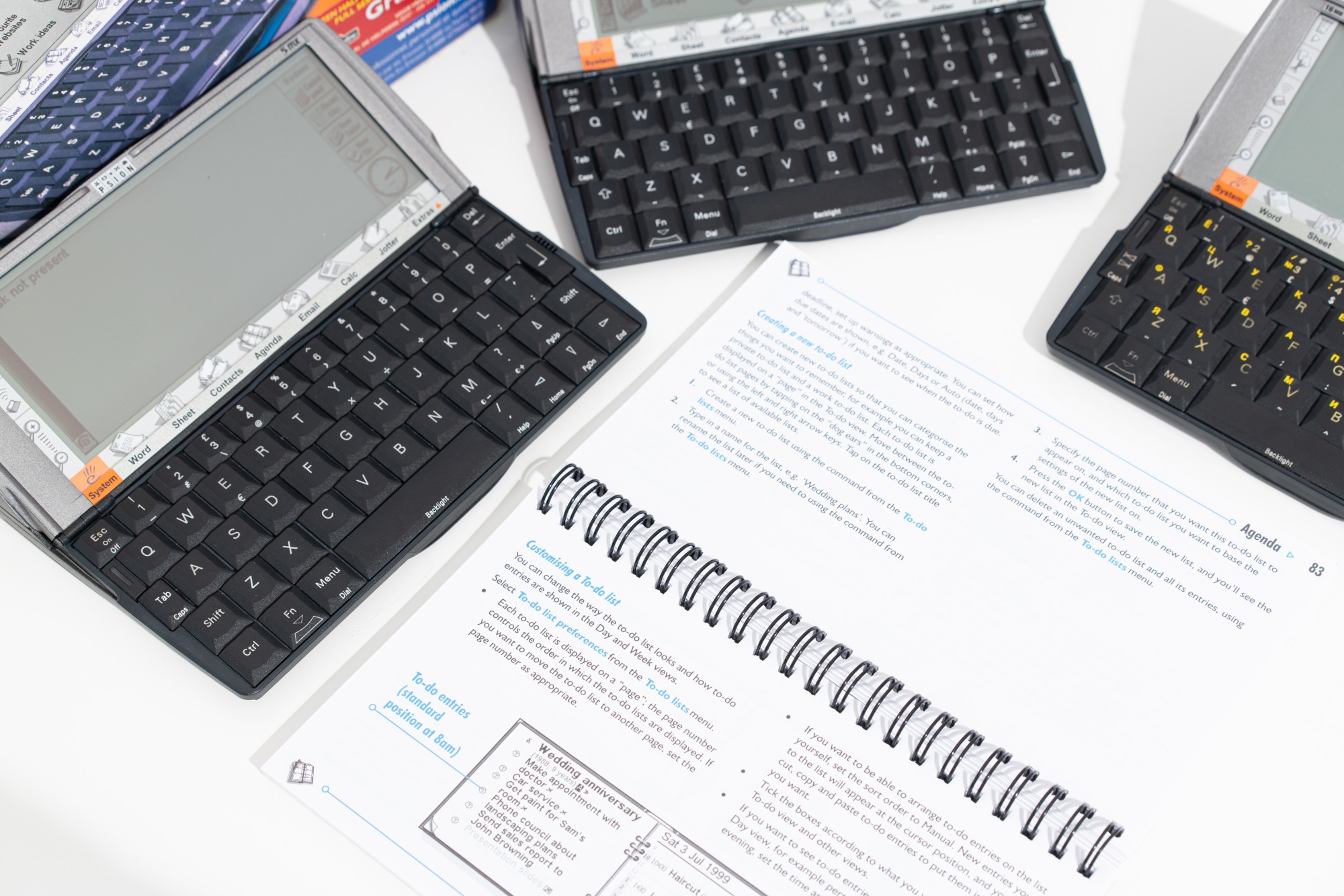
Unusual for the modern consumer volumetric instruction tells in detail about all the intricacies of working with built-in applications.
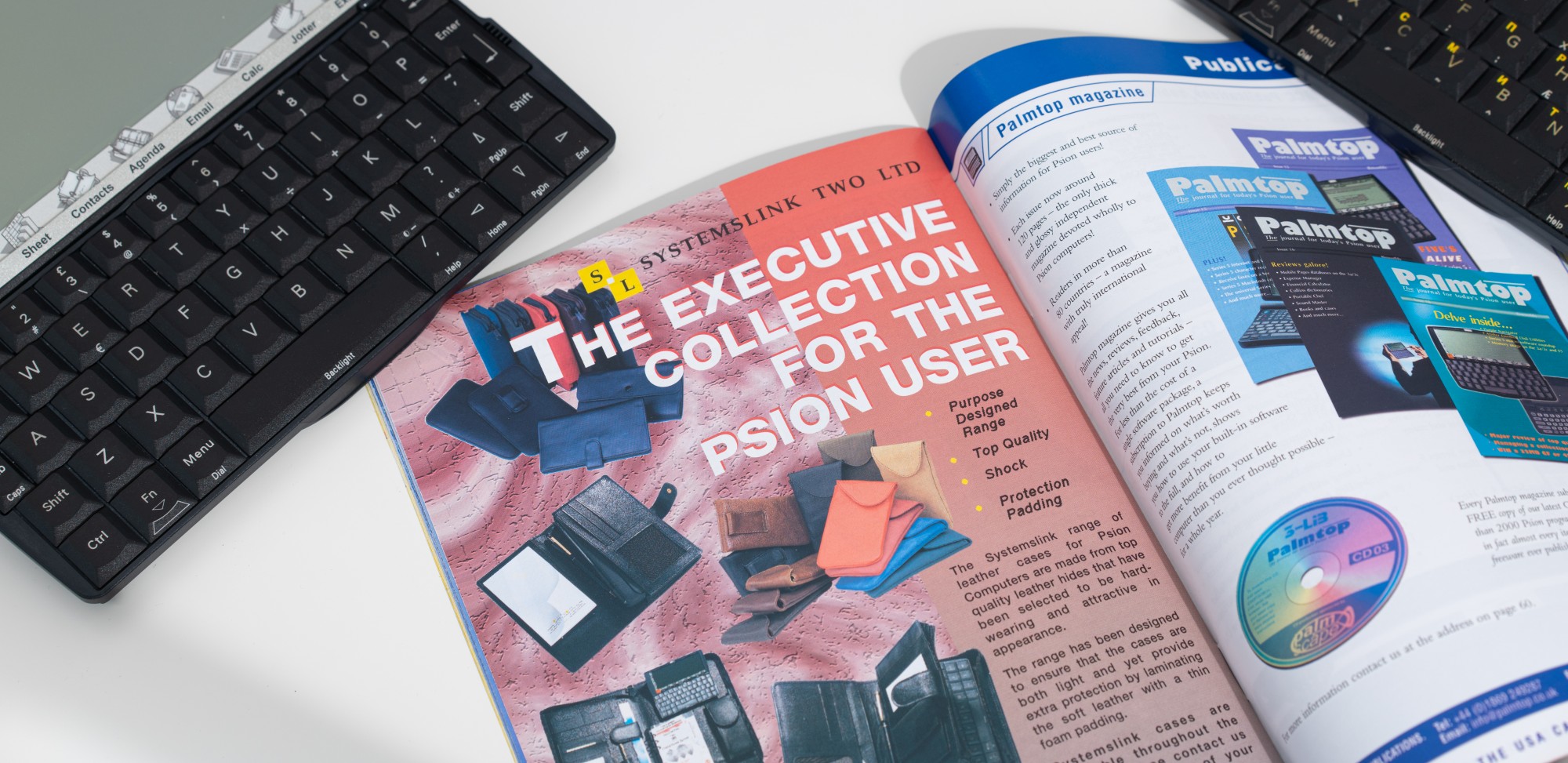
From non-standard accessories for the Psion 5MX in my collection there is an adapter for PCMCIA-modem, a very strange device on four batteries. Unlike the Philips Velo 1 , there is no built-in modem in the 5MX. The accessories you really need for the Psion are the power supply and the case.

It was established experimentally that 5MX supports memory cards of up to 2 gigabytes, and this is exactly what is currently installed in my device. This is the maximum capacity of the FAT file system in use. Such a volume is completely useless to Psion: neither listen to music nor watch movies on it will fail. 32-64 megabytes for programs and backup are enough. Now the truth is easier to buy a large flash drive, and it is likely to work in this old device.
Recovery
From the modern point of view, the main drawback of the Psion 5MX is not even limited performance: it copes well with all its tasks. The screen of the device is far from ideal: in the sun or in the dark it reads normally, there will be problems in the twilight. The complex design of the device provides the display at an angle, but the tilt is not adjustable. You can read books with a vertical orientation of the screen, but a miniature Palm is better suited for this. The keys are tight and, like in any devices with a small screen (so far!), Some Russian letters do not fit into the layout. From the collector's point of view, the main weak point of the device is the cable between the motherboard and the display (it breaks, the screen starts to strip).
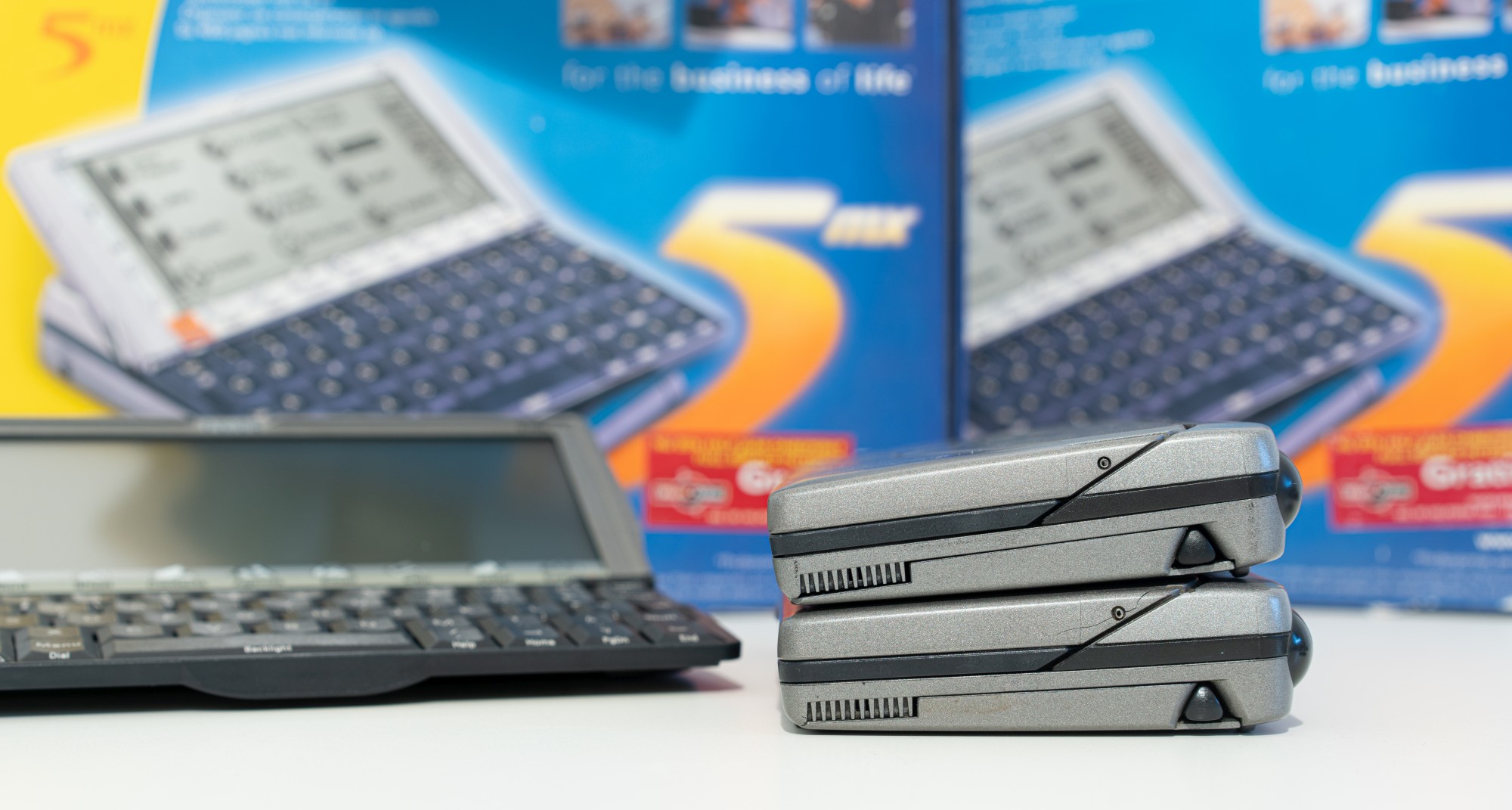
With active use, cracks may appear and progress on the body until the mechanism breaks down. Why is an external power supply important? Now I use Psion infrequently, mainly for nostalgic purposes, and all settings and some system applications are stored in this device in RAM. If the PDA is not used for a long time, then the main batteries first, then the backup batteries, and then you lose the data. Fortunately, there is a simple backup program that resets all settings and data from RAM to a USB flash drive.
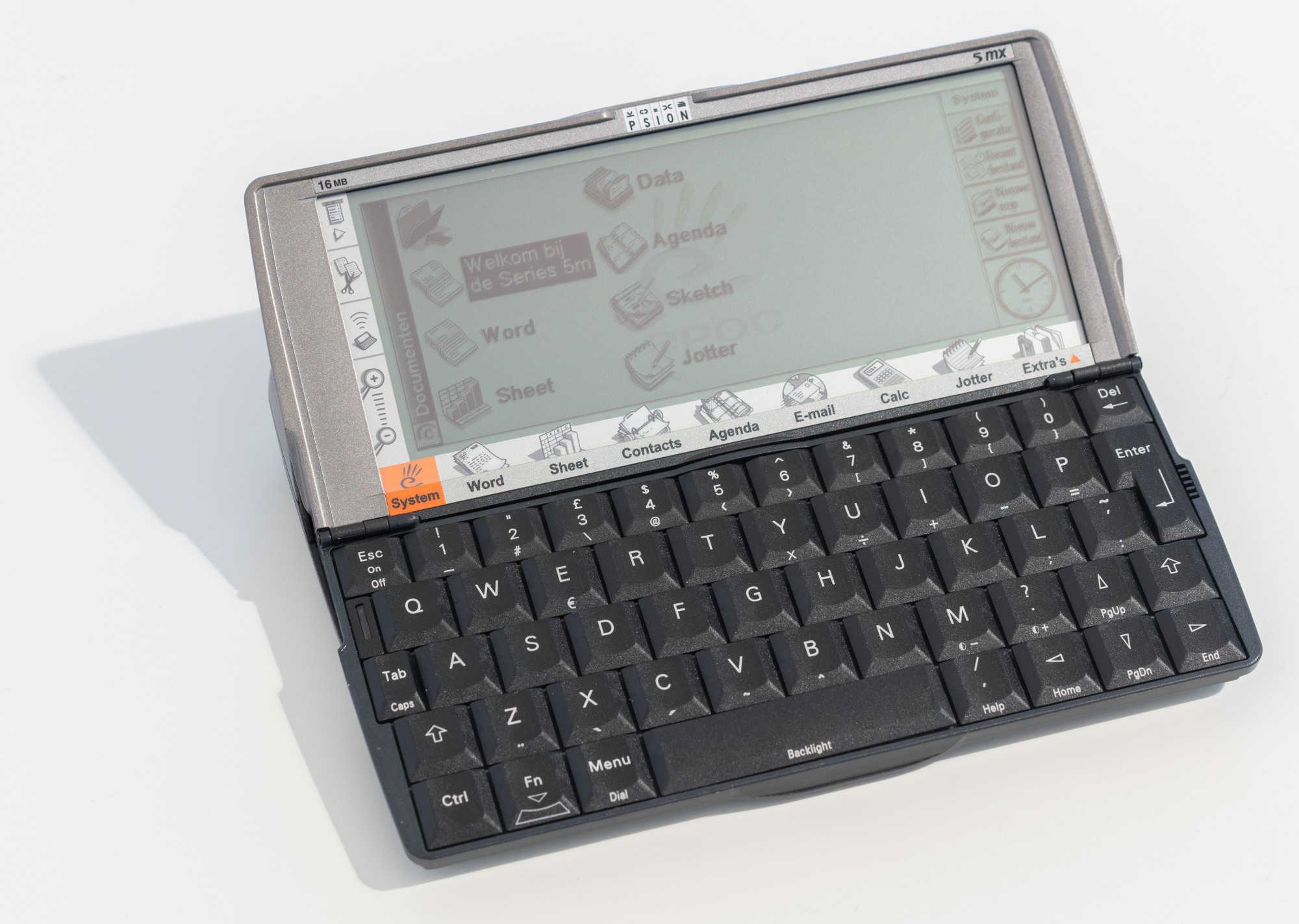
This is a fairly reliable configuration, thanks to which for many years in a row my old diaries and notes, contacts and other information were kept on the device. Alas, this year I found that the data on the flash drive was lost - the information is still worth sometimes to drop to the computer too. Once it happened, let's see how to set up the device from scratch and make something
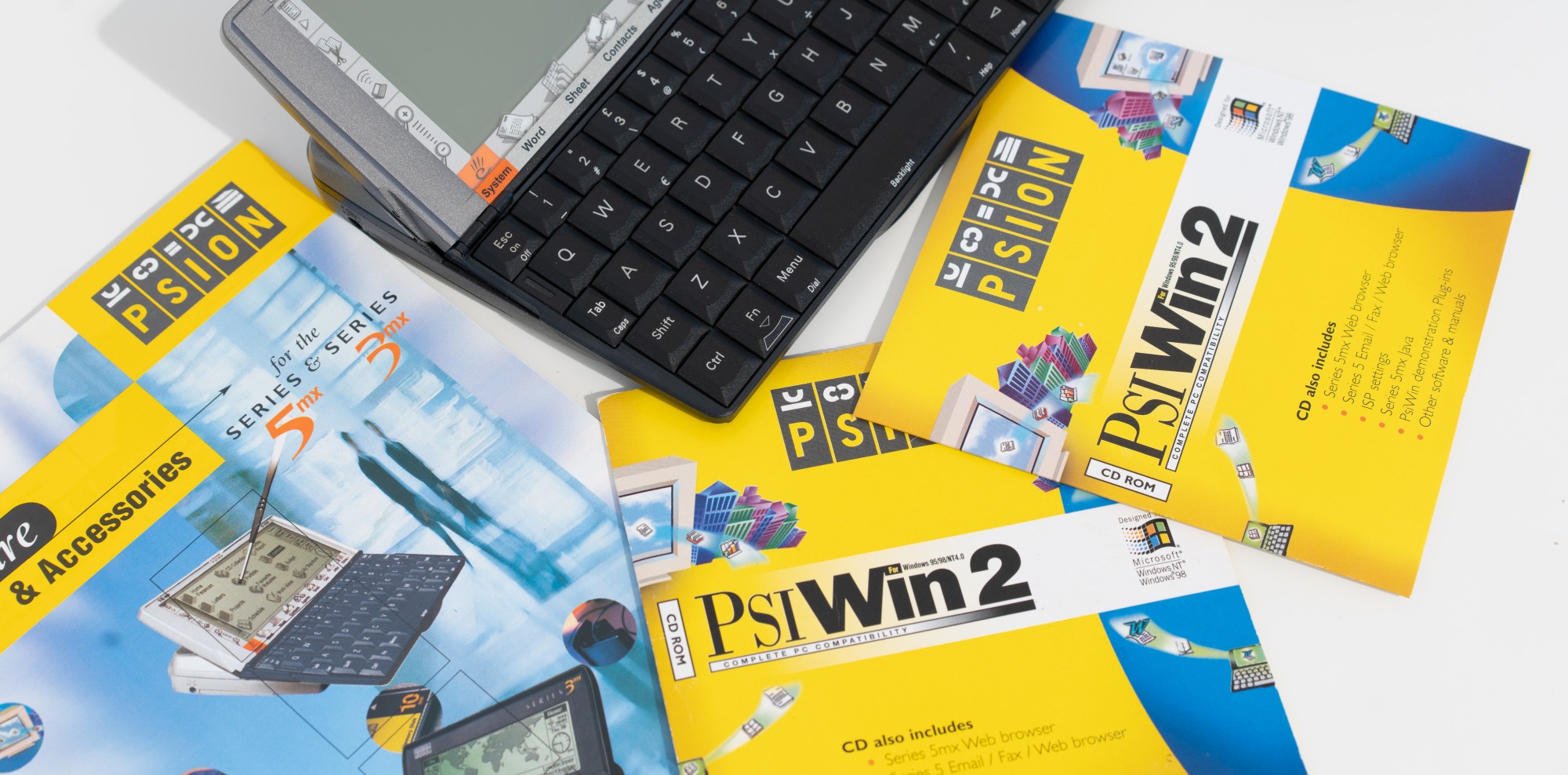
The standard program for synchronizing PDAs and backups worked well on Windows 7, but under Windows 64 64-bit it does not start anymore. However, it is not required to install programs, unlike Palm OS based PDAs. It is enough to transfer the installation files to the USB flash drive and run them on the device itself. For other devices, I usually use a suitable vintage laptop, but in this case I have another plan.
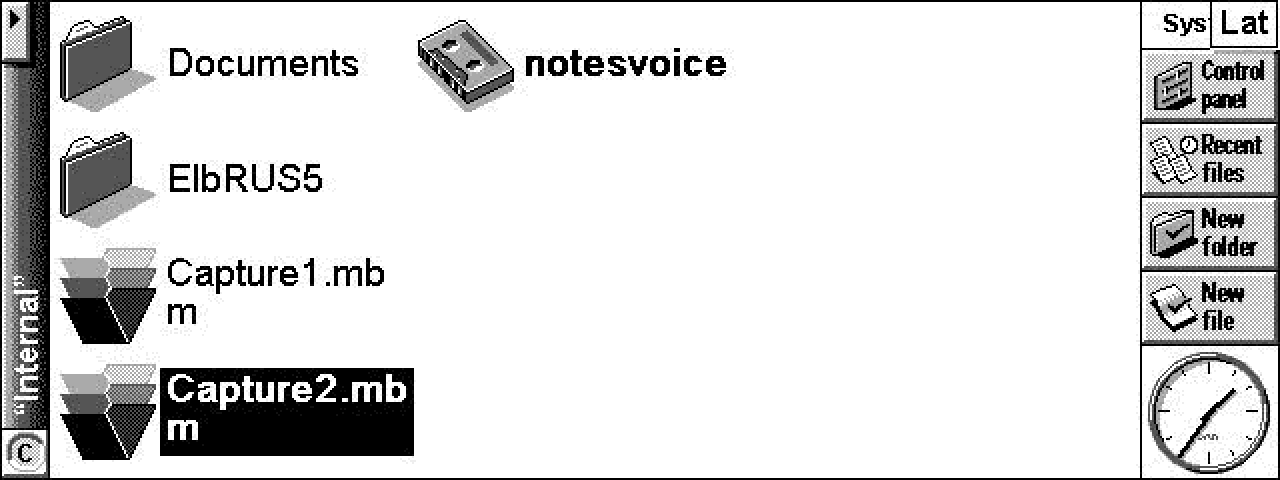
To begin, let's get comfortable with the standard interface Psion. The buttons on the edges of the screen - touch, they are responsible for launching certain programs and access to settings. At any time, you can change the font size, send files via infrared and copy-paste (also works with the standard keyboard shortcuts Ctrl-C / Ctrl-V). The System button opens essentially a simple file manager, with standard options for working with files and programs. Right above the clock are the context menu buttons that are unique to each application. In System, this is the “Control Panel”:
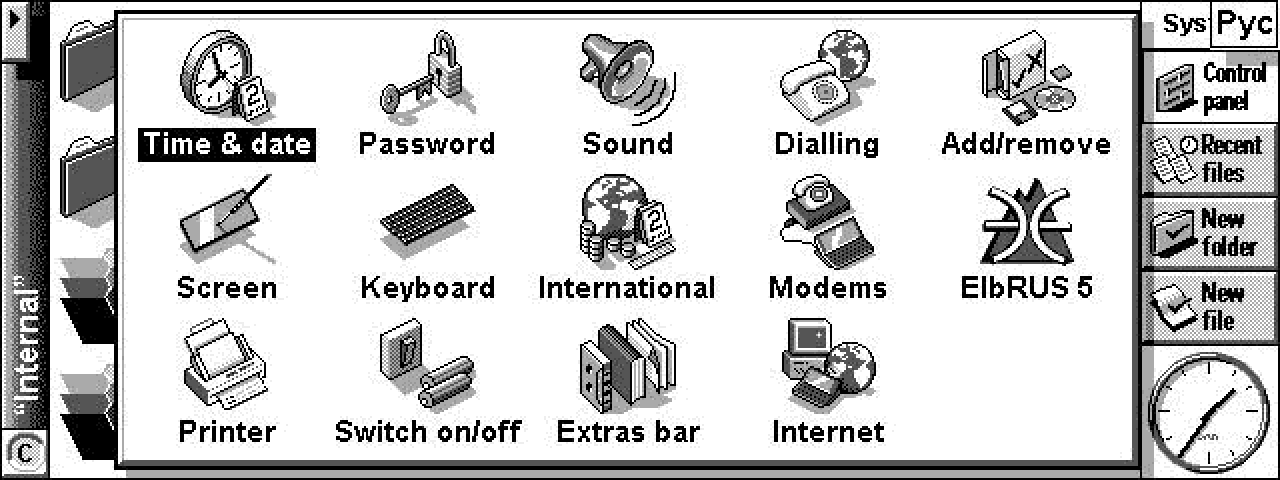
There are also buttons for accessing recently opened documents, creating a folder or file. This four-button menu later moved unchanged to Symbian Series 80 based smartphones.
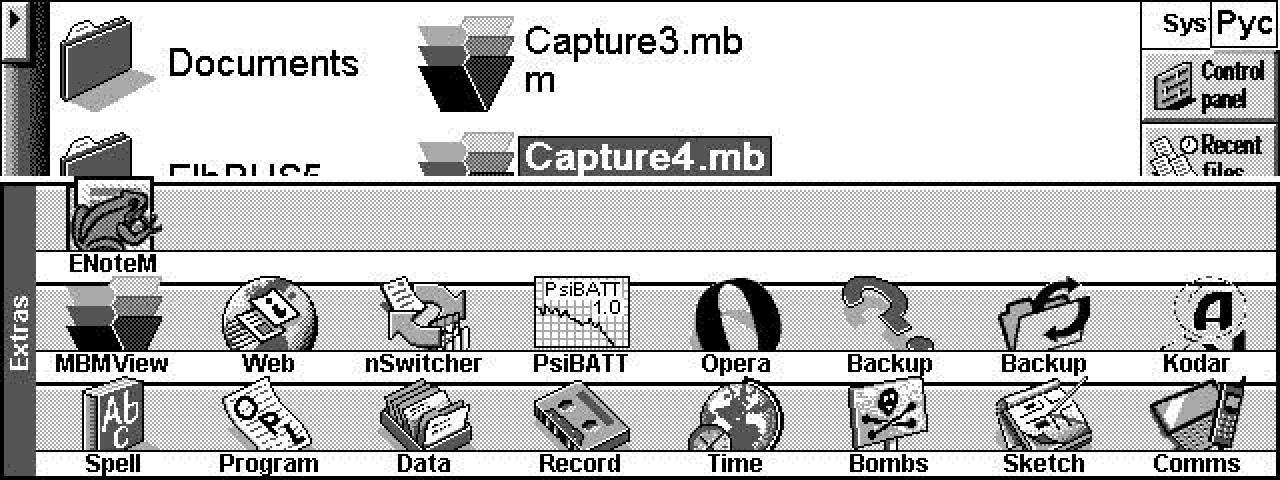
Touch buttons under the screen start the embedded applications, and all other programs are available in the Extras menu. If there are many programs, there are utilities for splitting this menu into separate folders, by analogy with similar “improvements” for Palm OS and Windows Mobile.
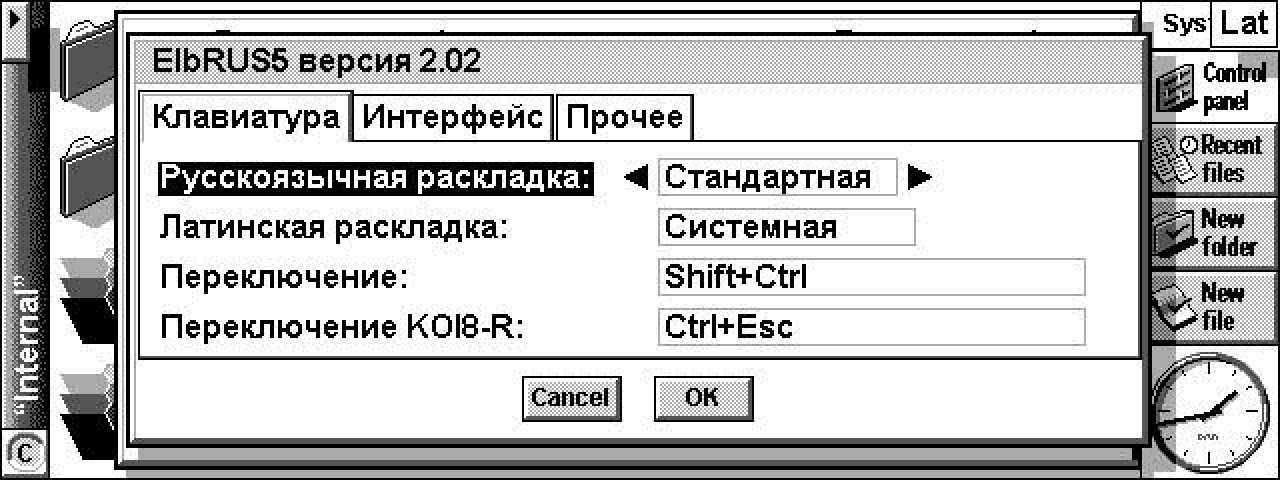
The first thing you need to do on an empty device is to install the crack. On one device I have an Elbrus crack, in due time - a commercial product of the Maktsentr company. Copy protection is implemented there by linking a specific distribution to the serial number of the device. Although this company laid out almost all of its development twenty years ago in free access, the official free version of Elbrus still seems to not exist (only for PDA Diamond Mako , also running on EPOC32). Therefore, for other Psionov, I use the free CyrLat crack. Its advantage is that it works not only on American and British Psion, but also on devices released for other countries (the system language on the 5MX is firmly sewn into the ROM, and does not change, the only exception is the rare 5MX Pro with 32 MB RAM) .
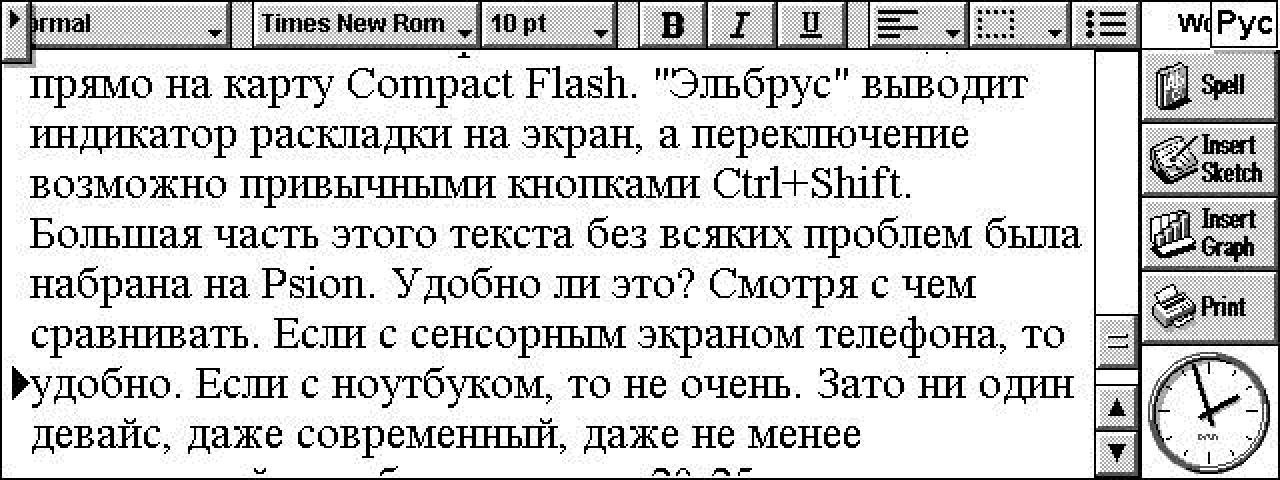
If you are going to use the Psion 5MX as a typewriter and offline organizer, you do not need anything else. The built-in word processor saves documents in its own format, but it is possible to save in text form directly to the Compact Flash card. Importing text files is also possible, but when saving on a computer, you need to change the encoding to cp1251. "Elbrus" displays a layout indicator on the screen, and switching is possible with the usual Ctrl + Shift buttons. Most of this text was typed on Psion without any problems. Is it convenient? It depends on what you compare it to. If the touch screen of the phone is convenient. If with a laptop, it is not very. But not a single device, even a modern, not even less compact, will provide you with 20-25 hours of battery life from one set of batteries. Built-in editor can count the number of words in the document. Character counting requires a separate utility .
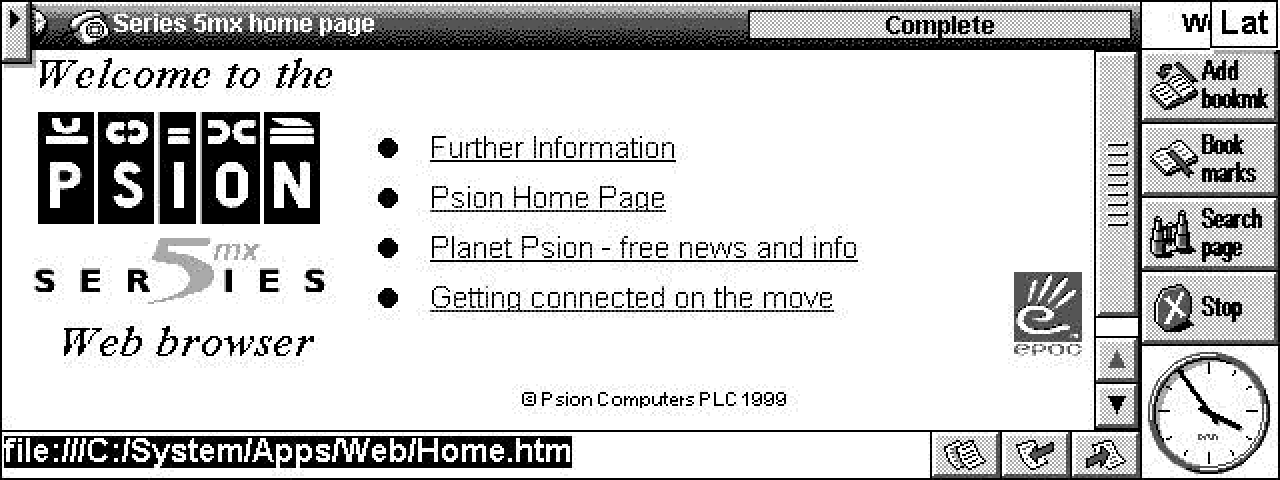
There is no browser in standard Psion 5MX, only email and terminal. There is, on a choice, a browser from the device developer, with the simple name Web. It can be installed from the bundled CD, and it is free, but very old (development completed in 1999). There is a paid version of the Opera browser - it is more modern (2001), but with a trial period of 30 days. But this is now any relatively old device you want to immediately connect to the network. At the beginning of the two thousandths, this was not necessary, and, frankly, the network on Psion I used quite rarely. I will connect this PDA to the Internet, but today the article will be strictly about offline.
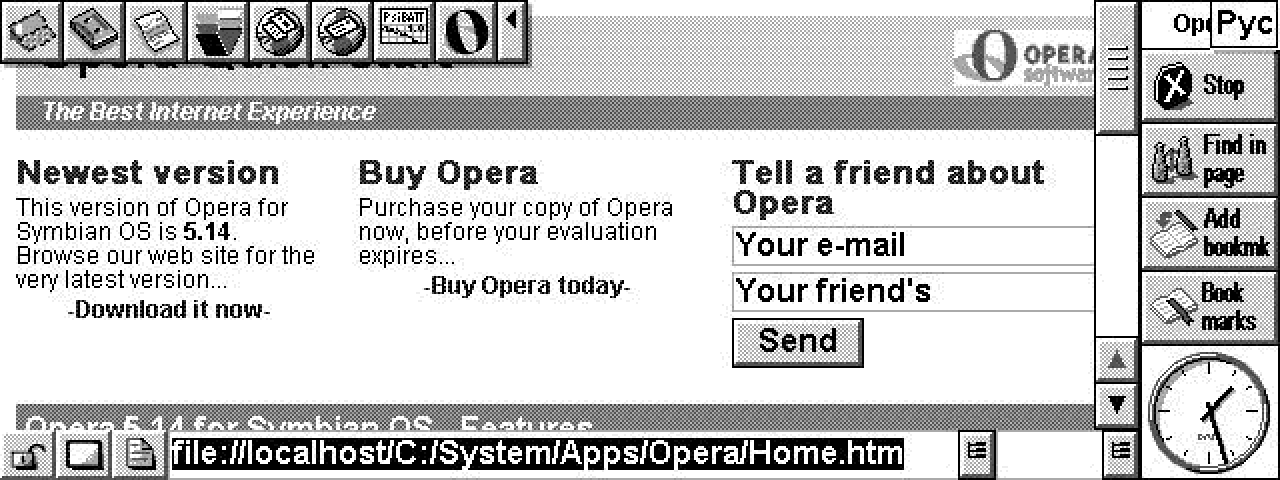
The usual system tweak for me is a small nSwitcher utility that displays on demand a list of open applications on top of any window (in the screenshot above) and allows you to switch between applications using the Ctrl-Space combination. The utility developer is the Neuon team. They once created many useful programs for EPOC32 and early Symbian smartphones, both free and commercial. They are all (paid - with serials) posted on the old company website.
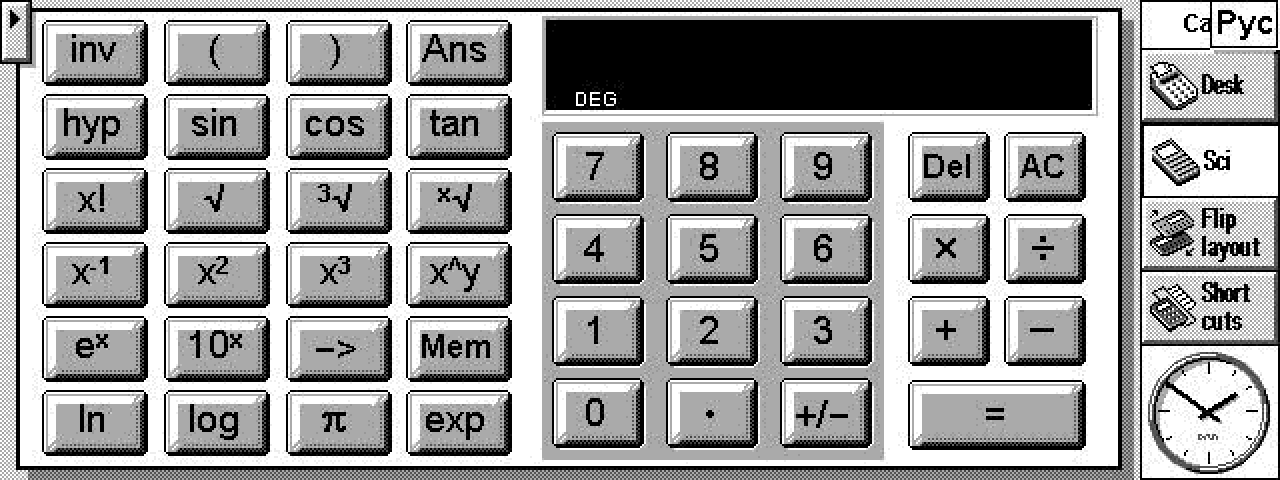
Briefly go through the firmware. Calculator - ordinary and scientific - is always useful. The contact manager is not very good, since now it’s more likely the ability to quickly find a person to send a letter, SMS or phone call.
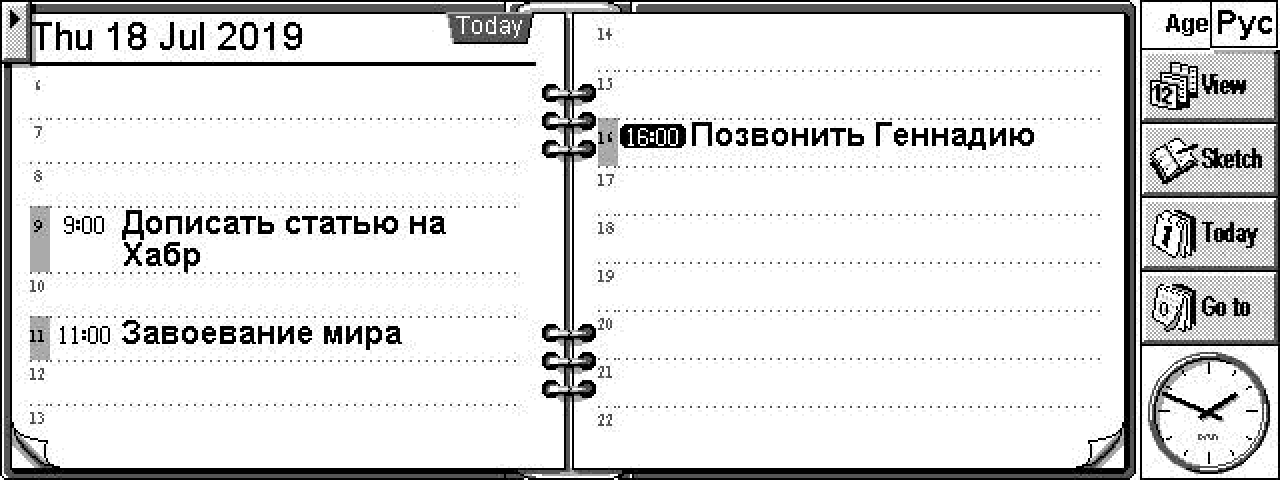
The most useful of the built-in programs - the manager of tasks and events Agenda. The program interface is clear immediately, without reading the instructions. There are calendar views for the day and week, as well as a planner for the year. It is easiest to add tasks to the calendar in the day view, as in the screenshot.
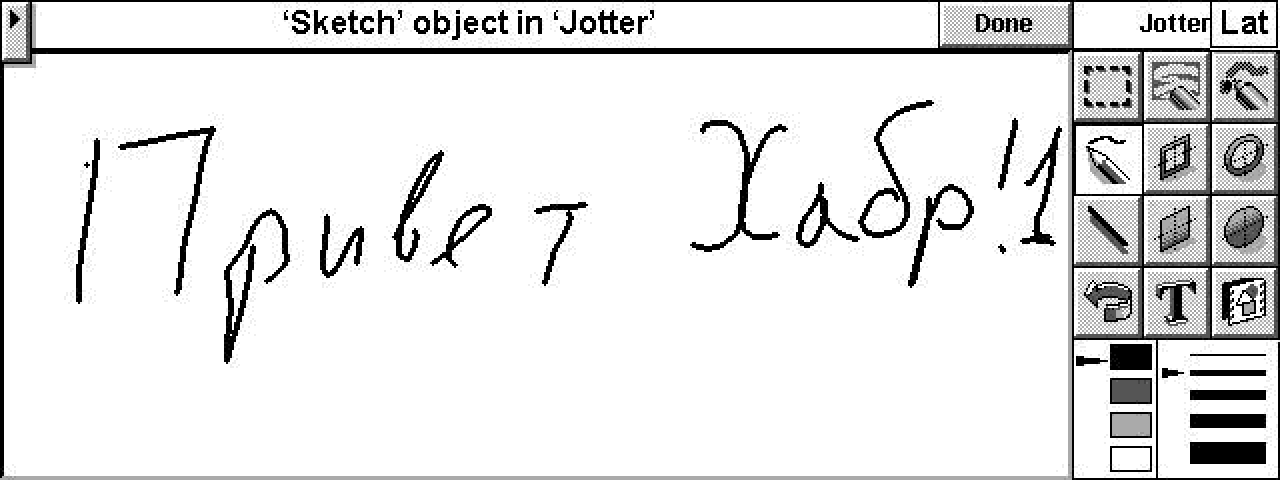
The program for notes is also very convenient. At any time, you can add a sketch with a stylus on the screen to a text note, for example, to quickly record a phone number. Notes are indexed by text in the first line, there is the ability to search. If desired, you can add a voice recording or a text document to the note. The screenshot shows that the capabilities of the touch screen for handwriting input are limited. Modern pen devices do better.
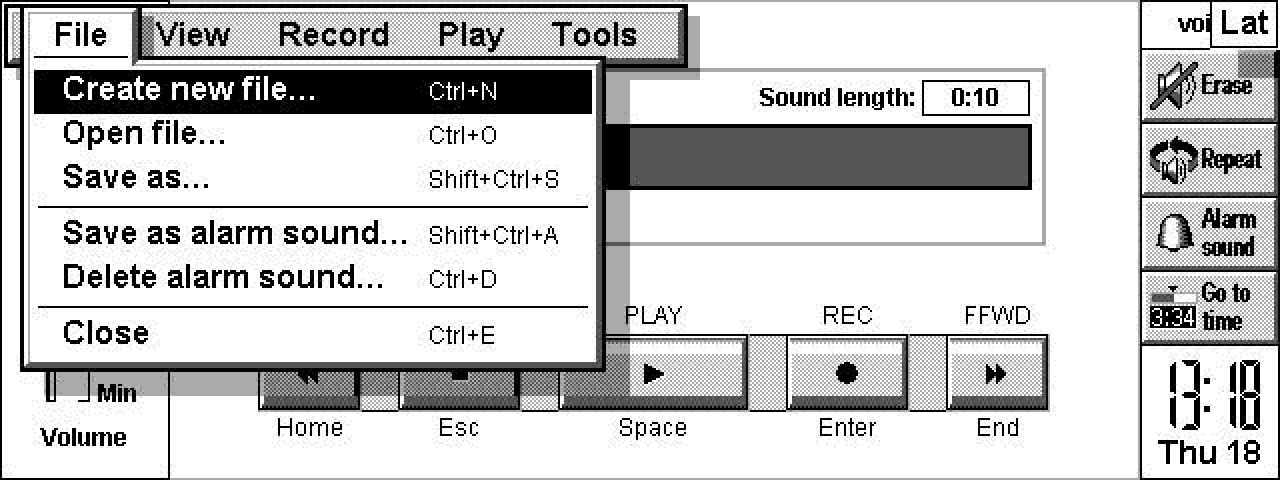

Speaking of the recorder. The Psion Series 5 has a built-in microphone and speaker, as well as buttons that allow you to start recording without opening the device. Basic editing features are supported. The eNoteM program duplicates the capabilities of the built-in voice recorder and allows you to compress audio to MP3 format with a bitrate of 8 or 16 kilobits per second. I wrote a little higher that you cannot listen to music on the Psion 5MX, but this is not quite true. You can, for example, with the utility EPOC MP3 Player , but with a limit on the bitrate (not more than 64 kilobits per second).
Afterlife
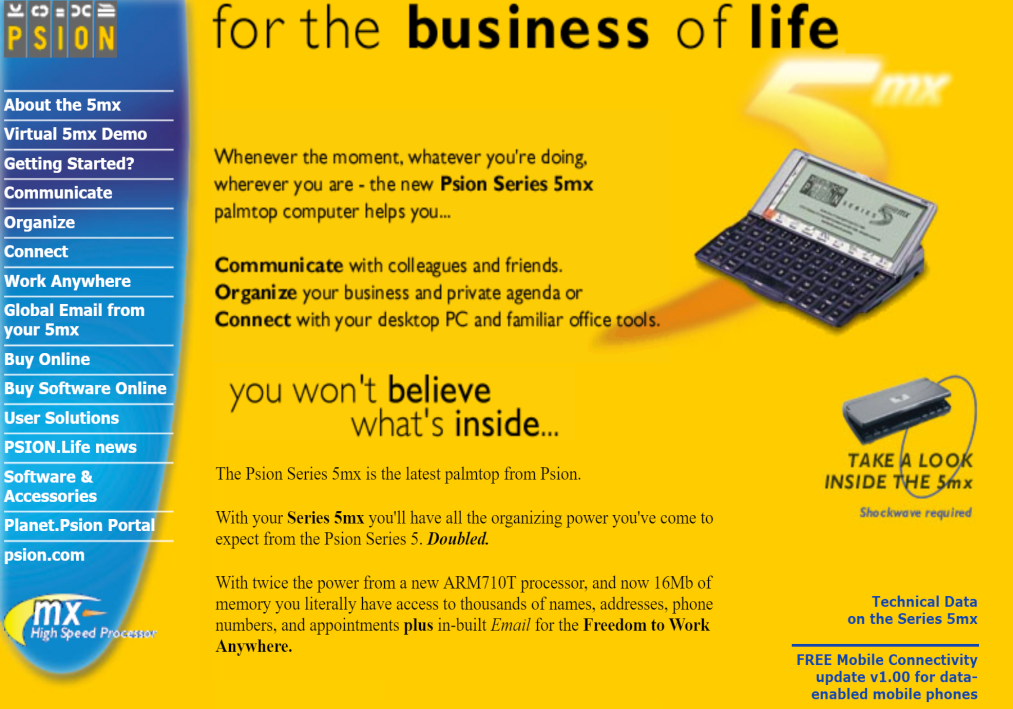
Most of the resources, such as the developer sites and the site of the Psion 5MX manufacturer, no longer exist. With rare exceptions, like the Neuon program archive or the Russian site MyPsion.ru . Many thanks to those who support its working capacity, keep an archive of programs and useful articles that help to get around a few “difficult” moments when using this PDA. Most links to programs in this post lead there.
If you want to continue to use the Psion 5MX as a device for working with data and text, then this will certainly be a strange choice, but my experience shows that anything is possible. At least in terms of working with texts, notes, and even a calendar and tasks. Two more ways to use such an old device are personal cost accounting and, for example, spending on a car. Historical programs with some data will be interesting for the collector. My favorite example is the flight schedule around the world, as of 1999.

Ten years ago, it seemed impossible for me to release a device in the Psion 5MX, but with a new iron. However, it happened. In 2017, the Gemini PDA was released (there is a post on Habré with impressions ), and a second-generation device, known as Cosmo Communicator, is about to be released. They are developed by a British company, and Martin Riddyford, the designer of the original Series 5, is responsible for the design. These are quite powerful Android devices, with a keyboard that is almost completely identical to the 5MX keyboard, with all its advantages and disadvantages.
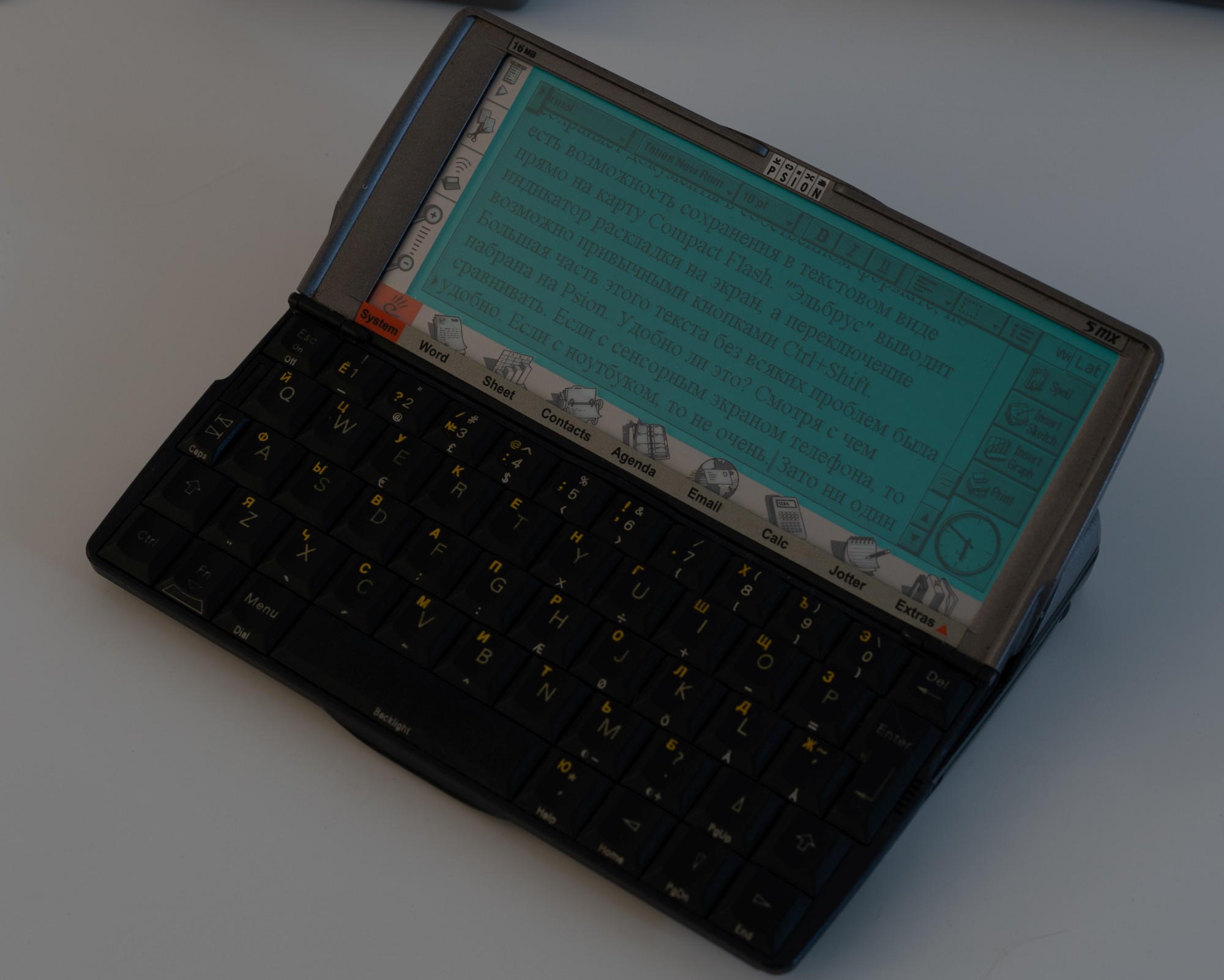
And it is very cool, and I almost decided to buy, but changed my mind. I definitely do not need to carry two smartphones with me, but it will be inconvenient to use only Gemini or only Cosmo. As Steve Jobs said, the main problem of devices with a keyboard is that this keyboard is always present, regardless of whether you need it right now or not. In Cosmo, they are trying to resolve this issue with a small external screen so that the answer to the call and other basic actions do not require opening the device. If we consider the keyboard PDA as an additional device, then the original Psion is more interesting to me personally. At the time of publication of the article Cosmo can still be ordered on the page Indiegogo . Mass production has been delayed for a month, but judging by the regular updates, the communicator will arrive to customers soon.
In my future plans to connect the device to the Internet. When the Psion was the actual device, a mobile phone with an infrared connection was used for this. Perhaps now it is the easiest way to bring 5MX to the network, but the problem is that in the modern web it has nothing to do. Therefore, my task is not so much to connect as to build the infrastructure suitable for it in my local network. Such a thing will be useful not only for Psion, but also for other old devices in my collection. This will be a separate post, but for now I’ll probably go back up again.
Source: https://habr.com/ru/post/460547/
All Articles