(a) Slideshow - jQuery plugin for organizing slide shows
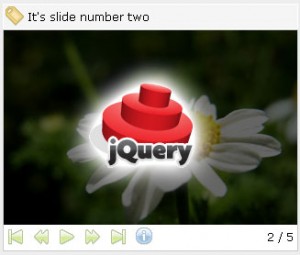
I decided to practice writing jQuery plugins, and now I offer to the public my first plugin ...
This plugin allows you to organize a mini-presentation of any DOM elements, it is easy to use and may well be useful to you. Well, from words to deeds.
First we need the content for our slide show. Any tags <p>, <img>, <div> etc will do for us:
')
- < div id = "MySlideshow" > <! - the wrapper of our slideshow ->
- < p > Some text ... on slide one < / p >
- < img src = "img / image_0.jpg" alt = "It's slide number two" / >
- < img src = "img / image_1.jpg" alt = "It's slide number three" / >
- < p > < label > Title < / label > Some text ... on slide four < / p >
- < img src = "img / image_2.jpg" alt = "It's slide number five" / >
- < / div >
Now connect the javascript (jquery and plugin) and the stylesheet:
- < link href = "js / jquery.aslideshow / simple / styles.css" media = "screen" rel = "stylesheet" type = "text / css" / >
- < script type = "text / javascript" src = "js / jquery.js? ver = 1.2.6" > < / script >
- < script type = "text / javascript" src = "js / jquery.aslideshow.js" > < / script >
Initialization:
- < script type = "text / javascript" >
- $ (document) .ready (function () {
- $ ('# MySlideshow'). Slideshow ();
- });
- < / script >
What is the result you can see on the home page of the project ;)
Configuration
The “alt” attribute for pictures, or the first “label” tag for the other slides is taken as a slide title ...
The plugin also has a number of settings:
- $ ( '#CustmSlideshow' ) . slideshow ( {
- width : 320 , // width in pixels
- height : 240 , // width in pixels
- index : 0 , // start from slide number N
- content : {
- 'nextclick' : false , // switch to the next slide by clicking on the main window
- 'playclick' : false , // enable / disable slideshow playback by clicking on the main window
- 'playframe' : true , // display the "Play Now!" slide first
- 'imgresize' : false , // resize images to fit the slide show
- 'imgcenter' : true // align pictures in the center (does not work yet)
- } ,
- controls : { // controls
- 'hide' : true , // popup toolbar
- 'first' : true , // first slide button
- 'prev' : true , // button previous slide (if this is the first, go to the last slide)
- 'play' : true , // start slideshow
- 'next' : true , // button next slide (if this is the last one, go to the first slide)
- 'last' : true , // button last slide
- 'help' : true , // help line display button
- 'counter' : true // display the current slide number
- } ,
- slideshow : {
- 'time' : 3000 , // delay between slides change
- 'title' : true , // display title or not
- 'panel' : true , // display control panel or not
- 'help' : "Hello World!" // helpline text
- }
- } ) ;
Download
You can download this plugin using either access to SVN:
svn checkout http: // a-slideshow.googlecode.com / svn / trunk / a-slideshow-read-only
Or in the archive:
http://code.google.com/p/a-slideshow/downloads/list
http://plugins.jquery.com/project/a-slideshow
Source: https://habr.com/ru/post/46010/
All Articles