How to make Oracle BI 12c make as many session variables as the programmer needs?
Create in the scheme in which we enter from the physical level, the following table:
USERID NAME VALUE ---------- ---------- --------------- weblogic level 11 weblogic status FULL-TIME Tom Kyte status PART-TIME Tom Kyte level 9 Tom Kyte flow cache In more detail, we write out a query that can dynamically create session level variables. We use the system session variable USER .

SELECT NAME, VALUE FROM RW_SESSION_VARS WHERE USERID='VALUEOF(NQ_SESSION.USER)' ')
Note that we do not create new variables, but tick the Row-wise initialization checkbox (do not forget to uncheck the Use caching checkbox).

Create a dashboard with a single text field to view the created variables.

[b]@{biServer.variables['NQ_SESSION.USER']}[br/] @{biServer.variables['NQ_SESSION.level']}[br/] @{biServer.variables['NQ_SESSION.status']}[br/] @{biServer.variables['NQ_SESSION.flow']}[/b] We notice that the user weblogic created and initialized two variables.

[b]@{biServer.variables['NQ_SESSION.USER']}=>weblogic[br/] @{biServer.variables['NQ_SESSION.level']}=>11[br/] @{biServer.variables['NQ_SESSION.status']}=>FULL-TIME[br/] @{biServer.variables['NQ_SESSION.flow']}=> [/b] We notice that the user Tom Kyte created and initialized three variables.
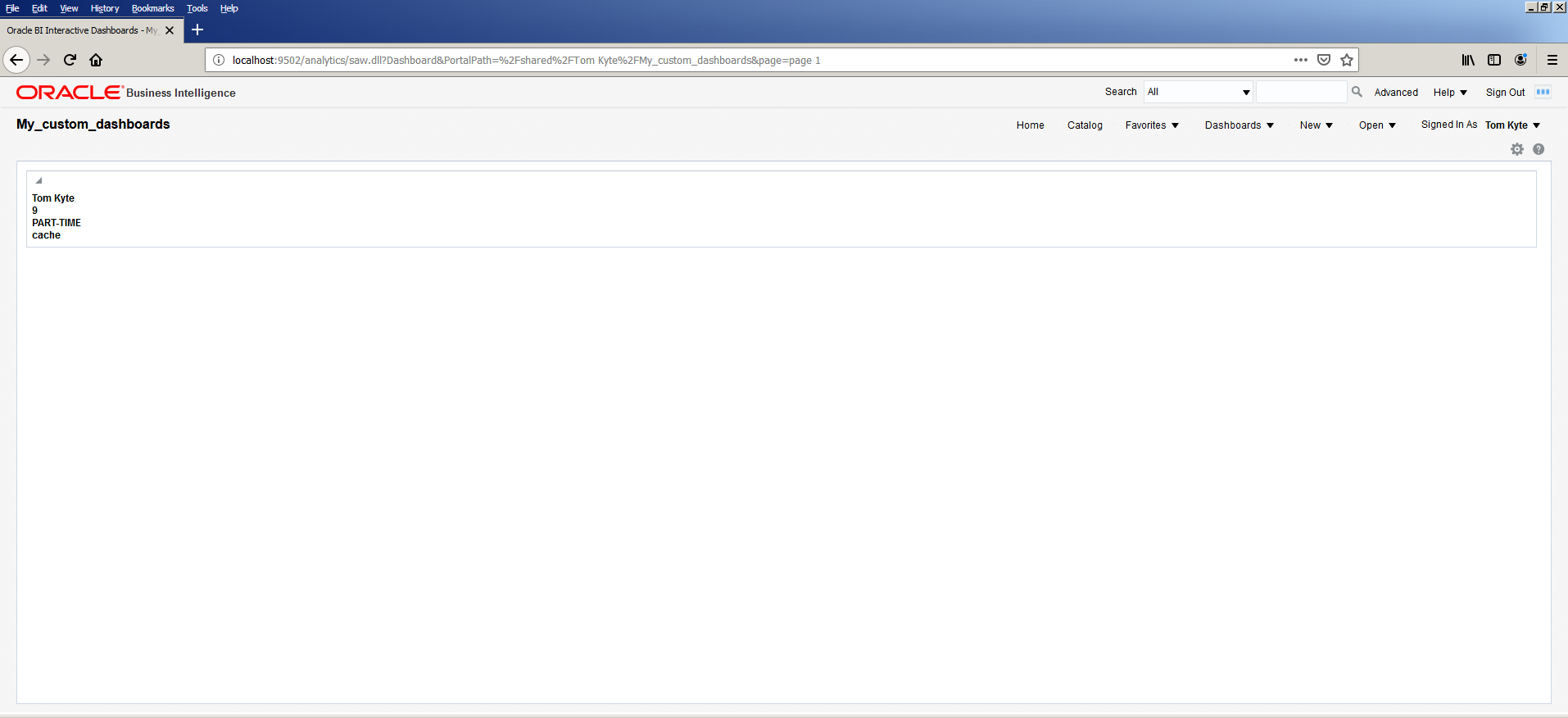
[b]@{biServer.variables['NQ_SESSION.USER']}=>Tom Kyte[br/] @{biServer.variables['NQ_SESSION.level']}=>9[br/] @{biServer.variables['NQ_SESSION.status']}=>PART-TIME[br/] @{biServer.variables['NQ_SESSION.flow']}=>cache[/b] The question of how to make as many session variables as the programmer needs, we received from the listener of the course on building the repository Oracle BI 12c of our Training Center.
The answer to the question may be useful when creating a set of session variables to ensure the operation of objects of a given authorized user.
PS Since before the full tutorial there is not enough of one label from the documentation,
put it under the cat.
Type | Syntax | Example | |
Session | @ {biServer.variables ['NQ_SESSION. variablename ']} | @ {biServer.variables ['NQ_SESSION.USER']} | |
where variablename is | |||
For | |||
Repository | @ {biServer.variables. variablename } | @ {biServer.variables.prime_begin} | |
or | or | ||
@ {biServer.variables [' variablename ']} | @ {biServer.variables ['prime_begin']} | ||
where variablename is | |||
Presentation | @ {variables. variablename } [ format ] { defaultvalue } | @ {variables.MyFavoriteRegion} {EASTERN | |
or | or | ||
@ { scope .variables [' variablename ']} | @ {MyFavoriteRegion} | ||
where: | or | ||
■ variablename is | @ {dashboard.variables ['MyFavoriteRegion']} | ||
■ (optional) format is | or | ||
■ (optional) defaultvalue is | (@ {myNumVar} [#, ## 0] {1000}) | ||
■ scope identifies | or | ||
Note: When | (@ {variables.MyOwnTimestamp} [YY-MM-DD | ||
or | |||
(@ {myTextVar} {A, | |||
Global | @ {global.variables. variablename } | @ {global.variables.gv_date_n_time} |
Source: https://habr.com/ru/post/459698/
All Articles