Useful Google Chrome Extensions for Programmers
The work of the programmer is so complex and diverse that it simply can not do without the help of various tools. Prepared a list of 34 useful Google Chrome extensions that will make your life easier and save time.
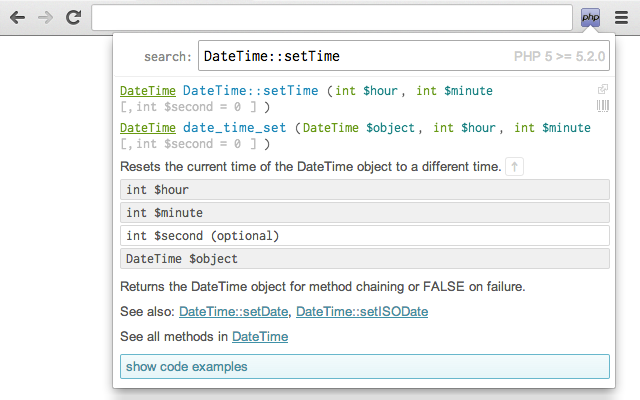
1. Octotree
')
If you like GitHub and read the code a lot, you probably know how inconveniently the review of GitHub files online works. Now this process can be simplified with the Octotree extension. It provides a toolbar with easy navigation, also supports private repositories.
2. PerfectPixel by WellDoneCode
This extension allows developers to overlay images with a semitransparent layer on top of HTML and make pixel-by-pixel comparison.
3. GitHub Repository Size
A convenient and simple plugin that displays both the volume of a separate repository and the size of each file in it.
4. Refined Github
The extension displays the recently published brunches, and also allows you to work with requests in a new way and shows the avatars of users who responded to comments.
5. Code Cola
A plugin that offers a wide range of visual editing of CSS styles.
With this extension, you can edit the basic CSS3 styles directly on the site.
6. DomFlags
Expansion for quick work with Chrome Developer Tools.
Creates a menu of links for quick navigation through your code.
7. JSON Formatter
The extension simplifies JSON readability. It has syntax highlighting, indents, clickable links.
8. EditThisCookie
EditThisCookie is a cookie manager. With it, you can add, delete, modify, search, protect and block cookies
9. Redux DevTools
A tool for debugging applications using Redux.
10. iMacros for Chrome
If you need to set up testing a web page by cyclically performing certain actions, then this application is exactly what you need.
11. github npm stats
The plugin shows statistics of package downloads on the NPM website.
12. RailsPanel
An extension for developing Rails applications that will handle the log file. Get access to all the information about requests from your Rails application right in the console.
13. Xdebug helper
Simple debugging, profiling, and tracing extensions for Xdebug
14. Resolution Test
Resolution Test - will help when testing web applications at different resolutions and screen sizes. You can select a common resolution from the list, or enter the required dimensions manually. This extension resizes the browser and emulates your application at the desired screen resolution.
15. CSS Peeper
Expansion for viewing colors and assets used on sites: illustrations, text documents, layout files, video files.
16. Android SDK search
The extension helps you quickly find the Android SDK on the official developer site.
17. WhatRuns
WhatRuns allows you to see all the frameworks and tools that make your site work, including WordPress and other materials, such as Google Analytics.
18. Wordpress Site Manager
The extension is useful to those who want to collect all the necessary information for authorization on their sites in one place. WordPress Site Manager will save your information and provide access to the main pages of your sites directly from your browser.
19. BuiltWith Technology Profiler
The extension allows you to determine how a particular website was designed.
20. User-Agent Switcher
Expansion to see how the site will look on different devices.
21. Stylebot
Stylebot is an extension for the Chrome browser that allows you to customize the display of pages in the browser according to your preferences. And this is done in an easy and convenient way, with instant display of changes, so that anyone can cope without the need for knowledge of HTML and CSS.
22. PHP Ninja Manual
The extension allows you to get instant access to the PHP 5.5 documentation from a browser.
It’s hard to remember every function, and if you used to spend hours searching on Google, this extension will make your life easier.
23. Restlet Client - REST API Testing
Automate your API tests with this extension.
24. CSS Shack
With the help of the extension you can create a design and export it to a CSS file for use on the site. It supports layers and contains many tools that can be used in a standard photo editor.
25. Web Maker
This extension provides a convenient and autonomous platform for web experiments.
Ideal for developers who want to experiment or practice HTML / CSS / JS. Works without internet connection.
26. npmhub
When viewing the repository on github.com, which has a file package.json, this extension will analyze the dependencies in the package and display the links with the description for them just below the README file.
27. Augury
The plugin extends the developer’s toolbox by adding debugging and profiling tools to AngularJS
28. JetBrains IDE Support
An extension for editing HTML / CSS / JavaScript and debugging JavaScript using JetBrains IDE.
29. PHP Console
The extension displays PHP errors and dumps in the Google Chrome console and pop-up notification windows.
30. Advanced REST client
With the help of the extension, you can fill out form data and make POST, PUT, GET, DELETE requests, make requests to RestFul services, watch answers from the server and much more.
31. DevTools Autosave
The plugin allows you to automatically save any changes in CSS or JS using the tools of the Chrome Dev environment to its source file.
32. JSONView
Plugin for checking and viewing JSON documents. Able to automatically do formatting, syntax highlighting and other amenities to improve the readability of JSON.
33. Isometric Contributions
The extension allows you to switch between a regular contribution chart on GitHub and an isometric pixel art version.
34. OctoLinker
The extension provides fast code navigation by turning code elements (for example, include, require or import) into clickable links. Follow this link to find the source. Depending on the programming language, the extension shows the source file or transfers the user to an external site.
I hope you found something new for yourself.
My list is incomplete, write in the comments what extensions you use and can recommend.
My telegram channel (@proroas), writing about digital marketing and web analytics
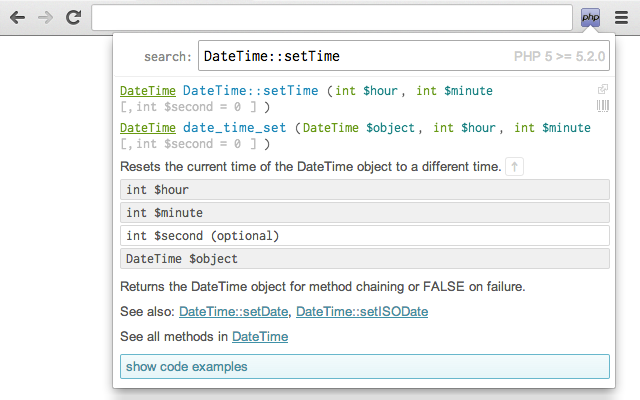
1. Octotree
')
If you like GitHub and read the code a lot, you probably know how inconveniently the review of GitHub files online works. Now this process can be simplified with the Octotree extension. It provides a toolbar with easy navigation, also supports private repositories.
2. PerfectPixel by WellDoneCode
This extension allows developers to overlay images with a semitransparent layer on top of HTML and make pixel-by-pixel comparison.
3. GitHub Repository Size
A convenient and simple plugin that displays both the volume of a separate repository and the size of each file in it.
4. Refined Github
The extension displays the recently published brunches, and also allows you to work with requests in a new way and shows the avatars of users who responded to comments.
5. Code Cola
A plugin that offers a wide range of visual editing of CSS styles.
With this extension, you can edit the basic CSS3 styles directly on the site.
6. DomFlags
Expansion for quick work with Chrome Developer Tools.
Creates a menu of links for quick navigation through your code.
7. JSON Formatter
The extension simplifies JSON readability. It has syntax highlighting, indents, clickable links.
8. EditThisCookie
EditThisCookie is a cookie manager. With it, you can add, delete, modify, search, protect and block cookies
9. Redux DevTools
A tool for debugging applications using Redux.
10. iMacros for Chrome
If you need to set up testing a web page by cyclically performing certain actions, then this application is exactly what you need.
11. github npm stats
The plugin shows statistics of package downloads on the NPM website.
12. RailsPanel
An extension for developing Rails applications that will handle the log file. Get access to all the information about requests from your Rails application right in the console.
13. Xdebug helper
Simple debugging, profiling, and tracing extensions for Xdebug
14. Resolution Test
Resolution Test - will help when testing web applications at different resolutions and screen sizes. You can select a common resolution from the list, or enter the required dimensions manually. This extension resizes the browser and emulates your application at the desired screen resolution.
15. CSS Peeper
Expansion for viewing colors and assets used on sites: illustrations, text documents, layout files, video files.
16. Android SDK search
The extension helps you quickly find the Android SDK on the official developer site.
17. WhatRuns
WhatRuns allows you to see all the frameworks and tools that make your site work, including WordPress and other materials, such as Google Analytics.
18. Wordpress Site Manager
The extension is useful to those who want to collect all the necessary information for authorization on their sites in one place. WordPress Site Manager will save your information and provide access to the main pages of your sites directly from your browser.
19. BuiltWith Technology Profiler
The extension allows you to determine how a particular website was designed.
20. User-Agent Switcher
Expansion to see how the site will look on different devices.
21. Stylebot
Stylebot is an extension for the Chrome browser that allows you to customize the display of pages in the browser according to your preferences. And this is done in an easy and convenient way, with instant display of changes, so that anyone can cope without the need for knowledge of HTML and CSS.
22. PHP Ninja Manual
The extension allows you to get instant access to the PHP 5.5 documentation from a browser.
It’s hard to remember every function, and if you used to spend hours searching on Google, this extension will make your life easier.
23. Restlet Client - REST API Testing
Automate your API tests with this extension.
24. CSS Shack
With the help of the extension you can create a design and export it to a CSS file for use on the site. It supports layers and contains many tools that can be used in a standard photo editor.
25. Web Maker
This extension provides a convenient and autonomous platform for web experiments.
Ideal for developers who want to experiment or practice HTML / CSS / JS. Works without internet connection.
26. npmhub
When viewing the repository on github.com, which has a file package.json, this extension will analyze the dependencies in the package and display the links with the description for them just below the README file.
27. Augury
The plugin extends the developer’s toolbox by adding debugging and profiling tools to AngularJS
28. JetBrains IDE Support
An extension for editing HTML / CSS / JavaScript and debugging JavaScript using JetBrains IDE.
29. PHP Console
The extension displays PHP errors and dumps in the Google Chrome console and pop-up notification windows.
30. Advanced REST client
With the help of the extension, you can fill out form data and make POST, PUT, GET, DELETE requests, make requests to RestFul services, watch answers from the server and much more.
31. DevTools Autosave
The plugin allows you to automatically save any changes in CSS or JS using the tools of the Chrome Dev environment to its source file.
32. JSONView
Plugin for checking and viewing JSON documents. Able to automatically do formatting, syntax highlighting and other amenities to improve the readability of JSON.
33. Isometric Contributions
The extension allows you to switch between a regular contribution chart on GitHub and an isometric pixel art version.
34. OctoLinker
The extension provides fast code navigation by turning code elements (for example, include, require or import) into clickable links. Follow this link to find the source. Depending on the programming language, the extension shows the source file or transfers the user to an external site.
I hope you found something new for yourself.
My list is incomplete, write in the comments what extensions you use and can recommend.
My telegram channel (@proroas), writing about digital marketing and web analytics
Source: https://habr.com/ru/post/459576/
All Articles