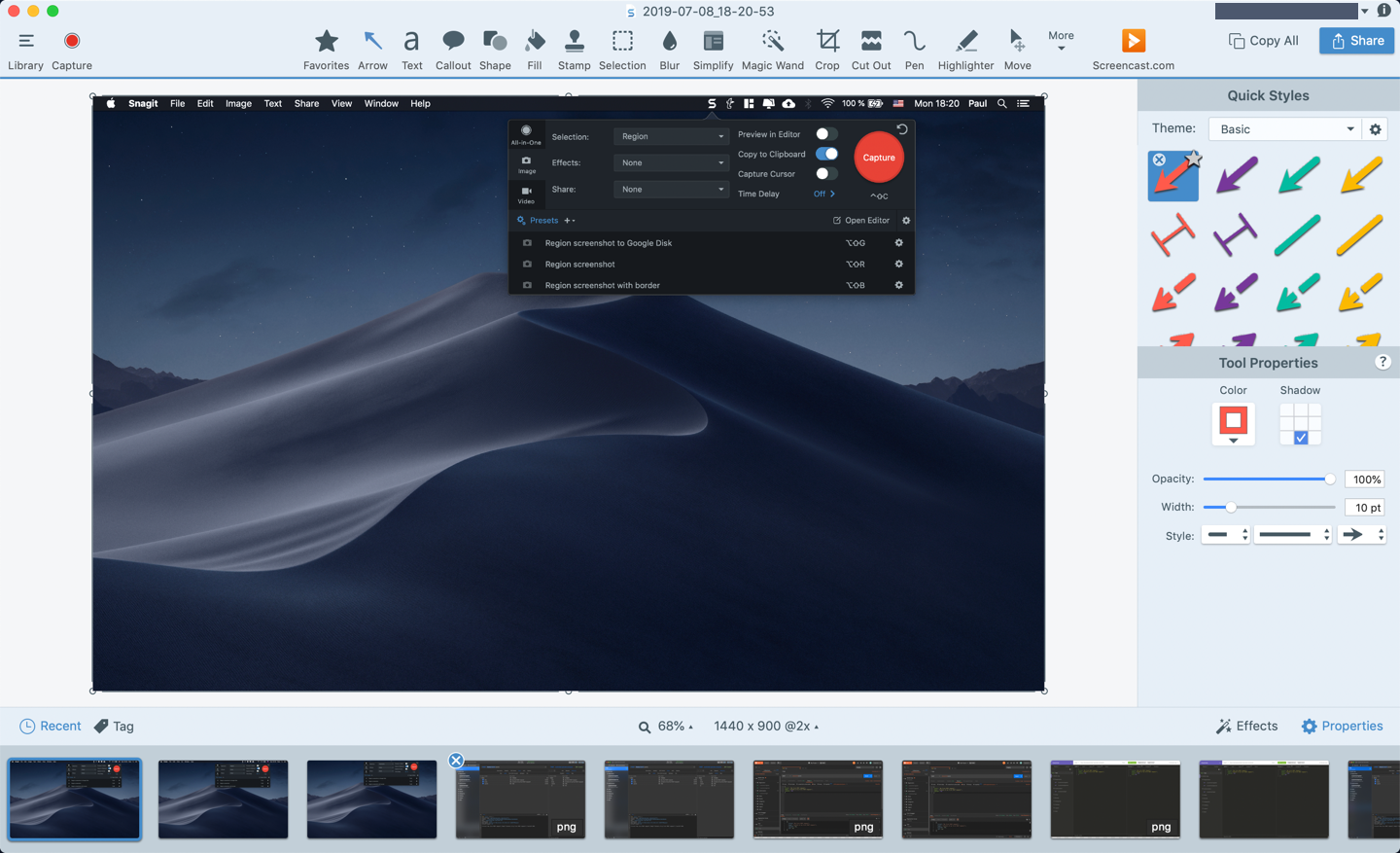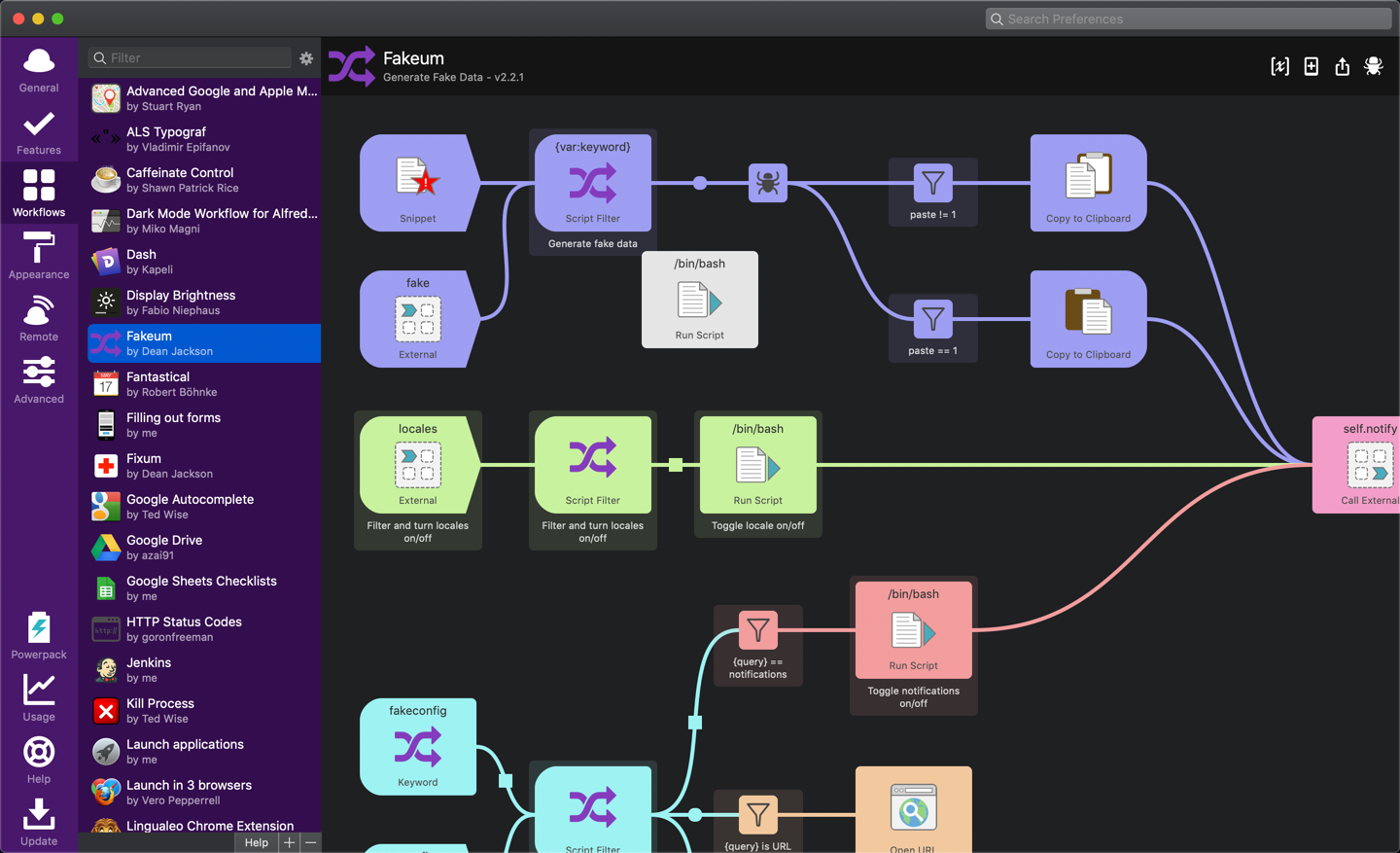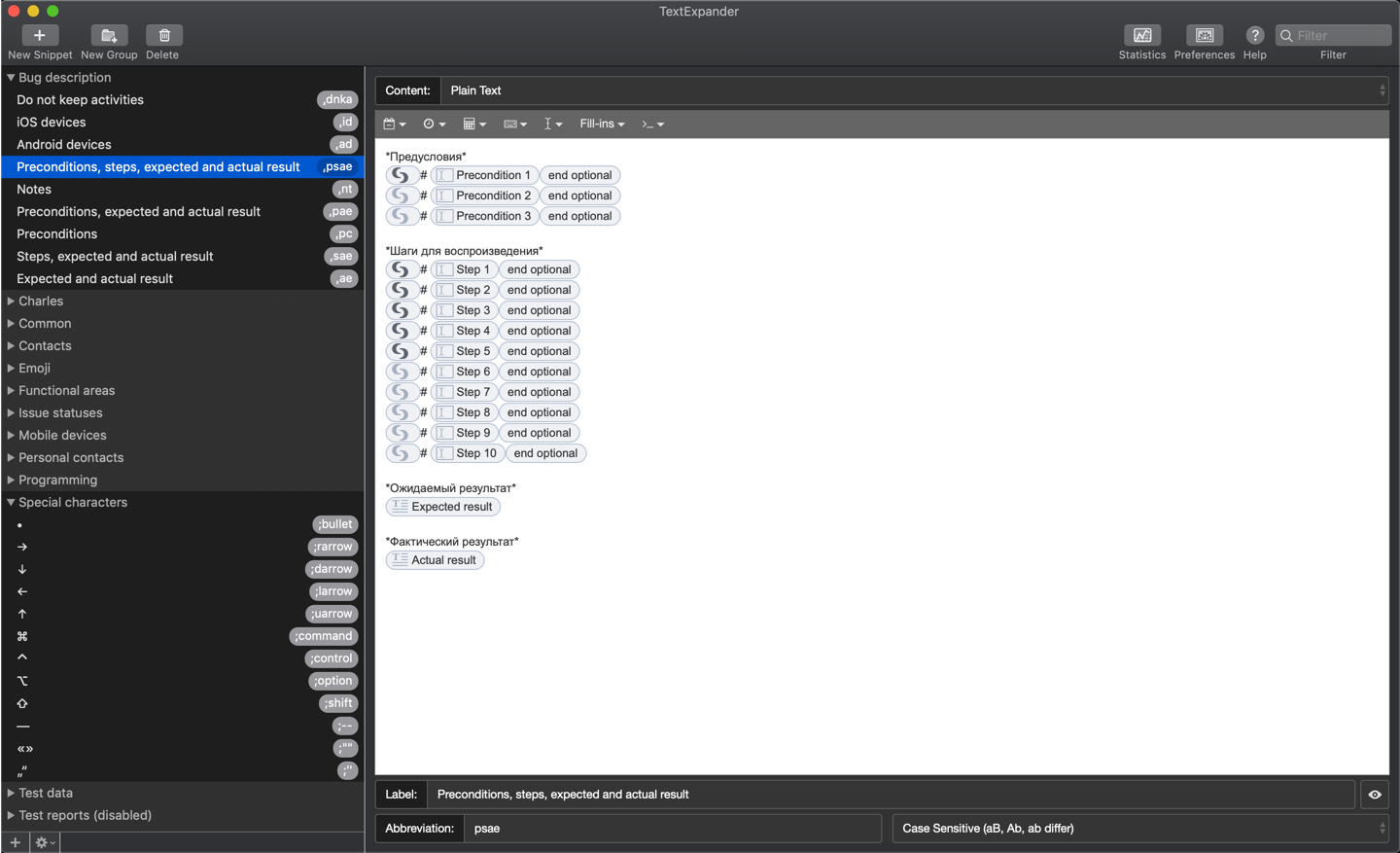Test automation tools or mobile tester on steroids

Hi, Habr! My name is Pavel Lesyuk. I do manual and automated testing of mobile applications, and also try to automate the routine activities that have to be performed from time to time. In general, I try to make my work as efficient and productive as possible. All this helps me prohibited substances auxiliary tools of different directions.
To avoid confusion, we divide automation tools into two large groups:
- Testing automation tools are those tools that help automate the execution of test cases.
- Tools for automating the testing process are those tools that simplify life when performing everyday tasks throughout the testing cycle and about which we are going to talk today.
The purpose of the article is to make the most comprehensive guide on the tools and their capabilities for testing mobile applications that are currently relevant. Some of the described tools have capabilities that go beyond mobile testing and testing in general, so the article will be useful not only for testers, but also for all professionals who are somehow involved in the software development process. Go!
Foreword
The focus of the article will be on the tools available for the macOS operating system. But some of these tools are also available for Linux and Windows. For greater convenience, each tool will be listed with a list of available platforms, as well as its cost in case the tool is paid.
We structure tools into sections:
- Tools for testing Android applications
- Tools for testing iOS applications
- API Testing Tools
- General Purpose Tools
Tools for testing Android applications
Android Debug Bridge (ADB)
Platforms : macOS, Linux, Windows
Description : A console utility that is included with the Android SDK. Allows you to connect to a device or emulator running in debug mode via USB or over TCP / IP and interact with it.
Opportunities :
- Filtering, viewing and saving logs.
- Install and uninstall applications.
- Transfer files from device to computer and back.
- Manage application activation and packages.
- Getting ID and status of the device.
- Device management through Unix shell.
Android Studio
Platforms : macOS, Linux, Windows
Description : integrated development environment for Android applications.
Opportunities :
- Execution of many ADB commands through a graphical interface.
- Analyze APK files.
- Manage Android SDK settings.
- Installation, removal and launch of emulators.
- Install and uninstall applications.
- Writing autotests using the Espresso and UIAutomator frameworks.
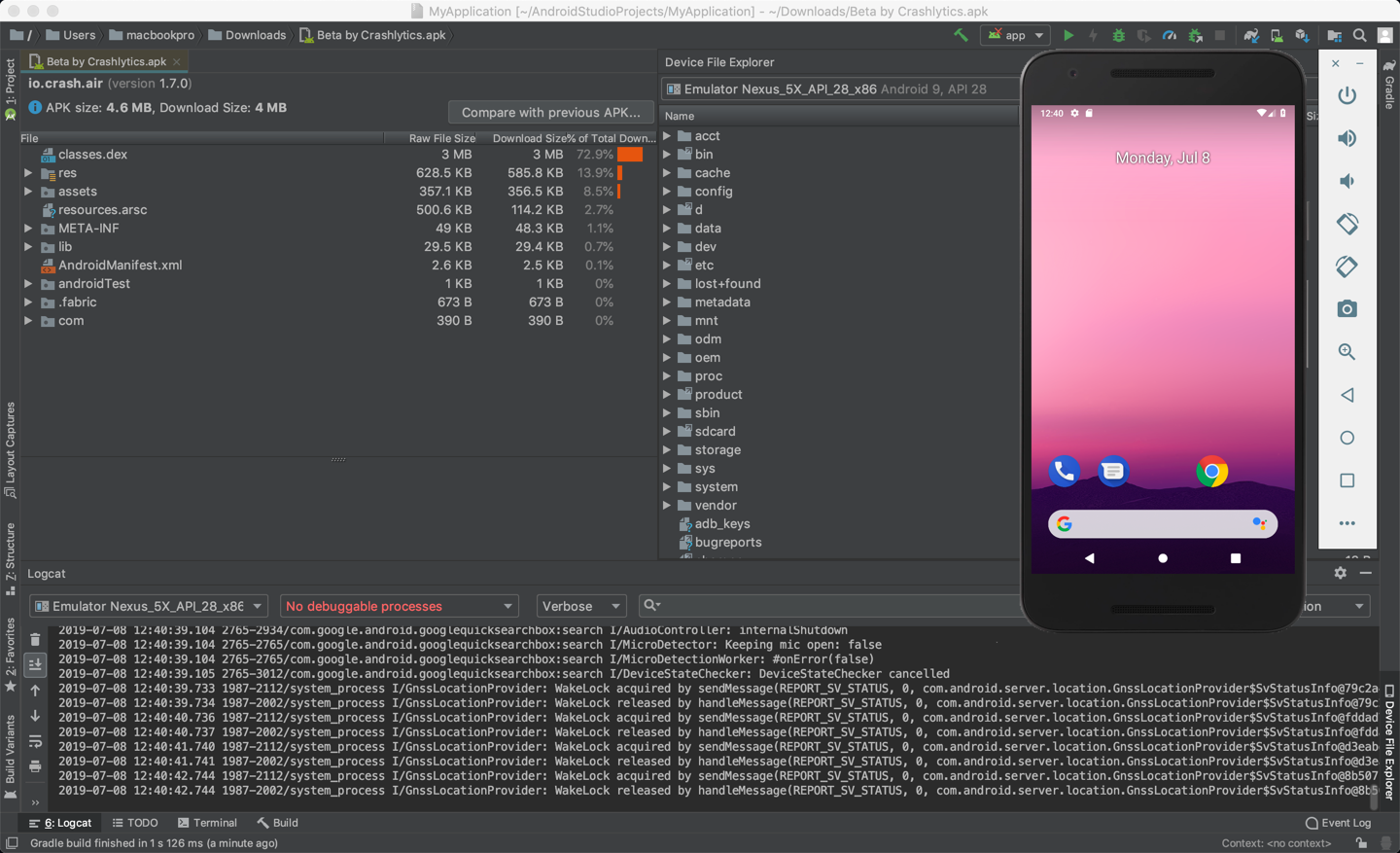
scrcpy
Platforms : macOS, Linux, Windows
Description : A console utility for displaying and managing an Android device screen on a computer. Free alternative to Vysor Pro.
Opportunities :
- Device management using a computer (only supports Latin input) and supported shortcuts.
- Limit screen resolution.
- Changing the transmission bitrate.
- Crop screen.
- Connect multiple devices.

Android tool for Mac
Platforms : macOS
Description : A program for working with Android and iOS, allowing you to perform the following actions in one click.
Opportunities :
- Taking screenshots.
- Record video.
- Install APK.
- Run your scripts.
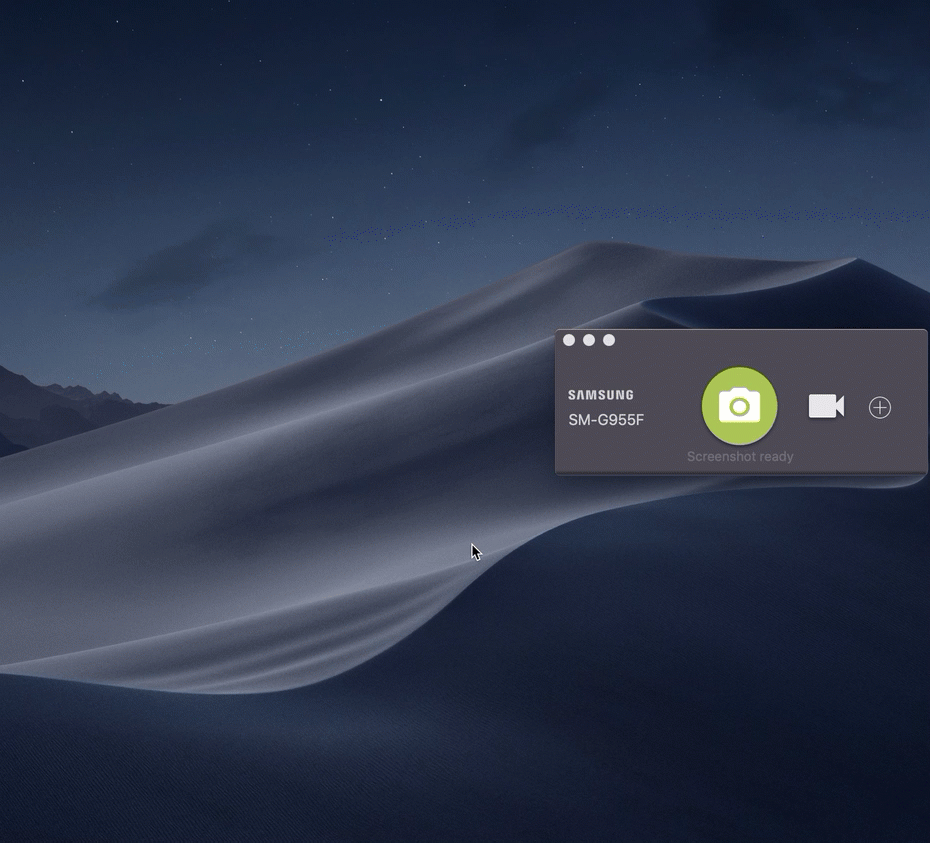
Android File Transfer
Platforms : macOS
Description : A utility for working with the Android file system.
Opportunities :
- View the file system structure of the Android device.
- Share files between macOS and Android.
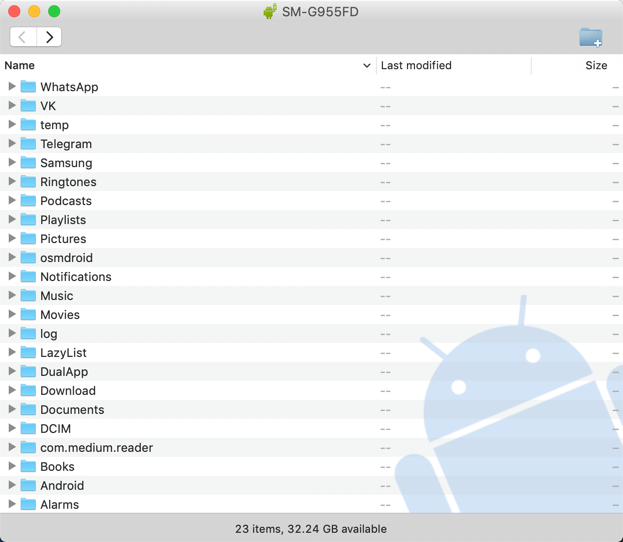
Tools for testing iOS applications
Xcode
Platforms : macOS
Description : integrated development environment for iOS applications.
Opportunities :
- View and save system and console logs.
- Connect to iOS device via Wi-Fi.
- Taking screenshots.
- Installation, removal and launch of simulators.
- Install and uninstall applications.
- Writing autotests using the XCUITest framework.

Quicktime player
Platforms : macOS
Description : system multimedia player.
Opportunities :
- Play many different types of files.
- Displays the iOS screen of the device on the computer.
- Record video from the screen.
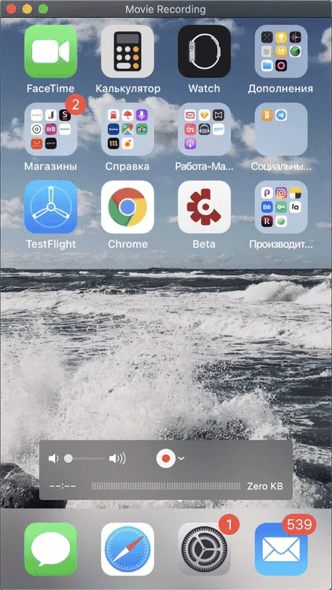
iTools
Platforms : macOS, Windows
Cost : $ 34.95-69.95, depending on the tariff
Description : A tool that is designed to replace the work of iTunes and make working with the device more convenient.
Opportunities :
- Tracking device status.
- Creating backups and the ability to restore.
- View logs.
- Install and uninstall applications.
- Management of multimedia on the device.
- View file system.
- Display device screen.
- Removal of screenshots and video.

iOS Console
Platforms : macOS
Description : A program for viewing console logs of the device with the ability to filter.

API Testing Tools
Charles
Platforms : macOS, Linux, Windows
Cost : Free with restrictions or $ 50-700, depending on the tariff
Description : A tool for monitoring traffic.
Opportunities :
- Proxy traffic of mobile devices and computer.
- Save work sessions to files.
- Substitution of request and response parameters.
- Substitution of the response body from the file (on the fly).
- Imitation of different types of compounds.
- Black and white lists for methods.
- Breakpoint placement.
- Re-send requests.
- View request and response parameters in various data formats.
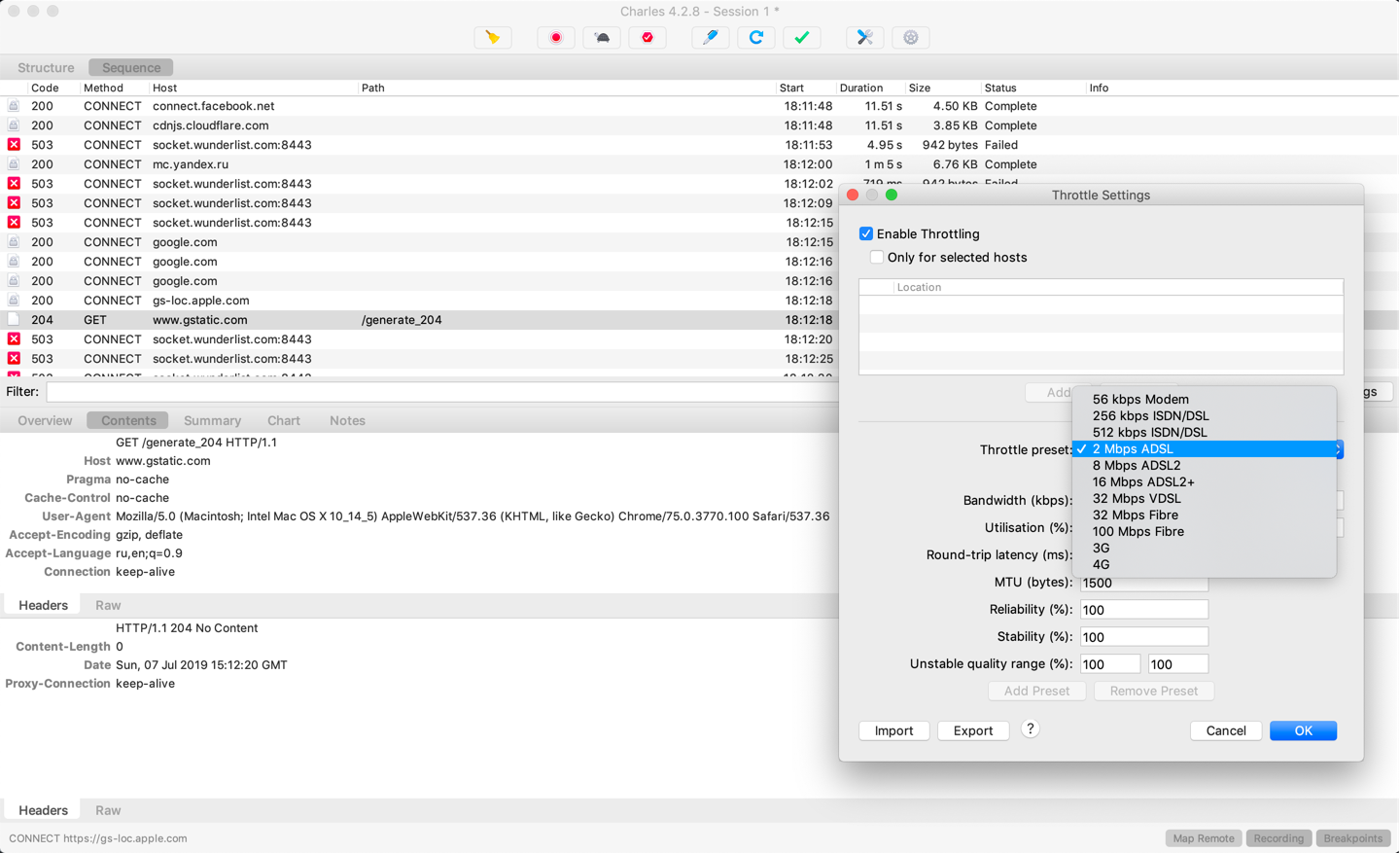
Postman
Platforms : macOS, Linux, Windows
Description : A powerful tool for developing and testing APIs.
Opportunities :
- Creating projects with the ability to work together.
- Creating collections of queries with an internal structure of folders.
- Sending requests, viewing answers.
- GraphQL syntax support.
- View logs and debugging.
- Setting up individual environments with the creation of global variables.
- Create local variables.
- Run scripts.
- Writing autotests using JavaScript.
- Running autotests on schedule, monitoring progress.
- Run test runs (chain of requests).
- Creation of mock-servers.
- Export and import collections.
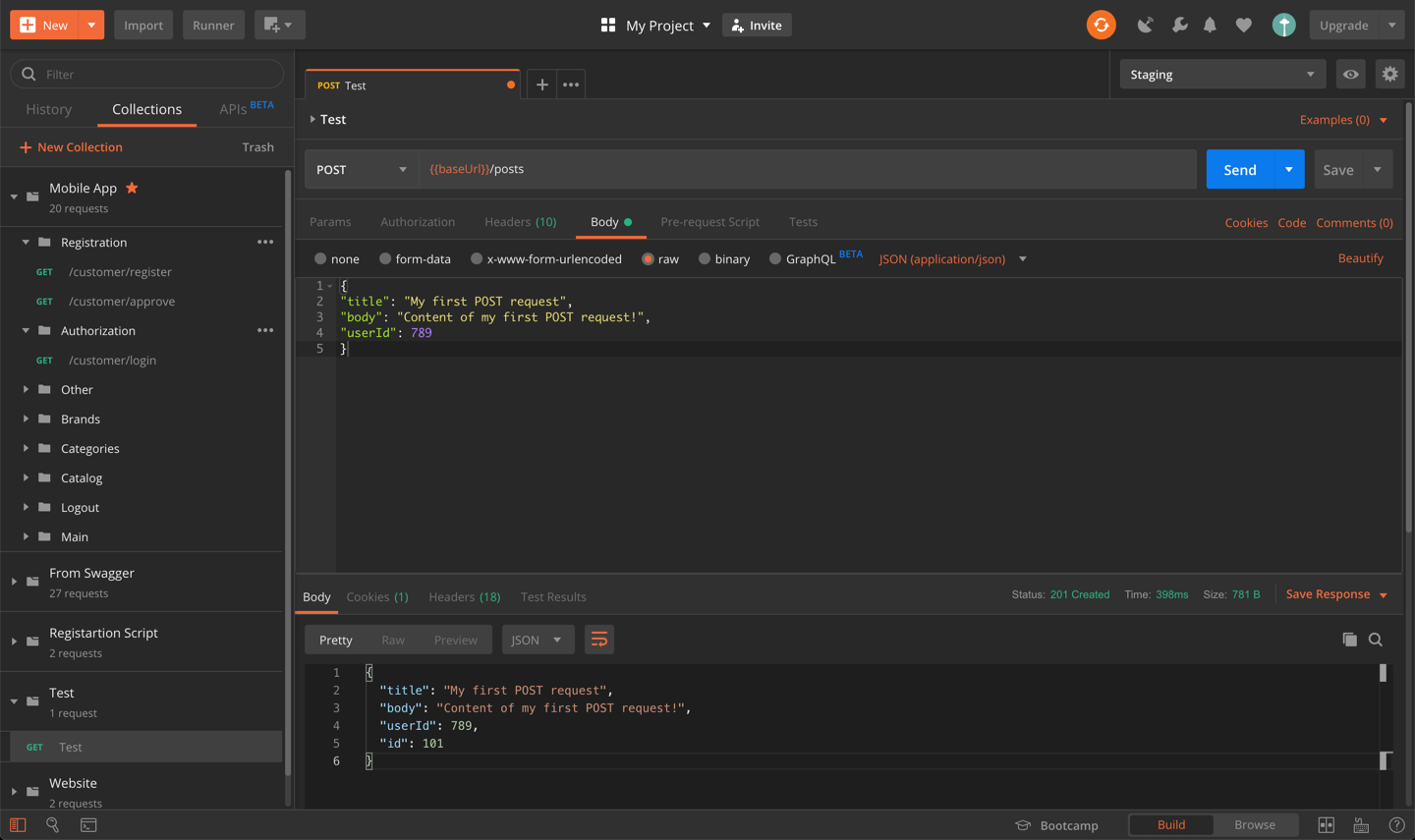
Newman
Platforms : macOS, Linux, Windows
Description : A console utility for testing Postman collections.
Opportunities :
- Run collections from the command line.
- Integration with CI systems (Jenkins, Travis CI) and Docker.
Insomnia
Platforms : macOS, Linux, Windows
Description : REST client for developing and testing API.
Opportunities :
- Creating a query structure from projects and subfolders.
- Sending requests, viewing answers in different formats (images, HTML, PDF).
- Setting up individual environments with the creation of global variables.
- Create local variables.
- Use tags to generate data.
- GraphQL syntax support.
- Export and import data.
- The ability to use and create plugins.

Paw
Platforms : macOS
Cost : $ 49.99
Description : HTTP client for developing and testing API.
Opportunities :
- Creating projects with the ability to work together.
- Creating a hierarchical query structure.
- Sending requests, viewing answers in different formats (images, HTML, PDF).
- Setting up individual environments with creating variables.
- Export and import data.
- The ability to use and create extensions.
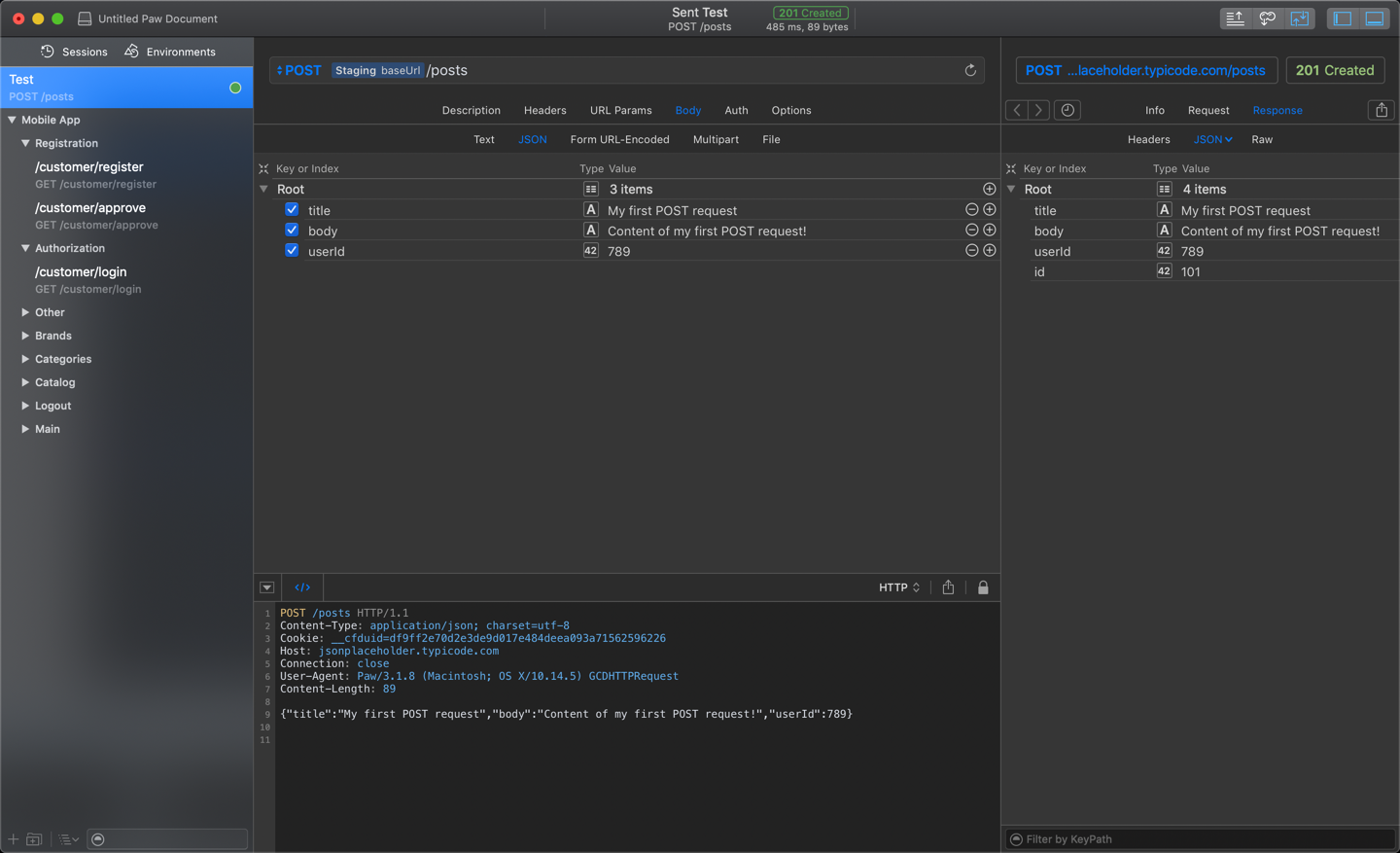
General Purpose Tools
Snagit
Platforms : macOS, Windows
Cost : $ 49.95 for an individual license (2 computers)
Description : multi-function screenshoter. One of the best in its category.
Opportunities :
- Different capture modes: full screen, separate window, image conversion into text, web page, menu, and so on.
- Removing the video.
- Own editor with a variety of built-in tools for working with images and videos: drawing, overlaying various icons, identifying text and images in an image with the ability to edit them, auto-replace elements in an image with simplified objects and much more.
- Creating presets with the ability to install shortcuts for different modes of capturing and sending files to any pre-defined service (Google Disc, Dropbox, etc.).
- Instant sending files from a mobile device to a computer via Wi-Fi (you need to download the application to the device and connect to the proxy).
Pushbullet
Platforms : macOS, Windows, Web, Android, iOS
Cost : $ 229 for macOS, for other platforms - free
Description : allows you to communicate between the computer and all devices connected to the same account (usually a test account).
Opportunities :
- Sending text, links, pictures and any other files from the computer to the device and back.
- Sending SMS from a computer.
- View device notifications on your computer.
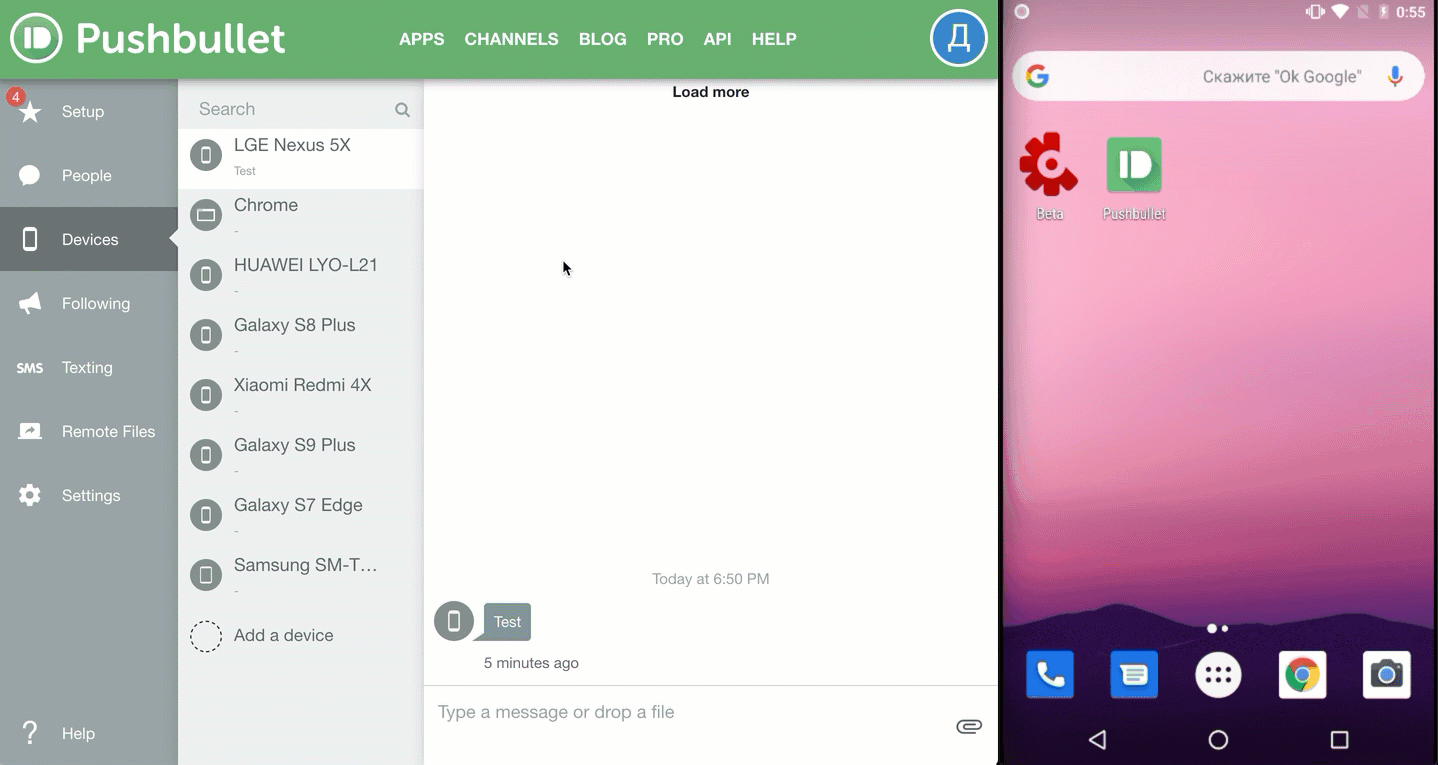
Alfred
Platforms : macOS
Cost : £ 23 for the current version, £ 39 for upgrades to all new versions
Description : An application for increasing productivity and automating workflows. It is a search box like Spotlight, only on steroids c more advanced functionality. Can almost everything.
Opportunities :
- Creating your own workflow using built-in tools and programming languages: starting with opening links in the browser, ending with complex integration scenarios.
- Search on macOS file system with flexible settings.
- Search browser bookmarks.
- Advanced clipboard.
- Creating text templates.
- Execute system commands.
- Remote control of macOS from iPhone using Alfred Remote.
A lot of useful workflow here and here .

TextExpander
Platforms : macOS, Windows, iOS
Cost : $ 3.33 for the year of personal use, $ 7.96 for the year of use for the team
Description : A tool for creating templates and inserting them.
Opportunities :
- Creating text templates.
- Creating templates using formatted text and images.
- Creating templates using scripting languages (Shell Script, AppleScript, JavaScript).

Dash
Platforms : macOS, iOS
Description : API documentation browser and tool for creating code snippets.
Opportunities :
- Forming your own library from structured documentation sets for various tools (programming languages, frameworks, various systems) and cheat lists (commands, keyboard shortcuts) with the ability to browse and search.
- Create your own documentation sets and cheat lists.
- Creating code snippets for different data views.
- A large number of integrations with other tools.

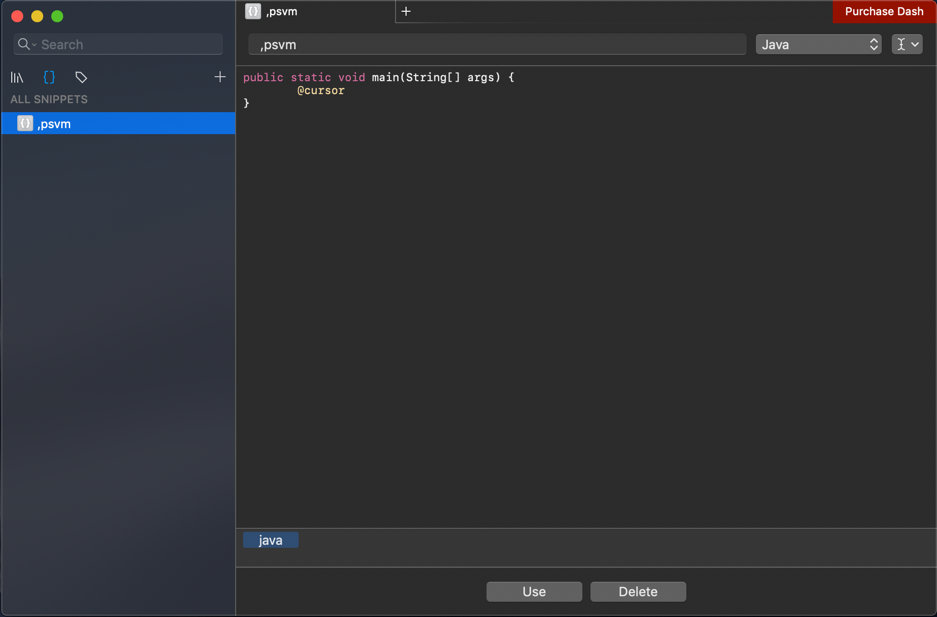
Conclusion
Using these tools separately and together, you can automate your workflow and direct the released time to perform more important and complex tasks. Do not neglect the use of automation equipment and use them wisely.
')
Source: https://habr.com/ru/post/459310/
All Articles