Balancing write and read in the database
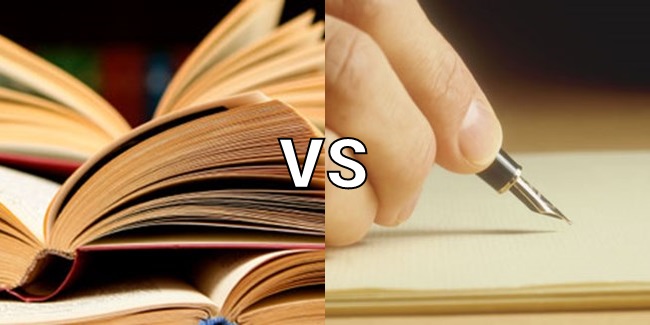
In the previous article, I described the concept and implementation of a database, built on the basis of functions, rather than tables and fields as in relational databases. It contained many examples showing the advantages of this approach over the classical one. Many found them not convincing enough.
In this article, I will show how this concept allows you to quickly and conveniently balance writing and reading to the database without any change in the operation logic. They tried to implement similar functionality in modern commercial DBMS (in particular, Oracle and Microsoft SQL Server). At the end of the article I will show what happened to them, to put it mildly, not very.
Description
As before, for a better understanding, I will begin the description with examples. Suppose we need to implement a logic that will return a list of departments with the number of employees in them and their total salary.
In a functional database, it will look like this:
CLASS Department ''; |
')
It is clear that the overhead of execution may be different in different DBMS, but the complexity will not change in any way.
In the proposed implementation, the functional DBMS will form one subquery, which will calculate the necessary values by department, and then make a JOIN with a table of departments to get the name. However, for each function during the announcement there is an opportunity to set a special MATERIALIZED marker. The system will automatically create the appropriate field for each such function. When the function value changes, the field value will also change in the same transaction. When accessing this function, the call will already be addressed to the readable field.
In particular, if you put MATERIALIZED for the functions countEmployees and salarySum , then the table with the list of departments will add two fields in which the number of employees and their total salary will be stored. When any change of employees, their salaries or belonging to departments, the system will automatically change the values of these fields. The above request will be directly addressed to these fields and will be executed for O (number of departments) .
What are the limitations? Only one thing: such a function must have a finite number of input values for which its value is defined. Otherwise it will be impossible to build a table storing all its values, since there can be no table with an infinite number of rows.
Example:
employeesCount ' > N' (Department d, NUMERIC [ 10 , 2 ] N) = |
For example, in task 2.2 of the previous article you can put MATERIALIZED on both functions:
bought '' (Customer c, Product p, INTEGER y) = |
With this mechanism, for example, you can get rid of in recursions (CTE) in queries. In particular, consider the groups that form a tree using the child / parent relationship (each group has a link to its parent):
parent = DATA Group (Group); |
level (Group child, Group parent) = RECURSION 1l IF child IS Group AND parent == child |
childrenCount (Group g) = GROUP SUM 1 IF isParent(Group child, g); |
Using this mechanism, you can also easily denormalize the database if necessary:
CLASS Order '' ; |
Benefits
What is this mechanism for? In classical DBMS, without rewriting queries, the developer or DBA can only change indices, define statistics and prompt the query planner how to execute them (and HINTs are only in commercial DBMS). No matter how hard they try, they will not be able to execute the first request in the article for O (number of departments) without changing requests and adding triggers. In the proposed scheme, at the development stage, you can not think about the structure of data storage and which aggregations to use. All this can be easily changed on the fly already directly in operation.
In practice, it looks like this. Some people develop logic directly based on the task. They do not understand the algorithms and their complexity, or the implementation plans, or the types of joines, nor any other technical component. These people are more business intelligence than developers. Then, it all goes into testing or operation. Logging of long queries is enabled. When a long query is discovered, then by other people (more technical - in fact, DBA) a decision is made to enable MATERIALIZED on some intermediate function. Thus, the recording slows down a bit (since an additional field in the transaction needs to be updated). However, not only this request is significantly accelerated, but also all others that use this function. In this case, the decision on which function to materialize is relatively easy to take. Two main parameters: the number of possible input values (exactly how many records will be in the corresponding table), and how often it is used in other functions.
Analogs
Modern commercial databases have similar mechanisms: MATERIALIZED VIEW with FAST REFRESH (Oracle) and INDEXED VIEW (Microsoft SQL Server). In PostgreSQL, MATERIALIZED VIEW is not able to be updated in a transaction, but only upon request (and even with very strict restrictions), so it is not considered. But they have several problems, which significantly limits their use.
First, you can enable materialization only if you have already created a normal VIEW. Otherwise, you will have to rewrite the remaining requests for accessing the newly created view in order to use this materialization. Or leave everything as it is, but it will be at least inefficient if there is some data already defined, but many queries do not always use them, but calculate it anew.
Secondly, they have a huge number of restrictions:
Oracle
5.3.8.4 General Restrictions on Fast Refresh
The defining query is restricted as follows:
- The materialized view must not contain references to non-repeating expressions like
SYSDATEandROWNUM.- The materialized view must not be referenced to
RAWorLONGRAWdata types.- It cannot contain a
SELECTlist subquery.- It cannot contain analytic functions (for example,
RANK) in theSELECTclause.- It can not
XMLIndexindexed.- It cannot contain a
MODELclause.- It cannot contain a
HAVINGclause with a subquery.- It cannot contain nested queries that have
ANY,ALL, orNOTEXISTS.- It cannot contain a
[START WITH …] CONNECT BYclause.- It cannot contain multiple detail tables at different sites.
ONCOMMITmaterialized views cannot have remote detail tables.- Nested materialized views must be a join or aggregate.
- GROUPED clause cannot be selected from an index-organized table.
5.3.8.5 Restrictions
The following restrictions on fast refreshing:
- All restrictions from " General Restrictions on Fast Refresh ".
- They cannot have
GROUPBYclauses or aggregates.- Rowids of all tables in the
FROMlist must appear in theSELECTlist of the query.- Materialized view logs must be listed in the
FROMlist of the query.- It’s not a problem to make a statement.
Also, you should not be optimally efficient if:
- The defining query uses the outer join. If the defining query contains such a join, consider rewriting the defining query to contain an inner join.
- The
SELECTlist of materialized view contains several tables.5.3.8.6 Restrictions on Fast Foods with Aggregates
Fast refreshing queries:
- All restrictions from " General Restrictions on Fast Refresh ".
Fast refresh is supported for both the following restrictions apply:
- All tables in the materialized logs must be:
- Contain all columns from the table referenced in the materialized view.
- Specify with
ROWIDandINCLUDINGNEWVALUES.- Specify your
SEQUENCEclause if you need a mix of directs, directs, deletes, and updates.- Only
SUM,COUNT,AVG,VARIANCE,VARIANCE,MINandMAXare supported for fast refresh.COUNT(*)must be specified.- Aggregate functions must occur only in the outermost part of the expression. That is, aggregates such as
AVG(AVG(x))orAVG(x)+AVG(x)are not allowed.- For each aggregate such as
AVG(expr), the correspondingCOUNT(expr)must be present. Oracle recommends thatSUM(expr)be specified.- If
VARIANCE(expr)orSTDDEV(expr) is specified,COUNT(expr)andSUM(expr)must be specified. Oracle recommends thatSUM(expr *expr)be specified.- The
SELECTcolumn in the defining query cant be a complex expression with multiple base tables. A possible workaround is a materialized view.- The
SELECTlist must contain allGROUPBYcolumns.- Materialized view.
- If you’re using a must must must must must must must must
- If it is a materialized view, it is supported only on conventional DML inserts and direct loads.
- Materialized views with
MINorMAXaggregates- Materialized views which have
SUM(expr)but noCOUNT(expr)- Materialized views without
COUNT(*)
This is a materialized view.- If you don’t have what it is, it doesn’t have a
WHEREclause.
DML doesn’t have the same behavior as the insert-only case. It deletes and recomputes the max / min values for the affected groups. You need to be aware of its performance impact.- It can be completely refined and can be completely refreshed. For information on which views will merge, see Oracle Database SQL Language Reference .
- If there are no arbitrary selections and joins in the
WHEREclause.- There has been a change in the aggregate. The join join table. If there are outer joins, it must be the equality (
=) operator.- For materialized views with
CUBE,ROLLUP, grouping sets, or
- The
SELECTlist should contain aGROUPING_IDfunction. For example, if it is aCUBE(a, b), then it should be either "GROUPING_ID(a, b)" or "GROUPING(a)ANDGROUPING(b)"for the materialized view to be fast refreshable.GROUPBYshould not result in any duplicate groupings. For example, "GROUP BY a, ROLLUP(a, b)" is not fast refreshable because it results in duplicate groupings "(a), (a, b), AND (a)".5.3.8.7 Restrictions on UNION ALL
If you are satisfied with the following conditions:
ALLoperator at the top level.
It can be used as a rule for the submission of the segregation. example:CREATE VIEW view_with_unionall AS (SELECT c.rowid crid, c.cust_id, 2 umarker FROM customers with WHERE c.cust_last_name = 'Smith' UNION ALL SELECT c.rowid crid, c.cust_id, 3 umarker FROM customers with WHERE c.cust_last_name = 'Jones'); CREATE MATERIALIZED VIEW unionall_inside_view_mv REFRESH FAST ON DEMAND AS SELECT * FROM view_with_unionall;Note that the viewview_with_unionallsatisfies the requirements for a fast refresh.- It is a fast refreshing materialized view.
There is no need for any type of fast refreshing materialized view.
It is also possible to note that the Oracle database will be included. This is shown in the defining query of the viewview_with_unionall.SELECTlist of each query, you must include aUNIONALLbranch. The list of each query block should be followed. See " UNION ALL Marker and Query Rewrite " for more information regardingUNIONALLmarkers.- Aggregate materialized aggregate material aggregate material aggregate material aggregate material views. Note, however, that it can be fast refreshed when it’s used.
- A quick refreshable materialized view with
UNIONALL.
I do not want to offend Oracle fans, but judging by their list of restrictions, it seems that this mechanism was not written in the general case, using some kind of model, but thousands of Hindus, where everyone was given to write their own branch, and each of them could, then and did. Using this mechanism for real logic is like walking a minefield. At any time you can get a mine, hitting one of the not obvious restrictions. How it works is also a separate issue, but it is outside the scope of this article.
Microsoft SQL Server
Additional Requirements
In addition to the SET options, you must met:
CREATE INDEXmust be the owner of the view.IGNORE_DUP_KEYoption must be set to OFF (the default setting).- Tables must be referenced by two-part names, schema . tablename in the view definition.
- User-defined functions referenced in the view must be created by using the
WITH SCHEMABINDINGoption.- Any user defined functions should be referenced by two-part names, <schema> . <function> .
- There is
NO SQL, and it must beNO.- It can be used to make a list of the indexed keys. CLR functions can not be seen in the view.
- It is shown in the following table.
Property Note DETERMINISTIC = TRUE The Microsoft .NET Framework method. PRECISE = TRUE Must be declared attribute of the .NET Framework method. DATA ACCESS = NO SQL Determined by setting DataAccess attribute to DataAccessKind.None and SystemDataAccess attribute to SystemDataAccessKind.None. EXTERNAL ACCESS = NO This property defaults to NO for CLR routines. - The view must be created by using the
WITH SCHEMABINDINGoption.- This is the same database as the view. Reference view views.
- The following Transact-SQL elements include:
COUNTROWSET functions ( OPENDATASOURCE,OPENQUERY,OPENROWSET, ANDOPENXML)OUTERjoins (LEFT,RIGHT, orFULL)Derived table (defined by clause) Self-joins Specifying columns by using SELECT *orSELECT <table_name>.*DISTINCTSTDEV,STDEVP,VAR,VARP, orAVGCommon table expression (CTE) float 1 , text , ntext , image , XML , or filestream columns Subquery OVERclause, which includes ranking or aggregate window functionsFull-text predicates ( CONTAINS,FREETEXT)SUMfunction that references a nullable expressionORDER BYCLR user-defined aggregate function TOPCUBE,ROLLUP, orGROUPING SETSoperatorsMIN,MAXUNION,EXCEPT, orINTERSECToperatorsTABLESAMPLETable variables OUTER APPLYorCROSS APPLYPIVOT,UNPIVOTSparse column sets Inline (TVF) or multi-statement table-valued functions (MSTVF) OFFSETCHECKSUM_AGG
1 The indexed view can contain float columns; however, such columns cannot be included in the clustered index key.- If
GROUP BYis present, the VIEW definition must containCOUNT_BIG(*)and must not containHAVING.GROUP BYrestrictions are applicable only to the indexed view definition. It doesn’t matter if there is a group of restrictions.- If you have a
GROUP BYclusters, it will be possible to use the group of clauses.
Here it can be seen that the Indians did not attract, as they decided to do according to the scheme “we will do little, but well”. That is, they have more mines on the field, but their location is more transparent. What is most upsetting is this restriction:
This is the same database as the view. Reference view views.
In our terminology, this means that a function cannot refer to another materialized function. It cuts the whole ideology on the vine.
Also, this restriction (and further in the text) greatly reduces the use cases:
The following Transact-SQL elements include:
COUNTROWSET functions ( OPENDATASOURCE,OPENQUERY,OPENROWSET, ANDOPENXML)OUTERjoins (LEFT,RIGHT, orFULL)Derived table (defined by clause) Self-joins Specifying columns by using SELECT *orSELECT <table_name>.*DISTINCTSTDEV,STDEVP,VAR,VARP, orAVGCommon table expression (CTE) float 1 , text , ntext , image , XML , or filestream columns Subquery OVERclause, which includes ranking or aggregate window functionsFull-text predicates ( CONTAINS,FREETEXT)SUMfunction that references a nullable expressionORDER BYCLR user-defined aggregate function TOPCUBE,ROLLUP, orGROUPING SETSoperatorsMIN,MAXUNION,EXCEPT, orINTERSECToperatorsTABLESAMPLETable variables OUTER APPLYorCROSS APPLYPIVOT,UNPIVOTSparse column sets Inline (TVF) or multi-statement table-valued functions (MSTVF) OFFSETCHECKSUM_AGG
OUTER JOINS, UNION, ORDER BY and others are prohibited. Perhaps it was easier to point out what can be used than what is impossible. The list would probably be much smaller.
Summing up: a huge set of restrictions in each (I note commercial) DBMS vs no (except for one logical, but not technical) in the LGPL technology. However, it should be noted that to implement this mechanism in relational logic is somewhat more complicated than in the described functional.
Implementation
How it works? PostgreSQL is used as a “virtual machine”. Inside there is a complex algorithm that deals with the construction of queries. Here is the source code . And there is not just a big set of heuristics with a bunch of ifs. So, if you have a couple of months to study, you can try to understand the architecture.
Does it work efficiently? Efficiently enough. Unfortunately, it is hard to prove. I can only say that if you consider the thousands of requests that exist in large applications, then on average they are more efficient than a good developer. An excellent SQL programmer can write any query more efficiently, but on a thousand queries it simply will have neither motivation nor time to do it. The only thing that I can now give as evidence of efficiency is that based on the platform built on this database, there are several ERP system projects in which there are thousands of different MATERIALIZED functions, with thousands of users and terrabite databases with hundreds of millions of records running on a regular two-processor server. However, anyone can test / disprove efficiency by downloading the platform and PostgreSQL, enabling SQL query logging and trying to change the logic and data there.
In the following articles, I will also talk about how you can hang restrictions on functions, work with change sessions, and more.
Source: https://habr.com/ru/post/459066/
All Articles