ASO Checklist: Text Optimization

We continue the cycle of articles on optimization and promotion of applications in mobile markets. Last time, we dismantled all the components of the product’s visual image and promised to talk about text optimization in the same way. We fulfill our promise under the cut.
So, first, let us recall the general provisions that were cited in the last article. By search engine optimization, we understand the streamlined process of collecting and processing data, on the basis of which product promotion is based in the search results of mobile application stores - in our case, this will be the Apple Store and Google Play. The main task of ASO is to influence search traffic in order to get the maximum possible number of installations. At the same time, only organic traffic has value, that is, those people who are really interested in the product.
Concluding the basic principles of visual component optimization, we talked a lot about user interaction: how to arouse interest in the application in it, to make each of the elements attractive and understandable. In text optimization, the task is somewhat more complicated - you need to make a pleasant impression not only on the person who wants to close some need, but also on the work that helps him in this. Both the App Store and Google Play actively use the text data provided by the developer for indexing, that is, determining which search queries it matches, to whom and in which queue it should be shown.
')
Accordingly, working with texts for the market is a complex process, the search for a golden mean between clarity, informativeness and literacy on the one hand and verified lexical composition - on the other.
For the App Store, the text component consists of the following components:
- keywords (100 characters)
- header (30 characters)
- subtitle (30 characters)
- promo text (70 characters)
- description (4000 characters)
When indexing, only the first three items of this list are taken into account, so we will pay special attention to them. However, this does not mean that other texts can be compiled casually. So, many ASO specialists note that promo text has a strong effect on the conversion level: if it contains an appropriate call to action or information about some ardent distinguishing feature of a product, users download the application much more often. The description also contains all the basic information about the capabilities and benefits of the application, based on which many users will make the final decision.
The optimization process should be started by filling in the “Keywords” field - the results of the work that we will do at this stage will be useful for the subsequent ones. In order for an application to be released on any request, all the words contained in it must appear in the header, or subtitle, or list of keys. The first task is to determine the exact list of requests for which we intend to move. Most of them will go exactly to the keywords, some will fit into the heading with the subtitle - for now we are forming a general list.
The list of keywords is made up in several steps:
1. Collect semantic core.
The primary nucleus is formed simply on the basis of associative connections and common sense. If you know well the purpose of your application and its target audience, it will be easy to come up with a few dozen requests for which it would be advisable to show it. For example, for the service of selling air tickets immediately come to mind options like "plane tickets", "buy tickets", "cheap flights" and so on. All these options are recorded, so far without trying to assess how competitive they are.
2. Expansion of the semantic core.
Starting from this step, we are working with the ASODesk key query analysis service . First we need the Keyword Explorer tab.
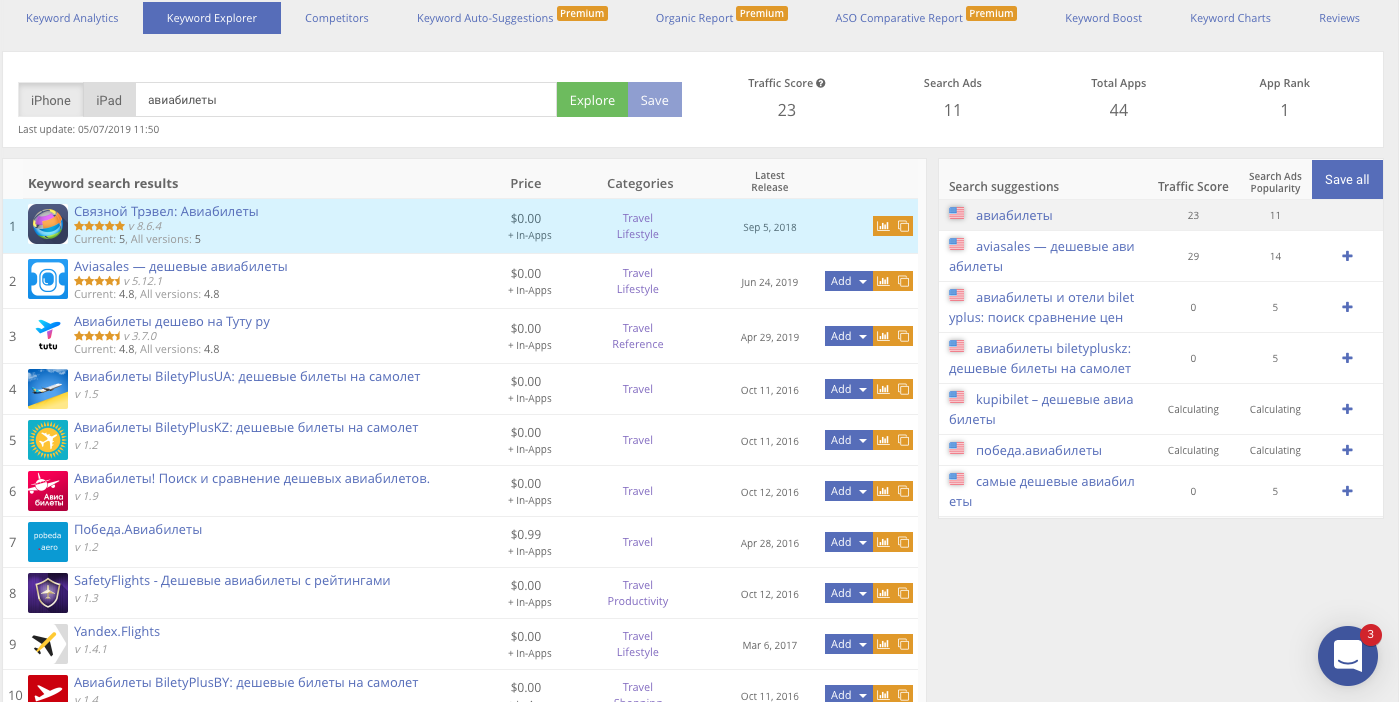
As can be seen from the screenshot, it is different information density. Entering into the field any key request, we get basic information about its popularity, a list of relevant applications, as well as, on the right side of the screen, a list of recommendations (Search Suggestions) - related words and phrases. First of all, you should focus on it - here you can type additional options and add a kernel.
When finished with the recommendations, it is worth referring to another source of ideas - competing applications that overlap with our functionality and, therefore, on demand. You can study competitors on the already mentioned tab Keyword Explorer - for each opens a detailed report, which shows the actual keys and positions on them in the issue.
As a result, we have a summary table, where both the starting core and all the proposals that we have learned in the service have been made. Here it should be noted that the process of saving keys in ASODesk is simplified to the maximum - duplicates of stored keys are deleted automatically, there is a magic button Save All, which transfers the entire list. However, in order to make life easier in the future, it is still worth at least a little to filter the options and carry out the selection manually, avoiding completely foreign requests (for example, “airplanes game” - there are usually a few, but they still come across), as well as keys with traffic close to zero.
3. Keyword analysis.
Next, we proceed to the analysis of all the words that are included in the summary table in order to determine those that are most likely to lead to the product of users. Here you should be guided by the following scale: relevance in the first place, traffic volume in the second place, and competition level in the third.
Checking the relevance is simple: just search for the desired key request and see if the system has produced something similar to your product. The decisive vote in this question belongs to the visitors of the store - they vote with the settings, and the algorithm conducts indexation taking into account these statistics.
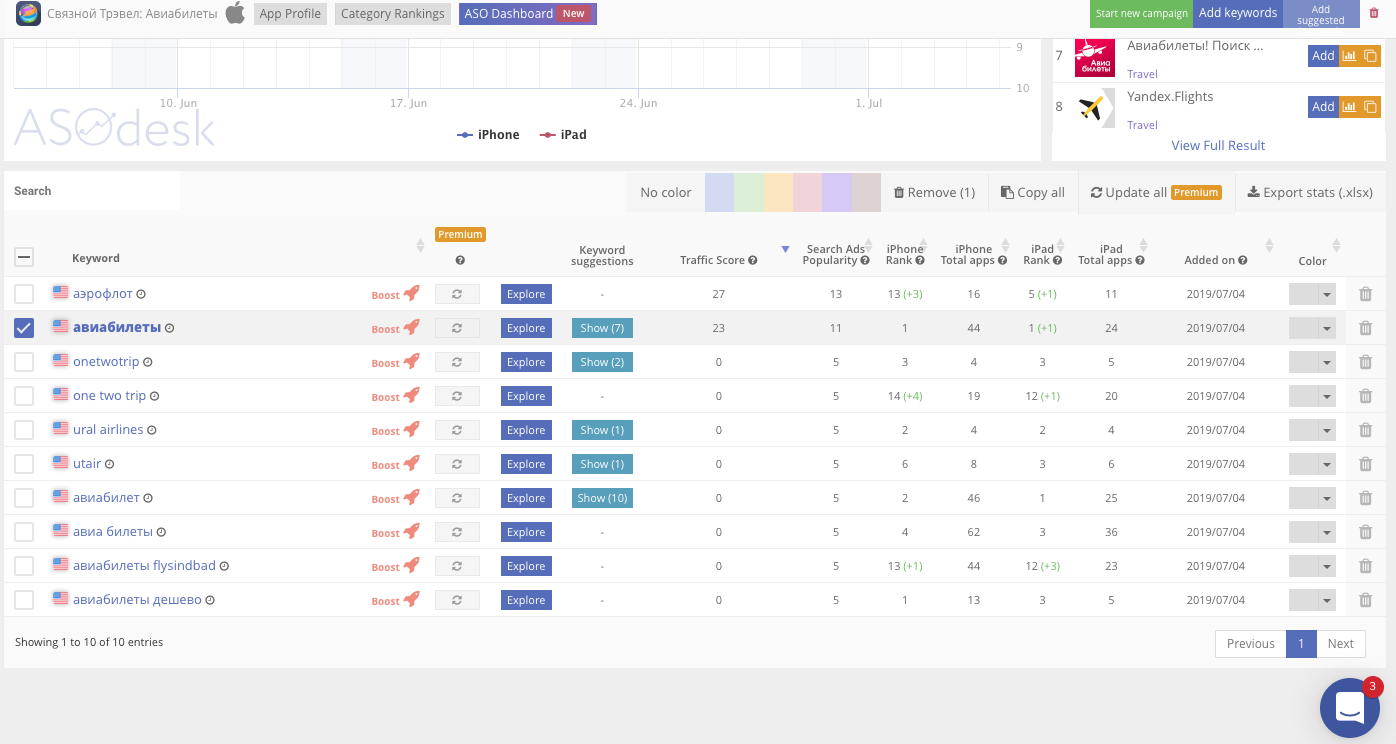
The volume of traffic for keywords is indicated on several tabs in the Traffic Score column, but it is most convenient to work with indicators in Keywords Analytics. It is better to select the average values in the presented range, while not forgetting to look also at the Total apps column. According to the most traffic-intensive requests, it is usually difficult to get through; almost all players in a niche use them. To advance on requests, which, on the contrary, arrive very rarely, is simply useless - they will not give enough installations, and, therefore, profits. The keys selected by indicators makes sense to examine in detail on the same tab the Keyword Explorer as the top of the issue looks like. How many applications are displayed on request? Are the top positions filled with big brands that are difficult to compete with? Are there any products that are less relevant, which, on the contrary, will be easily replaced?
For those who use the Premium account, additional tools are also available. With the help of Organic Report you can find out how many installations a key really brings to the products that use it. ASO Comparative Report allows you to observe the dynamics of changes in the popularity of keys and draw conclusions for the future.
When the list of keywords is ready, it is time to distribute them among the text fields. An important point: words should not be duplicated in different fields - contrary to the confusion that is encountered, this does not reinforce the key position and only wastes characters. Some strong keys are left for the heading and subtitle, the rest go to the Keywords field (each word is separated from the next ones by a comma).
Now we get to work with the title and subtitle . Here you should be guided by the following principles:
- These fields solve two marketing tasks: inform the user about the purpose of the product and attract the attention of the algorithm with good keys. Here you should not try to show the individual style of the brand or attract the user in colorful language - for this we will have a description, promo, texts on the screenshots.
- The title and subtitle form a single metadata field, that is, they are indexed together by the robot. This means that the application will break through all the combinations of words in these two short texts. Therefore, you need to select and use the keys with an eye on their maximum compatibility. For example, from the text “Aviasales - tickets are cheap: search and purchase of air tickets”, there is a whole set of queries that users can enter: “search for air tickets”, “buy air tickets cheap”, “air tickets cheap”, “search tickets” and so on .
- The name of the application has more weight when indexing than the subtitle or keys. Also, many ASO experts say that the effect is stronger when the word is at the very beginning. Distribute keys should be appropriately - from best to medium.
- In languages where nouns tend, the App Store often records different forms of the same word as separate keys. If the key is used in an inconsistent manner, there is a risk that the indicators will differ.
- For visual separation it is better to use symbols (-, &, :), this saves space for meaningful words. By the way, they can also affect traffic, and in a positive way - the combined keys are sometimes indexed in a bundle.
- If there are diacritical marks in the language, they can be omitted - users rarely put them in queries.
- Words like free, app, apps, game and their equivalents in other languages are not recommended. For the user, they do not carry any new information, and indexing on requests like “games” and “free” occurs automatically for all applications that fall into the appropriate categories.
- The name is an important component to strengthen the brand. However, if the characters are acutely lacking, it may be worthwhile to make the title and subtitle completely descriptive, and put the name on the icon or in the name of the developer. Even large, successful companies sometimes follow this path when entering new markets.
It is worth saying a few words about the localization of the application for users of different countries. In addition to the direct appointment of its destination (bringing the application to new markets), the use of localizations is a great way to attract additional traffic. If you have already done work on the selection of good keys for one of the popular languages (English, Chinese, Russian), they can be divided into several localizations. For example, according to the best requests in Italian, you can promote the application in Italy, and you can use the one that does not fit for the Swiss locale. However, it must be remembered that the metadata is combined with each other only within one localization and not count on cross-combinations. A list of working localizations for different countries can be found here .

If you adapt the texts for a new language, you need to re-select, taking into account all the grammatical nuances mentioned above. Just translating one set of keys into different languages is the wrong way. Even if the translation is semantic, and not subscript, popularity and demand among the key-analogs, most likely, will not be equivalent. It is important to understand how the very associative links and common sense work in this language, which are common abbreviations and deviations from the rules. Here the consultation of the carrier will be very useful.
When working on optimizing an application for Google Play, the toolkit and the general scheme remain the same, but the number of requests and the way they are implemented changes. The specificity of this store consists primarily in the fact that there are fewer possibilities to include keys here. For Google Play, the text component consists of the following components:
- title (50 characters)
- short description (80 characters)
- description (4000 characters).
Accordingly, unlike the App Store, the description here comes to the fore in the indexing process. In order for the algorithm to fix the relevance, the selected keys have to be embedded in the text - just as is customary when optimizing web pages. Complicating matters is that the system generates a personal output for each user based on their history, which makes traffic more unpredictable. In general, optimization for Google Play is more time consuming, requires more effort and iterations.
- The name and description solve all the same marketing tasks. The text should be meaningful, but at the same time and to the maximum saturated with keys.
- Keywords should appear in the description no more than five times. Optimally - two or three times. Oversaturation annoys the user and is perceived by the algorithm as spam; The application may fall in the issue or even get a ban.
- Description length must be 1500 characters or more. On a smaller scale, it is difficult to use enough keys without exceeding the permissible level of nausea.
- The beginning of the description is mostly taken into account when indexing, so it should be percussive - a concise description of the functionality, formulated using popular queries.
- Grammatical forms are distinguished successfully by the system, so when analyzing keys, cases and numbers cannot be traced.
- Key requests can be included in the package_name field. It should be borne in mind that the name is affixed even before the application is loaded into the store.
- Some experts advise experimenting with the texts on the screenshots, adding the selected requests and there too - there are rumors that it is possible to strengthen the position of the keys so much.
- The store has a function Similar Apps (display of similar applications), it can and should be used to collect information about competitors and their keys.
All the above steps make up the basic, primary optimization of the application from scratch, but the work does not stop there. Regular key iteration is necessary: ASO cannot be done ideally once and left for the entire application life cycle. The mobile market is very dynamic, the popularity of requests, the composition and position of competitors are constantly changing. By tracking changes in traffic, you can promote the application more efficiently. We talked about the rules of the iteration in detail in the last article, so we’ll remind you briefly: the changes are introduced one by one - so the result is more transparent. It is not necessary to radically rework texts every time, sometimes even a change in the case or the replacement of one synonym with another can cause a tangible increase. Expect the effect should be no more than two weeks: usually the indexing of new keys occurs in the first three days, and a week is enough to understand whether the adjustment had the desired effect.
Efficiency can be assessed by graphs on the Dashboard ASODesk tab, where the data on views and settings are displayed - it is easy to track the dynamics over the desired period on them. In addition, the service has another tool, ASO Comparative Report, analyzing traffic data, which gives each of the key requests separately, divided by periods. However, at the moment this functionality is available only for applications from the App Store.
In the third and final article of the cycle we will talk about working with ratings and reviews, as well as take a look at the key trends that have been outlined in the market.
Source: https://habr.com/ru/post/458874/
All Articles