Online meeting room designer - selection of the optimal solution for video conferencing
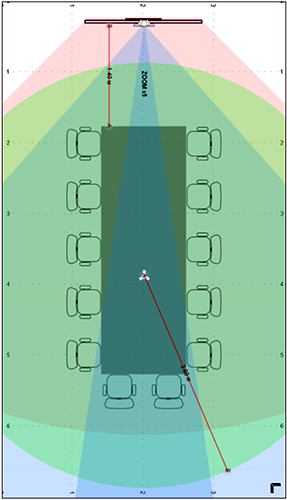 Three years ago we published an article called VKS Equipment for Meeting Rooms . It was the result of labor and a collection of expertise not one person, but several companies specializing for many years on the integration of complex video conferencing solutions. At first glance, video conferencing and telephony have much in common: common tasks, a similar composition of equipment and a similar solution architecture. But, in reality, from the point of view of an integrator, the calculation and implementation of a video conferencing project is significantly different from telephone installation.
Three years ago we published an article called VKS Equipment for Meeting Rooms . It was the result of labor and a collection of expertise not one person, but several companies specializing for many years on the integration of complex video conferencing solutions. At first glance, video conferencing and telephony have much in common: common tasks, a similar composition of equipment and a similar solution architecture. But, in reality, from the point of view of an integrator, the calculation and implementation of a video conferencing project is significantly different from telephone installation.VCS still requires expertise and, often, a project approach, while telephony increasingly takes the form of “boxed” solutions.
And the main difficulty lies precisely in the solutions for meeting rooms and conference rooms, rather than in equipment for personal use. With the choice of a webcam and headset is now difficult to make a mistake, another big room with acoustic and optical features. And the VKS equipment for meeting rooms has such a number of characteristics that their importance and role for many users remains a mystery.
')
And even if you understand them in more detail, the customer often has questions like:
- Why can't I put a regular webcam in this meeting room?
- How much can this camera enlarge the chair?
- And if we move the TV to the table, will the closest participants get into the frame?
- Will the sensitivity of this speakerphone be enough for our room?
Even with an understanding of the parameters of the room and equipment, it is not easy to combine them into a visual image, without resorting to the actual installation of equipment in the room.
In the already mentioned article, I solved the issue of visualization of equipment coverage charts as follows.
All the exact numerical characteristics of the equipment were collected, for example, the viewing angle, the microphone's pickup radius, the optical zoom ratio, the screen diagonal, and others. Inaccurate parameters were calculated empirically - according to "from the field" or in laboratory conditions.
For example, the maximum distance from the TV screen, depending on the diagonal, is calculated on the basis of the average test scores of several dozen real negotiation and subjective opinions of the focus group. In short, I call this our expertise.
Then all the data was transferred to a graphical form by constructing the so-called coverage zones. The result was a fairly informative animation:
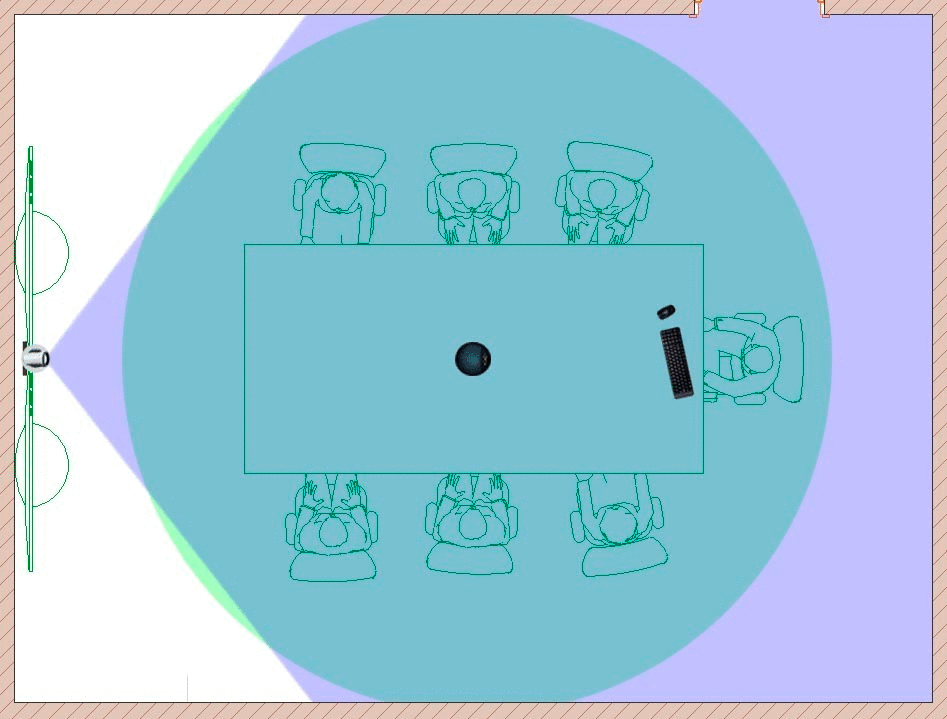
These animated gifs became very popular: I met them both in customer requests and in partners' presentations. At that moment I was visited by the idea of developing this idea. For several months I tried to find a tool from competitors and manufacturers that allows us to construct a meeting room online. Not found. For two years I have been nurturing the idea, modifying the concept of an online VKS configurator for a meeting room. The realization of the idea, consisting of a long confrontation between the three components of the project: the technical task, the platform capabilities and the budget, lasted for almost a year. According to the law of the genre, you could choose only two points out of three, but the protracted terms helped to keep the balance.
The completion of the configurator coincided with another important event for me - the direction of VCS of our company has grown so much that it has become worthy of its own website.
Therefore, a new online designer was released under the “Video conferencing for you” division on the eponymous site VC4U.RU.
Functionality and features
When choosing "functionality or simplicity" - I chose the first, so the interface can be called intuitive, not everyone can.
Below, in the text with pictures, I will describe in detail the possibilities of this tool. If it is more convenient for you to perceive information in the format of a video - below is a record of the review of the functionality of the online designer:
The workspace of the designer of the meeting room for video conferencing consists of 4 zones:
The 1st and 2nd zones are pre-tuners and a canvas with a plan for the meeting room.
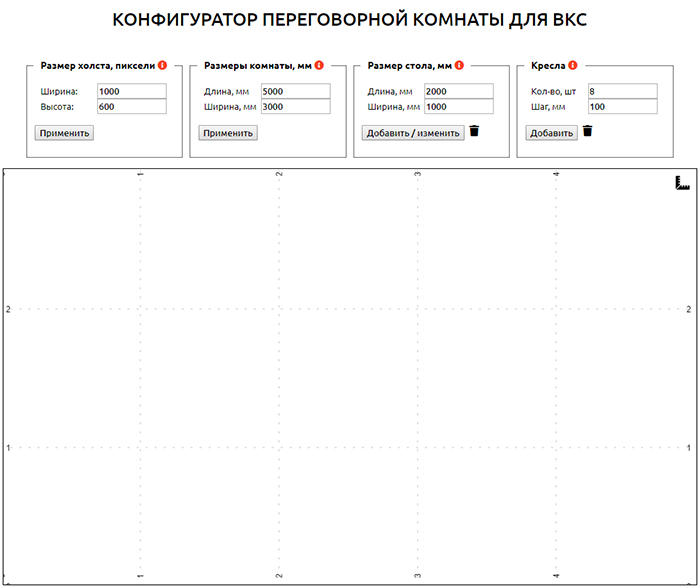
The Canvas Dimensions block displays the resolution of the modeling workspace. If the screen resolution allows you to expand this area, then it is better to do it at the beginning of the work, since, for technical reasons, changing the canvas size will reset the entire project.
It is recommended to change only the width - the height adjusts to the proportions of the room.
Room size - it is also better to decide in advance on the size of the room, the functionality does not support changes in this block without resetting the project.
Next you need to specify the dimensions of the table . This version only supports rectangular shape. Table dimensions can also be edited directly on the canvas with the mouse.
The placement algorithm of the conference participants in the Chairs unit is a mystery covered in gloom, but it is possible to adapt to it - it’s enough to “play” several times with the Step parameter. Well, if approximately - the system places the chairs starting from the top of the table, taking into account the step, which in fact is the minimum value of the interval. Those. if the chairs do not fit on one face with a minimum interval, then the extra chairs leave to the next side of the table, and so on.
If there are more chairs than can be placed at a table at a specified interval - they are not added, despite the specified number.
Example of arrangement of 8 chairs in 100mm increments:

with 300mm increments:
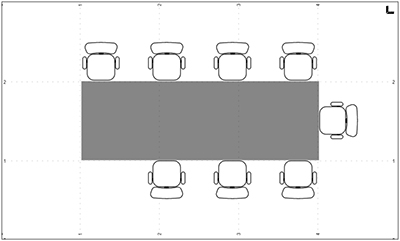
and with 600mm increments:
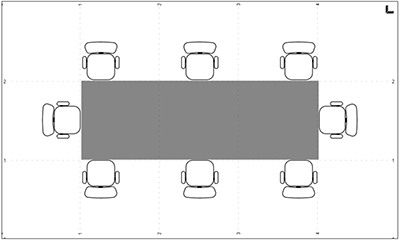
Changing the parameters, we achieve the desired result. Chairs can also be rotated, moved and removed from the canvas.
Re-adding the chairs again puts them around the table, canceling the previous actions above the chairs.
Also on the canvas there is a pictogram of a square - it is a functional for measuring distances.
It is used in the final planning when furniture and equipment have a suitable location, and it is required to fix some bindings and dimensions for future installation and commissioning works.
When the preparation of the room is done, you can proceed to the equipment.

Before adding equipment to the plan, it is necessary to determine the type of video conferencing system. There are two options to choose from: Software and Hardware .
These formulations are a legacy of the past, when terminal SIP / H.323 clients were called “hardware codecs”, and the video conferencing software installed on a PC turned it into a “software client”. Now the line between these concepts is very blurred, but the separation is still required, as there remains the issue of equipment compatibility.
So again:
The hardware VCS system is based on SIP / H.323 terminals, the controls of which are a remote control or a touch screen.
The software system VCS is based on the PC and professional audio / video equipment. Overwhelmingly, the operating system of the software terminals is Windows. This allows you to turn the terminal VKS into a universal solution - specialized software makes the terminal either a SIP / H.323 client, or a WebRTC console, or a client of any cloud or local VKS service that uses including. software application (Yealink, Skype, Teams, Polycom and others)
The question "What to choose?". The first and reasonable question that I hear when I first contact with the customer. And the answer is. To form it, we will need to deviate a little from the topic of the constructor and delve into the architecture of video conferencing.
To begin with, we will define terminology in order to synchronize the perception of specific concepts.
Video conferencing is a symmetrical or asymmetrical event that includes more than two participants who can either see and hear each other, or act as a spectator (depending on the conference scenario).
Video call - a video communication session between two subscribers.
Client - either software or hardware terminal VKS
A VCS or MCU server is a device that receives / sends / processes video streams received from clients, as well as controls video conferencing.
Video conferencing is built on a client-server architecture. This means that in order to consolidate clients into a multipoint event, a server is required, either a video conferencing system or a cloud-based video conferencing service (Skype, Google Hangouts Meet, ZOOM, etc.).
So the choice of clients depends on which server or service of video conferencing is planned to use. It's all about the transfer protocols.
If the MCU supports SIP and H.323 protocols, then terminal hardware solutions are suitable for clients, or software with installed software (Polycom RD, Yealink VCD, and others) are suitable.
If video conferencing is built on the basis of a service with proprietary audio / video transmission protocols (such as Skype), then the hardware SIP terminal will be useless because it does not support the installation of specialized software. In this case, PC-based clients are used.
There are server solutions (for example Yealink Meeting Server ) that support many connectivity options:
- SIP / H.323 - use hardware terminals
- WebRTC - connect via browser
- Mobile and desktop applications - Smartphones, tablets or PCs with software SIP / H.323 clients
With such broad connectivity options, the choice in favor of a terminal solution is based more on the characteristics of the equipment. But it is important to remember the advantages of hardware and software terminals:
- Hardware terminals can make point-to-point video calls without server involvement. Those. A SIP / H.323 client can receive a call not only from the MCU, but also from the SIP / H.323 client directly. In the case of proprietary systems, in most cases, this is impossible: we cannot call, for example, from a Skype client to a Skype client without a Skype server or a cloud.
- The software platform, in turn, allows you to endow the terminal with multi-functionality. We can install both specialized software products and standard SIP / H.323 clients on one PC. Along with this, the PC can perform other non-video conferencing scenarios.
So back to our constructor. Select the type of video conferencing and go to the equipment.
Display system - LCD panels and televisions.

This is a general group for software and hardware type of video conferencing. The maximum number of selected TV is not limited, so when choosing it is worth starting from the capabilities of the connected terminal equipment. And if you want to calculate the video wall or duplicate screens - it is better to ask for consultation of the presale.
Software terminals - available only when selecting the appropriate type of video conferencing. The list includes 3 models: based on Intel Core i3 / i5 / i7. It is selected depending on the requirements of the video conferencing system.
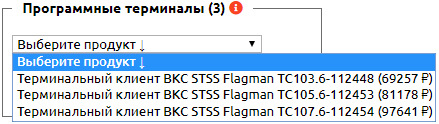
Hardware terminals - monoblocks including a camera and an encoder. Additional equipment is selected separately in other product groups. Ready kits can be selected in the Kits group.

Speakerphones are combined devices that combine a microphone array to capture sound and a speaker to sound a room.
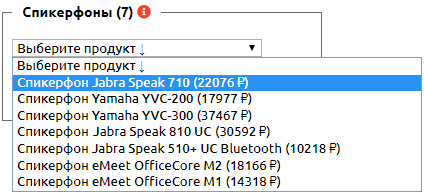
Speakerphones have the following features: wired and wireless, and there are models that support cascading - work on several devices at the same time.
Camera for video conferencing - in our case, this is a section rather than software video conferencing, as the hardware terminals are integrated with the camera. An exception is the dual camera with automatic tracking of the SmartCam-A12VT speakers . In combination with the Yealink VC880 tubeless terminal, it turns into a complete hardware solution with auto-guidance on the speaker. But I will tell you about this decision in detail in the next article.
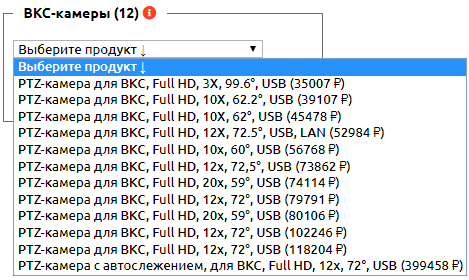
Cameras are selected based on the parameters of the viewing angle, magnification and connection interfaces.
Acoustics - speakers, columns, soundbars.
Kits - ready sets of equipment.
Other settings are the configuration saving functionality for the current session and the first version of the drawing mode.
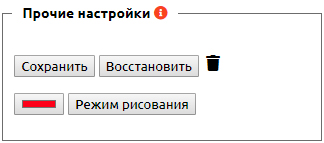
Next is the list of equipment . If the goods are delivered separately, then a link to the catalog of goods is attached to it. If the goods are included in the set of equipment - then the link will be on the set.

The Dimensions and Distance section allows you to add comments to the references and dimensions created on the plan.
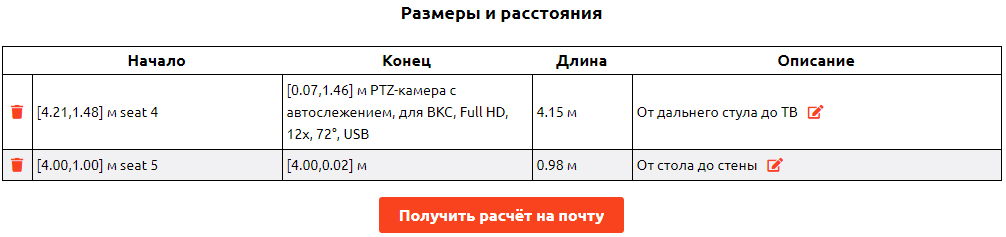
The result of the work in the designer is an application for receiving the calculation by e-mail.
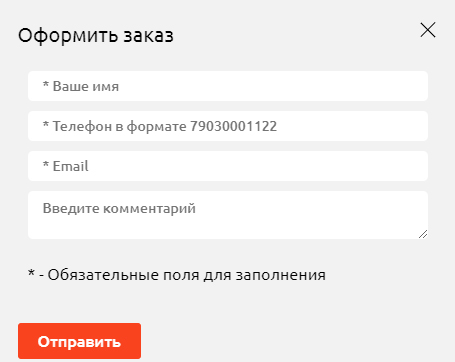
After filling out the form, you will receive in the letter a sketch of the meeting room created by you and a list of equipment with links to the catalog, as well as prices at the time of calculation.
If you request a calculation in the form of a KP in the comments or you need a presale consultation, you will be contacted in a way that is convenient for you.
As a website promotion vc4u.ru and Designer VKS announced a 10% discount on the price in the catalog for the code word HABR until the end of the summer of 2019.
Discount applies to products in sections:
Conclusion
This is the first version of the constructor, it does not reflect the whole original idea. But the project will develop, therefore your comments and suggestions are important to us.
In addition, the catalog is filled to a maximum of a quarter of the planned volume of the nomenclature.
In fact, 2D planning is just the beginning.
Providing the customer with the commercial offer is not a floor plan, and 3D-visualization is a question for this year.
And in the future - augmented reality and fitting equipment on the photo and in real time.
Thanks for attention!
Respectfully,
Kirill Usikov ( Usikoff )
Head of
CCTV and video conferencing systems
1@stss.ru
stss.ru
vc4u.ru
Source: https://habr.com/ru/post/458262/
All Articles