“Stop! Who goes?". Video surveillance on the porch
The issue of video surveillance in the private sector is always acute. And there is no question: look or not look? The question is: where and how to look! No matter how wonderful the relations with the neighbors are, nothing can replace the impartial view of the camera, which follows a certain zone around the clock. And one of the most important areas is the entrance area: at the gate or entrance door. It is important to record all movements and all approaching the main entrance. Ideally, it is necessary not only to see, but also to answer the visitor, if you are not at home. That's about good video surveillance with the possibility of dialogue, and I want to talk today. Traditionally, those wishing text with pictures are under the cat, and for the lazy, all is the same in the video.
At the porch, as a rule, the lighting is already done and it is often implemented on the motion sensor. That is, it is not always necessary to keep the searchlight on at night. It is enough to turn on the backlight when someone approaches your porch or wicket. It would be nice to record those approaching with or without the backlight. There is a typical variant of this solution: a video surveillance camera and a searchlight with a motion sensor. But these are two independent devices to which cables need to be laid in advance. Most recently, I met a ready-made solution in a single package: camera + searchlight + motion sensor + loudspeaker. Therefore, I decided to compare which of these solutions is easier to install and solves the problem better.
I already had a Milesight MS-C2973-PB camera and a 50W LED spotlight. I can only say good things about the camera: there is an IR light, provides three video streams with adjustable video and audio parameters, a built-in microphone, it is possible to write locally to a microSD card and remotely to an ftp server, it is possible to connect a speaker for two-way communication with the guest and even the built-in SIP client. The latter is triggered by a given event and allows you to contact you via IP telephony for a conversation with the person who has come up.
')
Recently, at one of the exhibitions, I decided to look at the newest video surveillance products and noticed at Ezviz (a division of Hikvision) a ready-made “all-in-one” unit: a camera + a searchlight + a motion sensor. He is called rather succinctly EZVIZ LC1 and implements a new company look at “Smart Home”. I would say that this is another device from a huge number of IoT series devices designed to add comfort to everyday life.
It became interesting for me to compare two video surveillance implementations and understand what is better: two independent devices or a ready-made kit, so I got an EZVIZ LC1 camera and decided to conduct a test.
The main parameter in any such test of cameras is the quality of the resulting image, so I decided to put both cameras at once and in the same conditions compare the resulting picture: during the day, at night, at night with the backlight. And additional parameters of assessment are all other possibilities: work with the cloud, ease of connection, the possibility of local recording, work with the DVR, and so on. Therefore, let's get started.
Ready for the test. 3 ... 2 ... 1 ..
So, initially I had a camera and a 50 Watt LED searchlight. It looked like this.

Then the searchlight was removed and the Ezviz LC1 device was installed instead, as it has a built-in searchlight. The Milesight MS-C2973-PB camera was left in the old place to be able to compare the picture.

The picture from the old camera at night with the work of the LED spotlight and the work of the IR light turned out to be very interesting. The length of the porch is about 5 meters with steps. And during the work of the searchlight, the face was strongly illuminated. Previously, I did not pay attention to it. But all the other objects are well lit and the camera switches from b / w mode to color.

Then I installed both cameras and took a picture while working during the day. Ideal conditions: natural light, color picture. It is seen that the cameras have a different focal length, which results in a different angle of capture of the picture. Well, the Ezviz camera produces a slightly more zamylennyy picture, but more saturated with colors.
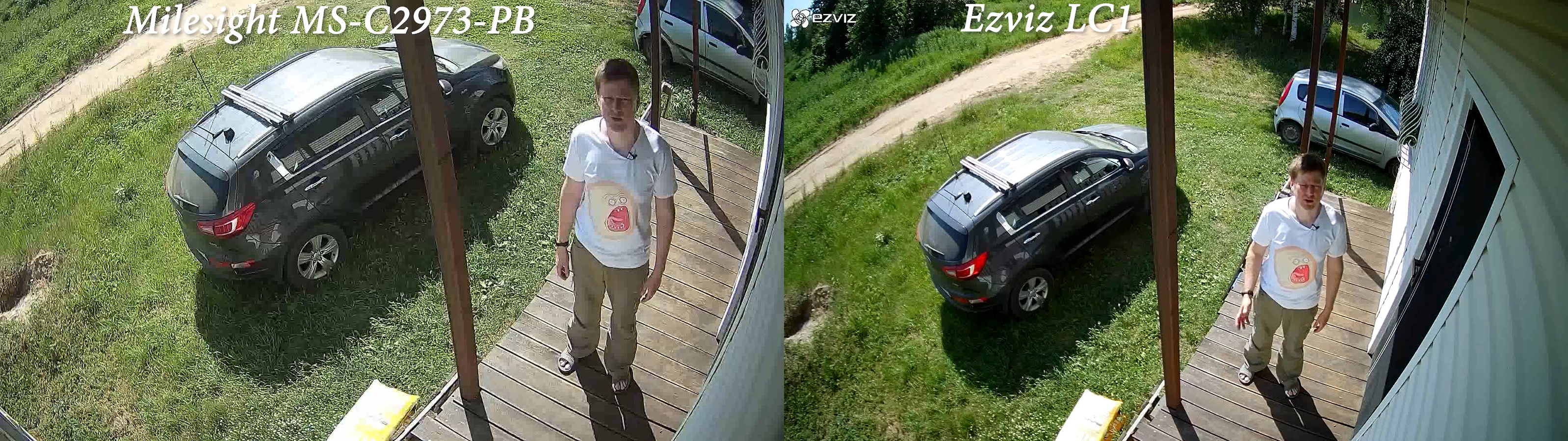
Then I decided to see what the picture looks like when the camera is working with IR illumination. Each of the cameras is equipped with IR LEDs that allow you to receive a b / w image in total darkness. It can be seen that the sensitivity of the matrices is markedly different. In principle, you can adjust the brightness of the Ezviz using the advanced menu of the program on the computer, but in standard mode, the picture of two cameras turns out this.

It's nice that the spotlight of the Ezviz LC1 camera can be adjusted by the brightness of the glow. Adjustable from 1 to 100% in 1 percent increments. At the same time, it’s difficult to distinguish between eyes 1% and 10% brightness, but 1% and 40% is already noticeable. An interesting fact: at 40% brightness, the camera from Milesight is already switched to the color display mode, but Ezviz itself is not yet.
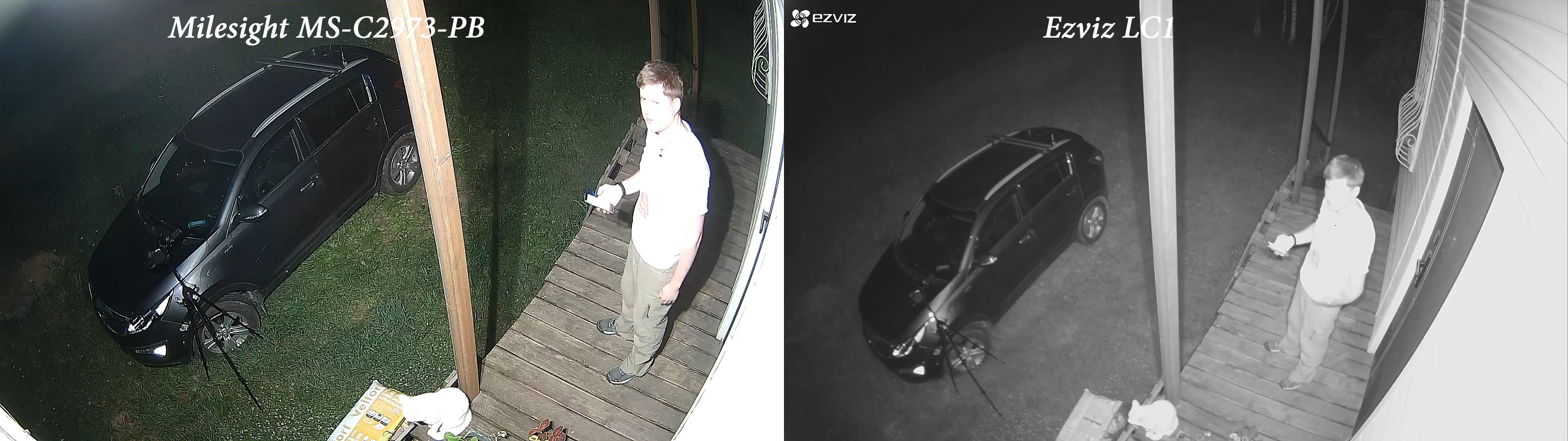
Each of the cameras has a number of useful features. In addition to the standard shooting modes in complete darkness with IR illumination, each of them is endowed with a built-in microphone. At the same time, Milesight has a connector for connecting an external speaker, while the Ezviz has a built-in loudspeaker. At the same time, Milesight has a built-in SIP client that can be connected to any IP PBX. The camera itself will call you when motion is detected, and you can talk to someone who has come. In Ezviz, this function is implemented differently: you can turn on the alert about movement in a given zone, and then independently enable two-way communication from a computer application or from a smartphone. At the same time, during a conversation with Ezviz you will see the interlocutor, and with Milesight you will only hear. But Milesight is able to write video on the event on the ftp server and has a web interface, while the Ezviz LC1 camera can write only on the installed microSD card or to the cloud. But from both cameras you can get an RTSP stream for recording on a video surveillance server. The Milesight camera connects via Ethernet and is powered by PoE, which allows you to do with just one cable, but you must have a PoE switch. At the same time, the Ezviz camera together with the searchlight is powered from 220V, and it is connected to the network via Wi-Fi. That is, if you already have power for lighting, but there was no camera, then you will not have to pull an additional cable. There is also some vulnerability - the Wi-Fi signal can be muted, in contrast to the cable connection. As a result, I made a small table with the parameters of both devices.

It's time to summarize. Each of the cameras has a list of advantages and disadvantages. The cost of a good IP camera kit and flashlight is unlikely to be lower than 10 thousand rubles. In my case, the cost of a searchlight and a wired camera without a speaker is only a quarter cheaper than a single set that includes a searchlight, a speaker and a camera with a microphone. The quality of the picture can be estimated on the attached screenshots. During the day, both cameras demonstrate good facial recognition, while at night everything is somewhat more complicated. But if you position the camera in such a way that the visitor will be no more than a couple of meters from the camera, then at night it will be easy to recognize the visitor. Make the right choice, write the data in several places and never let the camera recordings come in handy to search for unwanted visitors!
At the porch, as a rule, the lighting is already done and it is often implemented on the motion sensor. That is, it is not always necessary to keep the searchlight on at night. It is enough to turn on the backlight when someone approaches your porch or wicket. It would be nice to record those approaching with or without the backlight. There is a typical variant of this solution: a video surveillance camera and a searchlight with a motion sensor. But these are two independent devices to which cables need to be laid in advance. Most recently, I met a ready-made solution in a single package: camera + searchlight + motion sensor + loudspeaker. Therefore, I decided to compare which of these solutions is easier to install and solves the problem better.
What are we doing?
I already had a Milesight MS-C2973-PB camera and a 50W LED spotlight. I can only say good things about the camera: there is an IR light, provides three video streams with adjustable video and audio parameters, a built-in microphone, it is possible to write locally to a microSD card and remotely to an ftp server, it is possible to connect a speaker for two-way communication with the guest and even the built-in SIP client. The latter is triggered by a given event and allows you to contact you via IP telephony for a conversation with the person who has come up.
')
Recently, at one of the exhibitions, I decided to look at the newest video surveillance products and noticed at Ezviz (a division of Hikvision) a ready-made “all-in-one” unit: a camera + a searchlight + a motion sensor. He is called rather succinctly EZVIZ LC1 and implements a new company look at “Smart Home”. I would say that this is another device from a huge number of IoT series devices designed to add comfort to everyday life.
It became interesting for me to compare two video surveillance implementations and understand what is better: two independent devices or a ready-made kit, so I got an EZVIZ LC1 camera and decided to conduct a test.
Testing method
The main parameter in any such test of cameras is the quality of the resulting image, so I decided to put both cameras at once and in the same conditions compare the resulting picture: during the day, at night, at night with the backlight. And additional parameters of assessment are all other possibilities: work with the cloud, ease of connection, the possibility of local recording, work with the DVR, and so on. Therefore, let's get started.
Ready for the test. 3 ... 2 ... 1 ..
So, initially I had a camera and a 50 Watt LED searchlight. It looked like this.

Then the searchlight was removed and the Ezviz LC1 device was installed instead, as it has a built-in searchlight. The Milesight MS-C2973-PB camera was left in the old place to be able to compare the picture.

The picture from the old camera at night with the work of the LED spotlight and the work of the IR light turned out to be very interesting. The length of the porch is about 5 meters with steps. And during the work of the searchlight, the face was strongly illuminated. Previously, I did not pay attention to it. But all the other objects are well lit and the camera switches from b / w mode to color.

Full size photo
Then I installed both cameras and took a picture while working during the day. Ideal conditions: natural light, color picture. It is seen that the cameras have a different focal length, which results in a different angle of capture of the picture. Well, the Ezviz camera produces a slightly more zamylennyy picture, but more saturated with colors.
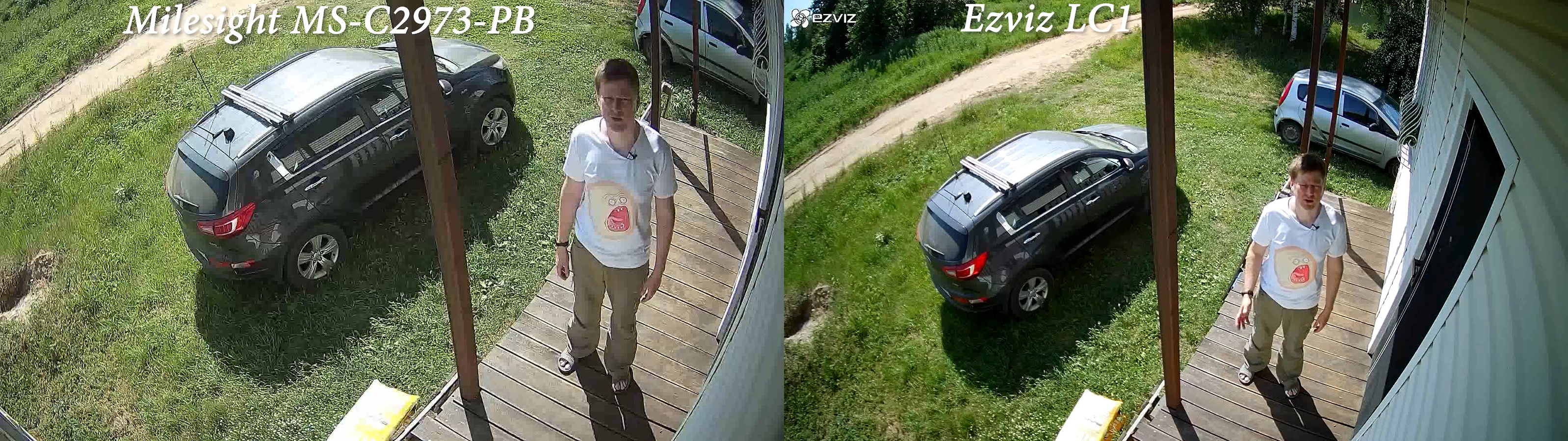
Full size photo
Then I decided to see what the picture looks like when the camera is working with IR illumination. Each of the cameras is equipped with IR LEDs that allow you to receive a b / w image in total darkness. It can be seen that the sensitivity of the matrices is markedly different. In principle, you can adjust the brightness of the Ezviz using the advanced menu of the program on the computer, but in standard mode, the picture of two cameras turns out this.

Full size photo
It's nice that the spotlight of the Ezviz LC1 camera can be adjusted by the brightness of the glow. Adjustable from 1 to 100% in 1 percent increments. At the same time, it’s difficult to distinguish between eyes 1% and 10% brightness, but 1% and 40% is already noticeable. An interesting fact: at 40% brightness, the camera from Milesight is already switched to the color display mode, but Ezviz itself is not yet.
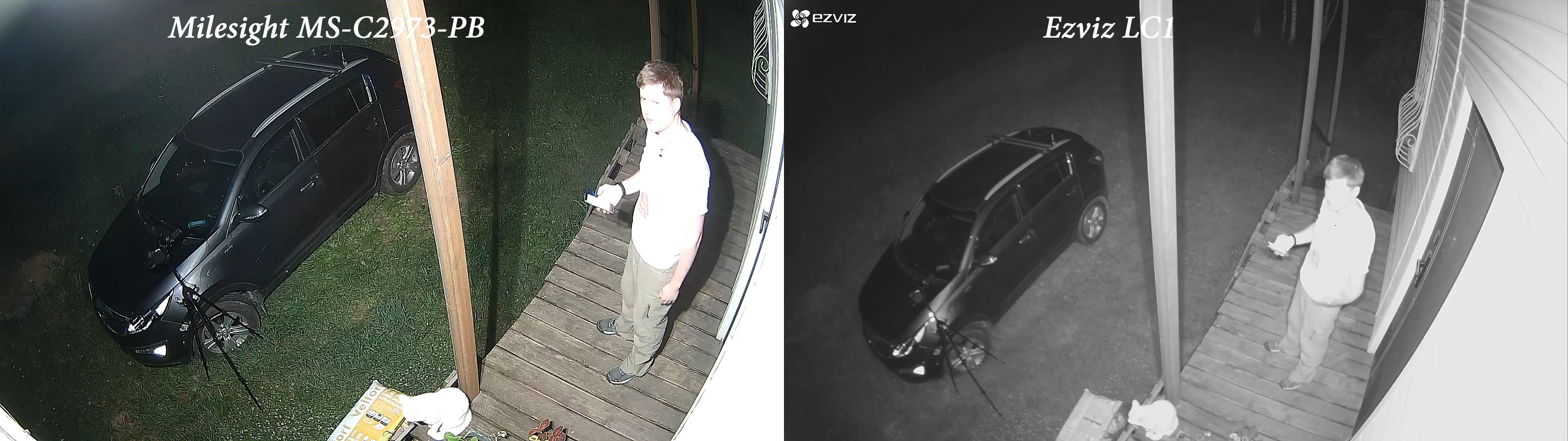
Full size photo
Functions
Each of the cameras has a number of useful features. In addition to the standard shooting modes in complete darkness with IR illumination, each of them is endowed with a built-in microphone. At the same time, Milesight has a connector for connecting an external speaker, while the Ezviz has a built-in loudspeaker. At the same time, Milesight has a built-in SIP client that can be connected to any IP PBX. The camera itself will call you when motion is detected, and you can talk to someone who has come. In Ezviz, this function is implemented differently: you can turn on the alert about movement in a given zone, and then independently enable two-way communication from a computer application or from a smartphone. At the same time, during a conversation with Ezviz you will see the interlocutor, and with Milesight you will only hear. But Milesight is able to write video on the event on the ftp server and has a web interface, while the Ezviz LC1 camera can write only on the installed microSD card or to the cloud. But from both cameras you can get an RTSP stream for recording on a video surveillance server. The Milesight camera connects via Ethernet and is powered by PoE, which allows you to do with just one cable, but you must have a PoE switch. At the same time, the Ezviz camera together with the searchlight is powered from 220V, and it is connected to the network via Wi-Fi. That is, if you already have power for lighting, but there was no camera, then you will not have to pull an additional cable. There is also some vulnerability - the Wi-Fi signal can be muted, in contrast to the cable connection. As a result, I made a small table with the parameters of both devices.

Conclusion
It's time to summarize. Each of the cameras has a list of advantages and disadvantages. The cost of a good IP camera kit and flashlight is unlikely to be lower than 10 thousand rubles. In my case, the cost of a searchlight and a wired camera without a speaker is only a quarter cheaper than a single set that includes a searchlight, a speaker and a camera with a microphone. The quality of the picture can be estimated on the attached screenshots. During the day, both cameras demonstrate good facial recognition, while at night everything is somewhat more complicated. But if you position the camera in such a way that the visitor will be no more than a couple of meters from the camera, then at night it will be easy to recognize the visitor. Make the right choice, write the data in several places and never let the camera recordings come in handy to search for unwanted visitors!
Source: https://habr.com/ru/post/457812/
All Articles