Deploy to PythonAnywhere from GitHub
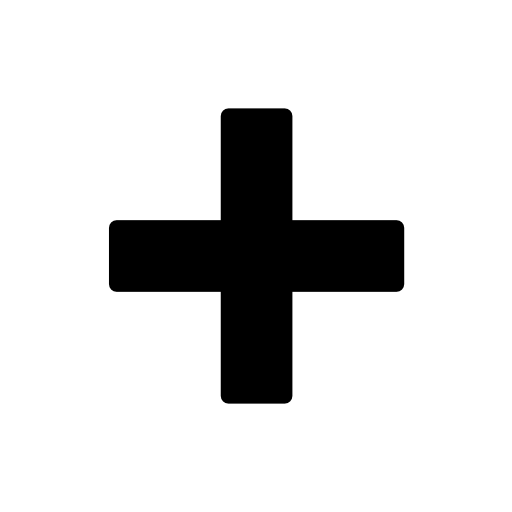

Everyone can do this:
local project → github
With (paid) ssh access, you can do this:
local project → PythonAnywhere
The article shows how (for free) to do so:
local project → github → PythonAnywhere
First, I will list why you might need it, and then move on to how to implement it. Feel free to skip the article if you are not interested in the first part.
What for?
PythonAnywhere - great service! It is free, provides good capacity and even a database, so you can take a dynamic website up in a couple of minutes. This is a great option for beginners who want to try something to test live, and for those who need to host an API or some personal project.
But the service has drawbacks. What if you want zaopensorss code on which you work? Will you support and make changes in two places at once? Once in a PythonAnywhere production and a second time on GitHub for other developers. What if you accept a pull request or want to integrate CI? Constantly duplicate all actions very uncomfortable.
GitHub is an excellent service for collaboration and viewing source code, their UI is better than PythonAnywhere and, to which I am leading, editing the code directly on PythonAnywhere is not very pleasant. What if one could combine the best of two worlds?
You push all updates on GitHub, and the PythonAnywhere application synchronizes and restarts automatically. You can merge PRs, use tickets, view your code from any device, even without logging in and opening the file in the code editor - in general, do everything that GitHub allows.
I can already hear the murmur: “Well, well, I am convinced, but how can this be achieved?” Not a word more!
How?
We use Github's webbooks to notify about updating the application, pull it and reload it.
As an example, I will consider my SwagLyrics application, whose backend I keep on PythonAnywhere. I use Flask, so the process will be different for another framework.
To begin, sync the project so that GitHub is origin. If you have not yet created a repository in PythonAnywhere, you can initialize it or clone the code directly from GitHub.
Something like:
git init git remote add origin https://github.com/yourusername/yourreponame.git Now we go to GitHub → Settings → Webhooks → Add webhook
There you will see:
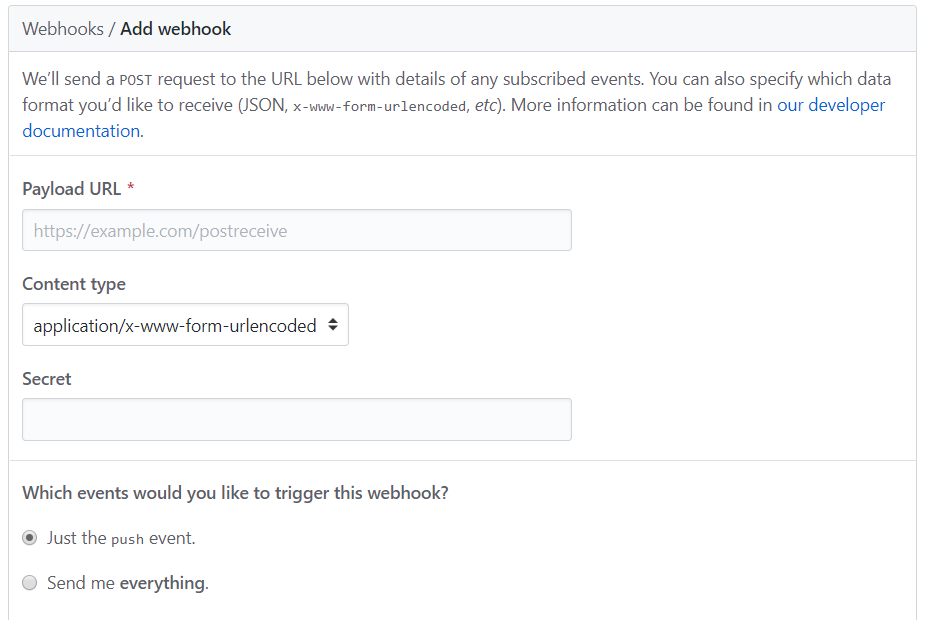
In the field “Payload URL” add your_domain / route_to_update
For example, my repository webhost points to nbsp; https://aadibajpai.pythonanywhere.com/update_server
Change the "Content type" from application / x-www-form-urlencoded to application / json (I will tell you why this is needed a little later).
We will not touch the “Secret” field yet.
Make sure that the “push event” option is selected and click on “Add webhook”.
Open your application on Flask, we will configure the route to get information from GitHub when a push event occurs. The path must be the one you specified in the Payload URL field. We do not specify the master branch explicitly, because for simplicity, it is assumed that it is the only one in the repository.
The simplest setting will look like this:
from flask import Flask, request import git app = Flask(__name__) @app.route('/update_server', methods=['POST']) def webhook(): if request.method == 'POST': repo = git.Repo('path/to/git_repo') origin = repo.remotes.origin origin.pull() return 'Updated PythonAnywhere successfully', 200 else: return 'Wrong event type', 400 This is the most trivial example, the more complete version will be below.
Now whenever a push event occurs, the application will update itself by performing a pull.
If everything went smoothly, this is what you will see after the next commit:
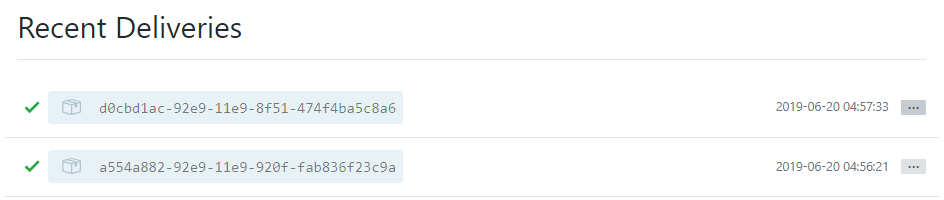
Before we move on to protecting the webhuk from strangers, I will tell you how to restart the application after pull, so that it does not need to be done manually.
Automatic restart of the web application
We will use git hooks. These are just shell commands that are executed after events. There is no hook for the event after pull, but ...
We use the fact that git pull is nothing more than git fetch → git merge , but a hook for the event after the merge exists. It is executed if the extrusion is completed successfully.
In your PythonAnywhere repository, go to .git / hooks /
There will already be several existing hooks, add your own to them by creating the post-merge file
Write the following code in it:
#!/bin/sh touch /path/to/username_pythonanywhere_com_wsgi.py Use the path to your wsgi, which, when modified (touch), restarts the application.
To make the file executable, open the console and execute
chmod +x post-merge Make sure the reboot works by making a new commit.
We now turn to ensuring the protection of webbuk.
Webhook protection
Protecting the WebHook is necessary so that someone else cannot constantly send requests to restart the application. We will use this guide.
First, add a secret token on PythonAnywhere as an environment variable, as well as in the “Secret” field in the settings for the web hoop on GitHub. Here the process is painted a little more.
GitHub gives its methods to Ruby, but we use Python, so we will use the following comparison function:
import hmac import hashlib def is_valid_signature(x_hub_signature, data, private_key): # x_hub_signature and data are from the webhook payload # private key is your webhook secret hash_algorithm, github_signature = x_hub_signature.split('=', 1) algorithm = hashlib.__dict__.get(hash_algorithm) encoded_key = bytes(private_key, 'latin-1') mac = hmac.new(encoded_key, msg=data, digestmod=algorithm) return hmac.compare_digest(mac.hexdigest(), github_signature) Now change the update_server controller to check whether the signature is valid by adding these lines before the part with the update code:
x_hub_signature = request.headers.get('X-Hub-Signature') if not is_valid_signature(x_hub_signature, request.data, w_secret): w_secret should match the value that you set earlier as an environment variable.
In general, it makes sense to add logging and a few more checks to make sure that the GitHub webbook or the event contains data, so if you want, you can copy the relevant code from my repository , changing it where necessary, since you already know everything important
Hope the information was helpful. I know there are a lot of things, but I wanted you to understand what is happening.
I did not invent everything higher myself, rather I collected the most important from different sources and created a complete solution.
- https://stackoverflow.com/a/54268132/9044659 (basic setting)
- https://developer.github.com/webhooks/ (GitHub Web Hook Documentation)
- https://github.com/CCExtractor/sample-platform/blob/master/mod_deploy/controllers.py (very detailed implementation with lots of checks if you want to spend time on it)
- https://github.com/SwagLyrics/swaglyrics-issue-maker/blob/35d23d0ba416e742e381da931d592ce6f58fc13f/issue_maker.py#L268 (my controller implementation for PythonAnywhere)
- https://github.com/SwagLyrics/SwagLyrics-For-Spotify (repository where I use it in practice)
Thank you for reading!
')
Source: https://habr.com/ru/post/457348/
All Articles