Choosing a video surveillance system: cloud vs local with the Internet

Video surveillance has become commodity and has long been widely used in business and for personal purposes, however, customers often do not understand all the nuances of the industry, preferring to rely on experts in installation organizations.
The pain of the growing conflict between clients and specialists is manifested in the fact that the main criterion for choosing systems is the price of the solution, and all other parameters have faded into the background, although it is they that influence how effective and useful video surveillance will be.
')
For fear of losing a customer, installers are afraid to recommend other solutions, even if new technologies are much more convenient. Thus, projects are distributed in which the benefits of modern cloud video surveillance are not realized.
Or maybe it should be so? Maybe the "traditional" video surveillance really covers all the needs of the business?
We decided to make a practical comparison of the two systems in order to finally put an end to the dispute about the effectiveness of the cloud and the local system connected to the Internet.
In the traditional system, video processing, recording and management takes place on the user's computer. The video can be accessed via the Internet for viewing or archiving.
The local system, when working directly at the object of observation, exceeds the cloud-based in connection speeds (p2p) for one user, but is unable to provide all other cloud functions, namely:
- event notifications online;
- integrated video analytics modules;
- high compatibility with client equipment;
- reliable protection and guaranteed preservation of records up to 365 days or more;
- convenient access control with a flexible system of distribution of rights between users;
- online viewing of broadcasts and archive from any platforms (Win, Linux, MacOS, Android, iOS);
- Efficient work with the archive and broadcast - simultaneous viewing by multiple users.
In this cloud-based solution, a business gets not only access to the archive and broadcasts, but also a direct link with a variety of analytical data, automatic updates, and a quick search through the established detection zones.
Also, the cloud system can be simultaneously used by different divisions of companies - security, HR, division managers, commercial department, marketing, etc.
If you connect a local system to the Internet, and this is exactly the solution that many installation organizations now practice, only a part of the cloud functions will be compensated - notifications and online broadcasts will be available, however, you still need to search and install specialized software. To some, such a system will seem more accessible than the cloud, but only as long as only one user is connected to the broadcast with minimum channel speed requirements.
Work speed: cloud test
Cloud service provides customers with opportunities for development and growth of business efficiency, inaccessible to conventional local video surveillance systems.
First , as seen in the video above, the speed of broadcasts and archive downloads in the case of data storage in the cloud practically does not depend on the channel - the data center always has more channels and higher speed than any local object transmitting data via the Internet.
Ivideon has 15 data centers that provide high-speed access to video around the world. Several users simultaneously work with data from the data center faster, and, as a result, more comfortable and efficient than connecting to a local object via the Internet.
Once you upload data to the cloud (for example, via uploading to the cloud according to a schedule at a set time) and repeatedly accessing it, you will not depend on the infrastructure limitations on the site.
Secondly , the data center is the most important fault-tolerant and reserved resource to which you can upload data that has a critical privacy status. The video from the cameras is encrypted immediately before being transferred to the data center and stored until encrypted until encrypted.
Thirdly , the video surveillance system creates terabytes of data that no staff of living operators can digest. Modern systems are trained to detect situations that need to be paid attention to a business owner or other responsible personnel; they issue consolidated data in the form of reports and analytics, eliminating the need for watching video around the clock in search of violations of regulations, theft and other troubles.
Fourthly , using the cloud, you "subscribe" to all subsequent automatic updates and service improvements. New features and capabilities are available to you without the need to replace hardware and manually update software. The service provider provides continuous service improvement, which customers receive updates for free.
Finally, fifthly , the features of the cloud are folded into a multidimensional matrix of security and convenience. It is impossible to save time and simply simplify your life at such a level in a local system, even if you connect it to the Internet.
The main product of Ivideon is a cloud archive. The video below shows the work with the archive in a remote cloud. When the archive is recorded in the cloud, you can watch it at high speed. Internet-connected DVRs with a local archive at this stage begin to hang.
Working with the cloud archive on the example of the Ivideon desktop client
In addition to viewing the desired event, the cloud makes it possible to search incredibly quickly only in the detection zone. This feature saves time.
And in your account you can already increase the viewing speed up to 64 times! In this case, the playback will depend only on the Internet channel directly from the client.
How to access the cloud
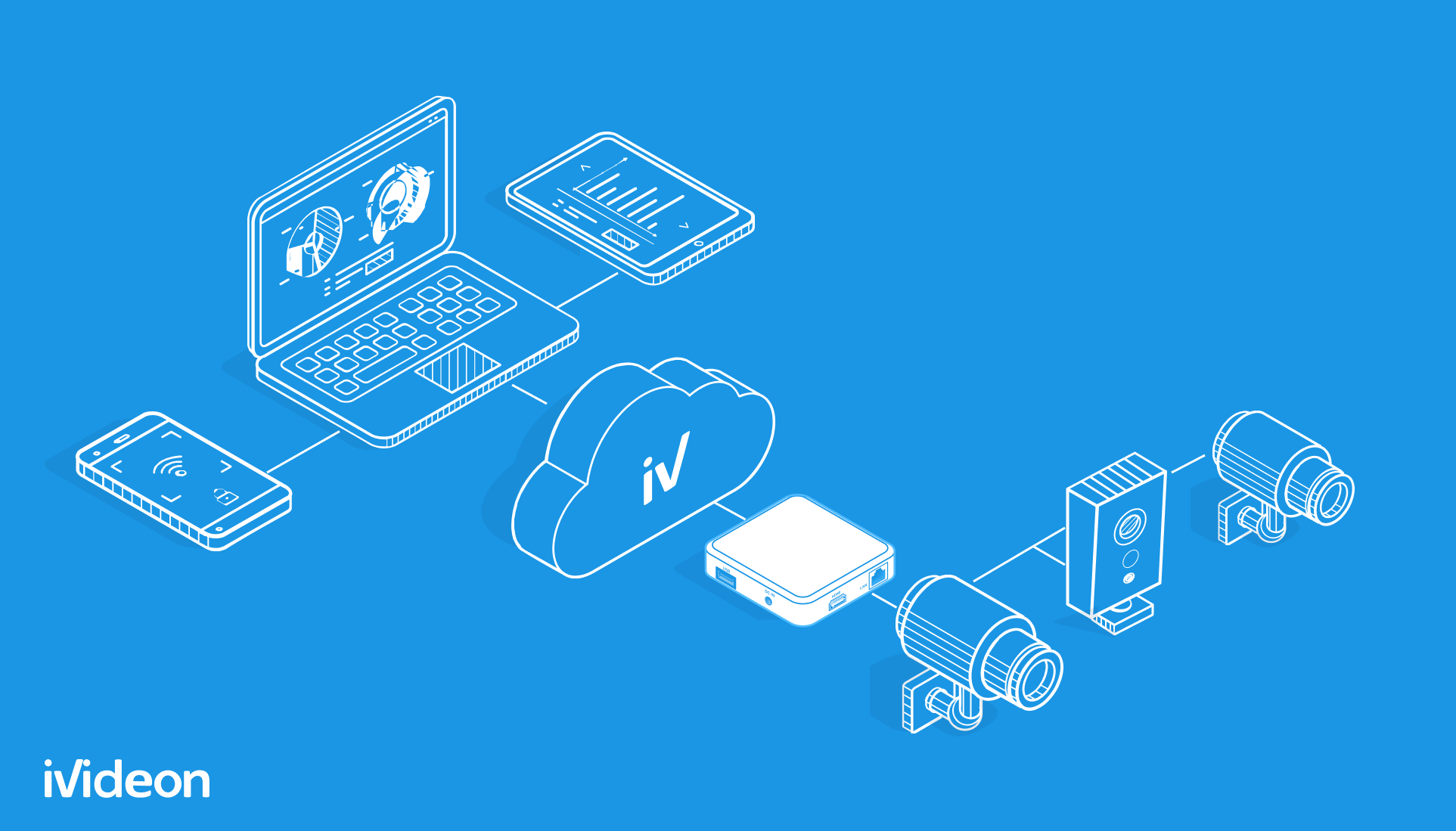
It is difficult for business to part with existing equipment, but I want to get more functions with minimal investment. Previously, we connected clients with local systems through a DVR with our firmware or using a PC with the Ivideon Server program, but these solutions have their disadvantages:
- the cost of the DVR and NVR with the Ivideon service currently ranges from 14,000 rubles;
- Ivideon Server must be installed on the PC to which the cameras will connect, which is not always convenient to do on site;
- Using Ivideon Server implies that the initial settings will be performed locally at the facility - the process is not very complex, but requires certain skills and qualifications. Therefore, in order to properly configure video surveillance, it is necessary to seek help from specialists (the average cost of departure is usually from 3,000 rubles).
We appreciated the limitations of these solutions and developed a fundamentally new device that combines low cost, ease of deployment and wide functionality - Ivideon Bridge . The device offers a simple, safe and inexpensive way to connect cameras, NVR and DVR operating in the client's network to the Ivideon service — more than 90% of all devices on the video surveillance market.
Thus, in our opinion, the business will get all the capabilities of the cloud without a costly move from outdated IT infrastructure. Enough to put one device to get all the cloud functions listed in this article, and many other popular tools for solving business-oriented tasks.
Source: https://habr.com/ru/post/457114/
All Articles