Thermal printer 2003 from the flea market: what can he do in 2019?
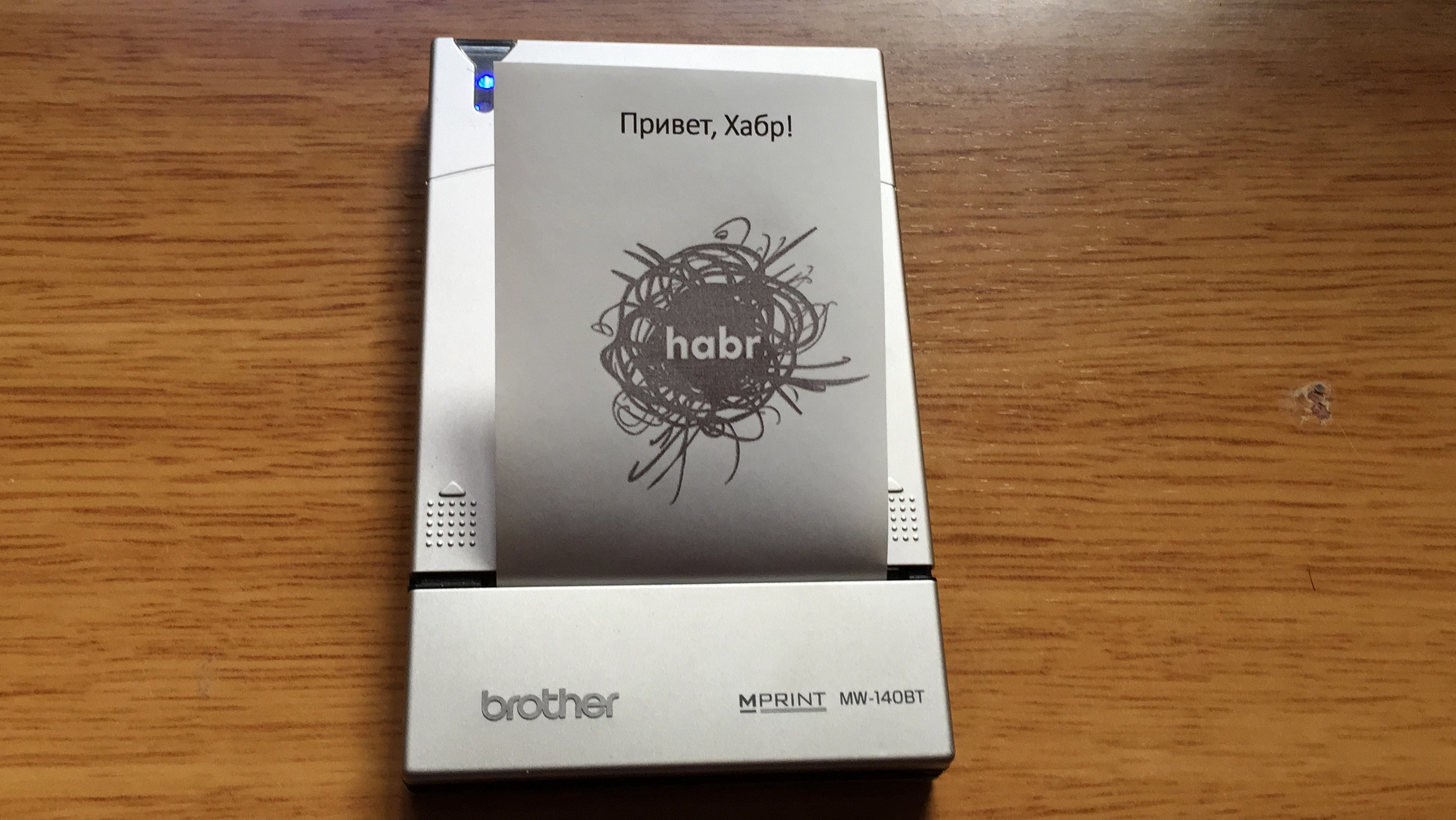
A couple of months ago, I published on Habré a review of the HP PDA released in 2003, and another review of a laptop 20 years ago . Working on the articles, I was trying to understand whether it is possible to use devices in 2019. As it turned out, both devices are almost hopelessly outdated. By the way, I bought all this in the Spanish flea market, very inexpensive.
This Saturday I bought another device there, a contemporary of the PDA - the Brother mw-140bt thermal printer, which cost 3 euros. Let's see what this gadget is.
Design, iron, features
Specifications:
')
- printing type: thermal printing;
- printer size: 100 x 160 x 17.5 mm;
- connectors: mini-USB 1.1, charger port;
- paper format: A7;
- weight: 300 g;
- print resolution: 300 dpi;
- indicators: operation mode indicator and charge indicator;
- battery: internal, removable, 780 mAh, (7.4 V), Li-ion.


It does not look like a printer. Looking at him at the flea market, I did not immediately realize that it was google that helped me on the spot. The printer was sold with paper, documents, disk, mini-USB wire and power supply, but without the box.

The device is made in Japan, which speaks for itself. The body is made of aluminum with plastic inserts, and after 16 years nothing has become loose.

The paper is placed inside; this is a special cardboard cassette with 50 sheets of thermal paper A7. In order to open the printer cover, you need to move it slightly back.
On the left are the power button of the device, the button to activate the Bluetooth module, the port for the charger.
Two LEDs at the top of the front panel show if Bluetooth is on and how much battery is charged. When the battery is low, the second diode starts flashing. If you connect the device to the charging, the LED lights up in a steady orange light.

The presence of a battery in the device was a surprise for me. It turned out that the gadget can work without any wires at all - neither charging nor PC connection is needed if you select Bluetooth mode.
The A7 format is small, and printing one sheet takes about 15 seconds if it is a picture. Text is printed in just a few seconds.
Problem start
Dead battery
When connected to the network, the charge indicator flashes. As it turned out, this is a sign of a missing battery. I removed the cover and saw that the battery was in place. He took out the battery and measured the voltage on the contacts - it became clear that the battery is discharged to zero. Apparently, the printer was not used from the moment of release - this was also indicated by a sealed paper cassette inside.
When a lithium battery is completely discharged (for example, after lying for several years without work), in most cases it does not die. But the battery controller does not allow it to be charged by a regular method, the usual connection of the charger to the printer or even an attempt to charge it with an external power supply unit, connecting it to the battery contacts, will not lead to anything.
The most effective and safe way to restore the battery is to use the smart IMAX B6 charger . I took the restoration of the battery on video so that it would be clearer. After the charged battery was inserted into the printer, it turned on. Having connected the device to the power supply, I saw that the device was charging - the charge indicator was lit with a steady orange light.
Restored in order to get a fully working printer. He can work with the power supply, but I wanted to take full advantage of mobility.
No paper grabbing
Having loaded the printer with paper, I connected it with a USB cable to the computer. Windows 10 found the necessary drivers and installed them, the printer became available in the system. Drivers from the disk are not needed.
When I tried to print something, the printer made noise for about 10 seconds, after which the indicator began to flash red. As it turned out, the paper is not captured, for the years of inactivity the rubber roller responsible for gripping the sheets has become dusty, so it just slid. The solution is to take an adhesive tape, stick it on a roller, tear it off. So you need to repeat 5-6 times. Trial and error was able to do everything right, after which the roller began to grab the paper, printing went.
Bluetooth setting
For a wireless connection, Brother drivers were already needed. First, using standard Windows 10 methods, we find a new Bluetooth device, connect it (the PIN code in the case of my printer is the last four digits of its serial number).
Next, go to the Bluetooth settings, select "Advanced" → COM ports, create an outgoing port, and select a device that will hang on this port.
Then we install the Brother driver, during the installation process the application will ask you to select the port that was created earlier. Choose it, the installation is completed and that's it - the printer is ready for operation.
Setting up printing from the phone
Another printer can be connected to a smartphone, but only to Android. Unfortunately, Apple phones have Bluetooth functionality cut, so iOS doesn't even find a gadget.
Android sees and picks up the device right away. For printing, you need an application. As it turned out, Brother still supports this printer, and it has its own application for it. After downloading and configuring it, this is what happened:

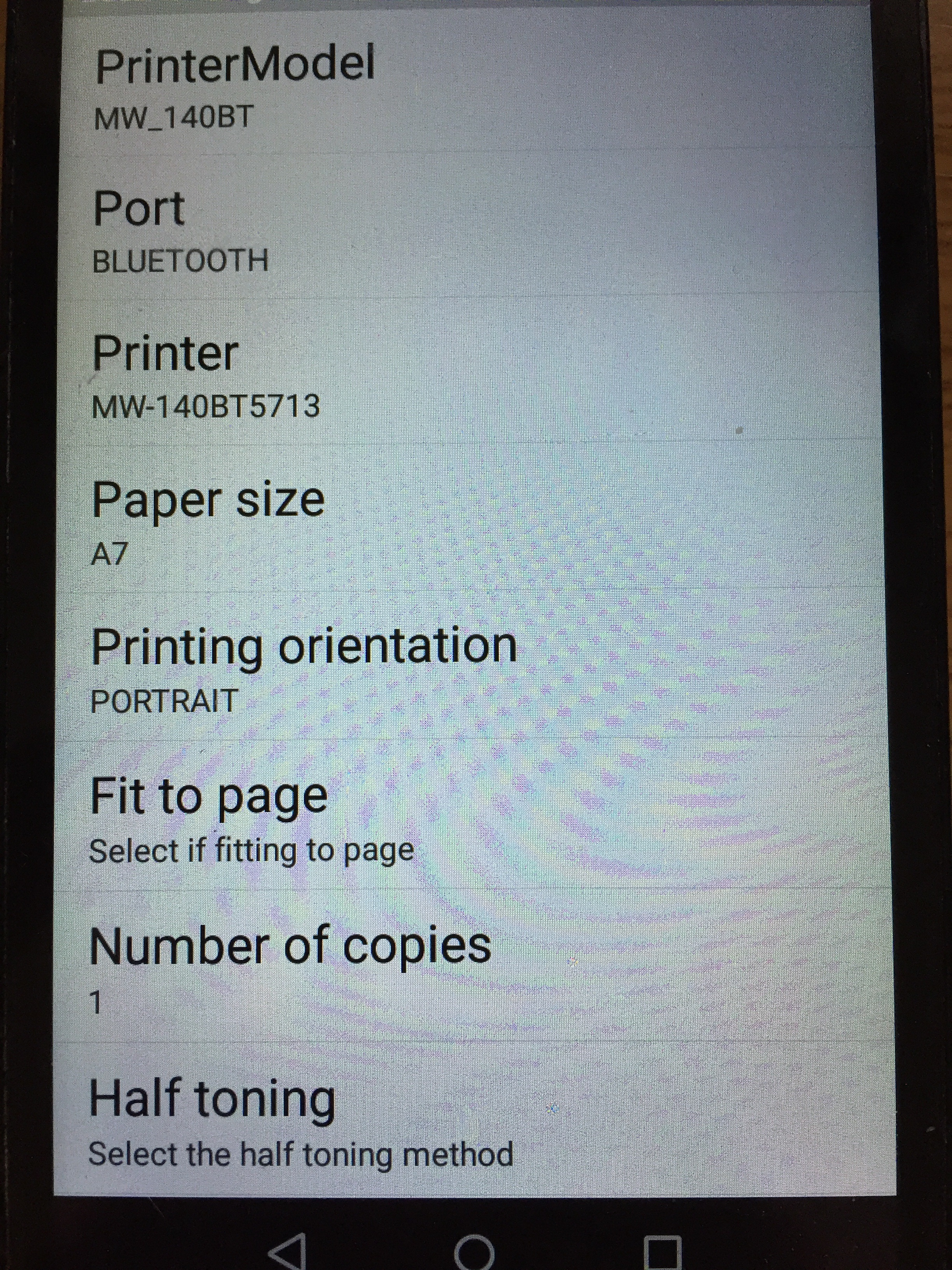
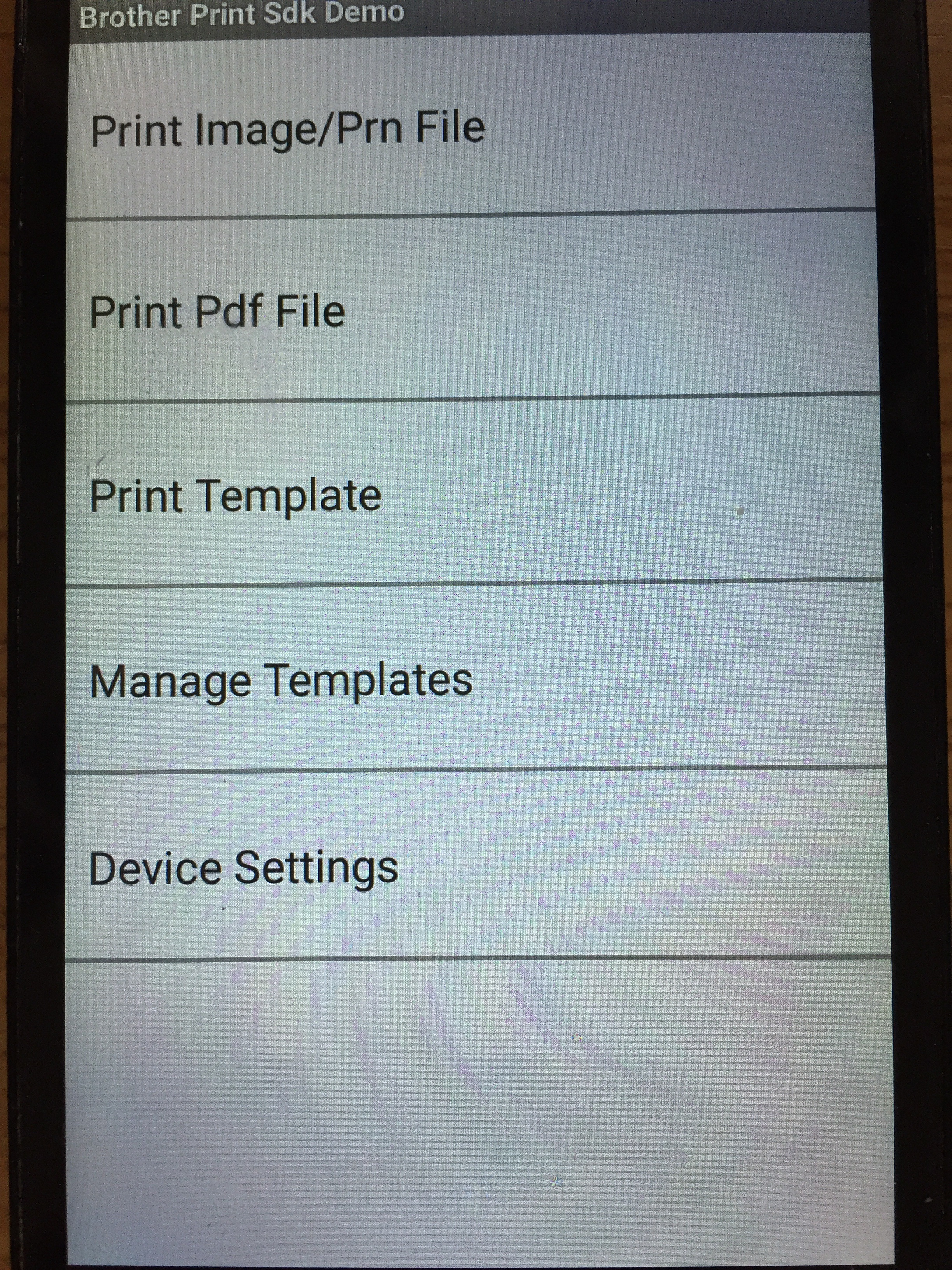
We load the picture and at the exit - the Habr page. The application allows you to print barcodes, images and text.
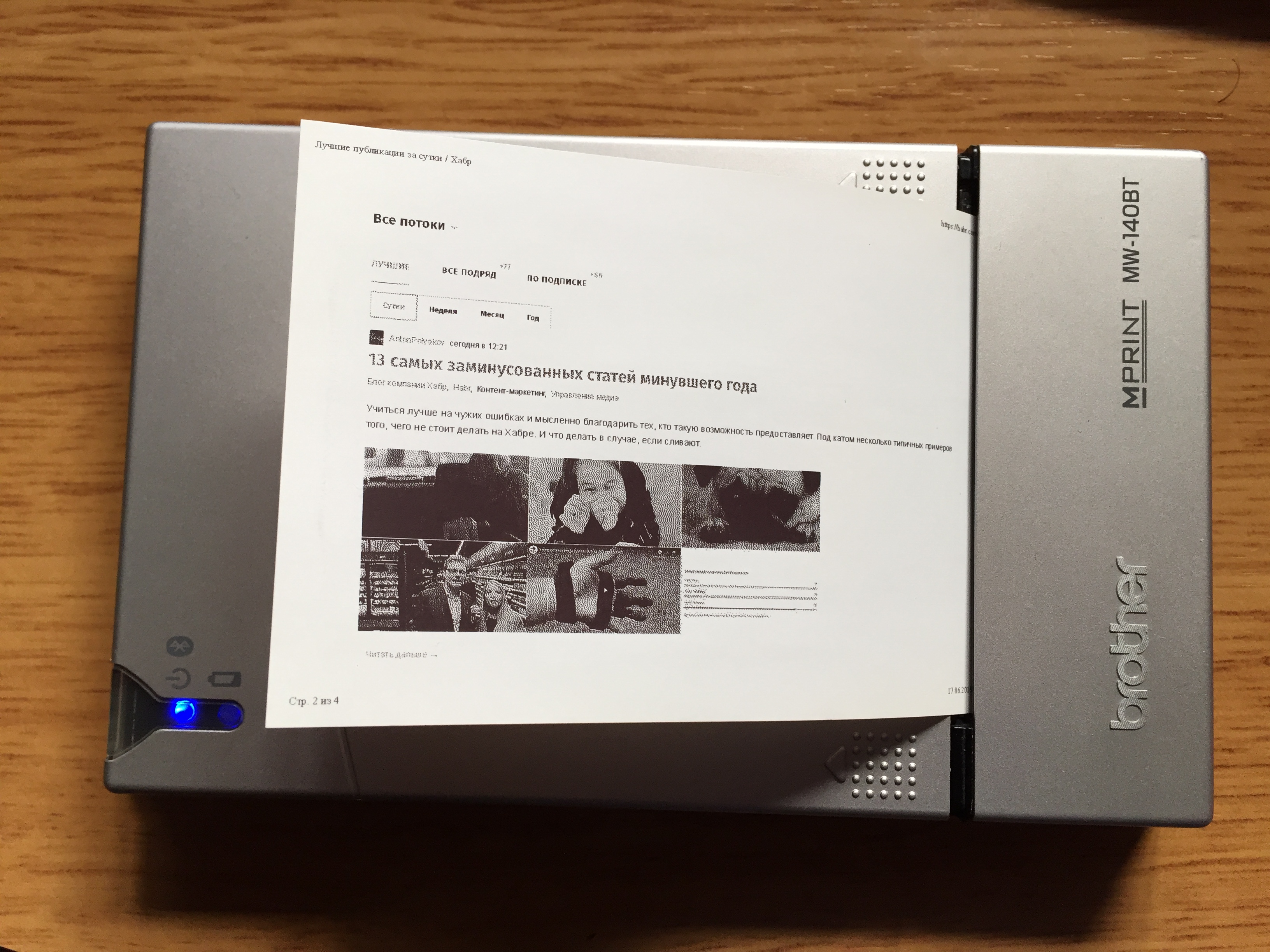
10 cents per sheet and current printer features
I would divide the possible use of the printer into useful and purely entertaining.
Useful:
- You can print addresses when sending parcels or letters. The format is just perfect for sticking to the post;
- print barcodes (shops, offices, etc.);
- quick printing from a mobile phone to-do list for today, shopping list, etc.
- printing checks for entrepreneurs;
- printing cards with foreign words when learning languages.
Another useful list suggested by the user Sun-ami , for which he thanks:
- Listing of badges at open-air events, when the list of participants is not known in advance;
- printing of maps of a site of a site near a dwelling, the location of which is unknown before the start of the journey
- printing out a sign with the name of the destination for hitchhiking and public transport;
- printing plates with the names of fellow travelers on long journeys;
- printout of the current menu on the picnics with guest chefs, in places where there is no power network.
Generally speaking, thermal printers are used by trade, transport, and warehouse enterprises. Most often they are used to print barcodes.
Small sheets can be used for labeling cables or sticking inventory tags on things, books, etc.
Entertaining:
- print b / w photos for yourself and loved ones. For example, you can leave in the morning cute messages on the fridge or directly on the beach to do b / w photo prints to all members of a friendly company having a rest with you friends;
- a listing of messages and comments from social networks (in 2014 a printer was released specifically for this purpose, and its price exceeded $ 200).
The printer, despite the fact that it began to be produced in 2003, is not morally obsolete. It can be used to advantage now. The manufacturer still supports the device, consumables can be purchased on Amazon, eBay and the Brother website. The price of the cassette with 50 sheets - 5 euros. It turns out that the cost of printing is 10 cents per leaf.
At first, I wanted to resell the device further, but after I figured it out, I'll leave it to myself for the fun of it.
And according to tradition - a video showing what the Spanish flea markets are.
Source: https://habr.com/ru/post/456748/
All Articles