How in yEd Graph Editor to build a beautiful database schema
I want to show you how with the help of the now popular application yEd, which is intended for building various diagrams and diagrams, you can make a complete (with all the notation) database schema.
So, for starters, we have a standard container with elements for constructing an ERD (entity relationship diagram). Their designations are shown in the figure.

A small digression if you need to insert just the text on the diagram, i.e. without any block, this is done as follows. Create an element of an independent entity and set its color Fill Color, Fill Color 2, Line Color to white #ffffff.
')

Then, scrolling down the display settings (Properties View), uncheck the box with the shadow (Shadow). Now you can reduce the block size to a minimum and select only the text by holding Ctr.

So, we set the conditional task of constructing the following scheme.
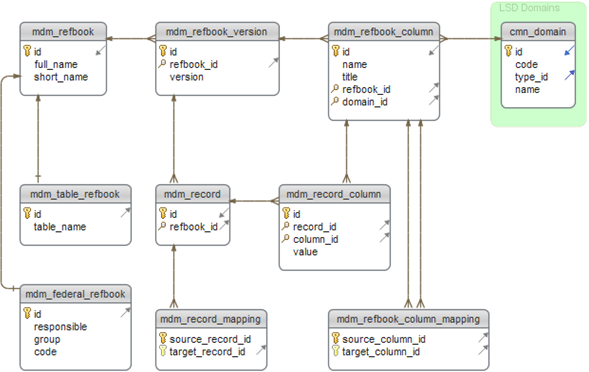
Create a frame of the basic elements.

In order to add the designation of primary and foreign keys will have a little tricky. Select the desired item, add a new label to it, which we call KEY. Because it will be located under the main unit, then select it using the clamped Ctr.


Set its Placment (placement) by selecting Internal: top left (inside, top left), color as desired, Distance (distance from edges) to zero, Insets (inset in pixels) to 20 2 0 0 so that it is opposite the attribute field with a short distance, Font Family (font) install the Segoe UI Symbol, because It accurately supports the required characters.

Symbols for copying can be found for example in the Windows symbol table.

We do the same with arrows.

In order to combine several tables into a block, you can use Grouping.

The final version of the example will turn out like this. Everything is clear and beautiful :)

I hope this small article will help someone from the novice database designers. Thank you for your attention, I will be glad to comment.
So, for starters, we have a standard container with elements for constructing an ERD (entity relationship diagram). Their designations are shown in the figure.

A small digression if you need to insert just the text on the diagram, i.e. without any block, this is done as follows. Create an element of an independent entity and set its color Fill Color, Fill Color 2, Line Color to white #ffffff.
')

Then, scrolling down the display settings (Properties View), uncheck the box with the shadow (Shadow). Now you can reduce the block size to a minimum and select only the text by holding Ctr.

So, we set the conditional task of constructing the following scheme.
Create a frame of the basic elements.

In order to add the designation of primary and foreign keys will have a little tricky. Select the desired item, add a new label to it, which we call KEY. Because it will be located under the main unit, then select it using the clamped Ctr.


Set its Placment (placement) by selecting Internal: top left (inside, top left), color as desired, Distance (distance from edges) to zero, Insets (inset in pixels) to 20 2 0 0 so that it is opposite the attribute field with a short distance, Font Family (font) install the Segoe UI Symbol, because It accurately supports the required characters.

Symbols for copying can be found for example in the Windows symbol table.

We do the same with arrows.

In order to combine several tables into a block, you can use Grouping.

The final version of the example will turn out like this. Everything is clear and beautiful :)

I hope this small article will help someone from the novice database designers. Thank you for your attention, I will be glad to comment.
Source: https://habr.com/ru/post/456116/
All Articles