Now in the new package - Kingston A400 in M.2 format hurries to the market
The M.2 format connectors become larger with each generation of motherboards — some manufacturers implement up to four similar slots for installing SSD drives. And each of them can support any type of SSD - both SATA and NVMe PCIe. You must admit that M.2 drives are very convenient to use - no cables to them are needed, and they don’t take up space in the case. As they say - set and forget. Kingston A400 - a series of drives, which has become extremely popular around the world due to the ratio of good features and price, finally appeared in the format M.2! A time-tested decision or something new? Now we will find out!
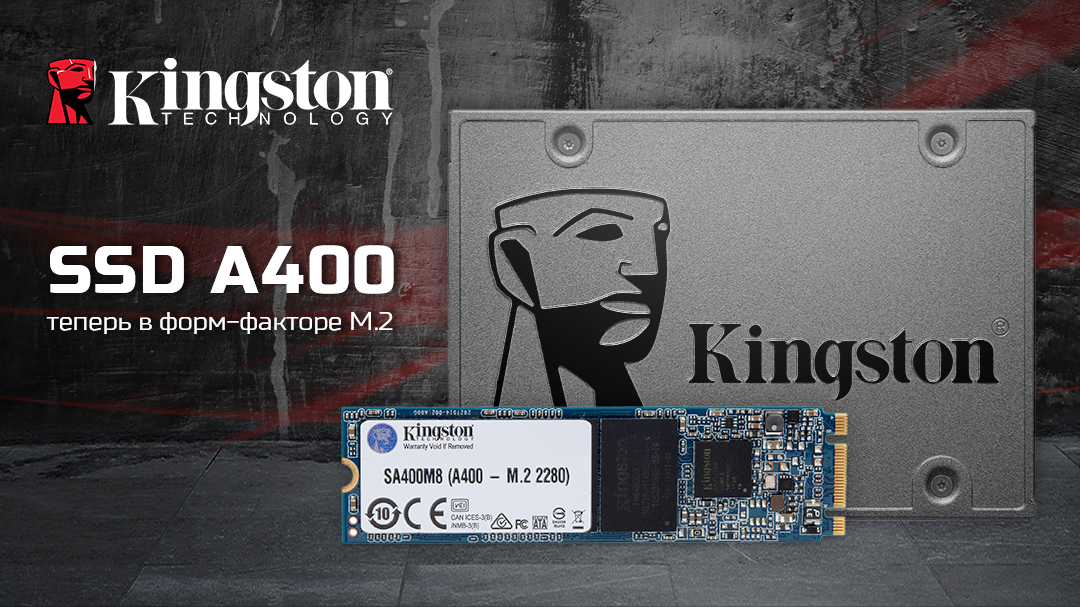
First, let's quickly figure out that there are such terrible combinations of letters and numbers - SATA, NVMe, PCIe and 2.5 ”. Solid state drives come in several form factors and are characterized by a certain type of connection. The most common drives are made in 2.5 ”form factor (“ like notebook hard drives ”) and have only a SATA interface. But M.2 drives are available with SATA and PCIe x4 interfaces. Most often, the form factor M.2 drives - 2280. The first digit is unchanged and means the width of the drive, and the second - the length. There are drives with a length of 80 mm (as we have said - the most common), and less popular drives with a length of 110 mm, 42 mm and even 30 mm. Regardless of the form factor M.2, PCIe drives (they are also NVMe) are the fastest, while M.2 with a SATA interface demonstrates identical performance in 2.5 ”versions. And how to choose the right SSD for your system - you can find out from our material published earlier .
It should be noted that the 2.5 ”A400 drives have gained tremendous popularity in the world - many media resources and stores recommended them, and they are still in different ratings at one of the best positions - all this was achieved at consistently high speeds and, perhaps, , the most attractive price. We will not pull it - the novelty in M.2 format in terms of memory and controller is an exact copy of the 2.5 ”version. For example, for the 240 GB model (do not forget that the 256 GB version is A400R) we have four Toshiba TLC memory chips and a Phison PS3111-S11 controller at our disposal. Budget? Yes, there is such a thing. But in such configurations, the firmware is important. Kingston paid special attention to this, so drives have absolutely stable performance. And some manufacturers, so to speak, are lazy - use the supplied firmware from the manufacturer of the controller, which leads to unstable speeds and uneven wear of memory cells, the disappearance of the drive from the system or other disruptions. In other words - you need not only to glue your sticker, but also to work on the product before its release to the market.
')

The only thing - at the moment there are only two versions of new products - the volume of 120 GB and 240 GB. Total before us is the A400 family:
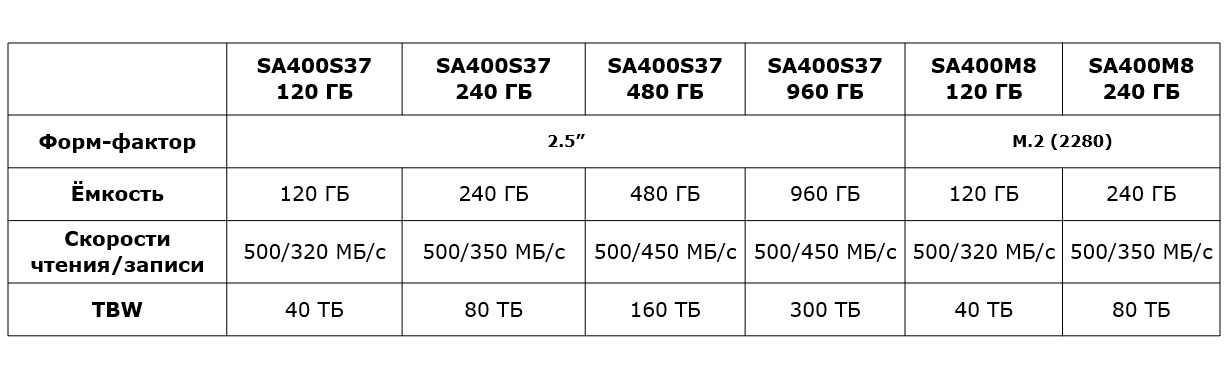
For those who understand, the numbers may not seem the highest. But we must remember that we have an entry-level solution that is perfectly written in PCs, laptops or all-in-one computers for home or office use. You can also use it in workstations, but only for the operating system, and for data processing with active disk usage, you can install, for example, A1000 or KC2000, which have noticeably higher speeds and an incomparably long resource. In any case, the three-year warranty was delivered to us, so there is no point in worrying.
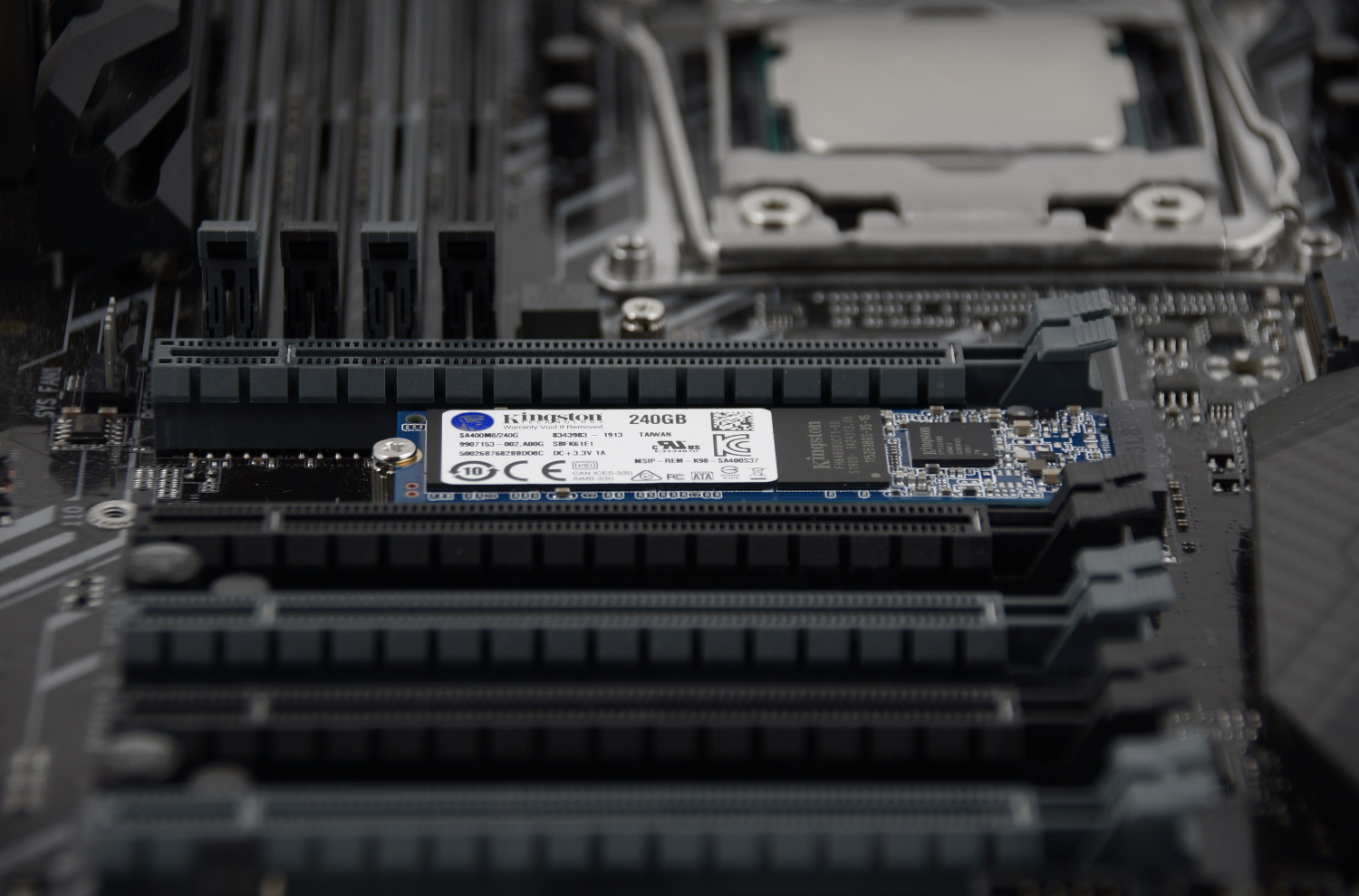
Yes, just like in that joke. Most of the ordinary users are unaware that a Kingston A400 SSD is enough for everyday use of office programs or games.
We'll spend a minute on proprietary software. Kingston SSD Manager version 1.1.2.0 (currently the current version) fully supports the new M.2 drives. The functionality is fully accessible, with the possible exception of the Secure Erase function, but this is a topic of a completely different material . But the software performs its main task - it tells about the state of the drive and allows you to update the firmware if it is available and if there is a need for it.
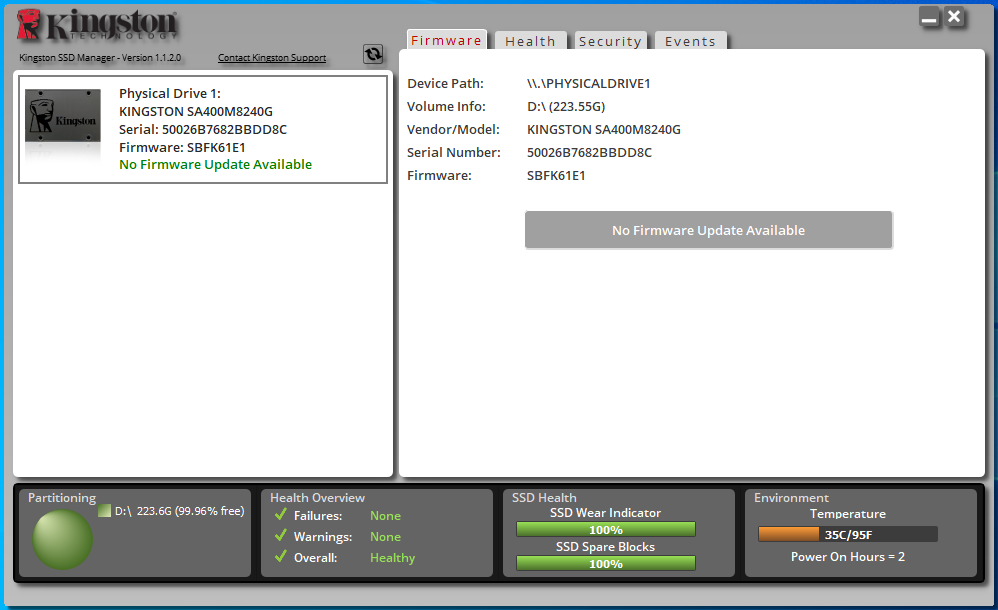
The volume available to the user after formatting in NTFS is shown in the screenshot - about 223 GB.
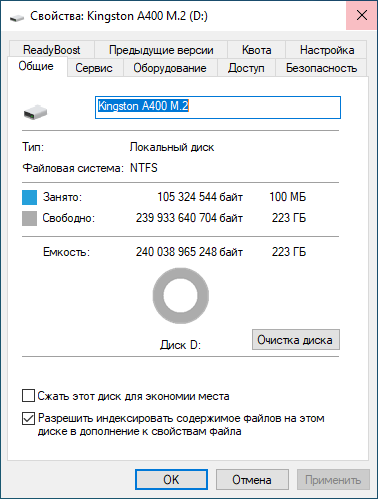
And now about the speed of work. Let's start with the fact that many people pay attention in the first place, but that in fact plays a not very important role - it is unlikely that you will drive large amounts of data back and forth in an office or home system. For example, let's copy a 23 GB file. The high-speed buffer ends at around 6 GB. Then the speed is reduced to the real values of the memory itself - about 110-115 MB / s.
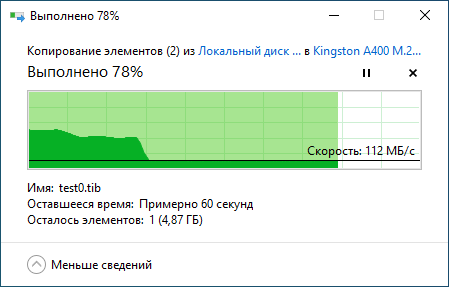
And what about the numbers? Yes, everything is in order!
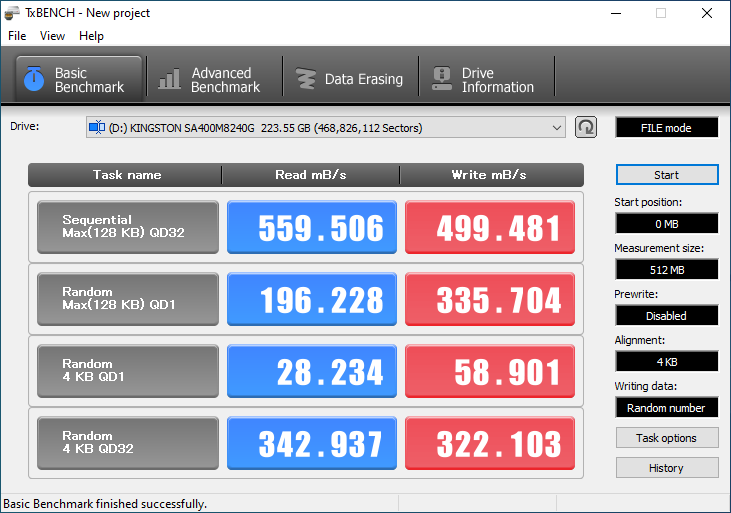
Well, persuaded, let's go through the more familiar benchmarks for many. To start - AS SSD Benchmark:

Indicators IOPS turned out the following:
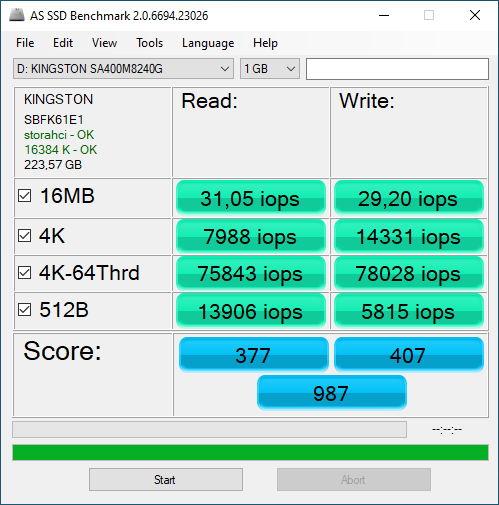
Another well-known and advanced benchmark is Anvil's Storage Utilities.
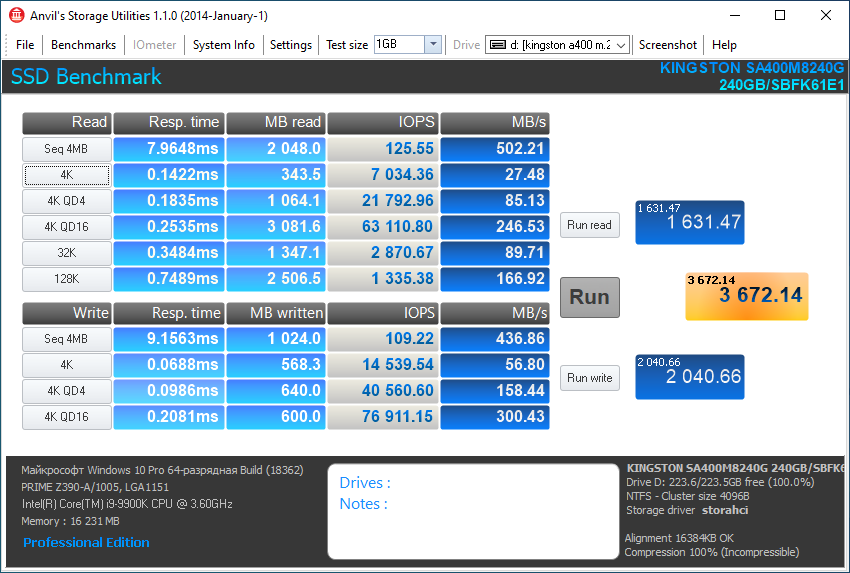
Ok, let's add CrystalDiskMark. First test with 100 MB files:
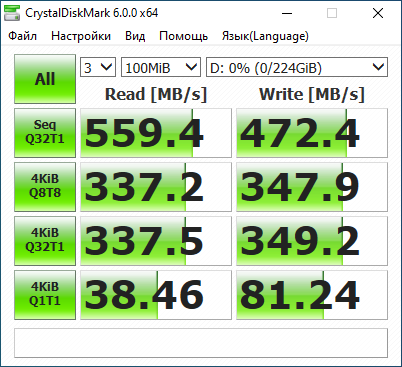
And add the results with files that are 2 times faster than the capacity of the fast cache, that is, 16 GB. Here, the final result is affected by a drop in speed, which is quite normal.
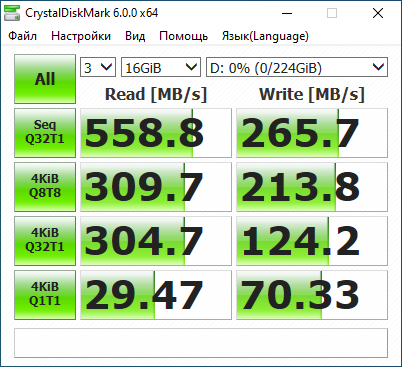
In general, the situation is quite clear and does not cause questions. But, once again, we do not forget that one thing is to surf the Internet, work with documents or play toys (even the newest ones that occupy 50 GB or more), and another thing is to work with professional applications that are constantly write to disk.
So, what about temperatures? Reasonable question. Some users may think simply - the smaller the device of the same components, the more it heats. In part, this is true. But it is worth looking at this situation differently. 2.5 ”A400 drive is enclosed in a metal case, to which heat is transferred only along the perimeter of the printed circuit board. In the case of M.2, the body version is not, but it is only for the better. There are at least two reasons. The first is that the storage components are cooled by air streams organized inside the case (yes, even in a laptop). The second - on a huge number of motherboards radiators for M.2 SSD are implemented. This is true when using the drive in a classic modern PC. In the case of, for example, with the ASUS Prime Z390-A board, there is no radiator for the upper slot, and the lower one does not support SATA solid-state drives. So all hope for blowing through the case and potentially possible air flow from the fan of the CPU cooler. Ideally, to have such Top-Flow designs, but this is not always the case.
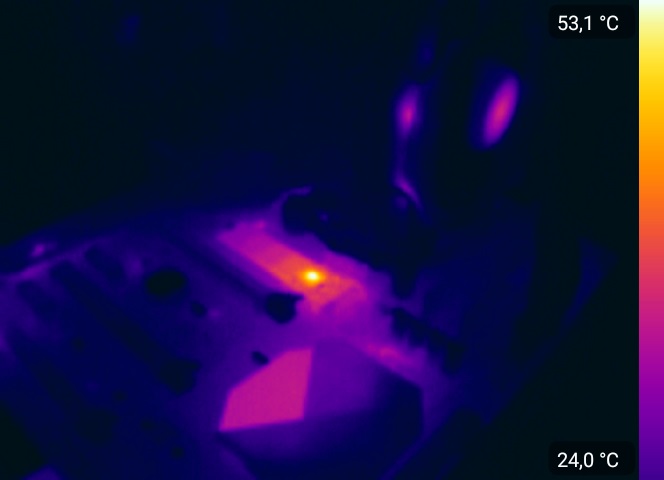
But even with a tower cooler, the air flow from the fan of which practically does not affect the area of our experimental subject, the temperatures at full load are very good. In the picture below we can see that the temperature of the controller did not exceed 60 degrees. And this, I'm sorry, after the 45-minute 100% load for reading and writing at intervals of 30 seconds.

Work on the play, which received this name, was completed over 150 years ago - back in the Russian Empire. But the above phrase is relevant to this day. Of course, progress without new developments is not progress, but marking time. But in the segment of ultrabudgetary drives at this point in time, there is no need to reinvent the wheel - if we already have a proven product, and users want to get it in a different form factor, then why not? All consumer properties remained at the same level, but the product itself became compact - in the modern form factor, which expands the number of its potential owners. In order for the world to see the new SSD, which will also be able to conquer the world, like the A400, we need a revolution in the field of memory chips of the lower price category, which so far can only be seen on paper and promises. Will all our plans be implemented in the next generation of TLC memory and will it be so successful? So far, none of us knows about this. And you can wait indefinitely. So the new Kingston A400 in M.2 format is currently the most attractive SSD on the market in terms of price and features!

Kingston A400 SSDs in the M.2 form factor are available at partner stores Citilink and Yulmart .
- SSD Kingston A400 120 GB, cost up to 1 500 rubles.
- SSD Kingston A400 for 240 GB, cost up to 2 200 rubles.
For more information about Kingston Technology products, visit the company's website.
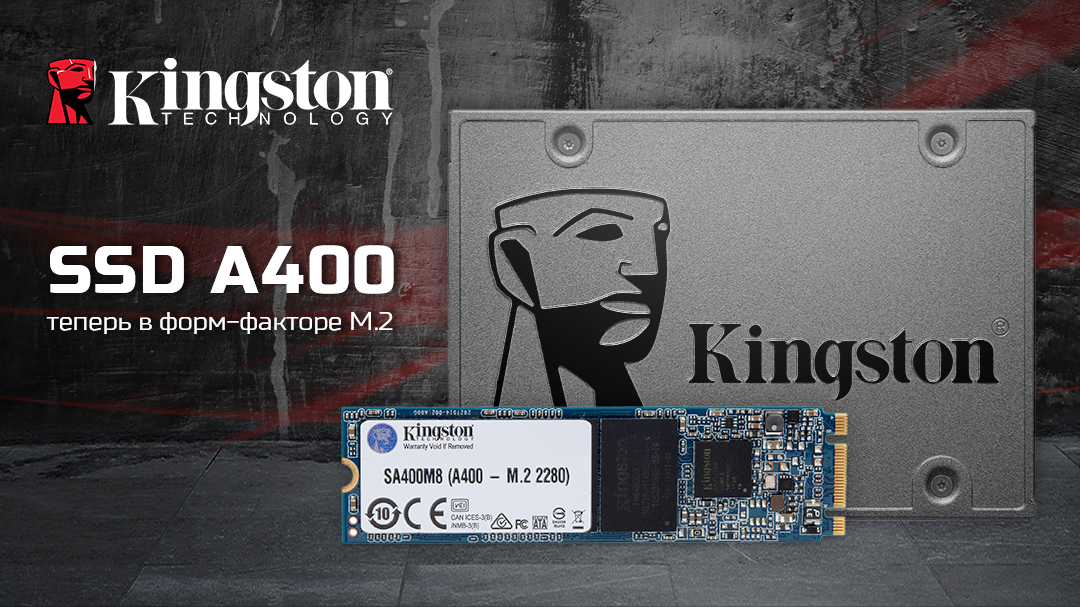
There are many kinds - the essence is the same? Not really!
First, let's quickly figure out that there are such terrible combinations of letters and numbers - SATA, NVMe, PCIe and 2.5 ”. Solid state drives come in several form factors and are characterized by a certain type of connection. The most common drives are made in 2.5 ”form factor (“ like notebook hard drives ”) and have only a SATA interface. But M.2 drives are available with SATA and PCIe x4 interfaces. Most often, the form factor M.2 drives - 2280. The first digit is unchanged and means the width of the drive, and the second - the length. There are drives with a length of 80 mm (as we have said - the most common), and less popular drives with a length of 110 mm, 42 mm and even 30 mm. Regardless of the form factor M.2, PCIe drives (they are also NVMe) are the fastest, while M.2 with a SATA interface demonstrates identical performance in 2.5 ”versions. And how to choose the right SSD for your system - you can find out from our material published earlier .
Formula for success
It should be noted that the 2.5 ”A400 drives have gained tremendous popularity in the world - many media resources and stores recommended them, and they are still in different ratings at one of the best positions - all this was achieved at consistently high speeds and, perhaps, , the most attractive price. We will not pull it - the novelty in M.2 format in terms of memory and controller is an exact copy of the 2.5 ”version. For example, for the 240 GB model (do not forget that the 256 GB version is A400R) we have four Toshiba TLC memory chips and a Phison PS3111-S11 controller at our disposal. Budget? Yes, there is such a thing. But in such configurations, the firmware is important. Kingston paid special attention to this, so drives have absolutely stable performance. And some manufacturers, so to speak, are lazy - use the supplied firmware from the manufacturer of the controller, which leads to unstable speeds and uneven wear of memory cells, the disappearance of the drive from the system or other disruptions. In other words - you need not only to glue your sticker, but also to work on the product before its release to the market.
')

The only thing - at the moment there are only two versions of new products - the volume of 120 GB and 240 GB. Total before us is the A400 family:
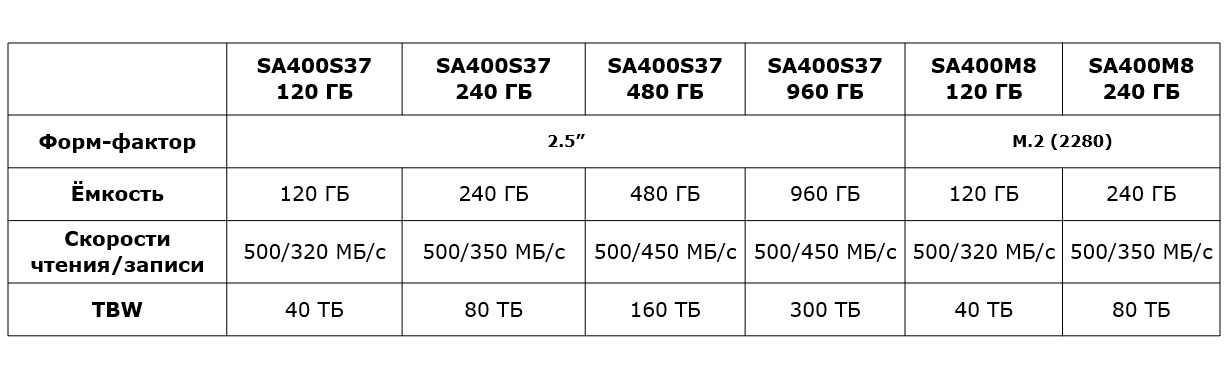
For those who understand, the numbers may not seem the highest. But we must remember that we have an entry-level solution that is perfectly written in PCs, laptops or all-in-one computers for home or office use. You can also use it in workstations, but only for the operating system, and for data processing with active disk usage, you can install, for example, A1000 or KC2000, which have noticeably higher speeds and an incomparably long resource. In any case, the three-year warranty was delivered to us, so there is no point in worrying.
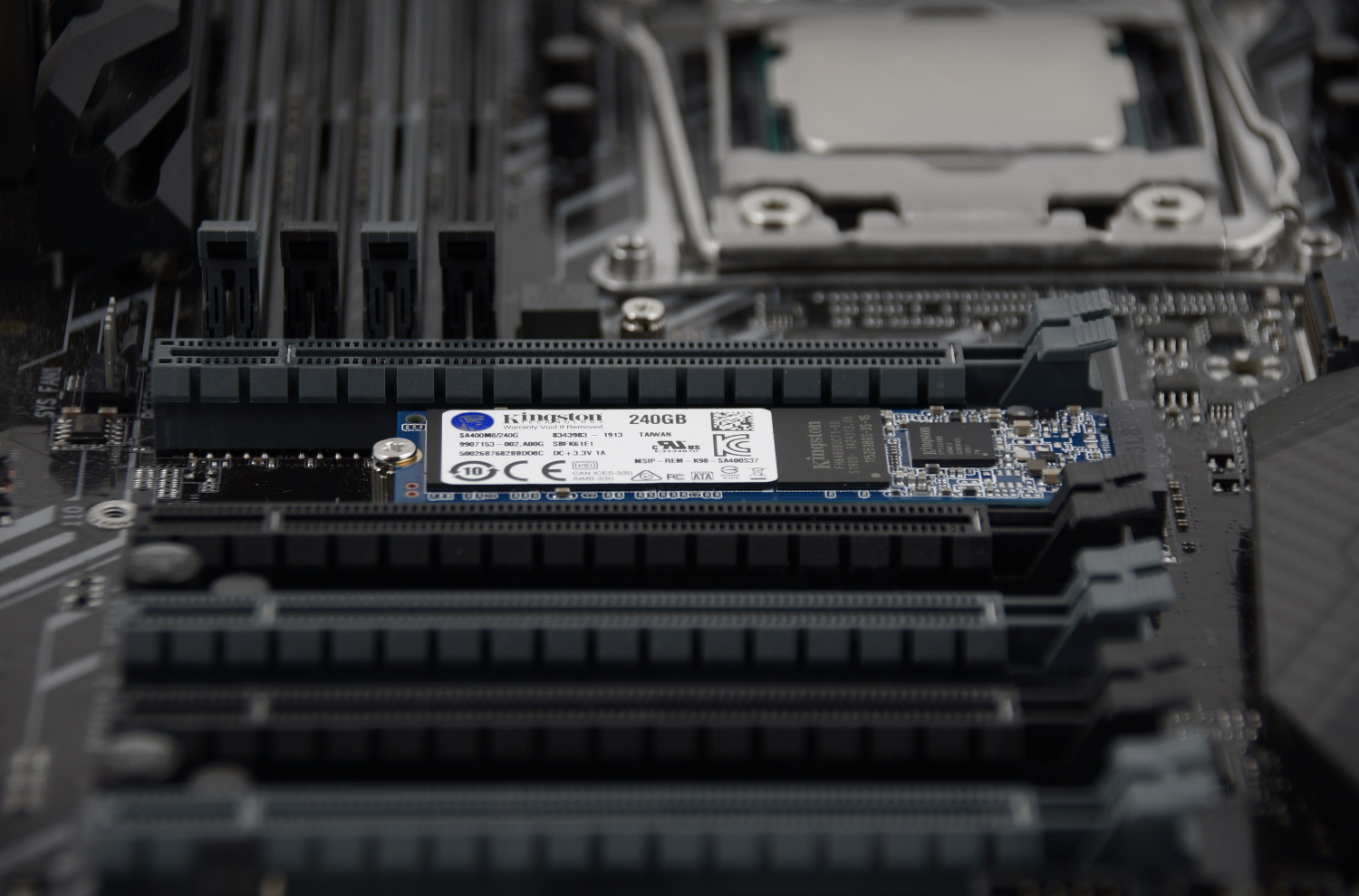
Shashechki you or go?
Yes, just like in that joke. Most of the ordinary users are unaware that a Kingston A400 SSD is enough for everyday use of office programs or games.
We'll spend a minute on proprietary software. Kingston SSD Manager version 1.1.2.0 (currently the current version) fully supports the new M.2 drives. The functionality is fully accessible, with the possible exception of the Secure Erase function, but this is a topic of a completely different material . But the software performs its main task - it tells about the state of the drive and allows you to update the firmware if it is available and if there is a need for it.
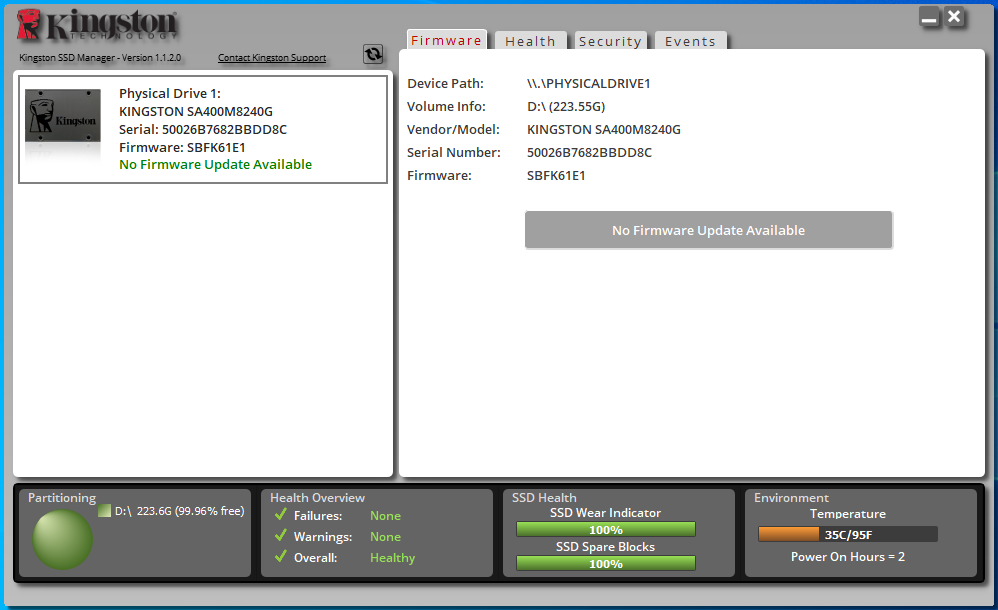
The volume available to the user after formatting in NTFS is shown in the screenshot - about 223 GB.
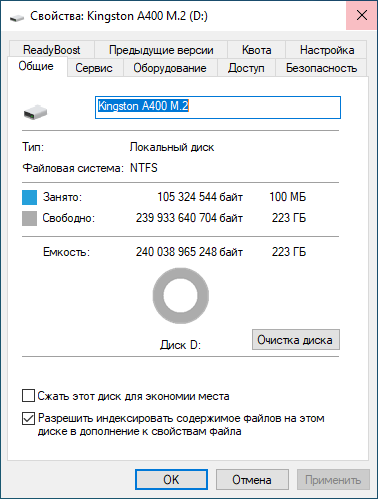
And now about the speed of work. Let's start with the fact that many people pay attention in the first place, but that in fact plays a not very important role - it is unlikely that you will drive large amounts of data back and forth in an office or home system. For example, let's copy a 23 GB file. The high-speed buffer ends at around 6 GB. Then the speed is reduced to the real values of the memory itself - about 110-115 MB / s.
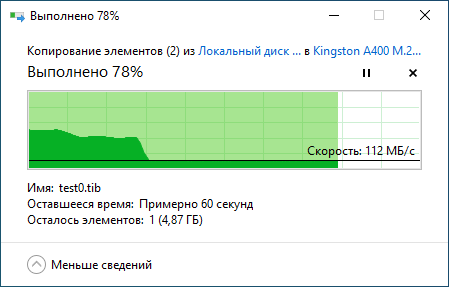
And what about the numbers? Yes, everything is in order!
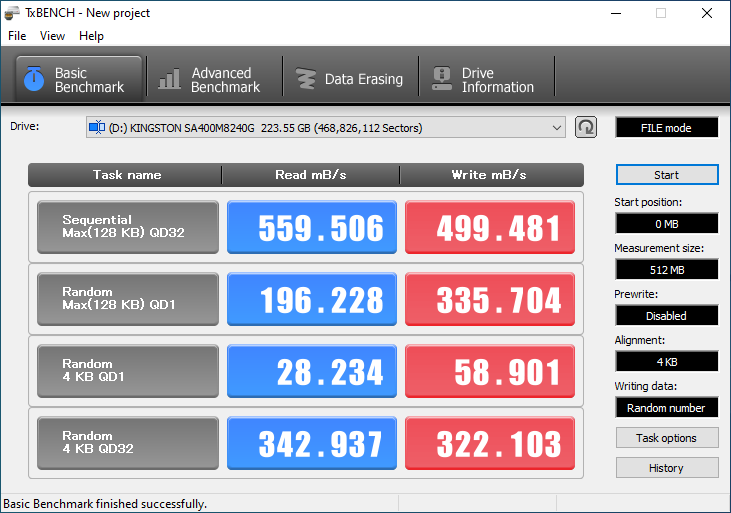
Well, persuaded, let's go through the more familiar benchmarks for many. To start - AS SSD Benchmark:

Indicators IOPS turned out the following:
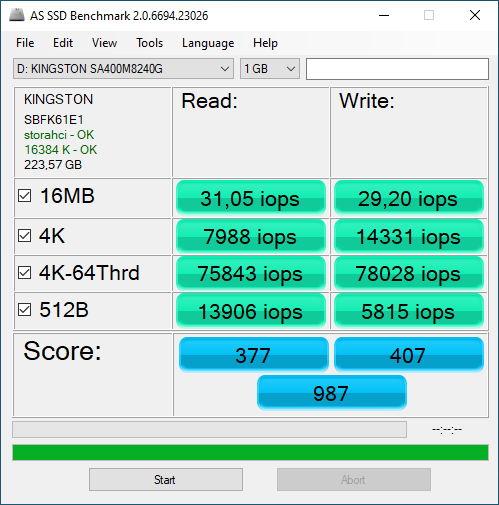
Another well-known and advanced benchmark is Anvil's Storage Utilities.
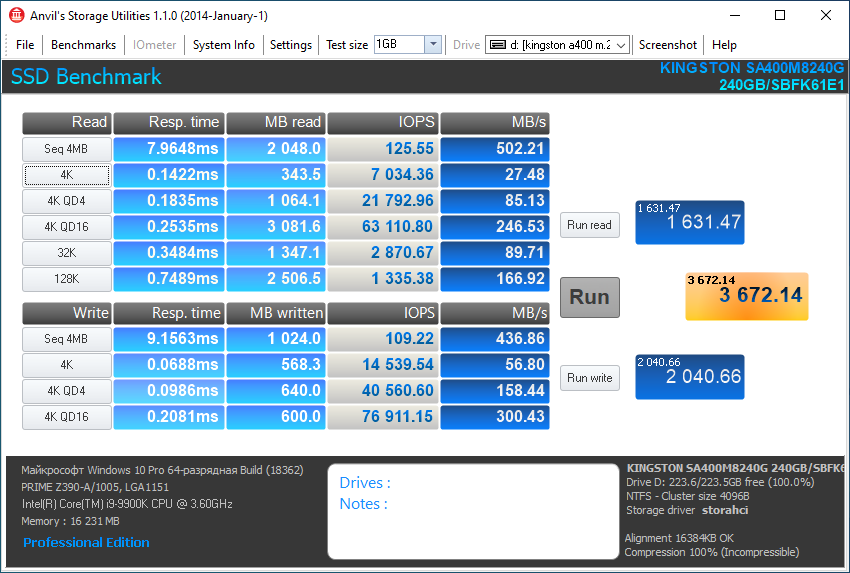
Ok, let's add CrystalDiskMark. First test with 100 MB files:
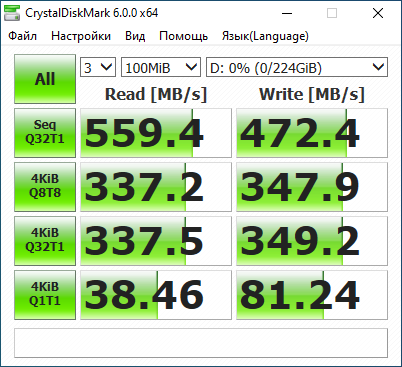
And add the results with files that are 2 times faster than the capacity of the fast cache, that is, 16 GB. Here, the final result is affected by a drop in speed, which is quite normal.
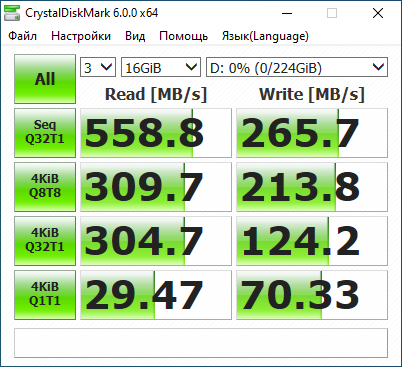
In general, the situation is quite clear and does not cause questions. But, once again, we do not forget that one thing is to surf the Internet, work with documents or play toys (even the newest ones that occupy 50 GB or more), and another thing is to work with professional applications that are constantly write to disk.
So, what about temperatures? Reasonable question. Some users may think simply - the smaller the device of the same components, the more it heats. In part, this is true. But it is worth looking at this situation differently. 2.5 ”A400 drive is enclosed in a metal case, to which heat is transferred only along the perimeter of the printed circuit board. In the case of M.2, the body version is not, but it is only for the better. There are at least two reasons. The first is that the storage components are cooled by air streams organized inside the case (yes, even in a laptop). The second - on a huge number of motherboards radiators for M.2 SSD are implemented. This is true when using the drive in a classic modern PC. In the case of, for example, with the ASUS Prime Z390-A board, there is no radiator for the upper slot, and the lower one does not support SATA solid-state drives. So all hope for blowing through the case and potentially possible air flow from the fan of the CPU cooler. Ideally, to have such Top-Flow designs, but this is not always the case.
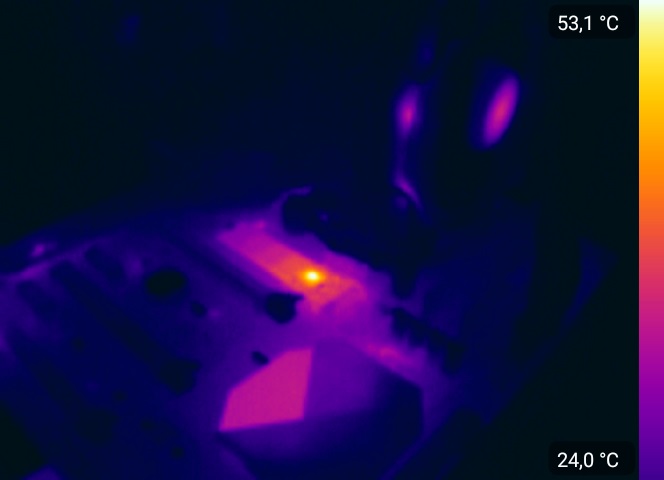
But even with a tower cooler, the air flow from the fan of which practically does not affect the area of our experimental subject, the temperatures at full load are very good. In the picture below we can see that the temperature of the controller did not exceed 60 degrees. And this, I'm sorry, after the 45-minute 100% load for reading and writing at intervals of 30 seconds.

an old friend is better than two new ones
Work on the play, which received this name, was completed over 150 years ago - back in the Russian Empire. But the above phrase is relevant to this day. Of course, progress without new developments is not progress, but marking time. But in the segment of ultrabudgetary drives at this point in time, there is no need to reinvent the wheel - if we already have a proven product, and users want to get it in a different form factor, then why not? All consumer properties remained at the same level, but the product itself became compact - in the modern form factor, which expands the number of its potential owners. In order for the world to see the new SSD, which will also be able to conquer the world, like the A400, we need a revolution in the field of memory chips of the lower price category, which so far can only be seen on paper and promises. Will all our plans be implemented in the next generation of TLC memory and will it be so successful? So far, none of us knows about this. And you can wait indefinitely. So the new Kingston A400 in M.2 format is currently the most attractive SSD on the market in terms of price and features!

Kingston A400 SSDs in the M.2 form factor are available at partner stores Citilink and Yulmart .
- SSD Kingston A400 120 GB, cost up to 1 500 rubles.
- SSD Kingston A400 for 240 GB, cost up to 2 200 rubles.
For more information about Kingston Technology products, visit the company's website.
Source: https://habr.com/ru/post/456100/
All Articles