Preparing to take over the world
The question is, what is my project? And I do not know. Plans change. A lot of ideas. But there is always a common basic functionality. Here I am about it. Already 5 months. After a spring exacerbation, in a fit of loneliness, I want to share some insights.
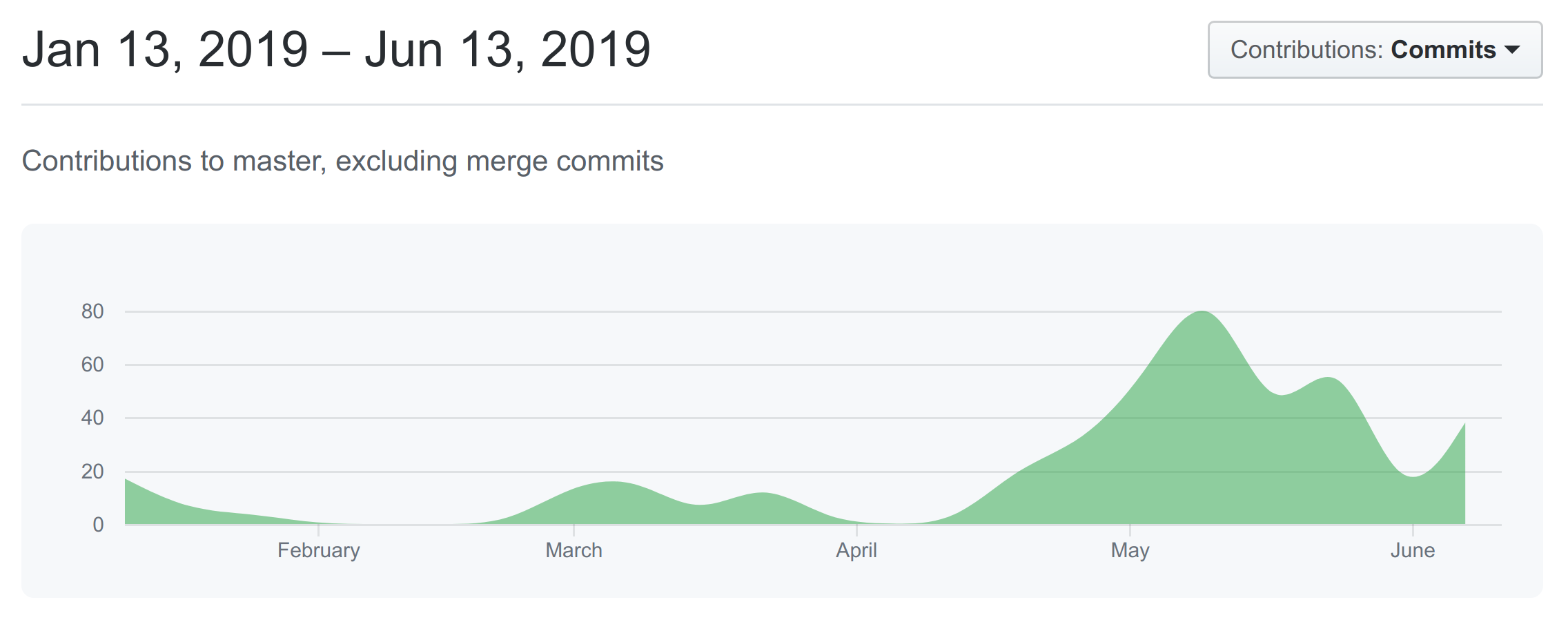
First of all deployed Create React App. He will have to modify the file. It has long been possible to bypass the terrible eject command with the help of react-app-rewired. Sin, config-overrides.js is completely mine; It turned out clumsily, I want to rewrite on functional lenses. But it works: yarn workspaces, babel-plugins, less-loader (for customizing Ant-Design), absolute import paths.
Prettier configured in such a way that in the project one config for VSCode and for commits (.prettierrc is in the root). At some point, lint-staged ceased to satisfy, I no longer remember why. He came to replace the pretty-quick (how to connect, see package.json). And it was very annoying that prettier reformatted auxiliary json files. Added exceptions in .prettierignore for package.json and for tsconfig.json - a bit less garbage in commits.
A few words about the nvm utility. At the root is .nvmrc with the specified version of the bundle node + npm, in my case "stable". Enough to do $ nvm use to switch the environment. Very comfortably.
Lerna once seemed a terrible monster. As a result, I use obviously only one command $ lerna publish . Packages in my monorapository are published on npmjs.com with updating your own version, which you choose online. In combination with yarn workspaces, it is possible to decompose a project into packages and develop them simultaneously (hot-reload works for all the code). The practical embodiment of connectivity and connectivity. Googling if you don't know what it is; It helps to manage the complexity of the code. I also screwed rollup to build packages, and it uses the common typescript settings of the mono-repository host application.
About Ant-Design. It's amazing how many managers and developers do not understand the advantages of building a house from prefabricated bricks, and rush to produce their own bricks. Is it necessary to reinvent the implementation of the modal window? Learning to customize and compose is a reusable practice, this is the next level of abstraction in increasing technological complexity. Just need a little change in the approach to design, given the limitations imposed. Dancing will have to stove, instead of the usual "I see it." But the benefit seems to me obvious and substantial.
Inside Ant-Design, less is used - the css preprocessor. About 700 variables are available. Customize - I do not want. However, my choice is css-in-js. Then you need to pull out the required variables in javascript - inside the less-loader there is an option modifyVars. To reuse the same theme.js in NodeJS and ES, I used esm: const requireForES = require('esm')(module /*, options*/) . But many variables are derivatives of others, for example, @primary-color: @blue-6 . Helped the proxy for the fields of the theme object: primaryColor: (theme) => theme.blue6 ; if the field in the theme is a function, then call the function, and so recursively to the next field, until we reach the field with the final value. And then there are less mixins - this is a js code packed in less; for example, copy-back to javascript colorPalette function: primaryColor5: (theme) => colorPalette(theme.primaryColor, 5) . Theme theme.js .
Oh, ate a dog on styled-components. But do not waste time on stories, because the release is nearing reshadow (really want to believe). A very inspiring presentation at React Russia 2019. In anticipation of the holiday, it will be a different level of ease of development. In the meantime, only about one general point, included in the VSCode settings "editor.foldingStrategy": "indentation" , in order to fold the css-code inside the template line normally. Annoyed that the editor does not remember minimized. Need to search plugin.
The projects in my plans are different, but invariably, that the projects are for active participants. Then you need authorization functionality. Preferably without passwords. Answer: Facebook Account Kit. A short numeric code for a login comes in a letter, or an SMS (for free), or a message in WhatsApp. I wrote my wrapper over the API, while it lives inside the project, like a react-component. It works great. Now I want to put in the npm-package, at that time I did not know how to use lerna + yarn workspaces.
Many projects about text content. Need a text editor. Just markdown - not enough to be. Yes, inside the markdown format, you can add inserts from HTML, but this is already an editor not for the mass consumer, but for hackers. Exit - block editor. And for the blocks, you need to store meta data. For example, a widget of a gallery of pictures - a couple of mouse clicks and everything is ready. And I also want to rearrange the blocks, also with the mouse. I like koenig-editor inside Ghost and also the native EditorJS . It is clear that medium.com is the progenitor. But I do not like the functionality to 100%. And this is not about React. Maybe take DraftJS by Facebook? Sorry, forgotten. Inspired by them, SlateJS wins comparatively in the moment. But SlateJS is a plugin designer. There should be ready assemblies based on it. Under the spoiler is a long list of some pros and cons of some.
canner-slate-editor
[+] does not show Hovering Menu when the mouse selects the title, or the text inside the block with the code
[-] at the completion of the drag'n'drop operation for the image, an un-drawn cursor is observed
[+] plus sign with context menu when the cursor is in an empty line outside the code block (as in Ghost, but there is also a plus sign when you move the mouse to the end of the text)
[+] A plus with the context menu appears at the end of the line (but if the line is decorated as "H2", then the plus does not appear anymore - this is not a bug, but a feature)
[+] plus animation with context menu (there is no such thing in Ghost); and the plus sign turns into a cross when the menu is open
[-] in the context menu there are text formatting buttons (in Ghost there are only widgets)
[+] use of antd components for tools inside the editor
[+] Rich functionality for loading images: drag'n'drop, url, open file
[-] Images can be loaded only one at a time (there is no gallery widget)
[+] there are alignments of pictures and other blocks.
[+] Editing the size of the image (but it would be easier, as in Ghost, regular-white-full modes)
[+] markdown formatting application
[-] missing drag'n'drop for cards (in Ghost terminology)
[+] table widget, like in good old MS Word
[-] url can only insert video (in Ghost this is the widget "Other ...", which supports many other things - "embedded content")
[-] link widget does not allow editing it (you can do it in Ghost)
[-] Hovering Menu and url-popup links pop up at the same time (in Ghost, text selection hides url-popup links)
[-] Hovering Menu climbs over the edge of the editable area (in Ghost, it is aligned to the edge)
react-page (ory-editor)
[+] mode of changing block composition via drag'n'drop
[+] Mode for resizing pictures and other blocks, if there are several of them in the same row (but only via drag'n'drop)
[+] add widgets mode (but only via drag'n'drop)
[+] the mode "preview result" changes the behavior of the widgets (for example: the picture becomes clickable)
[+] in the block composition change mode, a block with a picture can be inserted into a block with text via drag'n'drop - so that the text will frame the picture; plus there is a "foolproof": so you can insert only one picture
[-] no mouse functionality is very limited
[-] no stretching of image sizes (as in Ghost regular-white-full modes)
[-] there is no markdown formatting at all (there are two modes in Ghost: in the text, in a separate widget)
[-] it’s not obvious how to remove a block of a picture (you need to drag it to the basket via drag'n'drop) - you need to shift the basket icon to the outside of the text
[-] there is no focus frame for the picture widget in the properties editing mode (although for the HTML5 video widget there is, probably the browser’s indication of the focus is set by the browser)
[+] the current item editing toolbar (a toolbar for text, or a dialog for a picture, etc.) pops up in the basement and is fixed there
[-] widget adding mode returns to the initial state of widget selection after inserting any widget, but I would like to switch to editing the added widget; probably conceived this way: first put blocks on, and then edit them one by one
[-] the link url is stupidly deleted when you click on the button, but I would like a popup with the display of the link url and link editing dialog (there is no editing in Ghost either, only an empty input field for the new link); it is clear that compromises due to the possible collision of adding a link to a link need to be worked out; In sanity, one dialog serves to edit the link (and display it) and to follow this link.
[-] there is no drag'n'drop in the image editing tool to add the original image
[-] no widget for code
[-] not implemented drag'n'drop to load pictures
[-] The system dialog for selecting files for uploading images does not filter valid files (only images should be displayed)
[-] in Ghost, in drag'n'drop mode, other elements are animated for the pointer strip, where the drop will be performed
[-] in the mode of changing the composition of blocks via drag'n'drop, a parasitic pointer bar is duplicated (apparently due to unnecessary div elements)
netlify-cms-widget-markdown
[+] you can see how to marry slate and remark (remarkSlate.js, slateRemark.js)
[+] embedded slate-edit-list and slate-edit-table plugins
[+] two implementations of the editor: RawEditor & VisualEditor
sanity
[+] Crop selection for images (see attachment) - not applicable to slate-js
[+] paste markdown (?)
Well, you have to make your own, very best build on SlateJS. Then habr.com will fasten it to itself. Think again, why do you need VueJS (joke). So, first you need a composition of controls for managing the editor: to add new blocks, to control the selected block, to change the block settings, to format the selected text. I rewrote several times, it seemed to settle, while I like it. Ant-Design based controls. Published by slate-controls npm-package. Do not judge strictly - this is your favorite child.

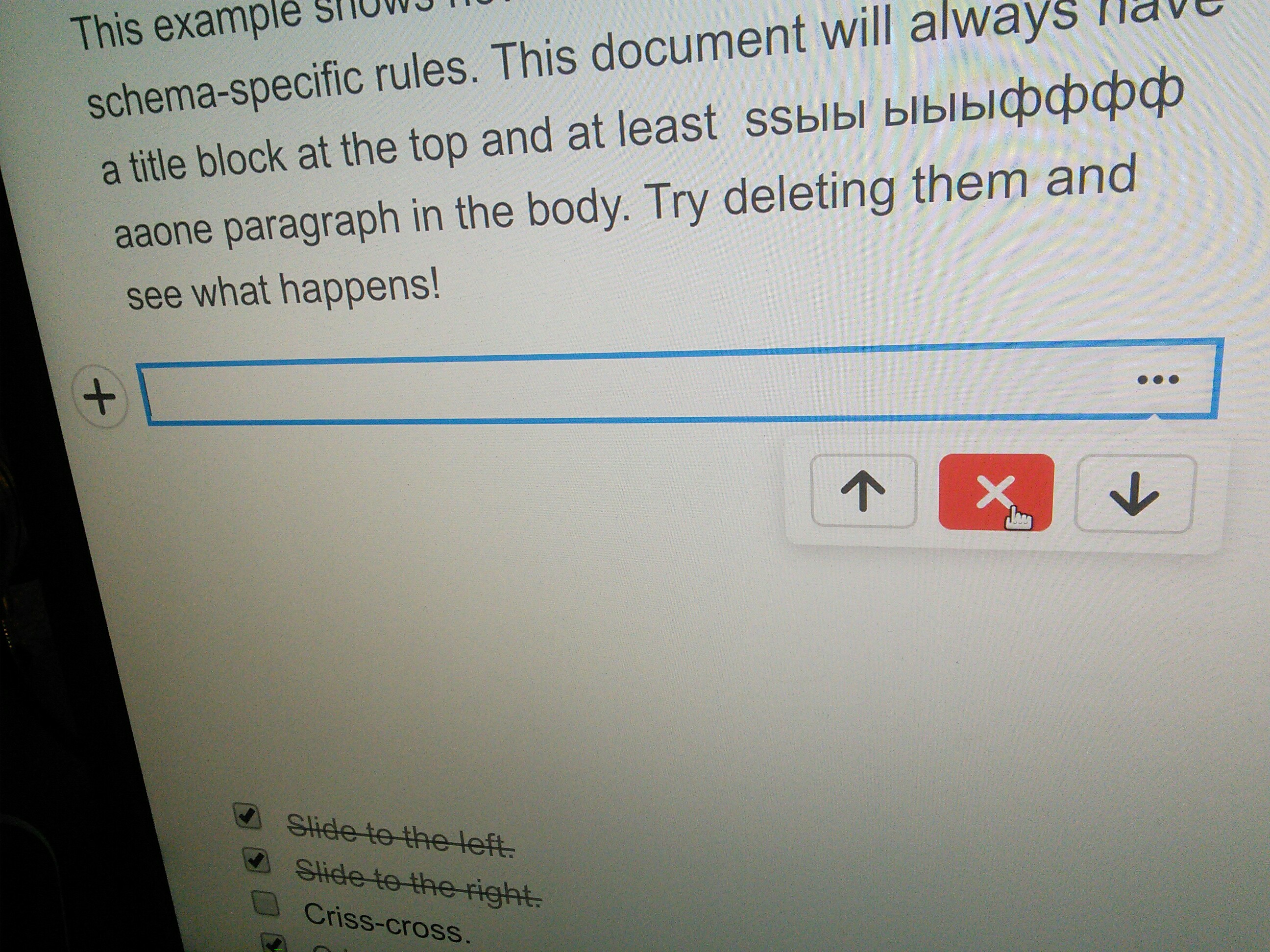

')
Source: https://habr.com/ru/post/456020/
All Articles