How to start learning web development in 2019 or HTML Academy VS Codecademy VS FreeCodeCamp
Hi, Habr! I want to share my thoughts on the most popular sites for learning HTML Academy web development, Codecademy, FreeCodeCamp (I would like to read a similar article when I first started learning web development on my own).
* This review is my subjective vision and does not claim to truth in the first instance.
A little background. I started learning the basics of HTML and CSS in December 2018 from scratch and had no idea where to start. Speaking “from scratch” I do not exaggerate. I had no programming experience. Totally. How to be a person who has no idea where to find material to study? Go to the courses, you say. You may be right. But let's face it. Most courses, especially in Russian, do not provide any information that cannot be found on the Internet on your own. And besides, they do not give any guarantees. And without guarantees and you can google yourself. What I did. The main criterion for me was the free (or partial free) resource. I looked through tons of information on the Internet, read kilometers of posts by various authors about their mega-successful experience and, as a result, got confused about this all the more. However, almost all the resources in Russian converged on one thing - you need to learn the basics of syntax on the HTML-Academy. From this I began.
')
* Please note that in this analysis I do not touch upon the topic of learning JavaScript.
HTML Academy
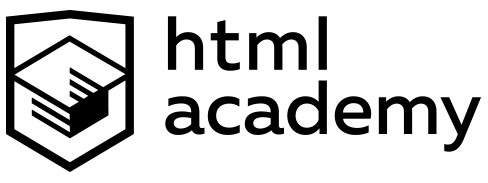
Original image
The main and only (in May Humble Opinion) advantage of this resource is that it is in Russian. Everything. At this point you can finish.
But since I claim to be a review, here is a brief summary of free features at the HTML Academy:
Special attention is given to the language in which the story about the Cat of the Cake is written, which you will encounter throughout the training. When I desperately fought over another task with screams: “I'm stupid. I do not understand what this is about, ”my friend said:“ You are not stupid. They are copyright disgusting ”(it is worth mentioning here that my girlfriend is a journalist by education and worked as a copywriter for a long time. I suppose you should listen to her).
Indeed, these stories with cupcakes and other cats are certainly beautiful, but it distracts from the main task, not to mention the fact that the tasks are formulated frankly bad. Technical writers of them just will not work. In the end, it took me not long. I quit this thankless job and decided to use English-speaking resources.
Codecademy

Original image
I started this resource after I was tired of cupcakes at the previous site. It should be noted that Codecademy is a prototype of HTML-academy, which can be judged by the founding dates (2011 for Codecademy and 2013 for HTML-academy). Well, you all know perfectly well that it is always better to use a foreign original than its domestic counterpart.
So, what you get from a free subscription:
No story about cats, but for several lessons you will learn from the creation of one or two pages.
FreeCodeCamp

Original image
As the name implies, this site is free. And indeed it is. Yes, you will not see fashionable widgets here (the design here is really modest), but in return you will receive a program that will guide you according to a well-thought-out plan until the moment when you have to put your knowledge into practice in real tasks.
If you are not bothered by not very annoying pop-up windows offering to donate any amount of money to the development of the project, then you will receive:
I can not say that having a certificate is an advantage, because the creator of this site, Quincy Larson, acknowledged that most students do not complete all the tasks because they find a job earlier. But a significant plus in favor of this resource for me was its detailed and thought-out program (the fact that the founder of FreeCodeCamp is also an educator is definitely affecting).
Total
For those who do not know English at least at the level of understanding of the written choice, the choice is rather limited, and, unfortunately, the Russian sites are not the best choice, since they pursue only momentary benefits. For me, the choice is obvious - and this is FreeCodeCamp. This site has a huge community where you can find help and read interesting articles. Well, and most importantly for many beginners - it's completely free. However, it would be great to reward the creators for their project, if thanks to their work you can find a decent job.
* This review is my subjective vision and does not claim to truth in the first instance.
A little background. I started learning the basics of HTML and CSS in December 2018 from scratch and had no idea where to start. Speaking “from scratch” I do not exaggerate. I had no programming experience. Totally. How to be a person who has no idea where to find material to study? Go to the courses, you say. You may be right. But let's face it. Most courses, especially in Russian, do not provide any information that cannot be found on the Internet on your own. And besides, they do not give any guarantees. And without guarantees and you can google yourself. What I did. The main criterion for me was the free (or partial free) resource. I looked through tons of information on the Internet, read kilometers of posts by various authors about their mega-successful experience and, as a result, got confused about this all the more. However, almost all the resources in Russian converged on one thing - you need to learn the basics of syntax on the HTML-Academy. From this I began.
')
* Please note that in this analysis I do not touch upon the topic of learning JavaScript.
HTML Academy
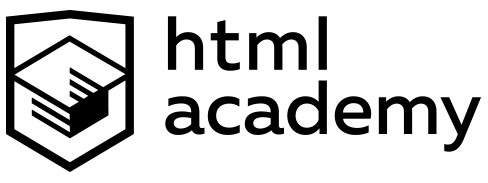
Original image
The main and only (in May Humble Opinion) advantage of this resource is that it is in Russian. Everything. At this point you can finish.
But since I claim to be a review, here is a brief summary of free features at the HTML Academy:
- You get access to chapters up to the topic of HTML5 and just unreasonably many tasks on knowledge of tables (I apologize, who needs so many tasks with tables in 2019?);
- You get access to chapters on basic selectors and basic CSS features (for advanced selectors like: nth-last-of-type or: only-child will have to be paid separately);
- Has anyone seen the flex-box or grid job? So, that you will not find there. Or they are somewhere deep in the palaces of a paid subscription;
- Well, a few more free tasks on SVG and LESS.
Special attention is given to the language in which the story about the Cat of the Cake is written, which you will encounter throughout the training. When I desperately fought over another task with screams: “I'm stupid. I do not understand what this is about, ”my friend said:“ You are not stupid. They are copyright disgusting ”(it is worth mentioning here that my girlfriend is a journalist by education and worked as a copywriter for a long time. I suppose you should listen to her).
Indeed, these stories with cupcakes and other cats are certainly beautiful, but it distracts from the main task, not to mention the fact that the tasks are formulated frankly bad. Technical writers of them just will not work. In the end, it took me not long. I quit this thankless job and decided to use English-speaking resources.
Codecademy

Original image
I started this resource after I was tired of cupcakes at the previous site. It should be noted that Codecademy is a prototype of HTML-academy, which can be judged by the founding dates (2011 for Codecademy and 2013 for HTML-academy). Well, you all know perfectly well that it is always better to use a foreign original than its domestic counterpart.
So, what you get from a free subscription:
- More pleasant design (my subjective opinion);
- HTML5 basics, tables, forms;
- CSS basics: selectors, block model, colors, typography, and also Grid basics;
- Free tasks on the basic principles of creating a website, placing it on GitHub, adaptive design tutorial and the basics of Sass.
No story about cats, but for several lessons you will learn from the creation of one or two pages.
FreeCodeCamp

Original image
As the name implies, this site is free. And indeed it is. Yes, you will not see fashionable widgets here (the design here is really modest), but in return you will receive a program that will guide you according to a well-thought-out plan until the moment when you have to put your knowledge into practice in real tasks.
If you are not bothered by not very annoying pop-up windows offering to donate any amount of money to the development of the project, then you will receive:
- HTML5 basics;
- CSS basics;
- Basics of visual design;
- Principles of responsive design;
- Exercises on Flexbox and Grid;
- 5 final projects, the results of which you will receive a certificate.
I can not say that having a certificate is an advantage, because the creator of this site, Quincy Larson, acknowledged that most students do not complete all the tasks because they find a job earlier. But a significant plus in favor of this resource for me was its detailed and thought-out program (the fact that the founder of FreeCodeCamp is also an educator is definitely affecting).
Total
For those who do not know English at least at the level of understanding of the written choice, the choice is rather limited, and, unfortunately, the Russian sites are not the best choice, since they pursue only momentary benefits. For me, the choice is obvious - and this is FreeCodeCamp. This site has a huge community where you can find help and read interesting articles. Well, and most importantly for many beginners - it's completely free. However, it would be great to reward the creators for their project, if thanks to their work you can find a decent job.
Source: https://habr.com/ru/post/455447/
All Articles