Apple Beta Alive: Little Things That Were Not Told at the Presentation
Officially, new versions of Apple’s operating systems will appear only in a few months, but the beta versions can be “felt” now. For this you need a developer account, a computer with iTunes, Xcode 11 beta and firmware files: iOS 13, iPad OS 13, TV OS 13, Watch OS 6 and MacOS 10.15.1 Catalina. You can find them at developers.apple.com in the Developer → Downloads section.

On the main report of the WWDC, of course, they told about the most important new features, but alive to see how the new functions are implemented is not at all what is on the slides. And then, Tim Cook and his team for two hours did not have time to mention a few interesting little things.
')
All the new features that iOS 13 has are available in the iPad OS and in some places in the new Mac OS, but not vice versa.
Dark mode
I do not understand why everyone is so happy with the dark theme, but yes, it is present. Lovers will appreciate. Not only uniform backgrounds and text change, but also Apple wallpaper - pleasant attention to detail.
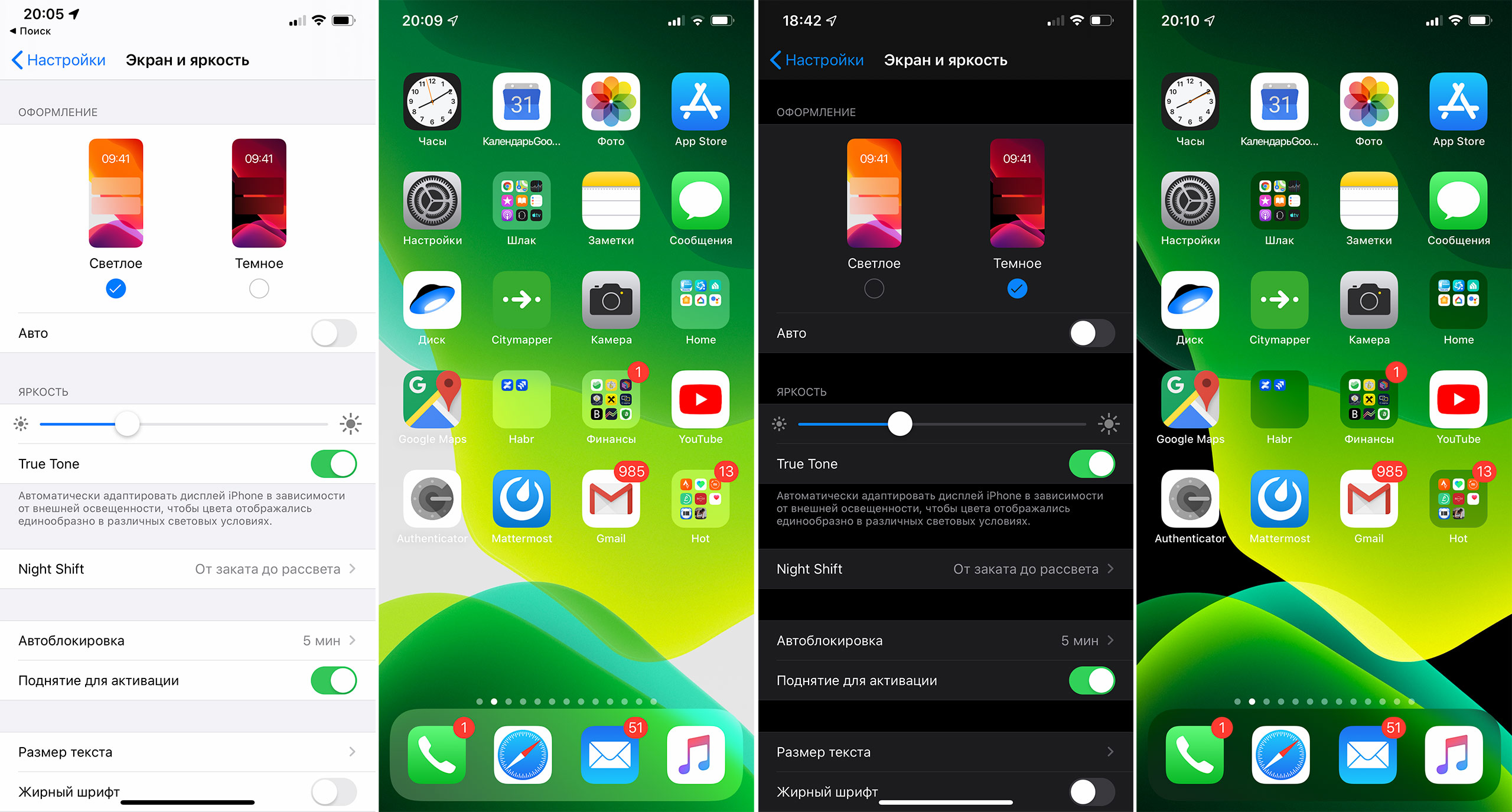
The volume slider has moved
Now, when the volume is changed, the slider appears next to the hardware buttons on the edge of the screen, and not in the form of a large middle of the screen. On the iPad, this element also arises from the volume buttons, but in the center, not near them.
Animoji
You can customize your animated avatar even more: freckles, shadows, piercings, greases, braces and even AirPods in your ears. The chip is more for those who use iMessage, but in principle you can send it anywhere, saving the animation as a video.
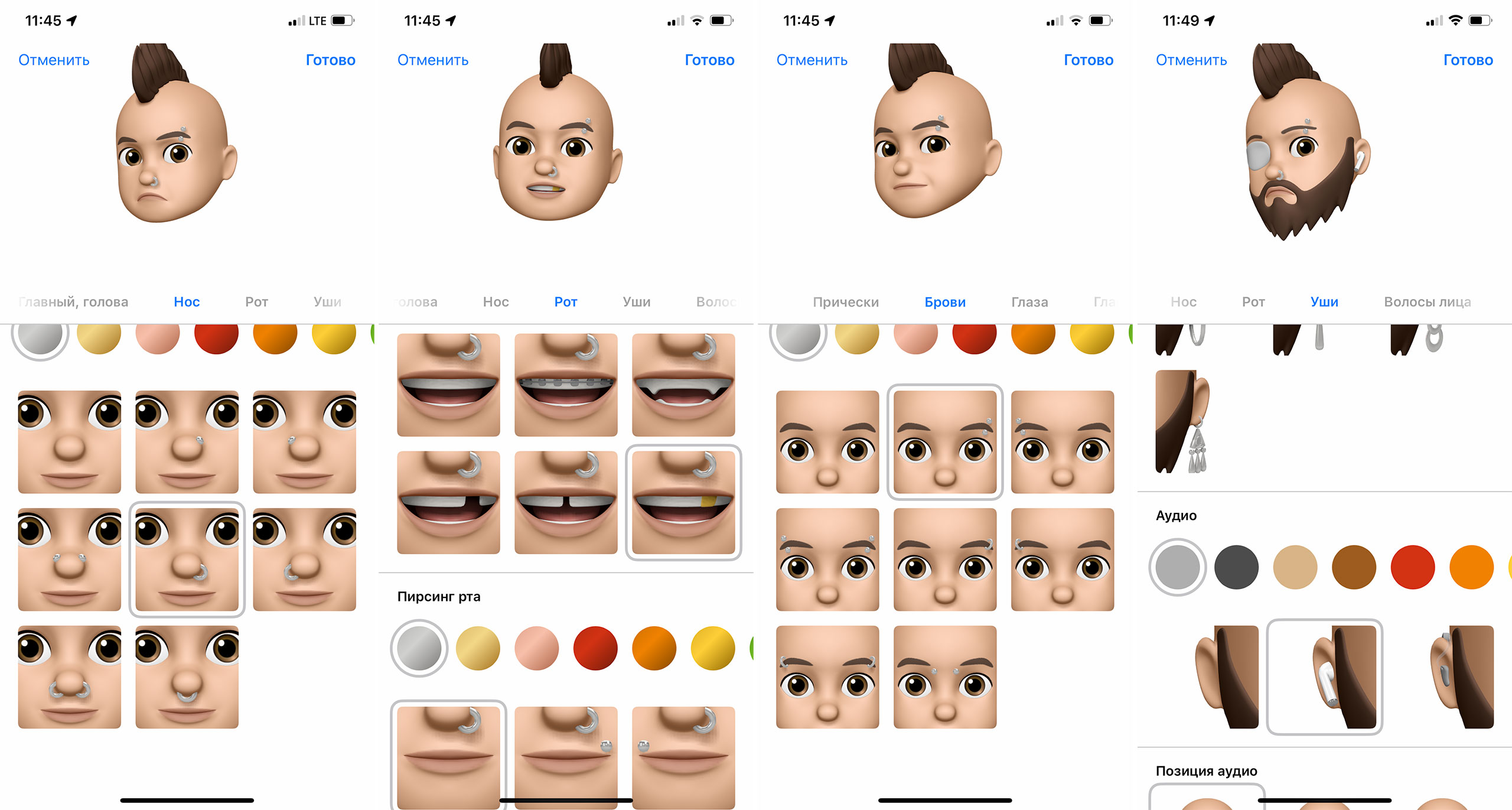
Swipe Keyboard
Added the ability to type text without taking your finger off the screen. It works so far only with English. In the Russian layout - do not drive a finger - you will print only one letter.
FaceID faster
Subjectively, face recognition is now faster - the lock icon barely flicker.
Applications are smaller and faster to load
Apple said that applications in the AppStore will be two times smaller in volume, and the download limit on the cellular network, on the contrary, will increase by 50 MB. I will not say anything about compactness, but it’s a fact that starting ups have become faster.
It is easier to share the file
The neural network in the iPhone was also taught to keep track of who and what you send most often. In addition to applications, you can share a photo or link directly with a person via AirDrop or iMessage.
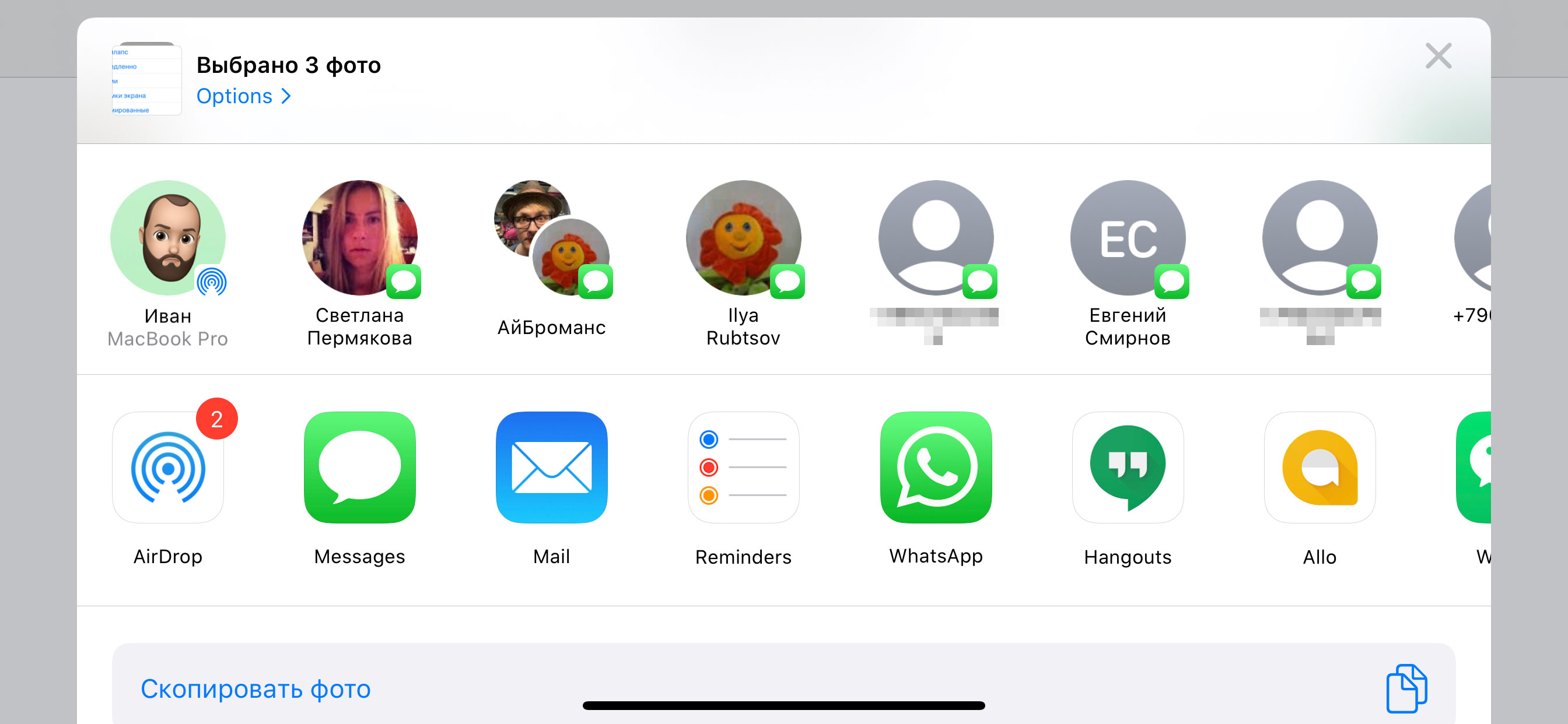
Optimized charging
The smartphone began to charge more slowly and often - no more than 80%. This iOS 13 so monitors the health of the battery, charging it with small currents. But at the same time, it also monitors when the owner puts the phone on charge, expecting everything to charge exactly up to 80% before the smartphone is disconnected from the outlet. Full charge usually happens in the middle of the night. You can disable the feature: for a day or forever.
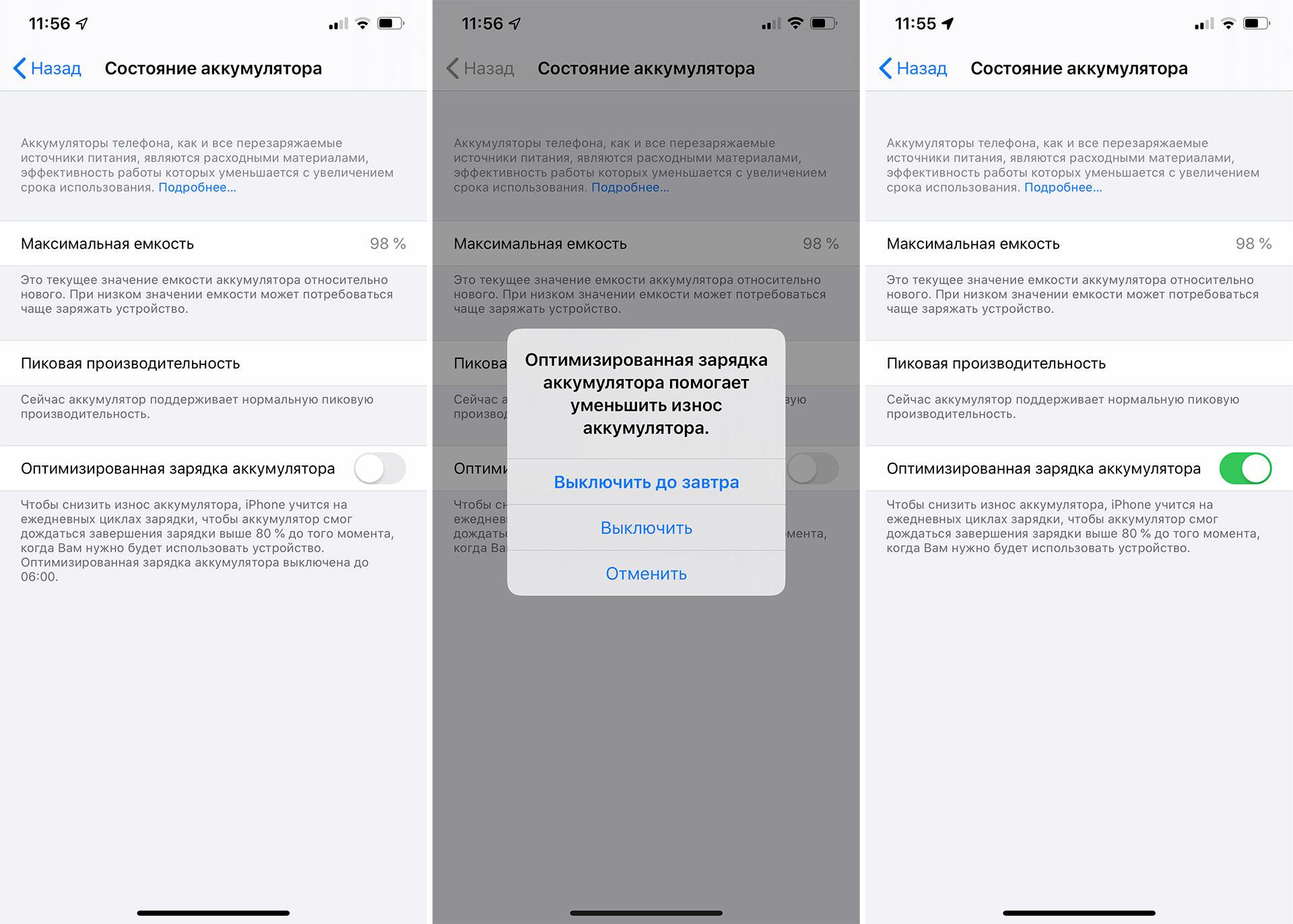
Videos can be edited directly in the gallery
Videos can be rotated, flipped, sprinkled and cut off the excess, without getting into iMovie. We've been waiting for a long time.
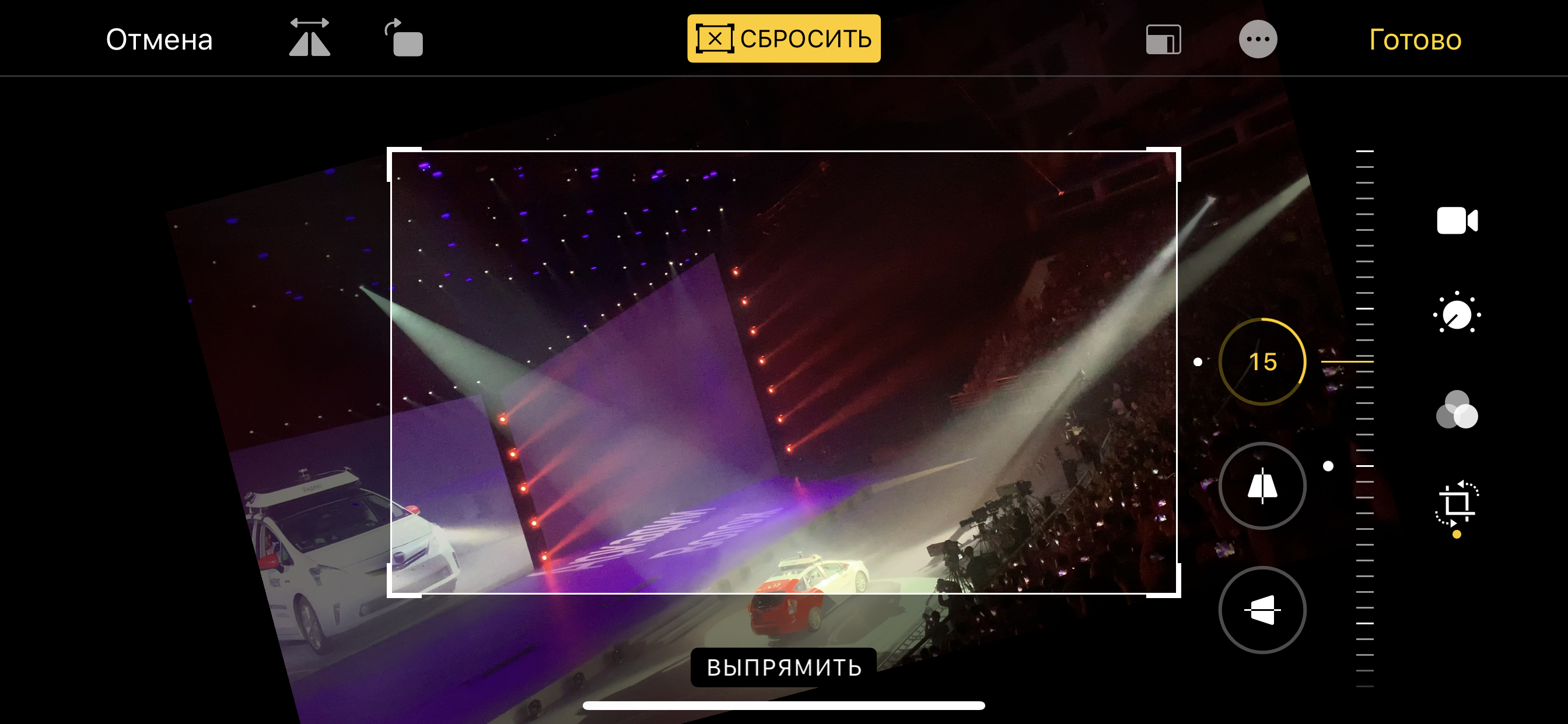
Changed the photo gallery
At the conference they promised that the photo gallery would learn to notice duplicates and “collapse” them in one picture. I have not noticed yet - perhaps this neural network has not yet finished analyzing a ton of my photos.
But now you can gesture to change the scale of displaying images and move from specific photos to weeks, months and years.
Notes in the form of icons and scan search
In Notes, you can choose to be presented as icons rather than lines. In addition, a semantic search for scans has become available. In beta, it only works on English texts.
New screenshot editor
In the screenshots editor, the updated tools have made them seem more skeptical and moronic than before. Sharing button moved up. While a bit unusual.

Left - became, right - was
Find Friends and Find My Phone merged into one application
Now both friends and devices appear on the map in one application. Also stated that it will be possible to find the device, even if it is not connected to Wi-Fi. If you turn on the lost mode on the device, its location will be "noticed" by other Apple devices and will transfer information to the new Locator application. They are afraid that all data is encrypted, and even Apple does not have access to it.
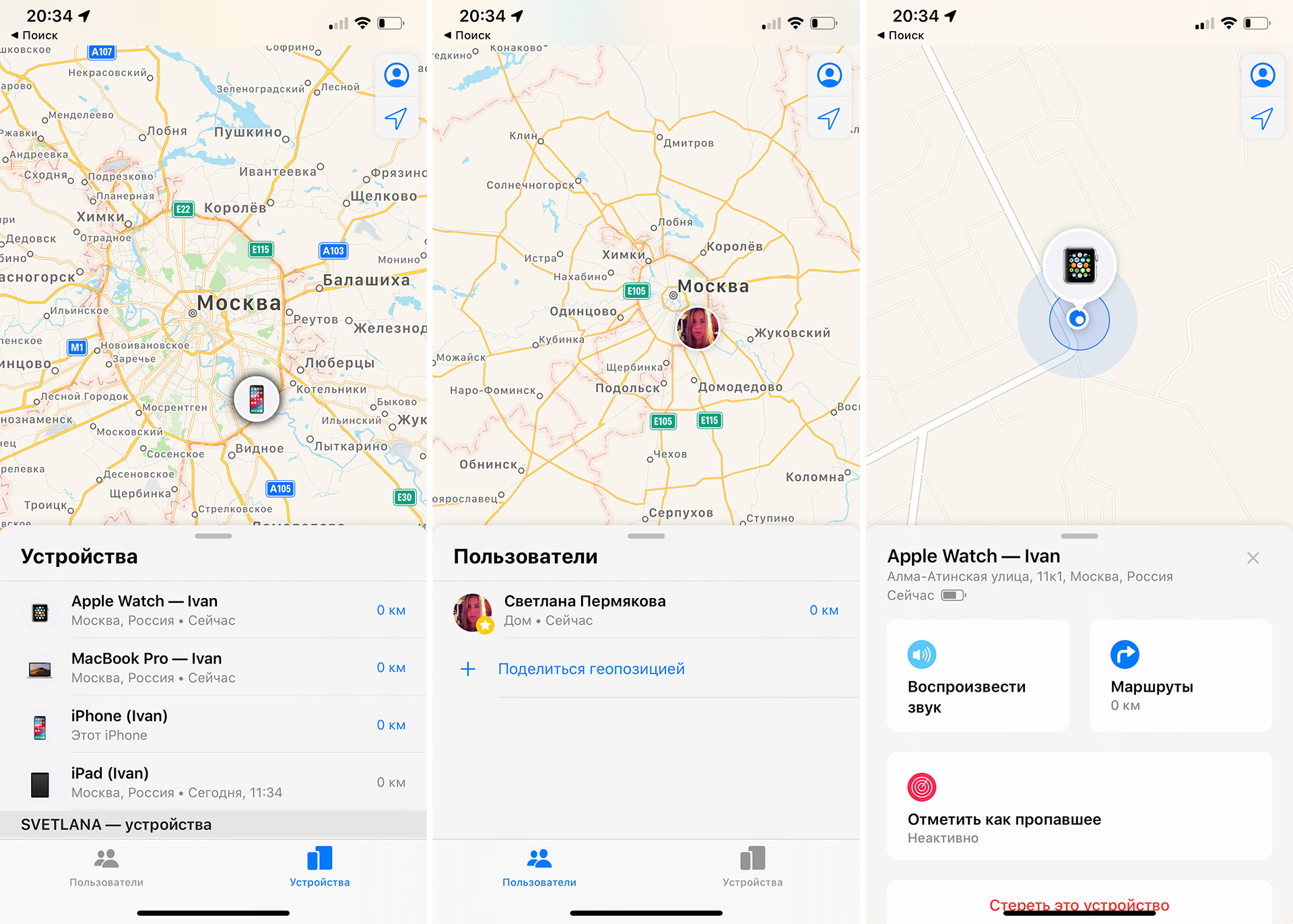
Music on two pairs of headphones at once
This is called a Bluetooth Wireless Splitter. You connect two pairs of headphones to the iPhone or iPad and press the sharing button in the Music application. A menu opens where you can choose where to broadcast the signal. And even separately adjust the volume.

Judging by the beta for which tablets are available, the iPad OS will appear on the following models:
Widgets on the left of the screen
Widgets can be pulled from the left edge of the home screen. If desired, they can be left there forever.

Multiwindow
On Aipad, you can run applications in two windows at once. And it can even be a single application, for example, Safari. You can drag and paste text and images between windows. And the screen can be divided either in half, or give one program a quarter of the screen, and the second - the remaining space.

Safari displays full versions of sites
Apple believes that iPads are powerful enough devices with large displays to display full versions of sites.

New gestures
You can connect a mouse
Owners of Android devices, you can start laughing. On iPad OS and iOS 13, there is support for mice: wired and wireless. But the cursor just does not appear. Yes, it will not be a cursor, but a circle that emulates a finger. This is part of the universal access functions - Assistive Touch. For the cursor to appear, this feature needs to be enabled.
Supported controllers from Xbox One S and PS 4
Along with the mouse, you can connect BT controllers from Xbox or PS. Previously, it was real, but gamepads supported some games, but now they are supported by the system and, in principle, they can manage everything in the AppStore. Works on Apple TV, iPads and iPhones. In fact, an iPhone can be turned into a console while simultaneously broadcasting a picture on a TV set.
Screenshots with the stylus
If you have an Apple Pencil, you can not pinch the buttons on the device, but hold the stylus from any lower corner diagonally. Trifle, but nice.
Sidecar
The coolest thing is that the iPad can now act as an additional screen for the Mac. For everything to work, Mac should have a new version of MacOS Catalina, and Aypad needs to be updated to iPad OS.
While all this is in beta mode, the connection sometimes fails, but the fact is! Connecting devices can be both on the wire and on Wi-Fi - then the additional display will turn out wireless and you can move away from the computer up to 10 meters. In SideCar mode, auxiliary tools like Shift, Cmd or Caps Lock buttons, as well as the Touch Bar bar are displayed along the edges of the Aipad display, as well as in the latest MacBook Pro.

So Sidecar looks on the side of Aipad
In Mac OS, Catalina added support for the stylus and gestures, so you can interact with programs that are open on the Mac and displayed on the iPad, using the Apple Pencil, and zoom images with your fingers.
When glitches inherent in beta versions do not come out, everything works as if Aypad is just an additional monitor, that is, quickly. True in SideCar mode, iPad also appears among the devices in the Finder.
iTunes is gone!
Finally, Apple realized that iTunes, against all the rest of their services, looks, to put it mildly, not very. Instead of a single application for everything, three separate ones now appear: Music, Podcasts, and Apple TV.
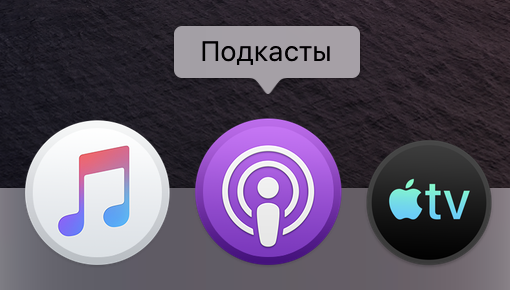
And when devices are connected to Mac, they appear in the file manager — syncing, backups, firmware updates, and so on are there.
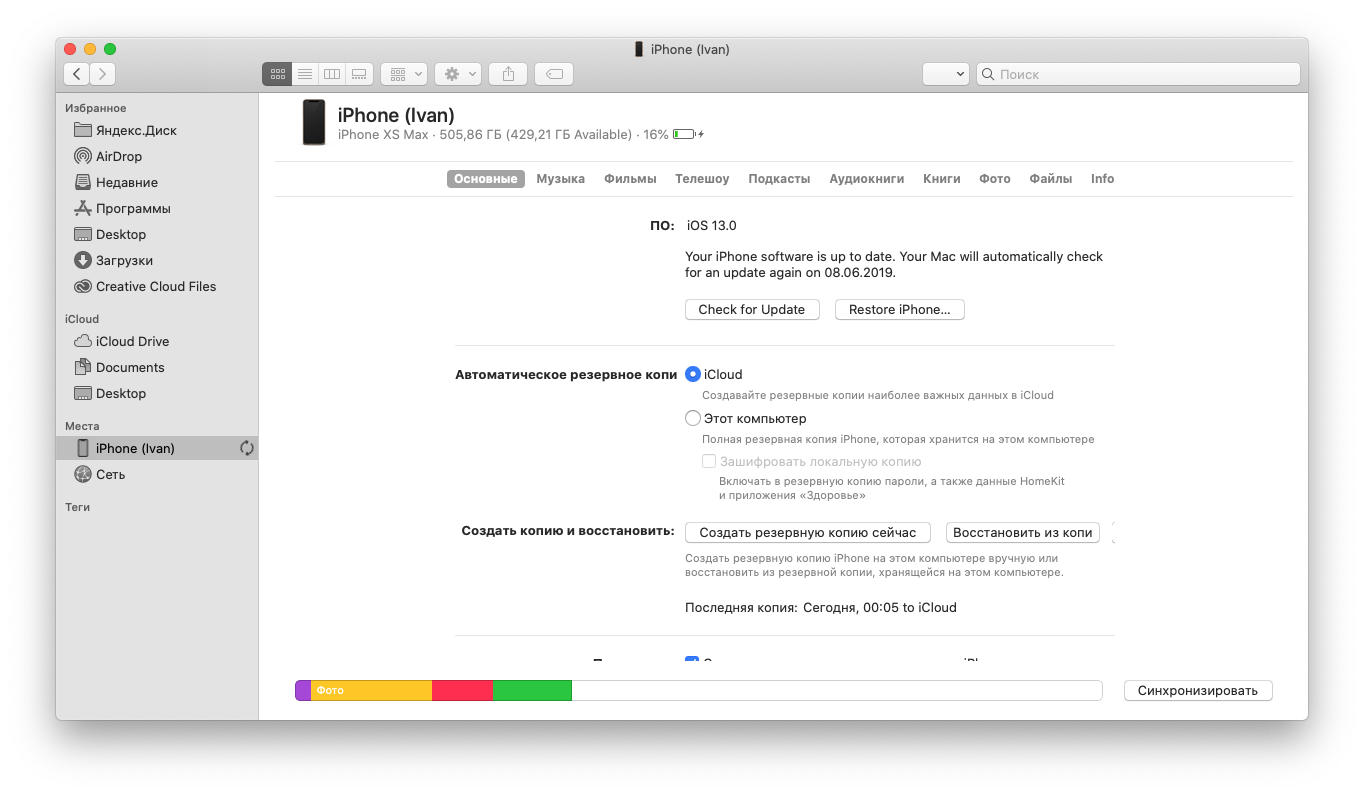
Screen time
Like other i-devices, Mac has the ability to track time spent in applications and on web pages. You can set restrictions for working time and “free hours” for social networks there. It turns out that browser extensions like Nudge can now not be downloaded.

Updated application Photo
Hallelujah! Recycled Photo application. The interface has become more responsive, the gallery looks something like on an iPhone, and synchronization with iCloud is much faster.
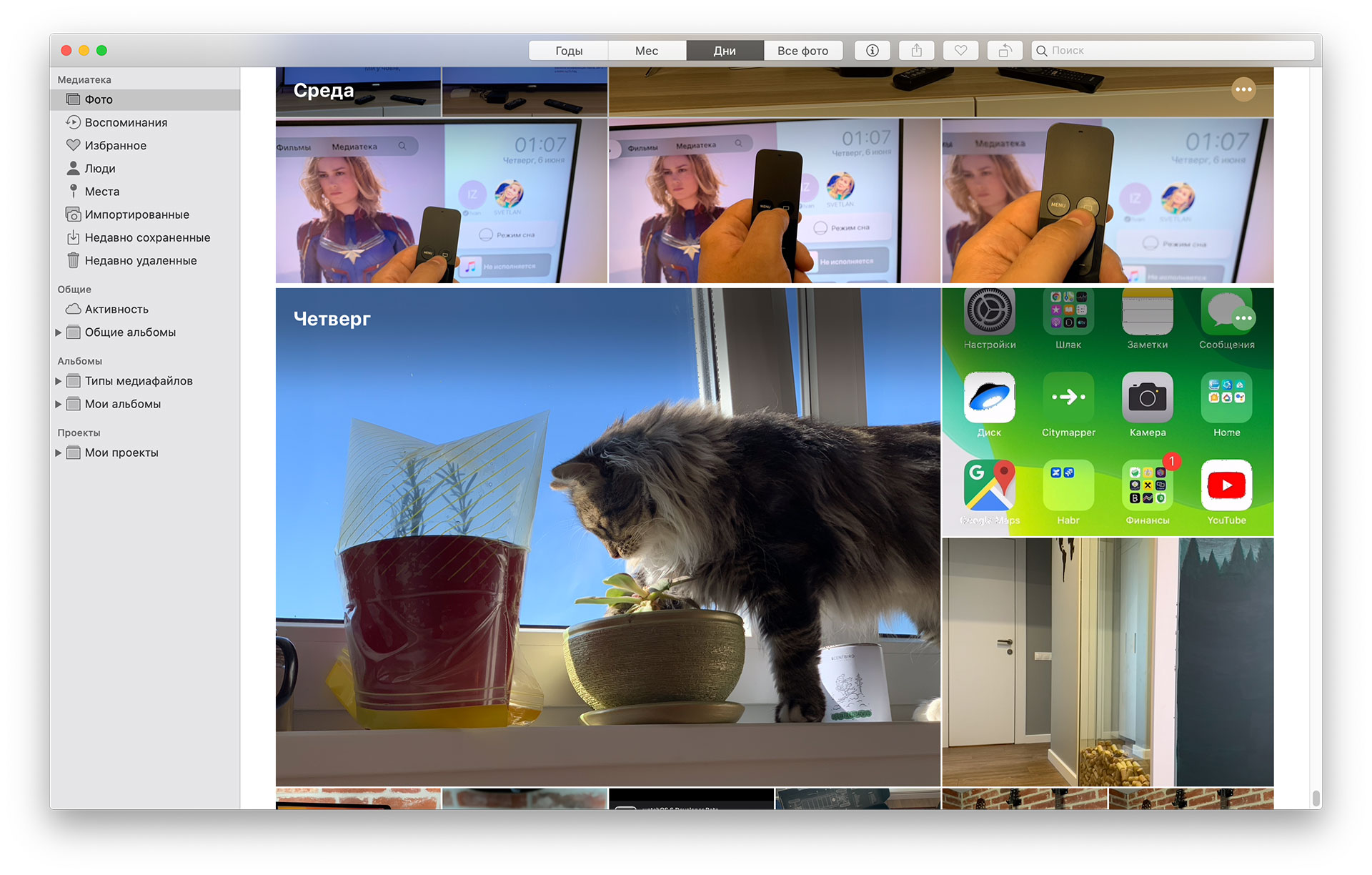
Voice control
Voice Control feature added to all platforms. When it is turned on, the system can say something like “Open Safari”, and it will open. For convenience, you can choose a mode in which all the labels and fields are numbered and just say these numbers. The main thing is that this is not a part of Siri - everything works without additional activation.
It is noticeable that on Mac it works very stably, but on Aipad, if the web page is large, it takes time for the elements to be numbered anew after the scroll.
Arcade application is not working yet
Arcade is a gaming service that will work in the fall. In this case, in all beta versions, a separate application has already appeared, but so far only the splash screen is shown in it.

The Arcade will collect 100 games with advanced graphics and high-quality gameplay. Apple seems to be making another leap so that their ecosystem is perceived as a global gaming platform. To do this, add gamepad support to all devices, including Apple TV, and progress in Arcade games will be stored in the cloud and synchronized between all devices. That is, you can start playing on the subway on the way home, and continue at home on your TV with a joystick under your finger.
Lyrics
Many songs in the Music application on Apple TV now display the words along the track. A kind of karaoke is obtained.
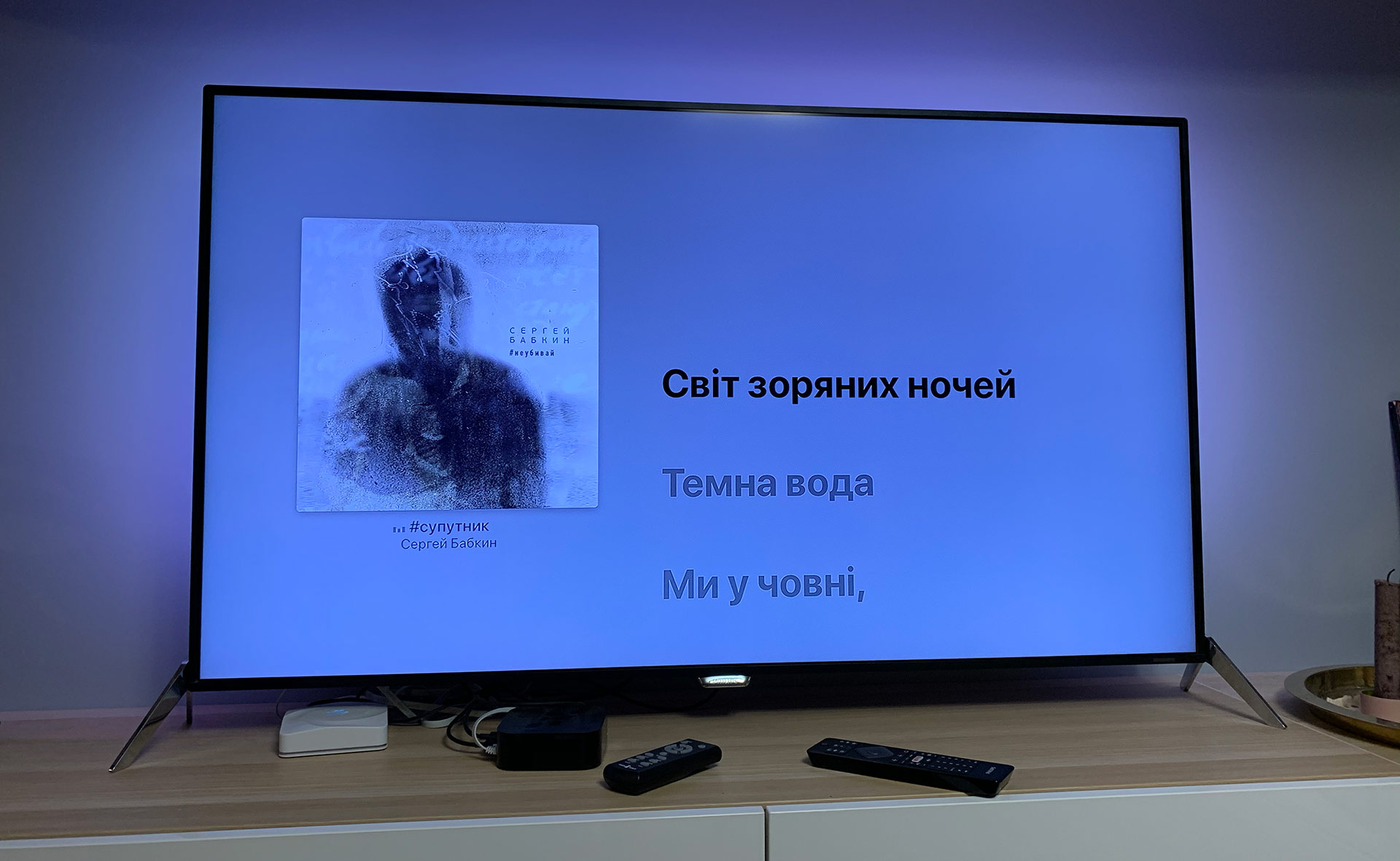
True, the words are not for all compositions, and I did not notice the dependence on the language: there are words for Babkin’s songs in Ukrainian, and Rammstein also has lines, but another German group, AnnenMayKantereit, doesn’t have any captions. Most of the texts, of course, in English.
Multiple accounts on one console
Previously, on Apple TV, you could have only someone’s account. Now a few. When you change your account (by long pressing the Home button), the content in the built-in applications also changes: Music, Podcasts, Apple TV, Photo. That is, you will listen to one music, and your wife, say, another. Third-party applications switching profile is not affected.
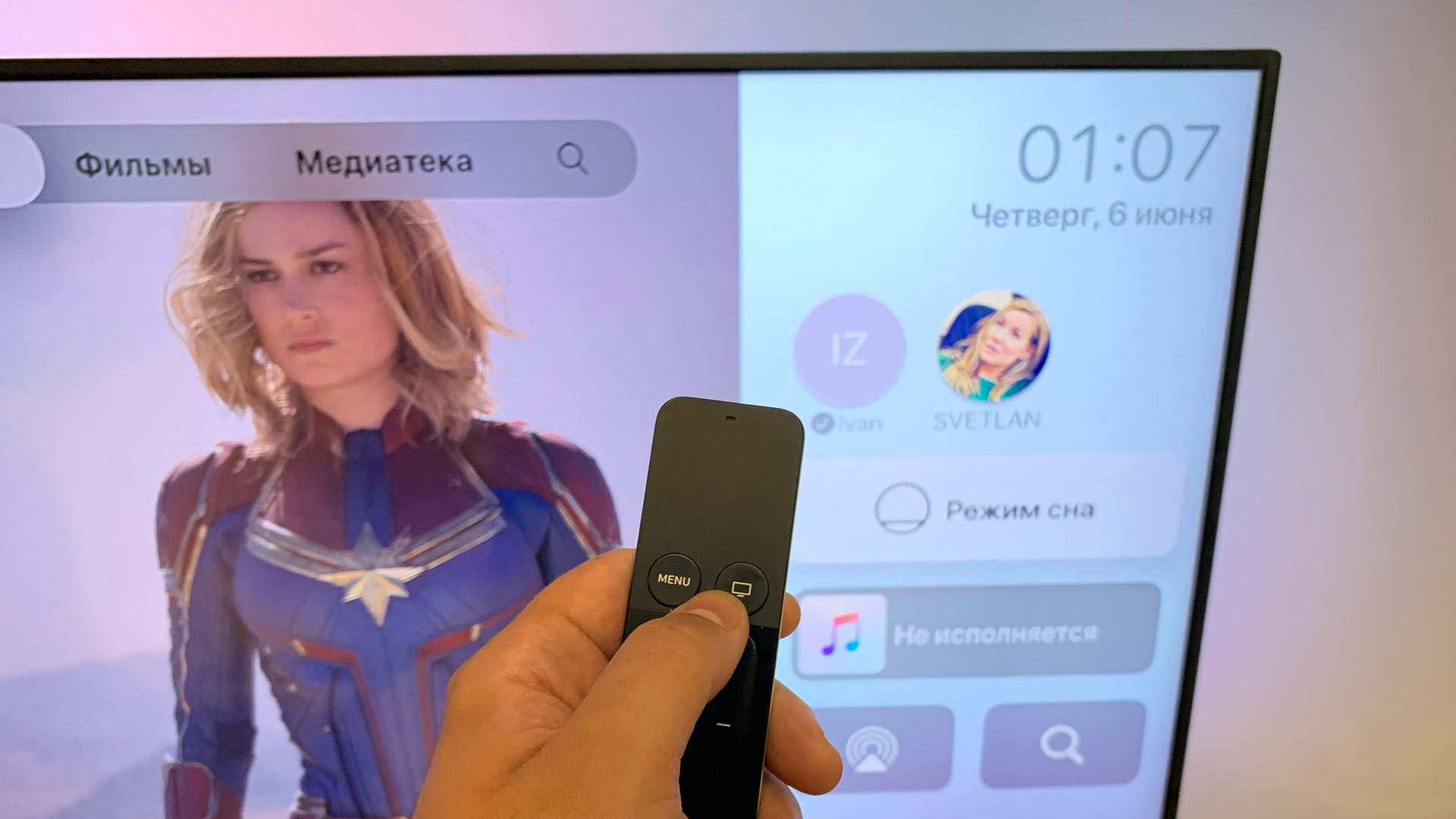
There are no underwater screensavers yet
They promised that there will be new underwater saver with fish. Apparently, you will have to wait for the final TV OS 13, because they are not on the beta yet. But now you can adjust the frequency of downloading new screensavers: once a day or once a week. And you can disable it altogether, because they generally take up a lot of space, about a gigabyte each.
In beta, Apple Watch is not so much working out of what they have promised. We have released new applications: Dictaphone, Calculator, Audiobooks (you can listen without iPhone), Loop Tracker (for girls).
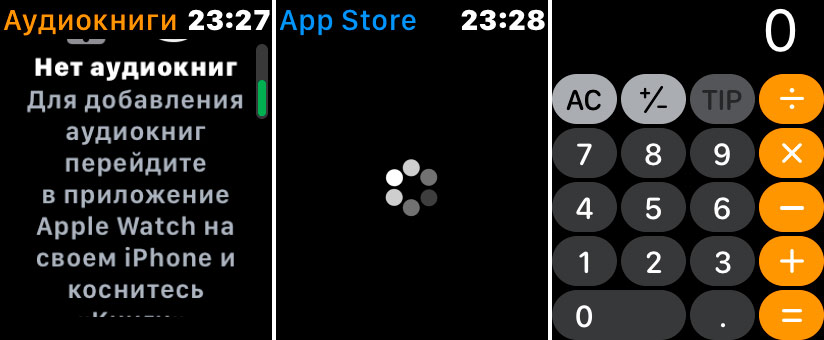
Plus, in the final version of the firmware, an independent application store for watches will appear. That is, it is already in the list, but when it starts on the beta, it constantly crashes. The promised application Noise, which should signal to the owner, if there are too loud sounds around, also no.
In general, the most unstable seems to be the iPad OS. In other systems, there is already a minimum of glitches and inconsistencies. Install or not, decide for yourself. But if something specific is interesting, ask in the comments - I will try to answer - I haven’t been taking the beta yet. I'm going to play on Apple TV with a controller or something.

On the main report of the WWDC, of course, they told about the most important new features, but alive to see how the new functions are implemented is not at all what is on the slides. And then, Tim Cook and his team for two hours did not have time to mention a few interesting little things.
')
iOS 13 beta
All the new features that iOS 13 has are available in the iPad OS and in some places in the new Mac OS, but not vice versa.
Dark mode
I do not understand why everyone is so happy with the dark theme, but yes, it is present. Lovers will appreciate. Not only uniform backgrounds and text change, but also Apple wallpaper - pleasant attention to detail.
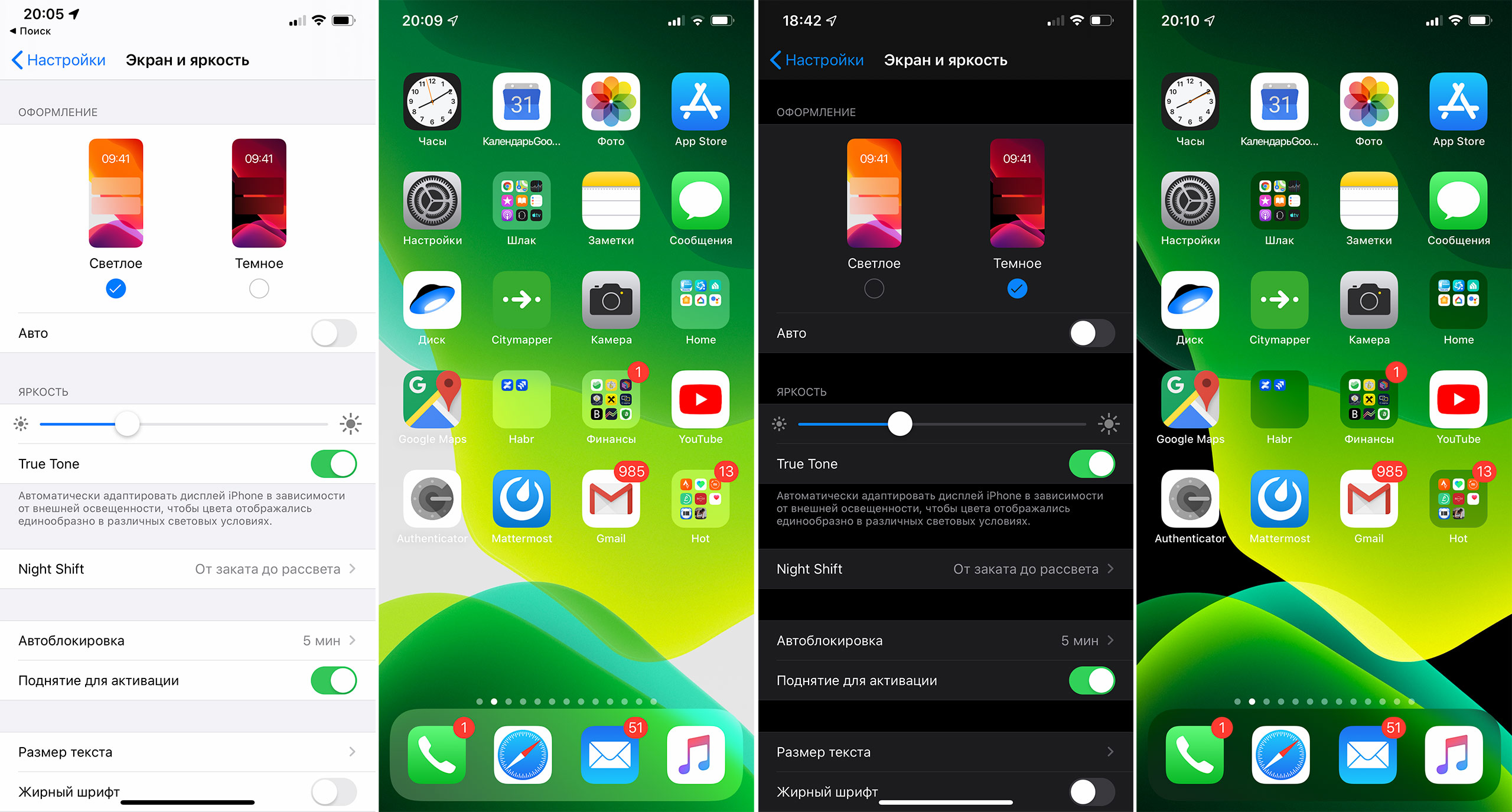
The volume slider has moved
Now, when the volume is changed, the slider appears next to the hardware buttons on the edge of the screen, and not in the form of a large middle of the screen. On the iPad, this element also arises from the volume buttons, but in the center, not near them.
Animoji
You can customize your animated avatar even more: freckles, shadows, piercings, greases, braces and even AirPods in your ears. The chip is more for those who use iMessage, but in principle you can send it anywhere, saving the animation as a video.
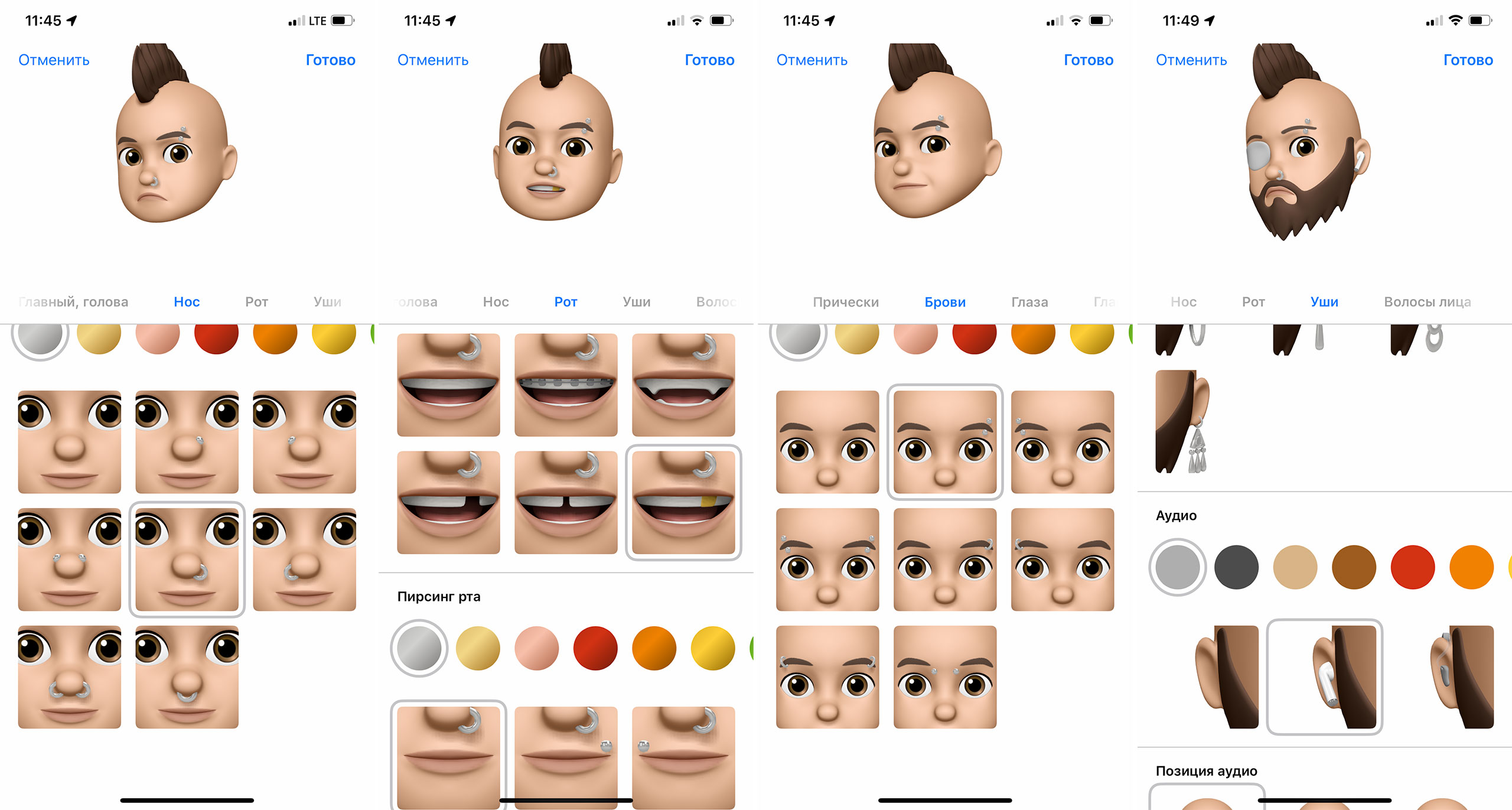
Swipe Keyboard
Added the ability to type text without taking your finger off the screen. It works so far only with English. In the Russian layout - do not drive a finger - you will print only one letter.
FaceID faster
Subjectively, face recognition is now faster - the lock icon barely flicker.
Applications are smaller and faster to load
Apple said that applications in the AppStore will be two times smaller in volume, and the download limit on the cellular network, on the contrary, will increase by 50 MB. I will not say anything about compactness, but it’s a fact that starting ups have become faster.
It is easier to share the file
The neural network in the iPhone was also taught to keep track of who and what you send most often. In addition to applications, you can share a photo or link directly with a person via AirDrop or iMessage.
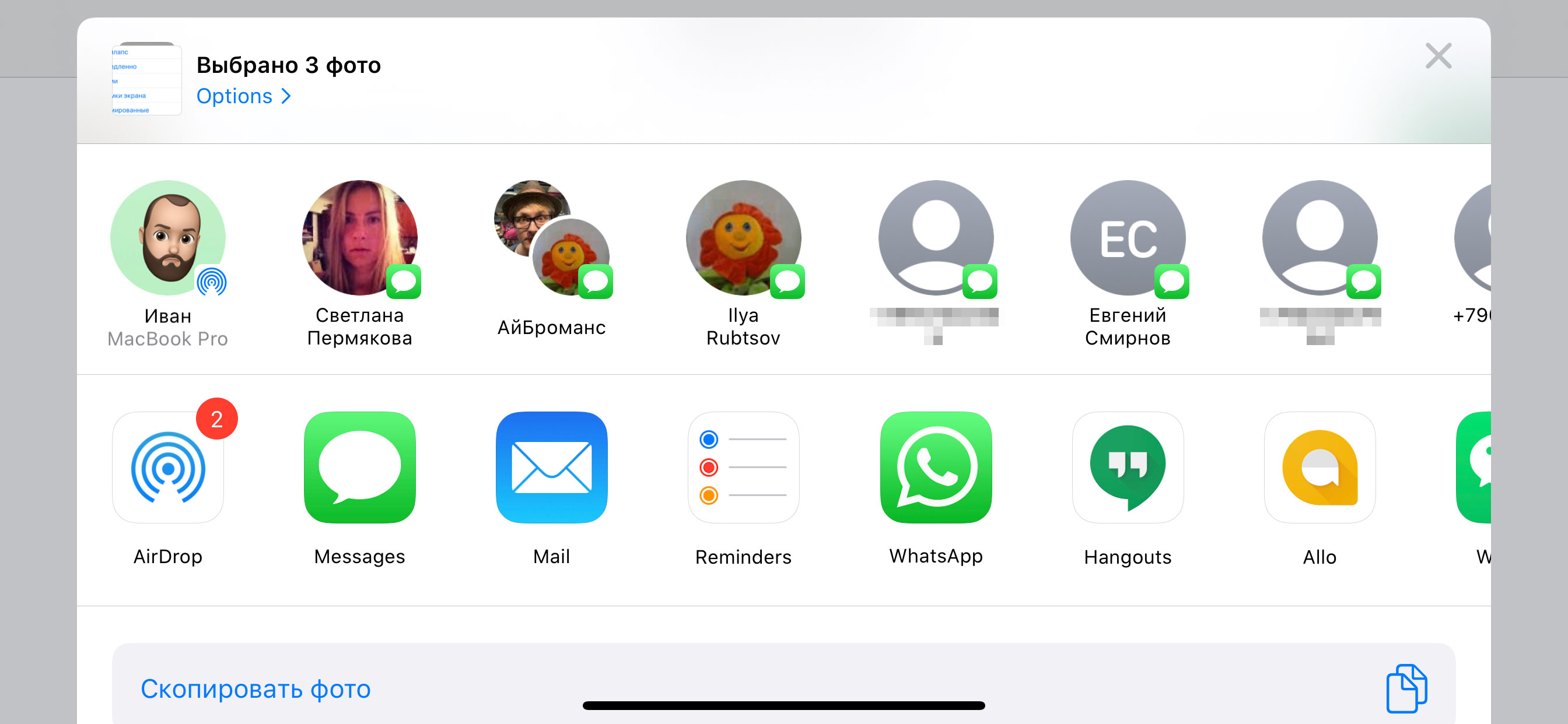
Optimized charging
The smartphone began to charge more slowly and often - no more than 80%. This iOS 13 so monitors the health of the battery, charging it with small currents. But at the same time, it also monitors when the owner puts the phone on charge, expecting everything to charge exactly up to 80% before the smartphone is disconnected from the outlet. Full charge usually happens in the middle of the night. You can disable the feature: for a day or forever.
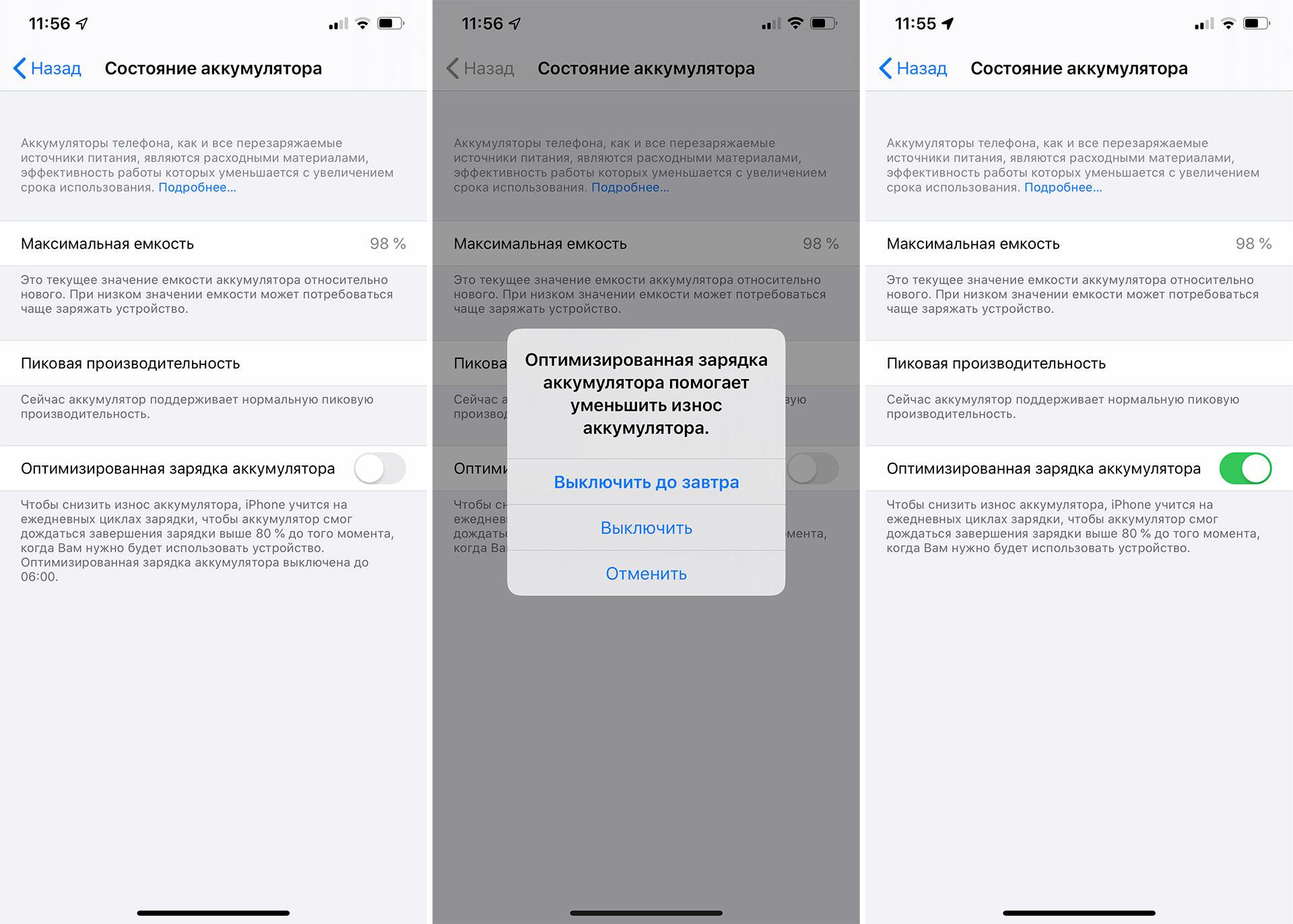
Videos can be edited directly in the gallery
Videos can be rotated, flipped, sprinkled and cut off the excess, without getting into iMovie. We've been waiting for a long time.
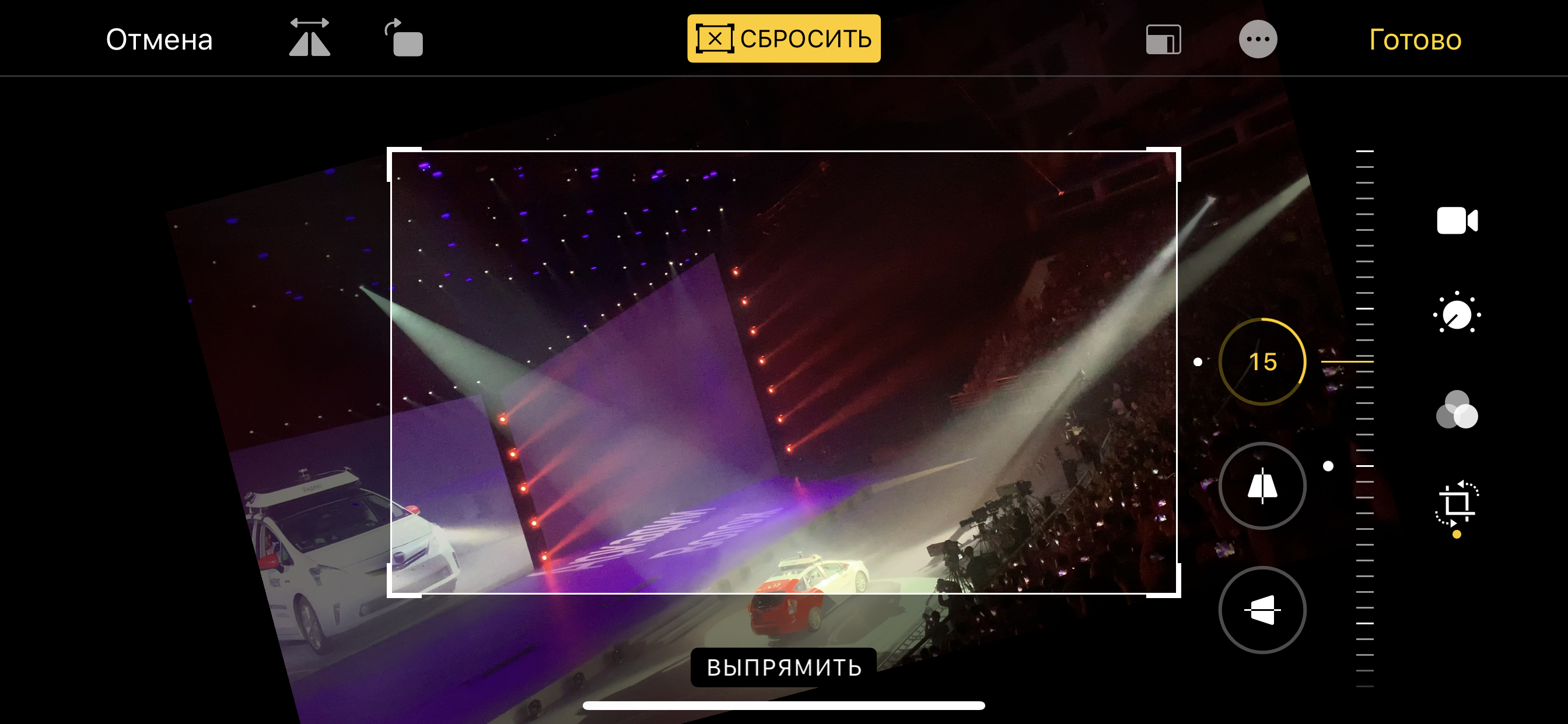
Changed the photo gallery
At the conference they promised that the photo gallery would learn to notice duplicates and “collapse” them in one picture. I have not noticed yet - perhaps this neural network has not yet finished analyzing a ton of my photos.
But now you can gesture to change the scale of displaying images and move from specific photos to weeks, months and years.
Notes in the form of icons and scan search
In Notes, you can choose to be presented as icons rather than lines. In addition, a semantic search for scans has become available. In beta, it only works on English texts.
New screenshot editor
In the screenshots editor, the updated tools have made them seem more skeptical and moronic than before. Sharing button moved up. While a bit unusual.

Left - became, right - was
Find Friends and Find My Phone merged into one application
Now both friends and devices appear on the map in one application. Also stated that it will be possible to find the device, even if it is not connected to Wi-Fi. If you turn on the lost mode on the device, its location will be "noticed" by other Apple devices and will transfer information to the new Locator application. They are afraid that all data is encrypted, and even Apple does not have access to it.
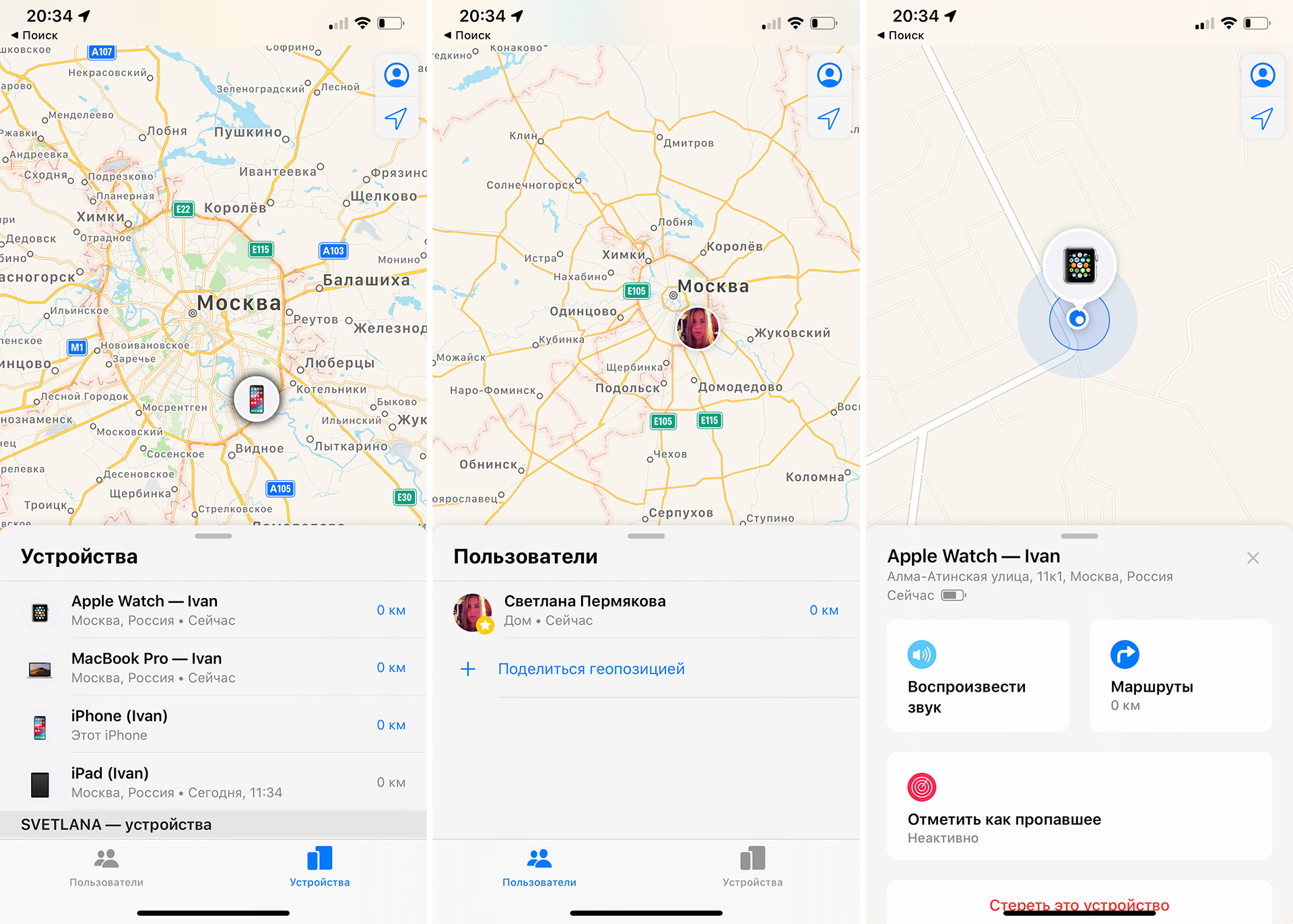
Music on two pairs of headphones at once
This is called a Bluetooth Wireless Splitter. You connect two pairs of headphones to the iPhone or iPad and press the sharing button in the Music application. A menu opens where you can choose where to broadcast the signal. And even separately adjust the volume.

iPad OS 13 beta
Judging by the beta for which tablets are available, the iPad OS will appear on the following models:
- iPad Pro first generation, 12.9 "and 9.7";
- iPad Pro second generation, 12.9 "and 10.5";
- 3rd Generation iPad Pro, 12.9 "and 11";
- iPad mini 4 and fifth generation;
- iPad Air third generation;
- iPad fifth and sixth generation.
Widgets on the left of the screen
Widgets can be pulled from the left edge of the home screen. If desired, they can be left there forever.

Multiwindow
On Aipad, you can run applications in two windows at once. And it can even be a single application, for example, Safari. You can drag and paste text and images between windows. And the screen can be divided either in half, or give one program a quarter of the screen, and the second - the remaining space.

Safari displays full versions of sites
Apple believes that iPads are powerful enough devices with large displays to display full versions of sites.

New gestures
- By holding three fingers on the screen, you can call up the text editing panel. Swipe with three fingers to the left is Undo, analogue of Cmd + Z on Mac; to the right is Redo, respectively.
- If you pinch three fingers together, you can copy the text; Dilute - insert.
- Files, notes and photos can be highlighted with two fingers, without pressing a special button before. Take two fingers and lead over the elements. It was not implemented on iOS - apparently, the screen is too small there.
You can connect a mouse
Owners of Android devices, you can start laughing. On iPad OS and iOS 13, there is support for mice: wired and wireless. But the cursor just does not appear. Yes, it will not be a cursor, but a circle that emulates a finger. This is part of the universal access functions - Assistive Touch. For the cursor to appear, this feature needs to be enabled.
Supported controllers from Xbox One S and PS 4
Along with the mouse, you can connect BT controllers from Xbox or PS. Previously, it was real, but gamepads supported some games, but now they are supported by the system and, in principle, they can manage everything in the AppStore. Works on Apple TV, iPads and iPhones. In fact, an iPhone can be turned into a console while simultaneously broadcasting a picture on a TV set.
Screenshots with the stylus
If you have an Apple Pencil, you can not pinch the buttons on the device, but hold the stylus from any lower corner diagonally. Trifle, but nice.
Sidecar
The coolest thing is that the iPad can now act as an additional screen for the Mac. For everything to work, Mac should have a new version of MacOS Catalina, and Aypad needs to be updated to iPad OS.
While all this is in beta mode, the connection sometimes fails, but the fact is! Connecting devices can be both on the wire and on Wi-Fi - then the additional display will turn out wireless and you can move away from the computer up to 10 meters. In SideCar mode, auxiliary tools like Shift, Cmd or Caps Lock buttons, as well as the Touch Bar bar are displayed along the edges of the Aipad display, as well as in the latest MacBook Pro.

So Sidecar looks on the side of Aipad
In Mac OS, Catalina added support for the stylus and gestures, so you can interact with programs that are open on the Mac and displayed on the iPad, using the Apple Pencil, and zoom images with your fingers.
When glitches inherent in beta versions do not come out, everything works as if Aypad is just an additional monitor, that is, quickly. True in SideCar mode, iPad also appears among the devices in the Finder.
Mac os catalina
iTunes is gone!
Finally, Apple realized that iTunes, against all the rest of their services, looks, to put it mildly, not very. Instead of a single application for everything, three separate ones now appear: Music, Podcasts, and Apple TV.
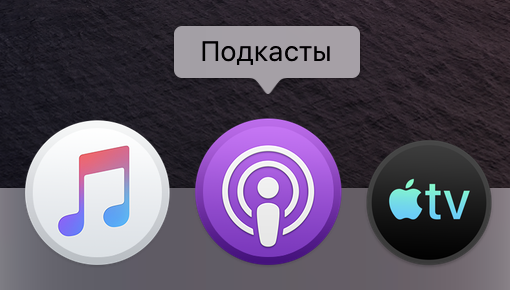
And when devices are connected to Mac, they appear in the file manager — syncing, backups, firmware updates, and so on are there.
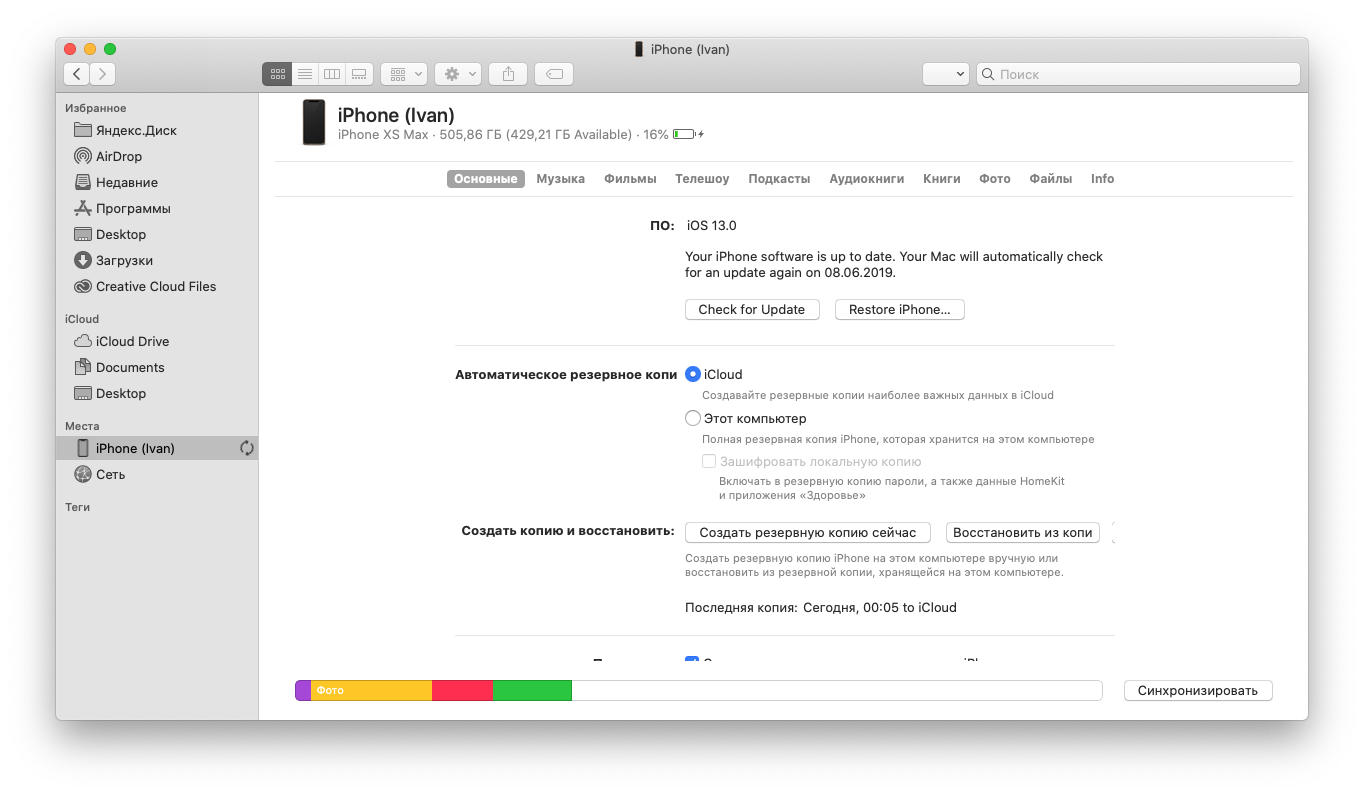
Screen time
Like other i-devices, Mac has the ability to track time spent in applications and on web pages. You can set restrictions for working time and “free hours” for social networks there. It turns out that browser extensions like Nudge can now not be downloaded.

Updated application Photo
Hallelujah! Recycled Photo application. The interface has become more responsive, the gallery looks something like on an iPhone, and synchronization with iCloud is much faster.
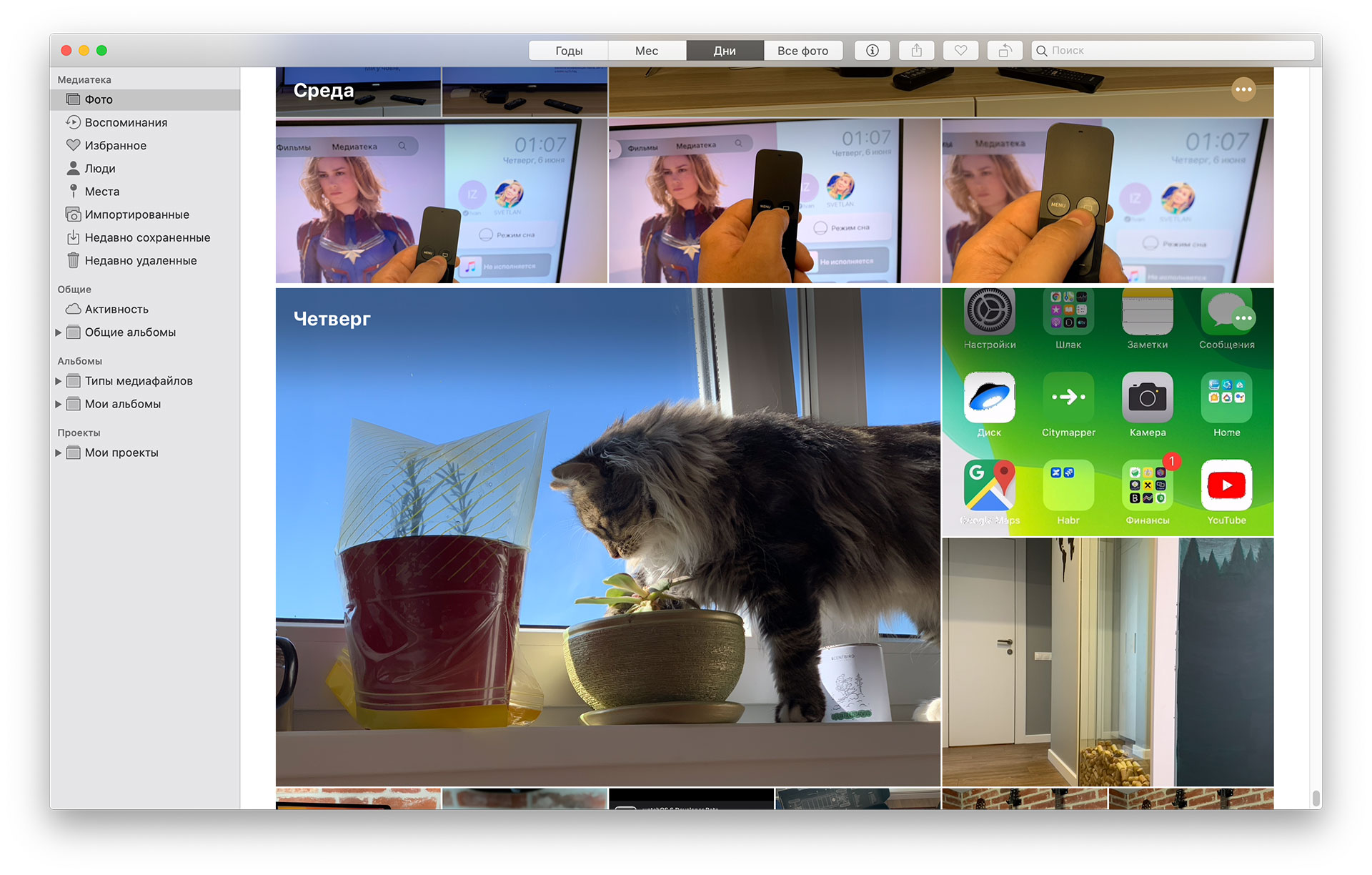
Voice control
Voice Control feature added to all platforms. When it is turned on, the system can say something like “Open Safari”, and it will open. For convenience, you can choose a mode in which all the labels and fields are numbered and just say these numbers. The main thing is that this is not a part of Siri - everything works without additional activation.
It is noticeable that on Mac it works very stably, but on Aipad, if the web page is large, it takes time for the elements to be numbered anew after the scroll.
TV OS 13 beta
Arcade application is not working yet
Arcade is a gaming service that will work in the fall. In this case, in all beta versions, a separate application has already appeared, but so far only the splash screen is shown in it.

The Arcade will collect 100 games with advanced graphics and high-quality gameplay. Apple seems to be making another leap so that their ecosystem is perceived as a global gaming platform. To do this, add gamepad support to all devices, including Apple TV, and progress in Arcade games will be stored in the cloud and synchronized between all devices. That is, you can start playing on the subway on the way home, and continue at home on your TV with a joystick under your finger.
Lyrics
Many songs in the Music application on Apple TV now display the words along the track. A kind of karaoke is obtained.
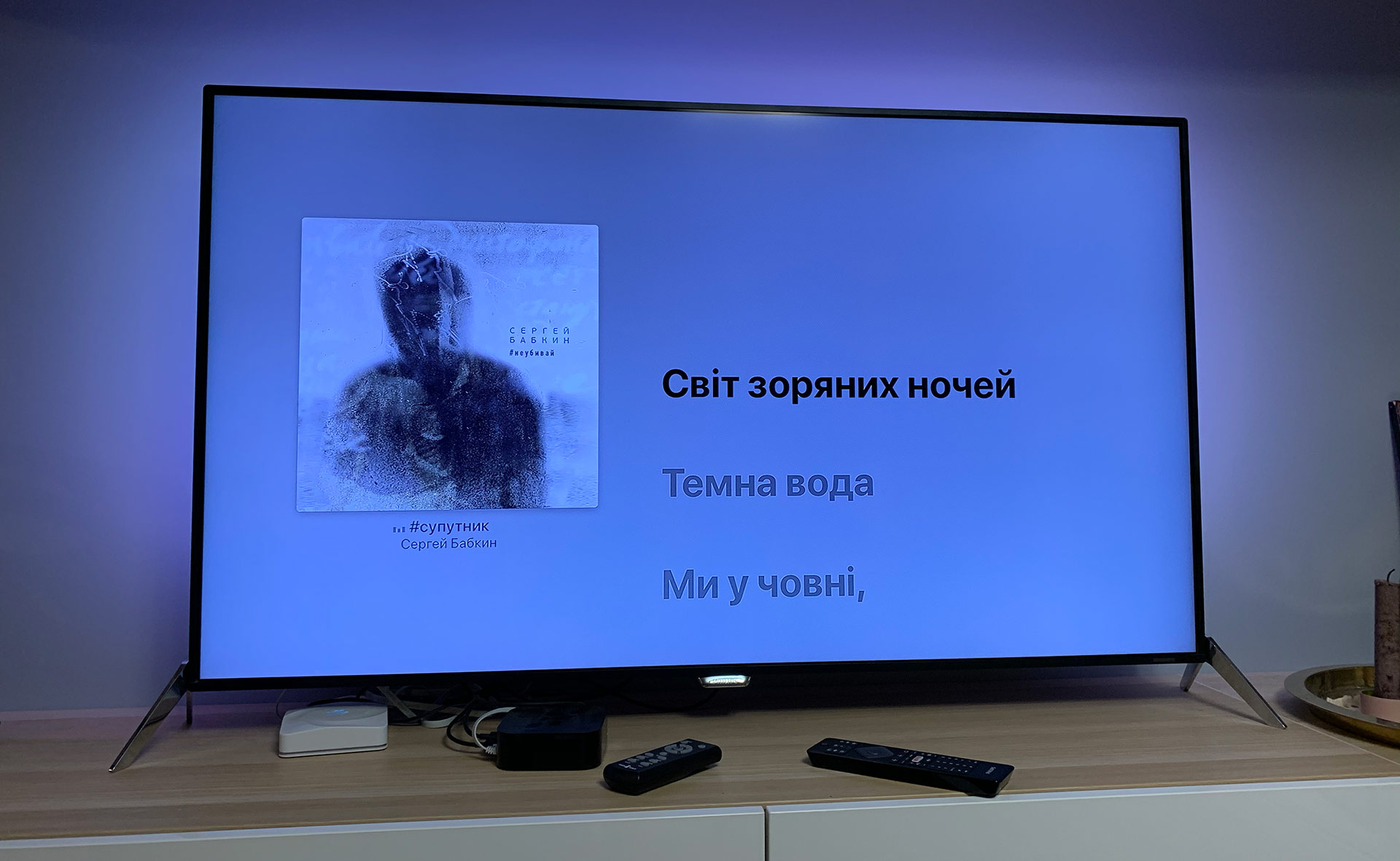
True, the words are not for all compositions, and I did not notice the dependence on the language: there are words for Babkin’s songs in Ukrainian, and Rammstein also has lines, but another German group, AnnenMayKantereit, doesn’t have any captions. Most of the texts, of course, in English.
Multiple accounts on one console
Previously, on Apple TV, you could have only someone’s account. Now a few. When you change your account (by long pressing the Home button), the content in the built-in applications also changes: Music, Podcasts, Apple TV, Photo. That is, you will listen to one music, and your wife, say, another. Third-party applications switching profile is not affected.
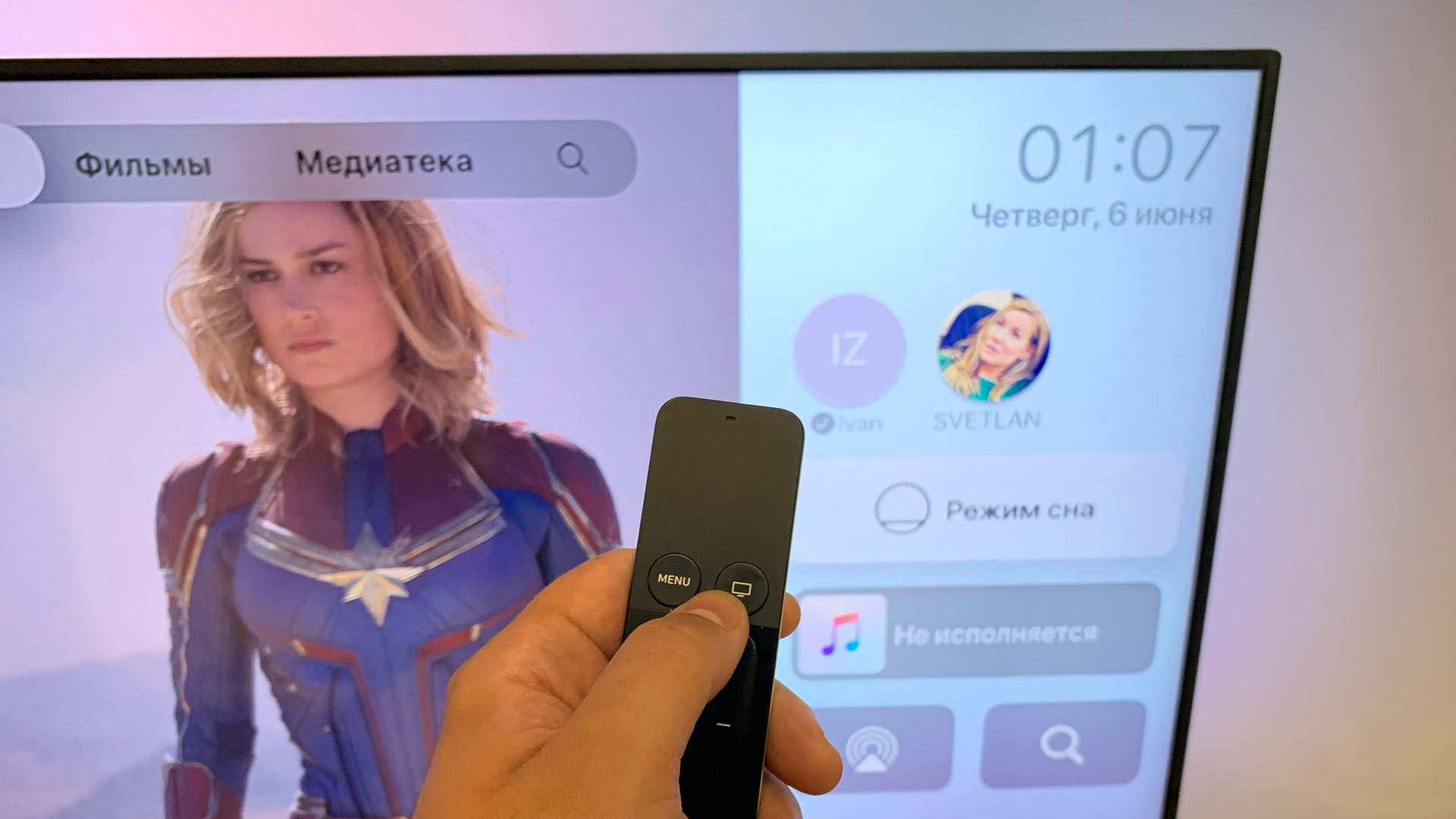
There are no underwater screensavers yet
They promised that there will be new underwater saver with fish. Apparently, you will have to wait for the final TV OS 13, because they are not on the beta yet. But now you can adjust the frequency of downloading new screensavers: once a day or once a week. And you can disable it altogether, because they generally take up a lot of space, about a gigabyte each.
Watch OS 6 beta
In beta, Apple Watch is not so much working out of what they have promised. We have released new applications: Dictaphone, Calculator, Audiobooks (you can listen without iPhone), Loop Tracker (for girls).
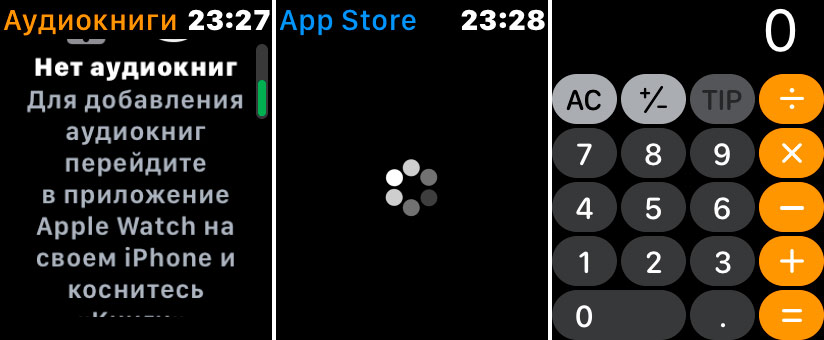
Plus, in the final version of the firmware, an independent application store for watches will appear. That is, it is already in the list, but when it starts on the beta, it constantly crashes. The promised application Noise, which should signal to the owner, if there are too loud sounds around, also no.
In general, the most unstable seems to be the iPad OS. In other systems, there is already a minimum of glitches and inconsistencies. Install or not, decide for yourself. But if something specific is interesting, ask in the comments - I will try to answer - I haven’t been taking the beta yet. I'm going to play on Apple TV with a controller or something.
Source: https://habr.com/ru/post/455419/
All Articles