How to catch 4G-Internet in the village
Good evening, dear Habrovchane!
Today I’ll tell you not about some mega-projects like building a “cluster for AI from parts from a landfill” or something too abstruse like a regular series about GPGPU computing on the bag of miners. Today I will tell you about many things that are simple, understandable and close to you - how can you make "at least some kind of Internet where there is none."
I live in a very interesting village - it is located next to the highway to the regional center along which the fiber optic cable runs to our nearest city, which is also a depressive regional center. When in the city a “city-forming enterprise” is a prison-type mental hospital for maniacs and other especially dangerous mentally ill people who have committed grave and especially grave crimes, and half of the 25,000 people actually left, others have left for work, I think everything is clear about such a city.
')
As a result, there is simply no Internet in our village. For the whole village, one phone to which Rostelecom refuses to connect ADSL, of course, there is no cable Internet, and the mobile connection works like this - in order to make a call, you need to search for a long time with the phone where the signal pulls at least one division, and it’s best to go to attic. Something like the 3G modem Huawei E160G usual in EDGE or UMTS mode, rarely rarely switching to HSDPA and the indicator does not even show the signal level. And then he only caught Megafon, for which I had a SIM card with an old tariff of 25 GB for 250 rubles. In such circumstances, the connection with the speed of 120 kbps was the harsh reality of the last 4 years. I think the situation is very familiar "to the pain."
Of course, I attempted to provide myself with faster Internet access - but I was awaited by cruel bummer. No one wanted to do cable internet in our village - there were such interesting answers.
"Lay the cable out of the city at your own expense, and we will charge you the highest rate."
"For the sake of you to cut the main optics, to put the NUP and the hub, to lay copper before you, we will not, you will never pay back the costs."
"Satellite Internet two-way via a plate does not cover our region, forget it."
“One-sided satellite Internet won't work for you, 3G doesn't catch you!”
“From our tower to you in a straight line 8 km, the installation of a radio bridge at 100 Mb / s - 150 tr. for equipment at both ends and a subscription fee of 75 tr. per month".
“If you put the radio bridge plate on the extreme five-story building and throw a cable on it, then we will break it, WiFi radio bridges are prohibited without coordination! And nobody will coordinate it to you, nobody needs you! ”
There was no particular hope, until I came across a mention that in the region last year a 4G network was deployed by the MTS operator. And then googling and streamlining my and other people's experience, I decided to try to make the Internet myself. The solution is quite trivial - 4G USB modem on a homemade mast above the roof level + router in the attic + cable to the house to the intermediate hub with 5 ports and further to the laptop.
Good people at Samizdat suggested that MTS has a 4G unlimited tariff suitable for a modem. I had a router, slightly tortured by my experiences with TP-LINK TL-MR 3020, which I turned around a WiFi antenna when I tried to connect an external one. As a result, WiFi practically did not work, but the router itself was alive and alert. About them on Habré has already been a lot of articles, so I think everyone represents what is at stake. But I still post a photo, although not my hero.
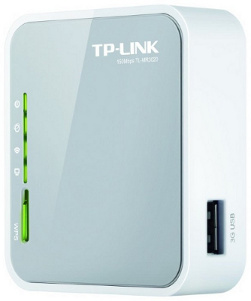
My here is such a model V1.
The firmware was updated to the latest, WiFi was disabled in the settings, which still did not work and I went to the MTS salon in the city. Where was the desired SIM card and 4G MTS modem model 829FT purchased, which turned out to be the good old Huawei E3372H, only locked under the MTS. I did not unlock it, Simka is still MTS. In addition to it, a pair of IP56 electrical boxes, a piece of black corrugation, couplers, tips for a power cable, a two-core square wire, and an automatic with a 6A box as the cheapest were bought at the hardware store. I had a USB extension cable like the Chinese 3G \ 4G antenna Huawei external. how effective it is, I will not say, but attached "just in case."
I placed the modem in a smaller box on an extension cord by gluing it with a hot glue to the connector so that it did not fall out, it was also glued to the box with a hermetic corrugation, the box itself was screwed to a stick and this design was installed on the house, so that the modem was raised above the roof of the house meters to 2. In the wall was drilled a hole through which the corrugation with a USB-cable was brought inside. Where in the skate beam was the second box bolted in which the router itself and its power supply unit settled down, from which a 100 Mbps cable and a 220V power cord went through the box to the automatic machine and the 5-port hub which is installed near the ceiling in the room. All this is filmed on video for clarity.
The first video, preparation and tests with 3G modem E352.
Here is a video where everything is shown already in the working version.
The machine through which the power of the router is done provides security in case of any problems and also serves to force the router to restart by resetting the power supply. Next to the automatic outlet with a hub power supply and the hub itself with 5 ports gigabit D-Link. I did not have other small hubs. By the way, the hub was purchased at a flea market for 100 rubles without a power supply, but it turned out to be a worker, although it demanded to buy a non-standard power supply at 7.5 V.
Everything was connected, turned on and after 15 minutes of settings - the old router worked fine with the Huawei E3372 - I got just a wonderful speed of 15 Mbit / s for downloading and 10 Mbit / s for uploading using the 2IP website test. Compared to 120 kbps in the best hours - the Internet just began to fly! And finally, videos on YouTube began to load not in 6 hours, but in 30 minutes maximum.
The main costs of the project are 2500 p 4G modem, 560 p SIM card with Internet for a month, 500 p corrugated box-ties, wire, automatic with box, tips for twisted pair. The router, a piece of twisted pair 5E of sufficient length and a 2 meter USB extension cable I already had, like a hub with a power supply.
I am satisfied with the result of the project, I got the internet that “doesn’t brake”, and not for such big money, taking into account my conditions. But all sorts of "Internet signal amplifiers" were useless for me, the forest that between me and the city blocked the signal and saved only the modem's rise to great heights.
The fact that a modem in a box in the sun can overheat and fail in a year - I think that it will pay for me many times in a year. If you lower it lower to the level of the roof ridge, or even locate it inside the house, everything returns to normal, 4G simply does not connect, there is no signal. I hope you have my experience “Catching Internet in the Village” will be useful and will help to provide a more decent connection if not at home, then in the country or with relatives in the village.
Those who want to keep abreast of events and new interesting videos - register on my channel on YouTube, there are regularly new videos and the latest information about my projects.
Today I’ll tell you not about some mega-projects like building a “cluster for AI from parts from a landfill” or something too abstruse like a regular series about GPGPU computing on the bag of miners. Today I will tell you about many things that are simple, understandable and close to you - how can you make "at least some kind of Internet where there is none."
I live in a very interesting village - it is located next to the highway to the regional center along which the fiber optic cable runs to our nearest city, which is also a depressive regional center. When in the city a “city-forming enterprise” is a prison-type mental hospital for maniacs and other especially dangerous mentally ill people who have committed grave and especially grave crimes, and half of the 25,000 people actually left, others have left for work, I think everything is clear about such a city.
')
As a result, there is simply no Internet in our village. For the whole village, one phone to which Rostelecom refuses to connect ADSL, of course, there is no cable Internet, and the mobile connection works like this - in order to make a call, you need to search for a long time with the phone where the signal pulls at least one division, and it’s best to go to attic. Something like the 3G modem Huawei E160G usual in EDGE or UMTS mode, rarely rarely switching to HSDPA and the indicator does not even show the signal level. And then he only caught Megafon, for which I had a SIM card with an old tariff of 25 GB for 250 rubles. In such circumstances, the connection with the speed of 120 kbps was the harsh reality of the last 4 years. I think the situation is very familiar "to the pain."
Of course, I attempted to provide myself with faster Internet access - but I was awaited by cruel bummer. No one wanted to do cable internet in our village - there were such interesting answers.
"Lay the cable out of the city at your own expense, and we will charge you the highest rate."
"For the sake of you to cut the main optics, to put the NUP and the hub, to lay copper before you, we will not, you will never pay back the costs."
"Satellite Internet two-way via a plate does not cover our region, forget it."
“One-sided satellite Internet won't work for you, 3G doesn't catch you!”
“From our tower to you in a straight line 8 km, the installation of a radio bridge at 100 Mb / s - 150 tr. for equipment at both ends and a subscription fee of 75 tr. per month".
“If you put the radio bridge plate on the extreme five-story building and throw a cable on it, then we will break it, WiFi radio bridges are prohibited without coordination! And nobody will coordinate it to you, nobody needs you! ”
There was no particular hope, until I came across a mention that in the region last year a 4G network was deployed by the MTS operator. And then googling and streamlining my and other people's experience, I decided to try to make the Internet myself. The solution is quite trivial - 4G USB modem on a homemade mast above the roof level + router in the attic + cable to the house to the intermediate hub with 5 ports and further to the laptop.
Good people at Samizdat suggested that MTS has a 4G unlimited tariff suitable for a modem. I had a router, slightly tortured by my experiences with TP-LINK TL-MR 3020, which I turned around a WiFi antenna when I tried to connect an external one. As a result, WiFi practically did not work, but the router itself was alive and alert. About them on Habré has already been a lot of articles, so I think everyone represents what is at stake. But I still post a photo, although not my hero.
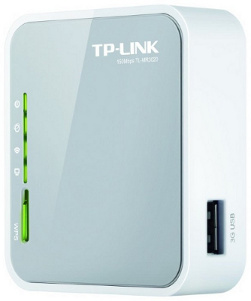
My here is such a model V1.
The firmware was updated to the latest, WiFi was disabled in the settings, which still did not work and I went to the MTS salon in the city. Where was the desired SIM card and 4G MTS modem model 829FT purchased, which turned out to be the good old Huawei E3372H, only locked under the MTS. I did not unlock it, Simka is still MTS. In addition to it, a pair of IP56 electrical boxes, a piece of black corrugation, couplers, tips for a power cable, a two-core square wire, and an automatic with a 6A box as the cheapest were bought at the hardware store. I had a USB extension cable like the Chinese 3G \ 4G antenna Huawei external. how effective it is, I will not say, but attached "just in case."
I placed the modem in a smaller box on an extension cord by gluing it with a hot glue to the connector so that it did not fall out, it was also glued to the box with a hermetic corrugation, the box itself was screwed to a stick and this design was installed on the house, so that the modem was raised above the roof of the house meters to 2. In the wall was drilled a hole through which the corrugation with a USB-cable was brought inside. Where in the skate beam was the second box bolted in which the router itself and its power supply unit settled down, from which a 100 Mbps cable and a 220V power cord went through the box to the automatic machine and the 5-port hub which is installed near the ceiling in the room. All this is filmed on video for clarity.
The first video, preparation and tests with 3G modem E352.
Here is a video where everything is shown already in the working version.
The machine through which the power of the router is done provides security in case of any problems and also serves to force the router to restart by resetting the power supply. Next to the automatic outlet with a hub power supply and the hub itself with 5 ports gigabit D-Link. I did not have other small hubs. By the way, the hub was purchased at a flea market for 100 rubles without a power supply, but it turned out to be a worker, although it demanded to buy a non-standard power supply at 7.5 V.
Everything was connected, turned on and after 15 minutes of settings - the old router worked fine with the Huawei E3372 - I got just a wonderful speed of 15 Mbit / s for downloading and 10 Mbit / s for uploading using the 2IP website test. Compared to 120 kbps in the best hours - the Internet just began to fly! And finally, videos on YouTube began to load not in 6 hours, but in 30 minutes maximum.
The main costs of the project are 2500 p 4G modem, 560 p SIM card with Internet for a month, 500 p corrugated box-ties, wire, automatic with box, tips for twisted pair. The router, a piece of twisted pair 5E of sufficient length and a 2 meter USB extension cable I already had, like a hub with a power supply.
I am satisfied with the result of the project, I got the internet that “doesn’t brake”, and not for such big money, taking into account my conditions. But all sorts of "Internet signal amplifiers" were useless for me, the forest that between me and the city blocked the signal and saved only the modem's rise to great heights.
The fact that a modem in a box in the sun can overheat and fail in a year - I think that it will pay for me many times in a year. If you lower it lower to the level of the roof ridge, or even locate it inside the house, everything returns to normal, 4G simply does not connect, there is no signal. I hope you have my experience “Catching Internet in the Village” will be useful and will help to provide a more decent connection if not at home, then in the country or with relatives in the village.
Those who want to keep abreast of events and new interesting videos - register on my channel on YouTube, there are regularly new videos and the latest information about my projects.
Source: https://habr.com/ru/post/454656/
All Articles