Creativity on iPad and iPhone
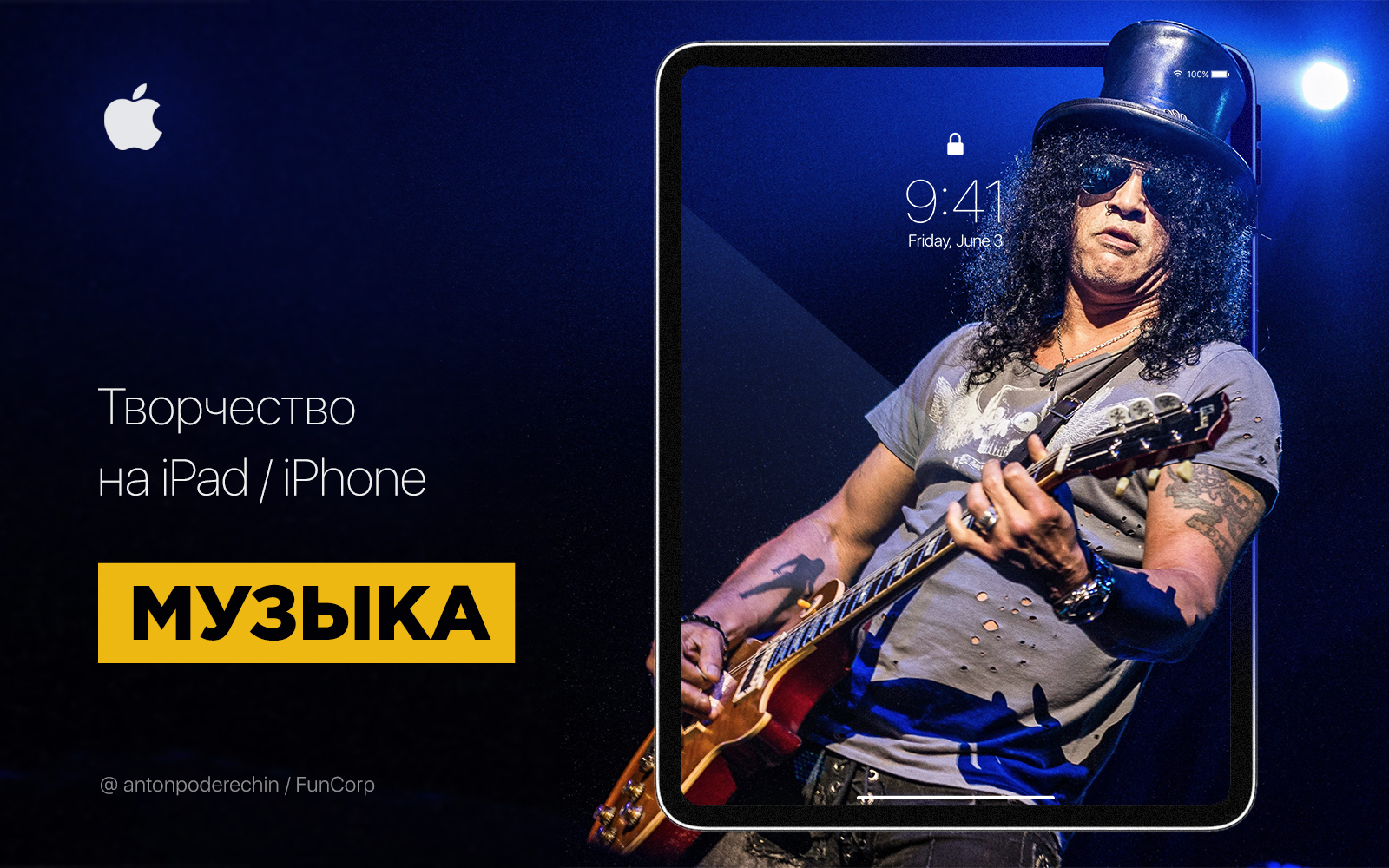
For iOS, creative apps are constantly appearing. Music synthesizers, drawing with watercolor, pixel art and much more. Inspired by another such application, I decided to share with you information about the opportunities for creativity that are available on iOS devices.
In a small series of articles we will look at music and drawing. Let's get acquainted not only with applications, but also with gadgets that can be connected to a phone or tablet.
')
My goal is not to list programs on iOS, but to give an overview of the opportunities for creativity that exist in general, and perhaps inspire you to a creative activity.
And today I will talk about music applications and gadgets.
Music
iOS can be interesting to both fans of electronic and live music. Both will need a program for recording and working with sound or DAW.
DAW
DAW (Digital Audio Workstation) is a program for recording and editing music. The same as IDE in programming, only for working with sound.
The choice of DAW on the iPad is quite wide. You can get started with Apple's GarageBand .
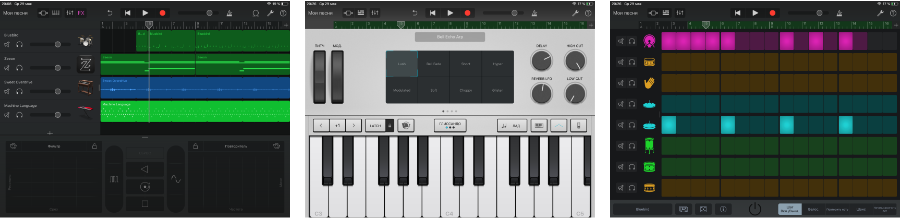
GarageBand is a lightweight DAW that nevertheless contains a lot of useful things to create musical compositions. Here you and work with music tracks, and equalizer, and built-in drums and synthesizer; there is support for third-party instruments via Audiobus and AU3, support for MIDI, and more. And most importantly - it is free .
On YouTube, you can find videos with well-known compositions played entirely in GarageBand right on the iPhone.
If you need more advanced features, such as sound routing, compressor, various effects, etc., you can turn your attention to programs such as Cubasis (from the developers of Cubase for PC), FL Studio Mobile (mobile fruit loops) and indeed there are many different ones.

Music synthesizers
Synthesizers are devices for generating sound. They can play tight bass, cosmic waves, drum part. All this can be done on iOS devices. Now you can figure out what all these “tweeters and toggle switches” do, without even buying expensive analog synthesizers.

In the AppStore you can find paid or free emulators of analog retro-models, modular and other types of synthesizers. There are synthesizers from brands like Korg, Moog and Arturia .
Most synthesizers integrate with DAW. But you should pay attention to compatibility with AU3 and Audiobus. AU3 support says that the synthesizer can be used as a virtual instrument inside the DAW, send MIDI to it and receive audio at the input. Audiobus only supports audio transmission, and when used with DAW you will get a ready-made audio track, which is more difficult to fix than a MIDI track.
Examples of synthesizers: Arturia iMini, Adulus 3, Zeeon.
MIDI keyboard
You can play the synthesizer using the touch screen, but it is more convenient to do it using the MIDI keyboard.

To connect most keyboards to iOS, you only need a suitable USB adapter. On YouTube you can find many examples of iPad bundles + Akai MPK mini keyboard .
But iOS devices can be used not only for electronic music.
Drum machine
If you urgently need to read rap, or the drummer did not come to the rehearsal, or you want to add a drive to your guitar playing, you will need a drum machine - a program for playing the drum part. As a drum machine, you can use GarageBand or individual programs, for example DM1.

DM1 has a large library of different drums and the ability to make whole compositions from different rhythms. For example, I use it both as a metronome, and in order to “add a rubilova” when I play the guitar.
Audio interface
To record vocals or live instruments you will need an audio interface.

iOS devices are compatible with different interfaces. There are specialized for iOS: iRig family, Korg plugKey. There are also desktop solutions, for example, Behringer U-Phoria UMC204HD. When buying, you should pay attention to the presence of the Lightning cable in the kit, and you may also need a MIDI interface to synchronize electronic instruments.
Apple Lightning to USB Camera Adapter

The adapter that you need to connect external USB-devices. Here it is so that you know what it is and how to google it.
Looper
Looper is a device for recording and looping audio playback. With it, you can record a rhythm guitar and play a solo part with the recorded accompaniment. Or, if you're into beatboxing, write down all the tools at all. But good loopers are expensive and can not always do what you need.
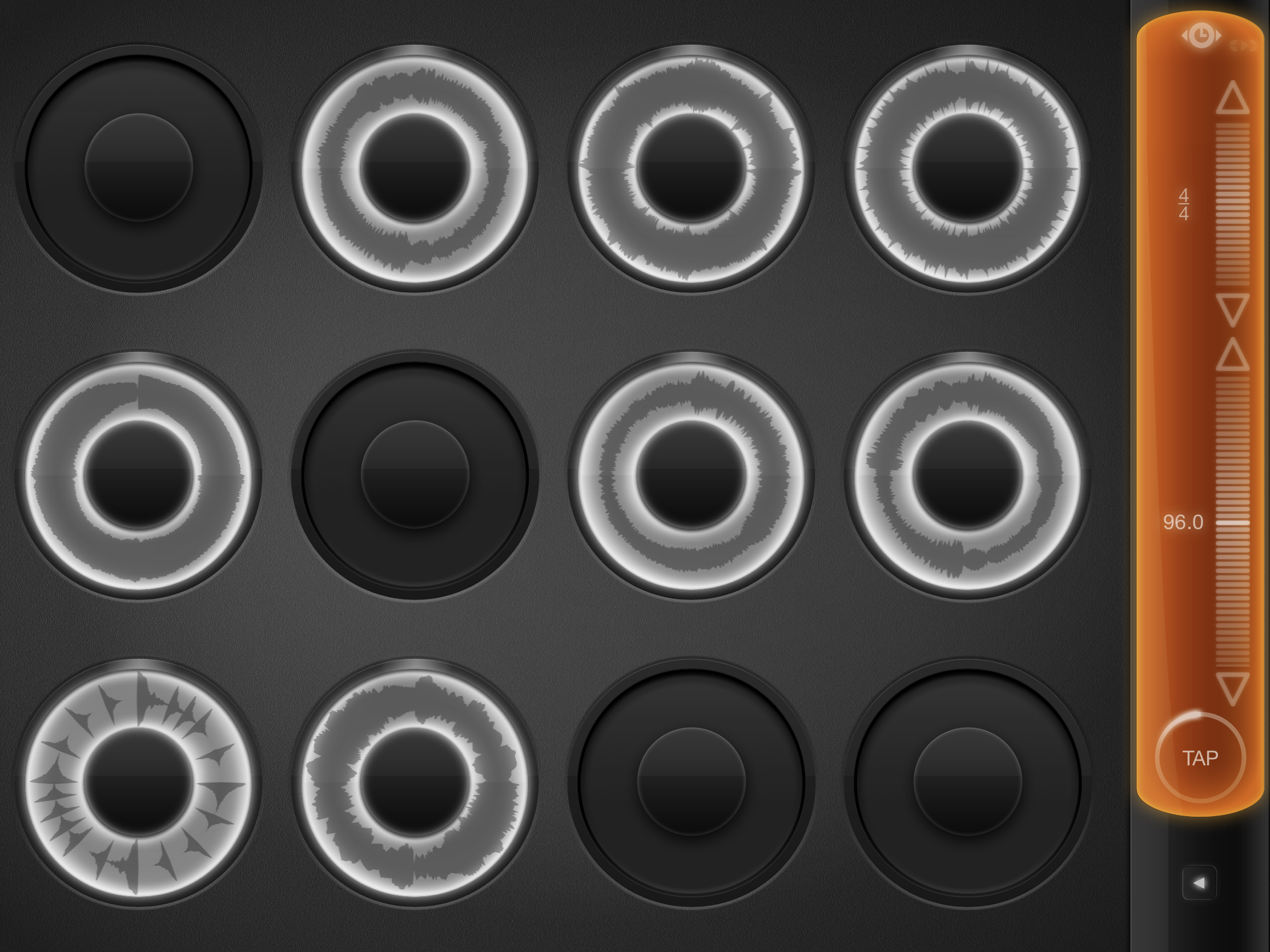
The Loopy HD application has not only all the capabilities of the loopers, but also many others. More than 8 tracks, synchronization with a given tempo, synchronization with MIDI and other applications (for example, with a drum machine), tracks of different lengths, export of the entire recording and individual tracks.
All the features described indicate that iOS devices can be used to create electronic music and to complement live instruments. You can take a phone or a tablet with you and engage in creative activities on the road, while traveling, in parks, cafes - wherever you find inspiration. Personally, I really like a bunch of iPad + Loopy + iRig + DM1 + electric guitar + analog synthesizer.
But I must admit that it is more convenient to do serious work on the tracks on a computer with a mouse and a large screen. In addition, much more plug-ins and effects are available for it. But as part of a hobby, this is probably not critical.
To be continued. In my next article I will tell you about drawing on iOS and how cool the Apple Pencil is.
Source: https://habr.com/ru/post/454044/
All Articles