TON Test Client Installation Instructions
The other day, as you know, the test client Telegram Open Network was released (more about TON - here and here ; about the test network - here ). I quickly began to put it; The installation instructions described in the README were simple, and this was encouraging. But problems soon began.
At first the assembly reached about a third of all progress and fell with an error. The error was sent to the file tests.cpp, and the essence was in the “lib25l-dev package was installed. I admit, I spent a lot of time solving this problem. One of the users of the public Telegram chat responded to help, who advised to execute the following command:
And, lo and behold, the problem was solved! I once again launched the build, but now it was not destined to end. A new error occurred on 83% of the build:
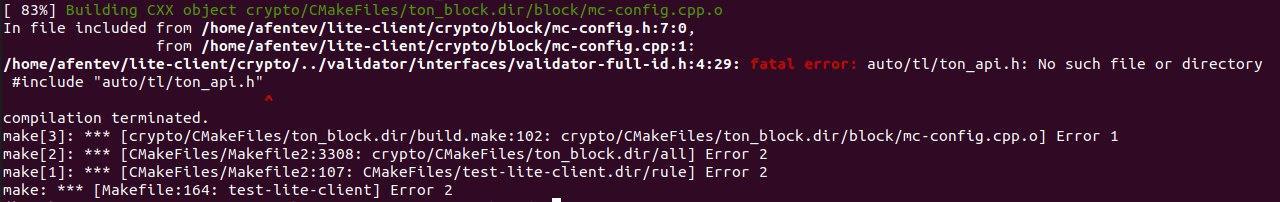
')
I could not find a solution to this problem on the Internet, and something prompted me to try building on another version of Ubuntu (I use 19.04, decided to try on 18.04).
Booted from the Live CD, but then there were a number of other problems (already smaller scale). First, it was necessary to install the missing components:
I started the build, but the error occurred at the very beginning: cmake complained about the gperf package failure, and the command
It was not executed due to the absence of such a package in the database. This was decided by adding to the sources (/etc/apt/sources.list) the following:
I once again started the installation, it reached 95%, but again there were difficulties. At this time it seems that this behavior arose only on my computer for some reason, but the fact remains: at 95% the assembly was hanging. Moreover, the whole system hung. She just stopped responding to any actions. The first time I wrote it off was that I booted from a flash drive, so there is a chance that it just came out of the slot a bit, which caused the collapse of the entire system. I rebooted, tried again, this time making sure that the flash drive was securely in the slot. But the situation again repeated on the ill-fated 95%! As a result, I did not find another way out except to roll back the 19.04 to 18.04 on the hard disk, and try again. Fortunately, this time everything ended successfully, and the client started.
Since it took me a lot of time to solve all these problems, and I didn’t find them on the Internet, I would like to put in open access a set of commands that solved all my problems. I want to believe that this will help someone save time.
Download from test.ton.org/download.html archive, unpack it into your home folder so that it contains the lite-client folder, not ton-test-liteclient-full. Restart the terminal:
Let me remind you that I have problems that indicate the dependence of the success of the installation on the version of the distribution, as well as on whether you have a system installed or you are booting from Live. My successful result was obtained on version 18.04 of Ubuntu installed on the disk.
At first the assembly reached about a third of all progress and fell with an error. The error was sent to the file tests.cpp, and the essence was in the “lib25l-dev package was installed. I admit, I spent a lot of time solving this problem. One of the users of the public Telegram chat responded to help, who advised to execute the following command:
sudo apt install zlib1g-dev And, lo and behold, the problem was solved! I once again launched the build, but now it was not destined to end. A new error occurred on 83% of the build:
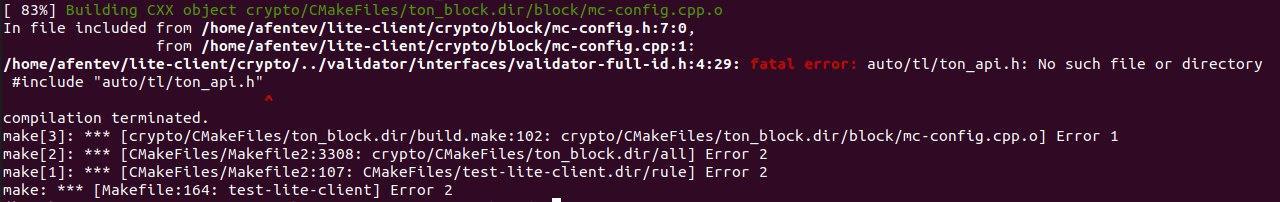
')
I could not find a solution to this problem on the Internet, and something prompted me to try building on another version of Ubuntu (I use 19.04, decided to try on 18.04).
Booted from the Live CD, but then there were a number of other problems (already smaller scale). First, it was necessary to install the missing components:
sudo apt install build-essential sudo apt install libssl-dev sudo apt install zlib1g-dev sudo apt install cmake I started the build, but the error occurred at the very beginning: cmake complained about the gperf package failure, and the command
sudo apt install gperf It was not executed due to the absence of such a package in the database. This was decided by adding to the sources (/etc/apt/sources.list) the following:
deb http://cz.archive.ubuntu.com/ubuntu cosmic main universe .I once again started the installation, it reached 95%, but again there were difficulties. At this time it seems that this behavior arose only on my computer for some reason, but the fact remains: at 95% the assembly was hanging. Moreover, the whole system hung. She just stopped responding to any actions. The first time I wrote it off was that I booted from a flash drive, so there is a chance that it just came out of the slot a bit, which caused the collapse of the entire system. I rebooted, tried again, this time making sure that the flash drive was securely in the slot. But the situation again repeated on the ill-fated 95%! As a result, I did not find another way out except to roll back the 19.04 to 18.04 on the hard disk, and try again. Fortunately, this time everything ended successfully, and the client started.
Since it took me a lot of time to solve all these problems, and I didn’t find them on the Internet, I would like to put in open access a set of commands that solved all my problems. I want to believe that this will help someone save time.
sudo apt install cmake sudo apt install libssl-dev sudo apt install zlib1g-dev sudo apt install build-essential sudo xdg-open /etc/apt/sources.list # , Download from test.ton.org/download.html archive, unpack it into your home folder so that it contains the lite-client folder, not ton-test-liteclient-full. Restart the terminal:
mkdir ~/liteclient-build cd ~/liteclient-build cmake ~/lite-client cmake --build . --target test-lite-client cmake --build . --target fift wget https://test.ton.org/ton-lite-client-test1.config.json ./test-lite-client -C ton-lite-client-test1.config.json # Let me remind you that I have problems that indicate the dependence of the success of the installation on the version of the distribution, as well as on whether you have a system installed or you are booting from Live. My successful result was obtained on version 18.04 of Ubuntu installed on the disk.
Source: https://habr.com/ru/post/453914/
All Articles