How not to lie with the help of statistics: the basics of data visualization
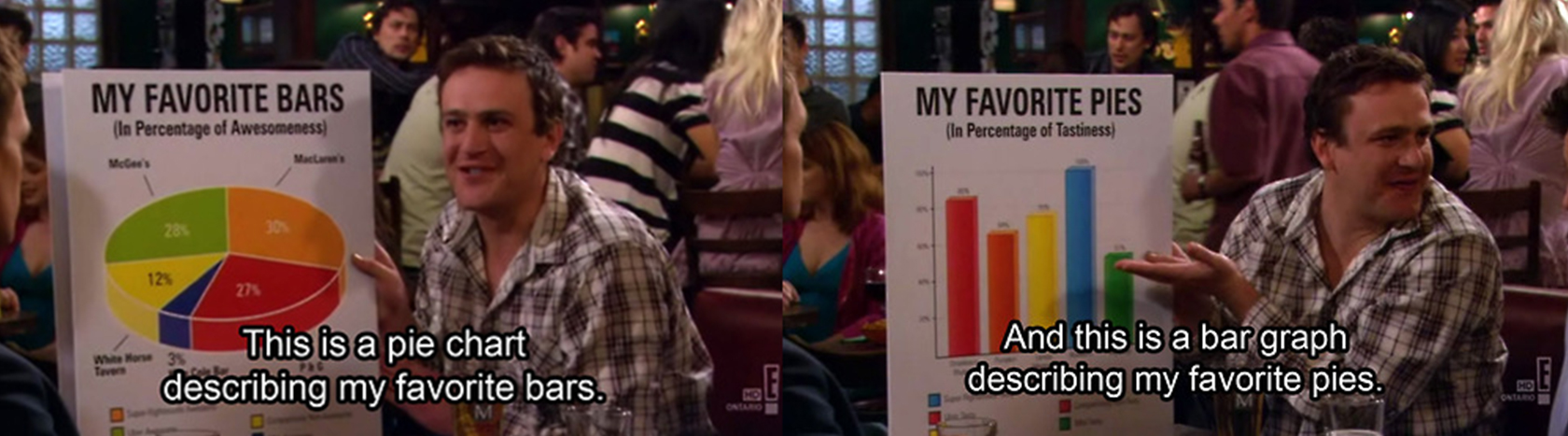
I have repeatedly heard the opinion that the task of analysts is to show frankly “sad” numbers in such a way that everything is going according to plan. Perhaps somewhere like this happens, but in a game dev, the opposite is true. We need to provide the most objective data so that the project makes the right decisions. And to make sure that this data is understood.
Often it is more difficult than to draw with the help of beautiful graphs.
')
Therefore, I have collected several basic principles of visualization that I use in my work (the list of sources is at the end). It is useful if you are writing reports, preparing for a presentation, or just want to convey the meaning of some numbers. The main thing: to make a good schedule, you do not need to be a talented artist or masterly own matplotlib / ggplot2. Go.
Why is good Excel enough for good graphics (and sometimes pencil and paper)?
This follows from the sole purpose of visualization - to convey your idea. Therefore, immediately: there are no “beautiful” or “correct” graphs - either they help bring the idea, or not. And if not, no matter how beautiful the schedule is - it is not needed.
The process of creating a schedule that will achieve its goal can be divided into 4 steps [1]:
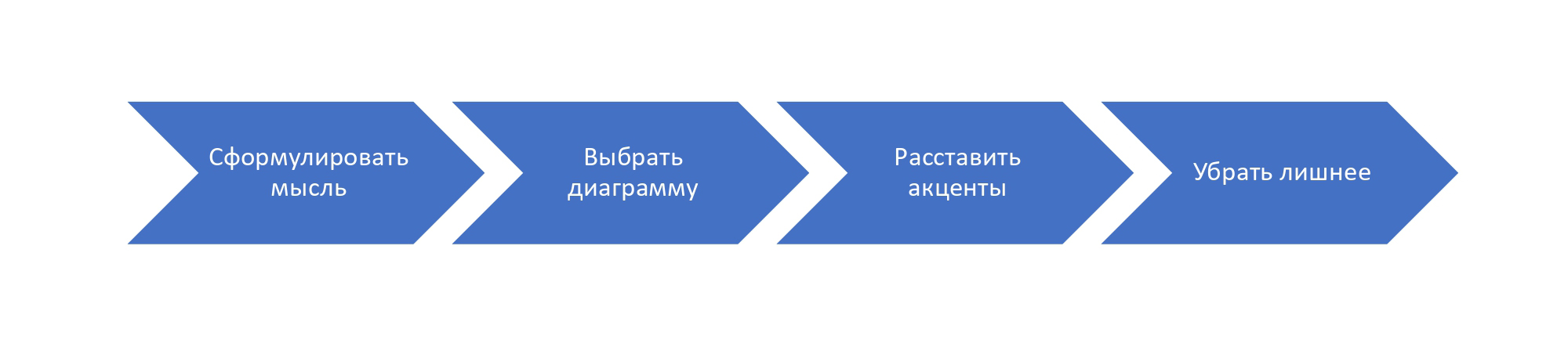
It all starts with an idea. What do you want readers or viewers to understand? Based on this, the type of diagrams is chosen, then attention is drawn to important places and everything is removed that prevents the message from being conveyed.
Now more on each item.
Idea
Let's start with the formulation of ideas and how it affects the graphics. Look at the canonical example: the “Sales by region” sign with a very simple data set (8 digits, 2 companies) [2].
In this form, it is difficult to understand and no idea directly follows from it:
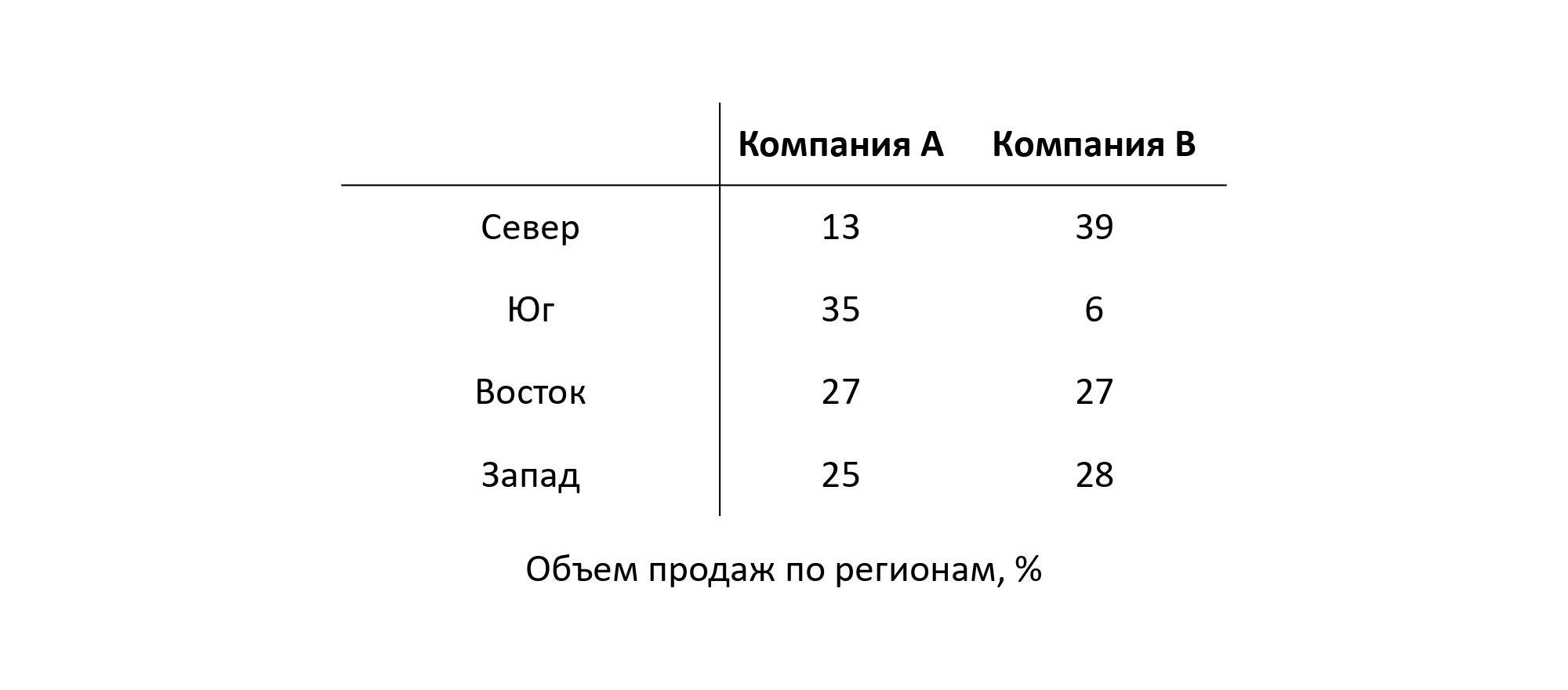
To show important links easier and clearer - we need a chart. And depending on the type of graphics chosen, a completely different idea will come to the fore.
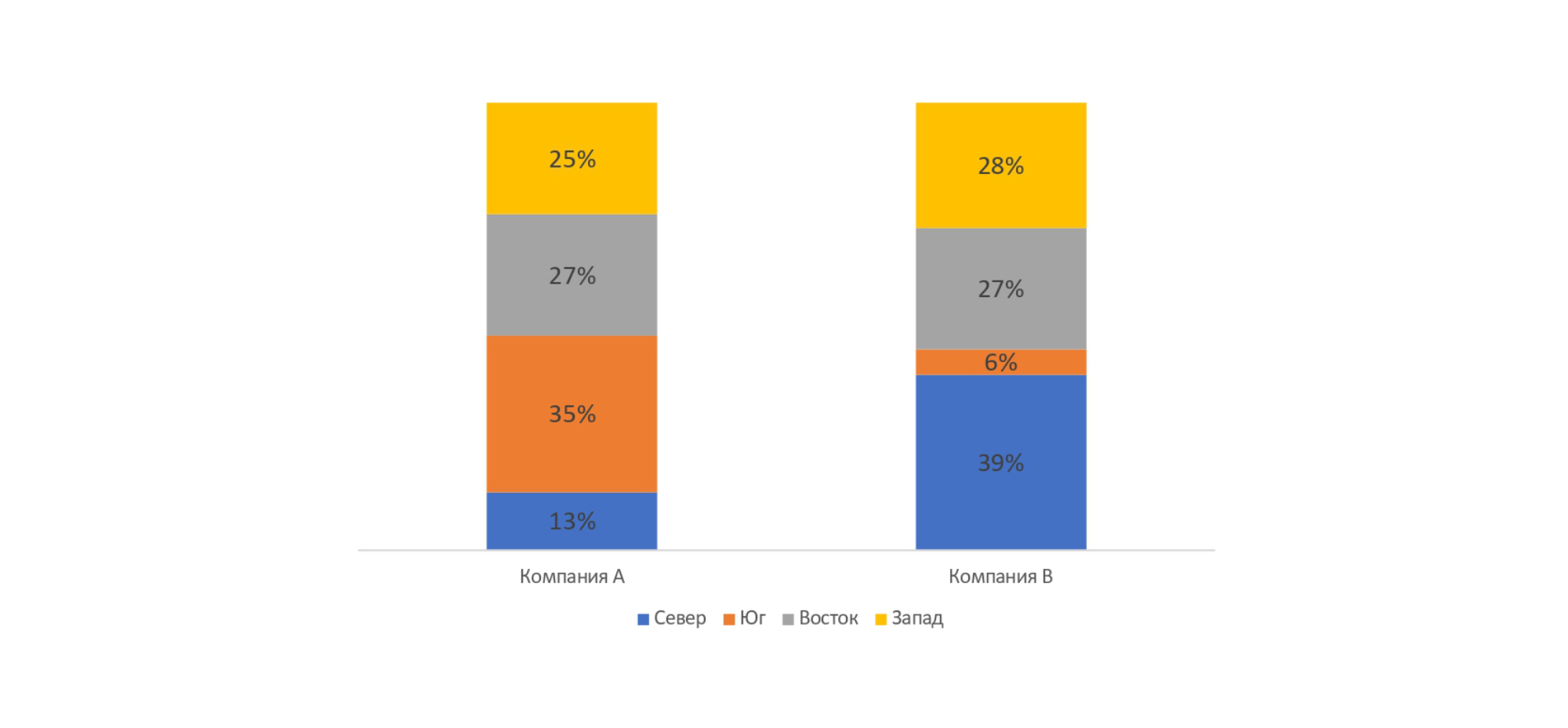
For example, the only thing we can consider at the first glance at the chart above is that the sales structure of two companies is different. To read any other information, you will have to understand more deeply, and this does not help to convey the idea.
Another graph, the same data:
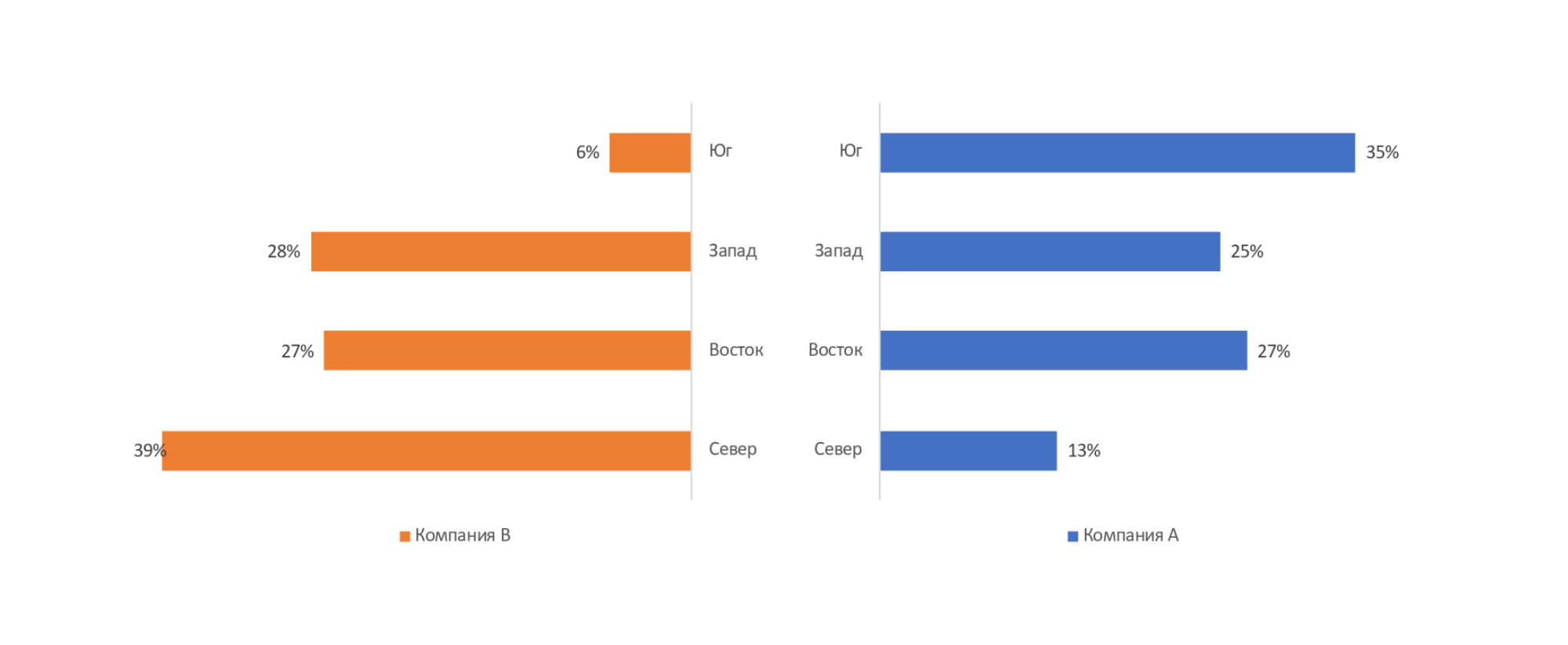
Here, in addition to the difference in the structure, we already show how companies share sales in different regions. If you read it from left to right (most people will do this), the thought will be as follows: company B (left) has the smallest share of sales in the south, and company A (right) has the largest. And vice versa in the north.
Another schedule:
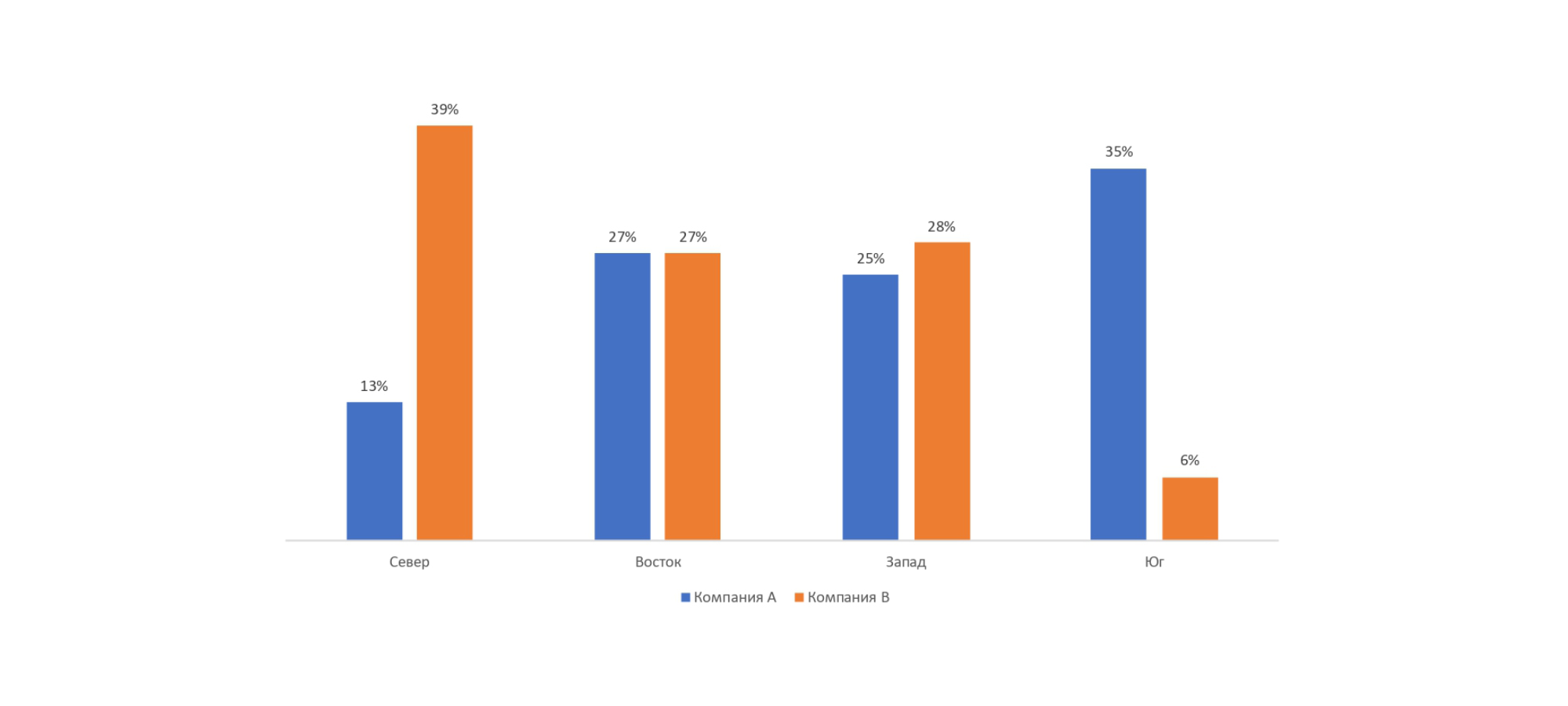
If we use a histogram of this type, then attention will first of all be drawn to comparing the companies with each other: Company B is ahead of Company A in terms of revenue in the north, they compete in the east and west, and company B is lagging behind in the south.
The same data, only 8 figures, but depending on the submission, they express different ideas.
Therefore, we first formulate the thought, and then choose the appropriate type of chart.
Chart Types
Go through the most common types of diagrams (which you can find in Excel, any BI or other analytical tools) and see for what type of comparisons (and what ideas) they are best used [2].
Pie chart
Let's start with the “favorite” pie chart and variations (donut charts). In the classical interpretation, its main goal is to compare the shares in showing a static structure.
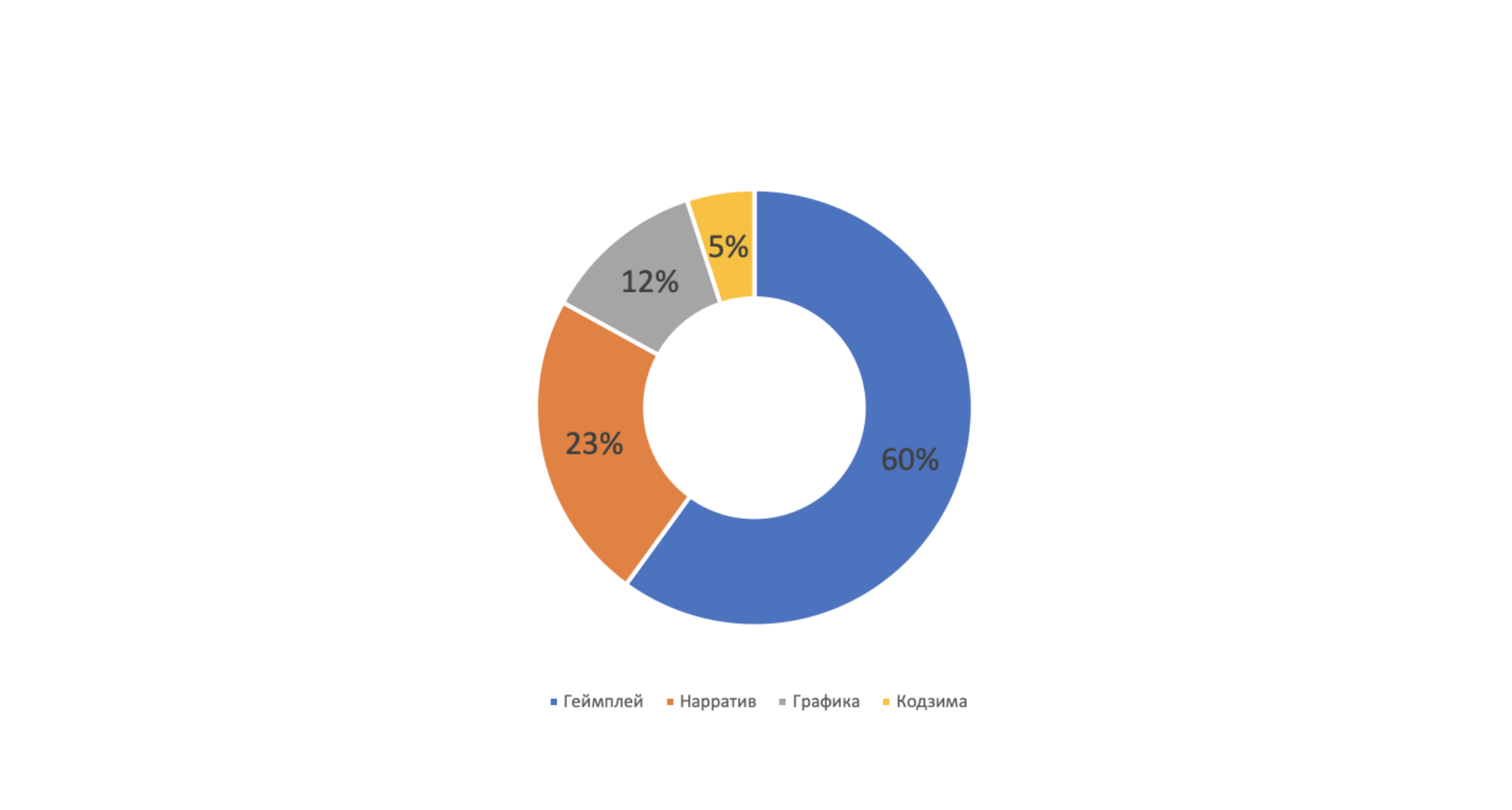
Components of a good game
But it is also believed that the main purpose of this chart is advertising and beautiful pictures.
In many ways, Pie Charts for several years already allow business consultants to sell 30-page presentations for several million. Not? Here are the first pictures on the requests "consulting", "analytics", "BI":

Pie Charts, they are everywhere
Virtually no advertising image is complete without pie charts (or their varieties). This is not so much a tool as a symbol.
And for real data visualization, it is poorly suited.
First, the scope of this diagram is very narrow. Static structure needs to be shown less often - a small number of cases. And secondly, many people do not read the shares in pie charts very well, especially if someone makes them bulky (madness). And thirdly, the same type of comparison can be expressed in other diagrams and it will only be better.
Therefore - it is better to forget about pie charts. Well, if you are advertising or want to add solidity to your presentation, then the option is not so bad.
Bar Chart (horizontal)
It is also a bar chart and serves for positional comparison. It clearly shows which of the alternatives is better, who occupies which place and how they are related by rank.
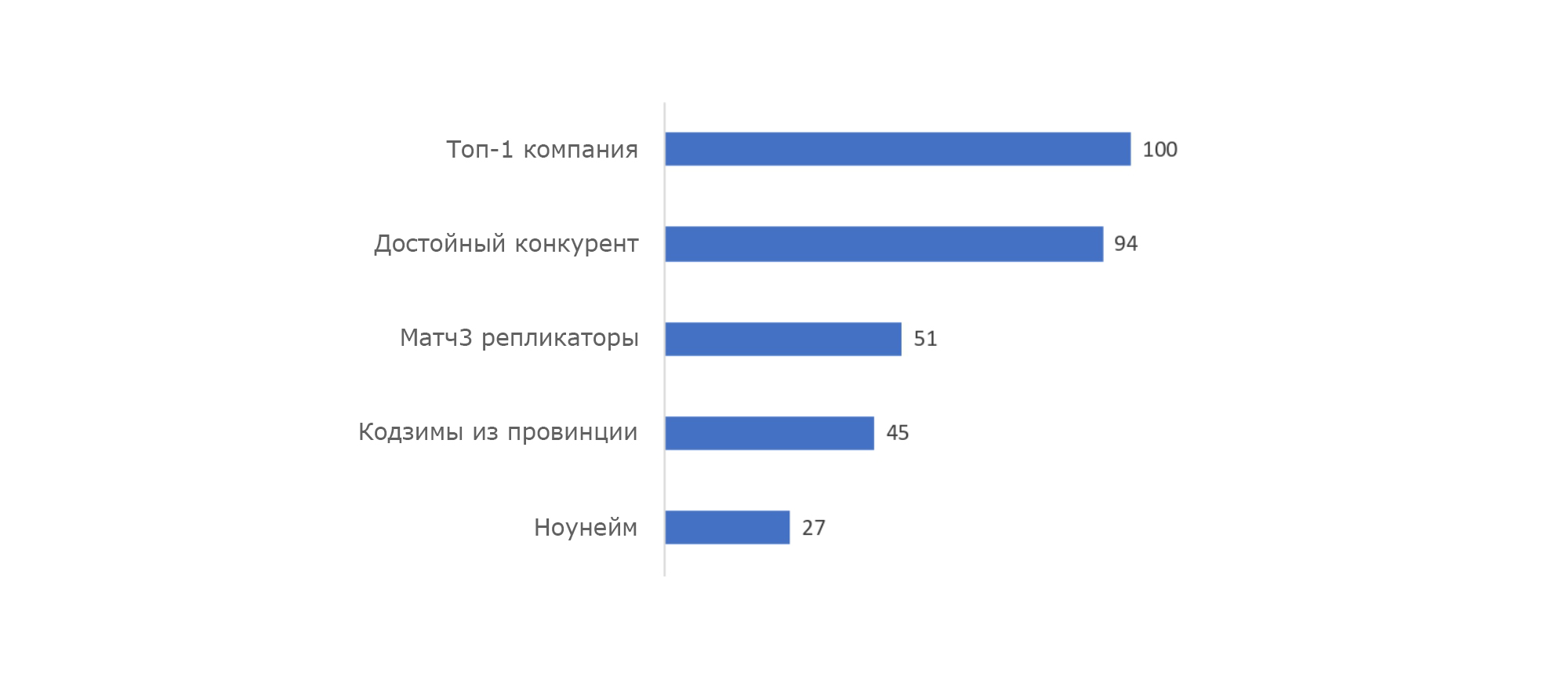
Positional comparison
Bar chart is perfect for ratings. And that is very convenient - long names easily fit into the legend. In other types of graphs it may interfere.
Line chart
The next type is classic. Line Chart in Russian is often called simply a "schedule."
It is used for time comparisons, when you need to display how the indicator has changed over time, whether the dynamics differed for different indicators and so on.

Comparison of indicators
What to look for when creating a Line Chart:
- The adequacy of the time period. Otherwise, the chart will turn into an unreadable mess.
- The number of lines. More than five or seven lines are taboo, no one will understand them.
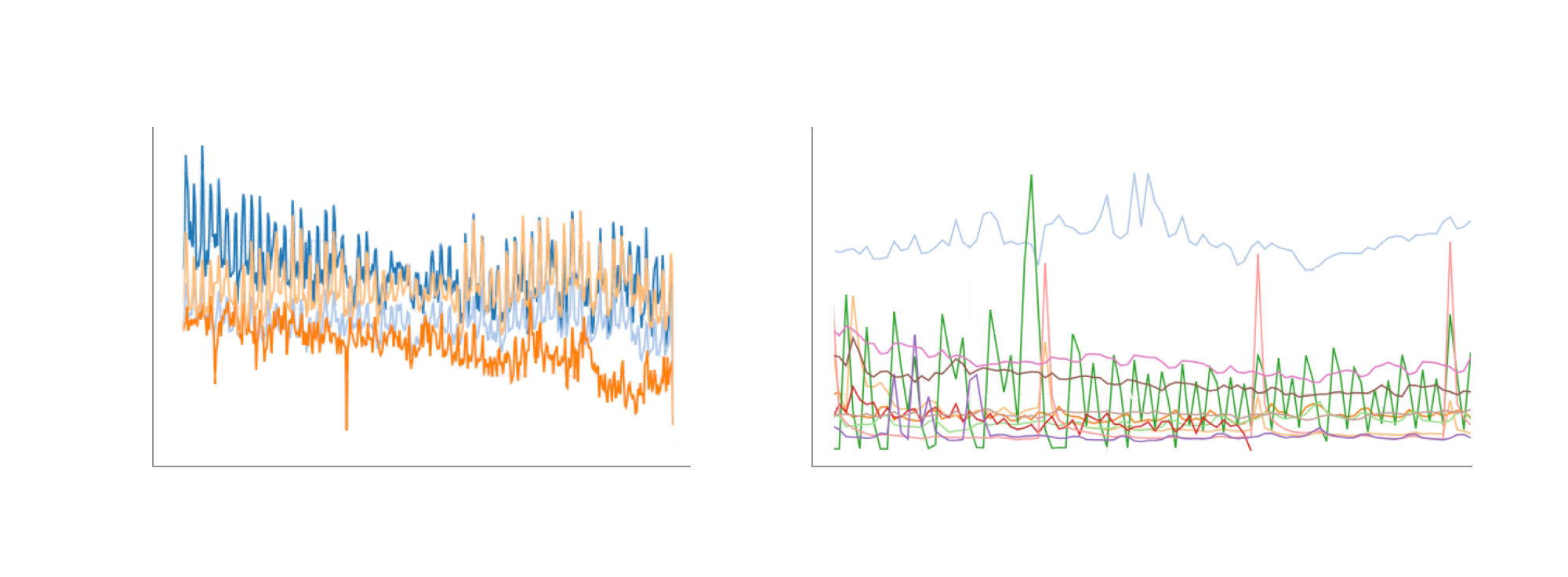
The time period is too large on the left, the “noodle” of the lines on the right - Scale. Be careful, the Line Chart is loved by those who are going to lie using data [3].

Lies Classic - games with scale
For example, if the graph on the left is shown at the presentation of the board of directors and called retension, the project will probably be closed. In fact, everything is not so bad: on the right is the same graph, but with a reasonable scale, it becomes clear that the “fall” of the indicator is just a fluctuation. In the opposite direction, it also works, having increased the scale, you can hide the obvious deterioration of the indicator.
As a result, Line Chart is a very useful type of charts. Especially in game development, where it is necessary to monitor indicators on an ongoing basis, show changes in dynamics and monitor the development of projects.
Area chart
The next type, Area Chart, is used to display the structure in dynamics. What do you need to pay attention to? Again - if we make an abundance of layers, then the graph becomes unreadable. Remove the extra layers and leave only the most important (how to do it, let's talk a little further):
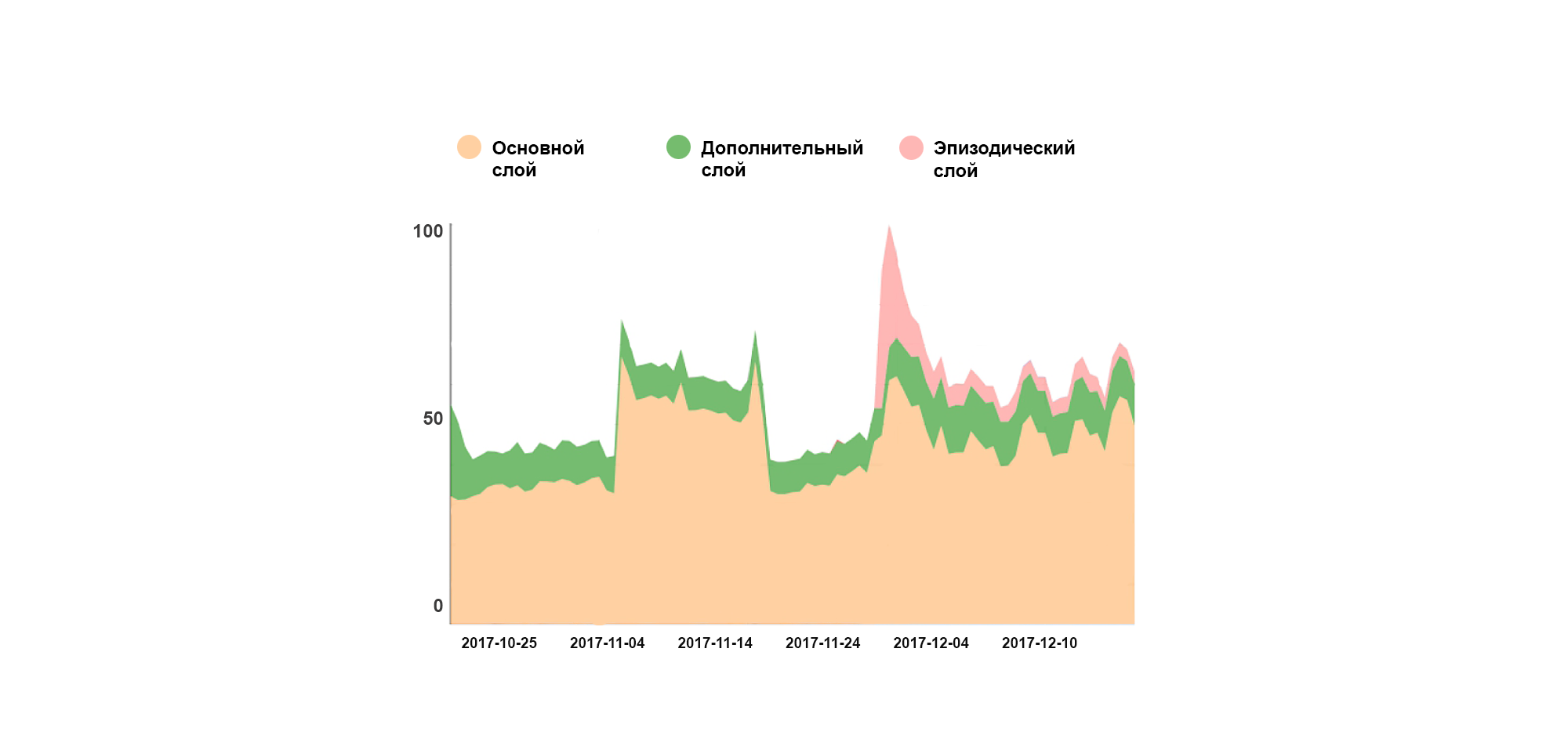
Histogram
Histograms are a “universal hammer”. This type of diagram has many variations that can be used in a variety of situations:
- time comparison;
- frequency distribution;
- comparison of shares (hi pie charts);
- contribution to the overall dynamics;
- comparison of alternatives and much more.
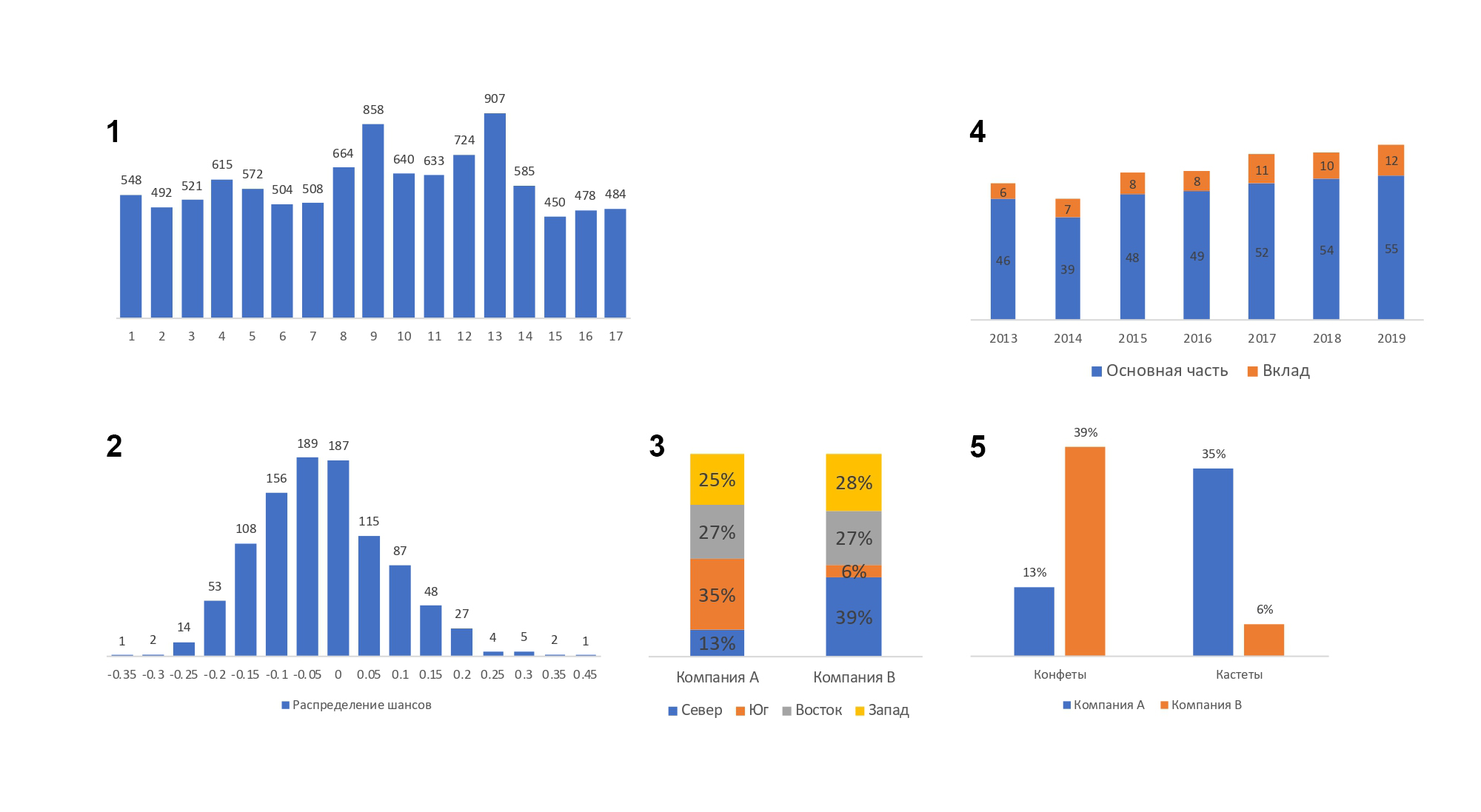
For this versatility, the histogram pays a restriction — only a small number of periods or comparisons can be displayed on it. Otherwise, the schedule becomes unreadable and stops performing its task.
Subtotal: histograms, Area Chart and Line Chart can cover 90% of the data visualization needs. It is enough to study these three tools and follow those same 4 steps to make excellent diagrams that will help convey your thoughts to the audience.
Scatter chart
For dessert, consider scatter plots or a "map." The advantage of this type is that it contains a lot of indicators. It has two axes, point size, color, and symbol — all of which can potentially display an extra dimension. But the more the measurements are crammed, the more difficult it will be to read. In printed documents, when people can sit down and figure out, this is permissible, but during the performance it is better to use no more than 2-3 measurements.

Available options: dot position, color, size and symbol
Accents and attention management
A formulated idea and a correctly chosen type of chart are half the success. But besides this, we want the reader or viewer to immediately look at the right place. How to place accents?
Arrow
The simplest way that is often neglected is the arrow. Cheap and angry, but fully performing its task. Almost any tool for creating screenshots can put an arrow. With it you can always draw the viewer's attention to the desired element of the schedule.

Frame
Another option from the "cheap" - the selection frame. It is used when they talk about a certain time period and want to highlight the dynamics of the indicator.
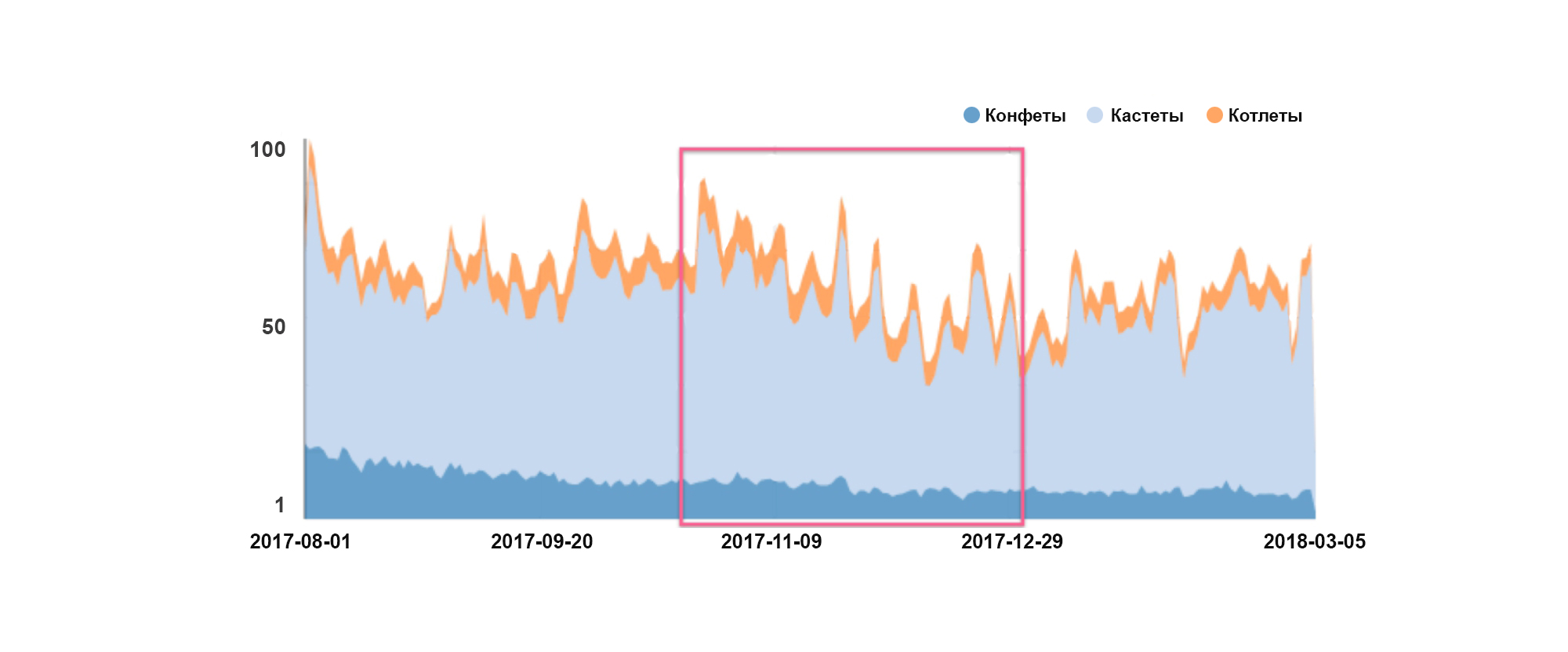
A good example would be the timeline from the beginning of the article, when I talked about games with scale - you can tell both about small changes, and about the picture as a whole.

Delimiters
In fact, the separator lines are a variation of the selection frame. They are useful when we want to highlight “before / after” periods when showing dynamics. Or, for example, a “corridor” of interesting values on a scatter chart.
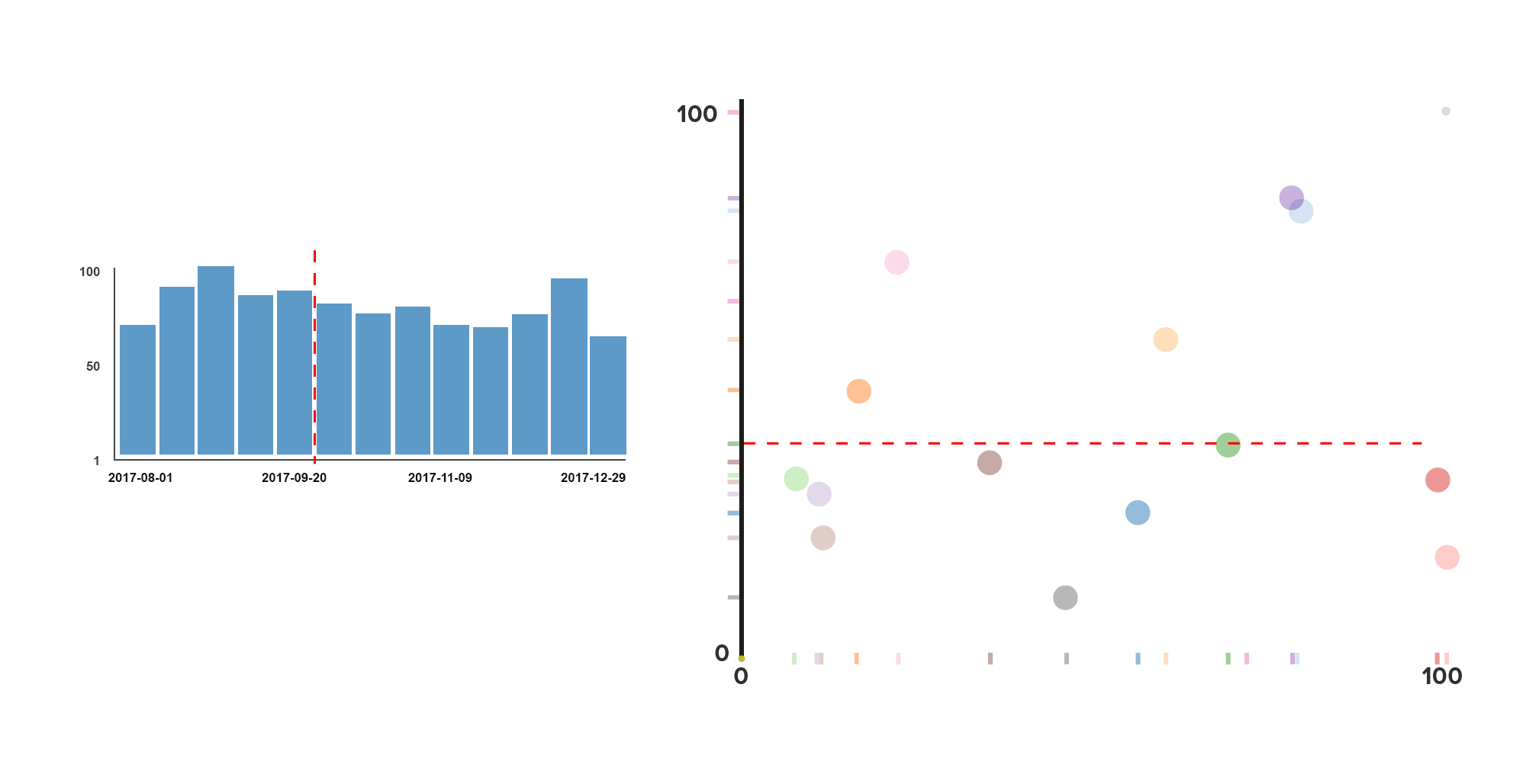
Colour
A little more effort requires color selection. But it looks "tidier."
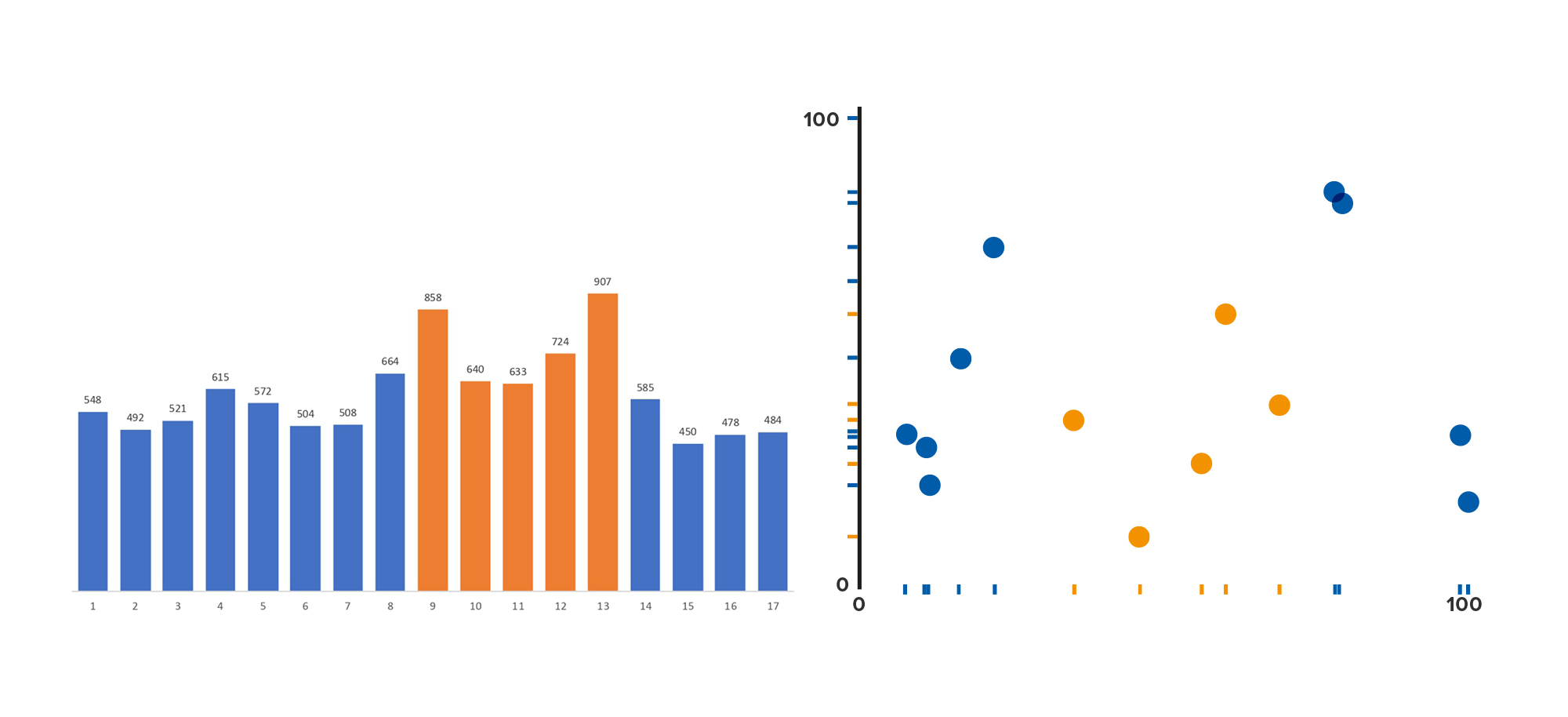
Dynamics of indicators in a specific period
Another variation of color highlighting is when we highlight parts of the chart that interest us with a more vivid hue:

We remove too much
The last step is to remove unnecessary items. All that will distract and interfere to bring the main idea.
Let's go back to the example with the Area Chart. In this type we remove unnecessary layers. If it is necessary to emphasize that revenues show an increase in only one category, then all other layers can be hidden.
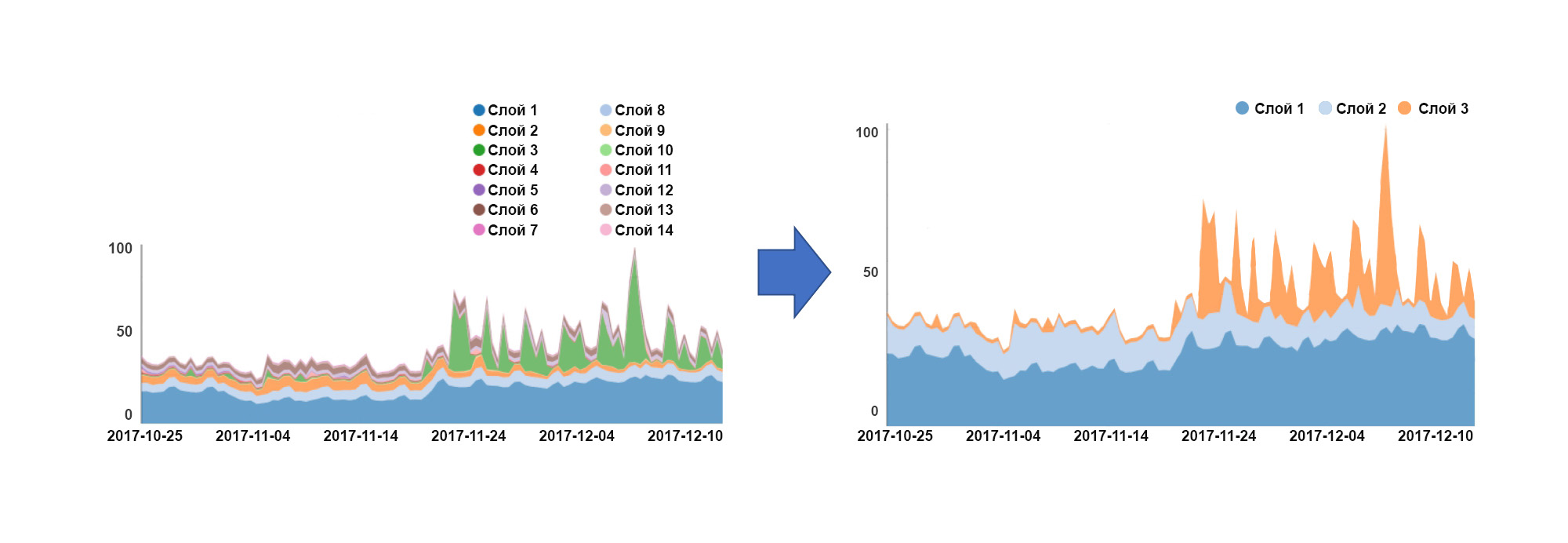
We shrink layers
Many analytic tools by default make graphs with lines and scale. Instead of forcing the viewer to correlate the height of the columns and the scale, we can specify the numbers on each column separately and remove unnecessary lines already. It will look tidier.

Always reduce units of measure and round to meaningful numbers. If we are talking about millions, then hundreds and tens are definitely not needed. First, it will be less distracting to the viewer, and secondly, it will be easier to fit the numbers on the chart.
And finally, if suddenly the resulting schedule still does not help you to get the message across - then remove it completely. Why overload a presentation or report with useless ballast?
Sources
So far, it has turned out to be a brief walk through the most basic principles, but the topic of data visualization is much broader. If she is interested, then I recommend to get acquainted with the sources without which this article would not exist:
[1] Alexander Bogachev, "Graphics that convince everyone . " The book is still in the process, the chapters are gradually laid out by the author on the site, but what is there is already very useful.
[2] Gene Zelazny, "Speak the language of diagrams . " The classic data visualization that wrote this book when the graphics were still drawn by hand and you had to immediately think how to make it right.
[3] Darrell Huff, "How to lie with the help of statistics . " No less classic work about data manipulation.
Source: https://habr.com/ru/post/453828/
All Articles