Psion SIBO - PDAs that don't even need to be emulated
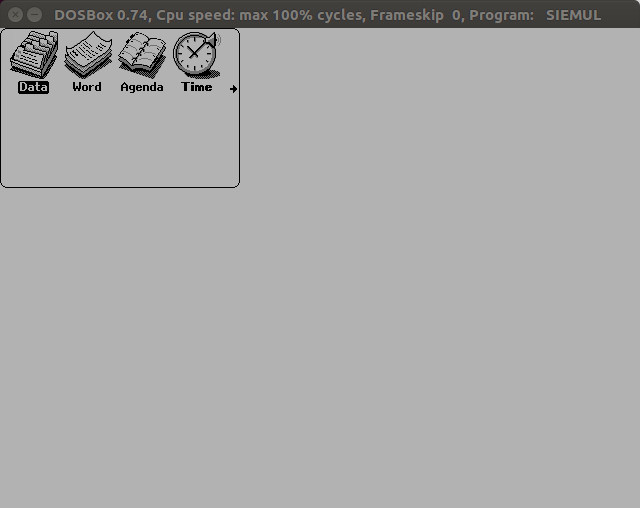
Among the Psion PDAs, there are five models that do not even need to be emulated, since they work on NEC V30 processors compatible with 8086, hence the name of the SIBO PDA - sixteen bit organizer or sixteen bit operating system. Even in these processors there is a compatibility mode with the 8080, which in these PDAs for obvious reasons is not used. At one time, Psion released proprietary, but freely distributed (assuming no modification) means to run the EPOC16 OS used in these PDAs on top of any DOS-compatible operating system. Nowadays, DOSBOX is also suitable, but it will be an emulation.
Links to archive download pages with these programs are given at the bottom of the original page of this article. Well, let's download for example an archive with a shell from the Siena model and try to launch it.
')
The archive takes 868 KB, create a folder ~ / simulator, unpack the archive there and get:
$ ls DPMI16BI.OVL EPOC.RMI licence.txt RTM.EXE EPOC.DLL HHSERVER.PAR readme.txt siemul.exe Run DOSBOX and type:
mount m: ~/simulator m: siemul In native DOS, the same is done with the SUBST command. It is important that the disk is called M:
Earned, the icons of the first four programs are placed on the screen:
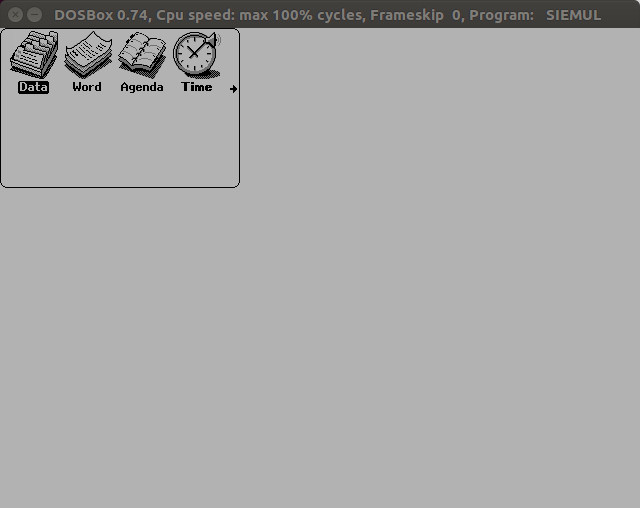
Mouse? What mouse? Use the keys to go to the page with the icons of the remaining four programs:

You can go back to DOS at any time by pressing Ctrl + Alt + Esc. But let's not hurry. The readme.txt file contains the correspondence of the keys on the PC keyboard to the Psion keys:
F1 is System, F2 Data, ..., F8 Sheet, F9 Menu, F10 Help, F12 Diamond F11 simulates the machine being switched off then on (only has any effect when a password is set). Alt is the Psion key. You can use the Insert key as an alternative to Shift-System. We will run the application in order. Exit from any - Insert. Let's start with Data, type in something:

Word:

Agenda:

Time:

World, pay attention to the old phone code 095:

Calc:

Sheet:

Program:

In any program, using the F9 key, you can launch the menu, navigating through it is the same as in DOS programs without a mouse, exiting the menu - Esc:

The F10 key launches context-sensitive help, like the one found in DOS programs on Turbo Vision:

Let's look at some help item:

The shells from other SIBO Psion's are launched in the same way, for example, Workabout ( archive ):

The shells from some PDAs, in addition to the M: drive, require the A: and B: drives, which in the native DOS are physical drives or are assigned with the SUBST command, and in DOSBOX they are connected with the mount command. And all readers now have five virtual vintage PDAs of relatively rare models.
SIBO is not the only PDA on NEC V30 processors. They are used in most Casio Pocket Viewer models - also very interesting and original handhelds. But that's another story.
Source: https://habr.com/ru/post/453528/
All Articles