5 errors in the implementation of push-notifications for mobile applications

The main idea: before asking the user to enable push-notifications, tell him about their benefits and content. Do not send too many notifications at the same time and make them easy to disable.
* * *
When properly executed, push notifications for mobile devices can provide the user with useful information and encourage further interaction with the application. But the poor implementation of notifications can repel and even force to remove the application.
')
In 2016, according to a study by Telefonica Research in Spain, mobile phone users received an average of 56 notifications per day . Today, this number is likely to have grown. Therefore, their development should be approached with great attention, otherwise such a stream of notifications can undoubtedly harm the user experience.
Notifications are usually not related to the actions of the user in the application, however, they report some (supposedly) user-relevant information. There are 2 main types of notifications: requiring action and passive. The first, as the name implies, suggest that the user performs some kind of response action in accordance with the information received. The second simply inform the user. Most application notifications are passive.
Have you ever read the letter as soon as you received it? This behavior is logical when the message is urgent and important. If this is not the case, you will feel annoyed that you have lost the time to read it immediately and are distracted from your business. In the same way, push notifications can annoy us. They are in almost all kinds of user interfaces. For example, in Windows 10, they are usually displayed as a window that briefly pops up above the taskbar, or as an icon in the notification area. Notifications in voice interfaces can be especially annoying if the system suddenly starts speaking at the most inappropriate moments. In this article, we will focus on mobile notifications. They are potentially the most useful (when used correctly), because users rarely leave their gadgets and, thus, can receive a message about an important event in a timely manner.
Let's discuss 5 errors in the implementation of push-notifications that developers often make:
- Ask for permission to turn on notifications when you first start the application.
- They do not explain what the notifications will be about.
- Send many notifications in a row.
- Imposing irrelevant content on the user.
- Difficult to disable notifications.
Mistake number 1: ask for permission to turn on notifications when you first start the application
Users who have just downloaded your application may not immediately understand whether it will be useful to them. At this stage, you have not yet won their trust, but already want to throw notifications at them ... And what will the user get from this?
Developers make this error so often that users no longer read the message text. According to our research, their first reaction is to click "I do not allow." Everything will be different if we are guided by the principle of reciprocity and first give users time to get acquainted with the application , evaluate its benefits and ask for the inclusion of notifications later.
NOT


FreePrints, a photo printing application, greets new users with a simple splash screen that leads to the Get Started page. Before the user can read the text on this screen, it is interrupted by a request to allow notifications. At the same time, FreePrints does not report what kind of notifications are and why they will be interesting.
YES


Mobile game Conquest allows users to spend some time in the application before asking to enable notifications. Players perform a variety of tasks to improve their performance and increase their level. Only after the first player level up does the application send a request for permission to notify.
Mistake number 2: do not explain what the notification is about
Consider typical messages on iOS devices: “Such a company would like to send you notifications.” This formulation focuses on what the company wants, and not on what the user gets from it. If we are talking about social or news apps, the user can understand for himself what information he will see in notifications. On the other hand, it is much more difficult to guess what will be discussed in notifications from an entertainment or shopping application. Detailed information about the essence of your notifications will help the user decide whether they will be useful, thereby increasing his confidence in you, because you honestly tell you which notifications you want to send, and not impose them by deception.
Tell people what your notifications are about to increase the likelihood of approving such a request.
NOT


The Tasty app, which contains recipes and culinary videos, does not explain what kind of information is contained in its notifications. Users are wondering what Tasty is going to tell them, and whether it will be interesting.
YES

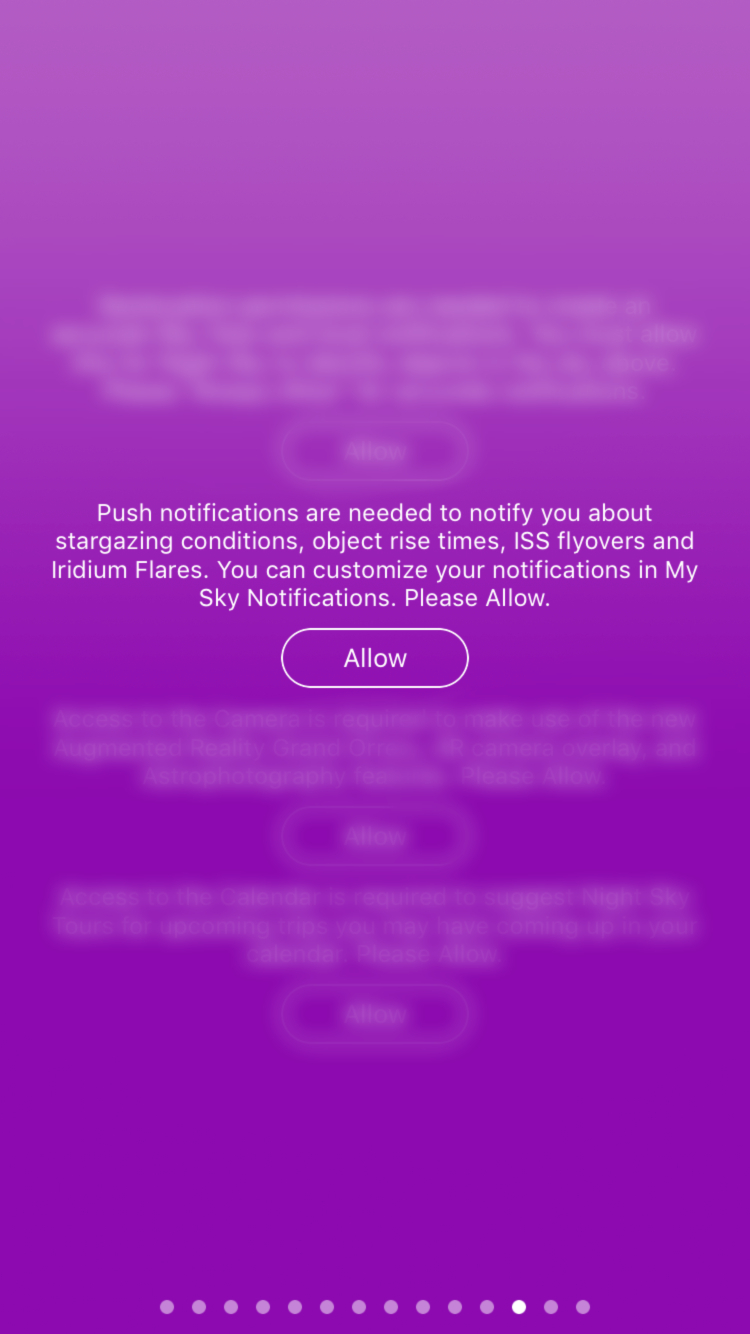
The application of the planetarium with augmented reality Night Sky tells about what his notice (the state of the starry sky, the schedule of motion of celestial bodies, etc.). By providing this information before asking users to turn on notifications, the application allows them to make an informed decision.
Mistake number 3: send a lot of notifications in a row
Do you ever insistently rang the doorbell? The same effect is given by notifications that come in batches on mobile devices. Too many notifications in a short amount of time can infuriate the user, causing him to turn them off or, worse, delete your application. Not to mention that repeated notifications create the impression that the developer is either unprofessional or desperately trying to get attention. Both that, and another equally strongly will push away the user from your application.
Instead of attacking with a series of notifications, send them less and only about the most important. If you need to send more than 5 notifications at once, combine them into one. Strive to take quality, not quantity - and you will see how the loyalty of your users will grow.
NOT


The Wunderlist scheduler application sends notifications for each scheduled task. This kind of reminder is useful until it becomes too much. For example, if you schedule several tasks for one day, notifications will start coming one after another.
YES


Instagram merges notifications if several users like your post. Thus, instead of sending 11 separate notifications, Instagram sends one, indicating the names of two users and the total number of the rest (ideally, these are the two most significant names for the user, and not just those who last liked).
Note: iOS 12 solves the problem of too frequent notifications from a single application, combining them into groups. But still, the user will eventually have to scroll through dozens of identical notifications, and in the best case it will tire him. Do not expect the operating system to effectively optimize the frequency of notifications for you.

iOS 12 groups messages from one application into one notification (on the left). By clicking on the group, all these messages unfold (right a).
Mistake number 4: impose irrelevant content on the user.
Any notification is distracting. This is its meaning - it was created to divert the user's attention from everyday affairs and direct it to the received message. If the content of the message is not interesting to us, such distractions are annoying. Some people do not tolerate unread incoming messages, others specifically clear the lock screen from all notifications. If you belong to the latter, then you will agree that the removal of unnecessary messages is especially outraged.
Sending notifications to the user about all the small things happening in the application is a big mistake. You do not want them to roll their eyes every time a message from your application appears on the screen. And do not think that they can simply turn off all notifications in the settings. It is better to think more carefully about the content of your notifications , make them informative and fascinating.
NOT


The application for transferring funds to friends Venmo sends notifications about any transaction (even the one in which the user does not participate). The application has a news feed in which you can see to whom and when your friends send money. This is a bit strange, but it doesn’t bother much when using the application. But notifications about such actions are completely irrelevant, because they do not concern the main user in any way.
YES


Reddit sends a notification when a popular post appears in the subscribed community. It is interesting to users and encourages them to open the application and continue reading.
Ideally, applications should give users more freedom in setting up both the frequency and the content of notifications. For example, the ability to specify the maximum number of notifications that they would like to receive in a given period of time, or the ability to choose which kinds of notifications are important for them and which ones are not. The latter function can be implemented far from everywhere, but if you can differentiate the degree of importance of notifications in your application, do it. Although studies show that the majority of users do not bother themselves in the system settings, even if it would greatly facilitate their lives. Therefore, even if you have provided your users with the ability to change the notification settings in the application, do not make errors No. 3 and No. 4 - do not send too many messages at once and notify users only about the events that are really meaningful to them, because they may have left the default settings .
Mistake number 5: make it difficult to turn off notifications
There are many reasons why users may want to turn off notifications:
- they receive too many notifications in general;
- Your notifications have become less interesting and less important for them;
- notifications distract from something important.
Whatever the reason for the disconnection, in no case do not try to hide this feature from the user. Such tricks undermine the credibility of the company and give another reason to delete the application.
The procedure for disabling notifications should be simple and quick. Give the user the ability to manage notifications from the application so that he does not have to go into the phone settings. Put this function in the application settings, because it will look for it there.
NOT


The Economic Times news application does not allow users to manage notifications within the application, despite some misleading wording. In the hamburger menu there are two items where the user naturally expects to see the notification settings: “Notification Center” (left) and “Settings” (right). But neither in one nor the other section is it possible to change the notification settings. As a result, the user is forced to go to the general notification settings in his phone.
YES


The application for mind training Elevate allows you to manage notifications directly in the application. We can go to the settings page (left), select Push-notifications and use the radio buttons to set the settings for any type of notification (right).
Conclusion
Notifications distract users' attention and can be annoying if they are inappropriate. Do not risk user loyalty. Give them time to get acquainted with the application and evaluate its benefits before asking to enable push notifications. Explain what kind of notifications you are going to send them. Make sure that users can easily find notification settings inside the application and disable them if they wish. Avoid sending a whole series of messages at the same time and share only the information that is interesting to your user.
Source: https://habr.com/ru/post/453318/
All Articles