Antiquities: ThinkPad 380E, Economy of the 90s and Windows 95
Collecting old equipment may be slightly dishonest to the realities of the time you are trying to study. Most vintage laptops at the start of sales were either expensive (ThinkPad 600 , ThinkPad T22 ) or very expensive (ThinkPad X301 ). If at that time I was not carelessly poor, I probably would not buy such devices. We are always trying to find a compromise between price and quality, and do not spend money on technologies that would be fun to try, but they are not at all necessary.

The laptop I would like to talk about today is the economy class of 1997. Moderately powerful, moderately mobile, but noticeably inferior to the flagships. Last year, I bought an IBM ThinkPad 380E in perfect condition, with a live hard drive and a battery. It seems that it has never been opened, and the original Windows 95 with all the utilities is still installed there. Let's look at the laptop, and this first truly modern Windows. And we will decide whether its reliability corresponds to all the jokes that were told about it.
I keep the diary of the collector of old pieces of iron in real time in the Telegram . In the next couple of weeks I will share my impressions of one of the first PDAs on Windows CE - the Philips Velo 1.
The IBM ThinkPad 380 notebook series was introduced in 1997. In March 1998, the line was updated. At least in terms of processors, this was a time of great progress. In my own coordinate system, even the Pentium MMX, released in 1996, seemed incredibly powerful, and in May 1997, the Pentium II was introduced, which was still valid until the start of the two thousandths. The upgrade of the IBM notebook line from 1998, however, still uses mobile Pentium MMX processors with a frequency of 200 or 233 megahertz. But today we have a post ofbeggar economy, therefore, 150 megahertz will be enough. How much did laptops ever cost in 1997?
')
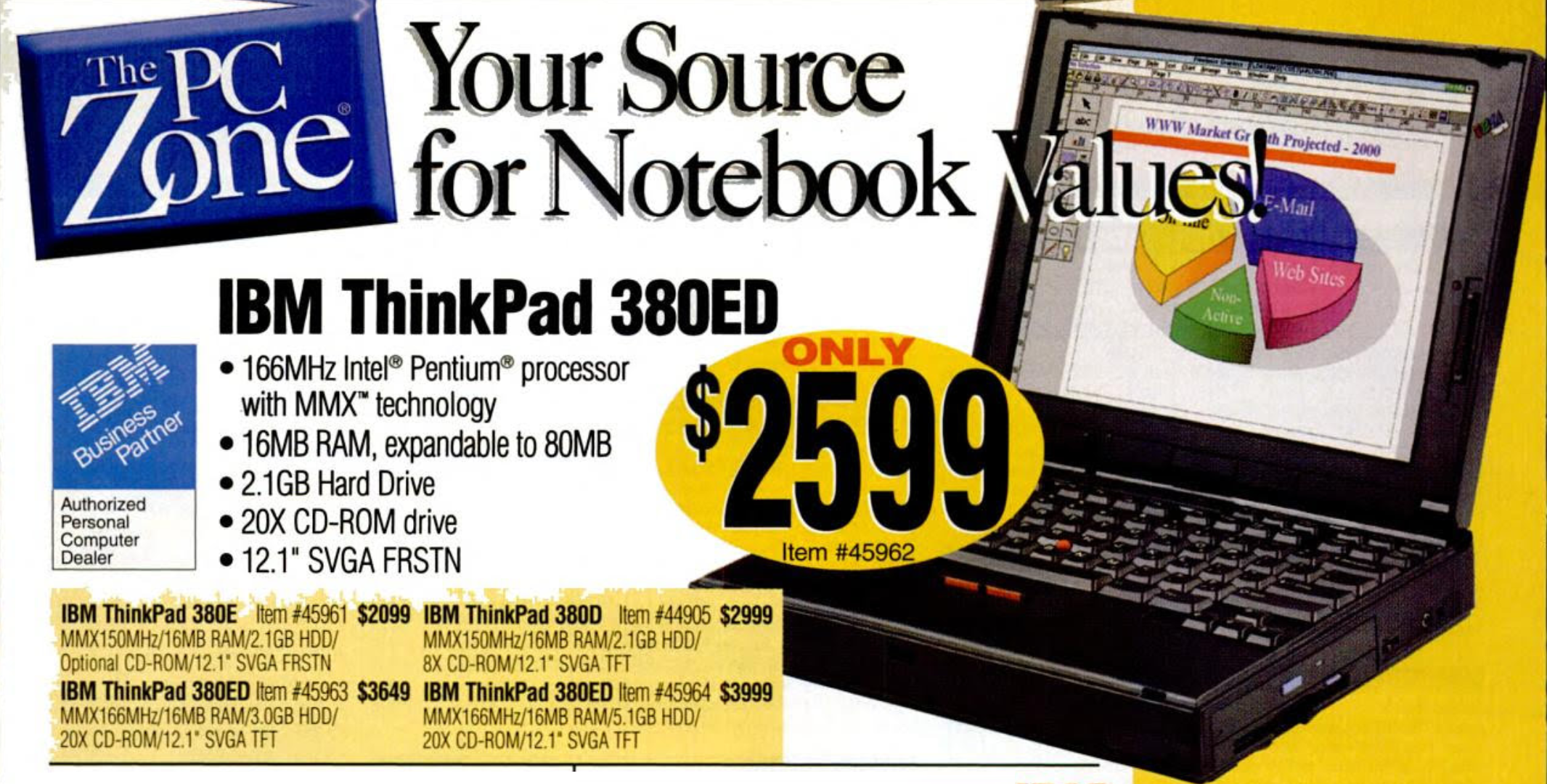
Laptops were expensive. This is an advertisement from PC Magazine in November 1997. Most attention is paid to the ThinkPad 380ED laptop, from which my vintage notebook hobby began many years ago. In the footnote you can see the specifications and the price of the hero of this article.

The specifications of my laptop fully comply with the advertisements:
Processor : Intel Pentium MMX 150 MHz
Memory : 16 megabytes EDO SDRAM (I later increased the volume to 32 megabytes, maximum - 64)
Hard Drive : 2.1 gigabytes
Display : 12 inches, 800x600 pixels, FRSTN technology, 65k colors
Video card : Neomagic Magicgraph 128ZV, 1,125 megabytes of its own memory
Connectors and connectivity : IrDA 1.1, PCMCIA 16 bit, serial and parallel ports, VGA, port replicator
Battery : NiMH, up to two hours of battery life
Dimensions and weight: 300x233x60 mm, 3 kilograms

Such a laptop in the US cost $ 2,099, or $ 3,342 with inflation. A small upgrade that adds a CD-ROM drive and a more powerful processor to a laptop will cost $ 500. But the top device of the series - 380ED with a TFT matrix and a five-gigabyte hard drive - will cost as much as $ 4,000 (6,367 with inflation). In 2019 for 2-3 thousand dollars you can buy a very good laptop, but in those days only budget option was available for such money. Do not forget that the ThinkPad 3xx series generally consisted of entry-level laptop computers. Prices for thinner fifth-series laptops and “desktop substitutes” 7xx were even more: the ThinkPad 760XD with an entry-level config for $ 4,700 (7,500 modern) is mentioned in the same ad.
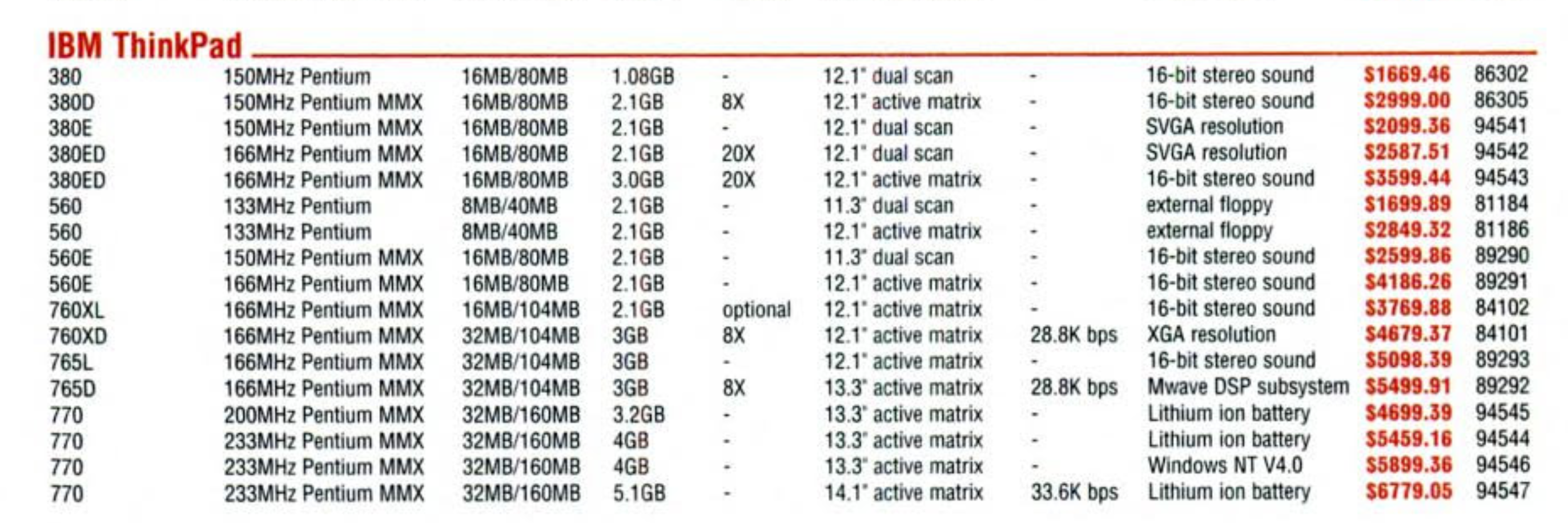
I wonder where they first came up with this 3-5-7 digital sequence to separate the budget, normal and premium devices? In BMW? Below $ 2,000 it was possible to fall only due to a further deterioration in performance, or if you look in the direction of less famous brands. In 1998, IBM will launch a ThinkPad 310E laptop with a starting price of 1600. It’s not much different from the post hero, only the screen will be even worse, although it would seem that something is worse?
What is there to tell, easier to show the video.
In the review of the ThinkPad X301, the flagship of 2008, I already complained: it seems like a good laptop and is relatively suitable for modern tasks, but the display. Today we are completely spoiled by IPS-screens with huge viewing angles, and we look askew at regular TFTs: it’s worthwhile to turn the screen a little differently, and the colors immediately begin to be distorted. In 1997, the choice was between a new-fashioned and expensive TFT and cheaper displays with Super-twisted nematic technology . Using the STN technology, black-and-white screens of the first laptops were made, then color screens appeared. From the usual TFT screens (at that time they were called “active matrices”, denoting the possibility of individually controlling the switching on and off of each pixel), they were distinguished by extremely high response time, low contrast and low working viewing angle.

The display of the ThinkPad 380E laptop is based on Fast Response STN technology, but this Fast translates into a passport response time of 150 milliseconds (against 75ms in the first TFT screens). Contrast - 35 to 1 (against 100 to 1 in TFT-displays of the past and 1000: 1 in modern). Identifying a vintage laptop with a CSTN display is usually possible by the presence of two knobs: in addition to the usual display brightness, you can adjust the contrast. 380E does not comply with this rule: brightness is not regulated at all, and the only slider is responsible for the contrast. This is an important regulator, it allows you to adjust the display from the state of "nothing is visible at all" in "something can be read, but with difficulty." To be honest, neither the color rendition, nor the response time cause me problems when working with a laptop. But the viewing angles are just awful. But at the price, the CSTN and TFT laptops differed in the way that laptops with a conventional IPS screen and advanced models with an OLED display are different.

Why did you need a laptop in the late nineties? In the PC Magazine editorial in January 1998, Michael Miller , the editor of the magazine, uniquely identifies the target audience: often traveling professionals who need access to the Internet, access to a large amount of data and the ability to work with them at any time. Only in passing mentions the category of people who carry a laptop only to work and back. There has not yet been a situation in which it is simpler to give out a laptop to a new employee than installing a desktop with a monitor and wires. I do not think that the computer was then laid, as it is now, in general, to all workers up to the guard and the secretary. Even low-end models were not available to everyone: in 1998, I only saw laptops on store shelves and in movies.

The 380E lacks the main element of a half-year-old employee on business trips - the built-in modem. In general, this is the only device in my collection that I encountered with certain difficulties: there is no optical drive, no USB (it will appear a year later), how can you upload large amounts of data to it? On floppy disks? The modem, however, is added without problems by installing a PCMCIA expansion card, in the same way you can connect a laptop to a local network or add a USB flash drive. This notebook does not understand 32-bit PCMCIA cards, but I have a pair of suitable old adapters in stock. But in general, since we face such an intentionally limited device, it will be interesting to emulate a dial-up connection via the serial port.
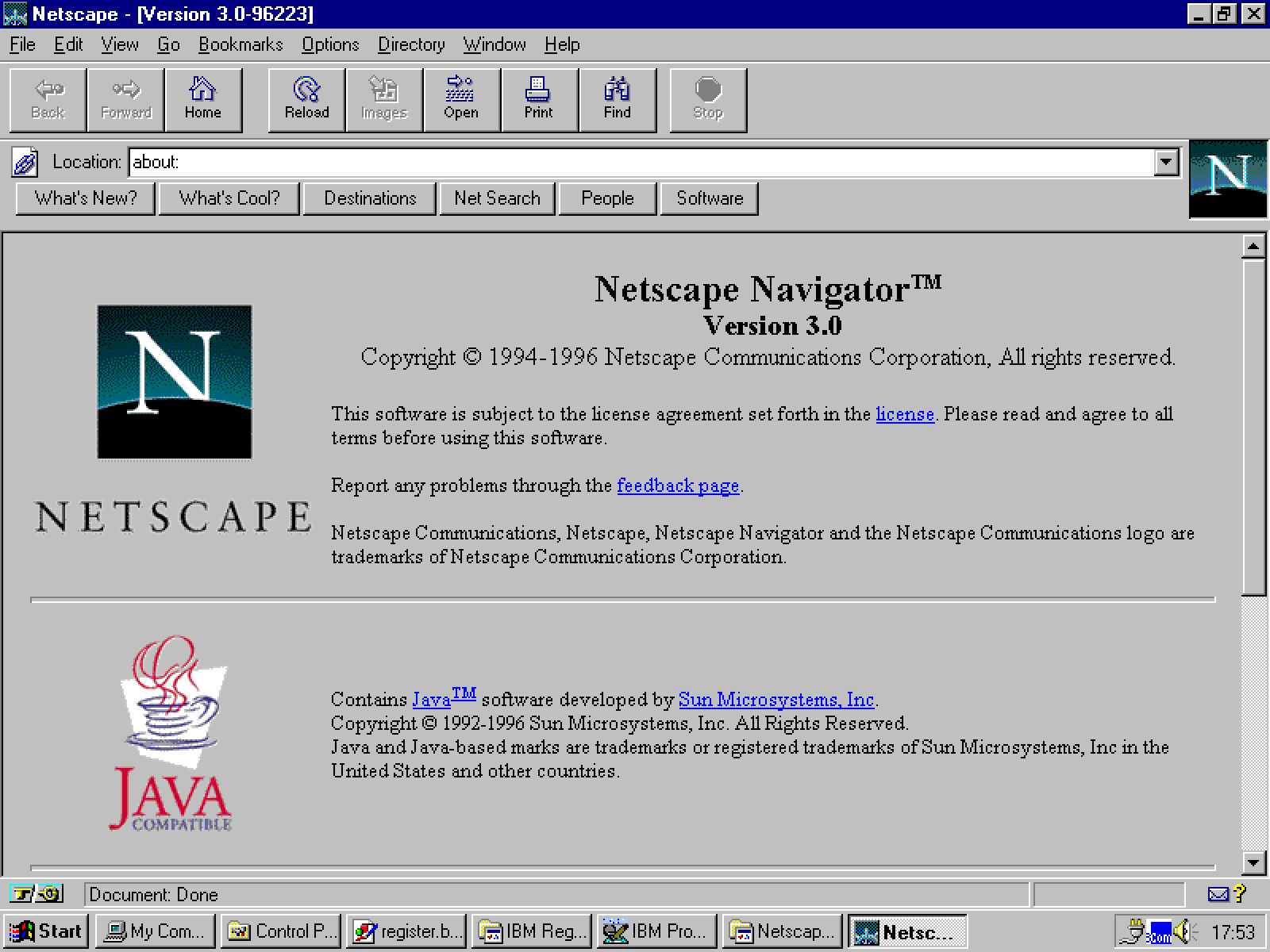
Devices on Pentium II and higher can still be tried to somehow draw to modernity, but here the situation is different - why, what's the point? I did not even begin to disassemble this museum exhibit and began to study the installed software.
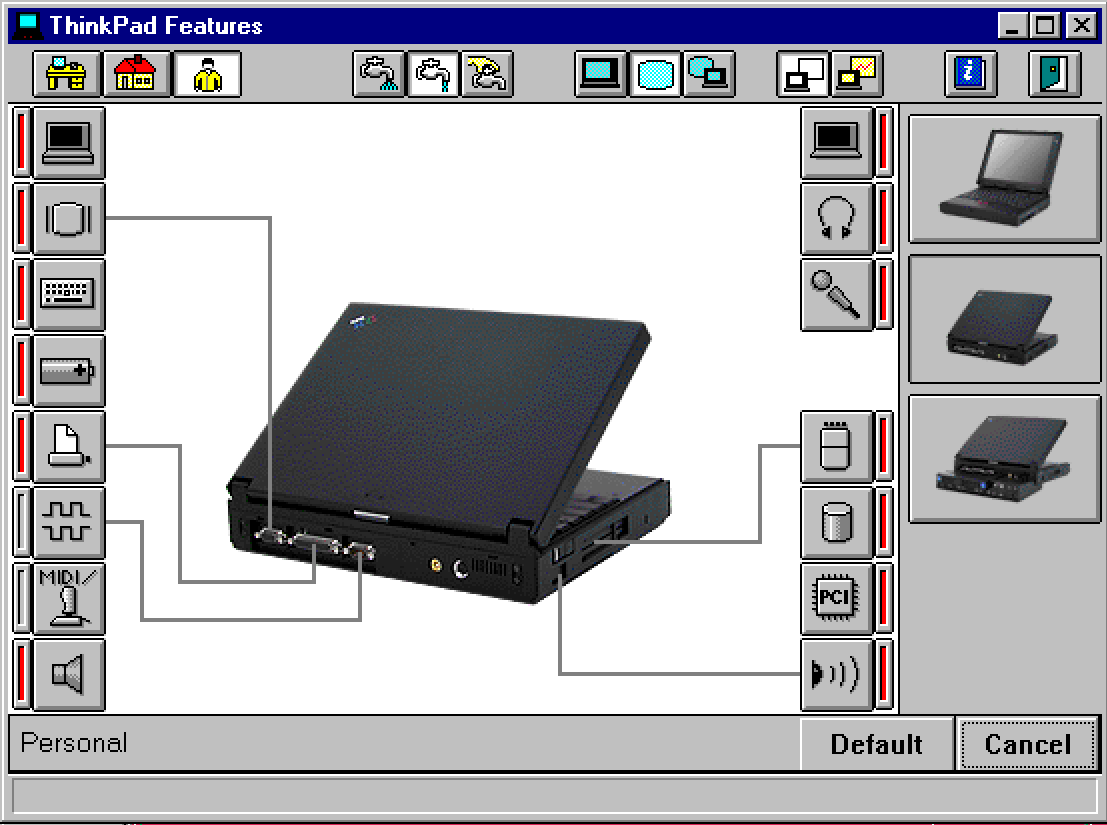
BIOS in laptops of 97-99 is extremely limited, there you can only set the boot sequence. All other settings — turning on and turning off embedded devices, distributing interrupts — are made in the IBM proprietary utility, which is available in both Windows and DOS versions. Under Windows of course more convenient.
In the 90s, Russian users (and not only) had such a complex combination of love and hate against Windows. Almost everyone used “Windows”, alteratives in the form of OS / 2 or even Unix / Linux were extremely rare. At the same time, Windows was a daily topic of jokes on instability and glitchiness. My impressions of Windows 95 and 98 stuck together in memory so that it’s hard to figure out where there were more problems and where there was more use.
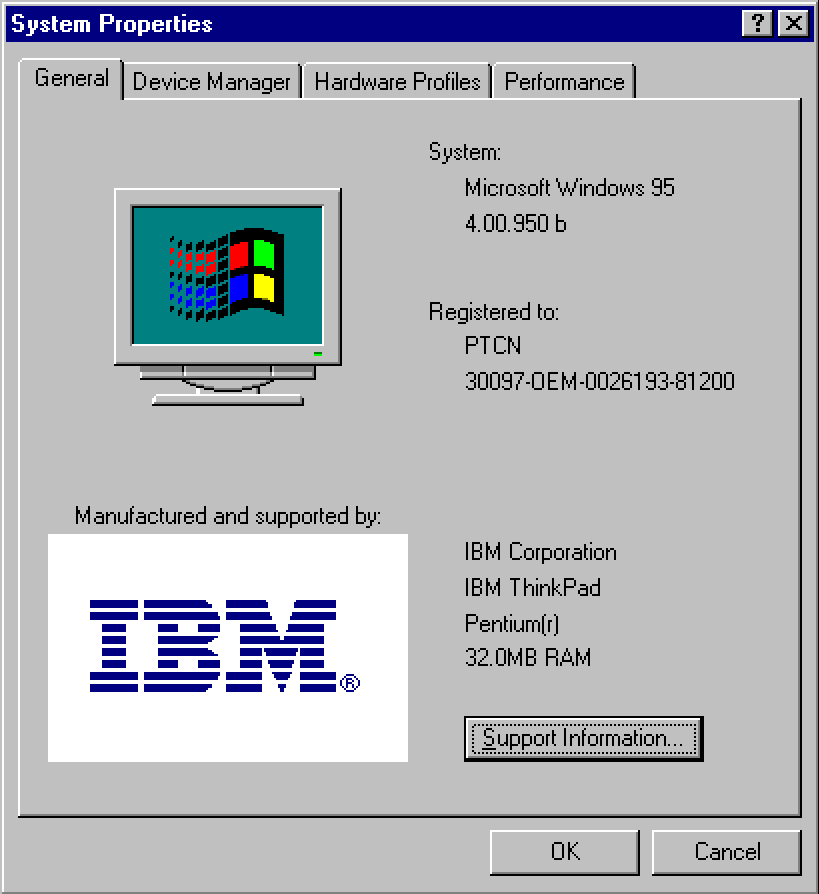
It can be accurately argued that Windows 95 was a disruptive operating system interface. The previous version, Windows 3.1, for a modern user without experience will be complicated: where what lies and how it starts is not entirely clear. Windows 95 laid the concept of the user interface that is still used: the Start button with the menu of the same name, the control panel, the taskbar with the clock and icons of resident programs. Was it buggy and unreliable? In a sense, yes, it was: in part it was caused by a radical change in technology, the emergence of virtual device drivers, support for long names. Not all software developers and device drivers were ready for these innovations. There was a huge array of old programs that could not work properly in the new environment.
Probably, the specifics of the Russian market did not work in favor of Windows: pirated copies installed on computers of unknown origin, collected from which they got - in such an atmosphere, anything would be buggy. Mentally reorganizing from the DOS keyboard-text interface to the Windows sharpened under the mouse also did not work out right away. But in some places it didn’t work at all - many people still use panel file managers. I always treated Windows 95 as a kind of beta version of Windows 98. It seems that three years after the release of the 95th, they cleaned the bugs, added the missing features, and finally it became normal. This is true, but here is another perspective.

Windows 95 in its original version did not even support the TCP / IP network out of the box. This was the moment when Microsoft management seriously miscalculated in its estimates of the prospects of the Internet (in the form in which it exists now). I tried, in my own style, to file my own, proprietary Internet in the form of the Microsoft Network .

By the release of Windows 98, the error was corrected, but how: the web was stuck in places where it would not seem necessary to thrust it at all. The most famous example is the constantly falling active desktop , essentially a browser instead of a desktop wallpaper. In the end, this Windows 98 collapsed on a live presentation, and not at all 95:
In this perspective, Windows 95 is not a beta 98th, it is the latest purely offline Microsoft operating system. You can compare it with Windows 7, which suited everyone, and the 98th, with Windows 8, in which an unjustified bet was made on maximum mobility and sharpening on touch screens. Time-adjusted, of course: there are simply no many familiar functions in Windows 95, which is why frustration occurs periodically. But I can confirm that on the ThinkPad 380E, a fairly powerful computer created specifically for Windows 95, this system works quite stably.
The ThinkPad 380E looks huge, even when compared to the ThinkPad 600, the more expensive 1998 model. Not to mention modern laptops (top of the photo is the Thinkpad X1 Carbon, and in this context it doesn’t even look like a laptop).

However, the dimensions (6 centimeters thick!) And weight do not seem to be a serious drawback against the background of a completely budget screen. Almost 10 years ago, I adapted a slightly more advanced ThinkPad 380ED for downloading torrents, installing Linux on it. I will not do anything with a budget laptop - let it remain a historically accurate “time capsule”, with original software, desktop wallpapers and proprietary utilities. Is that over time, you will need to disassemble it, remove the hard drive and save the image somewhere. With the exception of the hard drive, I think everything else in this laptop is quite reliable and will work for many more years.

In 1997, the ThinkPad 380E was a cool laptop, but one that still wanted a more powerful, thinner and slimmer model. Now, compared to the expensive IBM models, it has one important advantage. Because of the savings on the case of the 380th series, they did not apply a proprietary rubber coating, which with time will surely become completely unusable. It is possible that the first owner of this low-cost model made an upgrade, and did not actively use the laptop. It may not be the most outstanding notebook of my collection, but it is definitely the best preserved.

The laptop I would like to talk about today is the economy class of 1997. Moderately powerful, moderately mobile, but noticeably inferior to the flagships. Last year, I bought an IBM ThinkPad 380E in perfect condition, with a live hard drive and a battery. It seems that it has never been opened, and the original Windows 95 with all the utilities is still installed there. Let's look at the laptop, and this first truly modern Windows. And we will decide whether its reliability corresponds to all the jokes that were told about it.
I keep the diary of the collector of old pieces of iron in real time in the Telegram . In the next couple of weeks I will share my impressions of one of the first PDAs on Windows CE - the Philips Velo 1.
The IBM ThinkPad 380 notebook series was introduced in 1997. In March 1998, the line was updated. At least in terms of processors, this was a time of great progress. In my own coordinate system, even the Pentium MMX, released in 1996, seemed incredibly powerful, and in May 1997, the Pentium II was introduced, which was still valid until the start of the two thousandths. The upgrade of the IBM notebook line from 1998, however, still uses mobile Pentium MMX processors with a frequency of 200 or 233 megahertz. But today we have a post of
')
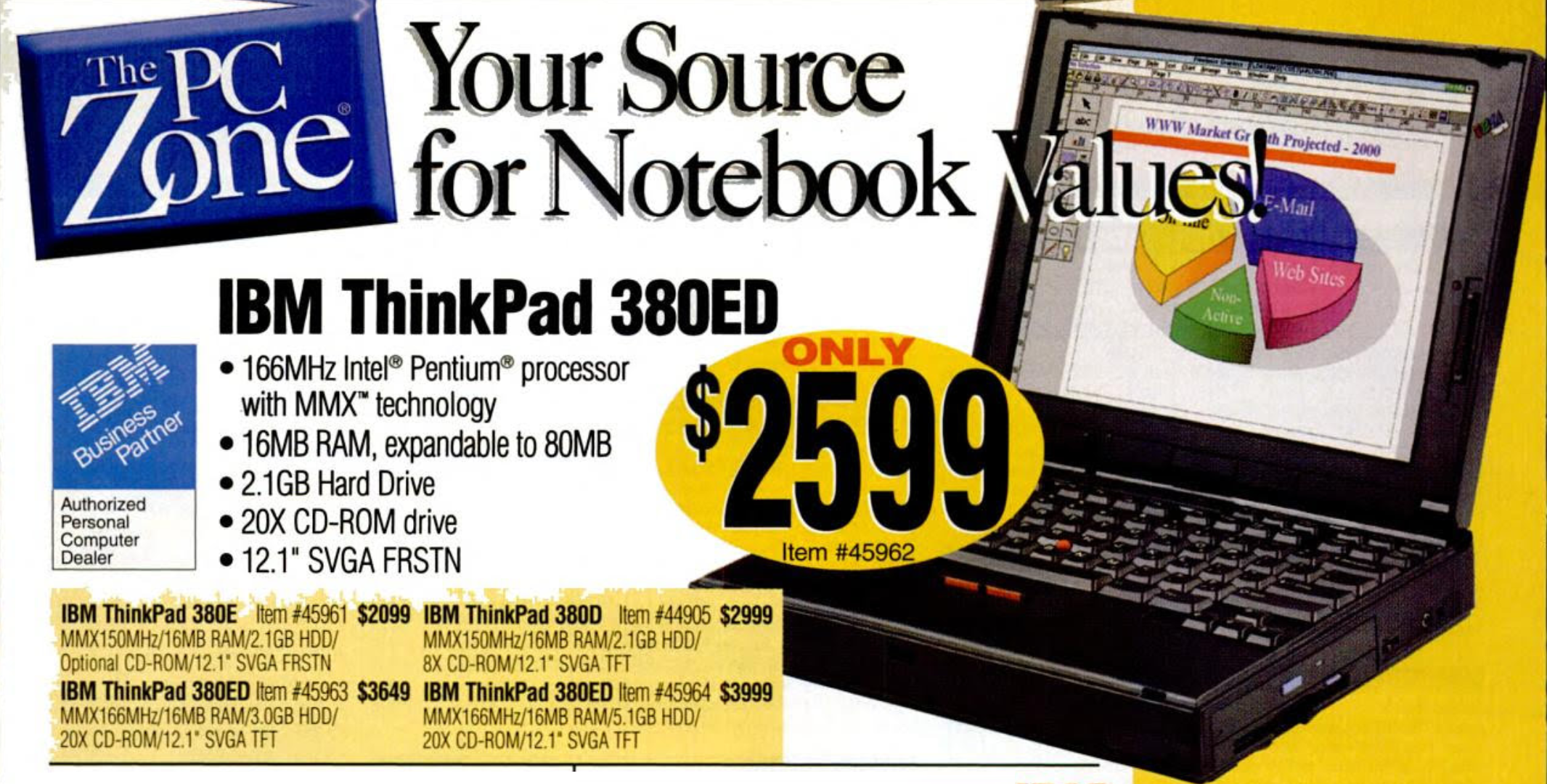
Laptops were expensive. This is an advertisement from PC Magazine in November 1997. Most attention is paid to the ThinkPad 380ED laptop, from which my vintage notebook hobby began many years ago. In the footnote you can see the specifications and the price of the hero of this article.

The specifications of my laptop fully comply with the advertisements:
Processor : Intel Pentium MMX 150 MHz
Memory : 16 megabytes EDO SDRAM (I later increased the volume to 32 megabytes, maximum - 64)
Hard Drive : 2.1 gigabytes
Display : 12 inches, 800x600 pixels, FRSTN technology, 65k colors
Video card : Neomagic Magicgraph 128ZV, 1,125 megabytes of its own memory
Connectors and connectivity : IrDA 1.1, PCMCIA 16 bit, serial and parallel ports, VGA, port replicator
Battery : NiMH, up to two hours of battery life
Dimensions and weight: 300x233x60 mm, 3 kilograms

Such a laptop in the US cost $ 2,099, or $ 3,342 with inflation. A small upgrade that adds a CD-ROM drive and a more powerful processor to a laptop will cost $ 500. But the top device of the series - 380ED with a TFT matrix and a five-gigabyte hard drive - will cost as much as $ 4,000 (6,367 with inflation). In 2019 for 2-3 thousand dollars you can buy a very good laptop, but in those days only budget option was available for such money. Do not forget that the ThinkPad 3xx series generally consisted of entry-level laptop computers. Prices for thinner fifth-series laptops and “desktop substitutes” 7xx were even more: the ThinkPad 760XD with an entry-level config for $ 4,700 (7,500 modern) is mentioned in the same ad.
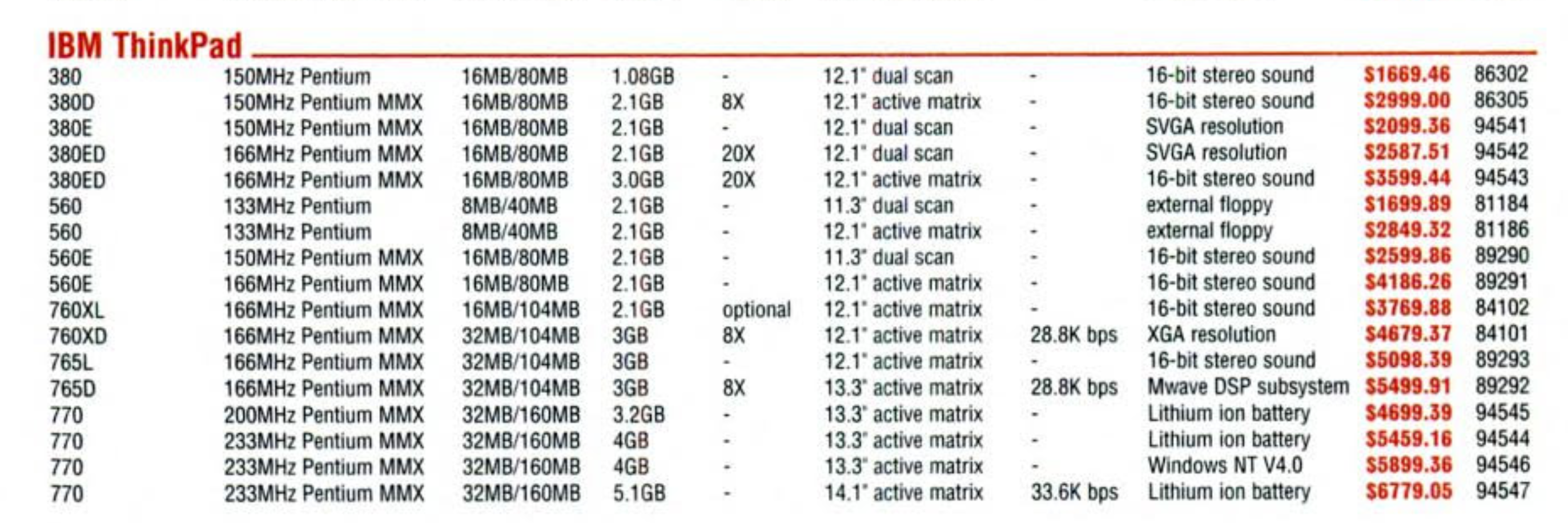
I wonder where they first came up with this 3-5-7 digital sequence to separate the budget, normal and premium devices? In BMW? Below $ 2,000 it was possible to fall only due to a further deterioration in performance, or if you look in the direction of less famous brands. In 1998, IBM will launch a ThinkPad 310E laptop with a starting price of 1600. It’s not much different from the post hero, only the screen will be even worse, although it would seem that something is worse?
When the screens were terrible
What is there to tell, easier to show the video.
In the review of the ThinkPad X301, the flagship of 2008, I already complained: it seems like a good laptop and is relatively suitable for modern tasks, but the display. Today we are completely spoiled by IPS-screens with huge viewing angles, and we look askew at regular TFTs: it’s worthwhile to turn the screen a little differently, and the colors immediately begin to be distorted. In 1997, the choice was between a new-fashioned and expensive TFT and cheaper displays with Super-twisted nematic technology . Using the STN technology, black-and-white screens of the first laptops were made, then color screens appeared. From the usual TFT screens (at that time they were called “active matrices”, denoting the possibility of individually controlling the switching on and off of each pixel), they were distinguished by extremely high response time, low contrast and low working viewing angle.

The display of the ThinkPad 380E laptop is based on Fast Response STN technology, but this Fast translates into a passport response time of 150 milliseconds (against 75ms in the first TFT screens). Contrast - 35 to 1 (against 100 to 1 in TFT-displays of the past and 1000: 1 in modern). Identifying a vintage laptop with a CSTN display is usually possible by the presence of two knobs: in addition to the usual display brightness, you can adjust the contrast. 380E does not comply with this rule: brightness is not regulated at all, and the only slider is responsible for the contrast. This is an important regulator, it allows you to adjust the display from the state of "nothing is visible at all" in "something can be read, but with difficulty." To be honest, neither the color rendition, nor the response time cause me problems when working with a laptop. But the viewing angles are just awful. But at the price, the CSTN and TFT laptops differed in the way that laptops with a conventional IPS screen and advanced models with an OLED display are different.

Budget laptop in perspective
Why did you need a laptop in the late nineties? In the PC Magazine editorial in January 1998, Michael Miller , the editor of the magazine, uniquely identifies the target audience: often traveling professionals who need access to the Internet, access to a large amount of data and the ability to work with them at any time. Only in passing mentions the category of people who carry a laptop only to work and back. There has not yet been a situation in which it is simpler to give out a laptop to a new employee than installing a desktop with a monitor and wires. I do not think that the computer was then laid, as it is now, in general, to all workers up to the guard and the secretary. Even low-end models were not available to everyone: in 1998, I only saw laptops on store shelves and in movies.

The 380E lacks the main element of a half-year-old employee on business trips - the built-in modem. In general, this is the only device in my collection that I encountered with certain difficulties: there is no optical drive, no USB (it will appear a year later), how can you upload large amounts of data to it? On floppy disks? The modem, however, is added without problems by installing a PCMCIA expansion card, in the same way you can connect a laptop to a local network or add a USB flash drive. This notebook does not understand 32-bit PCMCIA cards, but I have a pair of suitable old adapters in stock. But in general, since we face such an intentionally limited device, it will be interesting to emulate a dial-up connection via the serial port.
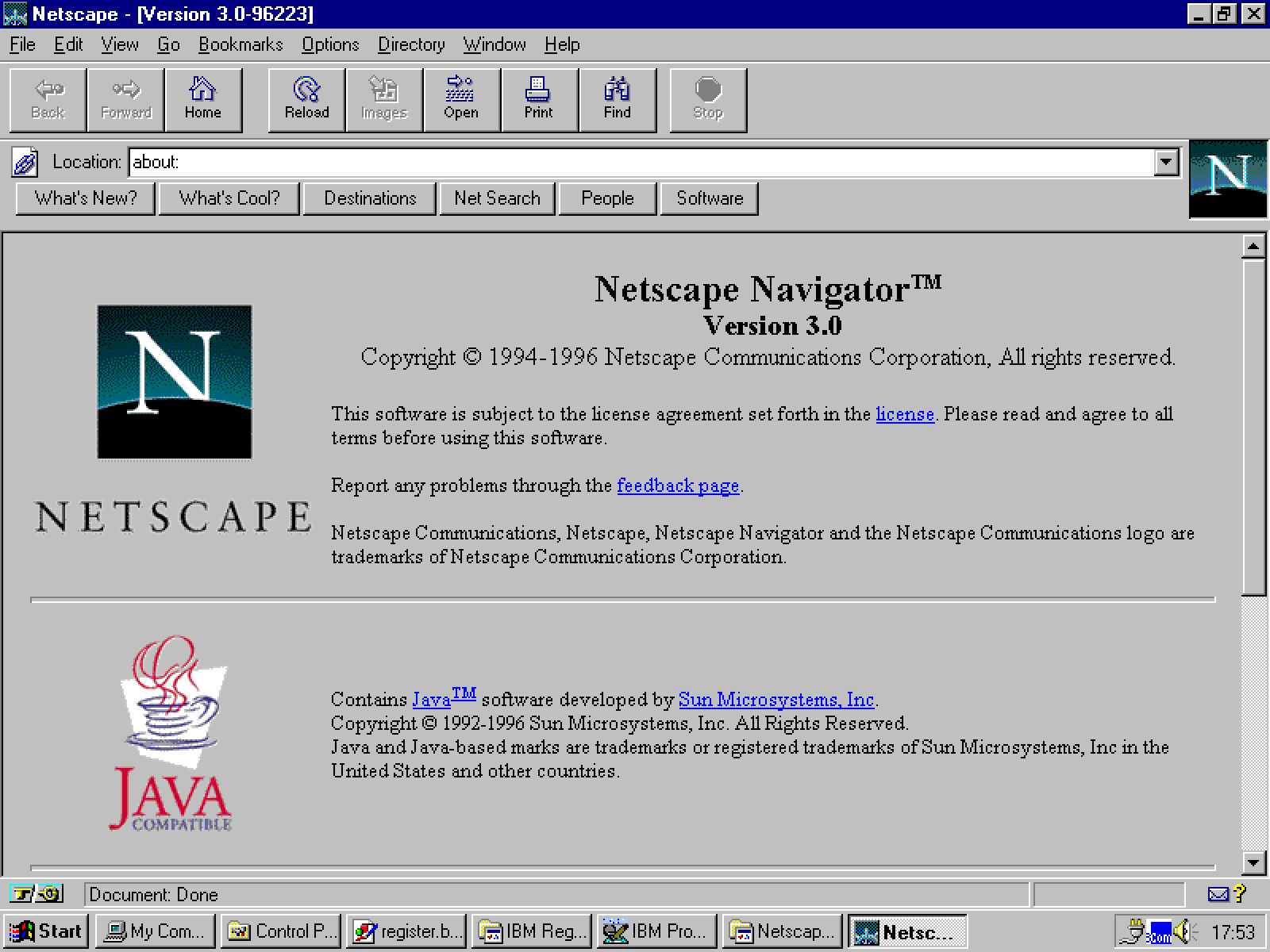
Devices on Pentium II and higher can still be tried to somehow draw to modernity, but here the situation is different - why, what's the point? I did not even begin to disassemble this museum exhibit and began to study the installed software.
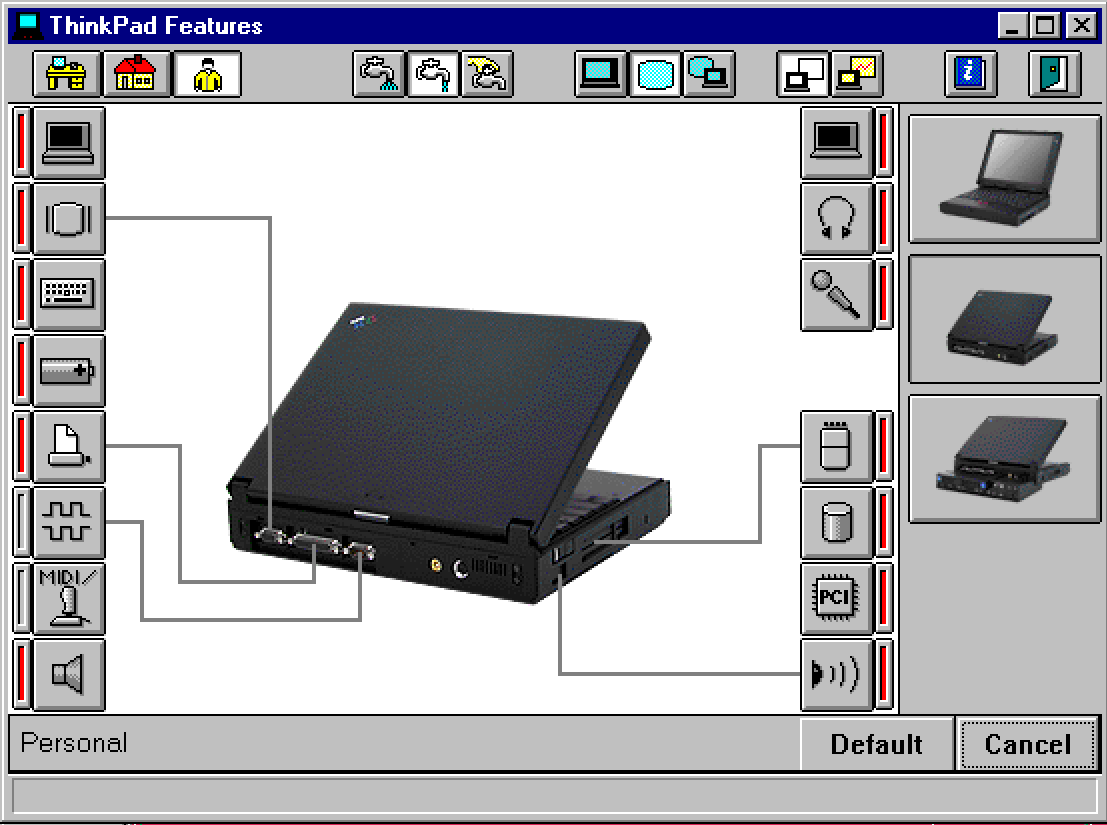
BIOS in laptops of 97-99 is extremely limited, there you can only set the boot sequence. All other settings — turning on and turning off embedded devices, distributing interrupts — are made in the IBM proprietary utility, which is available in both Windows and DOS versions. Under Windows of course more convenient.
Modern Windows 95 evaluation
In the 90s, Russian users (and not only) had such a complex combination of love and hate against Windows. Almost everyone used “Windows”, alteratives in the form of OS / 2 or even Unix / Linux were extremely rare. At the same time, Windows was a daily topic of jokes on instability and glitchiness. My impressions of Windows 95 and 98 stuck together in memory so that it’s hard to figure out where there were more problems and where there was more use.
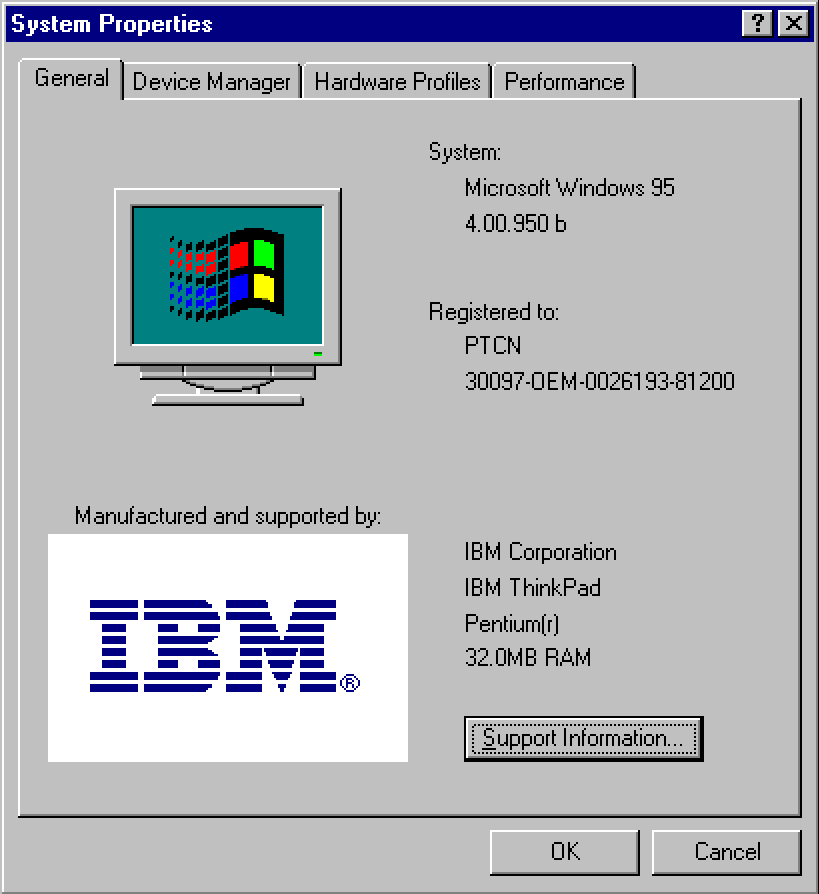
It can be accurately argued that Windows 95 was a disruptive operating system interface. The previous version, Windows 3.1, for a modern user without experience will be complicated: where what lies and how it starts is not entirely clear. Windows 95 laid the concept of the user interface that is still used: the Start button with the menu of the same name, the control panel, the taskbar with the clock and icons of resident programs. Was it buggy and unreliable? In a sense, yes, it was: in part it was caused by a radical change in technology, the emergence of virtual device drivers, support for long names. Not all software developers and device drivers were ready for these innovations. There was a huge array of old programs that could not work properly in the new environment.
Probably, the specifics of the Russian market did not work in favor of Windows: pirated copies installed on computers of unknown origin, collected from which they got - in such an atmosphere, anything would be buggy. Mentally reorganizing from the DOS keyboard-text interface to the Windows sharpened under the mouse also did not work out right away. But in some places it didn’t work at all - many people still use panel file managers. I always treated Windows 95 as a kind of beta version of Windows 98. It seems that three years after the release of the 95th, they cleaned the bugs, added the missing features, and finally it became normal. This is true, but here is another perspective.

Windows 95 in its original version did not even support the TCP / IP network out of the box. This was the moment when Microsoft management seriously miscalculated in its estimates of the prospects of the Internet (in the form in which it exists now). I tried, in my own style, to file my own, proprietary Internet in the form of the Microsoft Network .

By the release of Windows 98, the error was corrected, but how: the web was stuck in places where it would not seem necessary to thrust it at all. The most famous example is the constantly falling active desktop , essentially a browser instead of a desktop wallpaper. In the end, this Windows 98 collapsed on a live presentation, and not at all 95:
In this perspective, Windows 95 is not a beta 98th, it is the latest purely offline Microsoft operating system. You can compare it with Windows 7, which suited everyone, and the 98th, with Windows 8, in which an unjustified bet was made on maximum mobility and sharpening on touch screens. Time-adjusted, of course: there are simply no many familiar functions in Windows 95, which is why frustration occurs periodically. But I can confirm that on the ThinkPad 380E, a fairly powerful computer created specifically for Windows 95, this system works quite stably.
Miracle Box
The ThinkPad 380E looks huge, even when compared to the ThinkPad 600, the more expensive 1998 model. Not to mention modern laptops (top of the photo is the Thinkpad X1 Carbon, and in this context it doesn’t even look like a laptop).

However, the dimensions (6 centimeters thick!) And weight do not seem to be a serious drawback against the background of a completely budget screen. Almost 10 years ago, I adapted a slightly more advanced ThinkPad 380ED for downloading torrents, installing Linux on it. I will not do anything with a budget laptop - let it remain a historically accurate “time capsule”, with original software, desktop wallpapers and proprietary utilities. Is that over time, you will need to disassemble it, remove the hard drive and save the image somewhere. With the exception of the hard drive, I think everything else in this laptop is quite reliable and will work for many more years.

In 1997, the ThinkPad 380E was a cool laptop, but one that still wanted a more powerful, thinner and slimmer model. Now, compared to the expensive IBM models, it has one important advantage. Because of the savings on the case of the 380th series, they did not apply a proprietary rubber coating, which with time will surely become completely unusable. It is possible that the first owner of this low-cost model made an upgrade, and did not actively use the laptop. It may not be the most outstanding notebook of my collection, but it is definitely the best preserved.
Source: https://habr.com/ru/post/453162/
All Articles