Windows Subsystem for Linux (WSL) version 2: how will it be? (FAQ)
Under the cut is a translation of the published FAQ about the details of the future WSL of the second version (by Craig Loewen ).

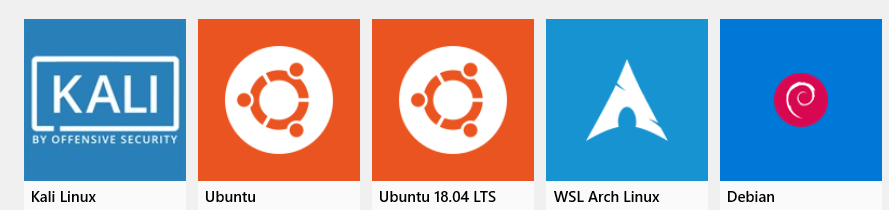
- Does WSL 2 use Hyper-V? Will WSL 2 be available on Windows 10 Home?
- What will happen with WSL 1? Will it be abandoned?
- Will it be possible to simultaneously run WSL 2 and other third-party virtualization tools (for example VMWare or Virtual Box)?
- Will it be possible to access the GPU from WSL 2? What are your plans for expanding hardware support?
- Can WSL 2 use network applications?
Does WSL 2 use Hyper-V? Will WSL 2 be available on Windows 10 Home?
WSL 2 will be available in all editions of Windows, where WSL 1 is currently available (including Windows 10 Home).
In the second version of WSL, Hyper-V architecture is used to provide virtualization. This architecture will be available in an optional component that is a subset of Hyper-V features. This additional component will be available in all editions of the OS. Closer to the release of WSL 2, we describe in more detail about this new component.
What will happen with WSL 1? Will it be abandoned?
Currently, we do not plan to abandon WSL 1. You can run the WSL 1 and WSL 2 distributions side by side on the same machine. Adding WSL 2 as a new architecture helps the WSL team extend the amazing launching capabilities of the Linux environment under Windows.
Will it be possible to simultaneously run WSL 2 and other third-party virtualization tools (for example VMWare or Virtual Box)?
Some third-party applications cannot work when Hyper-V is used, which means that they will not be able to work when WSL 2 is enabled. Unfortunately, these include VMWare and Virtual Box.
We are studying ways to solve this problem. For example, we provide an API set called the Hypervisor Platform that can be used by third-party virtualization providers to ensure that their software is compatible with Hyper-V. This allows applications to use the Hyper-V architecture for emulation, for example: the Google Android emulator is now compatible with Hyper-V .
Translator's Note
Oracle VirtualBox already has the experimental ability to use Hyper-V to virtualize their machines:
No configuration is required. Oracle VM VirtualBox detects Hyper-V automatically and uses the virtualization engine for the host system. Hyper-V is being used.
But this leads to a noticeable performance degradation:
When using this feature, you might experience Oracle VM VirtualBox performance degradation on some host systems.
From personal experience of sharing Hyper-V and VirtualBox, I can note that VirtualBox with each release improves the support of their virtual machines for Hyper-V. But so far, the speed of work does not allow to fully switch to a similar symbiosis for everyday tasks, not even demanding of performance. Banal redrawing of windows inside a virtual machine occurs with a visible delay. I sincerely hope that the situation will improve by the time of the release of WSL 2.
Will it be possible to access the GPU from WSL 2? What are your plans for expanding hardware support?
In the initial releases of WSL 2, hardware access will be limited. For example, you will not be able to access the graphics processor, serial port and USB. However, adding device support has a high priority in our plans, as it opens up many opportunities for developers who want to interact with these devices. At the same time, you can always use WSL 1, which provides access to both the serial port and USB. Please follow the news on this blog and the twitter members of the WSL team to keep up with the latest features in the insider builds and let us know which devices you want to interact with!
Can WSL 2 use network applications?
Yes, in general, network applications will work faster and better, since we ensure full compatibility of system calls. However, the new architecture uses virtualized network components. This means that in WSL 2 pre-builds it will behave like a virtual machine, for example WSL 2 will have its own IP address (not the same as that of the host). We strive to ensure that the experience of using WSL 2 was similar to WSL 1, which includes improved support for the network subsystem. We plan to quickly add the ability to communicate between all network applications from Linux or Windows using localhost. We will publish more detailed information about our network subsystem and improvements as we get closer to the release of WSL 2.
If you have additional questions about WSL or just want to contact the WSL team, you can find us on Twitter:
- Taylor Brown @Taylorb_msft
- Yosef Durr @yosefdurr
- Sven Groot @svengroot_ms
- Ben Hillis @benhillis
- Craig Lowen @craigaloewen
- Sunil Mutuswami @SunilMut
- Brian perkins
- Palkes Soni @sonipalkesh
- John starks @gigastarks
- Craig Wilheit @CraigWilhite
')
Source: https://habr.com/ru/post/451782/
All Articles