How to organize a photo studio? Case of Bolshakova Studio
Tired of wasting time figuring out what's going on in the company? Information is lost in the endless group chat rooms of WhatsApp? Is communication within the team broken? Does tracking your head sweep from (un) made edits? It is not clear the burden on employees and in general who is doing what now?
If at least two of the above questions you can answer in the affirmative, we ask under the cat. We talked with the famous Moscow photo studio “ Bolshakova Studio ” and they shared their experience in solving classical management problems.
Right now - a 13-minute video of the conversation. Below is a summary of interviews with quotes.
')
The founder is the photographer Ksenia Bolshakova.
Team - 8 people + freelance retouchers.
The studio exists 7 years.
Direction: subject photography, b2b.
Customers - a few hundred. From known: Oriflame, Faberlic, MAC Cosmetics, Lady Collection, Bacardi, KFC, Snow Queen, Stockman.

Some studio work
Initially, when the studio consisted of only a couple of people, VK was used. The main thing - there it was convenient to communicate and attach files. As the team grew, chat rooms moved to WhatsApp, where they created a group for each project (for each client).
In the process of searching from hundreds of alternatives, the studio chose the “YouGile” system. It became easier almost immediately. First of all, the team was pleased with the opportunity to conduct all the processes on one board. We managed to do this by setting up access to different columns for different employees: a group of photographers only sees their own columns, and the groups of retouchers - their own. Managers see and control the whole process.
The following simplification of work was due to the fact that each card is a project and the location of the card in a specific column shows the status of the work. A retoucher can simultaneously conduct several projects, of which, say, three can be in the works right now, and four more are being tested by the client. And at any moment a client appears: “I have edits!”. The manager makes changes to the checklist card, the retoucher enters the system and sees in a single place what he needs to do. And having done all the work, it can report the end of work in the built-in chat on this card. Previously, the retoucher had to copy the list of edits from the chat in WhatsApp somewhere to his notes and mark them there.
The photographic studio conducts the process of working with clients on one main board, which is logically called “ORDERS”. There are also several boards in the project to which only the administration has access, and administrative issues are discussed on these boards. Separate board with work standards, separate boards for work with finances, inventory of equipment, as well as work with clients, which does not directly concern the shooting process.
Each order from the client - this is a separate card on the board - goes through a cycle of seven stages. Each stage is a separate column. There are seven of them:
Incoming application "Waiting for the goods" Shooting "Retouching" Studio "Client checks" Surrendered.
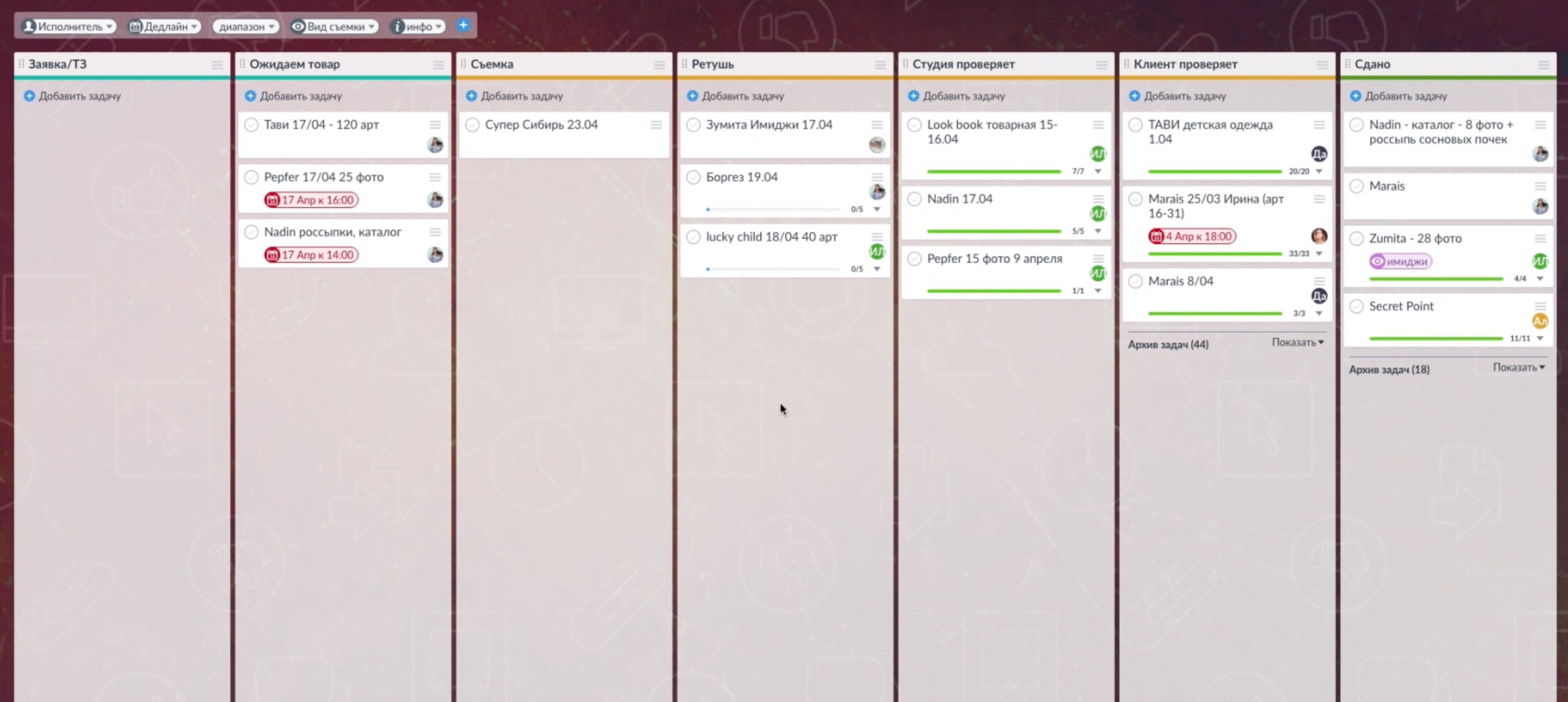
Process
Retouchers from this chain have access only to two columns: “Retouching” and “Studio Checks”. When the retoucher does his job, he writes about it in the chat and transfers the task to the column “Studio Checks”.
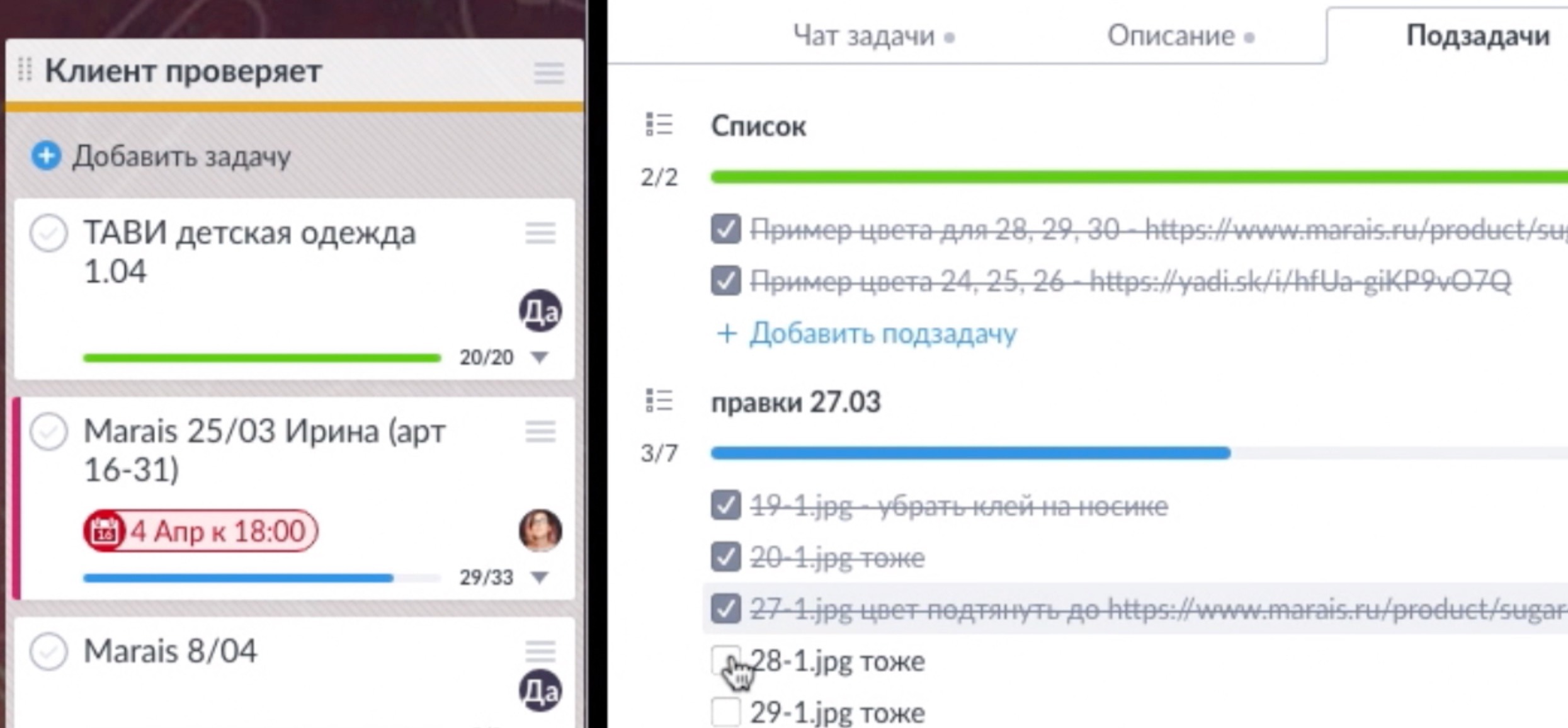
Checklists in the task
The most important part of the card for the studio is the checklist (subtasks). The checklist header is the date on which the changes were received from the client. As the changes are made, the retoucher marks them with checkmarks and this process is additionally visually displayed on the board. It is not necessary to go into the task to see the progress of the task.
Checklists can be any number, they are not deleted and you can always see the whole process of working on a project.
The advantage of the system Xenia calls that you can go to YouGile at any time, anywhere on the globe and see what happens in the studio. Previously, in order to find out the details, you had to contact the manager and even other employees. Now the whole picture is clearly visible who does what and, accordingly, the load on each person. It is immediately evident that one retoucher, it turns out, is overloaded, and the second is sitting idle. Don't have to keep it all in your head.
Speaking of “ all in one place ”. Of course, retouchers are most pleased. They have the largest amount of work in the studio - a bunch of edits, textual information. Previously, all this was distributed in chat rooms, mail, Skype, etc. Now they have everything in one place. According to experience, the retoucher receives the greatest tension from the work as a result of a misunderstanding of what needs to be done when he does not understand the instructions or when all these small instructions are in different places. Now everything is in one place, and if the information is not in the card, it means that it is not found anywhere else.
Especially in the company noted the possibility of communication in the tasks . Previously, all employees communicated with the manager. Photographers and retouchers did not communicate with each other. But in most cases the manager cannot answer the clarifying questions of the retoucher on his own, there are a lot of specific vocabulary. And the manager had to translate everything first into his own language, then into the language of the photographer, and then transfer everything back. Spoiled phone as it is. Now everything is connected to the chat card and the retoucher can directly ask questions.
But TsUM is famous for the huge amounts of work and most of the professionals involved in the subject shooting field have worked with it one way or another.
A key advantage of YouGile Photo Studio calls the effectiveness of communications. Because there used to be a lot of links, a lot was lost in different chat rooms, mail and other methods of communication, and more - communications were built around people, in whose heads it all settled. Now the communications company goes around the project, the current task, where all information is stored and supplemented by all employees. Everyone can go in and see the progress of the project.
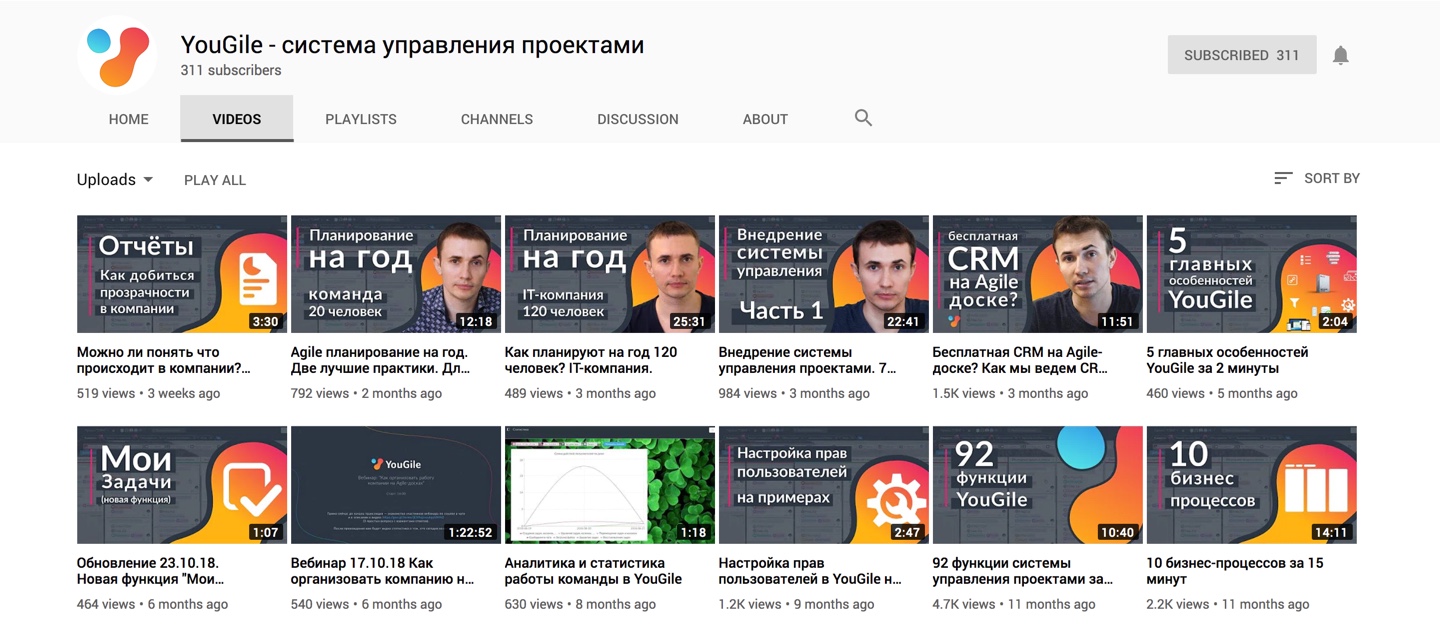
YouTube channel YouGile
Separately, the photo studio notes the quick support of YouGile. In most cases, the answer from the support service comes within 20-40 minutes after contacting. If something was unclear from the video on the channel, you can always ask for technical support.
We, the YouGile team, are grateful to the photo studio Bolshakova for the interview and the opportunity to share experiences. Soon we will post some more successful and not very successful cases of implementing a project management system. For example, there is a very significant example of introduction to a Russian plant that manufactures cranes.
If at least two of the above questions you can answer in the affirmative, we ask under the cat. We talked with the famous Moscow photo studio “ Bolshakova Studio ” and they shared their experience in solving classical management problems.
Right now - a 13-minute video of the conversation. Below is a summary of interviews with quotes.
')
Brief information about the studio
The founder is the photographer Ksenia Bolshakova.
Team - 8 people + freelance retouchers.
The studio exists 7 years.
Direction: subject photography, b2b.
Customers - a few hundred. From known: Oriflame, Faberlic, MAC Cosmetics, Lady Collection, Bacardi, KFC, Snow Queen, Stockman.

Some studio work
Brief history of the problem
Initially, when the studio consisted of only a couple of people, VK was used. The main thing - there it was convenient to communicate and attach files. As the team grew, chat rooms moved to WhatsApp, where they created a group for each project (for each client).
“When the number of groups begins to multiply exponentially, it becomes inconvenient”With the further growth of the studio, a new problem emerged. It became impossible to keep track of what is happening inside the company, what they are doing and what specific employees are doing.
“It took a lot of time to figure out what was going on at all, find out the information that settles in someone’s minds. There is no common space where this information can be found. ”For the first time, the companies thought that it was time to transfer all the processes to a single platform for work and chose Trello as such an instrument. But there are faced with new problems. There were two main ones: access and communication.
“The person either had access to everything that happens on the board, or nothing. But I wanted the employees to see only what concerns only their part of work at this stage. ”
Solution found!
In the process of searching from hundreds of alternatives, the studio chose the “YouGile” system. It became easier almost immediately. First of all, the team was pleased with the opportunity to conduct all the processes on one board. We managed to do this by setting up access to different columns for different employees: a group of photographers only sees their own columns, and the groups of retouchers - their own. Managers see and control the whole process.
The following simplification of work was due to the fact that each card is a project and the location of the card in a specific column shows the status of the work. A retoucher can simultaneously conduct several projects, of which, say, three can be in the works right now, and four more are being tested by the client. And at any moment a client appears: “I have edits!”. The manager makes changes to the checklist card, the retoucher enters the system and sees in a single place what he needs to do. And having done all the work, it can report the end of work in the built-in chat on this card. Previously, the retoucher had to copy the list of edits from the chat in WhatsApp somewhere to his notes and mark them there.
“Now this is not necessary, checklists are in YouGile, everyone understands at what stage the work is going. Also in the task card, the manager and the photographer and the retoucher can communicate to clarify some moments from each other and all the participants in the card see this conversation. Information does not settle between two people. ”
How the process works
The photographic studio conducts the process of working with clients on one main board, which is logically called “ORDERS”. There are also several boards in the project to which only the administration has access, and administrative issues are discussed on these boards. Separate board with work standards, separate boards for work with finances, inventory of equipment, as well as work with clients, which does not directly concern the shooting process.
Each order from the client - this is a separate card on the board - goes through a cycle of seven stages. Each stage is a separate column. There are seven of them:
Incoming application "Waiting for the goods" Shooting "Retouching" Studio "Client checks" Surrendered.
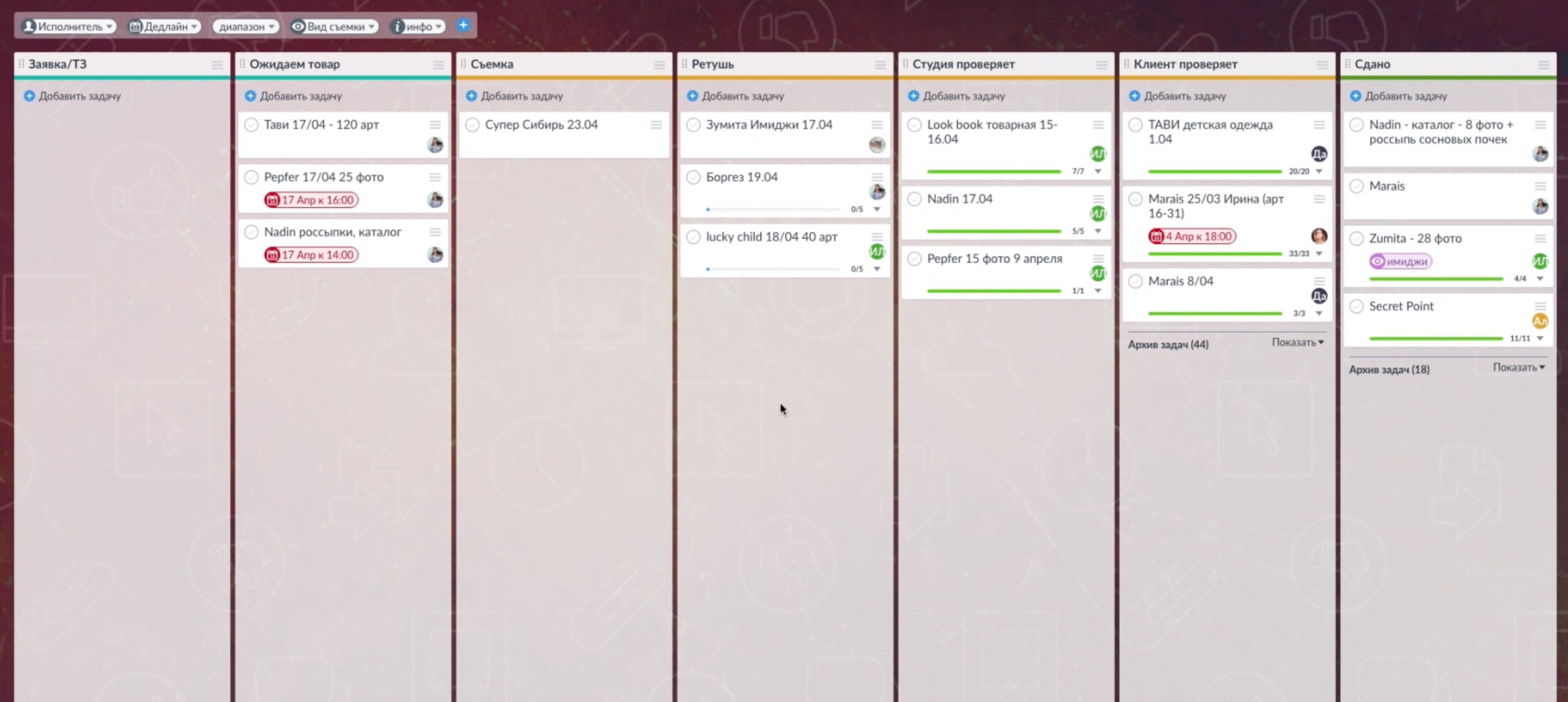
Process
Retouchers from this chain have access only to two columns: “Retouching” and “Studio Checks”. When the retoucher does his job, he writes about it in the chat and transfers the task to the column “Studio Checks”.
“Just look at this column to immediately understand what is happening in the project now. And you can clearly see at what stage each of the projects is now. ”In the chat inside each card, the studio staff discuss the project, upload files or necessary links. In the “Description” section, the TK is entered on the card, in which the format of the delivery of the photos, the main requests to the retoucher and the reference photographs are indicated.
Checklists
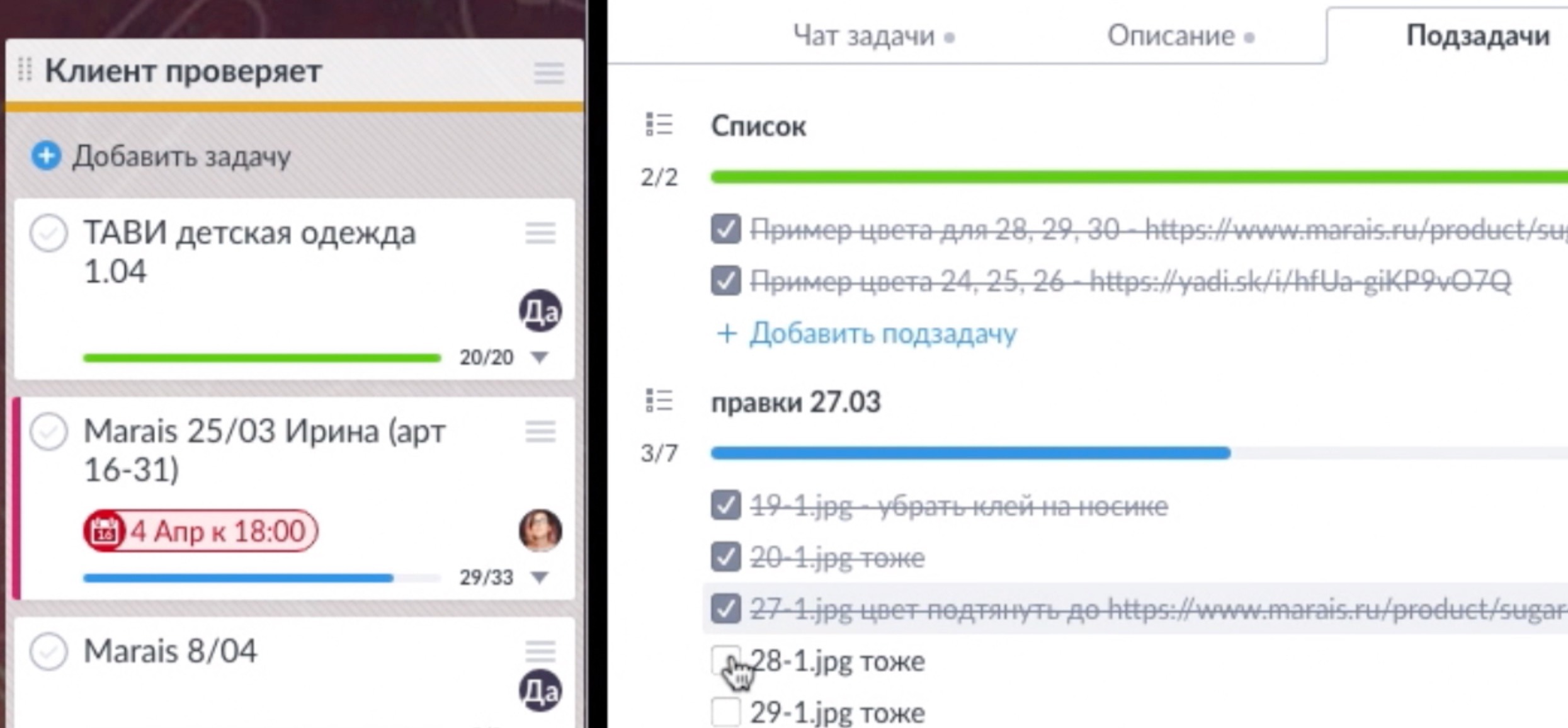
Checklists in the task
The most important part of the card for the studio is the checklist (subtasks). The checklist header is the date on which the changes were received from the client. As the changes are made, the retoucher marks them with checkmarks and this process is additionally visually displayed on the board. It is not necessary to go into the task to see the progress of the task.
Checklists can be any number, they are not deleted and you can always see the whole process of working on a project.
What made YouGile useful?
The advantage of the system Xenia calls that you can go to YouGile at any time, anywhere on the globe and see what happens in the studio. Previously, in order to find out the details, you had to contact the manager and even other employees. Now the whole picture is clearly visible who does what and, accordingly, the load on each person. It is immediately evident that one retoucher, it turns out, is overloaded, and the second is sitting idle. Don't have to keep it all in your head.
Speaking of “ all in one place ”. Of course, retouchers are most pleased. They have the largest amount of work in the studio - a bunch of edits, textual information. Previously, all this was distributed in chat rooms, mail, Skype, etc. Now they have everything in one place. According to experience, the retoucher receives the greatest tension from the work as a result of a misunderstanding of what needs to be done when he does not understand the instructions or when all these small instructions are in different places. Now everything is in one place, and if the information is not in the card, it means that it is not found anywhere else.
Especially in the company noted the possibility of communication in the tasks . Previously, all employees communicated with the manager. Photographers and retouchers did not communicate with each other. But in most cases the manager cannot answer the clarifying questions of the retoucher on his own, there are a lot of specific vocabulary. And the manager had to translate everything first into his own language, then into the language of the photographer, and then transfer everything back. Spoiled phone as it is. Now everything is connected to the chat card and the retoucher can directly ask questions.
It became easy to introduce new people.
“At first, I was afraid to connect a new person to the new system, it seemed to me that he would have to explain a lot and enter for a long time and we worked through WhatsApp, but after a day I understood that no, I can't do that. I began to introduce a person right away, even if I understand that he came for a week or for one project, I immediately connect him to YouGile. And for the first time I see that a new tool, a new software, does not cause any resistance at all to people who have never used it. ”During the invitation of a new person, you can immediately put him in the right group, whether it be a photographer or a retoucher, and when entering the system, he will immediately see only what he has access to. 3-5 minutes of explanation on Skype with a demonstration of the screen and the next day the staff are surprised: “God! This is so cool, this is so cool, you have such a high organization. We have not seen this even in the CUM! Everything is very convenient, simple, logical and very easy. ”
But TsUM is famous for the huge amounts of work and most of the professionals involved in the subject shooting field have worked with it one way or another.
A key advantage of YouGile Photo Studio calls the effectiveness of communications. Because there used to be a lot of links, a lot was lost in different chat rooms, mail and other methods of communication, and more - communications were built around people, in whose heads it all settled. Now the communications company goes around the project, the current task, where all information is stored and supplemented by all employees. Everyone can go in and see the progress of the project.
Video lessons
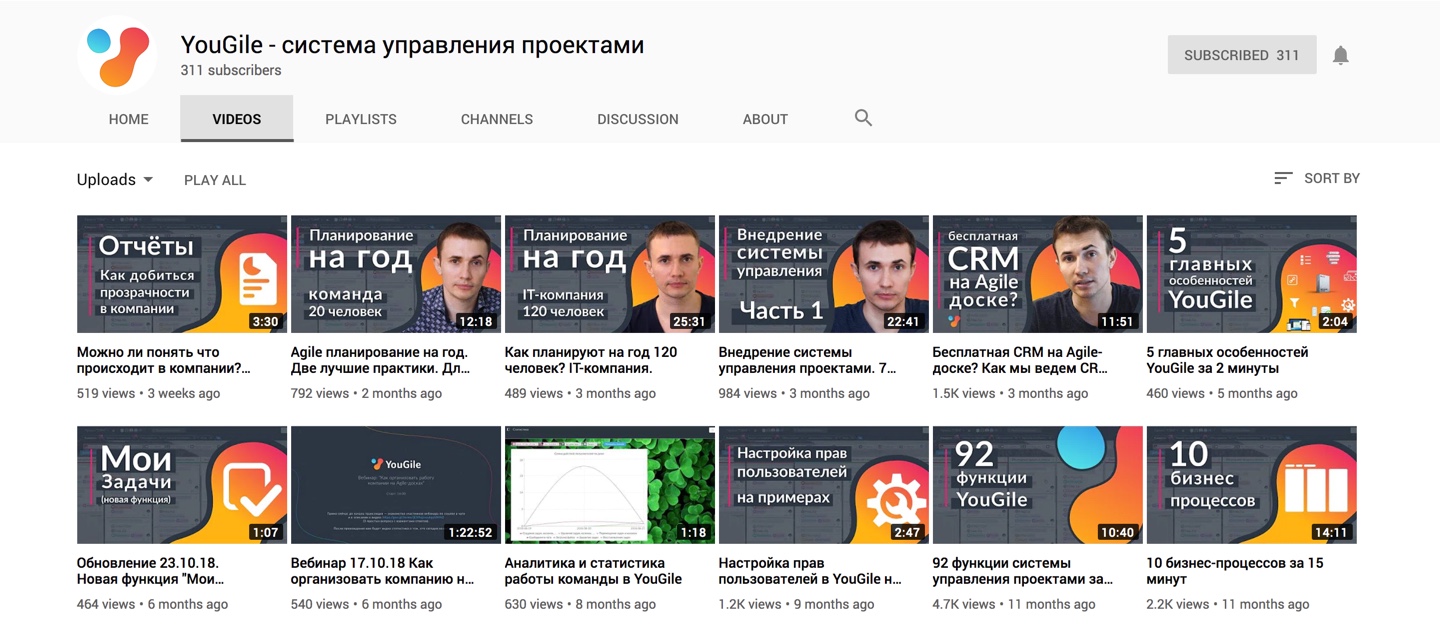
YouTube channel YouGile
“It is easy to introduce a new person into the system, because YouGile has several clear video lessons that are not stretched in time. Because to watch the manual for 40 minutes is psychologically impossible. They are short, 5-10 minutes, there is only the essence. It is clear, methodically, and all that someone does not understand, you can just drop the link "
Support
Separately, the photo studio notes the quick support of YouGile. In most cases, the answer from the support service comes within 20-40 minutes after contacting. If something was unclear from the video on the channel, you can always ask for technical support.
Acknowledgments
We, the YouGile team, are grateful to the photo studio Bolshakova for the interview and the opportunity to share experiences. Soon we will post some more successful and not very successful cases of implementing a project management system. For example, there is a very significant example of introduction to a Russian plant that manufactures cranes.
Source: https://habr.com/ru/post/450972/
All Articles