2011 vs AM4. Dinosaur vs. Mammals
This is not so much an independent publication as an addition and, most importantly, a correction of my last year’s 1155 vs 2011. Only old people go to battle . Then I did not have at the hands of the AM4 platform for comparison, and not so much the article itself, as some of my comments to it, were not quite correct. It's time to correct the injustice.
So, one more participant by and large of the same testing:
MB : ASUS ROG Strix X470F-Gaming (BIOS 4602, AGESA ComboAM4 0.0.7.2 with Zen2 support)
CPU : AMD Ryzen 7 2700X
RAM : G.Skill Trident Z DDR4 DIMM 3600MHz PC4-28800 CL17 @ 3400CL16
CPU operation mode - drain + activated XFR on the motherboard (corresponds to the default settings). Manually only reduced the supply voltage of the cores to 0.9V.
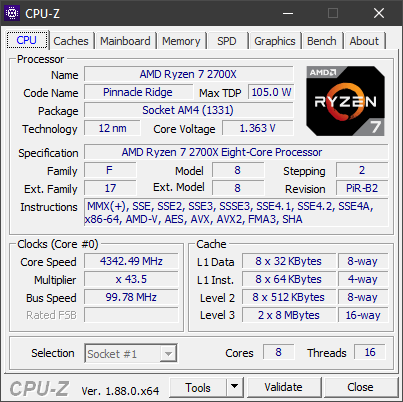
')
The main timings according to CPU-Z:

But in the case of the AM4 platform, the secondary and tertiary timings are no less interesting and affect the overall performance of the platform no less than the primary ones:
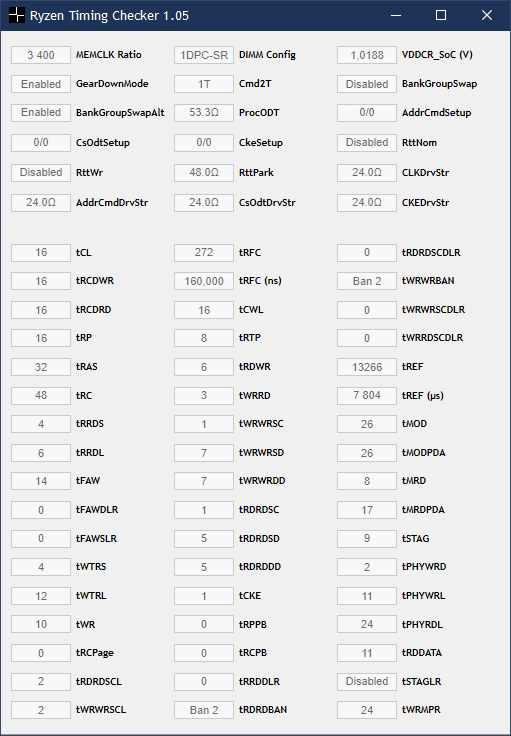

The timings and memory voltage were set manually in accordance with the DRAM Calculator for Ryzen 1.4.0 recommendations, verified by the Ryzen Timing Checker. Platform stability is verified through Prime95 Blend. Despite the fact that Prime95 Small FFTs better heat the cores directly, Blend detects the problems of the memory controller / dies much better.
For comparison, the same test for 2011v2:
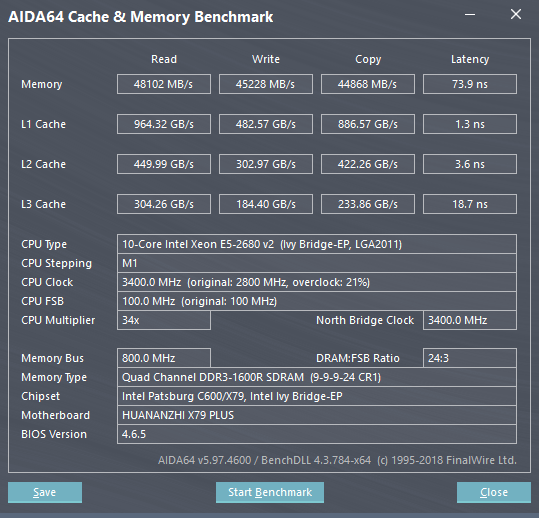
On high-frequency DDR4 memory in dual channel mode on the AM4 platform, the memory bandwidth is generally higher and the latency is lower than on DDR3 in four-channel mode on Intel 2011v2. But such figures are achievable only on the rather expensive Samsung B-Die memory when manually setting the timings. In the case of using Hynix strips, low timings at high frequencies are unlikely to be stabilized (judging by the statistics of the authors of the DRAM Calculator for Ryzen, I have not personally checked), and the delays will be ± at the level of old Xeon-s on DDR3 Registered.
The AM4 platform tests were conducted under Windows 10 Pro 1809 (build 17763.437)
The Specter and Meltdown protection is deactivated on all test systems using the InSpectre utility.
All tests were carried out several times (at least three or four), the result of the first run was discarded, since the result of the first run is noticeably more affected by I / O delays. Undertook the maximum result, the remaining test runs were carried out to verify possible anomalies.
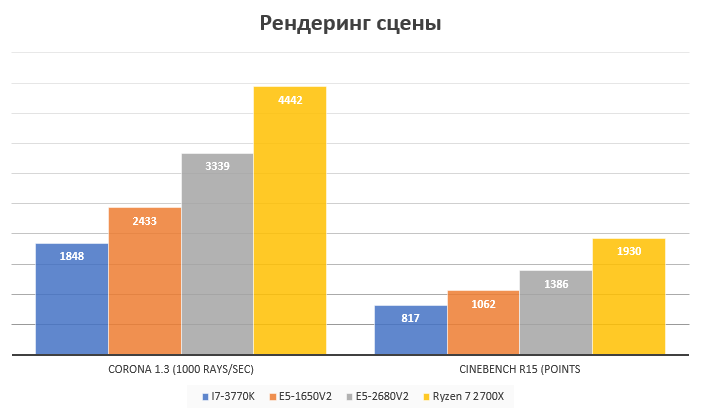
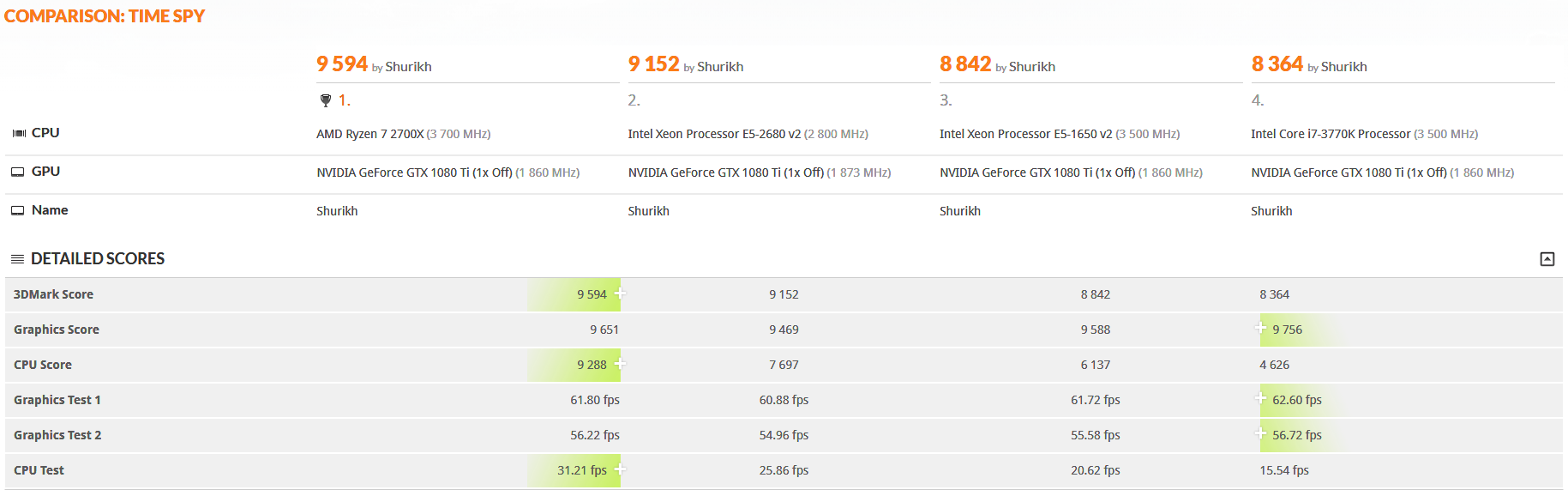
Conversion time 319 snapshots from NEF to JPEG in seconds. Less is better.
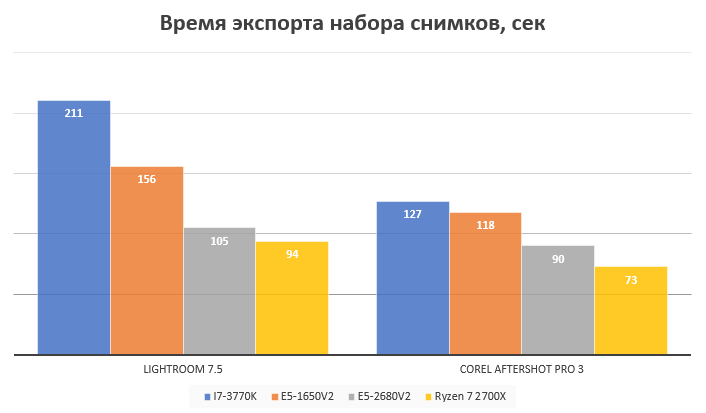
In the gaming performance diagrams, I decided to add the “Average FPS” indicator for clarity. What is visibility? See for yourself:
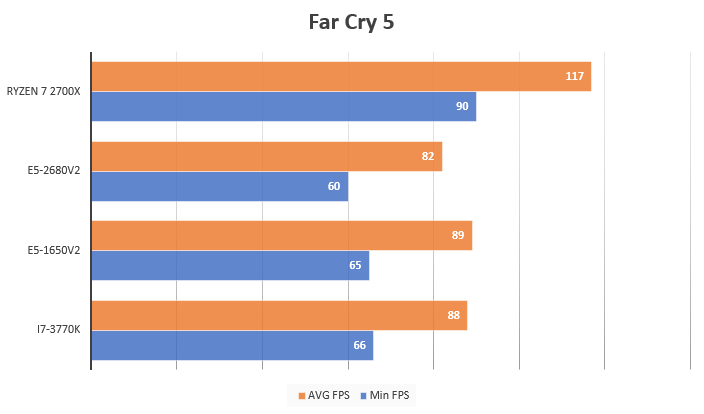
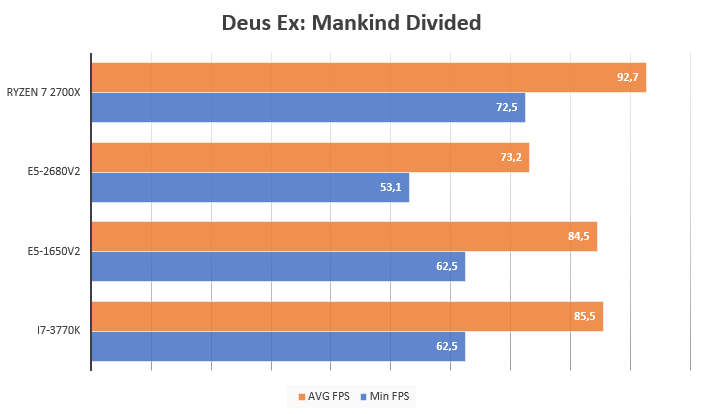
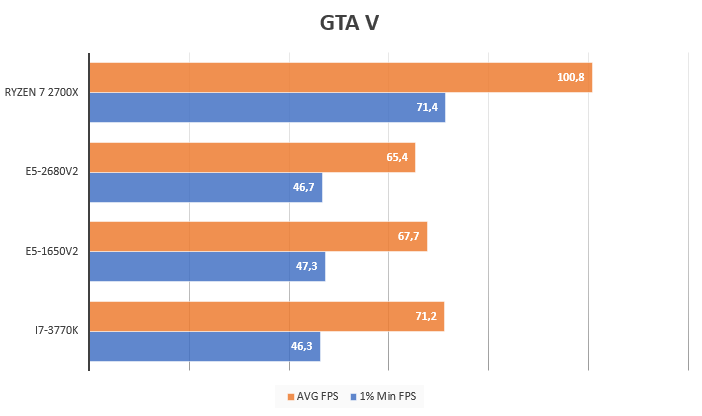
The "Minimum FPS" on Ryzen is sometimes higher than the average FPS on older platforms.
Findings? Modern platforms provide not only greater energy efficiency (although just about the consumption of AM4 under the XFR, everything is fun, the stone consumes up to 160W under load), but with a naked eye there is a noticeable greater performance.
Judging by the comments, not everyone understands how much the performance of the AM4 platform depends on memory. Unfortunately, the full cycle of tests on the default memory settings cannot be removed quickly, but I still drove a couple of basic ones:
Memory mode is set to factory specifications. Frequency 3600, XMP timings.
Settings turned out the following:
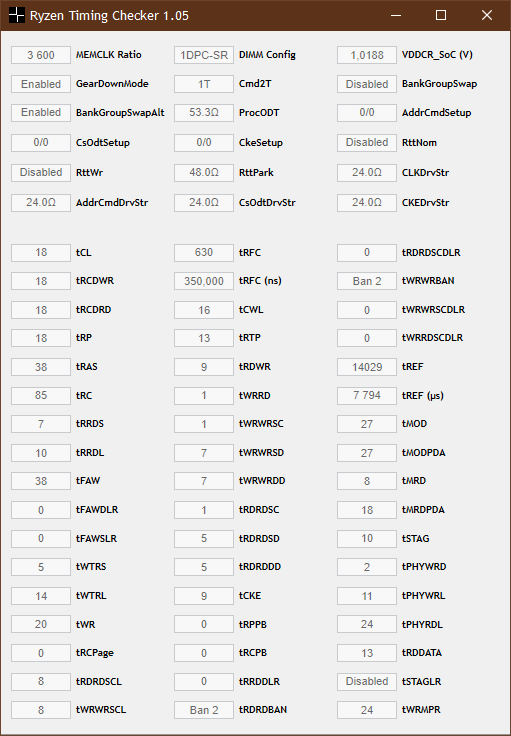
These are the results of the low-level memory test:

But such - in Far Cry 5

For comparison, the graph of it, but with a normally configured memory:
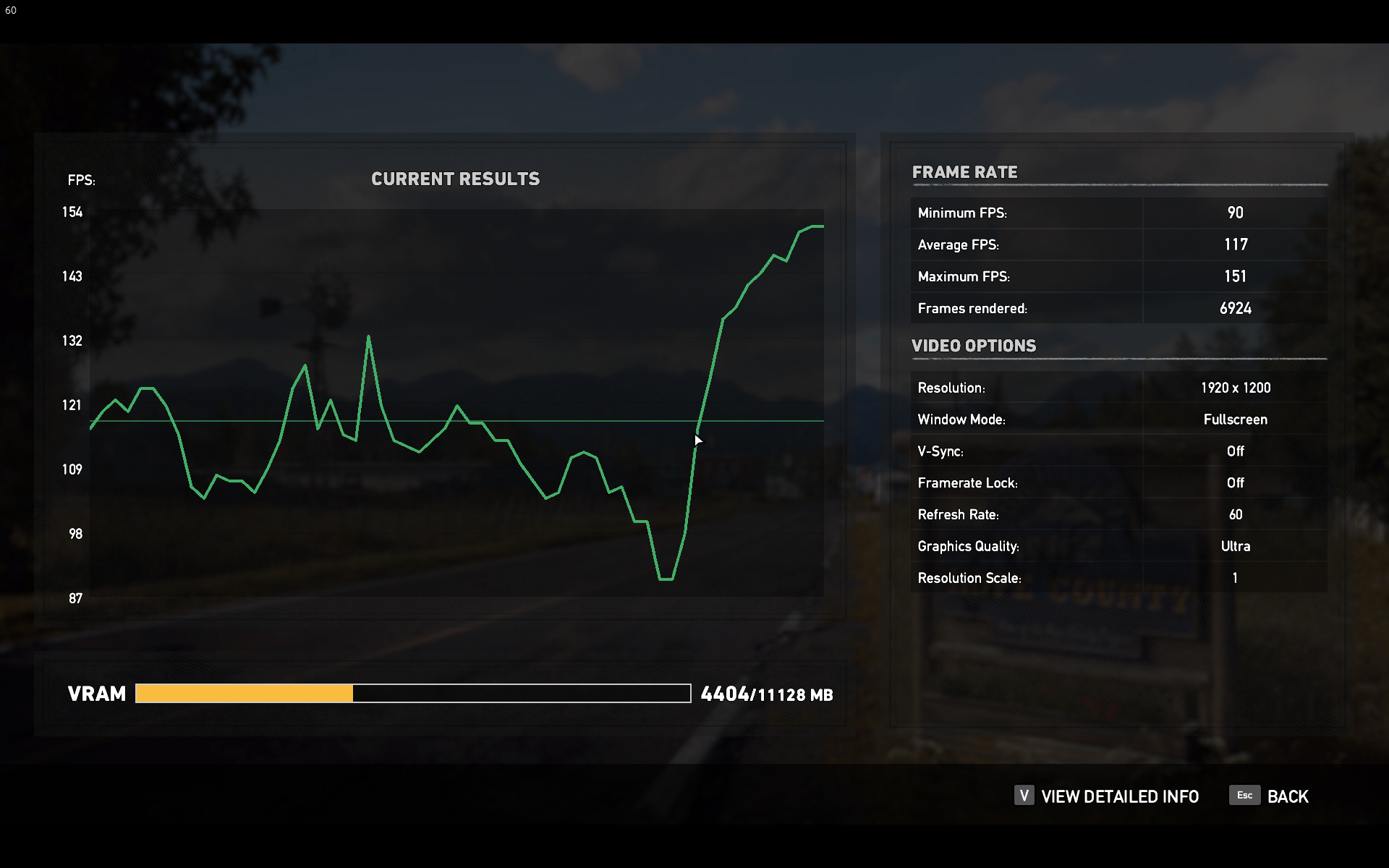
Total immediately lost somewhere 10 FPS. Just setting the memory frequency to 200MHz ABOVE, but scoring timings, I got a performance drop of over 10%. And this is not the memory of Hynix at 2400 or not at night, remember 2100 with default timings, when the performance of Infinity Fabric drops sharply, but quite good for Samsung B-Die on default settings.
So, one more participant by and large of the same testing:
MB : ASUS ROG Strix X470F-Gaming (BIOS 4602, AGESA ComboAM4 0.0.7.2 with Zen2 support)
CPU : AMD Ryzen 7 2700X
RAM : G.Skill Trident Z DDR4 DIMM 3600MHz PC4-28800 CL17 @ 3400CL16
CPU
CPU operation mode - drain + activated XFR on the motherboard (corresponds to the default settings). Manually only reduced the supply voltage of the cores to 0.9V.
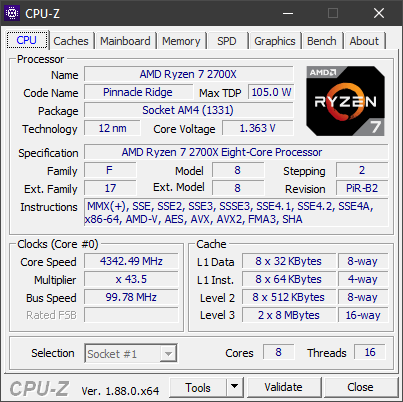
')
Memory mode
The main timings according to CPU-Z:

But in the case of the AM4 platform, the secondary and tertiary timings are no less interesting and affect the overall performance of the platform no less than the primary ones:
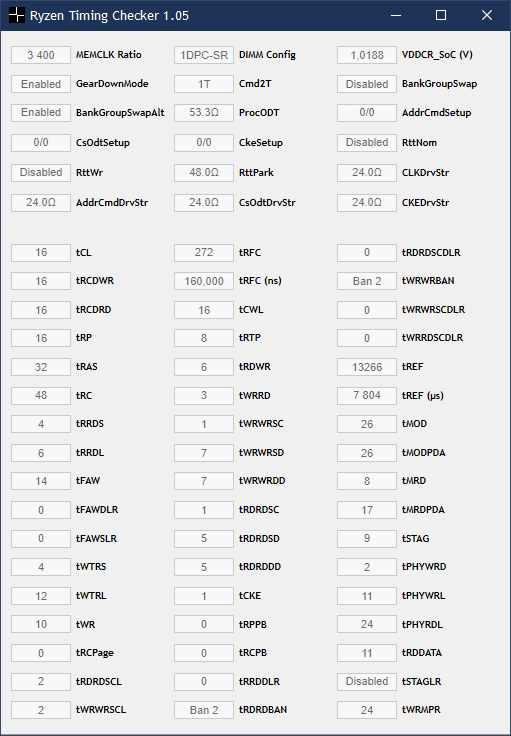
Test results of the memory subsystem

The timings and memory voltage were set manually in accordance with the DRAM Calculator for Ryzen 1.4.0 recommendations, verified by the Ryzen Timing Checker. Platform stability is verified through Prime95 Blend. Despite the fact that Prime95 Small FFTs better heat the cores directly, Blend detects the problems of the memory controller / dies much better.
For comparison, the same test for 2011v2:
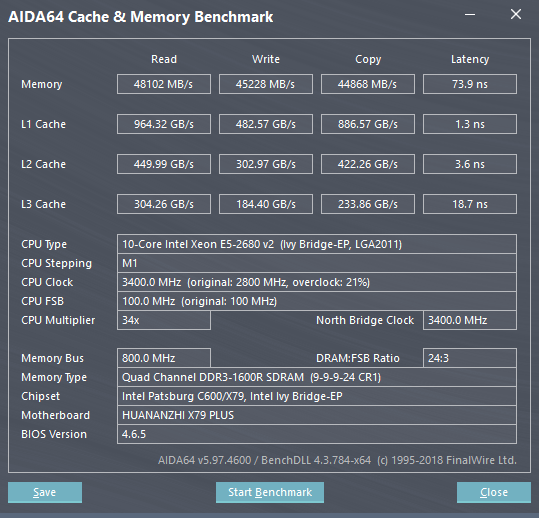
On high-frequency DDR4 memory in dual channel mode on the AM4 platform, the memory bandwidth is generally higher and the latency is lower than on DDR3 in four-channel mode on Intel 2011v2. But such figures are achievable only on the rather expensive Samsung B-Die memory when manually setting the timings. In the case of using Hynix strips, low timings at high frequencies are unlikely to be stabilized (judging by the statistics of the authors of the DRAM Calculator for Ryzen, I have not personally checked), and the delays will be ± at the level of old Xeon-s on DDR3 Registered.
Testing method
The AM4 platform tests were conducted under Windows 10 Pro 1809 (build 17763.437)
The Specter and Meltdown protection is deactivated on all test systems using the InSpectre utility.
All tests were carried out several times (at least three or four), the result of the first run was discarded, since the result of the first run is noticeably more affected by I / O delays. Undertook the maximum result, the remaining test runs were carried out to verify possible anomalies.
Rendering
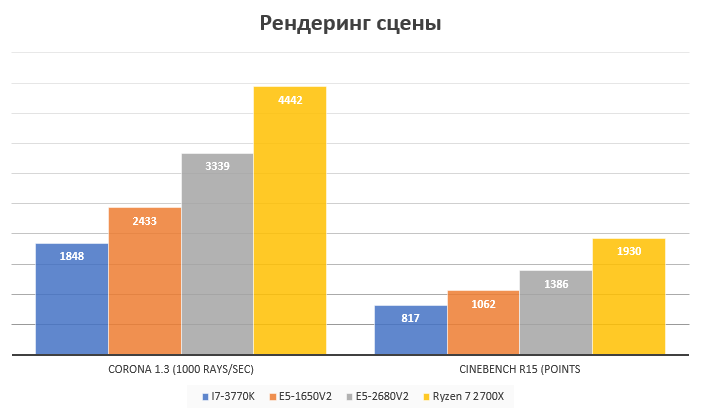
3DMark Time Spy
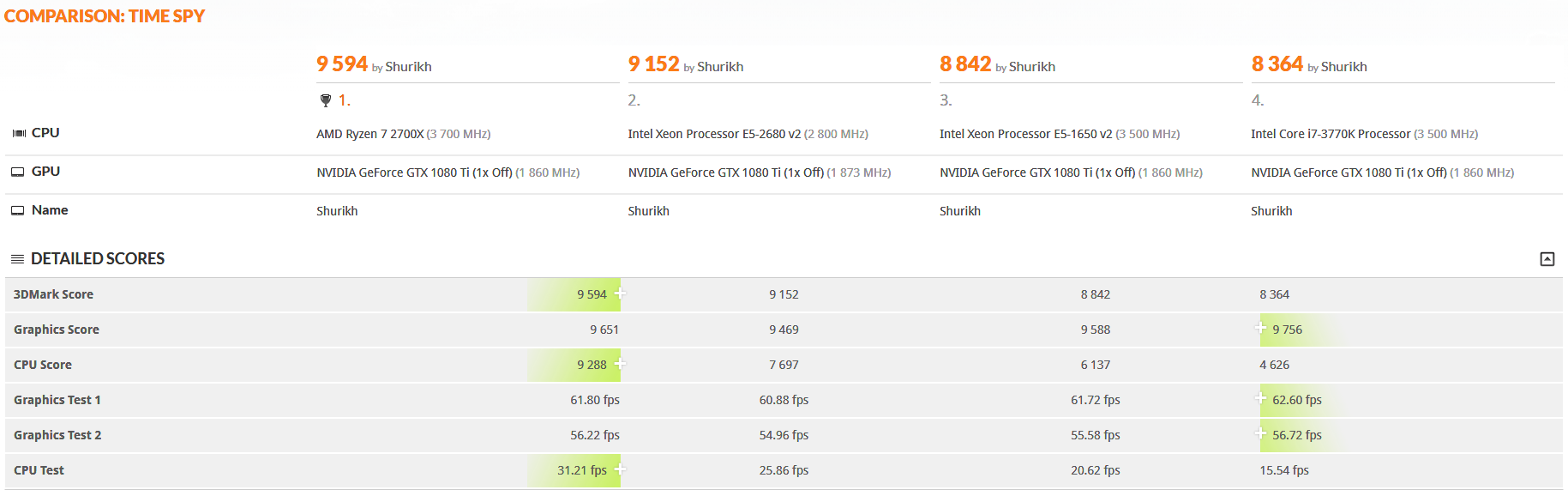
RAW display
Conversion time 319 snapshots from NEF to JPEG in seconds. Less is better.
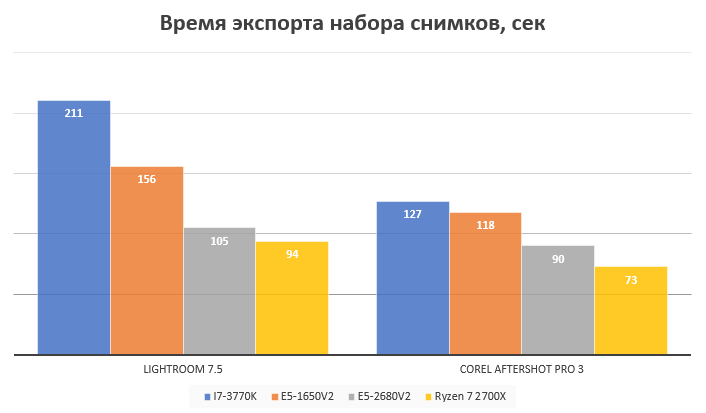
Games
In the gaming performance diagrams, I decided to add the “Average FPS” indicator for clarity. What is visibility? See for yourself:
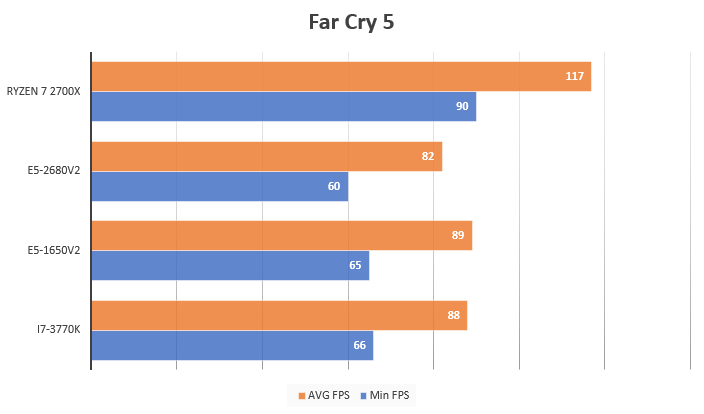
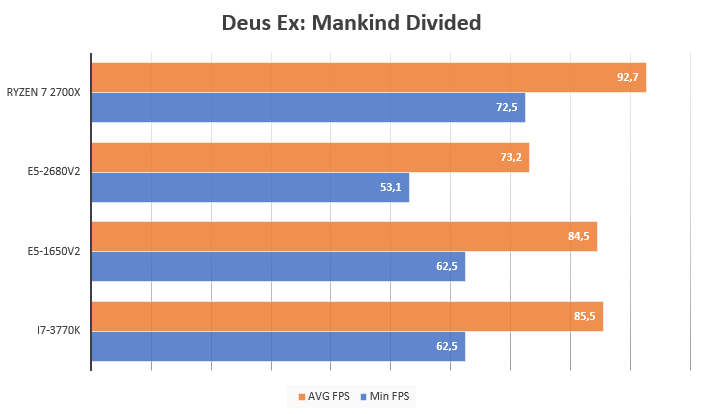
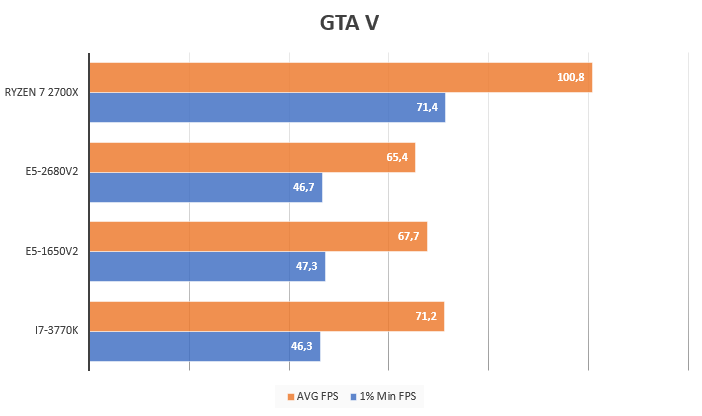
The "Minimum FPS" on Ryzen is sometimes higher than the average FPS on older platforms.
Findings? Modern platforms provide not only greater energy efficiency (although just about the consumption of AM4 under the XFR, everything is fun, the stone consumes up to 160W under load), but with a naked eye there is a noticeable greater performance.
UPD from 2019/05/04 22:40
Judging by the comments, not everyone understands how much the performance of the AM4 platform depends on memory. Unfortunately, the full cycle of tests on the default memory settings cannot be removed quickly, but I still drove a couple of basic ones:
Memory mode is set to factory specifications. Frequency 3600, XMP timings.
Settings turned out the following:
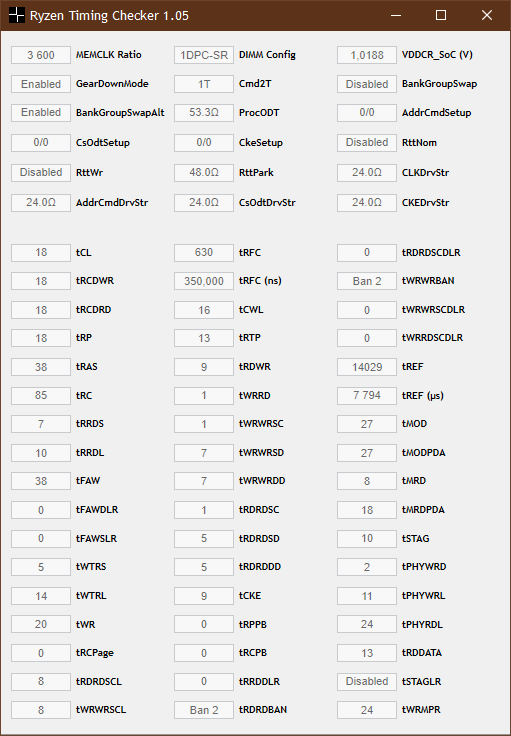
These are the results of the low-level memory test:

But such - in Far Cry 5

For comparison, the graph of it, but with a normally configured memory:
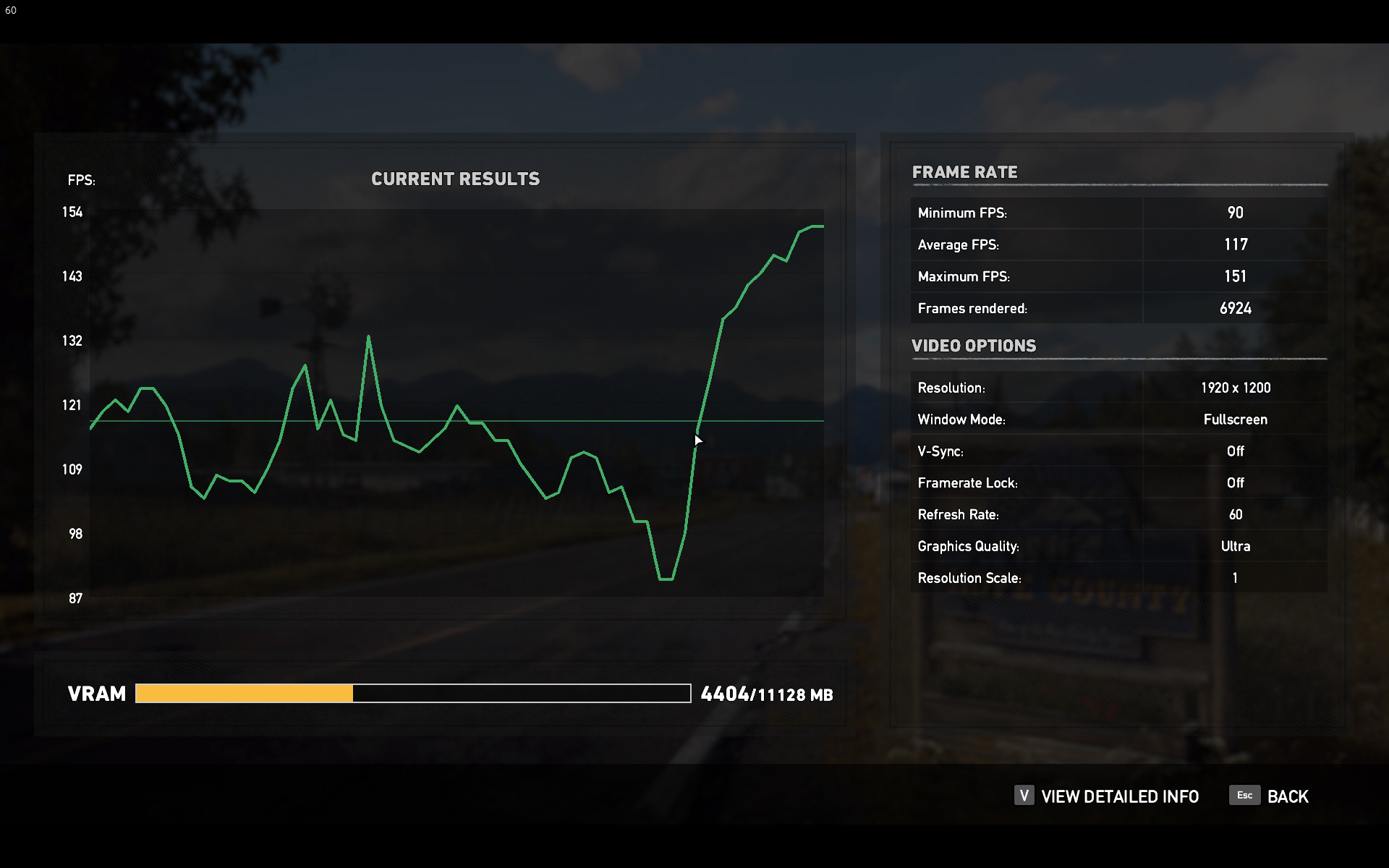
Total immediately lost somewhere 10 FPS. Just setting the memory frequency to 200MHz ABOVE, but scoring timings, I got a performance drop of over 10%. And this is not the memory of Hynix at 2400 or not at night, remember 2100 with default timings, when the performance of Infinity Fabric drops sharply, but quite good for Samsung B-Die on default settings.
Source: https://habr.com/ru/post/450426/
All Articles