How to analyze a competitor's site for free. Step-by-step instruction

Habr, hello!
Today I will show you how to analyze the site you are interested in for free through the service Similarweb.
')
I will talk in detail about all the nuances and spend on all steps from registration to analysis.
For example, I'll take the site Yandex.ru
What data we get in the end:
- Site attendance by months (mobile and desktop)
- Channels from which traffic comes
- Audience loyalty: the amount of time on the site, bounce rate, page views per session
- Demographic data, geo and interests of the site audience
- Keywords that come to the site
And also a little touch on the analysis of the mobile application.
Let's start!
Foreword
First, I would like to clarify why you need to be able to use site analysis systems.
This is useful not only for analyzing competitors, but also when buying advertising on sites that often overestimate their statistics, thereby trying to sell the placement more expensive. And also - to analyze successful sites / applications in order to understand what they are growing at.
When analyzing, note that SimilarWeb has an error in traffic calculations.
In my personal experience, the error is from + 7% to + 30%, but there were cases of an error of + 300%
The article will be useful to specialists who have not previously worked with the service.
Now let's start!
check in
First we need to register an account with Similarweb and get a demo version.
Please note that the service does not have a Russian version, and the demo access is given only for 7 days.
Go to the website Similarweb, click "Login" in the upper right corner.

Choose a registration method. I will choose google.

After selecting a Google account, we get to the page with the product line. Choosing the Marketing Team

After choosing a product, you will be transferred to an online form, fill it out and get a demo access for 7 days.
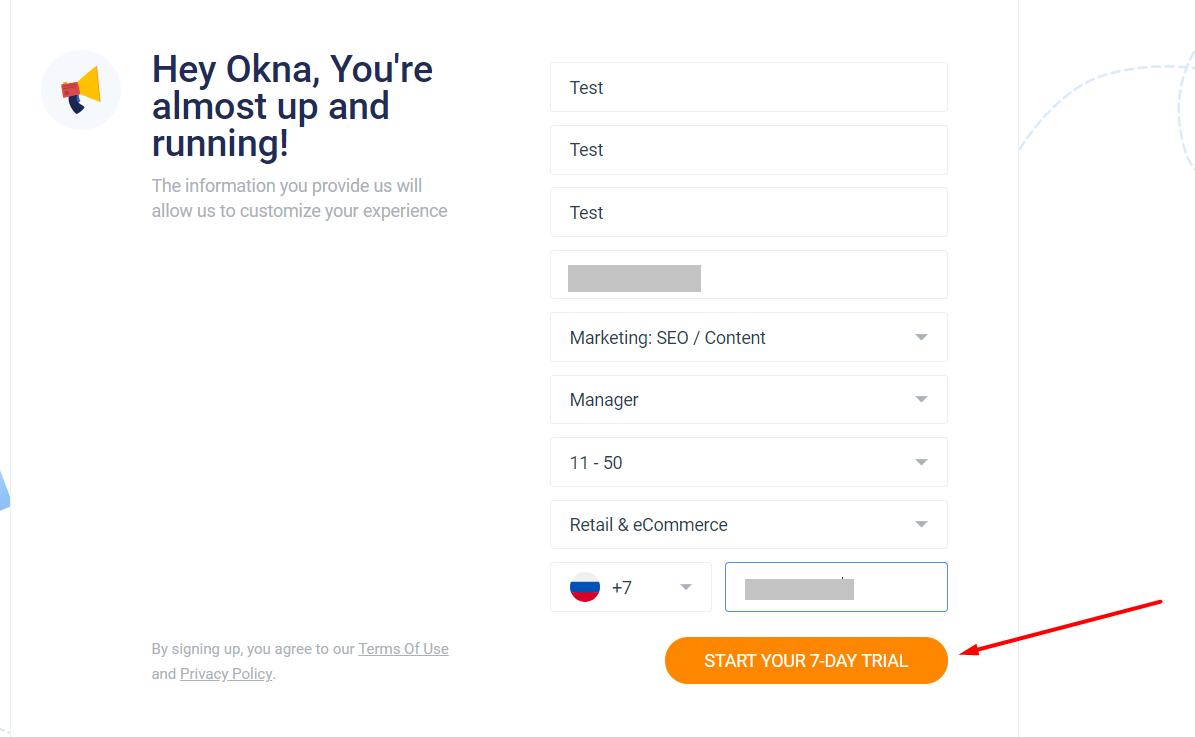
Now we are registered and can start analyzing the traffic.
Site analysis
After registration, we get to the main page of the service.
From above, in the Search field, enter the url of the site that interests us, in my case, yandex.ru ,
and select it from the list that appears.
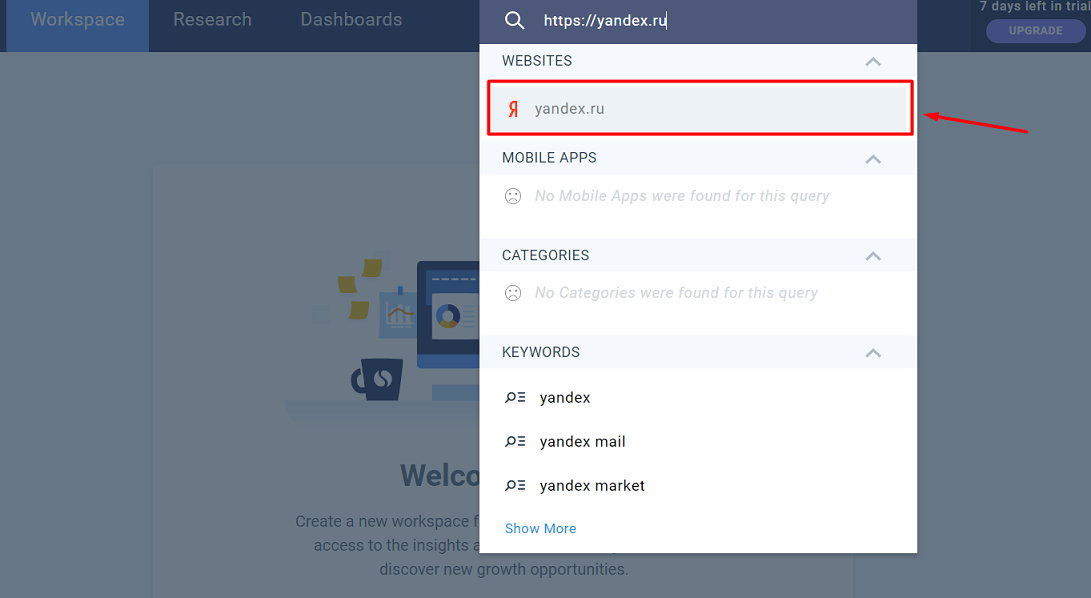
Now we are in the main dashboard system. Need to make settings.
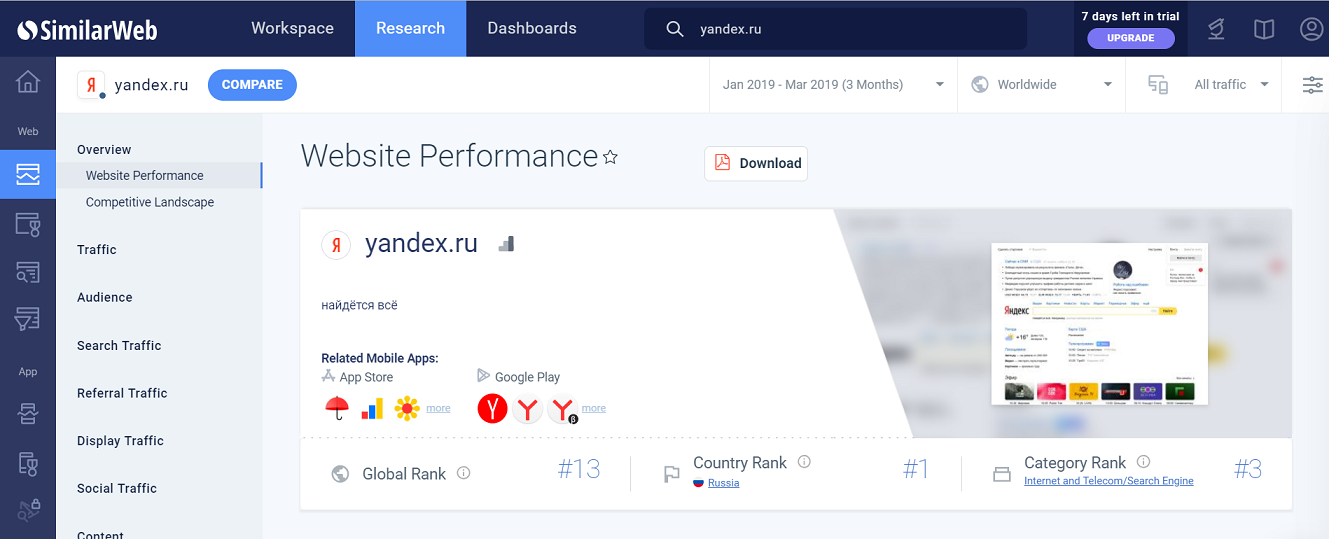
First, select the time period for analysis, but note that in the free version, you can select an interval of not more than 3 months. In the paid version, you can choose a period of up to a year (the paid version costs about 5 million rubles per year).
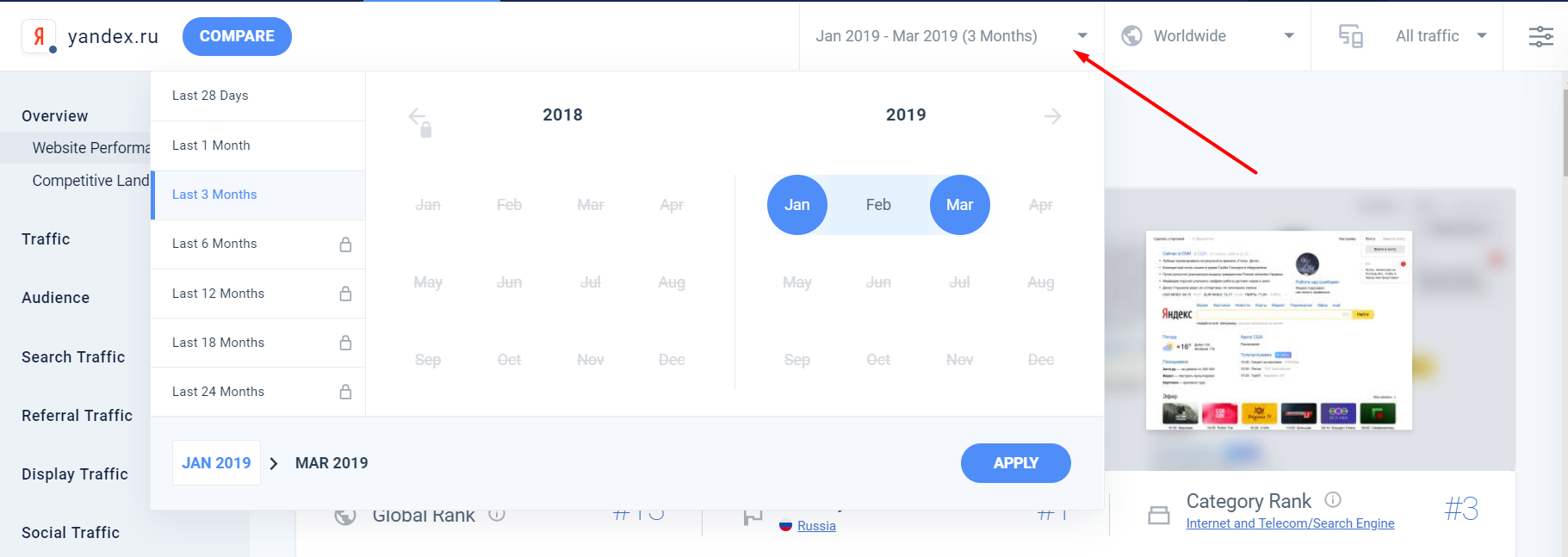
Further we can configure geo. With the “default” settings, all countries will be selected.
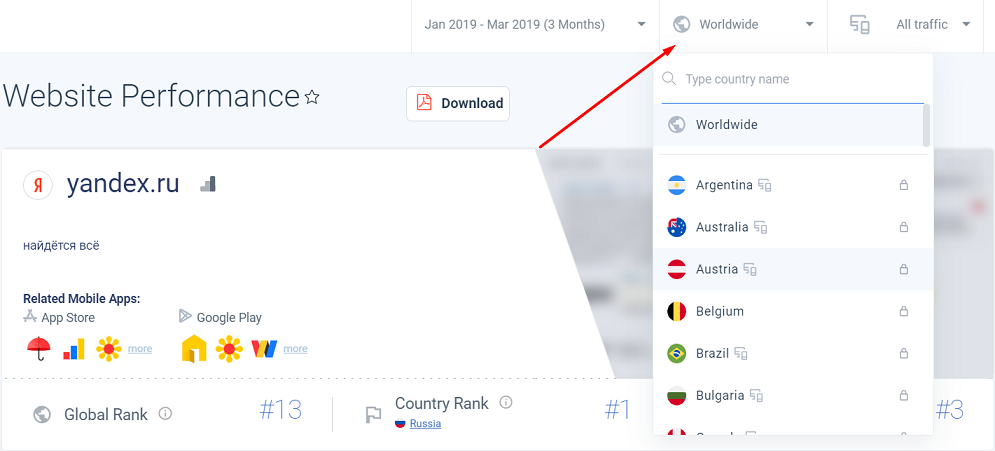
In this window, you can configure statistics on the type of device (desktop, mobile).
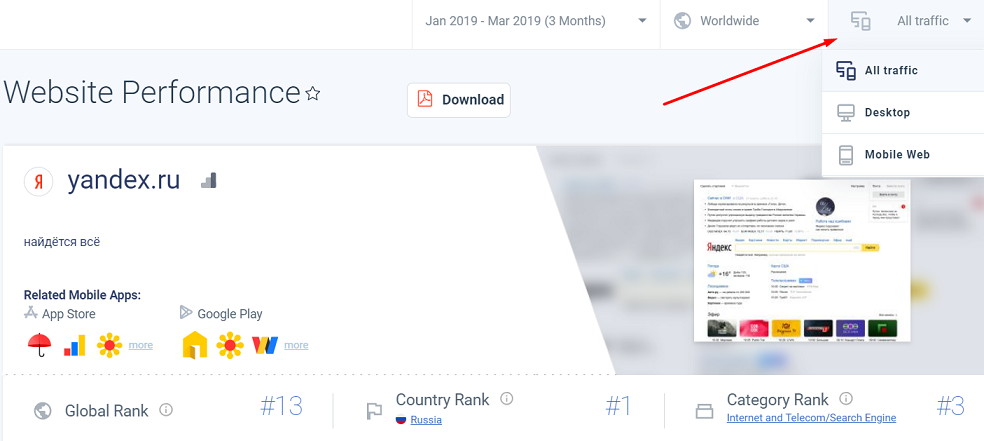
For quick analysis, we just have to look through the main dashboard service.
In the first panel, we see a brief description and the ability to select any Yandex application for analysis.
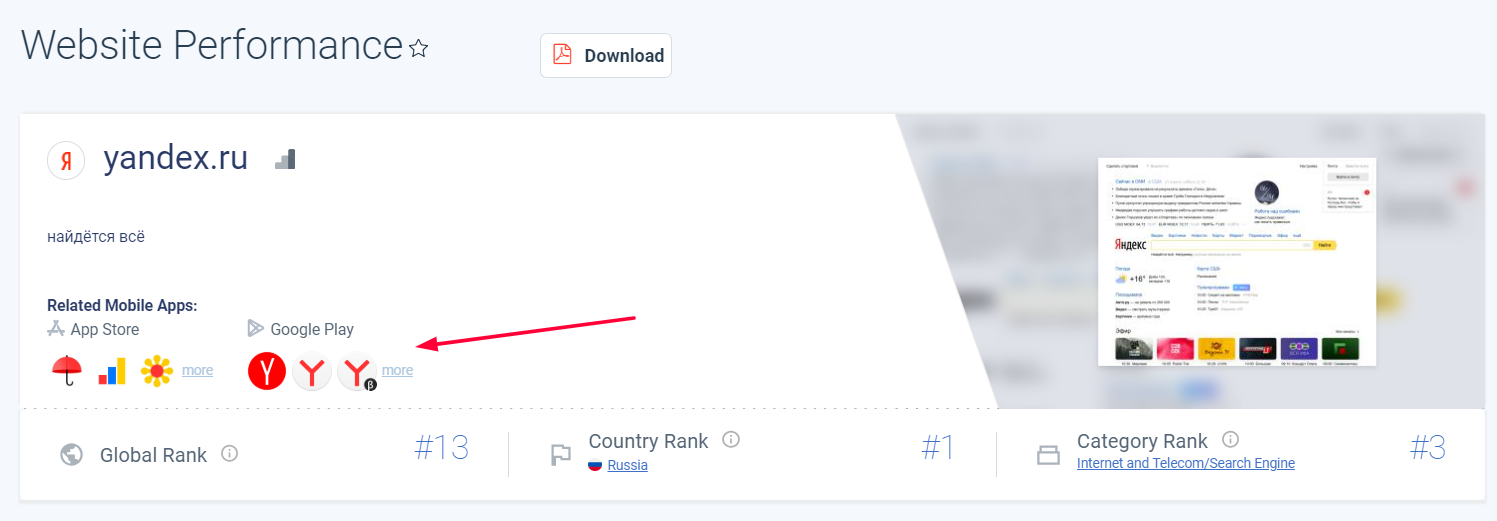
Below are dashboards with general indicators: the number of visits, the ratio of the desktop to the mobile and loyalty indicators.
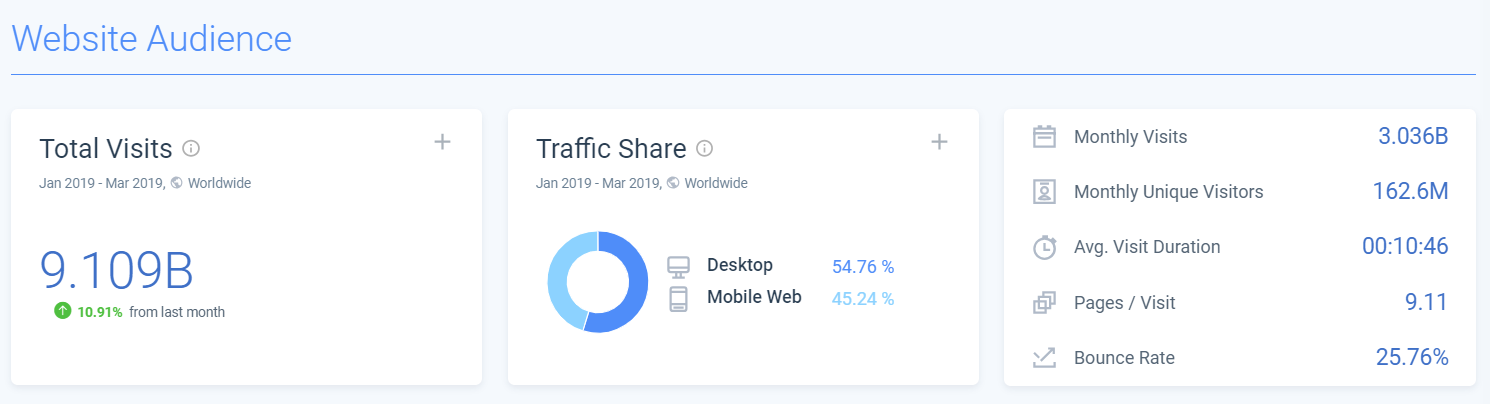
Geo - Dashboard displays the top 5 countries in attendance.
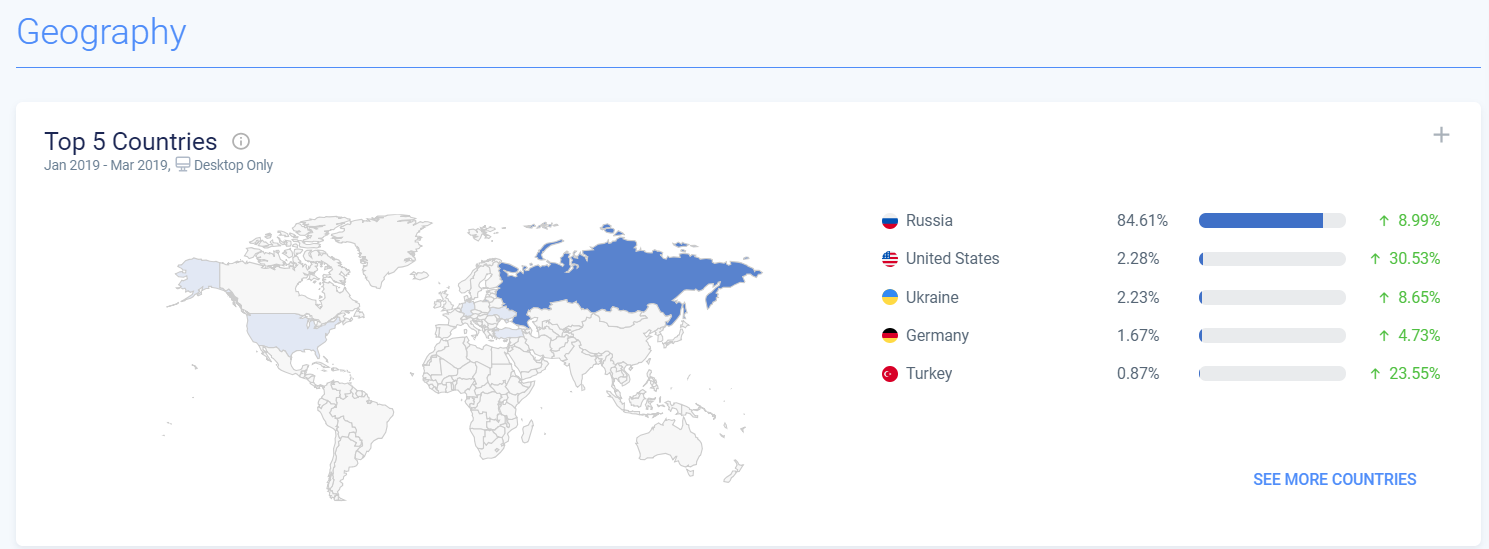
Here you can see the main indicators of traffic channels.
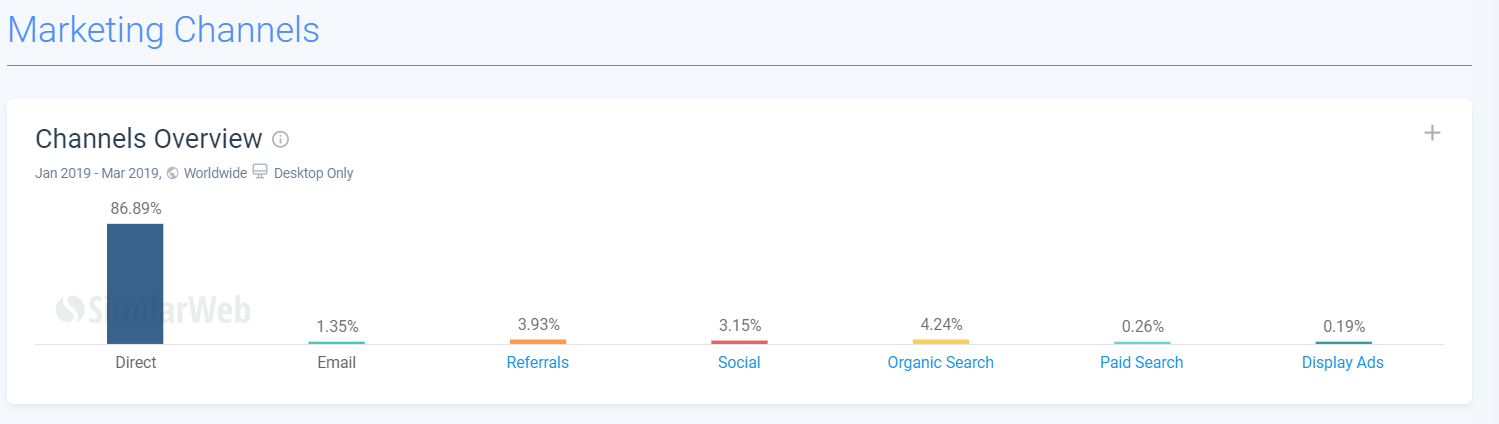
The following dashboard shows which sites traffic comes from.
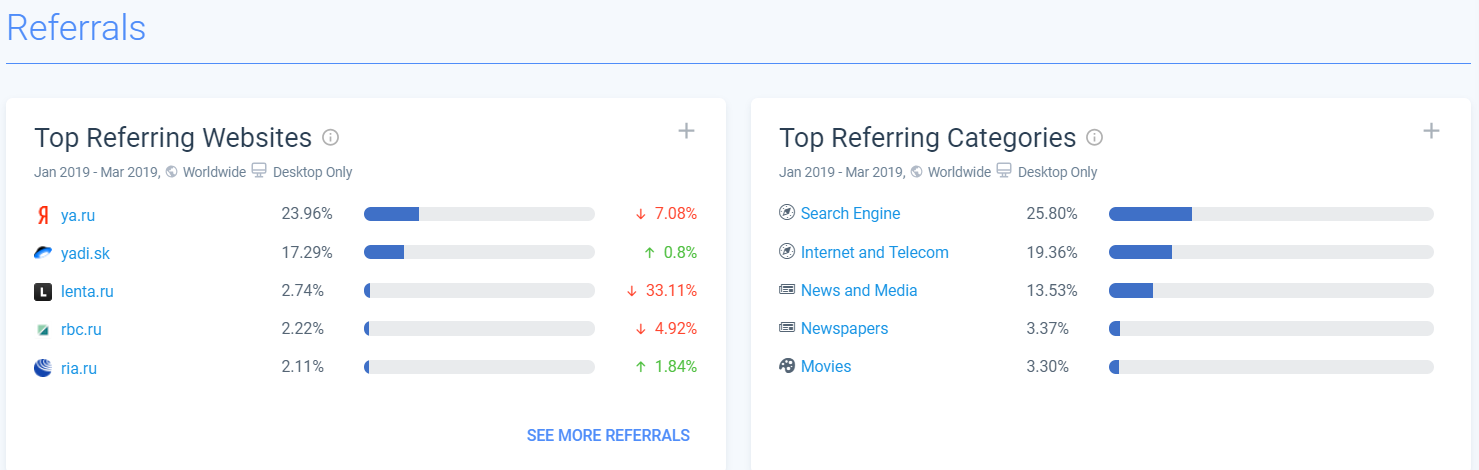
Here we see basic search traffic data and top keywords.
broken down into organic and paid.
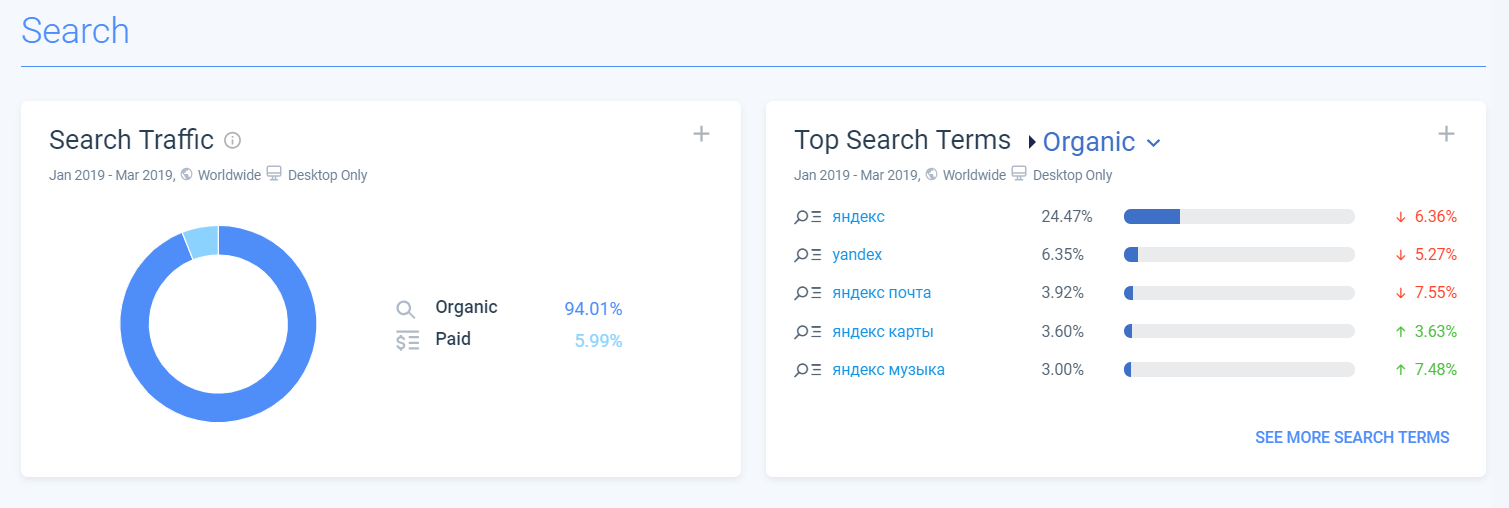
Here we see from which social networks the traffic comes and what is its share. In Yandex prevails VK and YouTube.
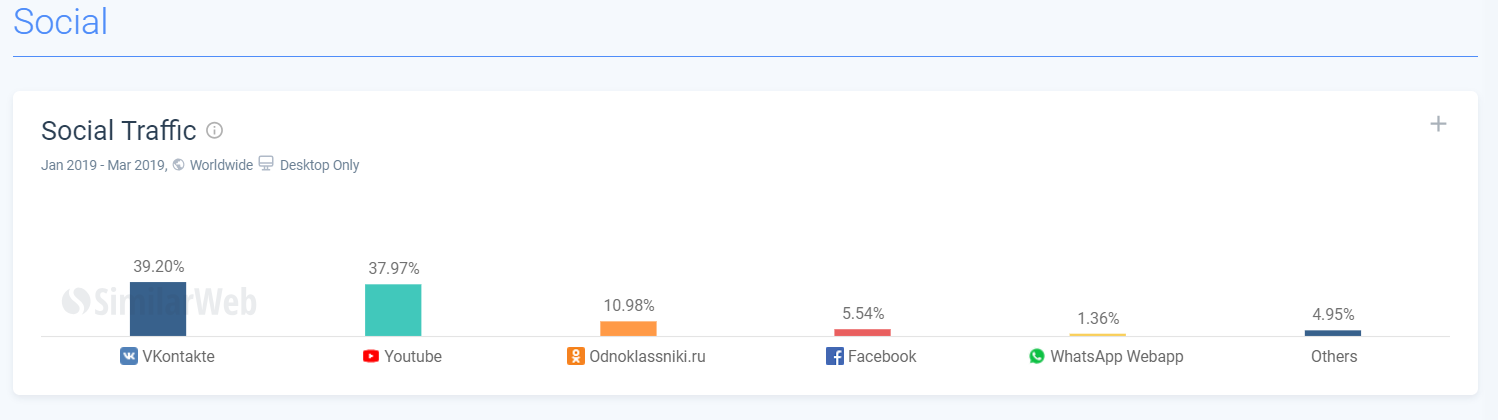
Here we look, which media networks and publishers bring the main traffic.
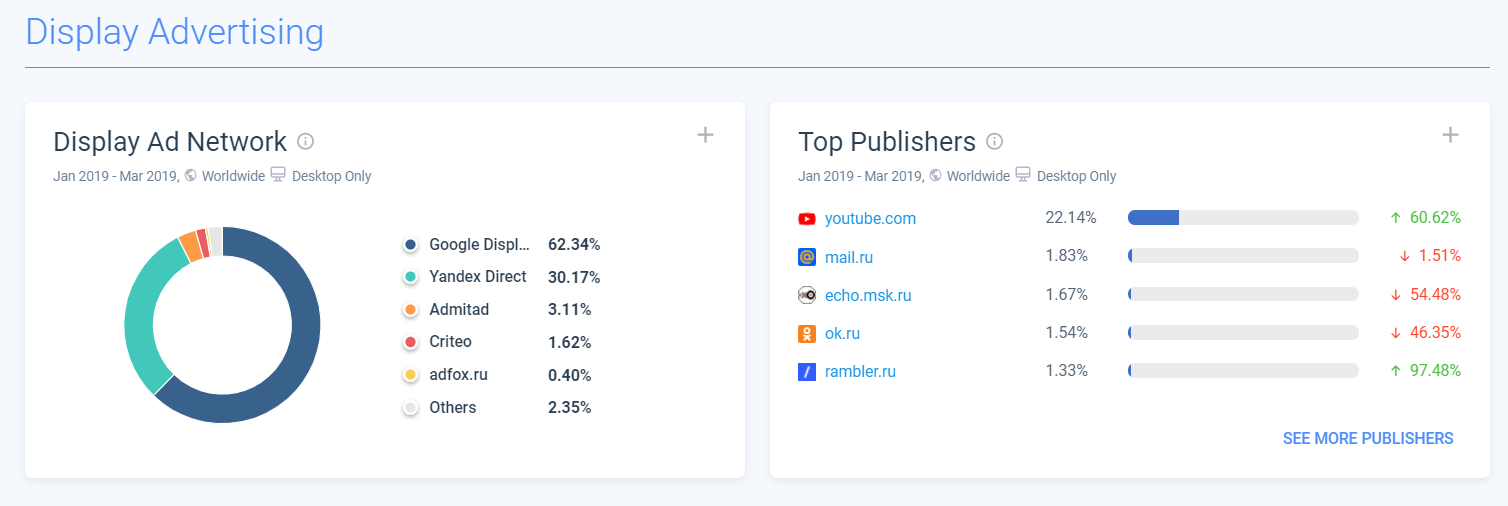
As a result, we have disassembled the dashboards on the main page, which contains brief data.
Using even this data alone, you can understand a lot about site traffic.
Now we dive into the analysis and see what else we can get.
To do this, look at the left column
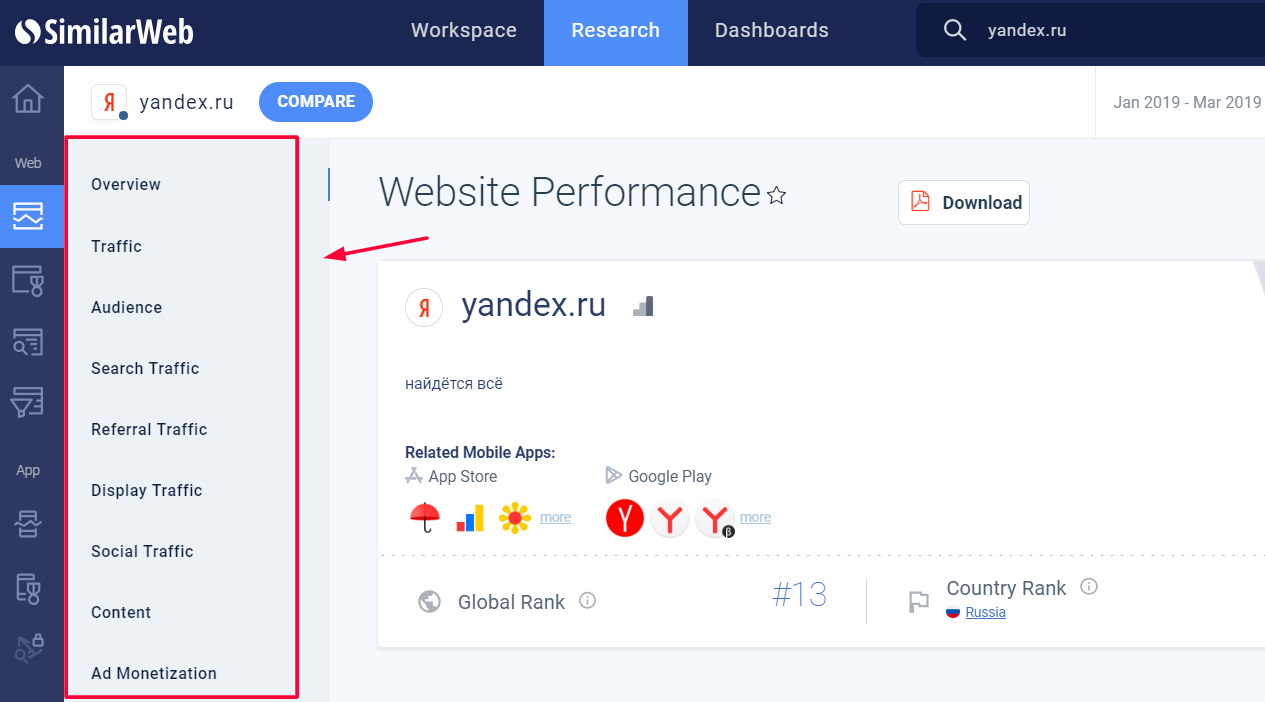
What sections are there:
Traffic - more about traffic
Audience - audience analysis
Search Traffic - search traffic
Referral Traffic - referral traffic
Display Traffic - media traffic
Social - details about social networks
Content - (section closed for demo version)
Let's look at each of them in more detail.
1. Traffiic
And his first point - Traffic and Engagement
In this section you can see the dynamics of traffic, loyalty indicators by day, week and month.
The main indicators of loyalty:% of failures, the average time of page views and the number of page views per session.
For example, how does the failure rate for 3 months, etc.
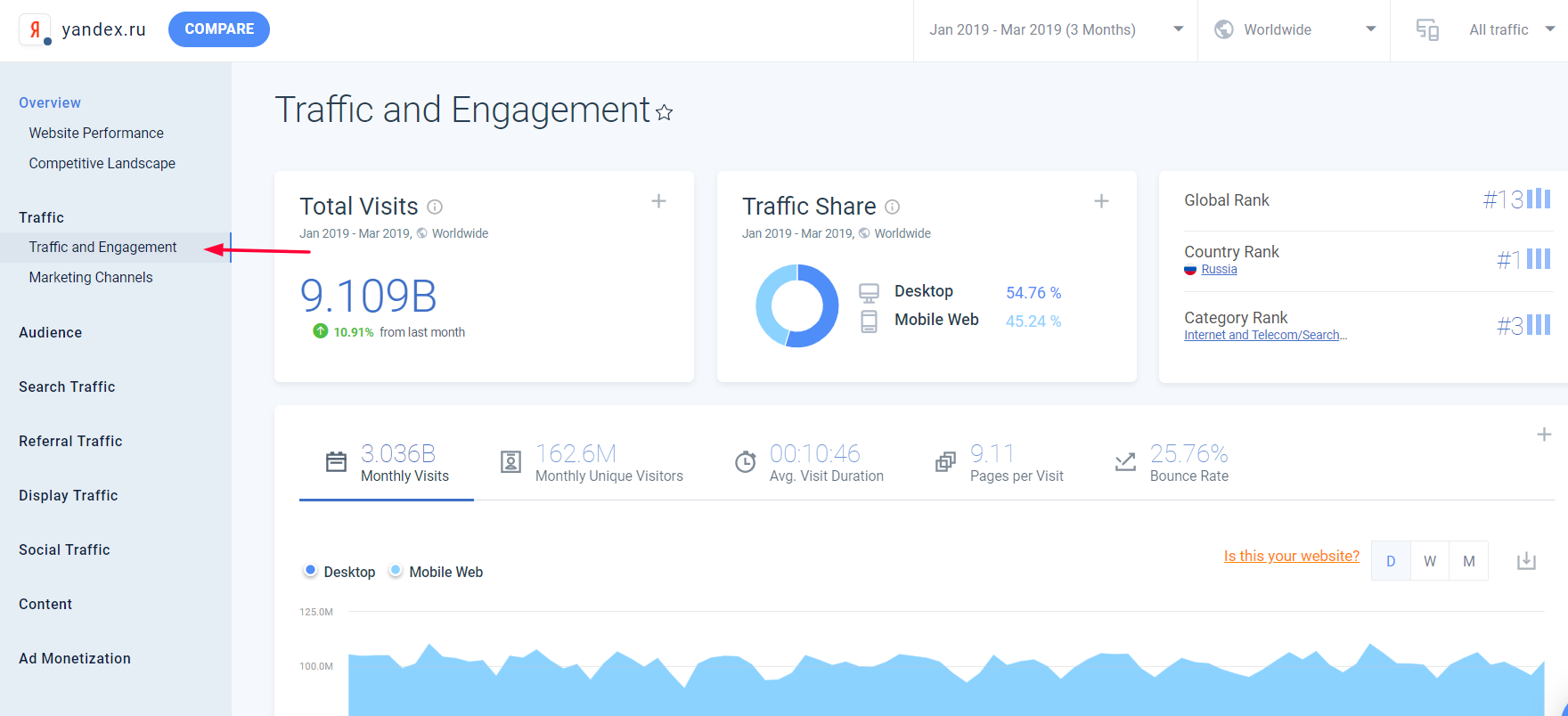
The second item is the Marketing Channels.
Here is the statistics on the channels. The data here is the same as what we saw on the main dashboard, but broken down by months.
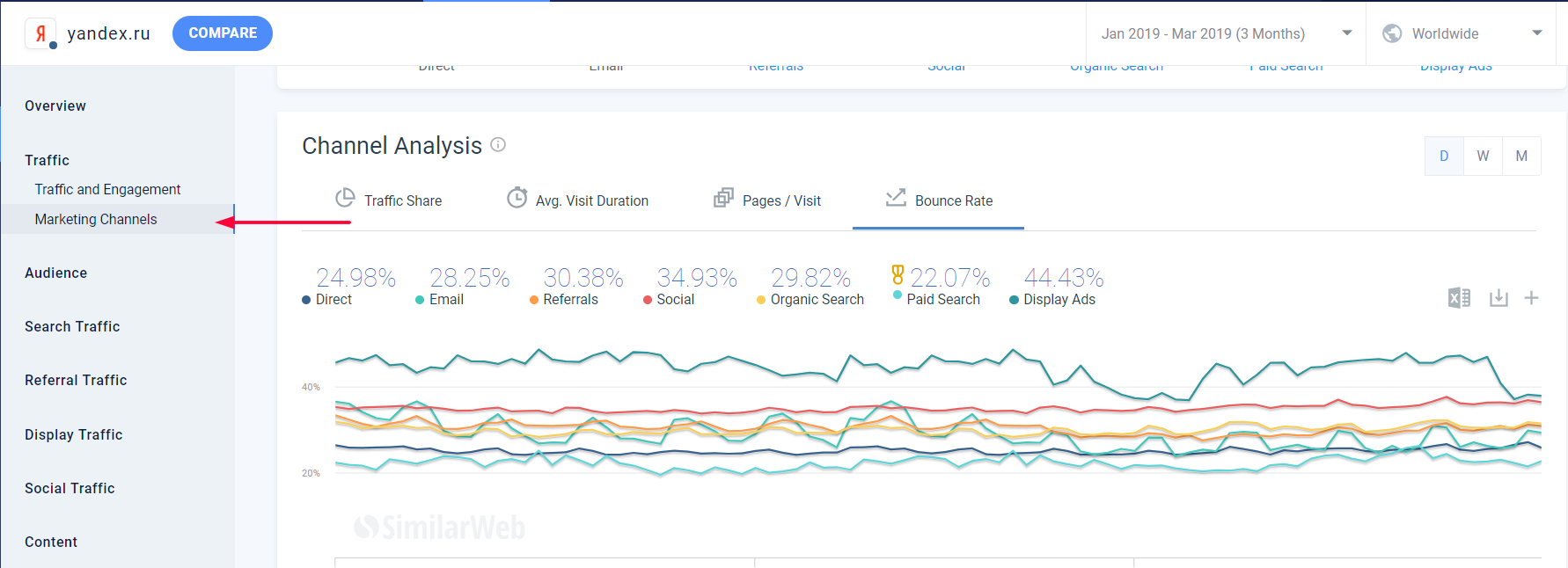
Go to the next section.
2. Audience
In this block we will be able to study the audience of the site in more detail.
Site geography
This section shows which country the traffic comes from and what indicators it has.
Yandex receives 81.64% of traffic from Russia, in the second place is the USA.

Demography
This column will answer the question: who is the audience of the site, its gender and age.
On Yandex go, basically equally, and men, and women, the age of 25-34 years prevails.
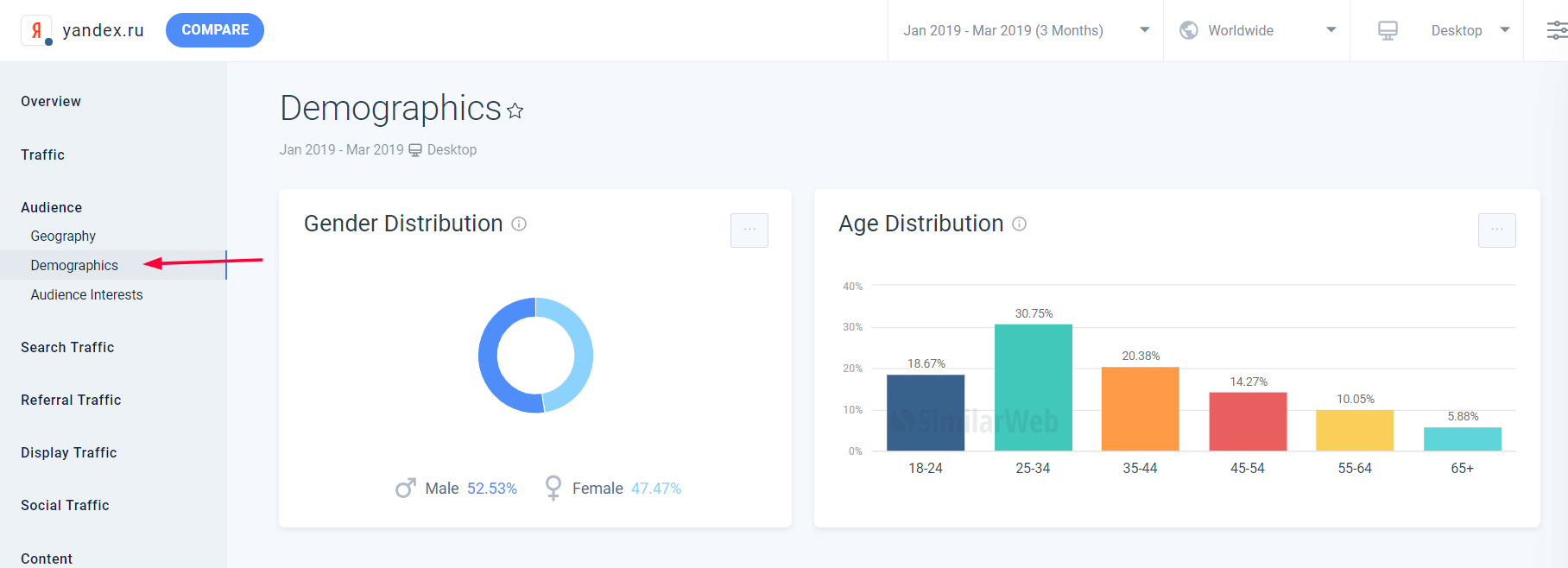
Interests
This section will show what the audience is interested in.
Interest analysis is incomplete, but you can see the main categories.
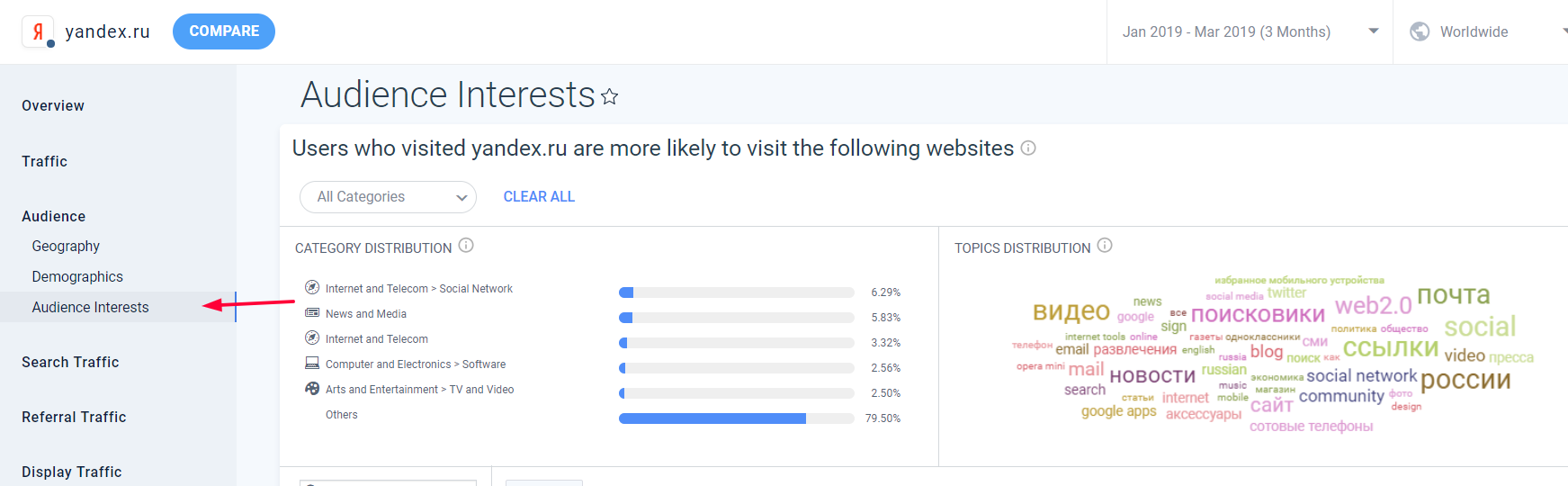
3. Search Traffic - search traffic
Here you can find out which traffic prevails: organic or paid.
What is the ratio of brand and non-brand traffic.
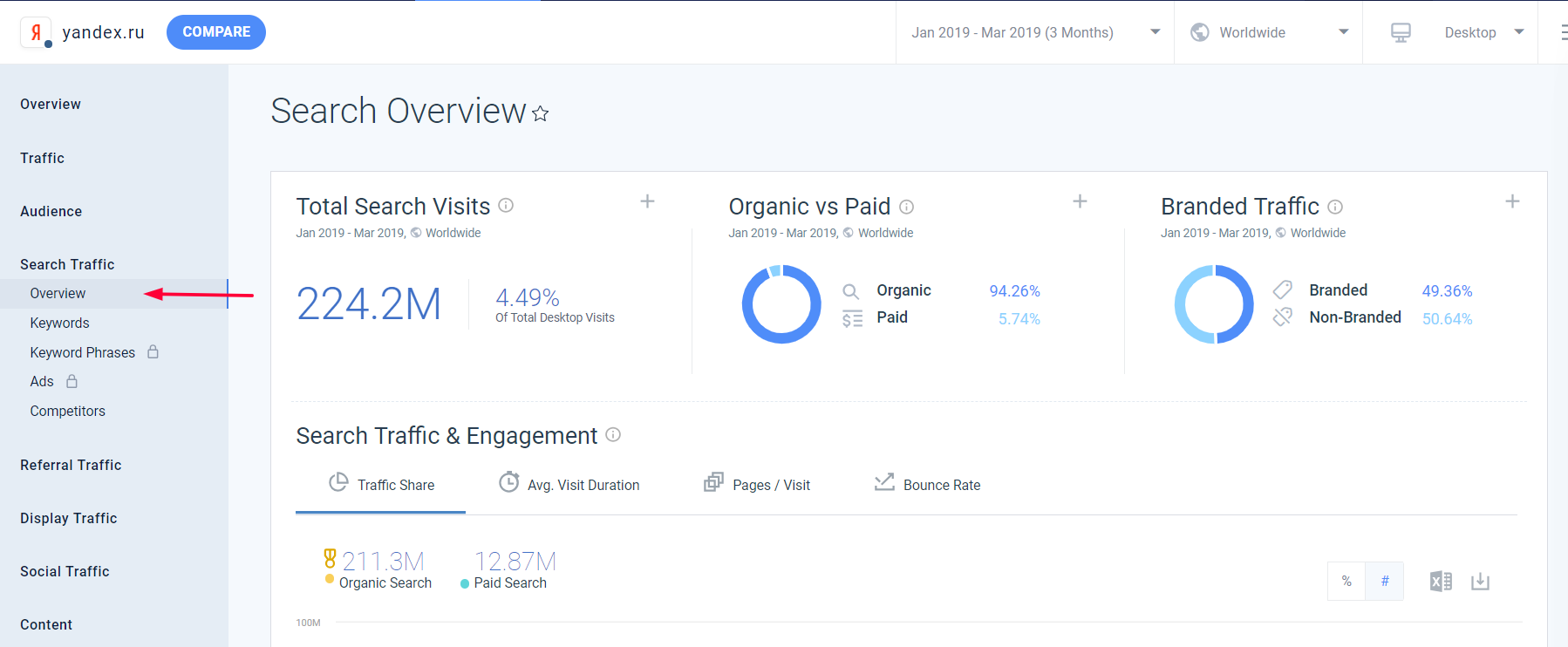
Here you can explore the keywords that go to the site, and find out which pages.
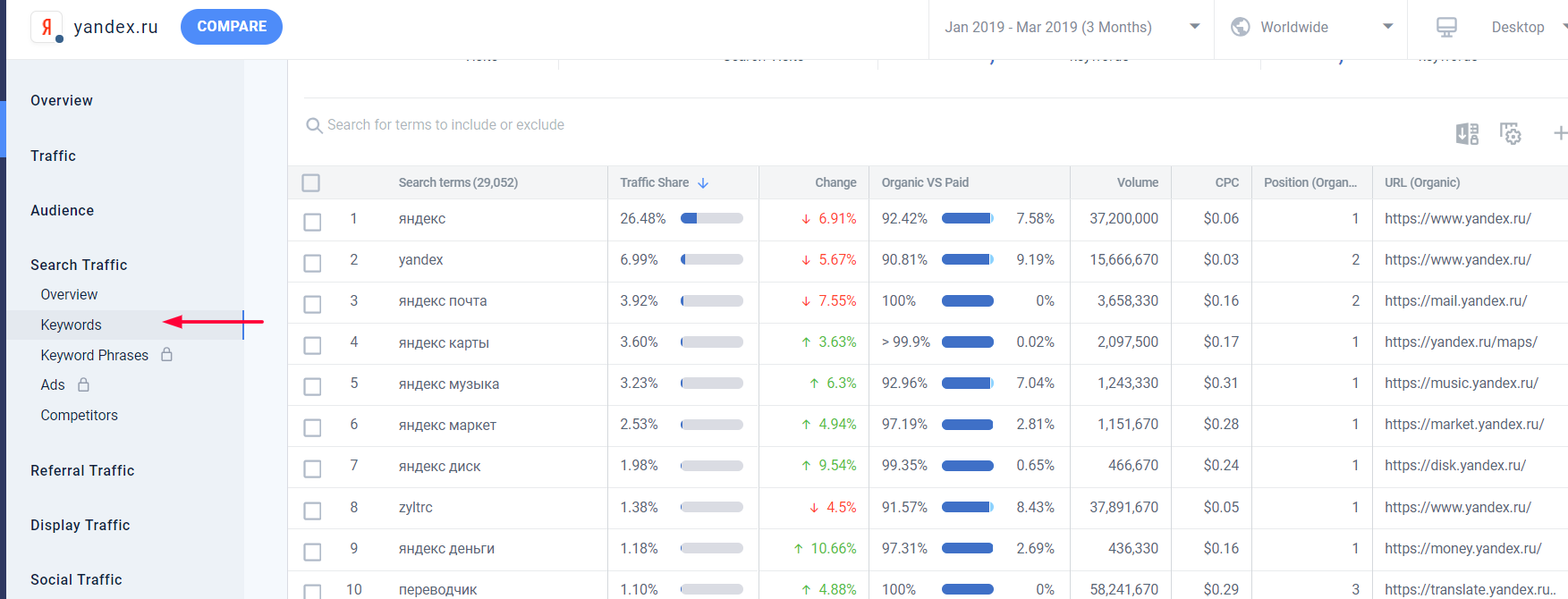
Competitors section (competitors)
This section will help to find out the main competitors in the search results.
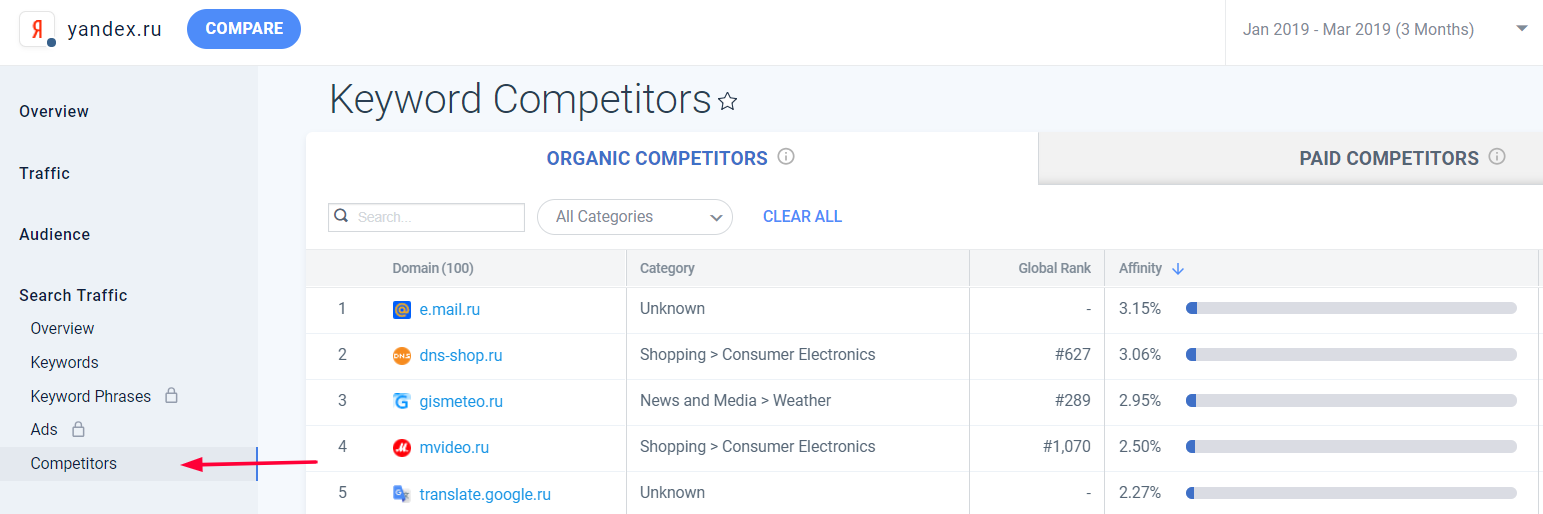
4. Referral Traffic
In this block you can see from which sites traffic is coming.
You can study the dynamics of transitions (traffic drops from sites or grows).
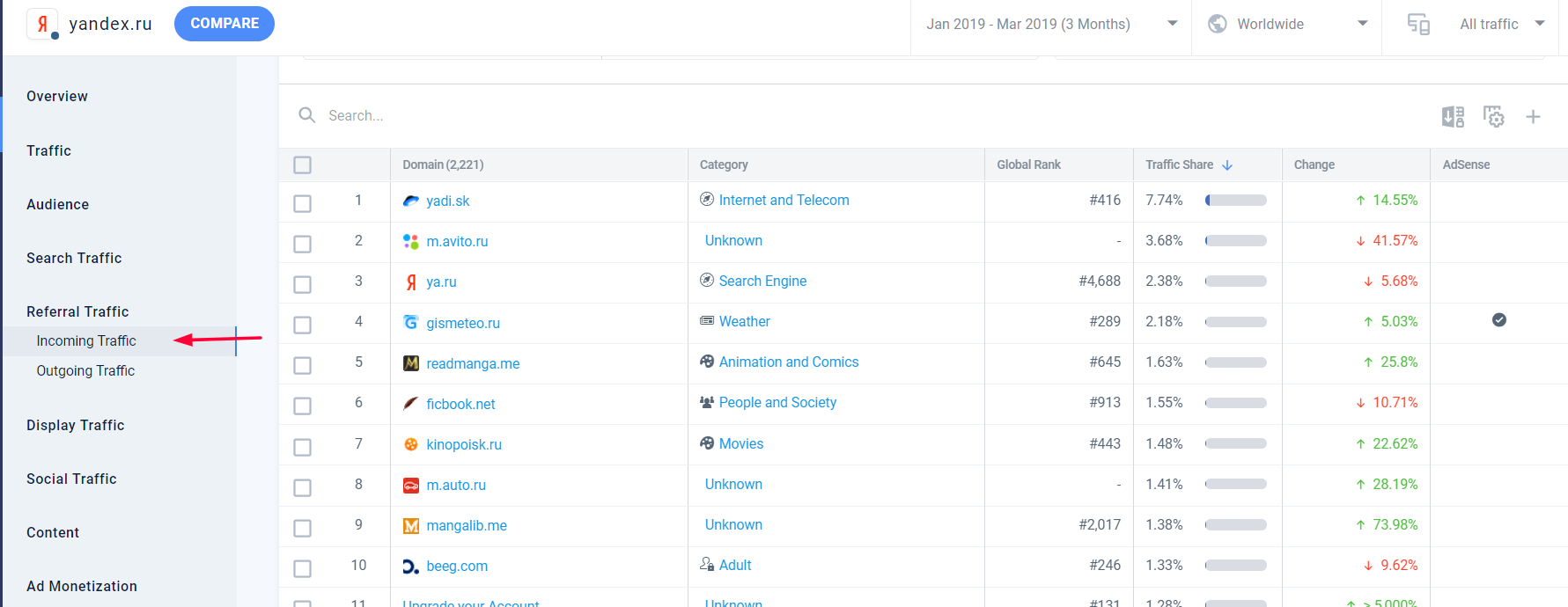
5. Display Traffic
This section will help you understand how display advertising works and what its main sources are.
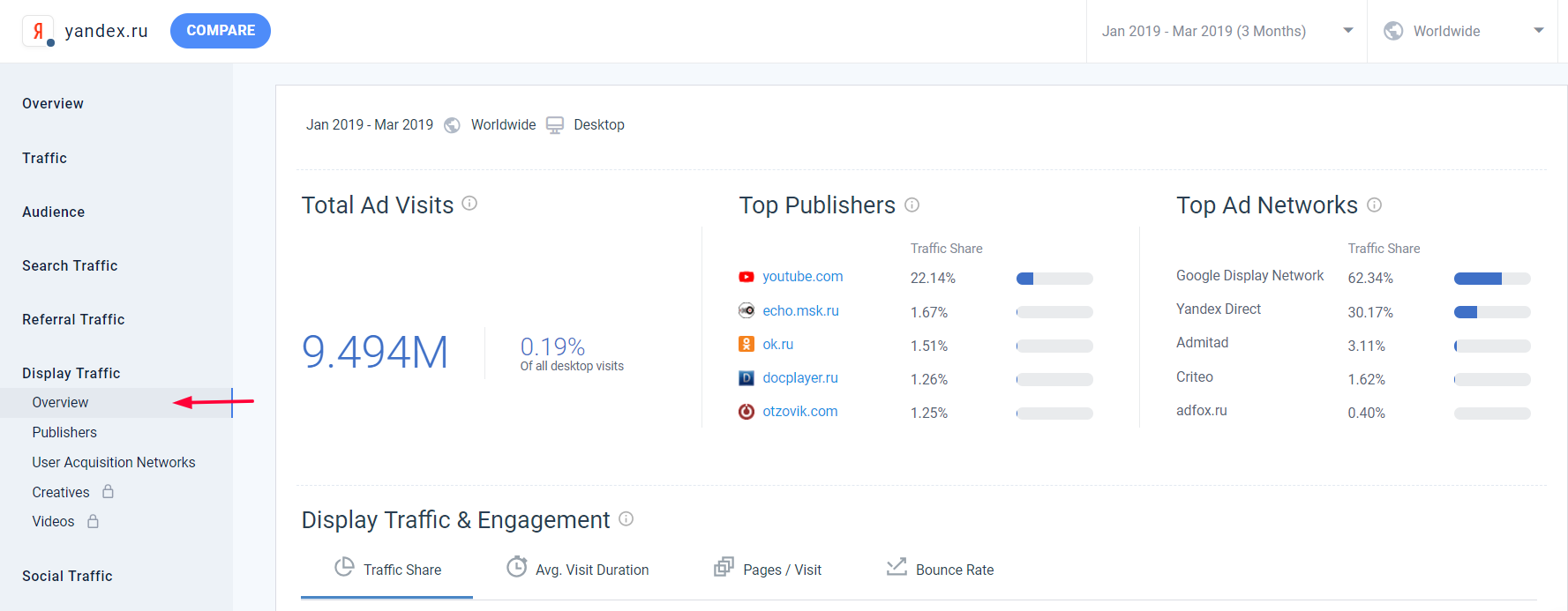
6. Social
Section for a detailed study of traffic from social networks.
There is an opportunity to analyze the social network you need.
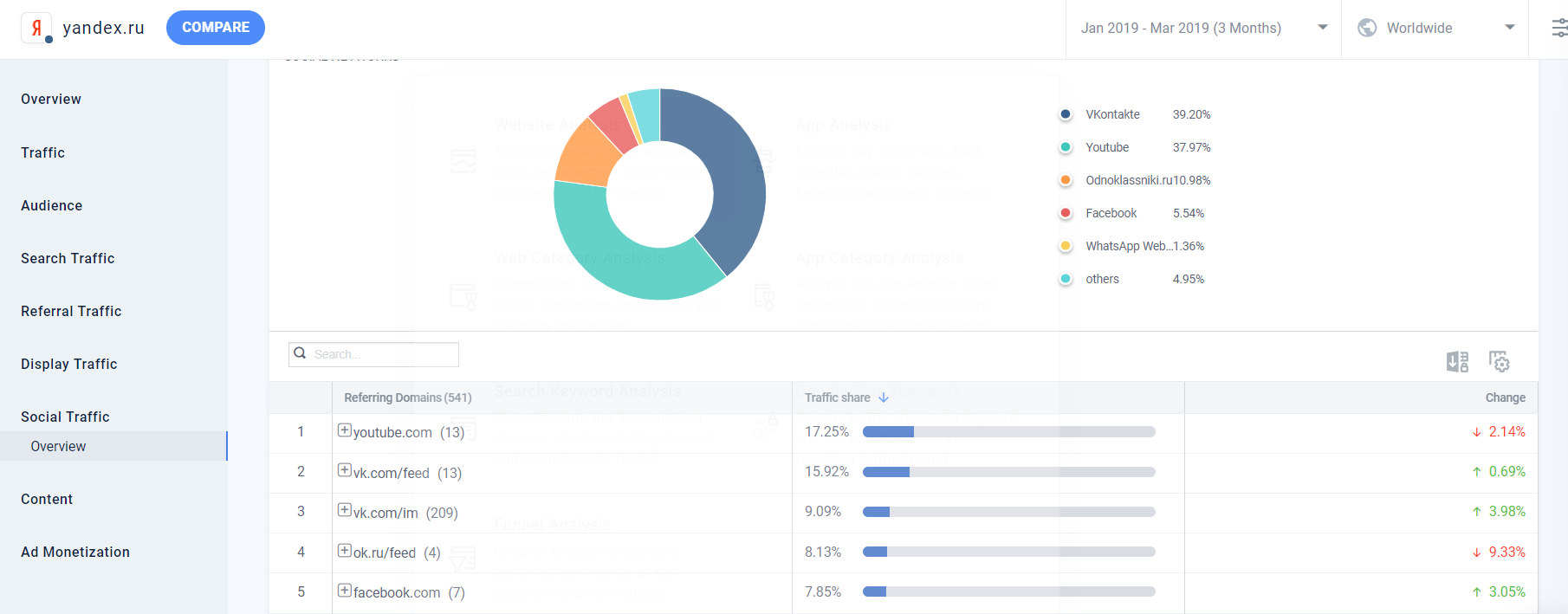
Well that's all! At this point we finished the site analysis.
The data obtained will be sufficient for basic analysis.
Let's now see what a service for analyzing mobile applications can offer us.
Mobile app analysis
The functionality in the demo version is greatly reduced, so I’ll show you what we can get.
There are 2 ways to get into the analysis of the application:
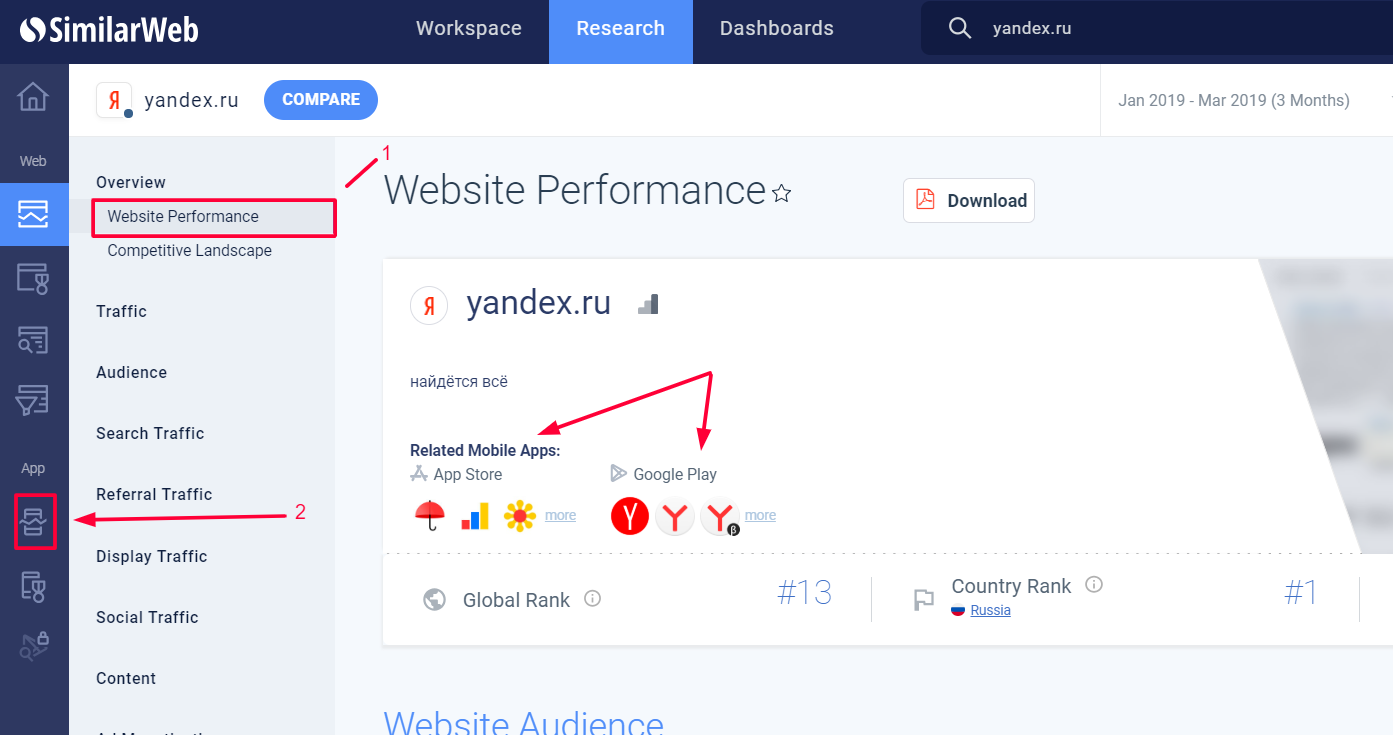
1. The total number of installations, the application version and rating (this data can be found in open sources).
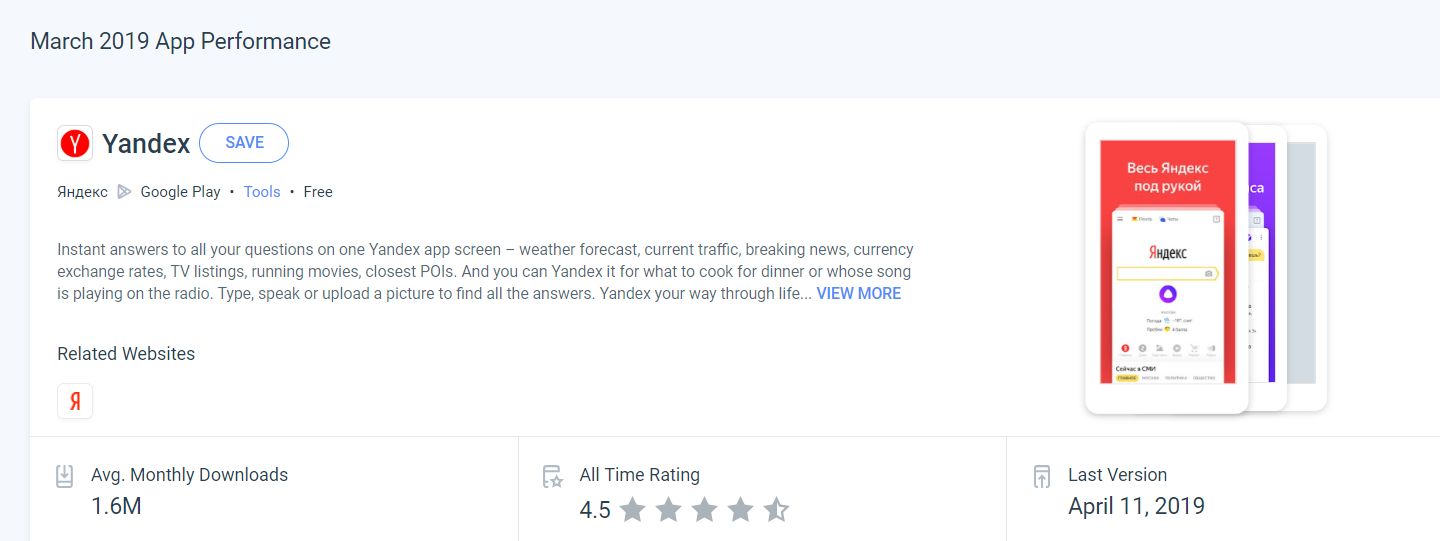
2. The dynamics of the overall rating, the rating of the application in the category and search queries for which the application is searched.
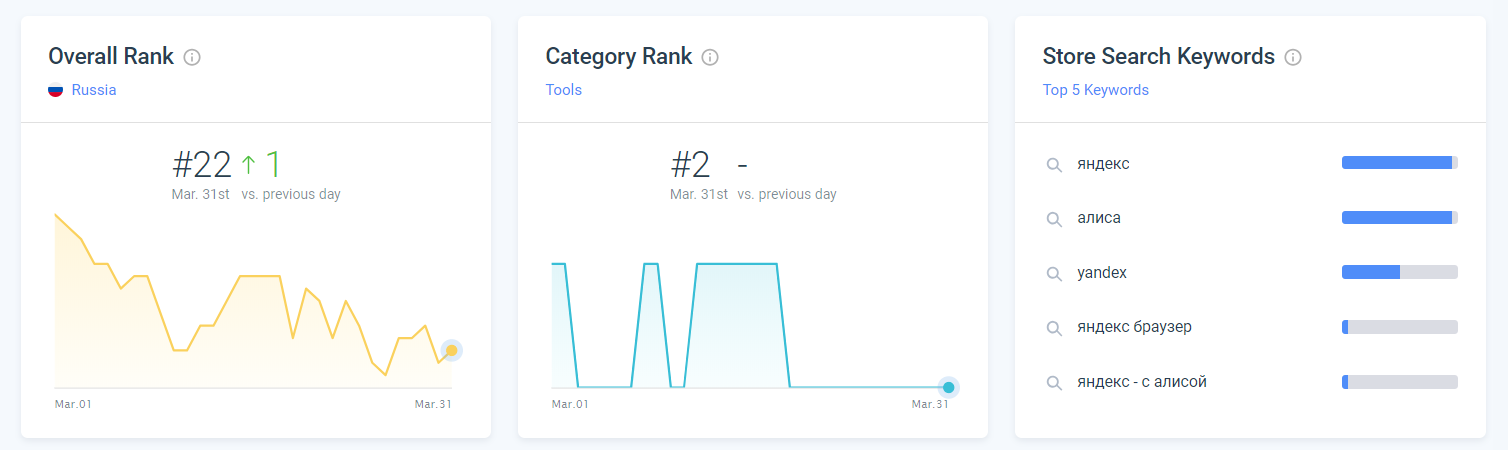
3. Install the application by month.
The system shows a graph of installations over the past 6 months, you can track the dynamics of interest in the application.
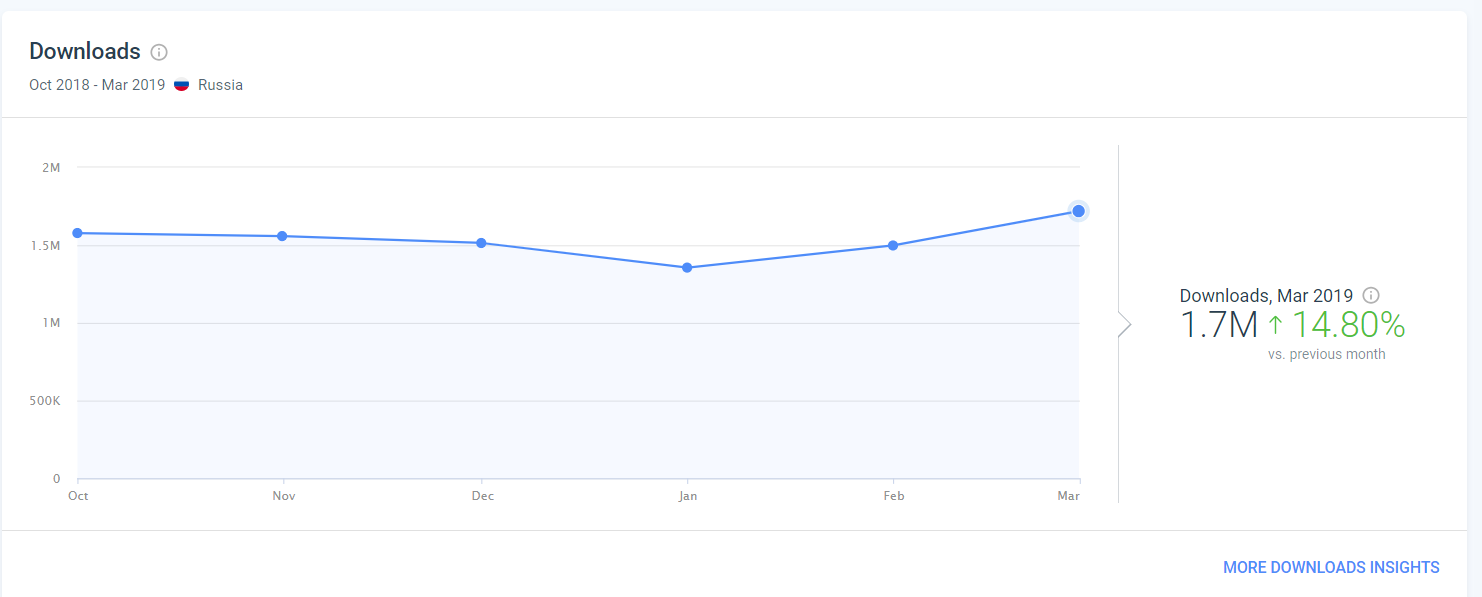
4. Using the application.
The section contains data about daily active users, application opening, usage time and session per user.
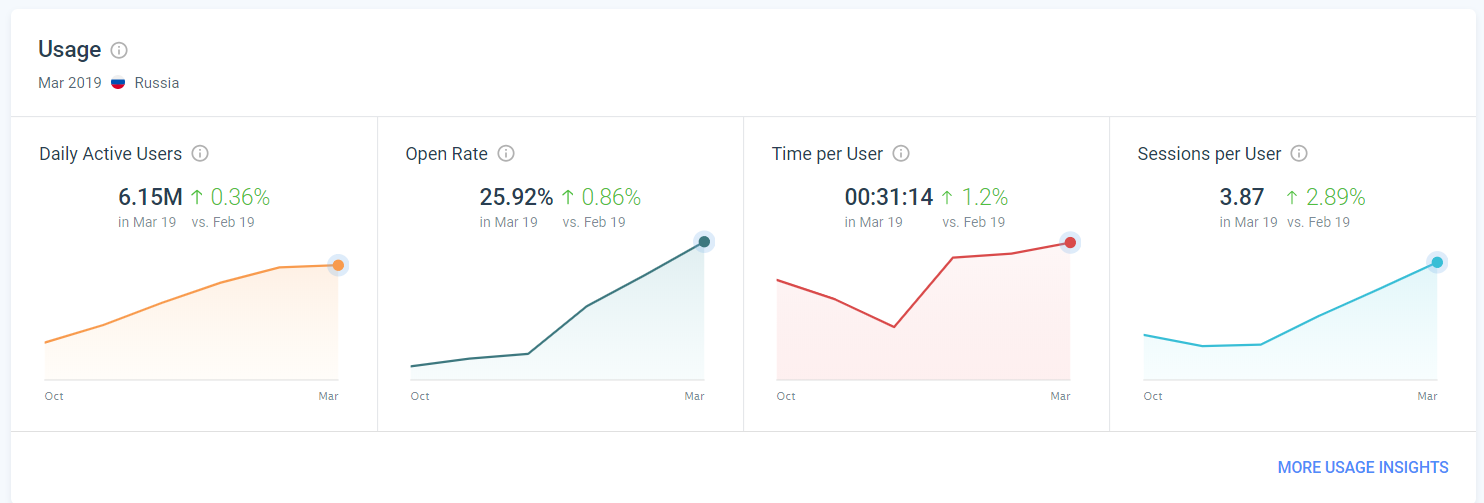
5. The interests of the audience.
In this section, you can see which categories of interest the audience has of the application, and with whom this application competes in each of the categories.
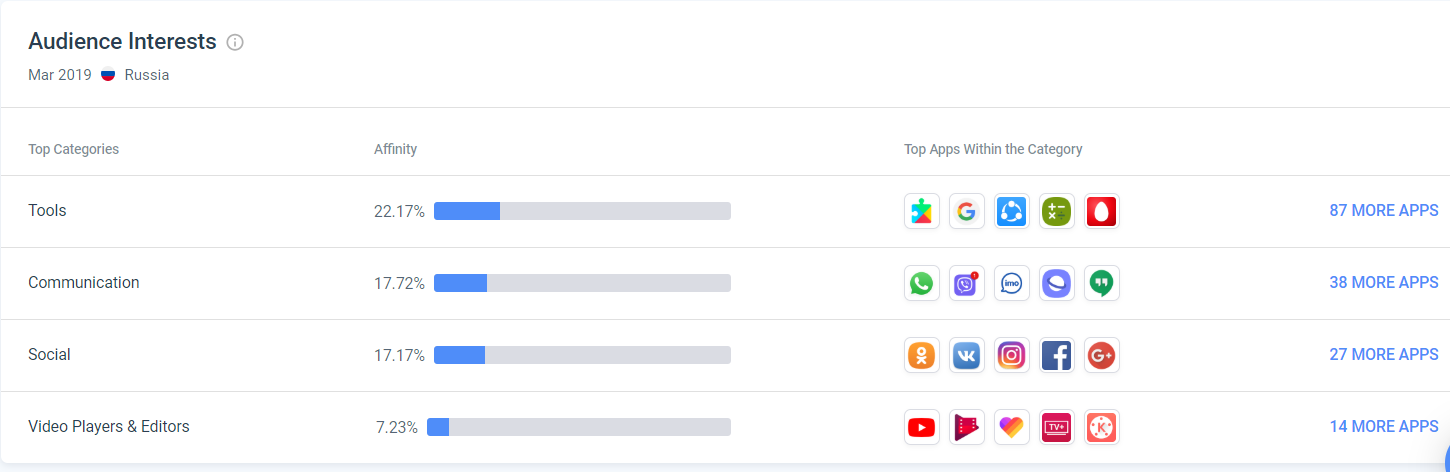
This concludes the study of the service.
Subscribe to my telegram channel (@proroas), writing about marketing, services and analytics. About what I use in work myself.
Source: https://habr.com/ru/post/450340/
All Articles