How I stopped worrying and looked differently at working time accounting systems
I remember how, being still an office worker, for the most part, an employee, I read and hailed reviews of similar programs, including some of those I’m writing about myself today (in 10 years the software market of this category has not changed so much). Because the office, and work for the “uncle”, and even to the native state were already associated with the lack of freedom and even, to some extent, coercion. To transform these sad everyday life of a post-Soviet engineer into a real totalitarian dystopia, it wasn’t enough to spy on what I was doing at the computer.
But times have changed. Gradually becoming stronger as a specialist, you acquire some freedom in choosing tasks and projects, and, as a result, work becomes more interesting, and working conditions evolve to support productivity, not attendance. However, not everyone should be freelancers, so I did not, but remote projects of average duration became my more or less regular part-time job. And the attitude to the trackers, suddenly, also changed: I am not only more loyal to the condition of working with the tracker, but I myself can offer it in certain cases. It is not only a matter of the requirements of the market, which forces one to adapt - this is how I can demonstrate both my attitude to work and the work itself, including its labor intensity, the actual amount of time it requires.
One of the customers sent me their own analysis of applications for tracking software CleverControl , Kickidler , StaffCop , Teramind , Time Doctor and Stakhanovets . They chose software to monitor employees for their own office, so, among other things, the list of analysis points has “invisibility to users”.
')

In principle, if you do not give the customer remotely admin access to your computer, then simple contractors are not particularly worried about anything.
CleverControl.

Kickidler
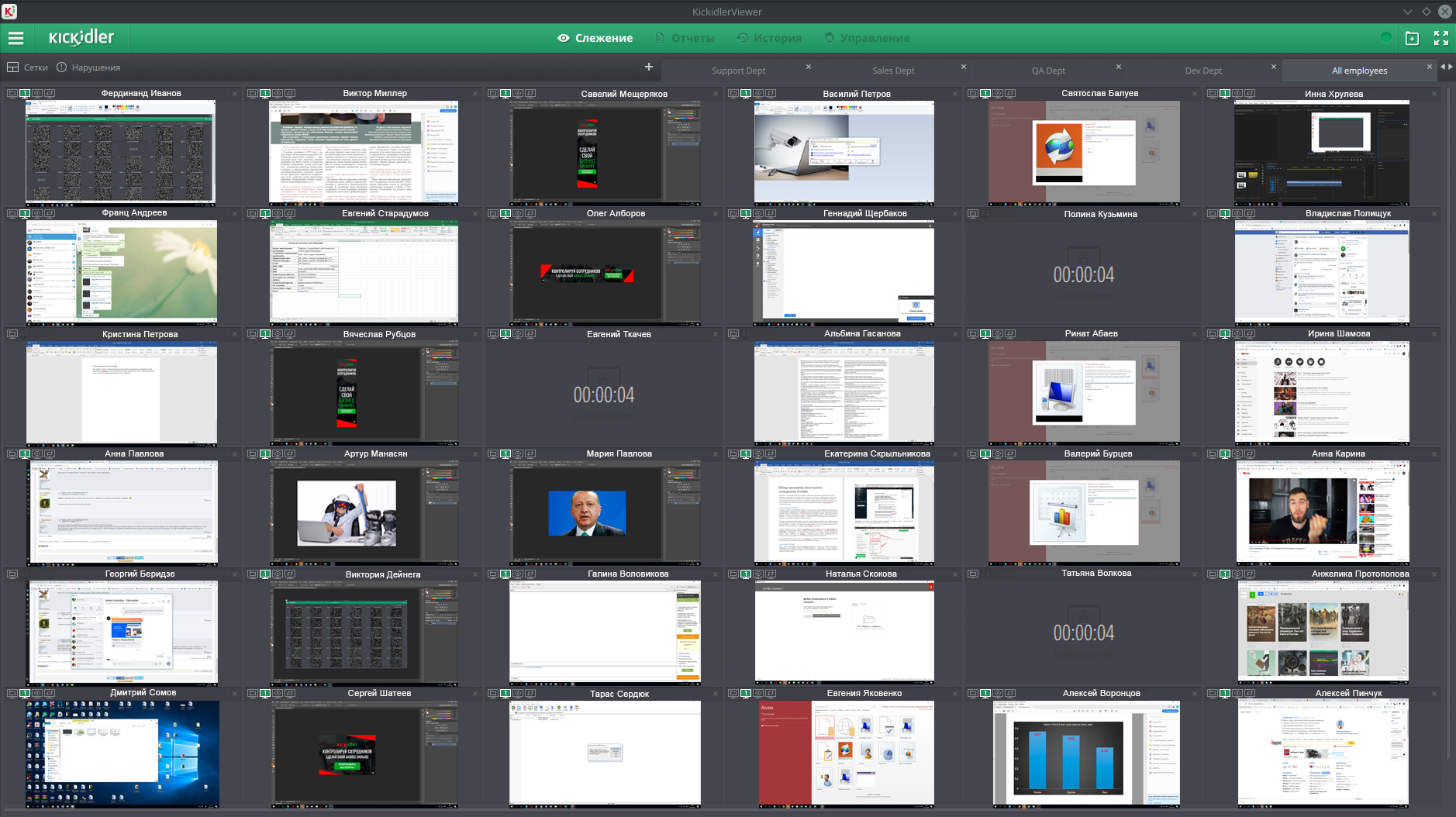
Here is detailed: kurets.ru/zanudnye-obzory/134-obzor-kickidler
StaffCop. After registration comes a letter with links to the distribution with the server. The server is based on Ubuntu OS 16.04. There are no options to put on a server with Microsoft OS. Except how to use the Hyper-V or VmWare hypervisor. For simplicity, the image was selected for VmWare. After starting the virtual server, the network interface is configured, if you are not familiar with OS Linux, problems may arise. After all the settings on the virtual server, go to the web interface at the server address. We set the password for the administrator. In the next step, activate the program. After you can get to work.
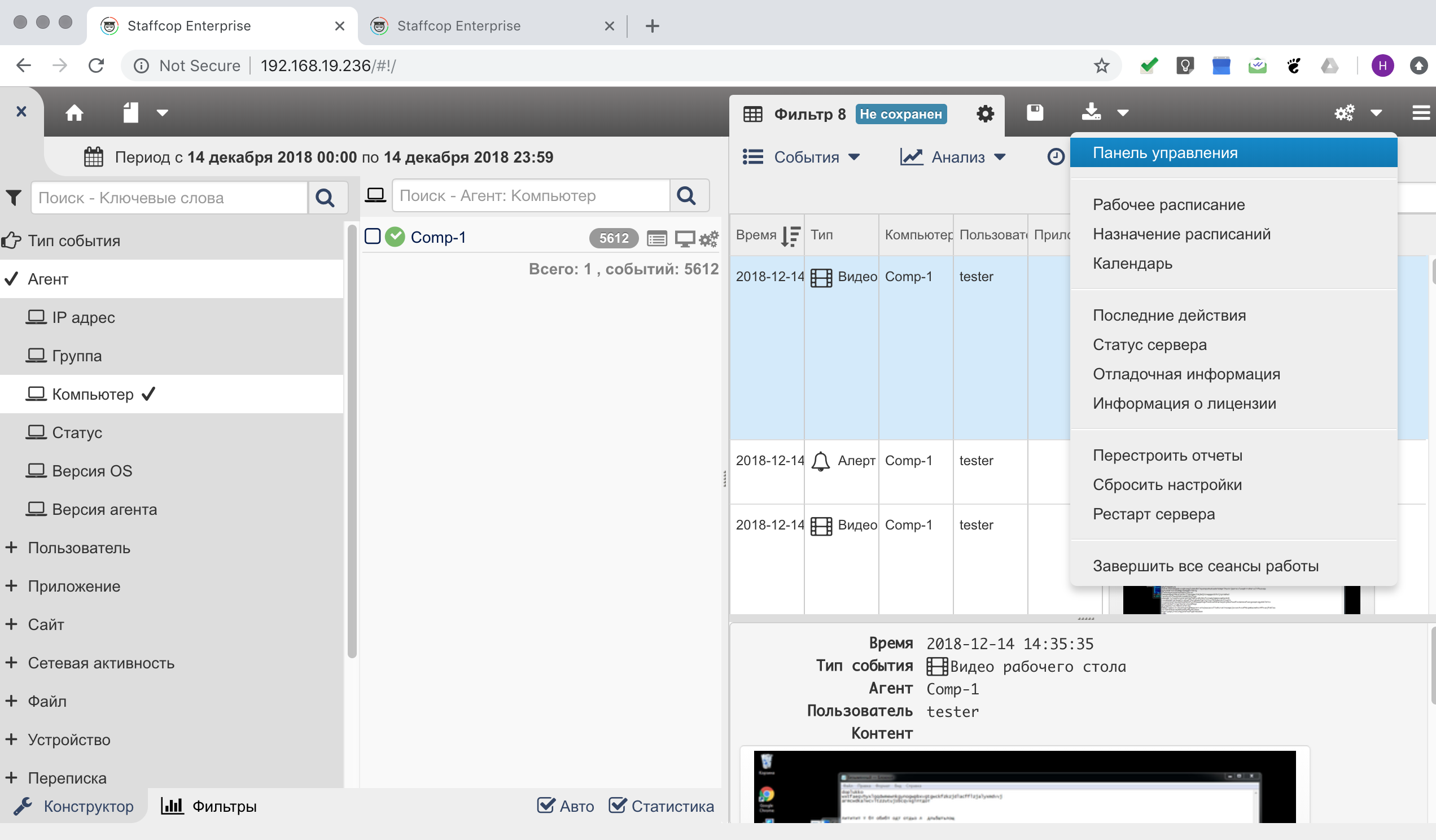
To install the agent on the computer that will be monitored, you need to download the installation file from the “Control Panel” section.
The installation of the agent itself does not cause difficulties.
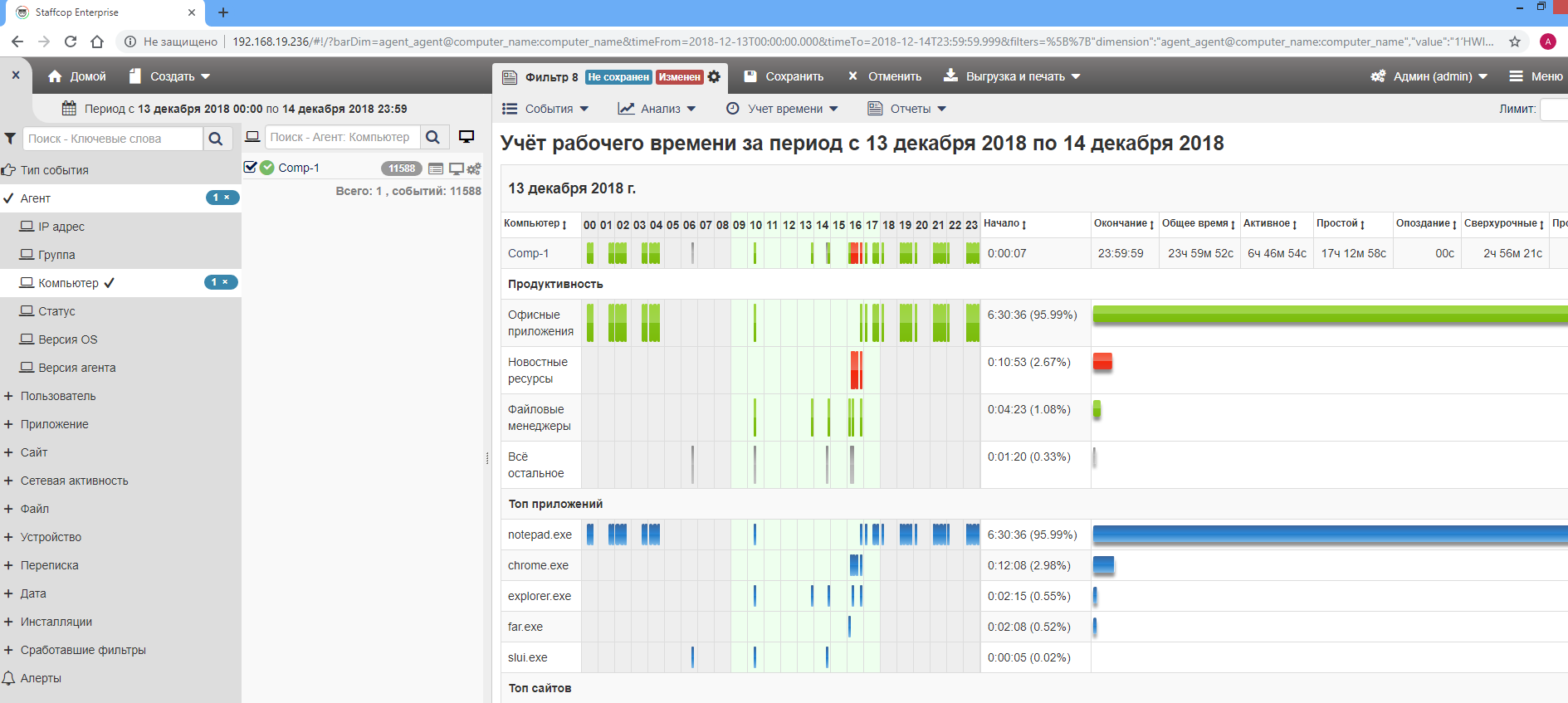
Teramind. It is possible to use the server in the cloud from Theramind, but the cost of licenses is two times higher than on the Server. Therefore, I chose to install the local server.
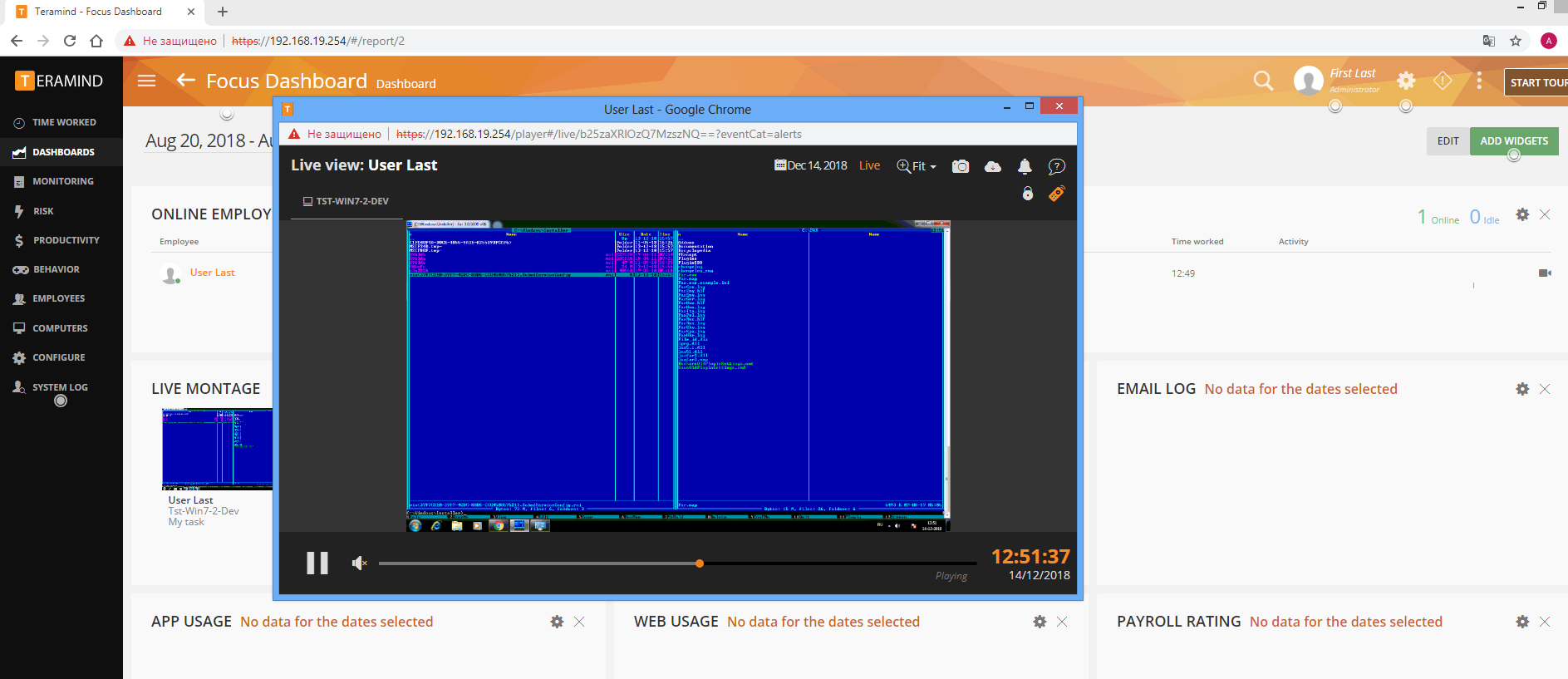
It is installed only as a virtual server on Hyper-V or VmWare hypervisors. When you first start the virtual machine, you need to configure the network settings, the settings are made by the script that starts when the user logs in to the console on the server. The installation file of the agent is downloaded from the web interface of the server, the installation is simple.
"Stakhanovets". After registration, a letter was received, the links in which were not active. To go through them, I had to climb into the message body and pull links out of it. The difficulties did not end there. After reading the instructions and the fact that you need to have a SQL server. One-click installation option was chosen. Download the installation package and run it, by the way, with two clicks. Windows console window started and I waited. In the window for a long time nothing happened, to check whether it was working and pressing the spacebar. And about the miracle in the console there was a message about the execution of the steps of the script. In the course of the installation, after each step of the script, I had to press the spacebar to continue the installation. After installing the server, an agent distribution folder appeared on the desktop of the computer. Installing the agent itself does not cause difficulties.
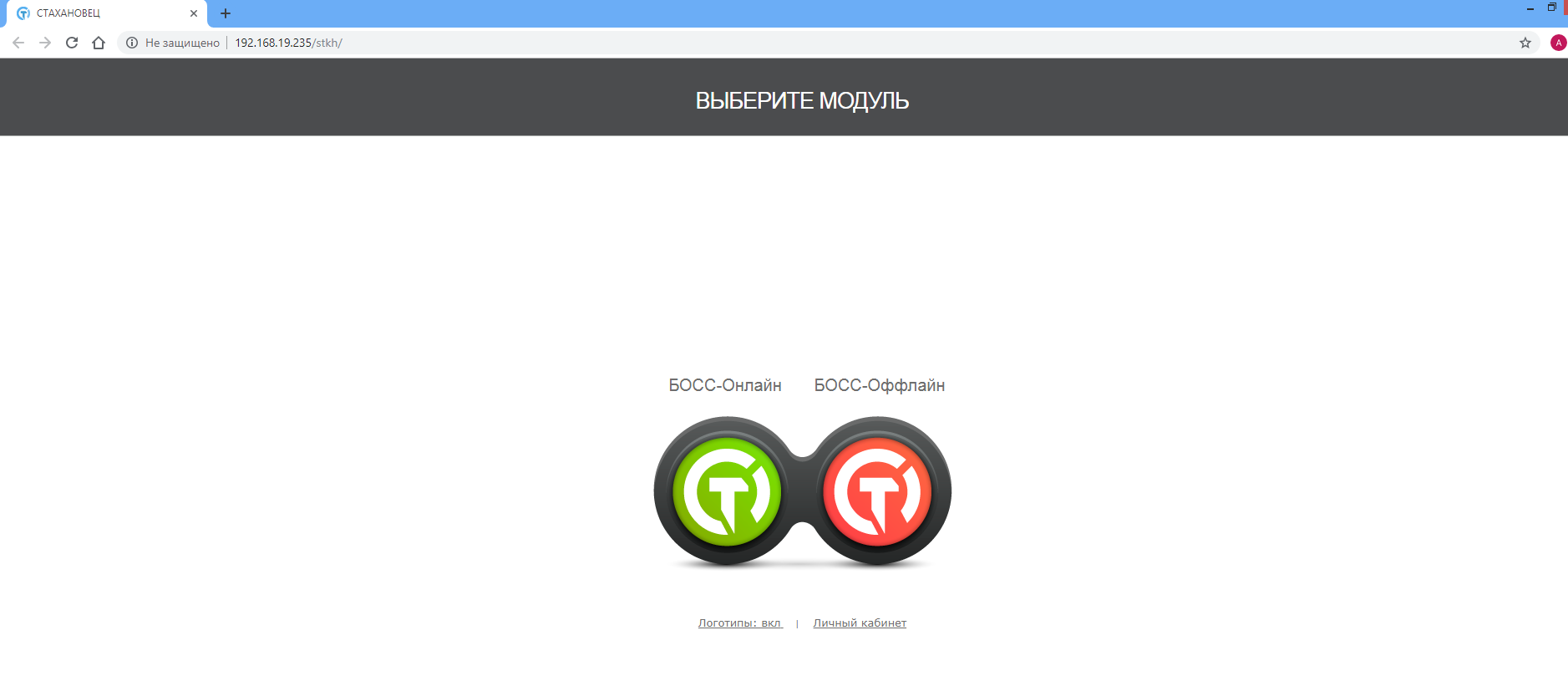
When working with web interfaces, you need to install an additional module to use the full functionality that works only on Windows. So working with the web interface on MacOS will not work.
The program has 2 web interfaces: Boss-online - for online viewing functions and Boss-offline (for history viewing functions).
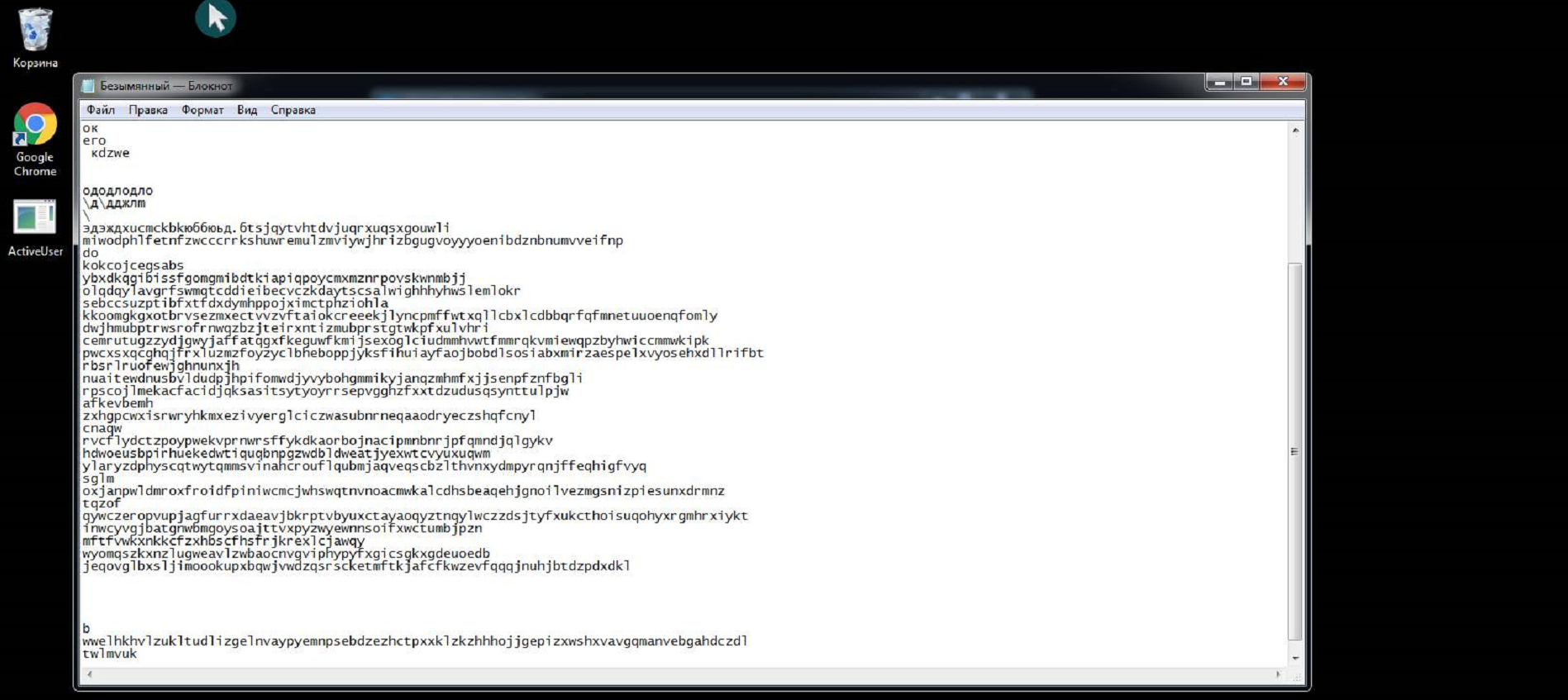
Watching the screen in "Stakhanovtse"
CleverControl. Online monitoring is basically convenient. As in the teramainde screens are added to the dashboards (up to 16 screens). You can configure what will be displayed next to the screen.
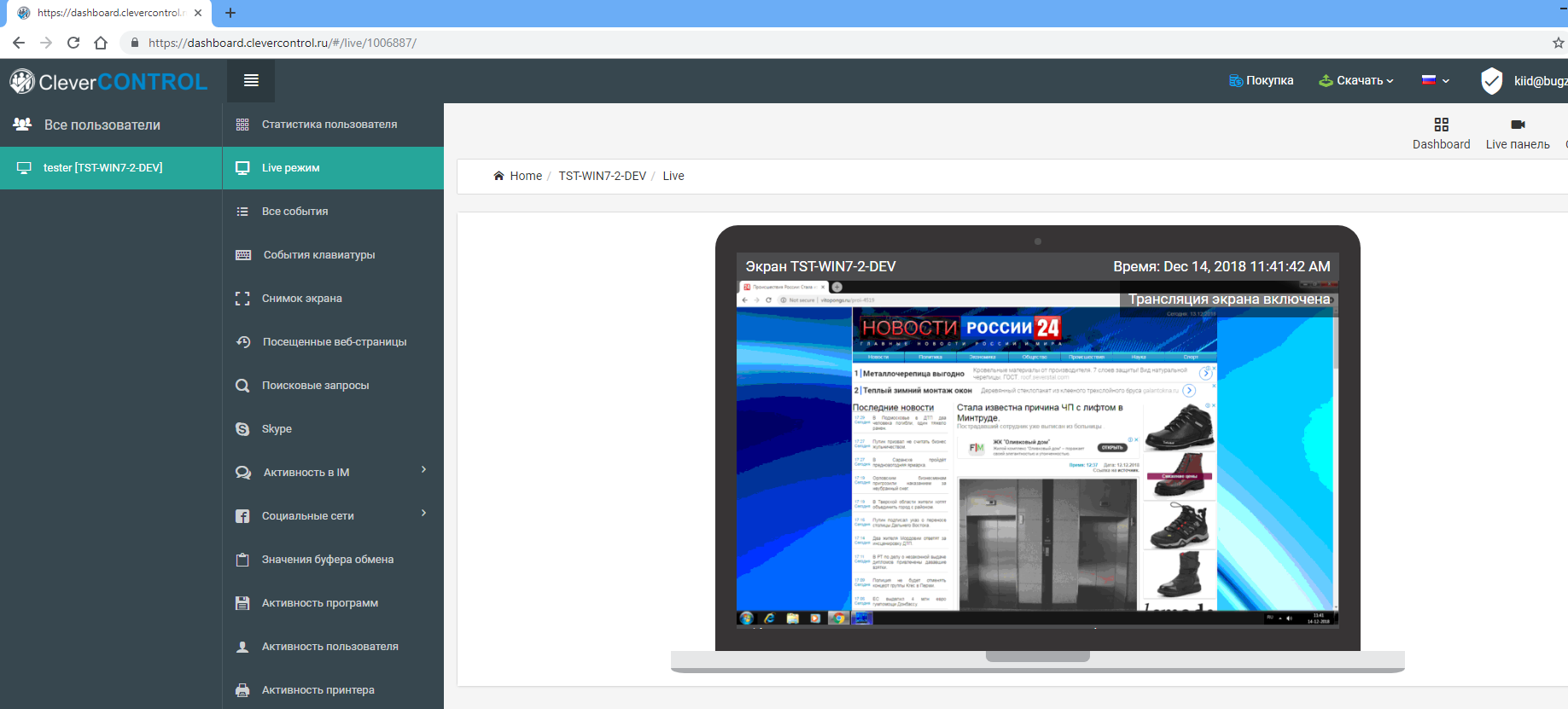
You can customize the list of notifications displayed.
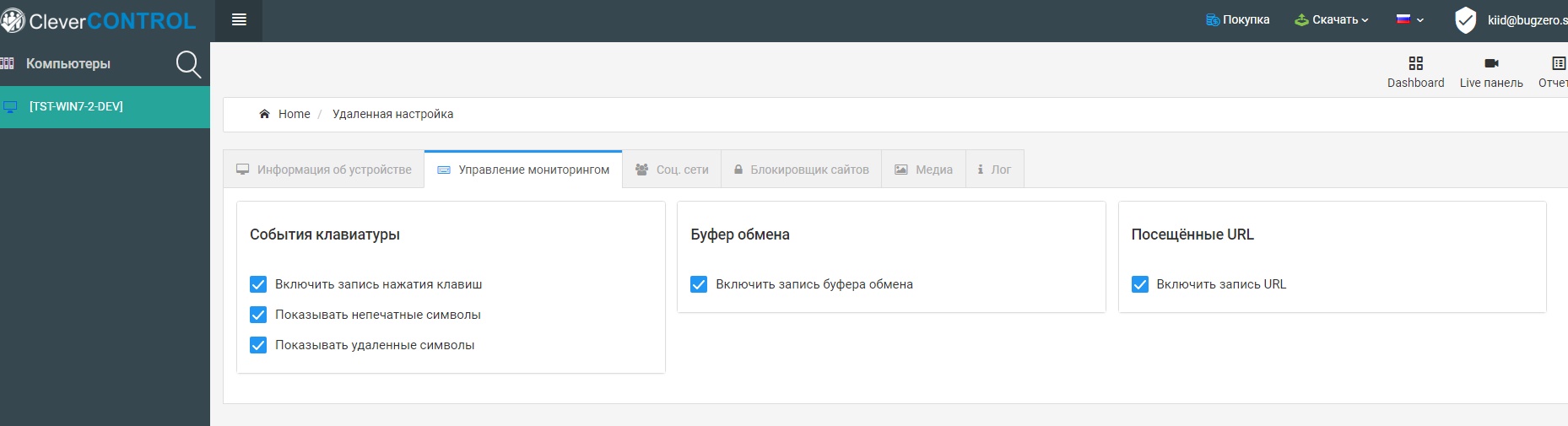
Kickidler. The function of online monitoring is. You can monitor many PCs at the same time by creating tabs by department. You can customize alerts. Which will be displayed under the user's screen. For example, when visiting a suspicious site. Program file with a suspicious header.
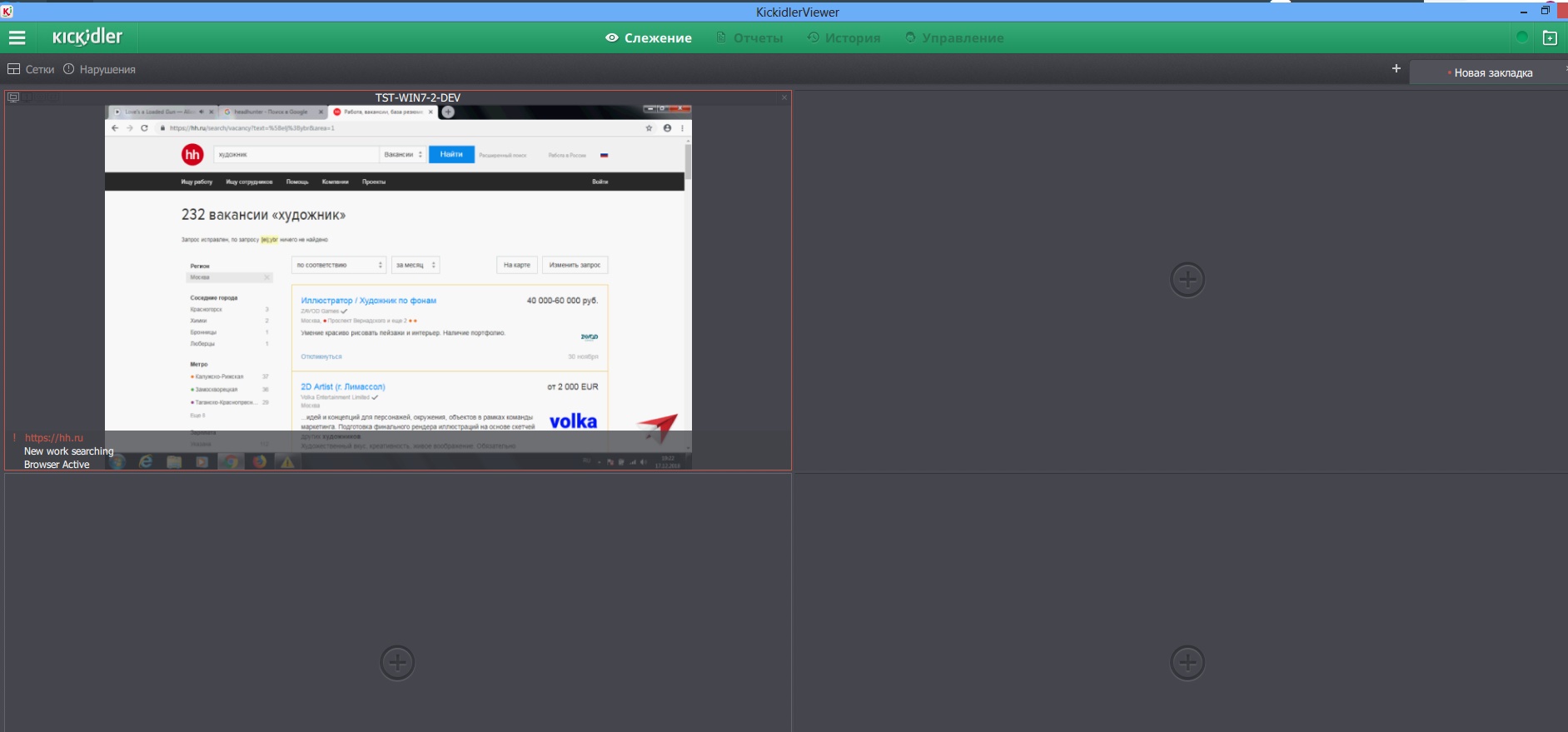
You can switch to the screen of a specific employee and see which programs and sites are open. Online monitoring is available only in the viewer (viewer). It is not available in the web interface. In general, the difference between a kikidler and other progs is that it has both a viewer and a web interface. This is both good and bad. Well, because you can monitor as many screens as you like, the viewer gives you additional options. Too bad that this extra zamorochki.
StaffCop. Up to 9 monitors, you can connect to any of them, there are no realtime alerts notifying of violations. There is integration with AD - users are created automatically. The main disadvantage is the limited number of monitors that can be monitored. Plus - you can remotely connect to any of the monitors.
Teramind. Monitors of all employees are shown on the dashboard. You can see what an employee does online, stretch his screen, without switching to it. The uniqueness of the function is that immediately from the online viewer you can see what the employee did in the past. As in the player.
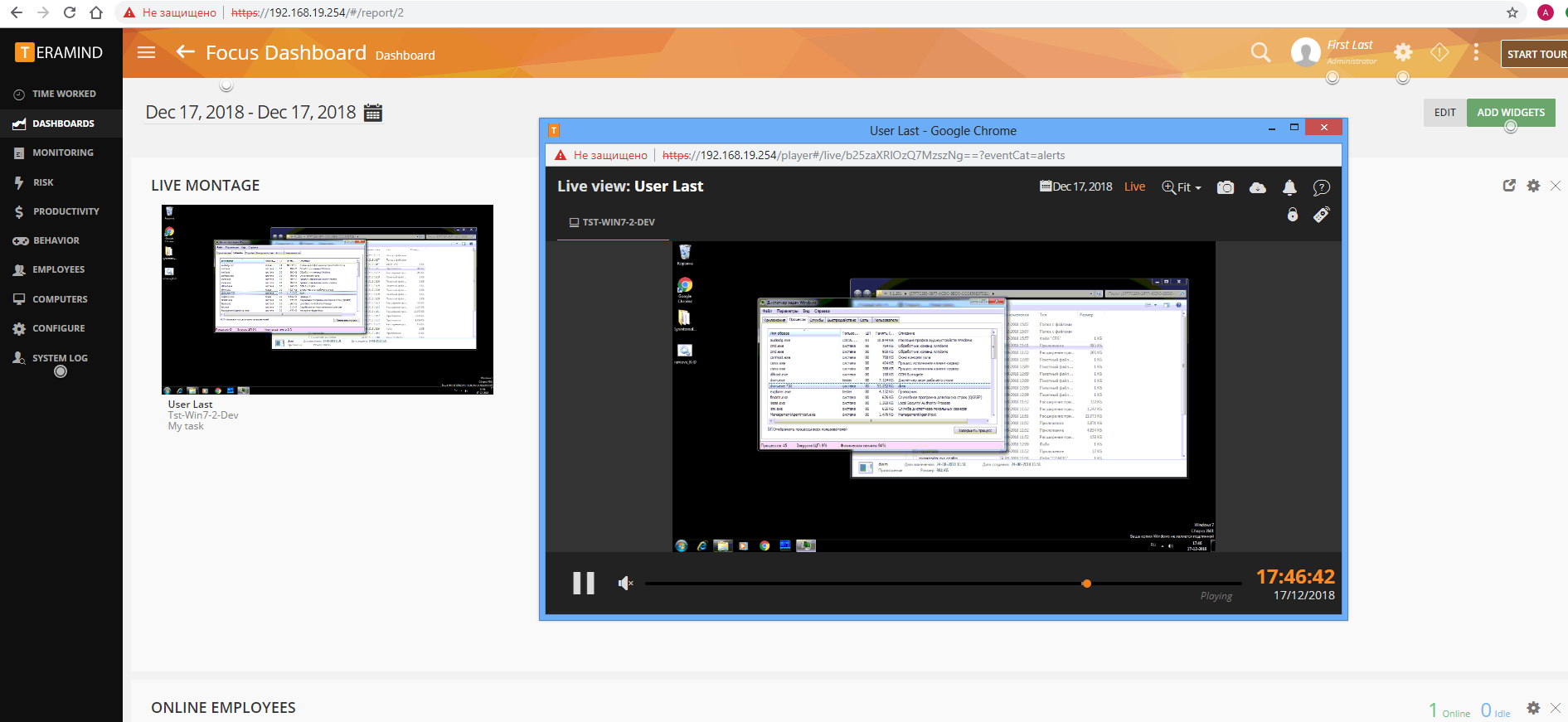
Teramind online monitoring
"Stakhanovets". There is a possibility, but only connect to one monitor. Opens to full window. There are no alerts, and they are not needed. When you look at 1 screen. You can open a list of screenshots of currently active screens.
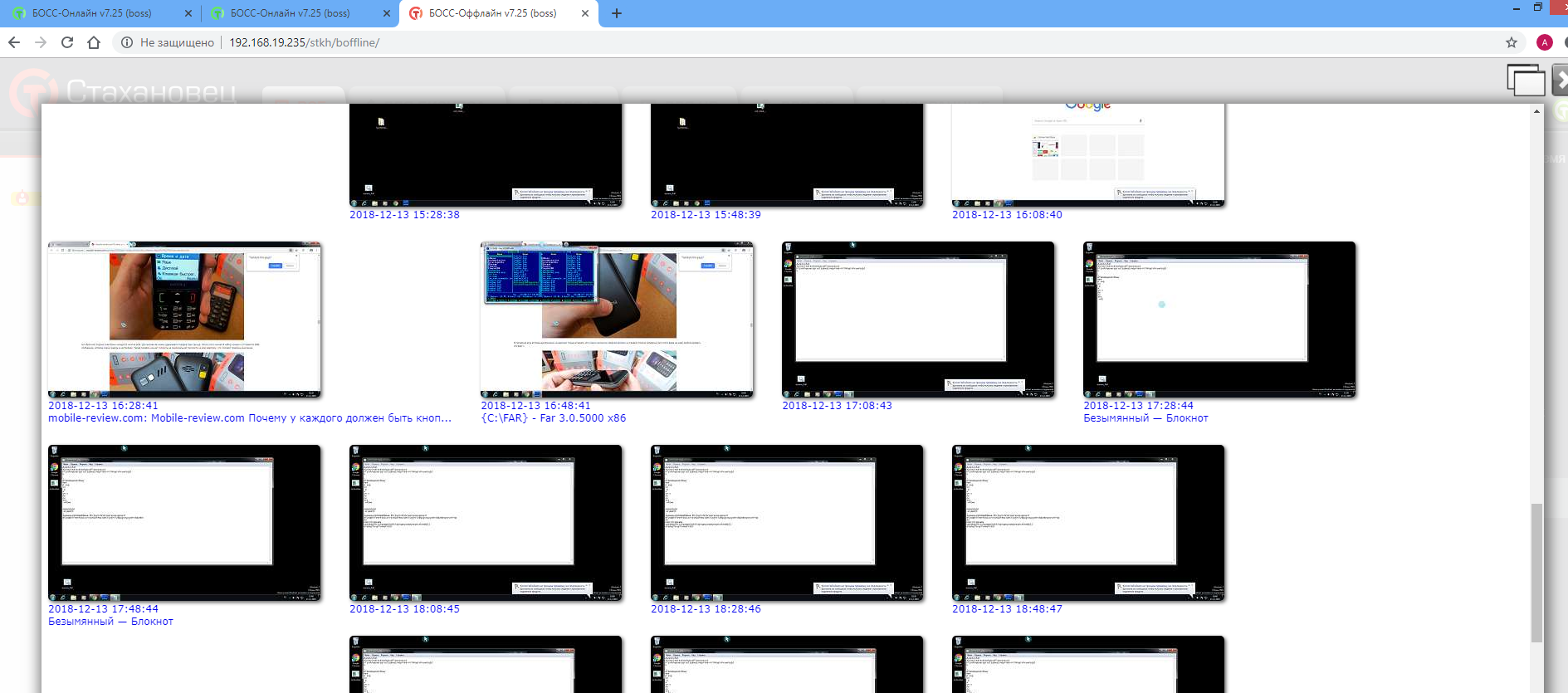
Screenshots of screens in Stakhanovtse
CleverControl. There are no video recordings, there are only screenshots. They are done automatically when changing windows (website, program). There is a filter for the applications used.
Here in such cases pictures can be taken:

Kickidler. The program records on video the entire history of staff actions for the PC. Its uniqueness lies in the fact that videos are stored in an indexed database, that is, you can apply filter by sites or programs to saved videos. It is very convenient, you do not need to watch the entire record of the working day to find something definite.
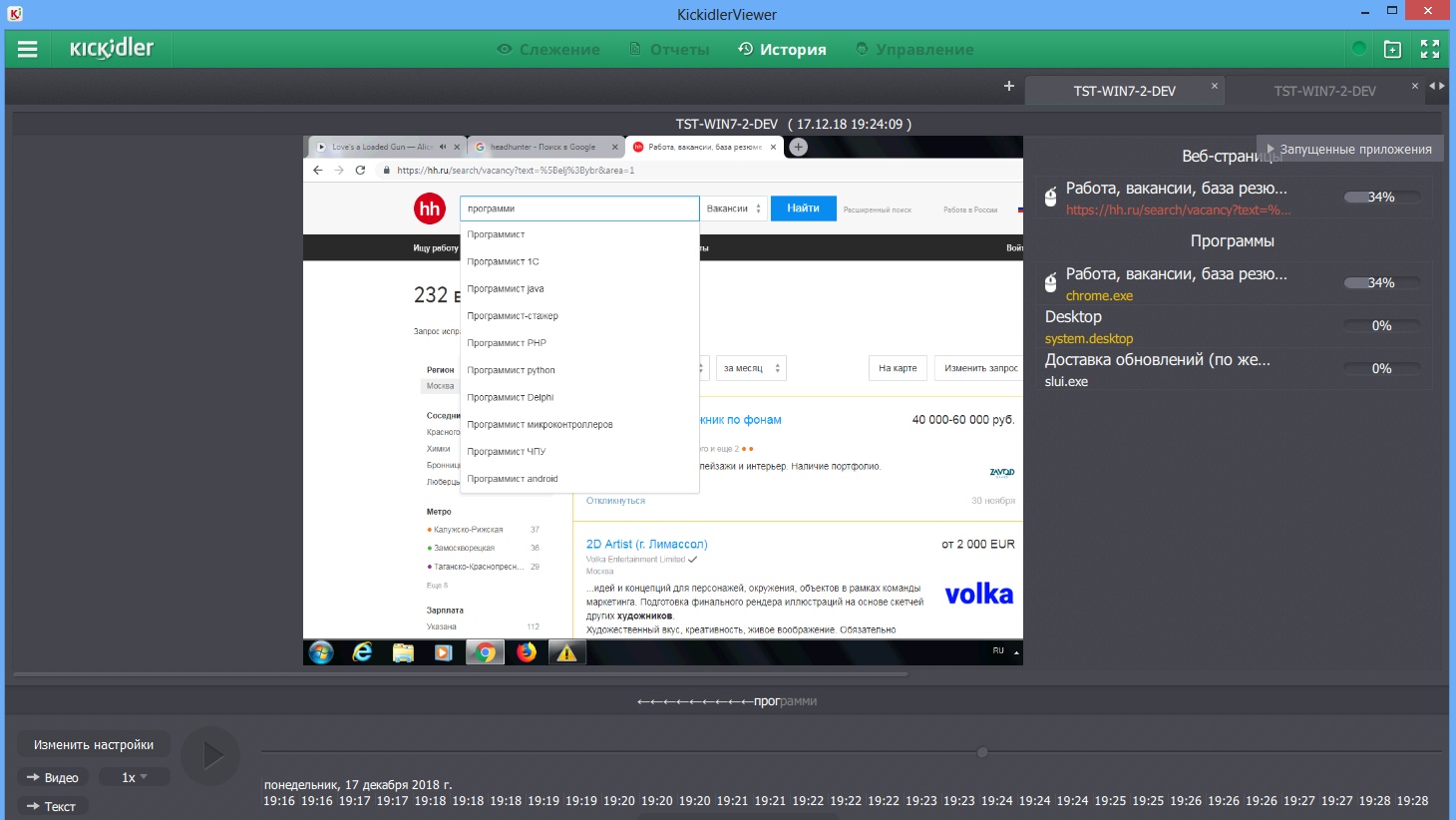
StaffCop. The program makes screenshots, with adjustable frequency. It is possible to set up a program like this. That she took screenshots when changing windows (website, program).
Video recording is, by default off, you need to enable it through the control panel. Video needs to be downloaded for viewing, viewing through the program’s web interface is impossible.
The video is written in chunks of 1-10 minutes, if necessary, see the desired segment - you need to select it on the timeline and download. A bit uncomfortable, especially when you do not know exactly at what time the event occurred.

Desktop Video in StaffCop
Teramind. By default, the program takes screenshots every 10 minutes. They can be viewed in the Screen snapshots section. Also screenshots can be printed. Apparently to poke a careless employee in Kaku.
From the screenshot, you can unload the video. For example, if you found a skinshot on which a job search site is open, you can poke it and see the vidos that the employee actually searched for on the site. You can also watch videos for almost every event on the dashboard, be it a website or an application. Just click on the video icon and the program will show the video from the moment you start interacting with this site.
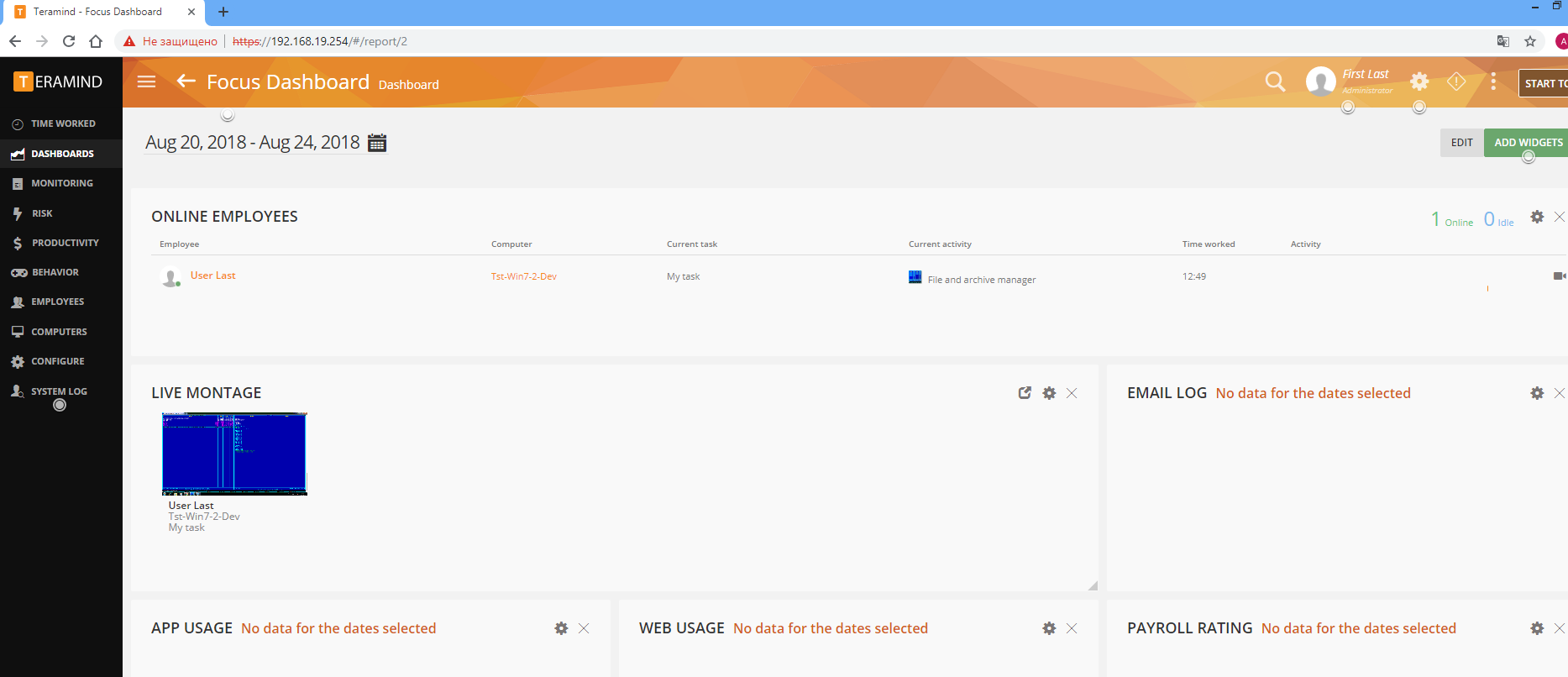
"Stakhanovets". Screenshots with a given frequency are made. Of these, you can build a video (well, to be honest, the viewing slideshow). Slideshows can be viewed in the program’s web interface. Slideshow can be viewed for the selected time. There is no filter for interacting with sites or programs.
If necessary, you can optionally connect video recording. Which in the ciphered format will be stored on the experimental PC. Again - there is no possibility to watch this video through a web interface, - just convert and watch in mp3.
CleverControl. There is no standard accounting of working hours (with absenteeism late and a break) in the program. There is a report on time, taking into account the activity, as well as various reports on the use of sites, applications, printers, external media, etc.
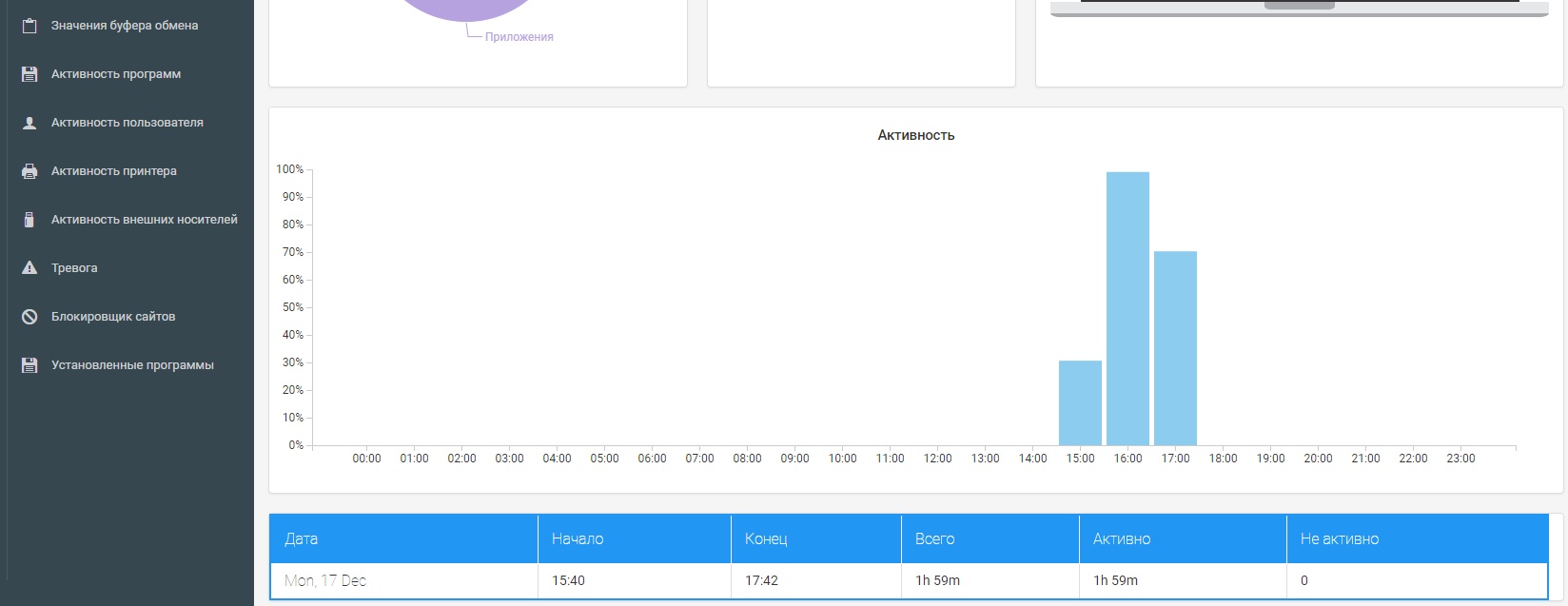
Kickidler. The function is, the inconvenience is that it is not integrated with the working calendar and it is not possible to set breaks in it.

StaffCop. Everything is standard - you assign a schedule to each employee: the beginning, the end of the day, the beginning of the break, the end of the break, there is a calendar where you can set holidays and weekends. In general, it is convenient. There are separate reports on late arrivals and overtime.
Teramind. This function is, it is combined immediately with the function of performance analysis. That is, the report shows the arrival and departure of the employee along with how productively the employee used working time. You can also set an individual work day template for each employee.
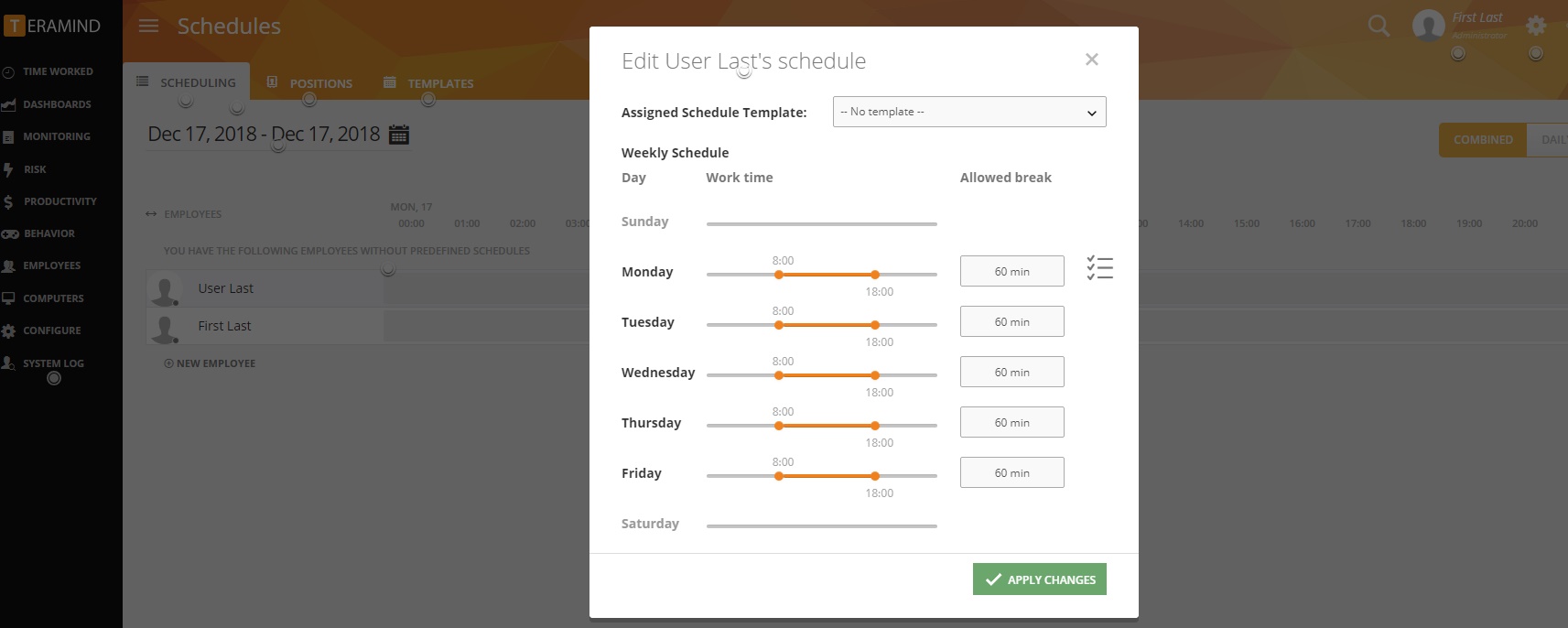
Teramind Employee Schedule
Time Doctor.
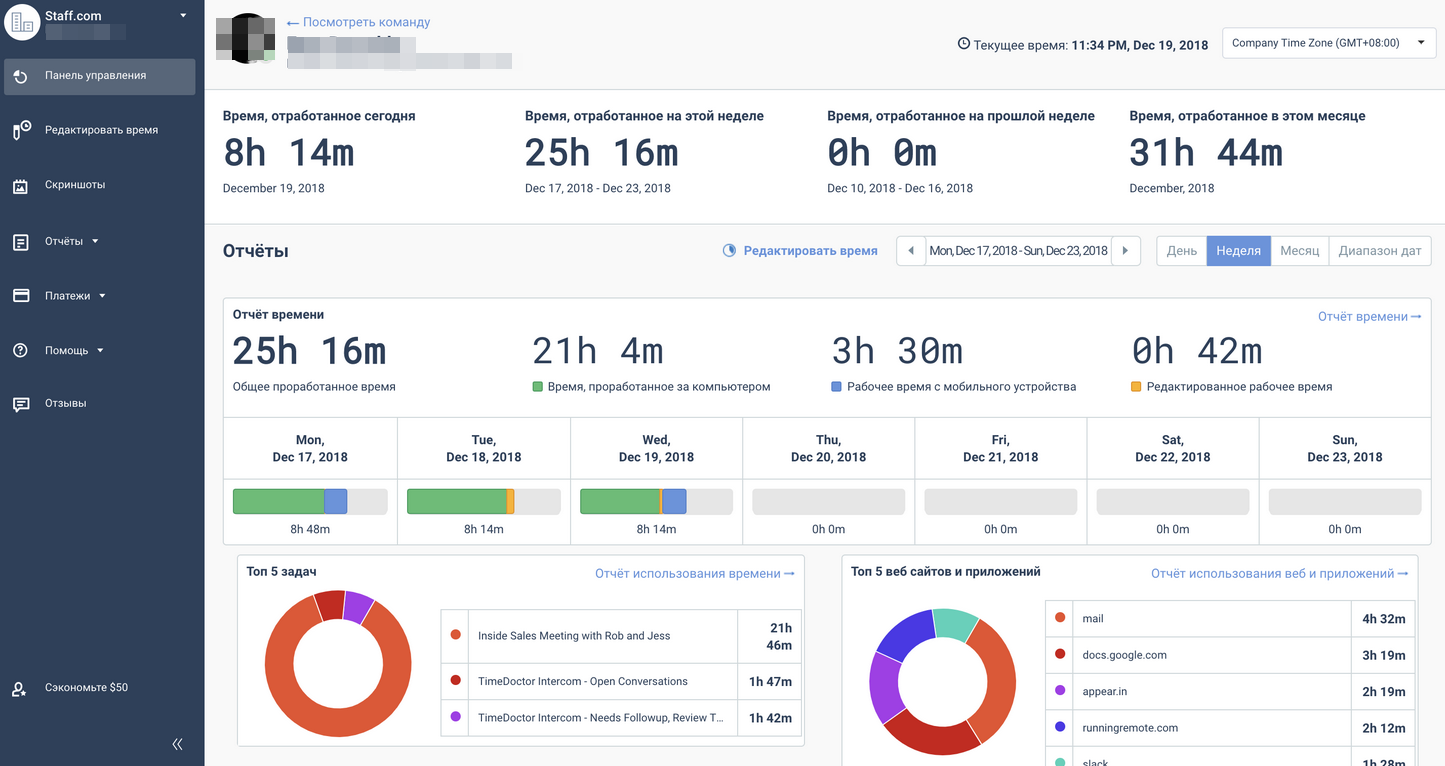

Zazkachik or the chief can see not only how much time you have spent working, but also where:
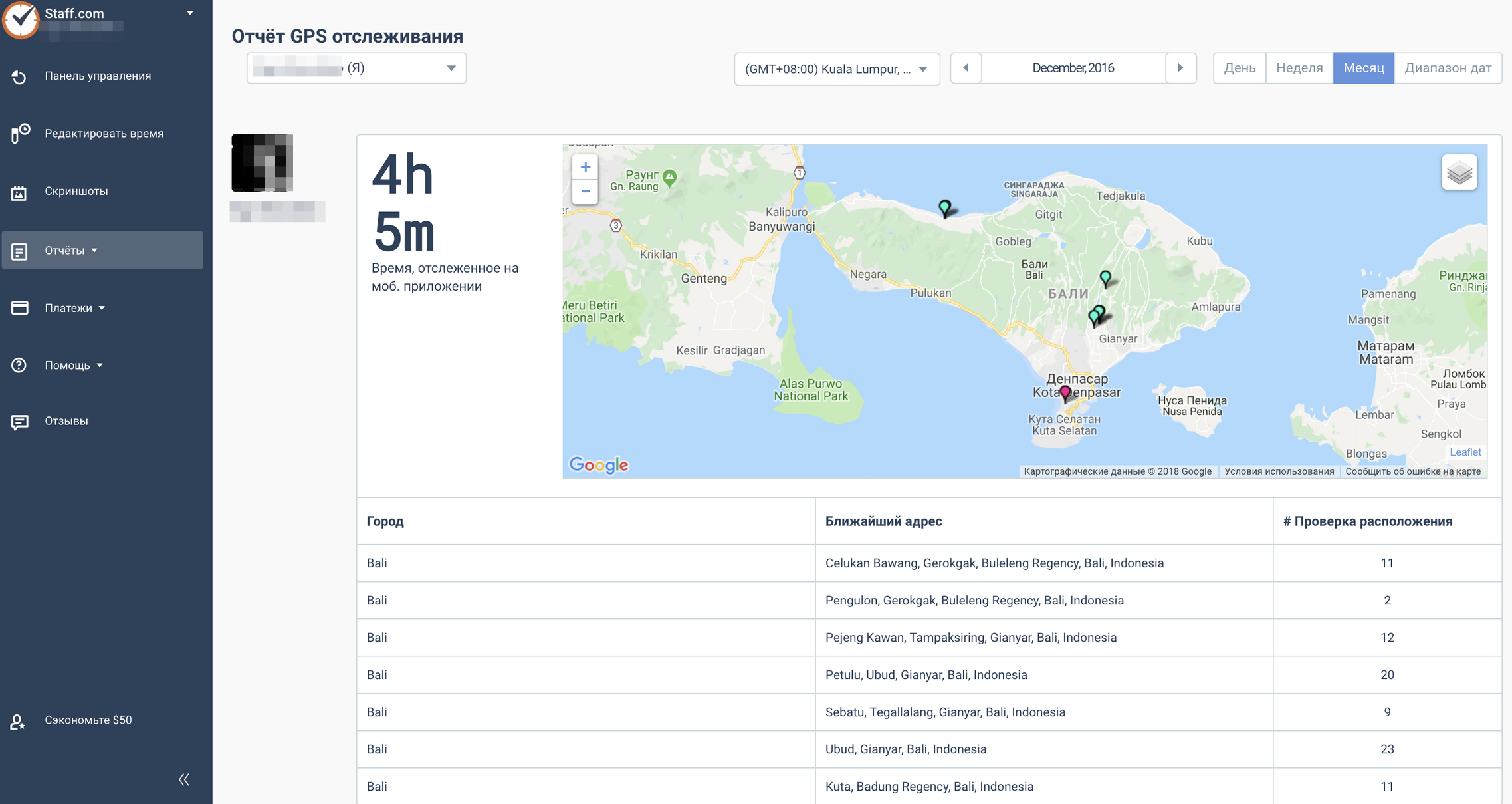
"Stakhanovets". There is integration with ACS, which is not bad. When connecting to the access control system, for example, the time when the computer was turned on and when it came to work is shown. And all this in the web interface of the program.
An individual calendar for each employee can be set through global settings or through master reports. The start time and the end time of the break are not assigned, just set the break, for example. 60 minutes
CleverControl. I did not find the functions of notifications about anomalies, there is a tab "Alarm", but it is not configured and is not mentioned on the website.

The only advantage of the program in this direction - with it, you can block unwanted sites.
Kickidler. There is a function "Violation control", which records visits to unwanted sites, opening programs and files with pre-set headers. There is a small preset list. Notifications of violations are visible in the violations panel, with online monitoring (at the bottom of the employees' screens), as well as when watching a video.
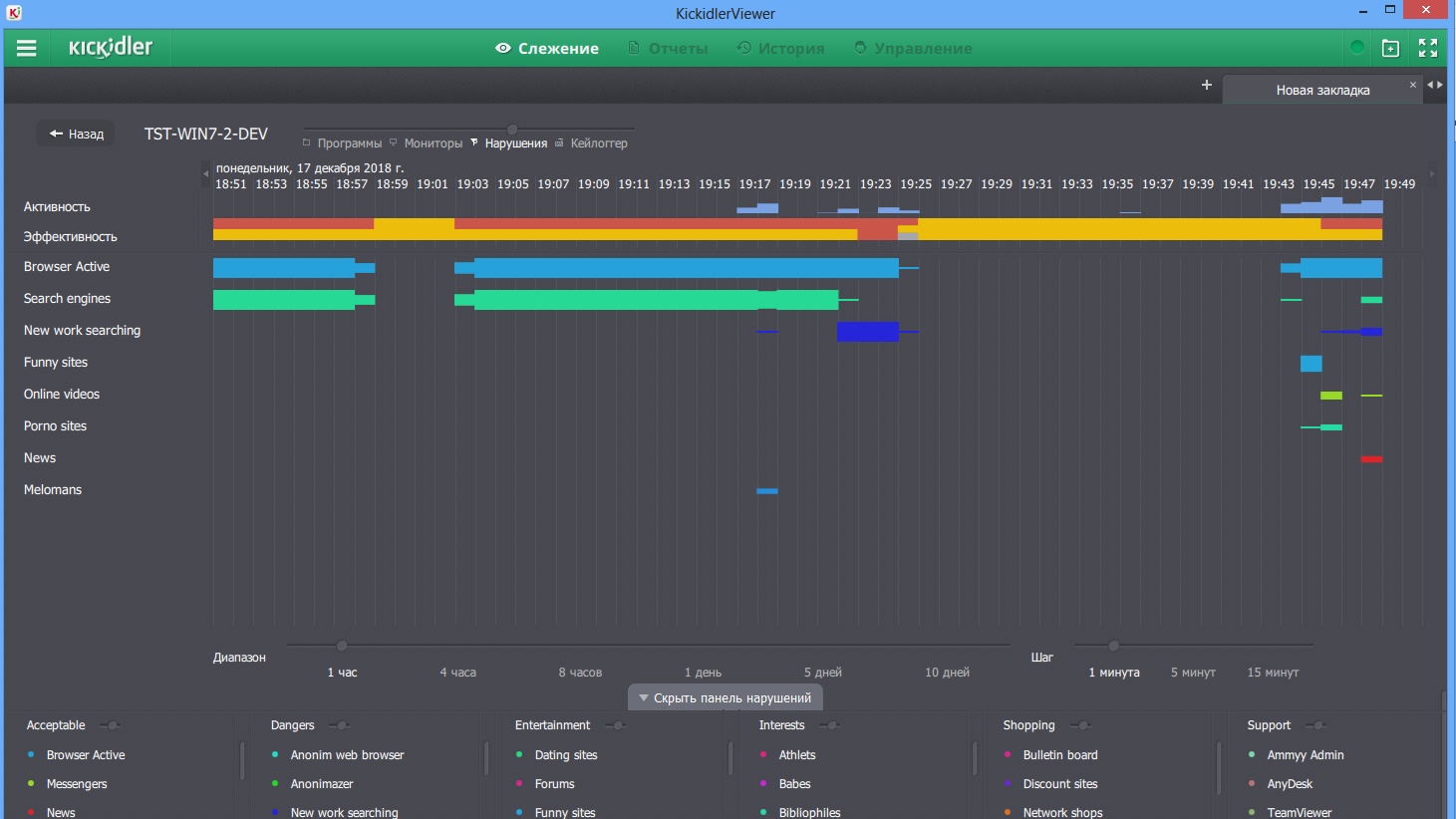
It is curious that during a test run on xvideos, the program classified the site as “funny”. Apparently, this is how the prog responded to the “video” in the title.
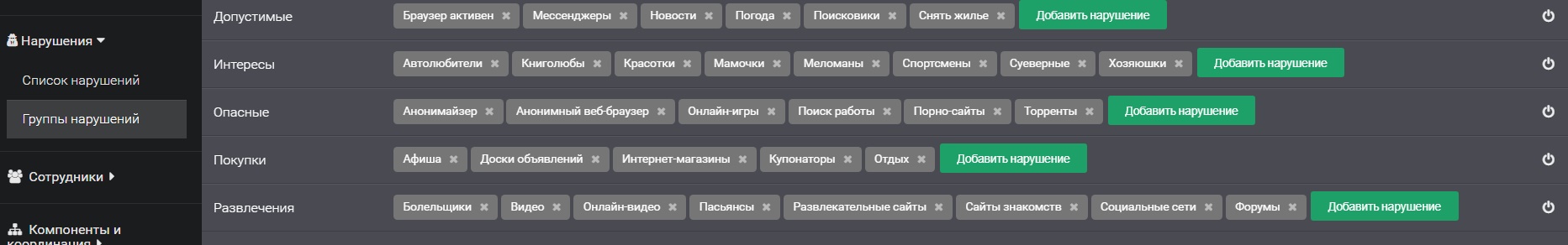
StaffCop. Found only alerts for long inactivity and remote connection. Surely there is something else, but where is hidden - xs.
Teramind. In principle, this program is all interestingly implemented, it is possible for each employee or department to create a personal list of anomalies and also configure what to do with the employee when an anomaly is detected. Either notify the chef or block the fucking comp employee. There are 26 preset rules. For example, you sit on social networks for 50 minutes or print 20 pages.
These may be abnormalities:
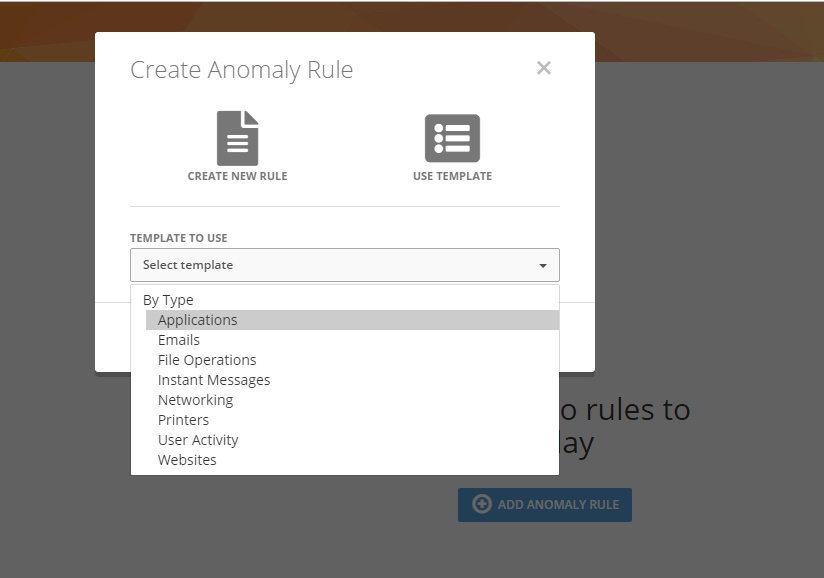
But atat is for them:
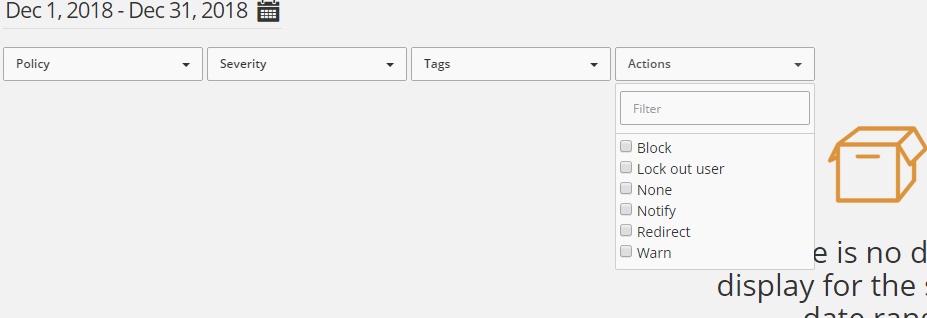
"Stakhanovets". There is a risk analyzer with a pre-configured base. Terrorism, drugs, religion, that's all. File Sharing. Notifications are displayed when a person performs suspicious actions or types suspicious text. Notifications can come to the mail via SMS or cart. There was a real joke when, according to the word “plan,” alerts arrived at the accounting department. The program attributed this word to drug slang.
Here's what it looks like:
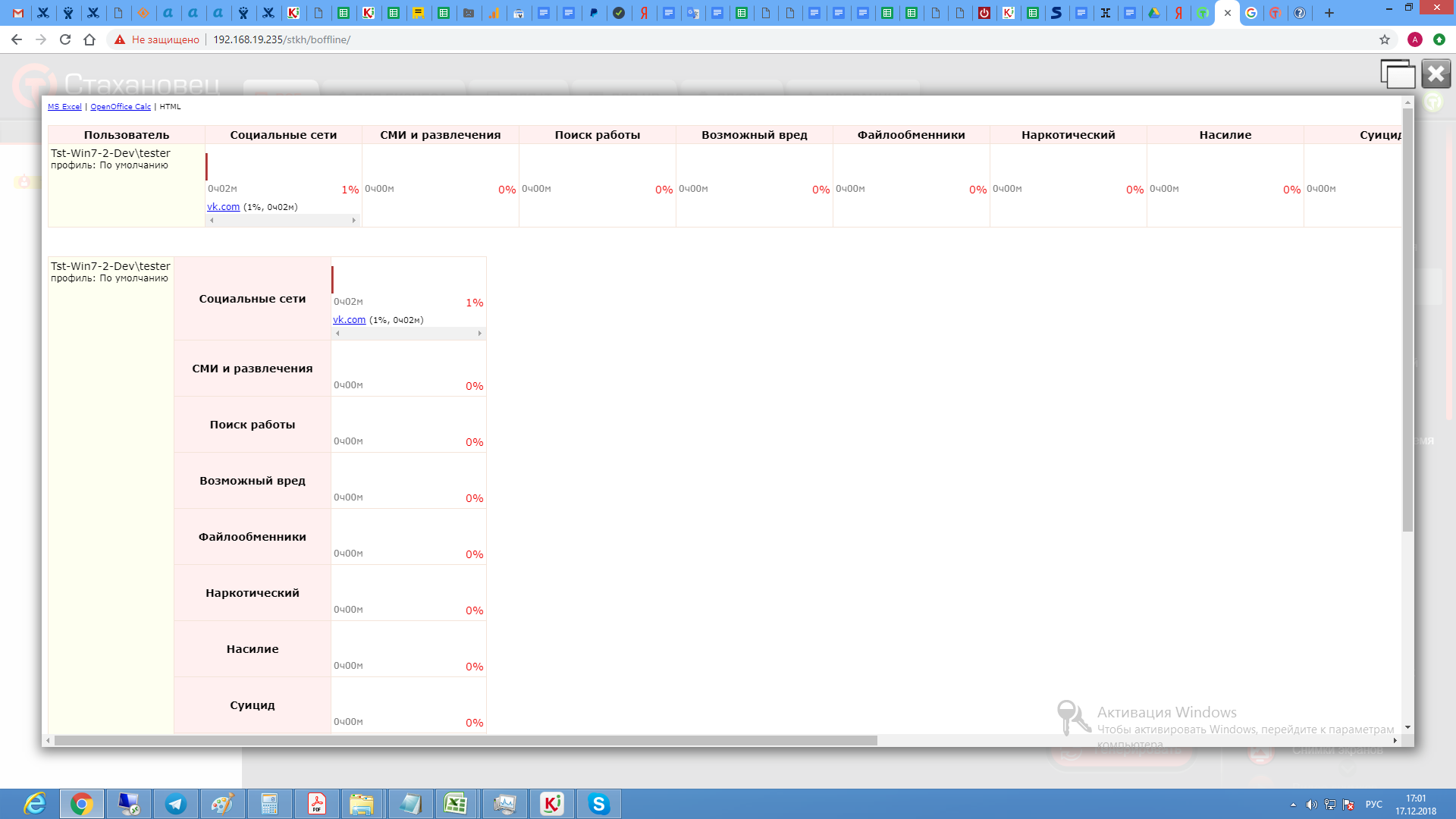
CleverControl. Keylogger in the program is, there is a word search. Notification settings that the employee wrote <superior goat> no.
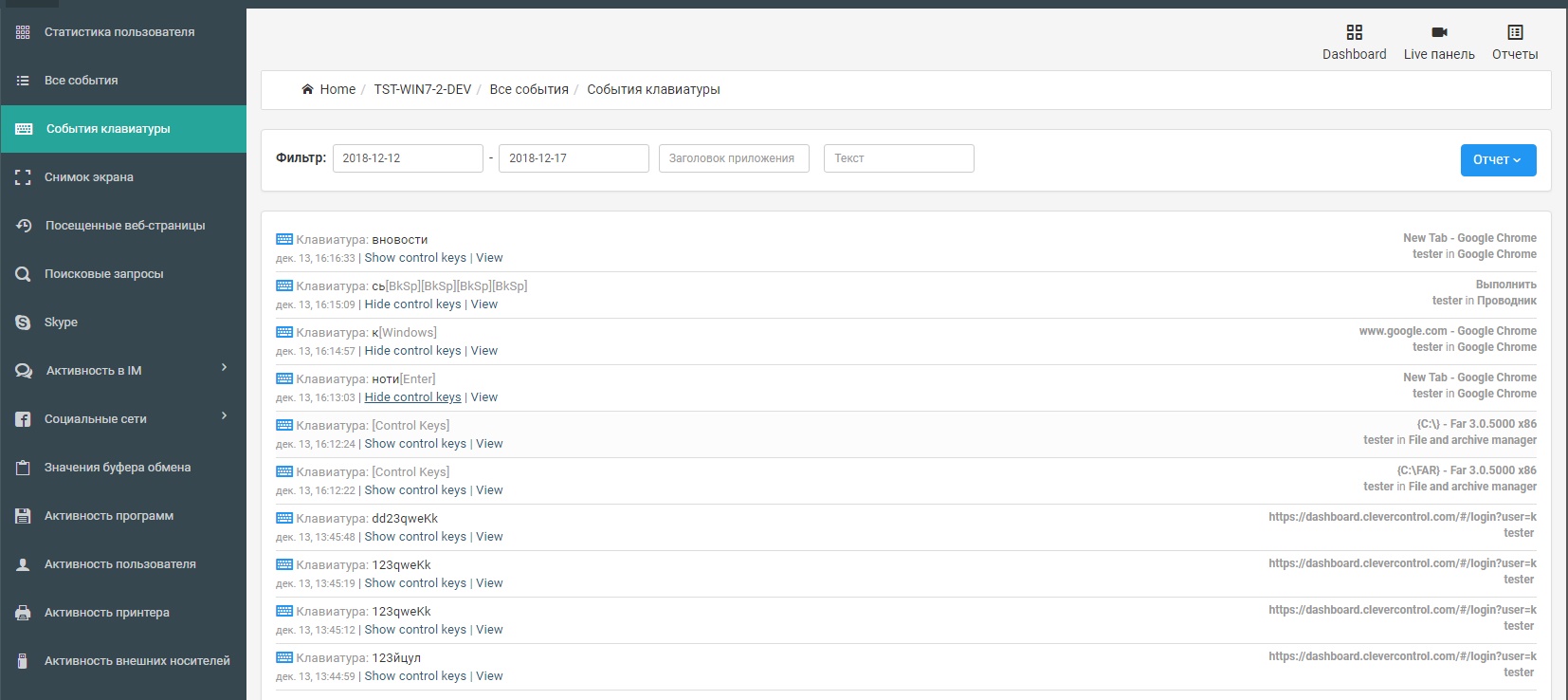
Kickidler. The keylogger is there, it is integrated with the history viewer. That is, you can simultaneously watch the video that the employee was doing and see which keys he pressed while. Notifications when typing the words <superior goat> does not come, but there is a keyword search.
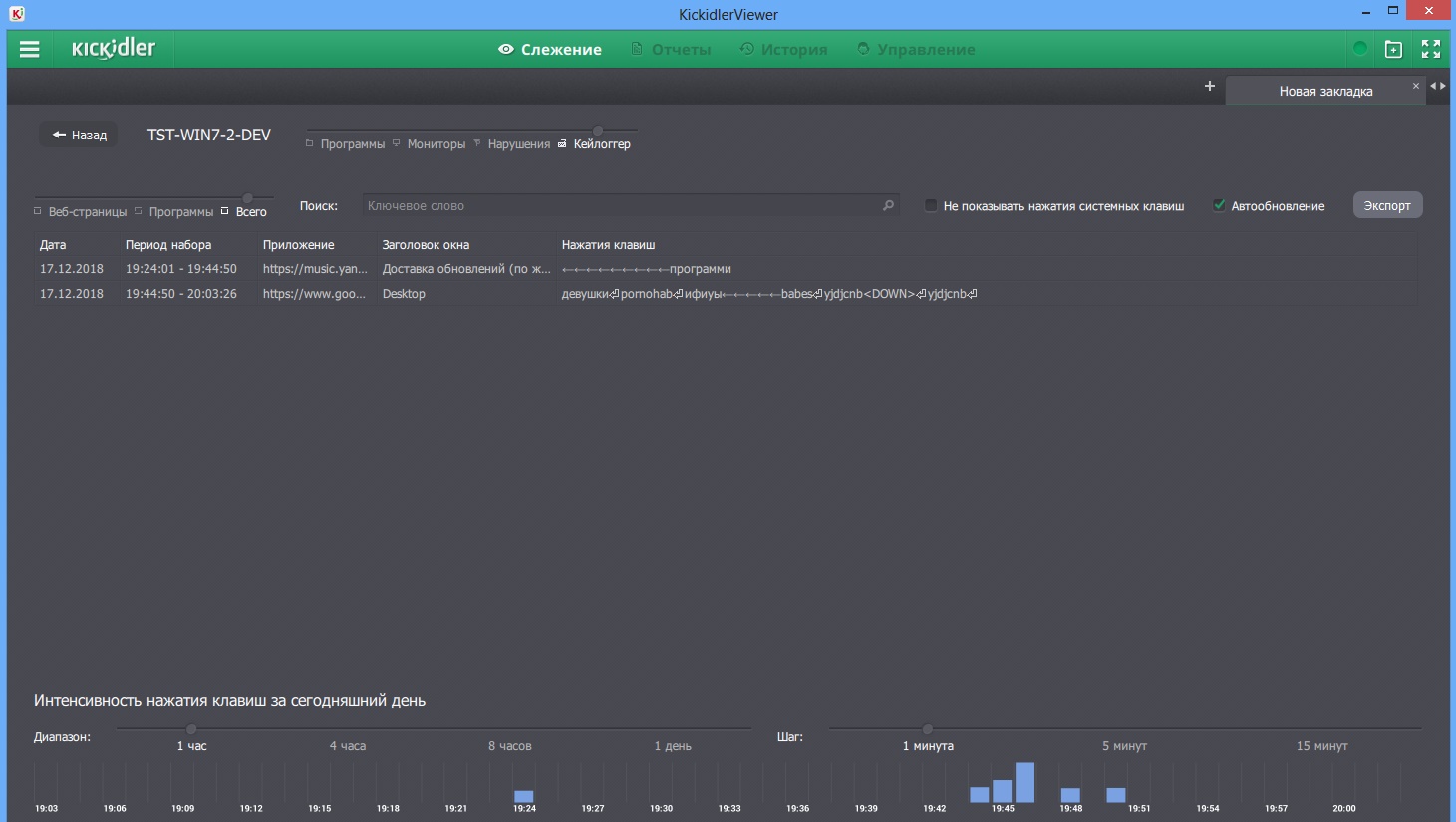
StaffCop. Keylogger is, keyword search is. It is possible to unload logs of all keystrokes to Excel.
Teramind. The keylogger function in the program is. It can be placed on a dashboard in any convenient place. And the search by keywords is also there. The only problem is that the program seizes the Cyrillic alphabet every time. For us, this is a critical remark.
"Stakhanovets". There is no separate keylogger as such, but there is a general activity tape, where you can see that the employee typed on the keyboard. Well, the risk analyzer sends alerts by keywords.
CleverControl. Record of conversations in Skype, screenshots and video from webcam, activity tracking in social networks, recording of microphones, monitoring removable media, control of printing on a printer, remote uninstallation.
Kickidler. Productivity analysis, productivity dynamics, employee rating, remote PC control, day details, etc.
StaffCop. View conversations, control files and processes for the PC. The program really shows all running even system processes on the employee's PC, interception of passwords, interception of the clipboard, Control of network traffic via HTTP / HTTPS, a sort of mini DLP system. Interception of letters and attachments sent from webmail services. Control file operations. Control of connections and disconnections of USB devices.
Teramind. Productivity analysis, control of transferred files, mail control, remote desktop access, control of instant messengers. Still, the program was Russified and grasped the Cyrillic alphabet - it would not have a price. The most modern, in my opinion, architecture. Dashboards where you can post reports that are convenient to you.
Time Doctor. A bunch of different integrations:
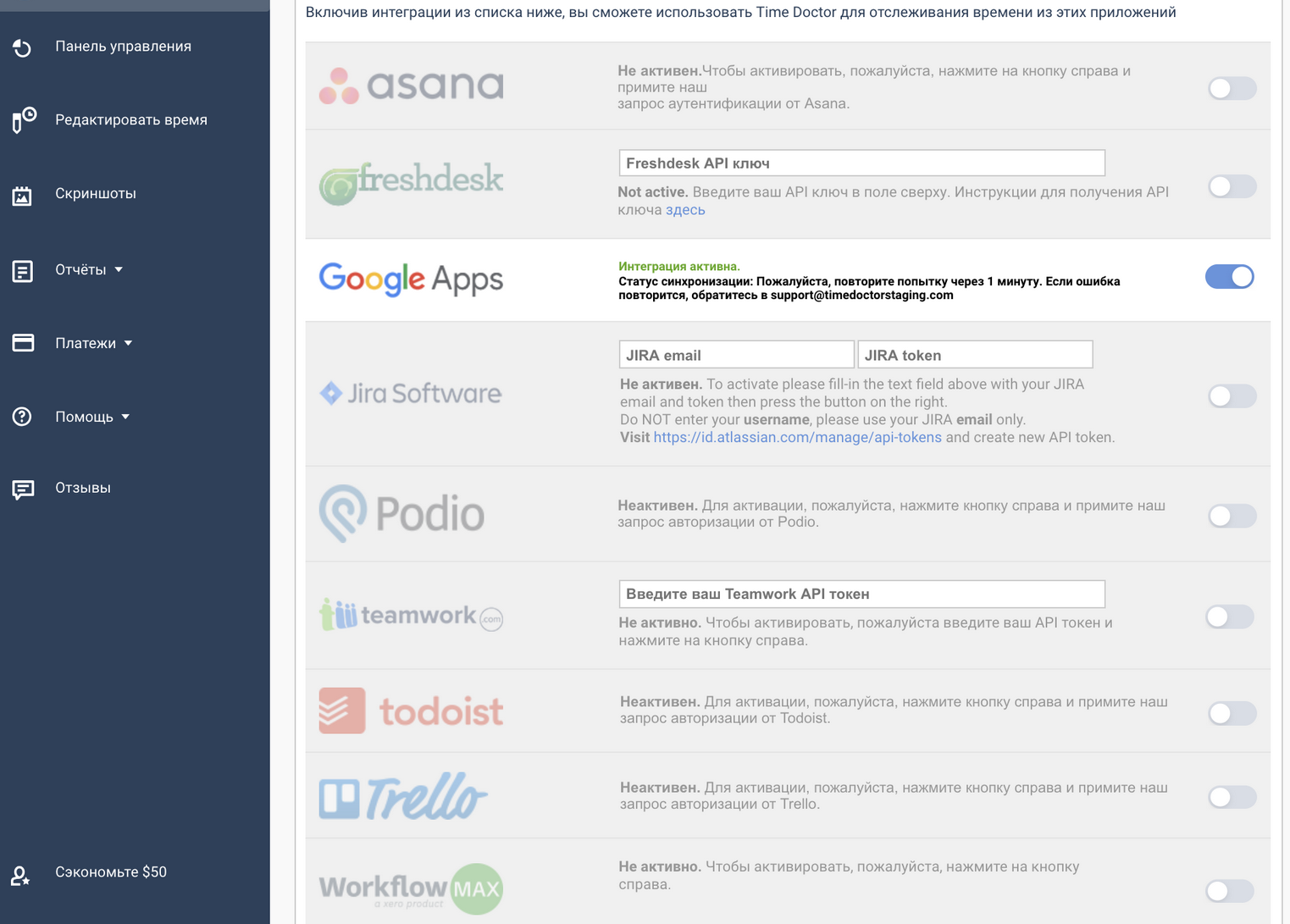
Including the notorious "Bitrix-24":
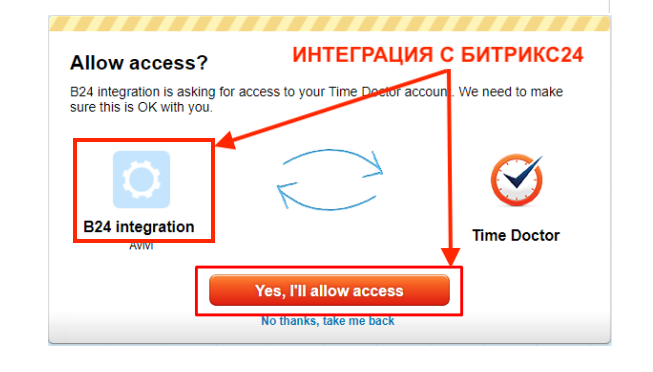
But for me the main bonus was Payoneer:

"Stakhanovets". The program in functionality is similar to StaffPop. This is a sort of SURV and under-DLP. There is a site analyzer, programs, clipboard control, call recording, webcam recording, usb control, geolocation (shows where the owner of the laptop is), and another loud function - keyboard handwriting, which should be determined by a drunk person or sober. In fact, the dummy is triggered when you just start typing more slowly.
CleverControl. There is no hidden mode, but the program hides slyly. Detect like this:
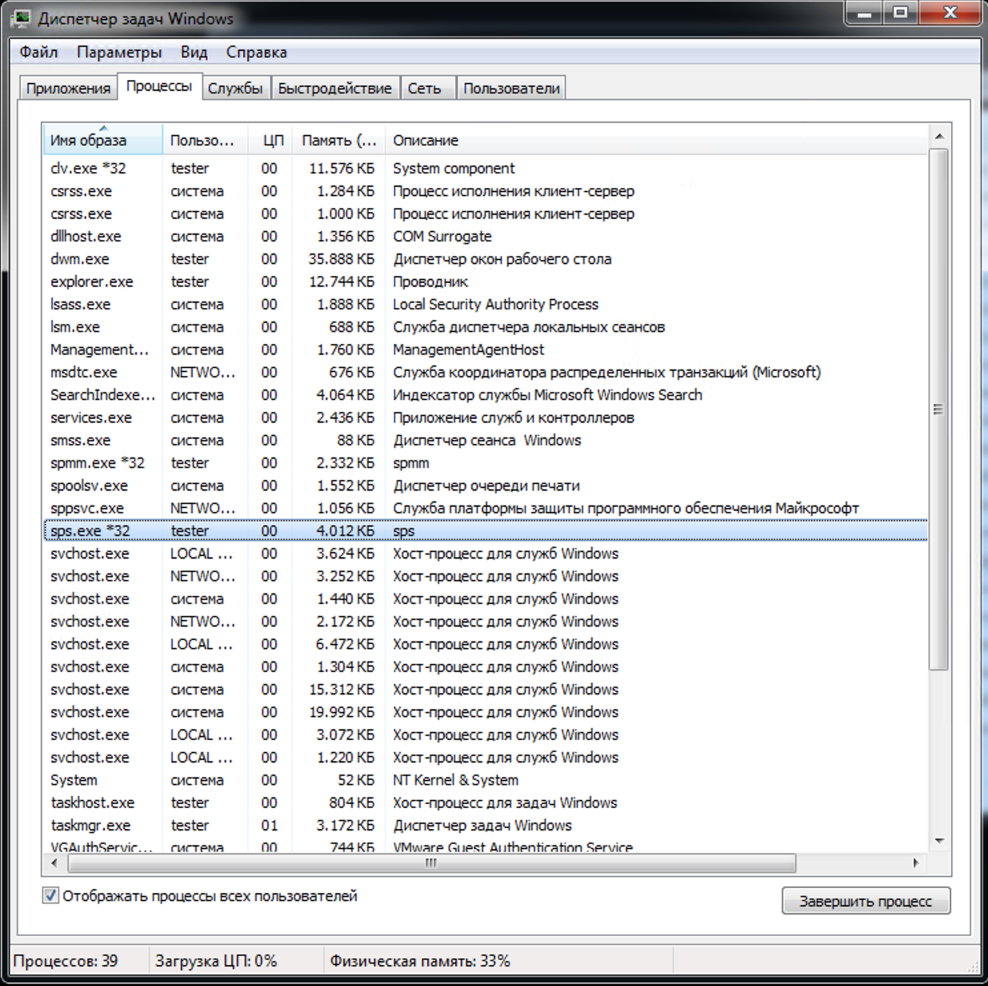
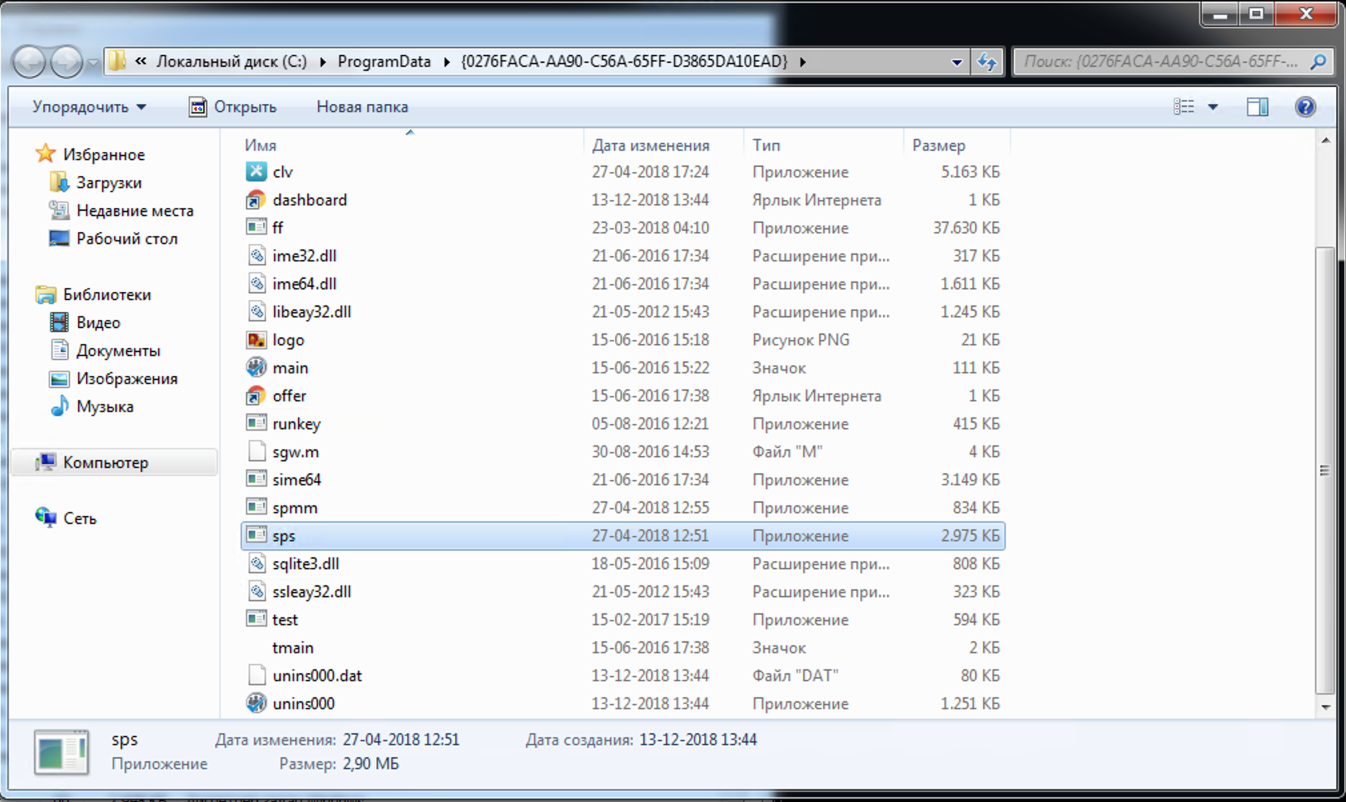
Kickidler. The program has two modes of operation: hidden and open. When hidden mode, the program in the processes is not visible. However, it can be found in the services;)

StaffCop. There is no hidden mode! The program agent and directory are :-)
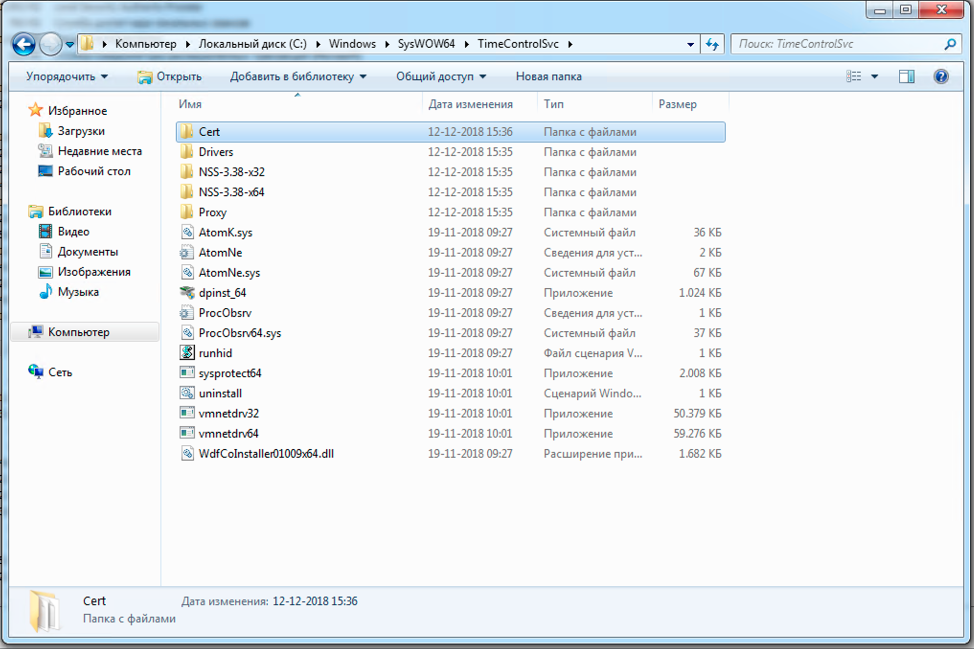

Teramind. The program has no hidden mode. Like Stakhanovts, prog is hidden in the registry. But we managed to find traces of it. Here they are:
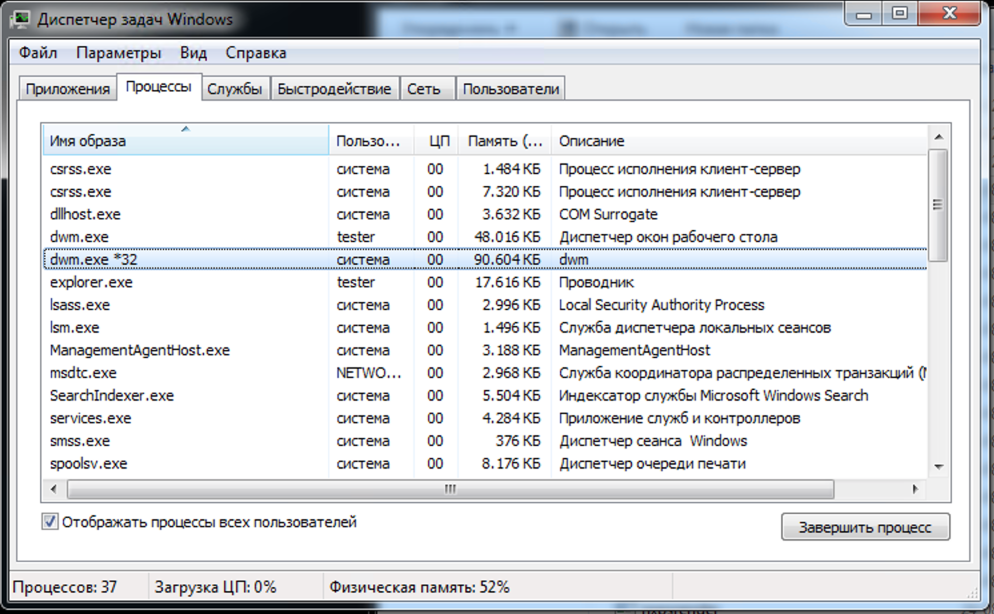
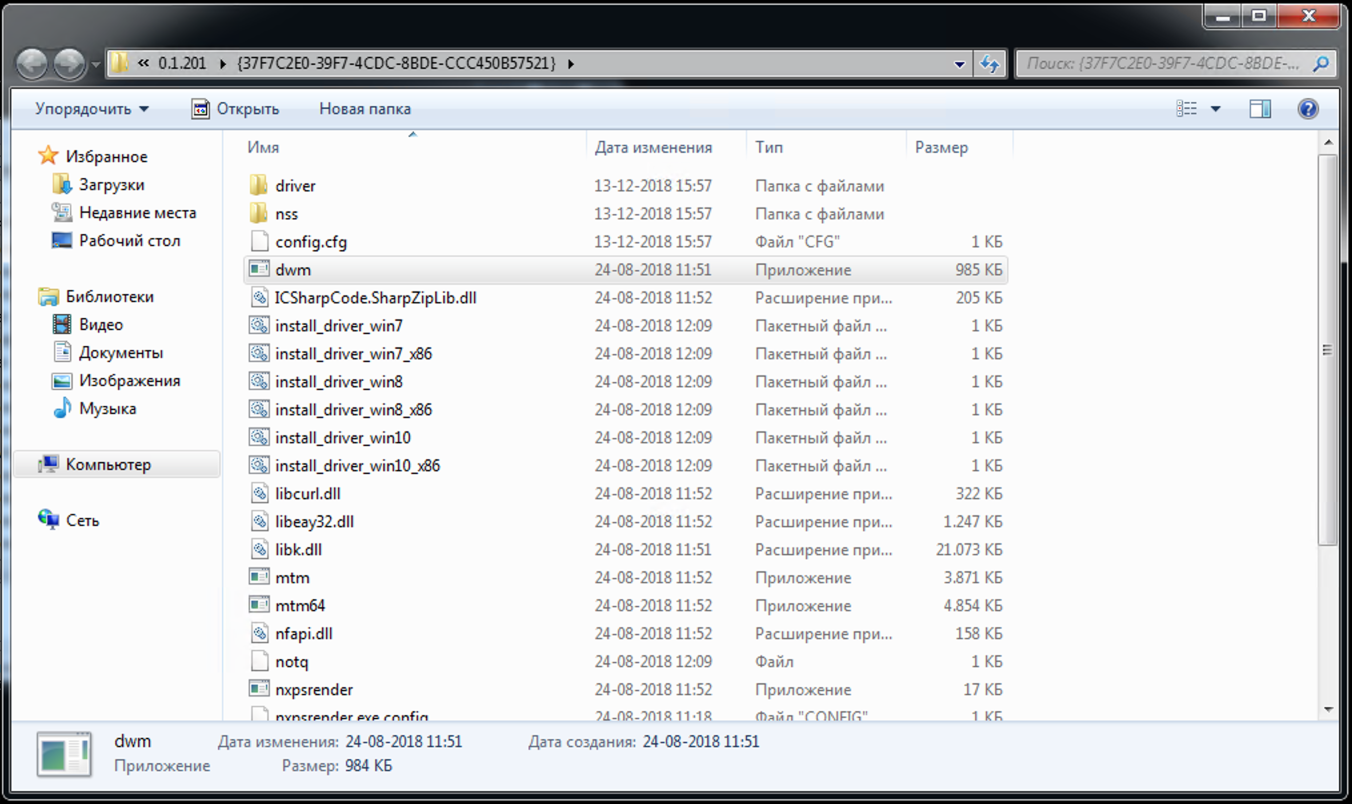
"Stakhanovets". The program is cunning and does not leave traces in the processes. Registered in the registry. But you can find traces of it. Here they are:

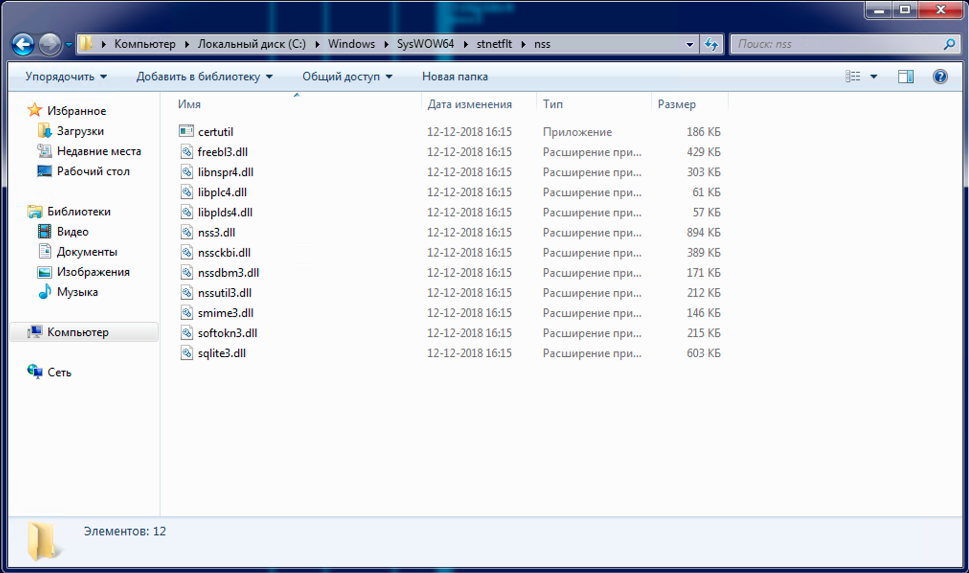
But times have changed. Gradually becoming stronger as a specialist, you acquire some freedom in choosing tasks and projects, and, as a result, work becomes more interesting, and working conditions evolve to support productivity, not attendance. However, not everyone should be freelancers, so I did not, but remote projects of average duration became my more or less regular part-time job. And the attitude to the trackers, suddenly, also changed: I am not only more loyal to the condition of working with the tracker, but I myself can offer it in certain cases. It is not only a matter of the requirements of the market, which forces one to adapt - this is how I can demonstrate both my attitude to work and the work itself, including its labor intensity, the actual amount of time it requires.
One of the customers sent me their own analysis of applications for tracking software CleverControl , Kickidler , StaffCop , Teramind , Time Doctor and Stakhanovets . They chose software to monitor employees for their own office, so, among other things, the list of analysis points has “invisibility to users”.
')

In principle, if you do not give the customer remotely admin access to your computer, then simple contractors are not particularly worried about anything.
1. Installation
CleverControl.

Kickidler
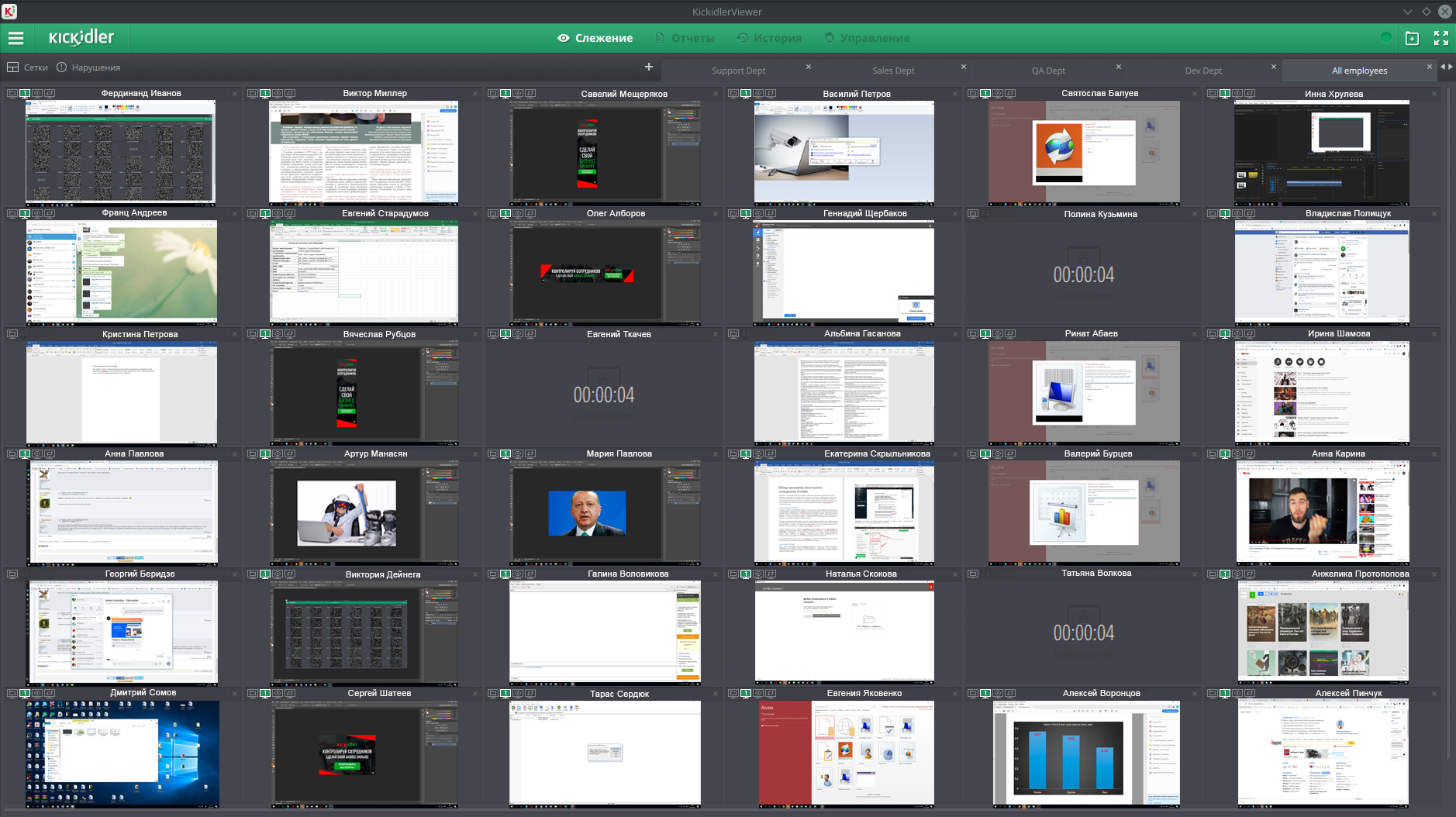
Here is detailed: kurets.ru/zanudnye-obzory/134-obzor-kickidler
StaffCop. After registration comes a letter with links to the distribution with the server. The server is based on Ubuntu OS 16.04. There are no options to put on a server with Microsoft OS. Except how to use the Hyper-V or VmWare hypervisor. For simplicity, the image was selected for VmWare. After starting the virtual server, the network interface is configured, if you are not familiar with OS Linux, problems may arise. After all the settings on the virtual server, go to the web interface at the server address. We set the password for the administrator. In the next step, activate the program. After you can get to work.
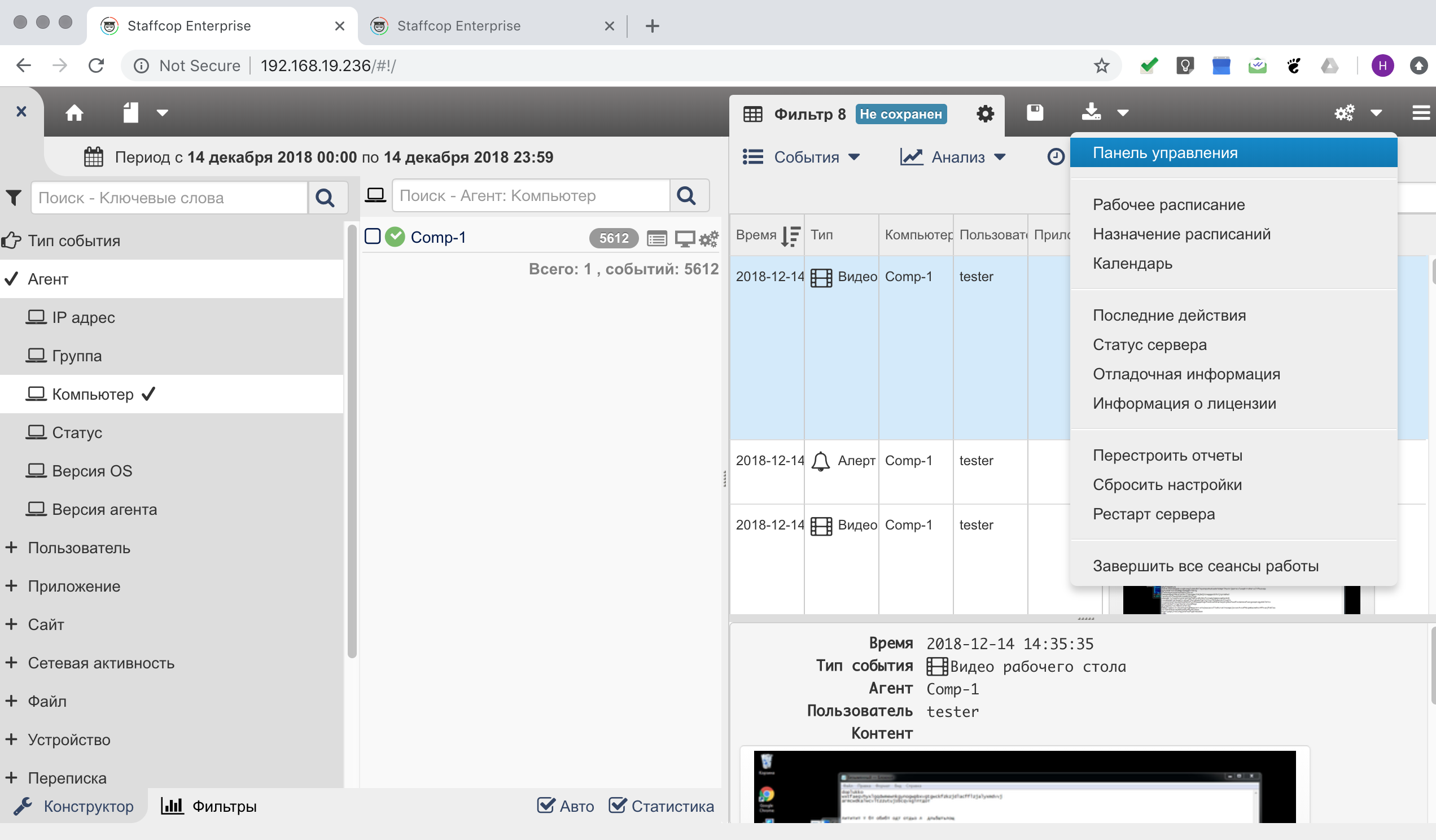
To install the agent on the computer that will be monitored, you need to download the installation file from the “Control Panel” section.
The installation of the agent itself does not cause difficulties.
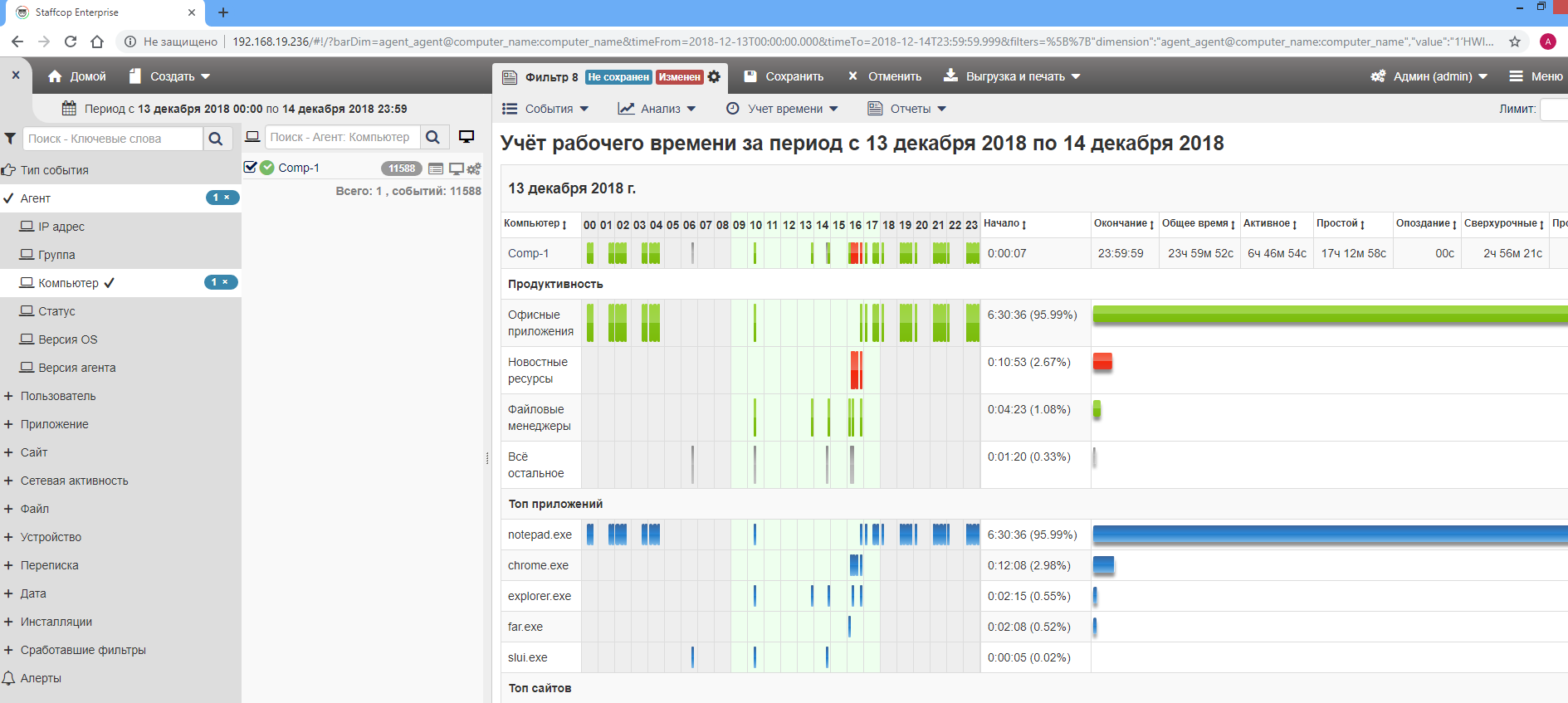
Teramind. It is possible to use the server in the cloud from Theramind, but the cost of licenses is two times higher than on the Server. Therefore, I chose to install the local server.
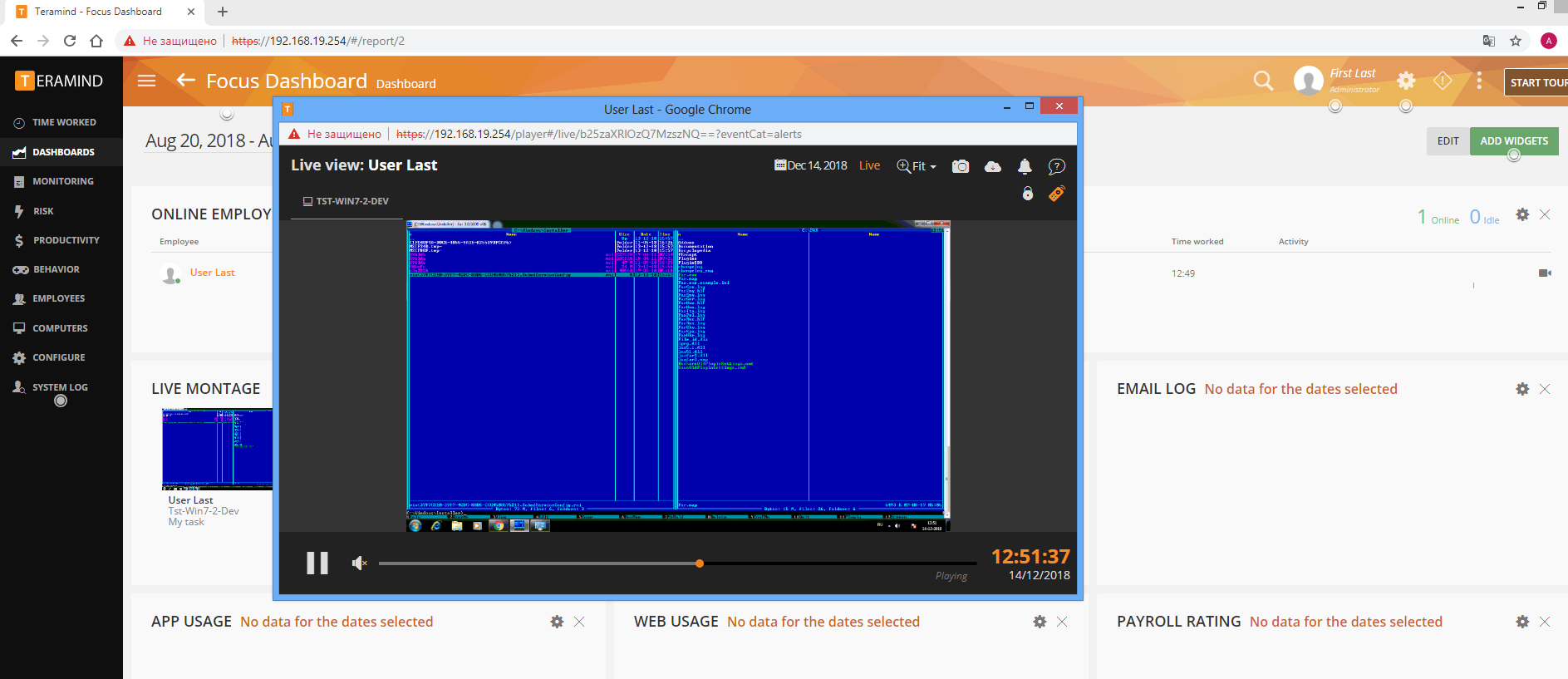
It is installed only as a virtual server on Hyper-V or VmWare hypervisors. When you first start the virtual machine, you need to configure the network settings, the settings are made by the script that starts when the user logs in to the console on the server. The installation file of the agent is downloaded from the web interface of the server, the installation is simple.
"Stakhanovets". After registration, a letter was received, the links in which were not active. To go through them, I had to climb into the message body and pull links out of it. The difficulties did not end there. After reading the instructions and the fact that you need to have a SQL server. One-click installation option was chosen. Download the installation package and run it, by the way, with two clicks. Windows console window started and I waited. In the window for a long time nothing happened, to check whether it was working and pressing the spacebar. And about the miracle in the console there was a message about the execution of the steps of the script. In the course of the installation, after each step of the script, I had to press the spacebar to continue the installation. After installing the server, an agent distribution folder appeared on the desktop of the computer. Installing the agent itself does not cause difficulties.
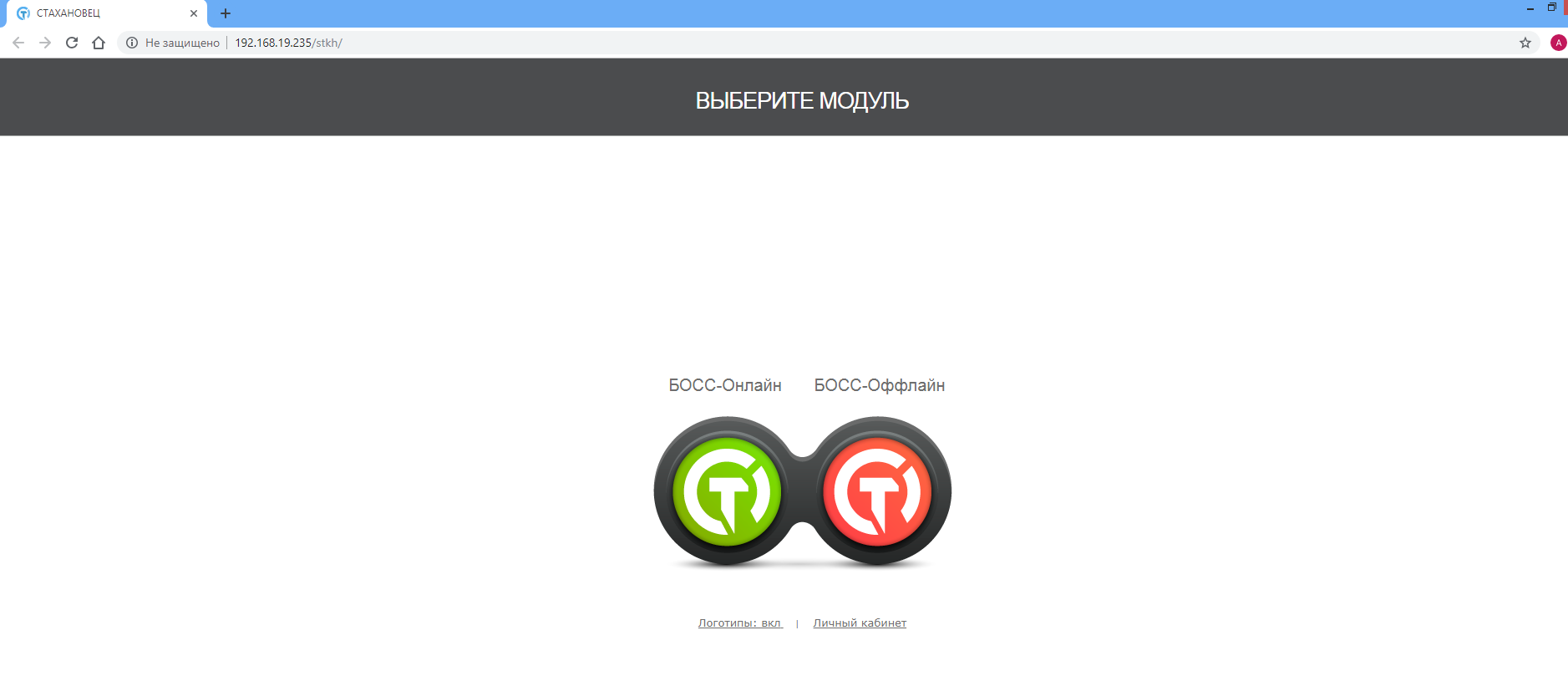
When working with web interfaces, you need to install an additional module to use the full functionality that works only on Windows. So working with the web interface on MacOS will not work.
The program has 2 web interfaces: Boss-online - for online viewing functions and Boss-offline (for history viewing functions).
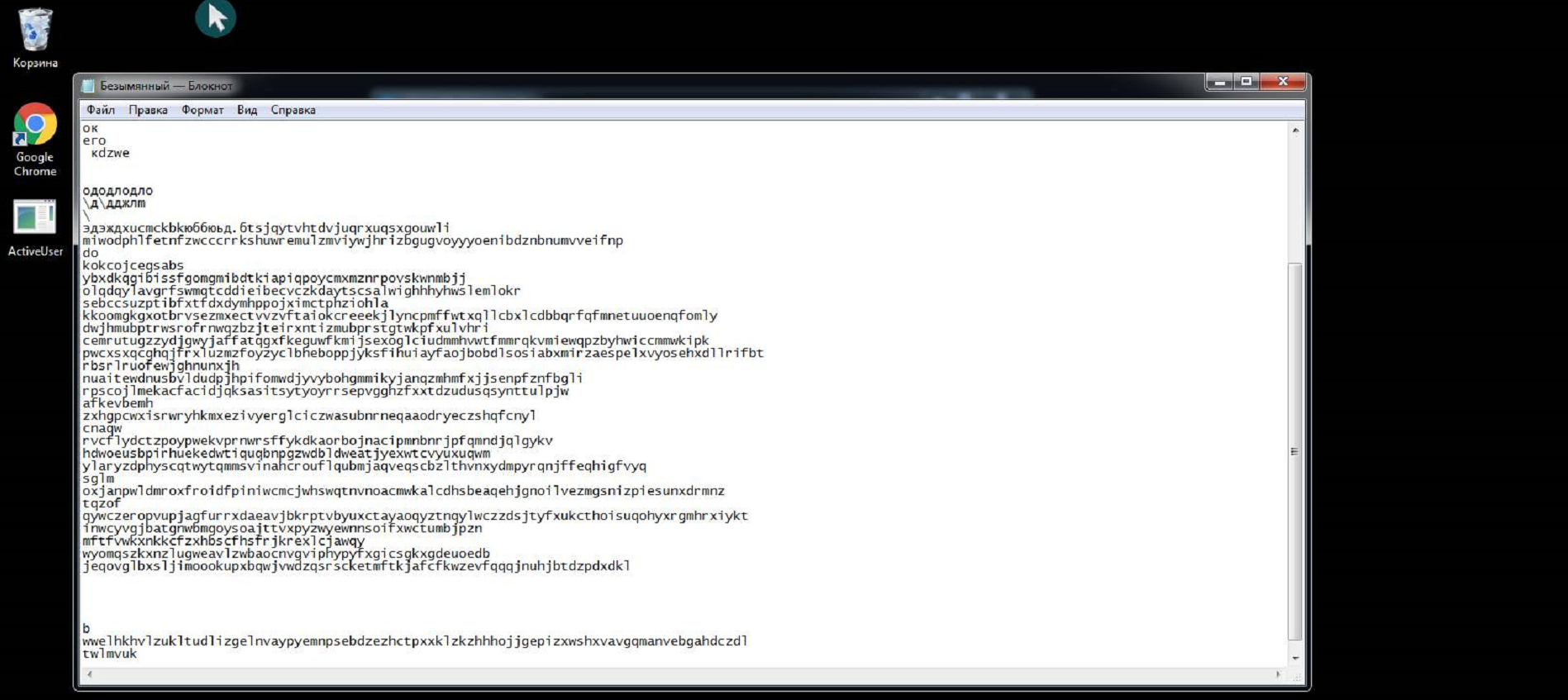
Watching the screen in "Stakhanovtse"
2. Monitoring what is happening on the screen
CleverControl. Online monitoring is basically convenient. As in the teramainde screens are added to the dashboards (up to 16 screens). You can configure what will be displayed next to the screen.
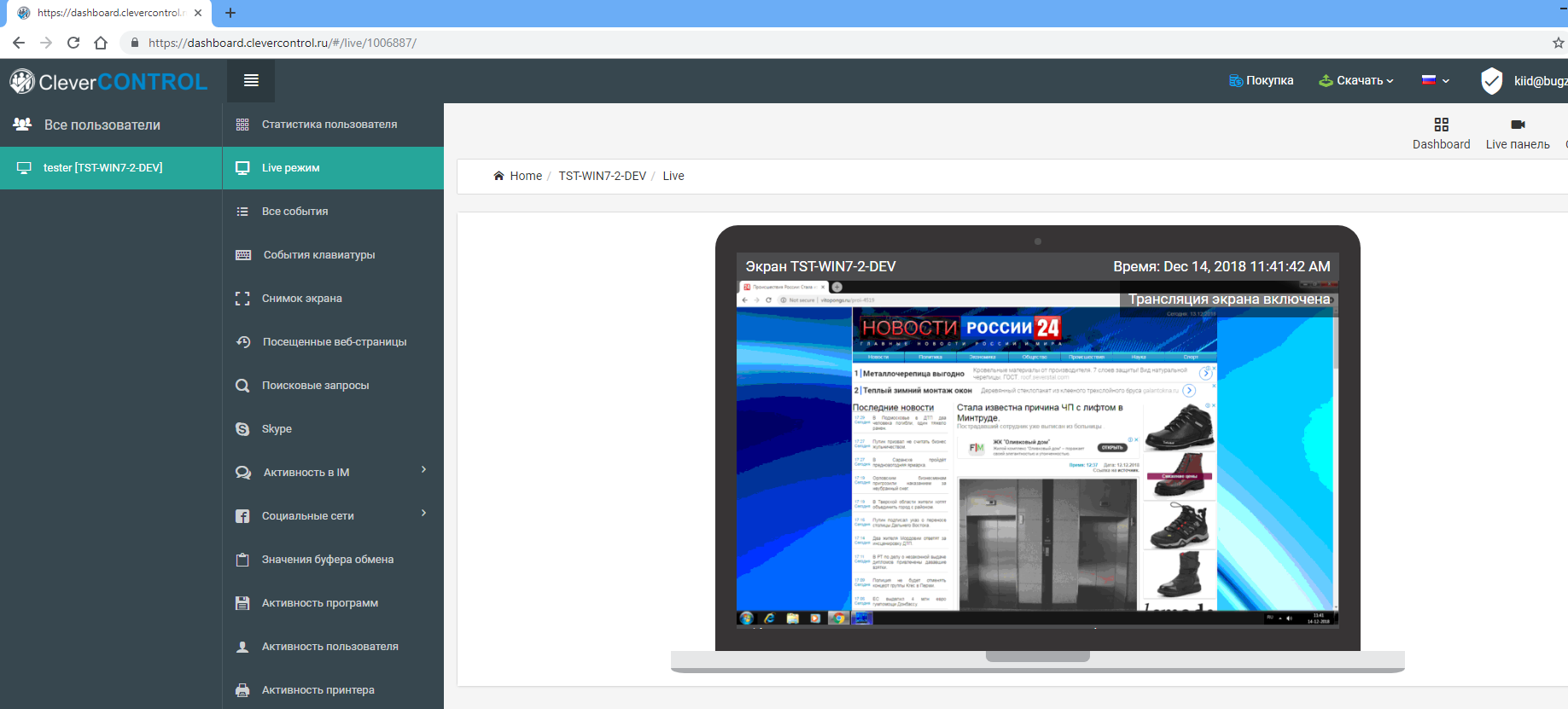
You can customize the list of notifications displayed.
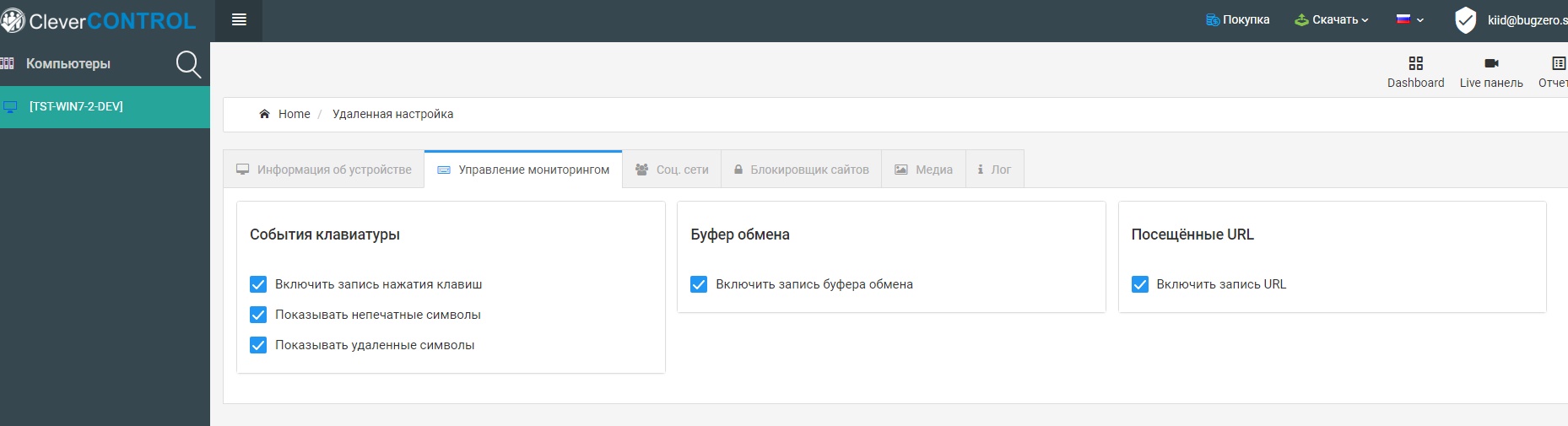
Kickidler. The function of online monitoring is. You can monitor many PCs at the same time by creating tabs by department. You can customize alerts. Which will be displayed under the user's screen. For example, when visiting a suspicious site. Program file with a suspicious header.
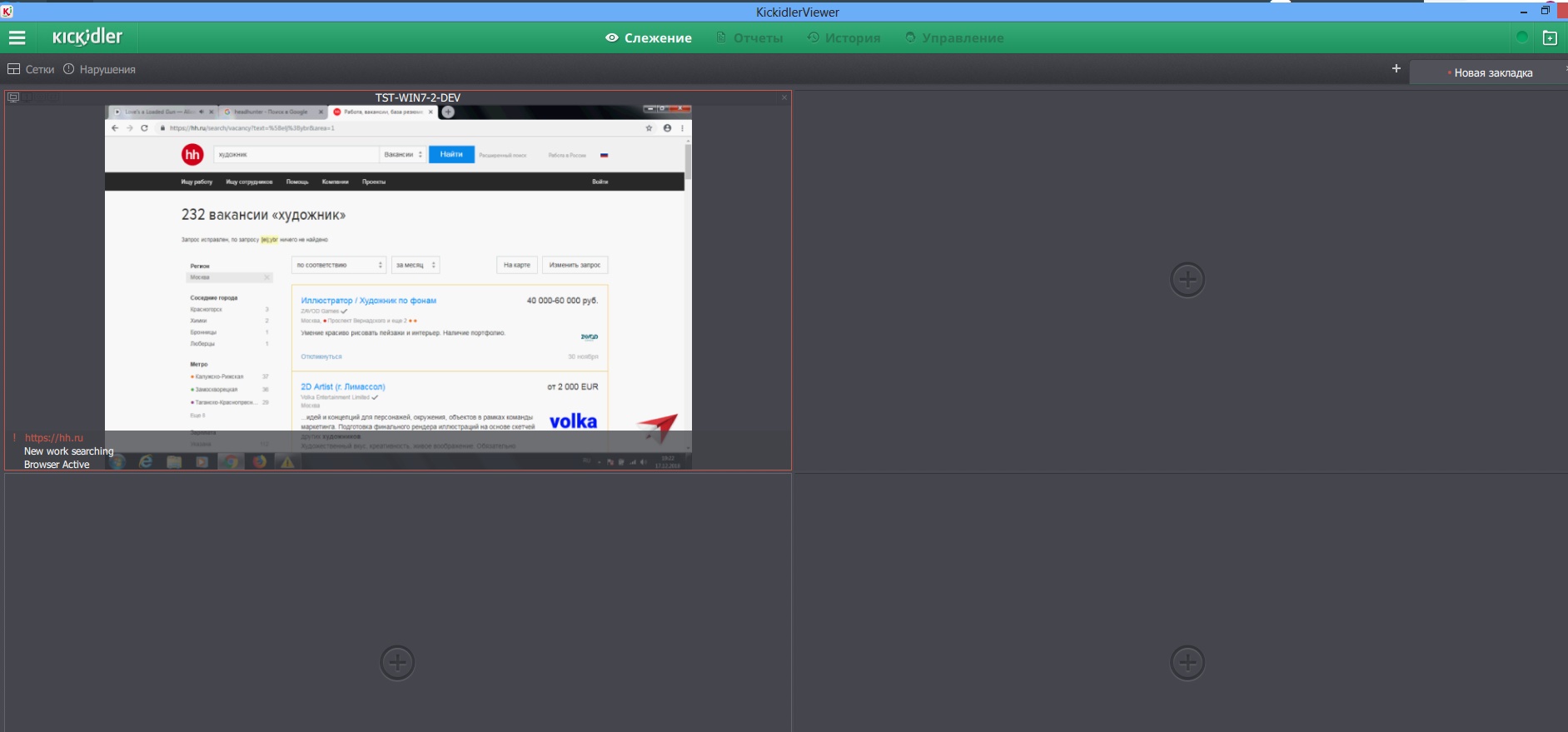
You can switch to the screen of a specific employee and see which programs and sites are open. Online monitoring is available only in the viewer (viewer). It is not available in the web interface. In general, the difference between a kikidler and other progs is that it has both a viewer and a web interface. This is both good and bad. Well, because you can monitor as many screens as you like, the viewer gives you additional options. Too bad that this extra zamorochki.
StaffCop. Up to 9 monitors, you can connect to any of them, there are no realtime alerts notifying of violations. There is integration with AD - users are created automatically. The main disadvantage is the limited number of monitors that can be monitored. Plus - you can remotely connect to any of the monitors.
Teramind. Monitors of all employees are shown on the dashboard. You can see what an employee does online, stretch his screen, without switching to it. The uniqueness of the function is that immediately from the online viewer you can see what the employee did in the past. As in the player.
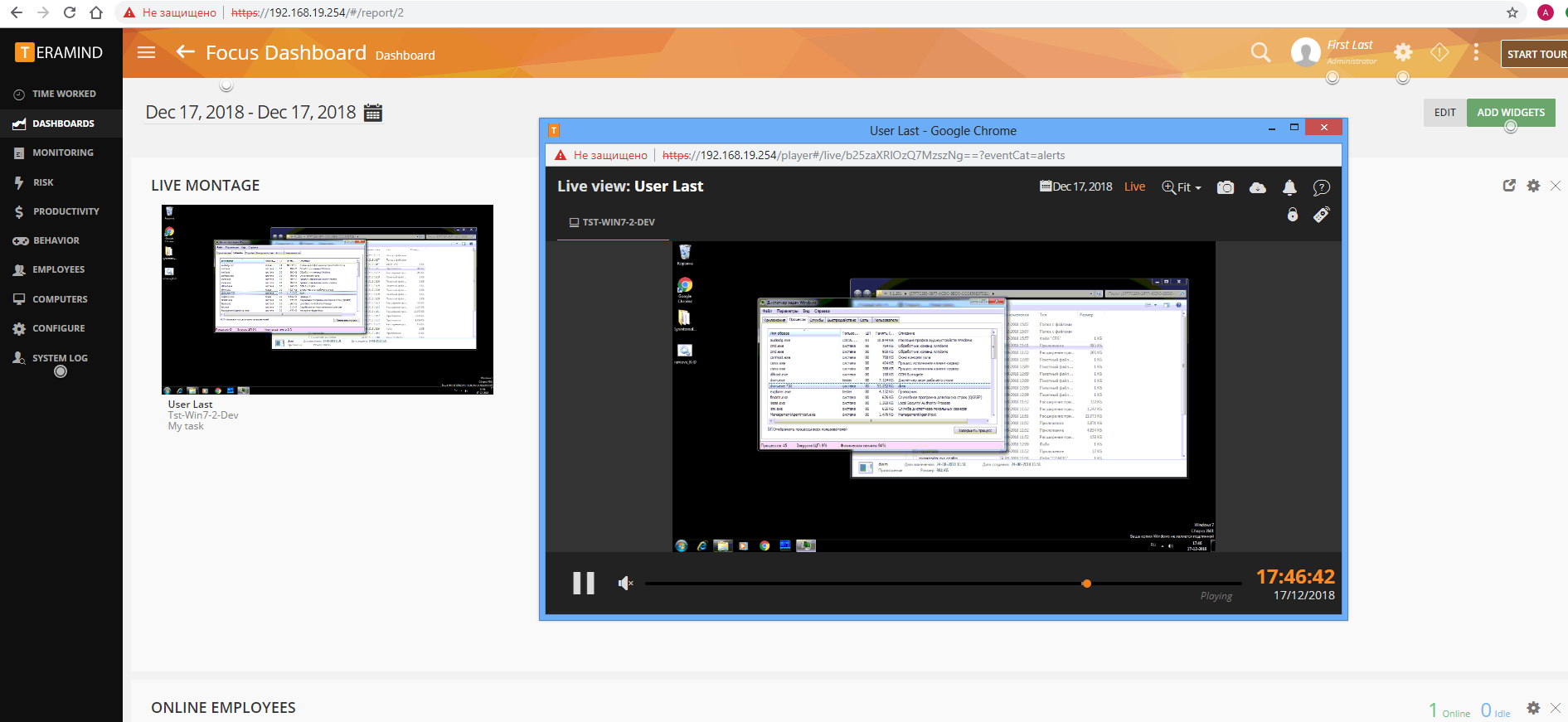
Teramind online monitoring
"Stakhanovets". There is a possibility, but only connect to one monitor. Opens to full window. There are no alerts, and they are not needed. When you look at 1 screen. You can open a list of screenshots of currently active screens.
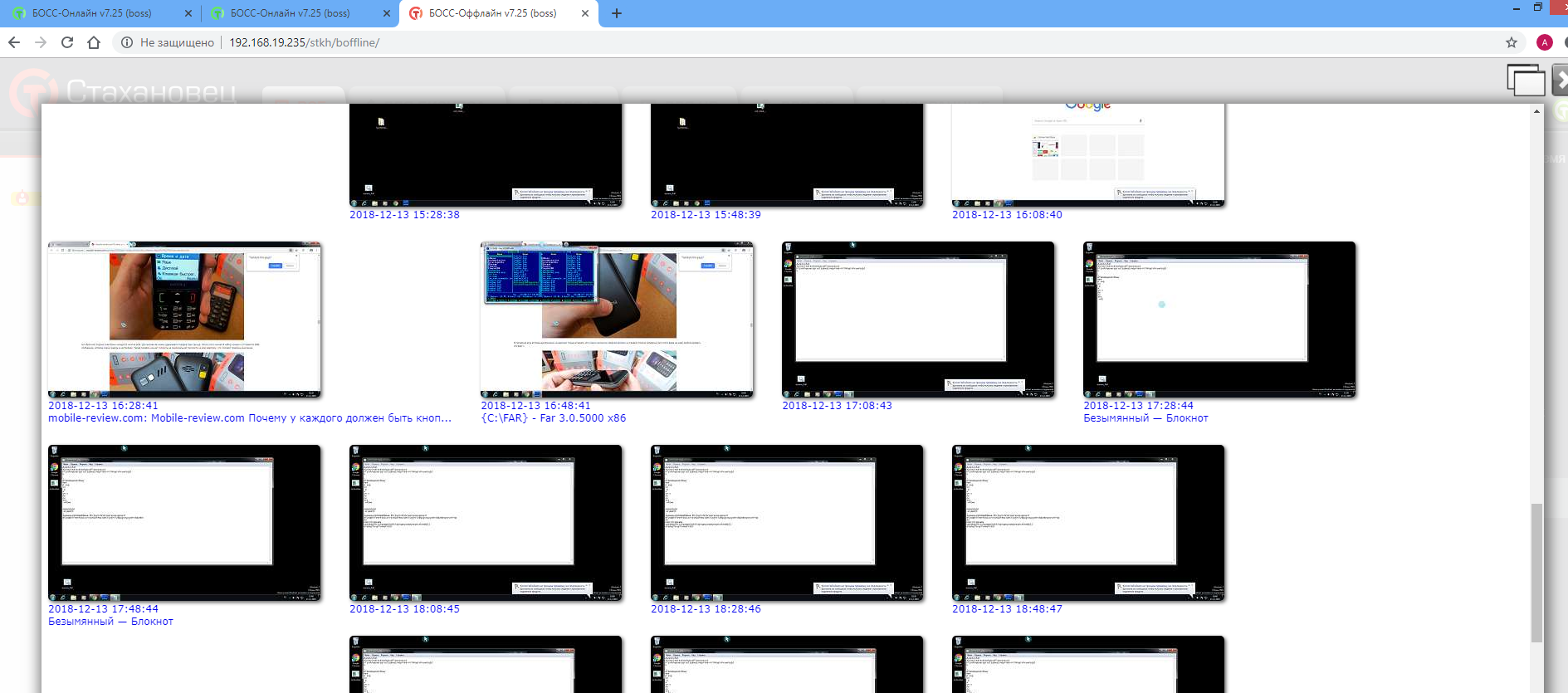
Screenshots of screens in Stakhanovtse
3. Screencasts from employee screens
CleverControl. There are no video recordings, there are only screenshots. They are done automatically when changing windows (website, program). There is a filter for the applications used.
Here in such cases pictures can be taken:

Kickidler. The program records on video the entire history of staff actions for the PC. Its uniqueness lies in the fact that videos are stored in an indexed database, that is, you can apply filter by sites or programs to saved videos. It is very convenient, you do not need to watch the entire record of the working day to find something definite.
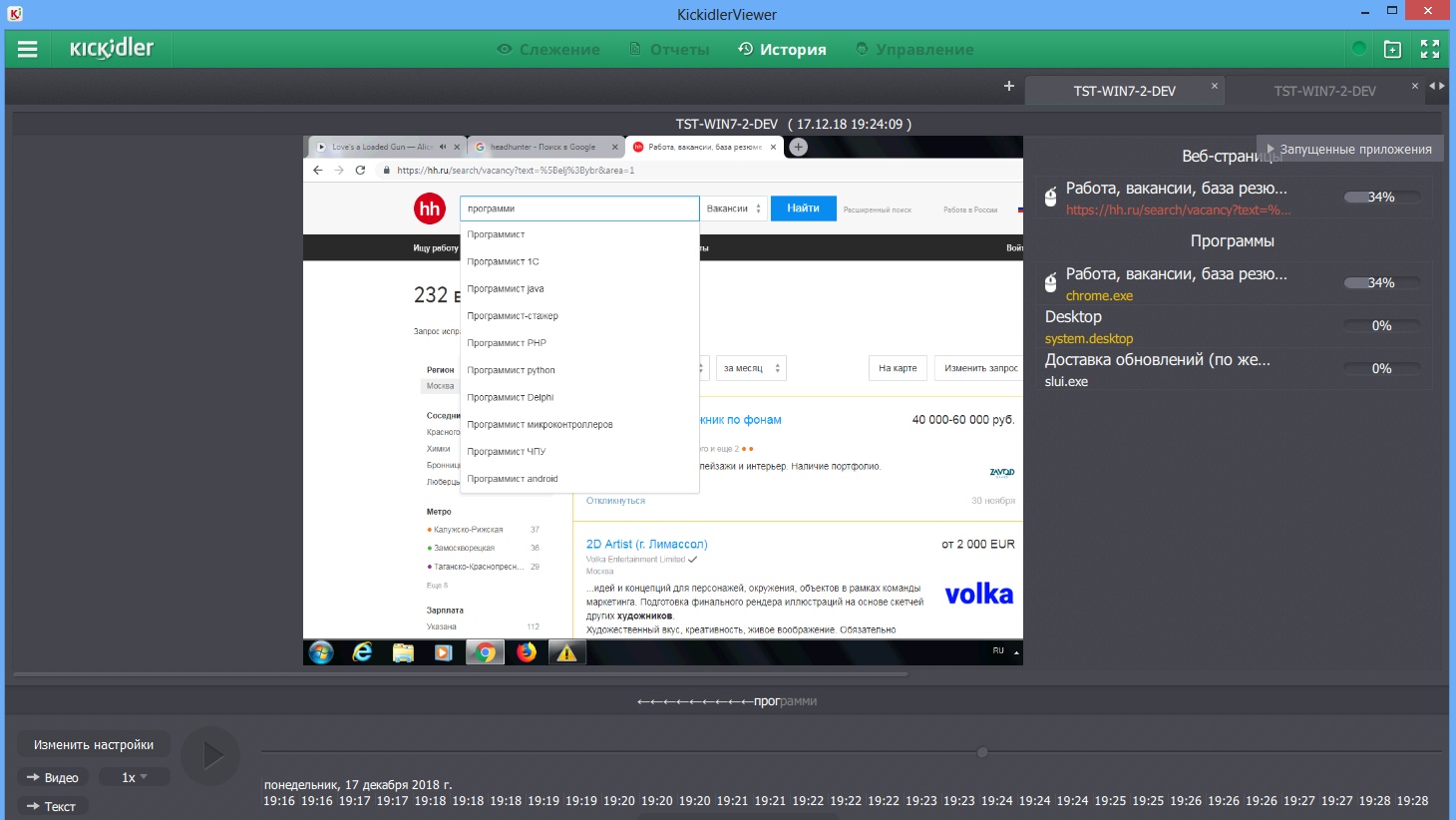
StaffCop. The program makes screenshots, with adjustable frequency. It is possible to set up a program like this. That she took screenshots when changing windows (website, program).
Video recording is, by default off, you need to enable it through the control panel. Video needs to be downloaded for viewing, viewing through the program’s web interface is impossible.
The video is written in chunks of 1-10 minutes, if necessary, see the desired segment - you need to select it on the timeline and download. A bit uncomfortable, especially when you do not know exactly at what time the event occurred.

Desktop Video in StaffCop
Teramind. By default, the program takes screenshots every 10 minutes. They can be viewed in the Screen snapshots section. Also screenshots can be printed. Apparently to poke a careless employee in Kaku.
From the screenshot, you can unload the video. For example, if you found a skinshot on which a job search site is open, you can poke it and see the vidos that the employee actually searched for on the site. You can also watch videos for almost every event on the dashboard, be it a website or an application. Just click on the video icon and the program will show the video from the moment you start interacting with this site.
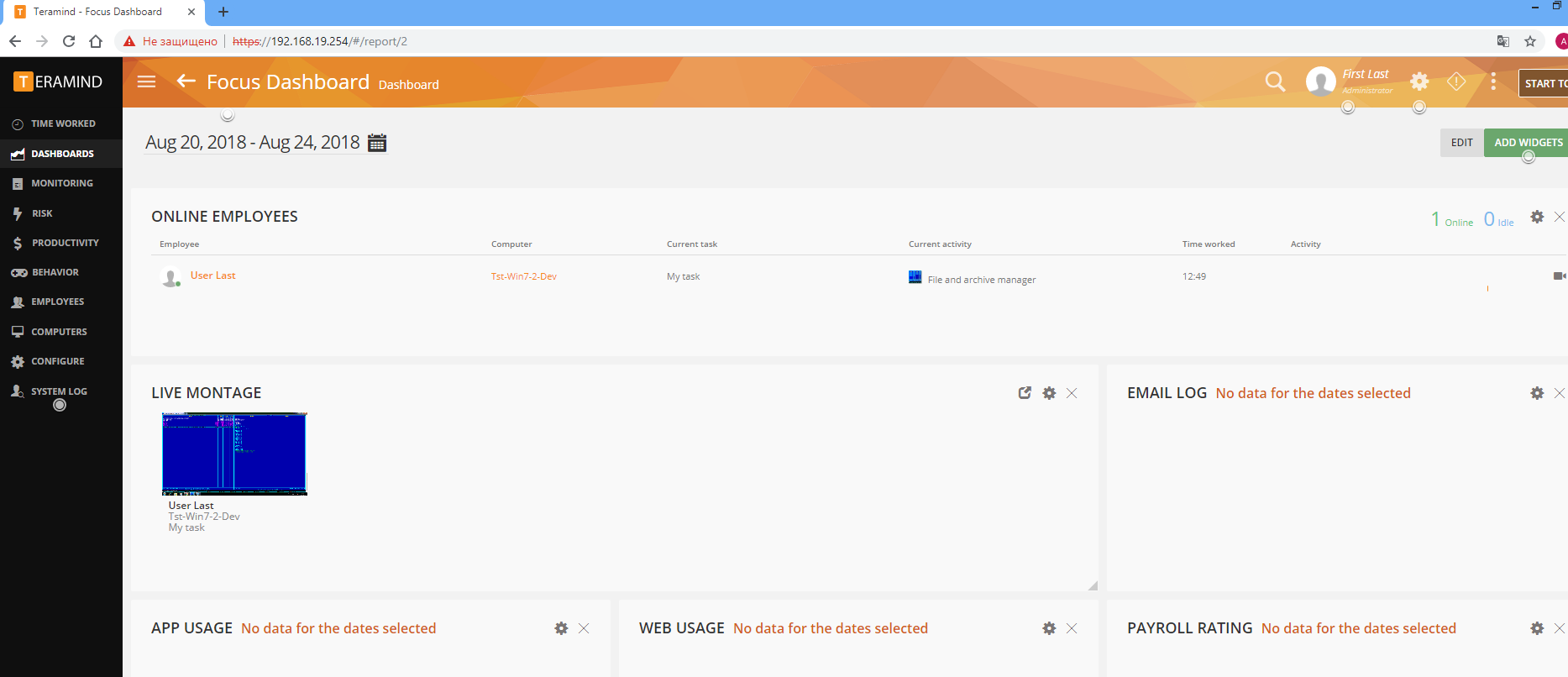
"Stakhanovets". Screenshots with a given frequency are made. Of these, you can build a video (well, to be honest, the viewing slideshow). Slideshows can be viewed in the program’s web interface. Slideshow can be viewed for the selected time. There is no filter for interacting with sites or programs.
If necessary, you can optionally connect video recording. Which in the ciphered format will be stored on the experimental PC. Again - there is no possibility to watch this video through a web interface, - just convert and watch in mp3.
4. Accounting of working hours
CleverControl. There is no standard accounting of working hours (with absenteeism late and a break) in the program. There is a report on time, taking into account the activity, as well as various reports on the use of sites, applications, printers, external media, etc.
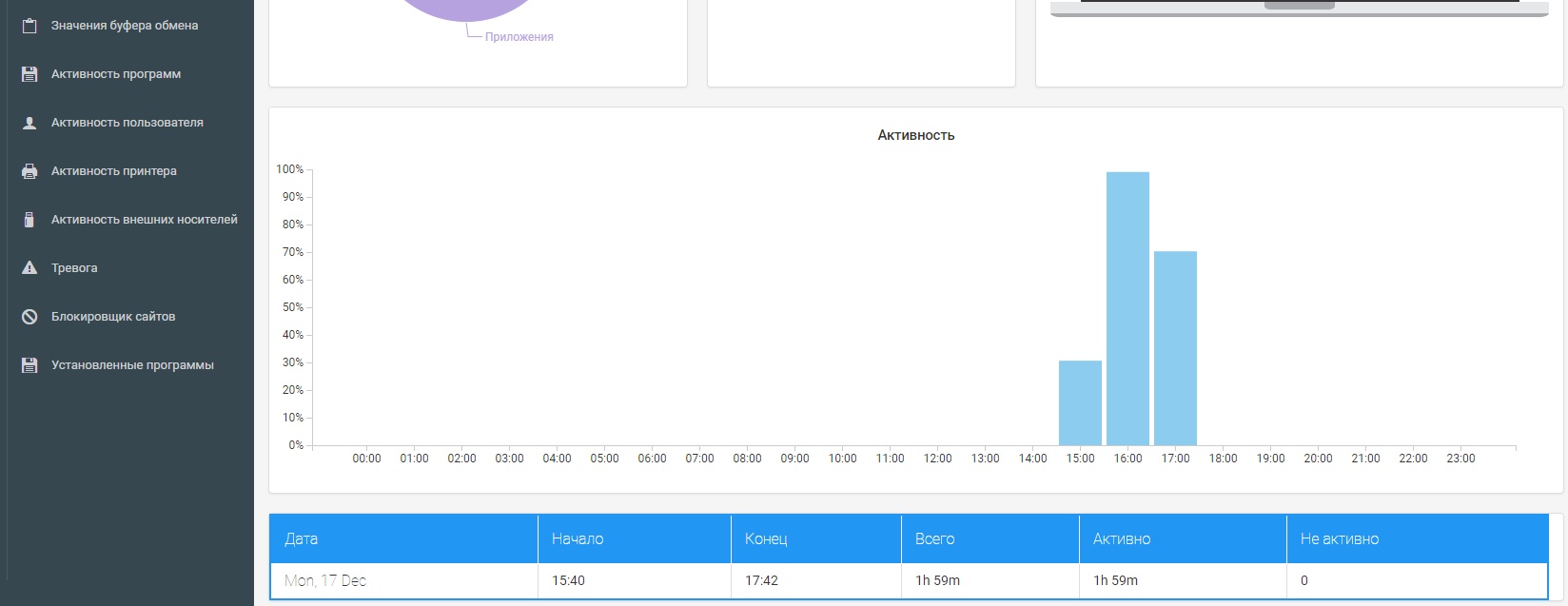
Kickidler. The function is, the inconvenience is that it is not integrated with the working calendar and it is not possible to set breaks in it.

StaffCop. Everything is standard - you assign a schedule to each employee: the beginning, the end of the day, the beginning of the break, the end of the break, there is a calendar where you can set holidays and weekends. In general, it is convenient. There are separate reports on late arrivals and overtime.
Teramind. This function is, it is combined immediately with the function of performance analysis. That is, the report shows the arrival and departure of the employee along with how productively the employee used working time. You can also set an individual work day template for each employee.
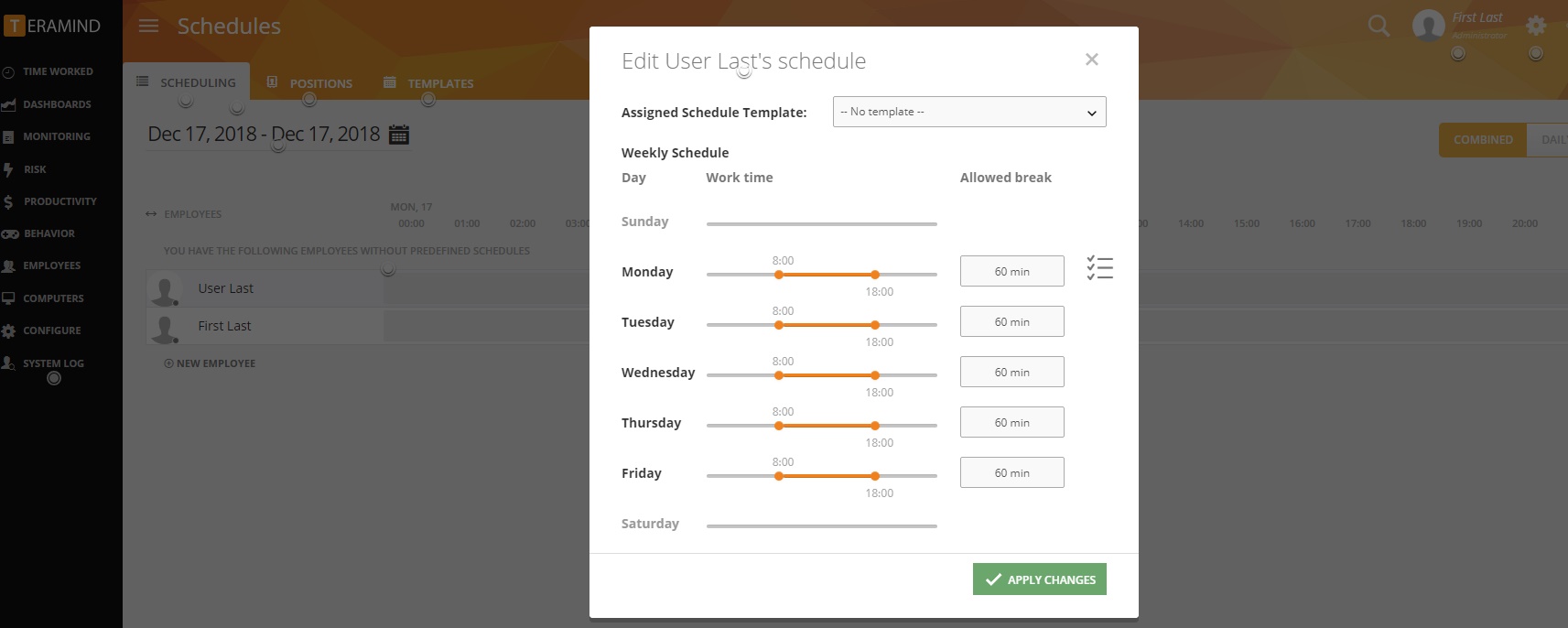
Teramind Employee Schedule
Time Doctor.
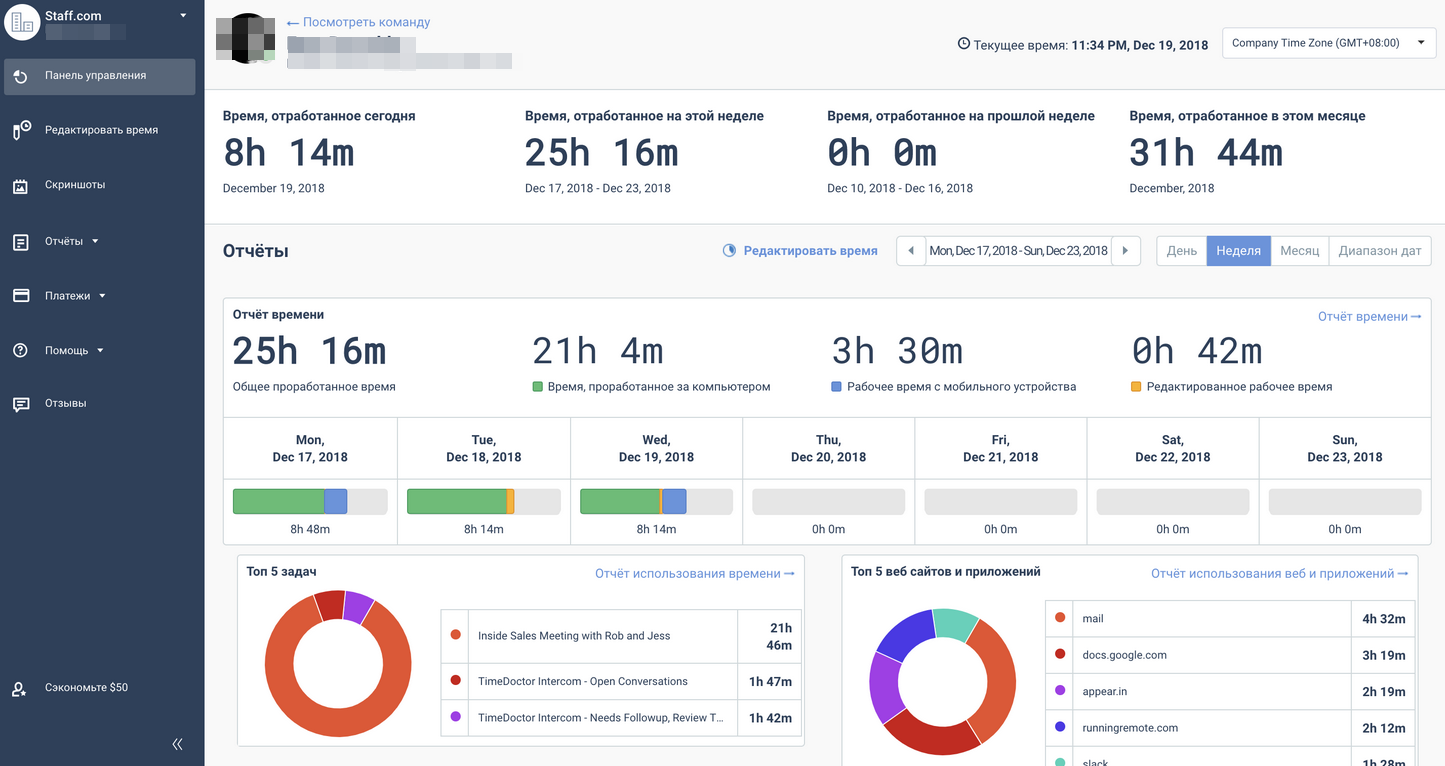

Zazkachik or the chief can see not only how much time you have spent working, but also where:
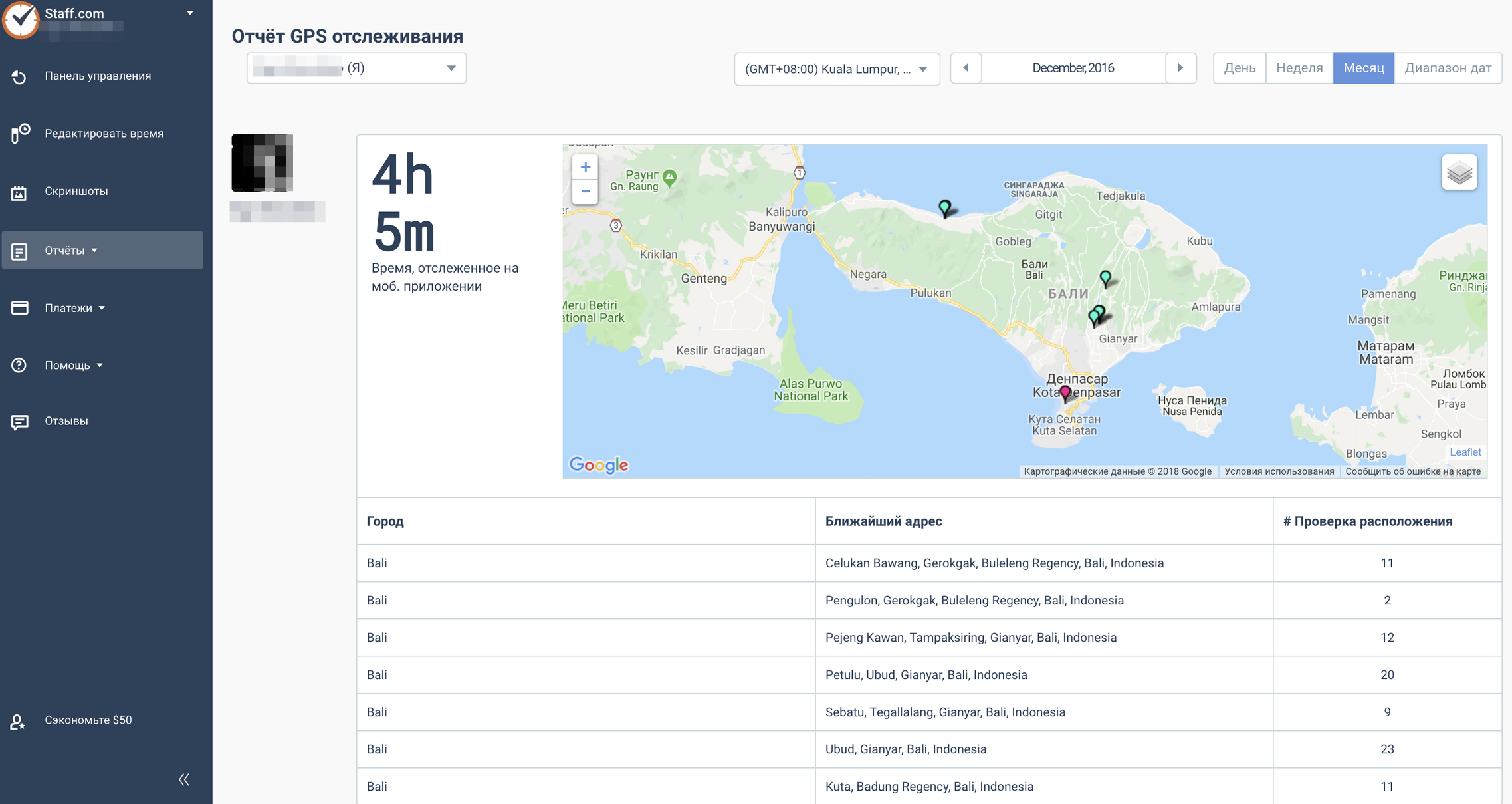
"Stakhanovets". There is integration with ACS, which is not bad. When connecting to the access control system, for example, the time when the computer was turned on and when it came to work is shown. And all this in the web interface of the program.
An individual calendar for each employee can be set through global settings or through master reports. The start time and the end time of the break are not assigned, just set the break, for example. 60 minutes
5. Notifications about anomalies and incidents
CleverControl. I did not find the functions of notifications about anomalies, there is a tab "Alarm", but it is not configured and is not mentioned on the website.

The only advantage of the program in this direction - with it, you can block unwanted sites.
Kickidler. There is a function "Violation control", which records visits to unwanted sites, opening programs and files with pre-set headers. There is a small preset list. Notifications of violations are visible in the violations panel, with online monitoring (at the bottom of the employees' screens), as well as when watching a video.
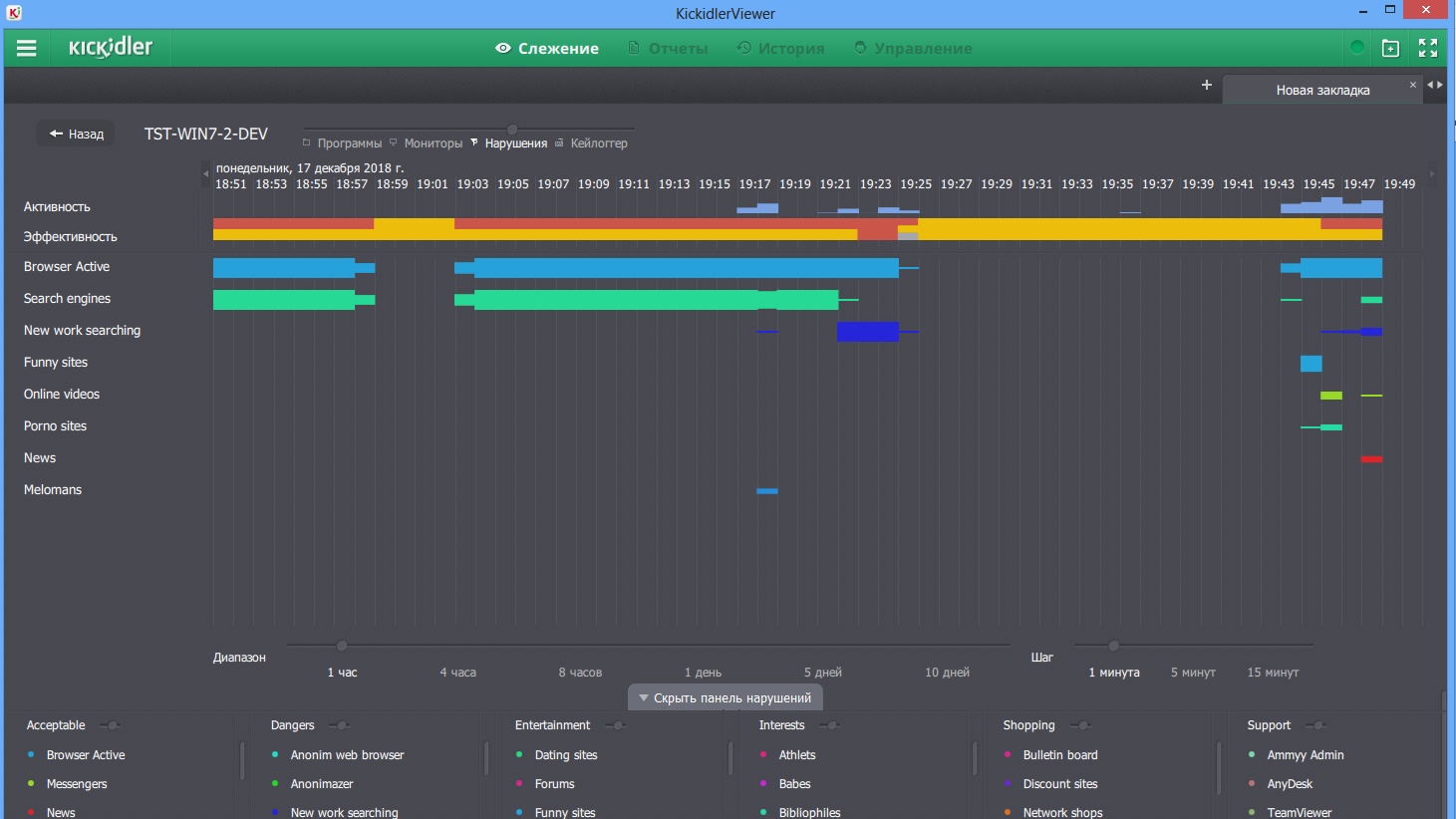
It is curious that during a test run on xvideos, the program classified the site as “funny”. Apparently, this is how the prog responded to the “video” in the title.
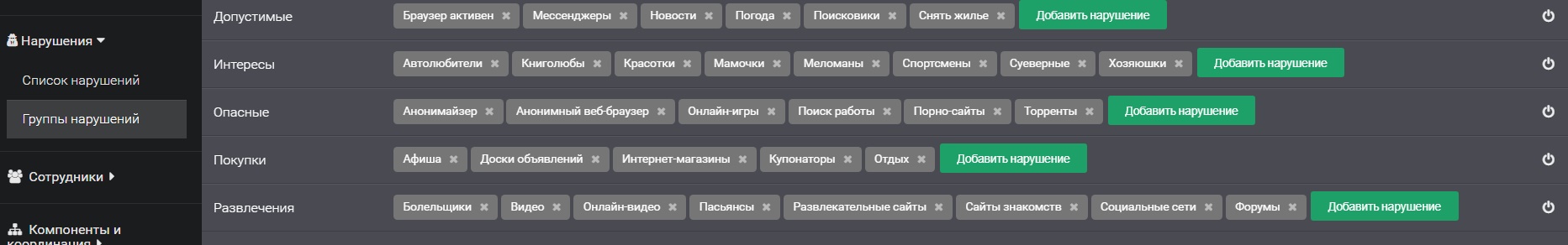
StaffCop. Found only alerts for long inactivity and remote connection. Surely there is something else, but where is hidden - xs.
Teramind. In principle, this program is all interestingly implemented, it is possible for each employee or department to create a personal list of anomalies and also configure what to do with the employee when an anomaly is detected. Either notify the chef or block the fucking comp employee. There are 26 preset rules. For example, you sit on social networks for 50 minutes or print 20 pages.
These may be abnormalities:
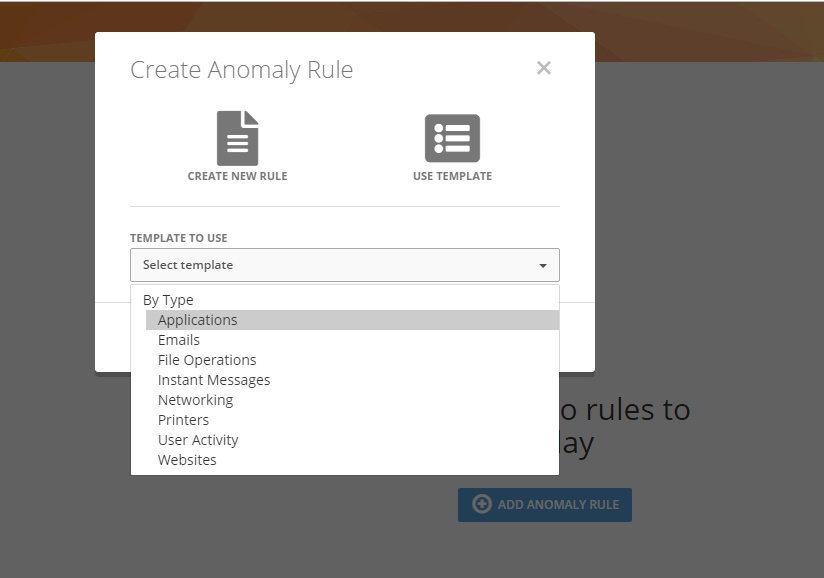
But atat is for them:
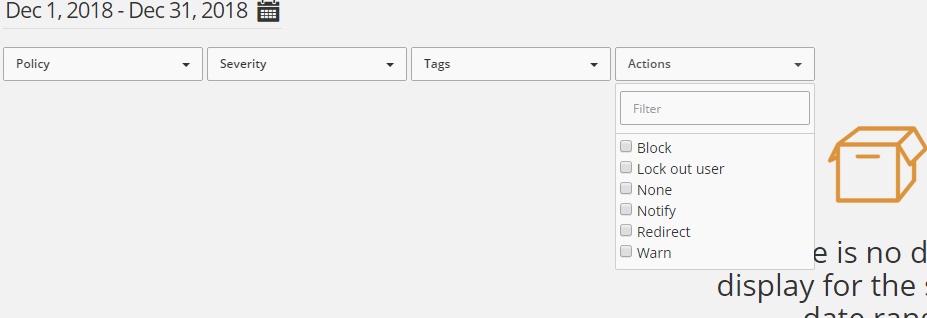
"Stakhanovets". There is a risk analyzer with a pre-configured base. Terrorism, drugs, religion, that's all. File Sharing. Notifications are displayed when a person performs suspicious actions or types suspicious text. Notifications can come to the mail via SMS or cart. There was a real joke when, according to the word “plan,” alerts arrived at the accounting department. The program attributed this word to drug slang.
Here's what it looks like:
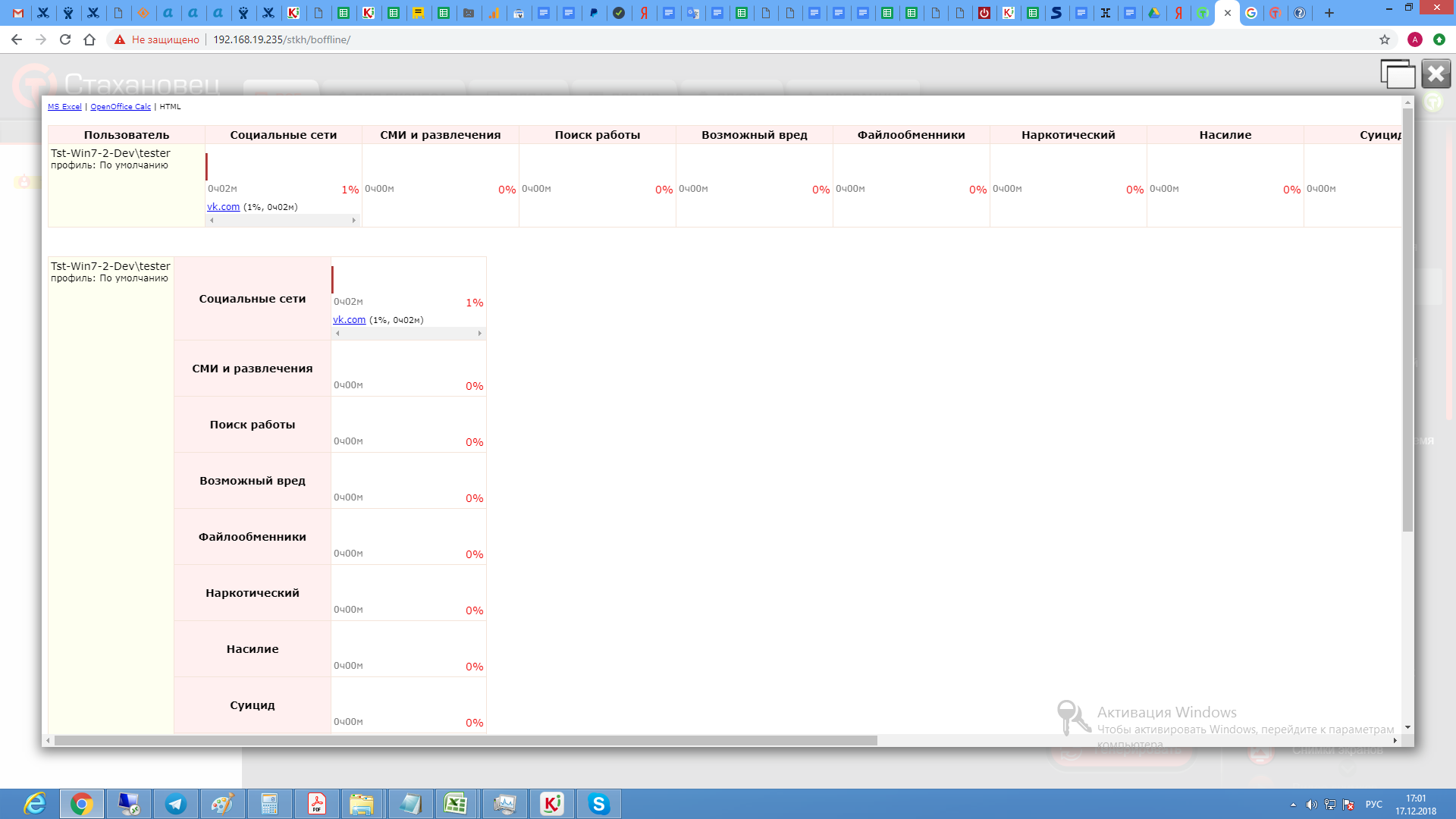
6. Keylogger. Automatic keyword search
CleverControl. Keylogger in the program is, there is a word search. Notification settings that the employee wrote <superior goat> no.
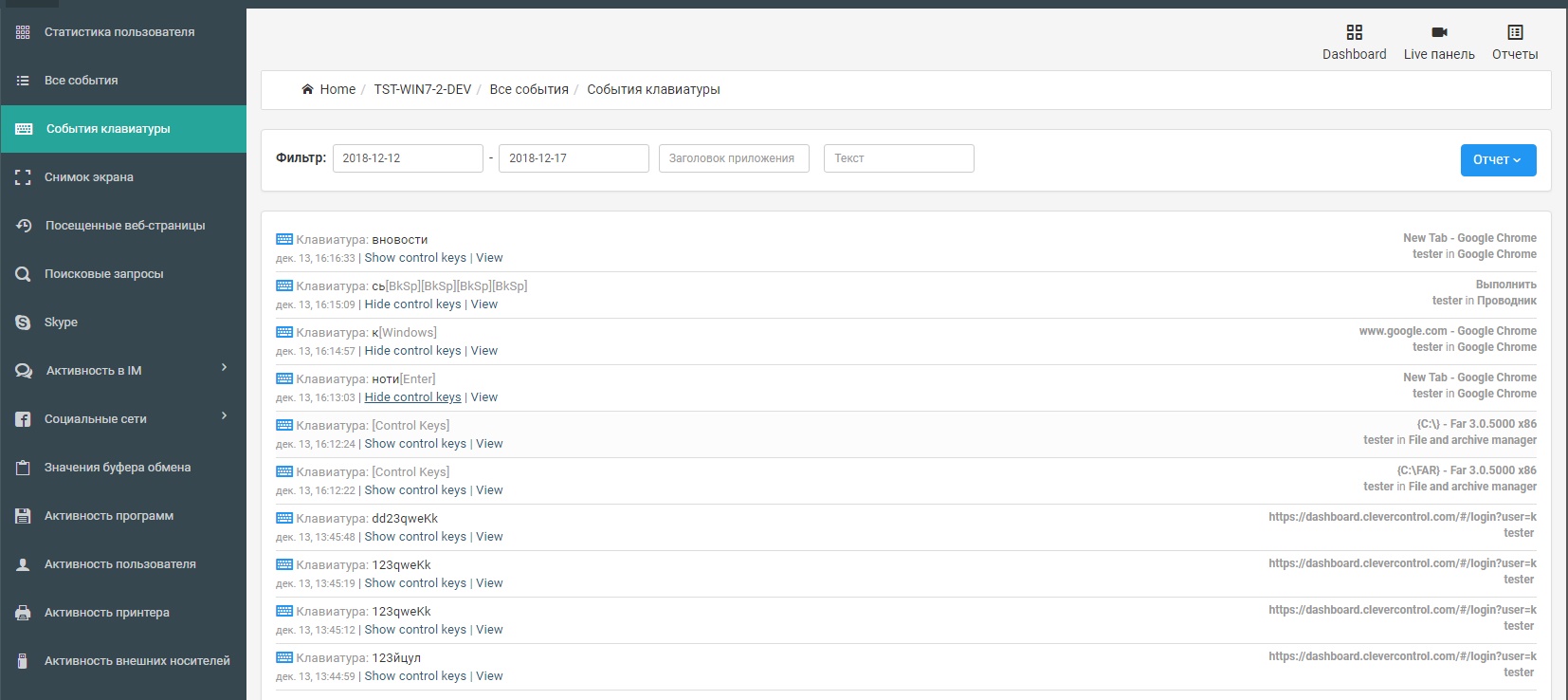
Kickidler. The keylogger is there, it is integrated with the history viewer. That is, you can simultaneously watch the video that the employee was doing and see which keys he pressed while. Notifications when typing the words <superior goat> does not come, but there is a keyword search.
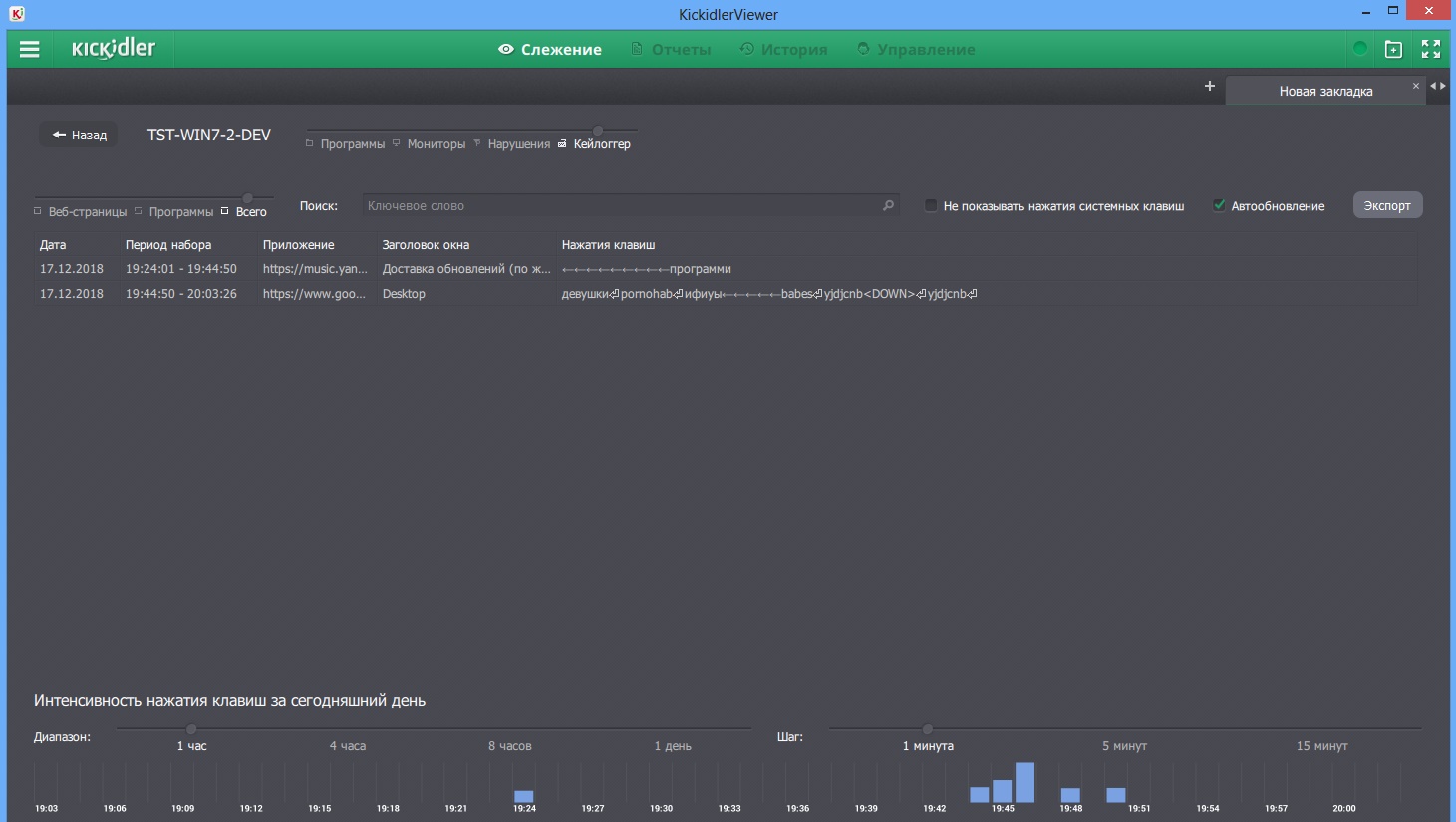
StaffCop. Keylogger is, keyword search is. It is possible to unload logs of all keystrokes to Excel.
Teramind. The keylogger function in the program is. It can be placed on a dashboard in any convenient place. And the search by keywords is also there. The only problem is that the program seizes the Cyrillic alphabet every time. For us, this is a critical remark.
"Stakhanovets". There is no separate keylogger as such, but there is a general activity tape, where you can see that the employee typed on the keyboard. Well, the risk analyzer sends alerts by keywords.
7. Other functions
CleverControl. Record of conversations in Skype, screenshots and video from webcam, activity tracking in social networks, recording of microphones, monitoring removable media, control of printing on a printer, remote uninstallation.
Kickidler. Productivity analysis, productivity dynamics, employee rating, remote PC control, day details, etc.
StaffCop. View conversations, control files and processes for the PC. The program really shows all running even system processes on the employee's PC, interception of passwords, interception of the clipboard, Control of network traffic via HTTP / HTTPS, a sort of mini DLP system. Interception of letters and attachments sent from webmail services. Control file operations. Control of connections and disconnections of USB devices.
Teramind. Productivity analysis, control of transferred files, mail control, remote desktop access, control of instant messengers. Still, the program was Russified and grasped the Cyrillic alphabet - it would not have a price. The most modern, in my opinion, architecture. Dashboards where you can post reports that are convenient to you.
Time Doctor. A bunch of different integrations:
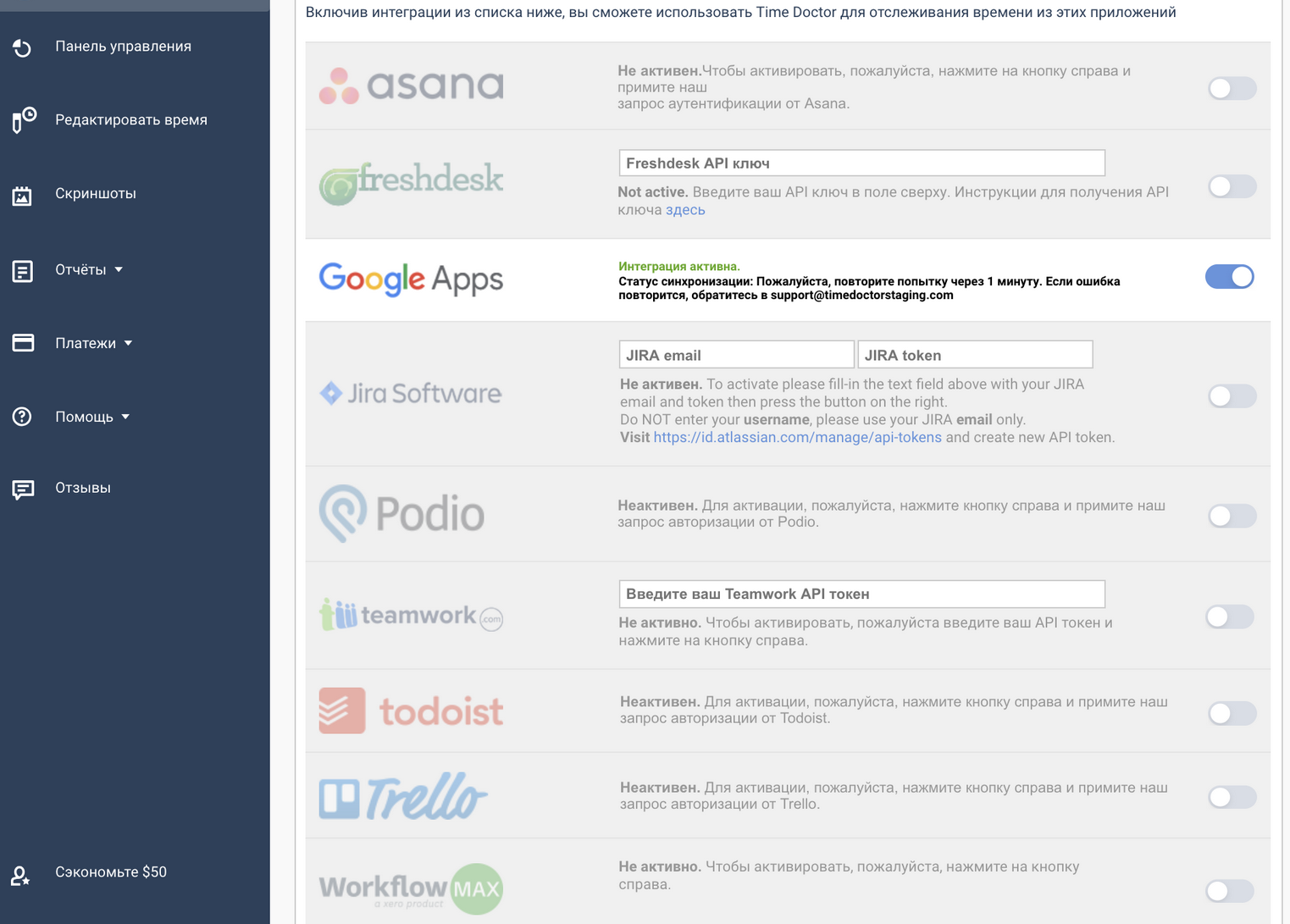
Including the notorious "Bitrix-24":
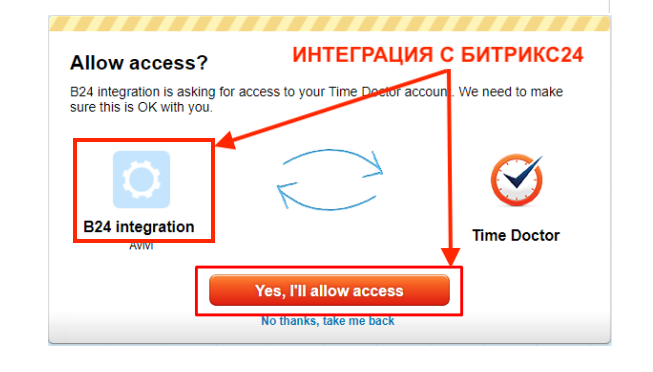
But for me the main bonus was Payoneer:

"Stakhanovets". The program in functionality is similar to StaffPop. This is a sort of SURV and under-DLP. There is a site analyzer, programs, clipboard control, call recording, webcam recording, usb control, geolocation (shows where the owner of the laptop is), and another loud function - keyboard handwriting, which should be determined by a drunk person or sober. In fact, the dummy is triggered when you just start typing more slowly.
8. Invisibility to users
CleverControl. There is no hidden mode, but the program hides slyly. Detect like this:
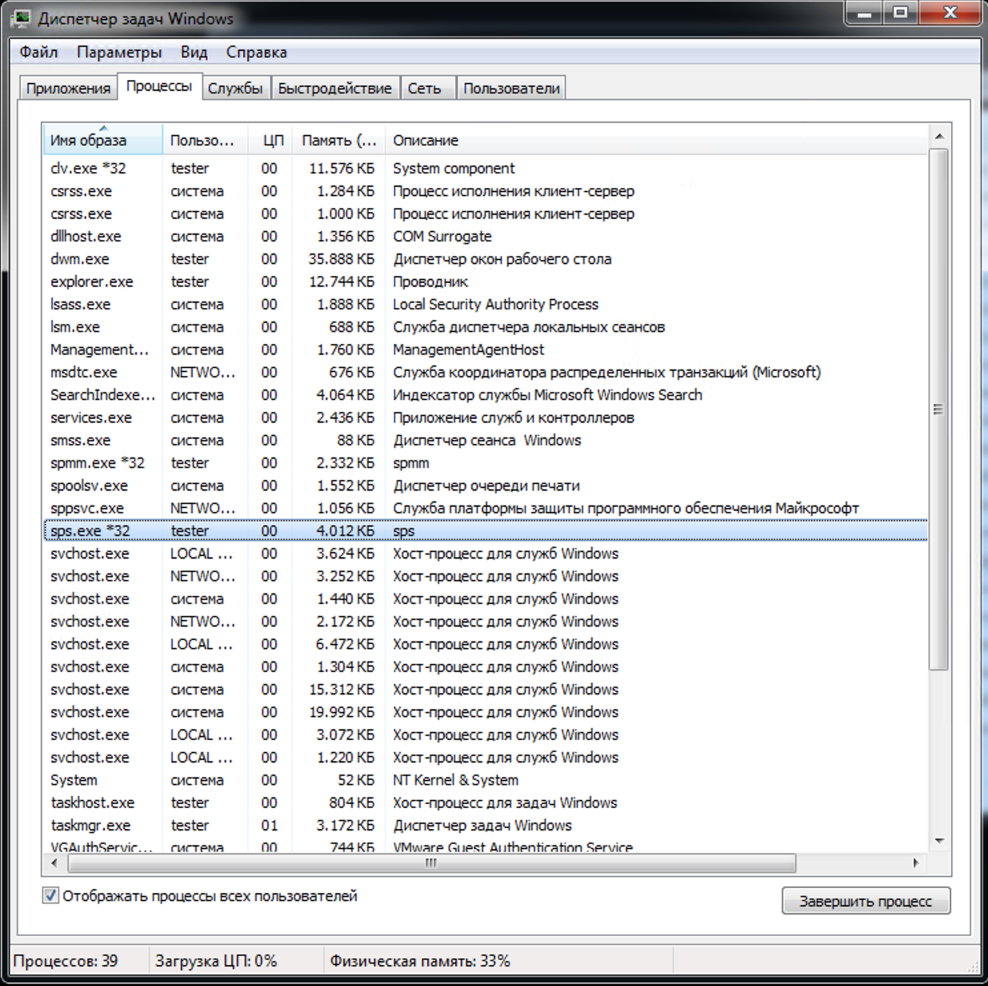
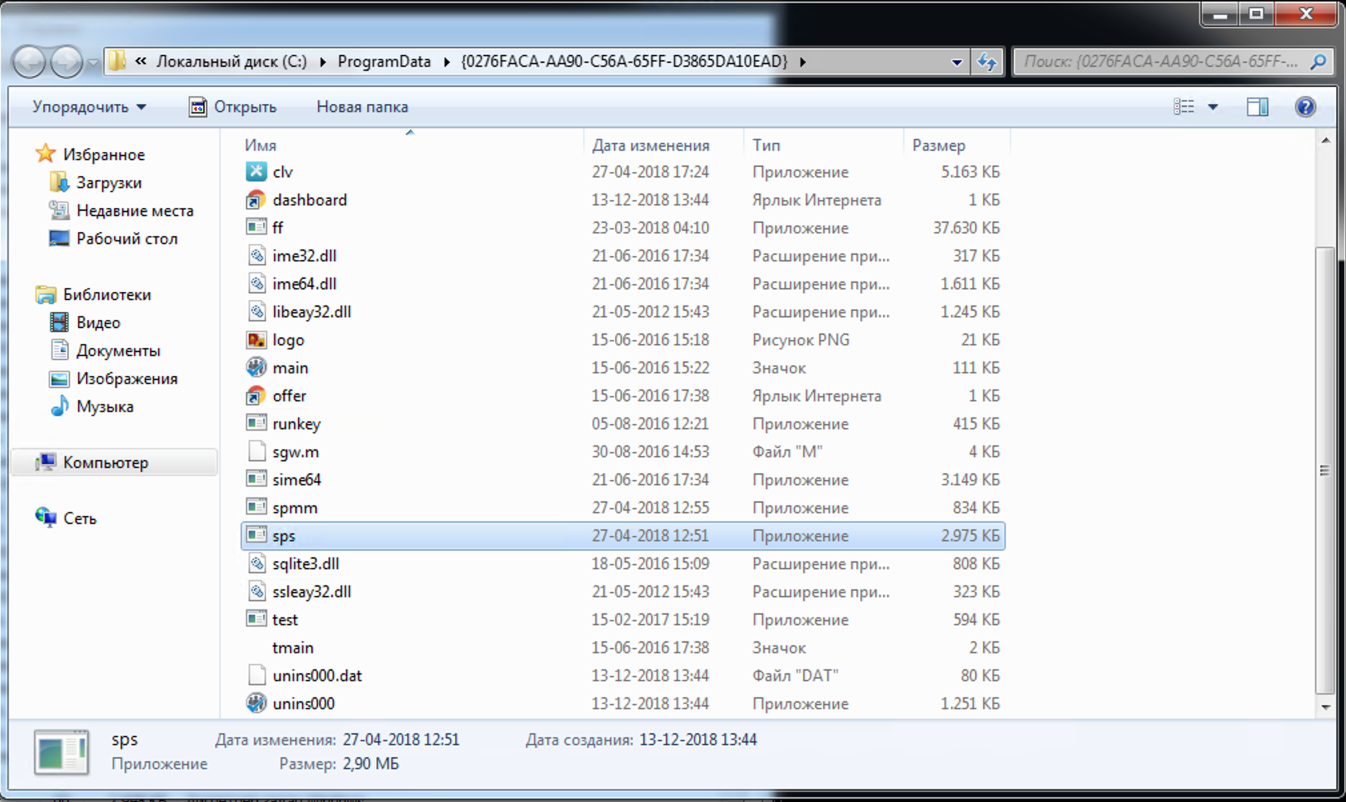
Kickidler. The program has two modes of operation: hidden and open. When hidden mode, the program in the processes is not visible. However, it can be found in the services;)

StaffCop. There is no hidden mode! The program agent and directory are :-)
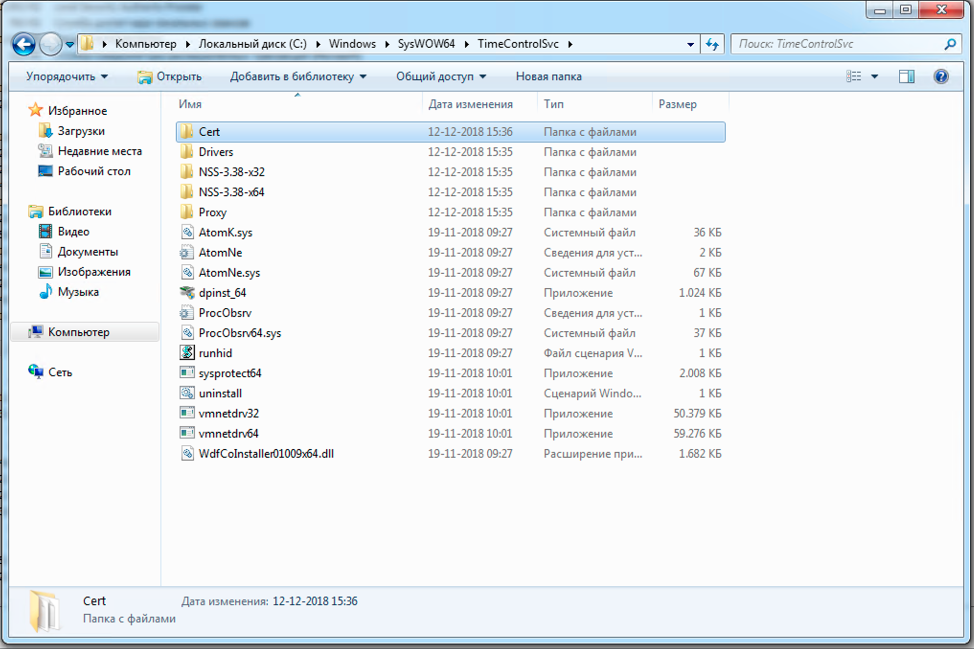

Teramind. The program has no hidden mode. Like Stakhanovts, prog is hidden in the registry. But we managed to find traces of it. Here they are:
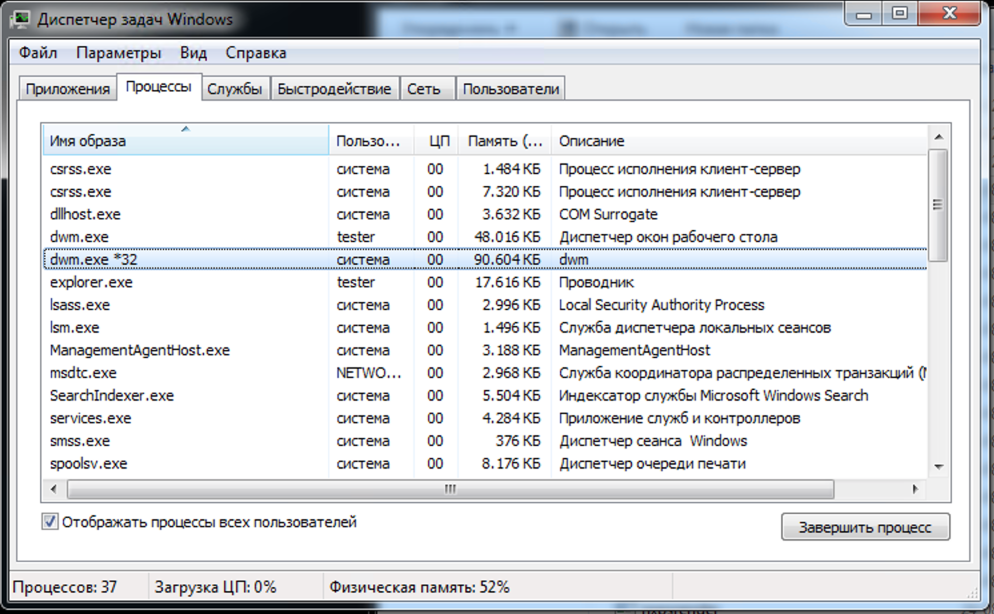
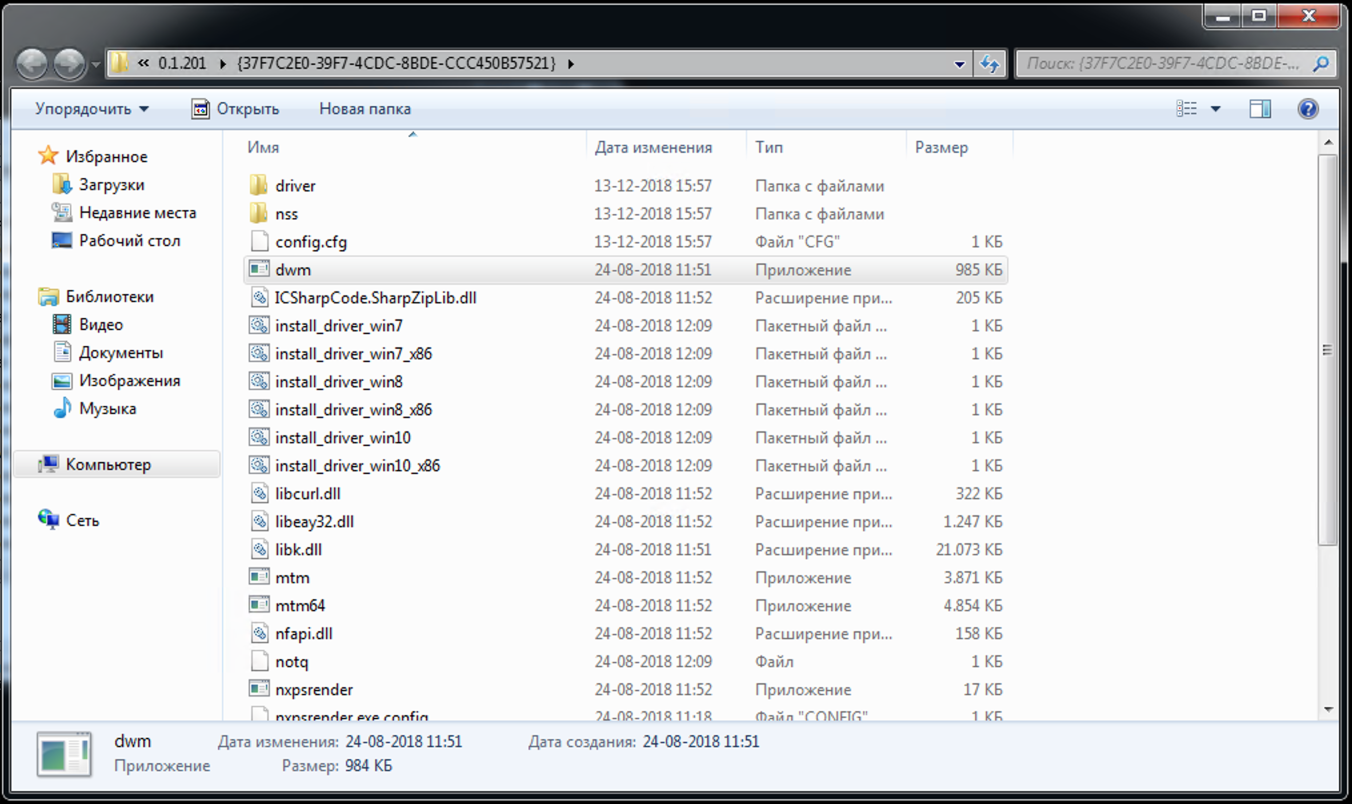
"Stakhanovets". The program is cunning and does not leave traces in the processes. Registered in the registry. But you can find traces of it. Here they are:

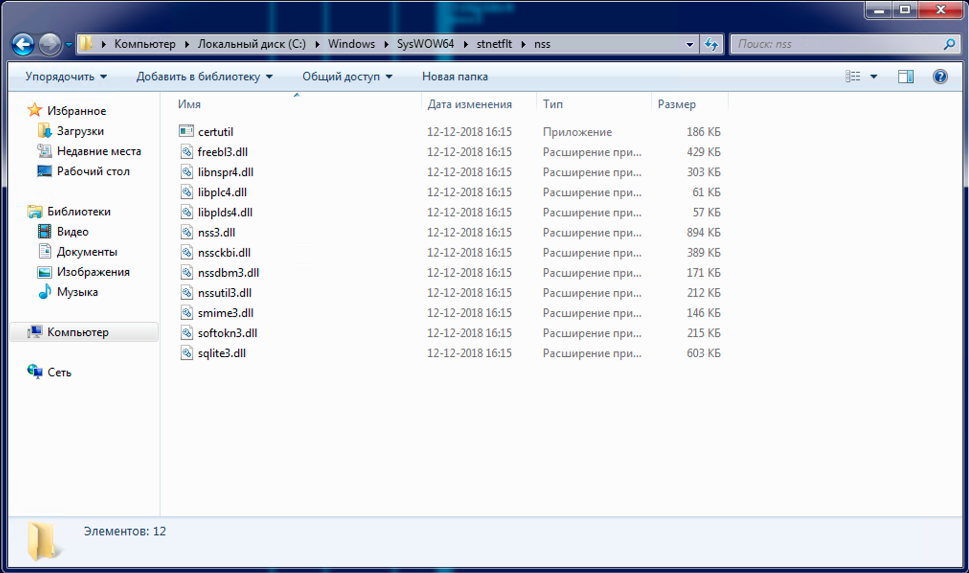
Source: https://habr.com/ru/post/450236/
All Articles