Dell U2419HC: a stylish 24-inch monitor with Full HD and USB-C
When choosing a monitor, the majority of users make a very similar “checklist” of important parameters: a nice looking design, an adjustable stand, a sufficient number of connectors, a good image and, of course, an adequate price. Despite the wealth of choices, finding the right model is not easy, but the Dell U2419HC monitor is well suited to the criteria. In addition, it has a relevant and useful additional feature - the ability to connect to computers using the USB Type-C interface. Today we will get to know him better - welcome under cat.

The first impression begins with unpacking: not only the device and stand are laid out neatly in the box, but also the necessary accessories. Among them, DisplayPort and USB Type-C cables for connecting to computers and laptops, except that HDMI would not hurt. Nevertheless, this is quite enough to immediately prepare the monitor for work.

')
The assembly process is very simple, it is impossible to confuse anything.

After a couple of minutes, Dell U2419HC is on the table, and this is no exaggeration! The monitor is really different thoughtful design and looks very stylish.

The frames around the screen are very thin, and the whole front panel is covered with a semi-matte protective glass. It turns out a harmonious seamless look that will fit cool in the home, and in the office interior. At the bottom of the screen there is a small silver Dell logo - and does not distract attention at all.

The back wall of the case is smoothly rounded, which adds grace and visually makes it even thinner.

The stand allows you to adjust the height, tilt and rotation of the monitor. If necessary, you can turn it into portrait mode. Efforts are carefully adjusted, and the monitor is securely fixed in the selected position.

Separate words deserve the quality of assembly and materials. Despite the fact that the case and stand are made of matte plastic, in places they can be confused with metal - so they look good. Yes, and the sensations do not fail: all the panels are strong and carefully fitted to each other, when assembling or adjusting the screen on the stand, no backlash or staggering occurs. The overall reliability of the design is unlikely to raise questions.

As befits a modern monitor, the main interfaces of the Dell U2419HC are digital DisplayPort and HDMI. It supports video modes up to 1920 x 1080 (Full HD) at a refresh rate of 60 Hz. You can also choose the RGB color representation for computers and consoles, or the YCbCr color difference for connecting video equipment.

Curiously, the monitor has an additional DisplayPort output - through it you can connect another monitor “through the chain” if your computer supports multi-stream data transfer (MST).
Not without a built-in USB hub: two ports are conveniently located on the left side and two more - on the connector panel behind the monitor case. Here you can connect drives or any peripherals, so as not to reach for the computer.

Finally, one of the main "chips" model Dell U2419HC - connect via USB Type-C, which is very useful to owners of modern laptops. This allows you to charge the laptop and simultaneously transfer image and sound from it, or exchange data with USB devices connected to the monitor. For example, this is how it looks in a pair with the new Dell XPS 9380:

The maximum charge output of the monitor is 65 W, and it additionally protects your devices from power surges.
Important: in order to take full advantage of the USB Type-C interface, you will need Windows 10. In previous versions of the OS, such features are not supported.
Although the Dell U2419HC monitor is positioned as a mass solution, it is accompanied by a certificate for factory calibration, as if we are a professional model for designers and photographers. We decided to check the declared figures in practice, and the results were pleasantly surprised!
The most reliable was the “Standard” preset, which was turned on by default. Usually, some actions are required to achieve a more accurate color reproduction, but in the case of the Dell U2419HC, the recipe is slightly different - you do not need to touch anything except the brightness of the backlight. And really, the standard!

The tonal curve is adjusted according to the formula BT.1886 - it takes into account the actual depth of the black color of the display and additionally emphasizes the details in the shadows. If in the other presets these nuances are concealed a little, then in the “Standard” there is no problem with the readability of halftones.

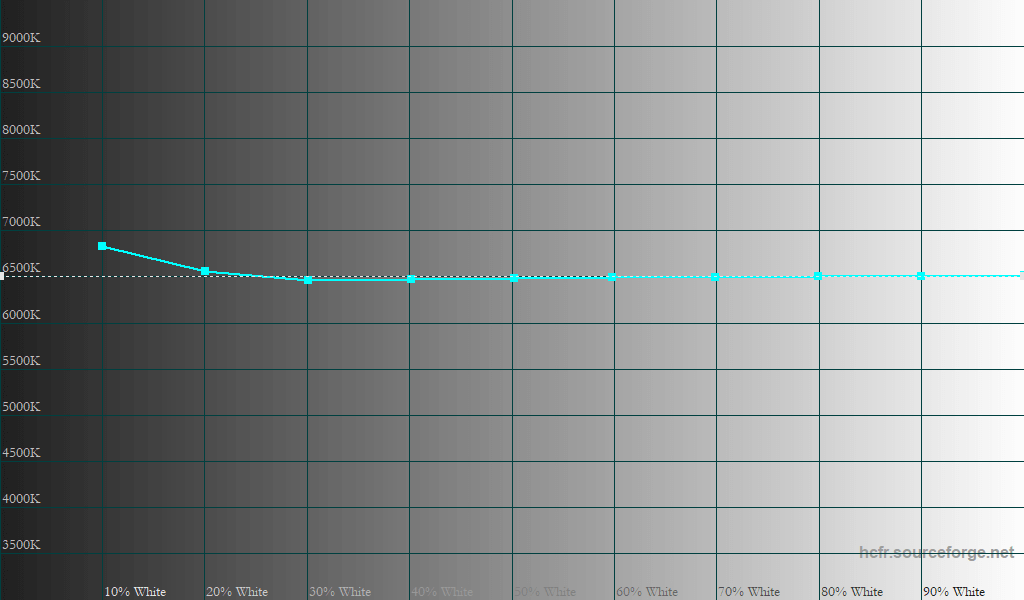
Here the graphs speak for themselves: the color temperature is very close to the reference value of 6500K. The color balance is set at the factory very precisely, the components start to disperse a little only in the darkest colors below 10% gray, where the features of the LED backlight and a slight bias in the blue appear. However, the average color deviation on the gray scale is 0.36 using the formula CIE2000. This means that the deviations are almost indistinguishable by eye.


The color gamut conforms to the sRGB standard, and high color accuracy is maintained at different saturation levels. The color deviations here are also very low, with a margin they fall within the promised figures of no more than 2 units. The same picture on the set of standard ColorChecker 24 dies: the average color deviation according to the CIE2000 formula is only 0.56 units.


As for the uniformity of the screen, here, too, there were no extra misses. A visually uniform tone is preserved over the entire area, so you will not see reddish or greenish spots. The backlight in the upper and lower right corner is slightly darker than the rest of the screen. These are the only areas where the difference was higher than 10% relative to the center point of the display.
The measured static contrast was 1030: 1 — the expected result typical of IPS matrices. Visually, the black depth is not the highest: after all, the backlight makes its way out and makes it dark gray even at moderate brightness. But the semi-matt protective glass of the screen extinguishes the glare quite well, and the maximum brightness of 253 cd / m2 is enough for working in rooms with different illumination.
The results of our measurements confirmed that the monitor was factory calibrated, and at the same time fairly accurate. So, it is quite suitable for tasks that use the sRGB / Rec color space. 709, whether it is photo processing or design.
As the test results showed, the Dell U2419HC has very good characteristics and accurate factory settings. It is not surprising that on real images we saw a fairly honest picture with reliable color reproduction. Green forests, azure sea and skin tones look natural and natural on the screen.
Since the IPS variety matrix is installed in the monitor, the viewing angles are very wide both horizontally and vertically. Using the monitor comfortably, even if you are not sitting strictly in the center of the screen. Is that at an angle a little more black depth is lost, so when watching a movie in the format of 2.35: 1 with black stripes, it is better to sit evenly so that the dive was better.

The resolution of 1920 x 1080 pixels with a diagonal of 24 inches is not surprising: the clarity is quite normal, but the Windows 10 interface looks great without any scaling. In reality, this will have its advantages, because at the moment Full HD is still the most common format of content.
The matrix works in 6-bit + FRC mode and successfully creates 8-bit color gradation: complex gradients do not “stratify”. The steps on them are visible, but remain smooth. The total response time in GtG mode has reached 18 ms, and this is a typical figure for IPS matrices. You will not have to complain about the speed: the dynamic image is smoothly blurred, but no intrusive loops or artifacts are visible.

There are several image modes to choose from, but according to our measurements, the “Standard” mode was best of all. Despite the fact that the monitor has a pair of “manual” presets, where you can adjust the color temperature with a common slider or with individual RGB components, their accuracy is not as high.
In general, the manual settings of the monitor is not enough: only the brightness and contrast. On the one hand, this is good for unassuming users who simply cannot get lost in them or accidentally knock something off. On the other hand, this slightly limits the flexibility of application: you have to build all the work around a single preset without the ability, for example, to change the tonal curve. Such steps will need to be done through profiling with third-party software.
But all these nuances are relevant, if only you were bribed by the presence of an IPS-matrix for any serious tasks. In all other scenarios, the monitor performs well, be it with text, viewing photo and video content, or even playing. He never sets records, but demonstrates high versatility - and this is perhaps his strongest side.

Dell U2419HC successfully passed our checklist, and with it you will not have to think which monitor is better: beautiful, comfortable or with an IPS matrix. For its moderate cost ( about 23,000 rubles ), it harmoniously combines a number of important parameters. First of all, of course, this is a good image with wide viewing angles and a good out-of-the-box factory setting. Plus, modern design, comfortable stand and thoughtful monitor ergonomics.
This model has a great chance to please everyone, regardless of the goals pursued. On this screen, you can work equally well in the office, play (no claims to e-sports, of course) at home, or design freelancing. And if your main tool is a modern laptop with a USB Type-C image, then the U2419HC will be a very good choice.

Appearance and ergonomics
The first impression begins with unpacking: not only the device and stand are laid out neatly in the box, but also the necessary accessories. Among them, DisplayPort and USB Type-C cables for connecting to computers and laptops, except that HDMI would not hurt. Nevertheless, this is quite enough to immediately prepare the monitor for work.

')
The assembly process is very simple, it is impossible to confuse anything.

After a couple of minutes, Dell U2419HC is on the table, and this is no exaggeration! The monitor is really different thoughtful design and looks very stylish.

The frames around the screen are very thin, and the whole front panel is covered with a semi-matte protective glass. It turns out a harmonious seamless look that will fit cool in the home, and in the office interior. At the bottom of the screen there is a small silver Dell logo - and does not distract attention at all.

The back wall of the case is smoothly rounded, which adds grace and visually makes it even thinner.

The stand allows you to adjust the height, tilt and rotation of the monitor. If necessary, you can turn it into portrait mode. Efforts are carefully adjusted, and the monitor is securely fixed in the selected position.

Separate words deserve the quality of assembly and materials. Despite the fact that the case and stand are made of matte plastic, in places they can be confused with metal - so they look good. Yes, and the sensations do not fail: all the panels are strong and carefully fitted to each other, when assembling or adjusting the screen on the stand, no backlash or staggering occurs. The overall reliability of the design is unlikely to raise questions.

Interfaces
As befits a modern monitor, the main interfaces of the Dell U2419HC are digital DisplayPort and HDMI. It supports video modes up to 1920 x 1080 (Full HD) at a refresh rate of 60 Hz. You can also choose the RGB color representation for computers and consoles, or the YCbCr color difference for connecting video equipment.

Curiously, the monitor has an additional DisplayPort output - through it you can connect another monitor “through the chain” if your computer supports multi-stream data transfer (MST).
Not without a built-in USB hub: two ports are conveniently located on the left side and two more - on the connector panel behind the monitor case. Here you can connect drives or any peripherals, so as not to reach for the computer.

Finally, one of the main "chips" model Dell U2419HC - connect via USB Type-C, which is very useful to owners of modern laptops. This allows you to charge the laptop and simultaneously transfer image and sound from it, or exchange data with USB devices connected to the monitor. For example, this is how it looks in a pair with the new Dell XPS 9380:

The maximum charge output of the monitor is 65 W, and it additionally protects your devices from power surges.
Important: in order to take full advantage of the USB Type-C interface, you will need Windows 10. In previous versions of the OS, such features are not supported.
Test results
Although the Dell U2419HC monitor is positioned as a mass solution, it is accompanied by a certificate for factory calibration, as if we are a professional model for designers and photographers. We decided to check the declared figures in practice, and the results were pleasantly surprised!
The most reliable was the “Standard” preset, which was turned on by default. Usually, some actions are required to achieve a more accurate color reproduction, but in the case of the Dell U2419HC, the recipe is slightly different - you do not need to touch anything except the brightness of the backlight. And really, the standard!

The tonal curve is adjusted according to the formula BT.1886 - it takes into account the actual depth of the black color of the display and additionally emphasizes the details in the shadows. If in the other presets these nuances are concealed a little, then in the “Standard” there is no problem with the readability of halftones.

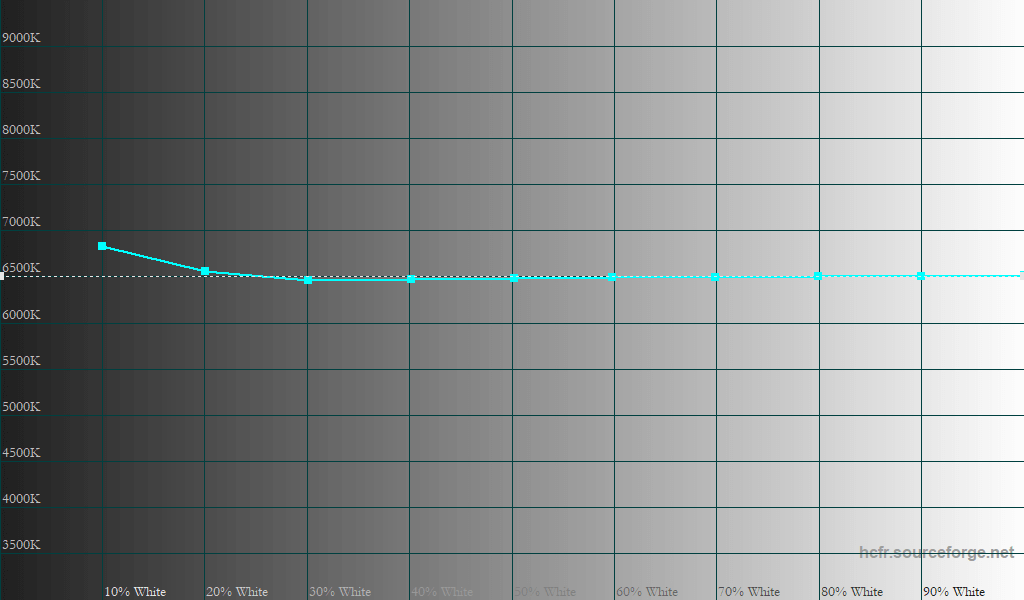
Here the graphs speak for themselves: the color temperature is very close to the reference value of 6500K. The color balance is set at the factory very precisely, the components start to disperse a little only in the darkest colors below 10% gray, where the features of the LED backlight and a slight bias in the blue appear. However, the average color deviation on the gray scale is 0.36 using the formula CIE2000. This means that the deviations are almost indistinguishable by eye.


The color gamut conforms to the sRGB standard, and high color accuracy is maintained at different saturation levels. The color deviations here are also very low, with a margin they fall within the promised figures of no more than 2 units. The same picture on the set of standard ColorChecker 24 dies: the average color deviation according to the CIE2000 formula is only 0.56 units.


As for the uniformity of the screen, here, too, there were no extra misses. A visually uniform tone is preserved over the entire area, so you will not see reddish or greenish spots. The backlight in the upper and lower right corner is slightly darker than the rest of the screen. These are the only areas where the difference was higher than 10% relative to the center point of the display.
The measured static contrast was 1030: 1 — the expected result typical of IPS matrices. Visually, the black depth is not the highest: after all, the backlight makes its way out and makes it dark gray even at moderate brightness. But the semi-matt protective glass of the screen extinguishes the glare quite well, and the maximum brightness of 253 cd / m2 is enough for working in rooms with different illumination.
The results of our measurements confirmed that the monitor was factory calibrated, and at the same time fairly accurate. So, it is quite suitable for tasks that use the sRGB / Rec color space. 709, whether it is photo processing or design.
Image quality
As the test results showed, the Dell U2419HC has very good characteristics and accurate factory settings. It is not surprising that on real images we saw a fairly honest picture with reliable color reproduction. Green forests, azure sea and skin tones look natural and natural on the screen.
Since the IPS variety matrix is installed in the monitor, the viewing angles are very wide both horizontally and vertically. Using the monitor comfortably, even if you are not sitting strictly in the center of the screen. Is that at an angle a little more black depth is lost, so when watching a movie in the format of 2.35: 1 with black stripes, it is better to sit evenly so that the dive was better.

The resolution of 1920 x 1080 pixels with a diagonal of 24 inches is not surprising: the clarity is quite normal, but the Windows 10 interface looks great without any scaling. In reality, this will have its advantages, because at the moment Full HD is still the most common format of content.
The matrix works in 6-bit + FRC mode and successfully creates 8-bit color gradation: complex gradients do not “stratify”. The steps on them are visible, but remain smooth. The total response time in GtG mode has reached 18 ms, and this is a typical figure for IPS matrices. You will not have to complain about the speed: the dynamic image is smoothly blurred, but no intrusive loops or artifacts are visible.

There are several image modes to choose from, but according to our measurements, the “Standard” mode was best of all. Despite the fact that the monitor has a pair of “manual” presets, where you can adjust the color temperature with a common slider or with individual RGB components, their accuracy is not as high.
In general, the manual settings of the monitor is not enough: only the brightness and contrast. On the one hand, this is good for unassuming users who simply cannot get lost in them or accidentally knock something off. On the other hand, this slightly limits the flexibility of application: you have to build all the work around a single preset without the ability, for example, to change the tonal curve. Such steps will need to be done through profiling with third-party software.
But all these nuances are relevant, if only you were bribed by the presence of an IPS-matrix for any serious tasks. In all other scenarios, the monitor performs well, be it with text, viewing photo and video content, or even playing. He never sets records, but demonstrates high versatility - and this is perhaps his strongest side.

Summary
Dell U2419HC successfully passed our checklist, and with it you will not have to think which monitor is better: beautiful, comfortable or with an IPS matrix. For its moderate cost ( about 23,000 rubles ), it harmoniously combines a number of important parameters. First of all, of course, this is a good image with wide viewing angles and a good out-of-the-box factory setting. Plus, modern design, comfortable stand and thoughtful monitor ergonomics.
This model has a great chance to please everyone, regardless of the goals pursued. On this screen, you can work equally well in the office, play (no claims to e-sports, of course) at home, or design freelancing. And if your main tool is a modern laptop with a USB Type-C image, then the U2419HC will be a very good choice.
Source: https://habr.com/ru/post/449836/
All Articles