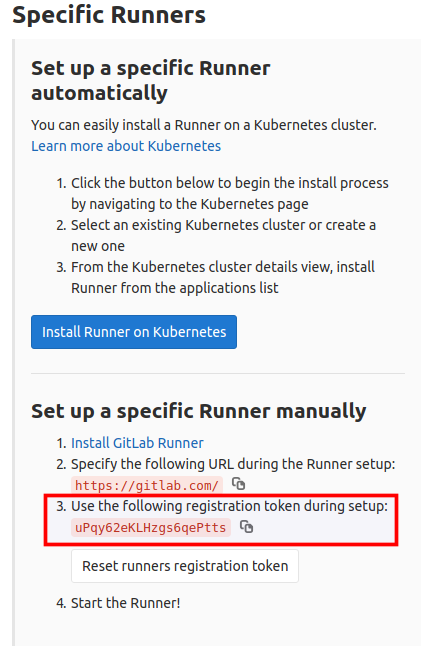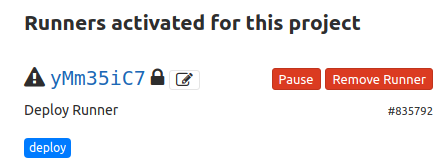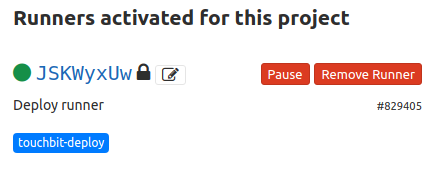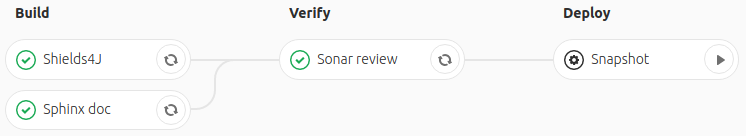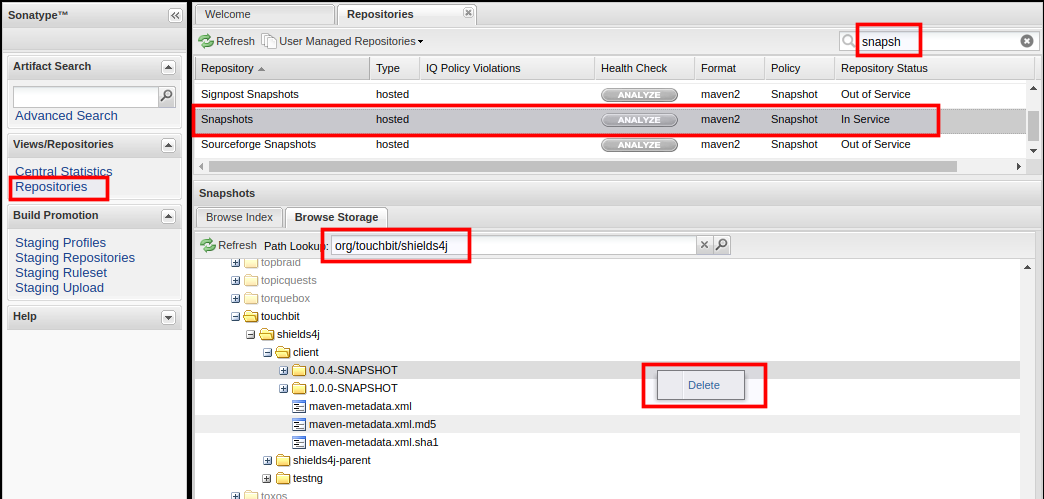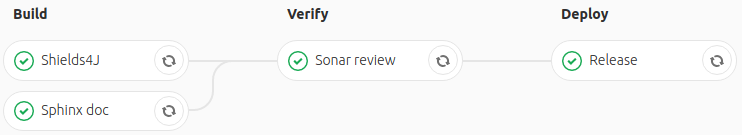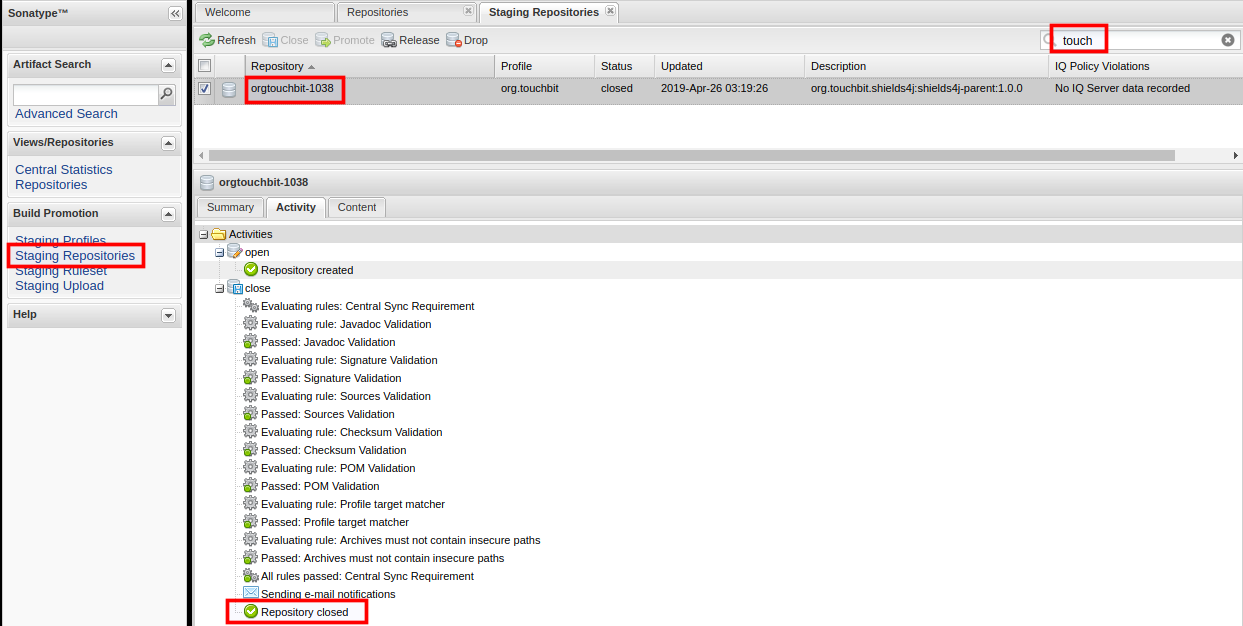Configure GitLab CI to load java project in maven central

This article is designed for java developers who have a need to quickly publish their products in the sonatype and / or maven central repositories using GitLab. In this article I will talk about setting up gitlab-runner, gitlab-ci and maven-plugin to solve this problem.
Prerequisites:
- Secure storage of mvn and GPG keys.
- Safely performing public CI tasks.
- Downloading artifacts (release / snapshot) to public repositories.
- Automatic verification of release versions for publication in maven central.
- A common solution for loading artifacts into the repository for multiple projects.
- Simplicity and ease of use.
Content
- general information
- Setting up a deploy project in GitLab
- Gitlab runner
- Gitlab ci
- Pom.xml configuration
- Result
- Conclusion
general information
- A detailed description of the mechanism of publishing artifacts in Maven Central via Sonatype OSS Repository Hosting Service is already described in this article by the user Googolplex , therefore I will refer to this article in the right places.
- Pre-register with Sonatype JIRA and get a ticket to open the repository (for more information, see Creating a ticket for Sonatype JIRA ). After opening the repository, the login / password pair from JIRA (hereinafter referred to as Sonatype account) will be used to load artifacts into Sonatype nexus.
- Then the process of generating a GPG key is described very dryly. See the section Configuring GnuPG for Signature Artifacts for details.
- If you are using a Linux console to generate a GPG key (gnupg / gnupg2), then you need to install rng-tools to generate entropy. Otherwise, the key generation can take a very long time.
- Public GPG Keys Storage Services
Setting up a deploy project in GitLab
- First of all, you need to create and configure a project in which the pipeline will be stored for the deployment of artifacts. I called my project simple and straightforward - deploy
- After creating the repository, it is necessary to restrict access to change the repository.
Go to the project -> Settings -> Repository -> Protected Branches. Remove all the rules and add a single rule with Wildcard * with the right to push and merge only for users with the role of Maintainers. This rule will work for all users of this project as well as the group to which this project belongs.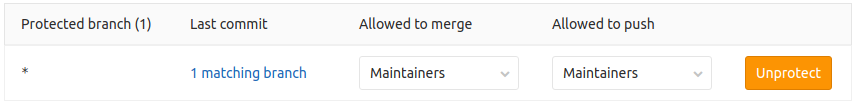
- If there are several maintainers, then the best solution would be to limit access to the project in principle.
Go to the project -> Settings -> General -> Visibility, project features, permissions and set Project visibility to Private .
I have a project in public access, since I use my own GitLab Runner and I only have access to change the repository. Well and actually not in my interests to shine private information in public pipeline-logs. - Tighter repository change rules
Go to the project -> Settings -> Repository -> Push Rules and set the flags Committer restriction, Check whether it is a GitLab user. I also recommend setting the commit signature , and setting the Reject flag unsigned commits. - Next you need to configure the trigger to run tasks.
Go to the project -> Settings -> CI / CD -> Pipeline triggers and create a new trigger-token
This token can be immediately added to the general configuration of variables for a group of projects.
Go to the group -> Settings -> CI / CD -> Variables and add the variableDEPLOY_TOKENwith the trigger-token in the value.
Gitlab runner
This section describes the configuration for running tasks on deploy using our own (Specific) and public (Shared) runner.
Specific Runner
I use my own runners, because first of all it is convenient, fast, cheap.
For runner, I recommend Linux VDS with 1 CPU, 2 GB RAM, 20 GB HDD. The price of the issue is ~ 3000₽ per year
For the runner, I took the VDS 4 CPU, 4 GB RAM, 50 GB SSD. It cost about 11000₽ and never regretted.
I have a total of 7 machines. 5 on aruba and 2 on ihor.
So, we have a runner. Now we will customize it.
Go to the machine on SSH and install java, git, maven, gnupg2.
Install gitlab runner
- Create a new
runnergroupsudo groupadd runner - Create a maven cache directory and set
runnergroup permissions
This item can be skipped if you do not plan to run several runners on the same machine.mkdir -p /usr/cache/.m2/repository chown -R :runner /usr/cache chmod -R 770 /usr/cache - Create a user
gitlab-deployerand add to therunnergroup
')useradd -m -d /home/gitlab-deployer gitlab-deployer usermod -a -G runner gitlab-deployer - Add the following line to the
/etc/ssh/sshd_configfileAllowUsers root@* gitlab-deployer@127.0.0.1 - Reboot
sshdsystemctl restart sshd - We set the password for the
gitlab-deployer(it can be as simple as the restriction for localhost is valid)passwd gitlab-deployer - Install GitLab Runner (Linux x86-64)
sudo wget -O /usr/local/bin/gitlab-runner https://gitlab-runner-downloads.s3.amazonaws.com/latest/binaries/gitlab-runner-linux-amd64 sudo chmod +x /usr/local/bin/gitlab-runner ln -s /usr/local/bin/gitlab-runner /etc/alternatives/gitlab-runner ln -s /etc/alternatives/gitlab-runner /usr/bin/gitlab-runner - Go to the website gitlab.com -> deploy-project -> Settings -> CI / CD -> Runners -> Specific Runners and copy the registration token
- Register runner
gitlab-runner register --config /etc/gitlab-runner/gitlab-deployer-config.toml
Runtime platform arch=amd64 os=linux pid=17594 revision=3001a600 version=11.10.0 Running in system-mode. Please enter the gitlab-ci coordinator URL (eg https://gitlab.com/): https://gitlab.com/ Please enter the gitlab-ci token for this runner: REGISTRATION_TOKEN Please enter the gitlab-ci description for this runner: [ih1174328.vds.myihor.ru]: Deploy Runner Please enter the gitlab-ci tags for this runner (comma separated): deploy Registering runner... succeeded runner=ZvKdjJhx Please enter the executor: docker-ssh, parallels, virtualbox, docker-ssh+machine, kubernetes, docker, ssh, docker+machine, shell: shell Runner registered successfully. Feel free to start it, but if it's running already the config should be automatically reloaded! - Check that the runner is registered. Go to gitlab.com -> deploy-project -> Settings -> CI / CD -> Runners -> Specific Runners -> Runners activated for this project
- Add a separate service
/etc/systemd/system/gitlab-deployer.service[Unit] Description=GitLab Deploy Runner After=syslog.target network.target ConditionFileIsExecutable=/usr/local/bin/gitlab-runner [Service] StartLimitInterval=5 StartLimitBurst=10 ExecStart=/usr/local/bin/gitlab-runner "run" "--working-directory" "/home/gitlab-deployer" "--config" "/etc/gitlab-runner/gitlab-deployer-config.toml" "--service" "gitlab-deployer" "--syslog" "--user" "gitlab-deployer" Restart=always RestartSec=120 [Install] WantedBy=multi-user.target - We start the service.
systemctl enable gitlab-deployer.service systemctl start gitlab-deployer.service systemctl status gitlab-deployer.service - Check that the runner is running.
GPG key generation
From the same machine, we go over ssh under the user
gitlab-deployer(this is important for generating a GPG key)ssh gitlab-deployer@127.0.0.1We generate key answering questions. I used my own name and mail.
Be sure to specify the password for the key. Artifacts will be signed with this key.gpg --gen-keyCheck
gpg --list-keys -a /home/gitlab-deployer/.gnupg/pubring.gpg ---------------------------------------- pub 4096R/00000000 2019-04-19 uid Petruha Petrov <pp@example.com> sub 4096R/11111111 2019-04-19We upload our public key to the key server
gpg --keyserver keys.gnupg.net --send-key 00000000 gpg: sending key 00000000 to hkp server keys.gnupg.net
Maven Setup
- We go under the user
gitlab-deployersu gitlab-deployer - Create the maven repository directory and link to the cache (make no mistake)
This item can be skipped if you do not plan to run several runners on the same machine.mkdir -p ~/.m2/repository ln -s /usr/cache/.m2/repository /home/gitlab-deployer/.m2/repository - Create a master key
mvn --encrypt-master-password password {hnkle5BJ9HUHUMP+CXfGBl8dScfFci/mpsur/73tR2I=} - Create a file ~ / .m2 / settings-security.xml
<settingsSecurity> <master>{hnkle5BJ9HUHUMP+CXfGBl8dScfFci/mpsur/73tR2I=}</master> </settingsSecurity> - Encrypt Sonatype account password
mvn --encrypt-password SONATYPE_PASSWORD {98Wv5+u+Tn0HX2z5G/kR4R8Z0WBgcDBgi7d12S/un+SCU7uxzaZGGmJ8Cu9pAZ2J} - Create a file ~ / .m2 / settings.xml
<settings> <profiles> <profile> <id>env</id> <activation> <activeByDefault>true</activeByDefault> </activation> <properties> <gpg.passphrase>GPG_SECRET_KEY_PASSPHRASE</gpg.passphrase> </properties> </profile> </profiles> <servers> <server> <id>sonatype</id> <username>SONATYPE_USERNAME</username> <password>{98Wv5+u+Tn0HX2z5G/kR4R8Z0WBgcDBgi7d12S/un+SCU7uxzaZGGmJ8Cu9pAZ2J}</password> </server> </servers> </settings>
Where,
GPG_SECRET_KEY_PASSPHRASE - GPG key password
SONATYPE_USERNAME - sonatype account login
At this runner setup is completed, you can go to the section GitLab CI
Shared runner
GPG key generation
First you need to create a GPG key. To do this, install gnupg.
yum install -y gnupgWe generate key answering questions. I used my own name and mail. Be sure to specify the password for the key.
gpg --gen-keyDisplay information by key
gpg --list-keys -a pub rsa3072 2019-04-24 [SC] [expires: 2021-04-23] 2D0D1706366FC4AEF79669E24D09C55BBA3FD728 uid [ultimate] tttemp <temp@temp.temp> sub rsa3072 2019-04-24 [E] [expires: none]We upload our public key to the key server
gpg --keyserver keys.gnupg.net --send-key 2D0D1706366FC4AEF79669E24D09C55BBA3FD728 gpg: sending key 2D0D1706366FC4AEF79669E24D09C55BBA3FD728 to hkp server keys.gnupg.netGet the private key
gpg --export-secret-keys --armor 2D0D1706366FC4AEF79669E24D09C55BBA3FD728 -----BEGIN PGP PRIVATE KEY BLOCK----- lQWGBFzAqp8BDADN41CPwJ/gQwiKEbyA902DKw/WSB1AvZQvV/ZFV77xGeG4K7k5 ... =2Wd2 -----END PGP PRIVATE KEY BLOCK-----Go to the project settings -> Settings -> CI / CD -> Variables and save the private key in the variable
GPG_SECRET_KEY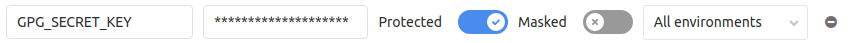
Maven Setup
- Create a master key
mvn --encrypt-master-password password {hnkle5BJ9HUHUMP+CXfGBl8dScfFci/mpsur/73tR2I=} - Go to the project settings -> Settings -> CI / CD -> Variables and save the following lines in the
SETTINGS_SECURITY_XMLvariable:<settingsSecurity> <master>{hnkle5BJ9HUHUMP+CXfGBl8dScfFci/mpsur/73tR2I=}</master> </settingsSecurity> - Encrypt Sonatype account password
mvn --encrypt-password SONATYPE_PASSWORD {98Wv5+u+Tn0HX2z5G/kR4R8Z0WBgcDBgi7d12S/un+SCU7uxzaZGGmJ8Cu9pAZ2J} - Go to the project settings -> Settings -> CI / CD -> Variables and save the following lines in the
SETTINGS_XMLvariable:<settings> <profiles> <profile> <id>env</id> <activation> <activeByDefault>true</activeByDefault> </activation> <properties> <gpg.passphrase>GPG_SECRET_KEY_PASSPHRASE</gpg.passphrase> </properties> </profile> </profiles> <servers> <server> <id>sonatype</id> <username>sonatype_username</username> <password>{98Wv5+u+Tn0HX2z5G/kR4R8Z0WBgcDBgi7d12S/un+SCU7uxzaZGGmJ8Cu9pAZ2J}</password> </server> </servers> </settings>
Where,
GPG_SECRET_KEY_PASSPHRASE - GPG key password
SONATYPE_USERNAME - sonatype account login
Deploy docker image
Create a fairly simple Dockerfile to run tasks on deploy with the required version of Java. Below is an example for alpine.
FROM java:8u111-jdk-alpine RUN apk add gnupg maven git --update-cache \ --repository http://dl-4.alpinelinux.org/alpine/edge/community/ --allow-untrusted && \ mkdir ~/.m2/We collect the container for your project
docker build -t registry.gitlab.com/group/deploy .Authenticate and load the container into the registry.
docker login -u USER -p PASSWORD registry.gitlab.com docker push registry.gitlab.com/group/deploy
Gitlab ci
Deploy project
Add the .gitlab-ci.yml file to the root of the deploy-project.
The script presents two mutually exclusive tasks on the deploy. Specific Runner or Shared Runner respectively.
stages: - deploy Specific Runner: extends: .java_deploy_template # shell- tags: - deploy Shared Runner: extends: .java_deploy_template # docker- tags: - docker # GitLab Runner -> Shared Runner -> Docker image: registry.gitlab.com/group/deploy-project:latest before_script: # GPG - printf "${GPG_SECRET_KEY}" | gpg --batch --import # maven - printf "${SETTINGS_SECURITY_XML}" > ~/.m2/settings-security.xml - printf "${SETTINGS_XML}" > ~/.m2/settings.xml .java_deploy_template: stage: deploy # , DEPLOY java only: variables: - $DEPLOY == "java" variables: # GIT_STRATEGY: none script: # - git config --global credential.helper store # gitlab-ci-token # gitlab.com - echo "https://gitlab-ci-token:${CI_JOB_TOKEN}@gitlab.com" >> ~/.git-credentials # - rm -rf .* * # , Sonatype Nexus - git clone ${DEPLOY_CI_REPOSITORY_URL} . # - git checkout ${DEPLOY_CI_COMMIT_SHA} -f # pom.xml autoReleaseAfterClose . # maven central - > for pom in $(find . -name pom.xml); do if [[ $(grep -q autoReleaseAfterClose "$pom" && echo $?) == 0 ]]; then echo "File $pom contains prohibited setting: <autoReleaseAfterClose>"; exit 1; fi; done # DEPLOY_CI_COMMIT_TAG , SNAPSHOT- - > if [[ "${DEPLOY_CI_COMMIT_TAG}" != "" ]]; then mvn versions:set -DnewVersion=${DEPLOY_CI_COMMIT_TAG} else VERSION=$(mvn -q -Dexec.executable=echo -Dexec.args='${project.version}' --non-recursive exec:exec) if [[ "${VERSION}" == *-SNAPSHOT ]]; then mvn versions:set -DnewVersion=${VERSION} else mvn versions:set -DnewVersion=${VERSION}-SNAPSHOT fi fi # - mvn clean deploy -DskipTests=true Java project
In java projects that are supposed to be uploaded to public repositories, you need to add 2 steps to download Release and Snapshot versions.
stages: - build - test - verify - deploy <...> Release: extends: .trigger_deploy # o . only: - tags Snapshot: extends: .trigger_deploy # SNAPSHOT when: manual # , . except: - tags .trigger_deploy: stage: deploy variables: # GIT_STRATEGY: none # deploy- URL: "https://gitlab.com/api/v4/projects/<deploy project ID>/trigger/pipeline" # deploy- POST_DATA: "\ token=${DEPLOY_TOKEN}&\ ref=master&\ variables[DEPLOY]=${DEPLOY}&\ variables[DEPLOY_CI_REPOSITORY_URL]=${CI_REPOSITORY_URL}&\ variables[DEPLOY_CI_PROJECT_NAME]=${CI_PROJECT_NAME}&\ variables[DEPLOY_CI_COMMIT_SHA]=${CI_COMMIT_SHA}&\ variables[DEPLOY_CI_COMMIT_TAG]=${CI_COMMIT_TAG} " script: # cURL, --fail --show-error # , HTTP 400 - wget --content-on-error -qO- ${URL} --post-data ${POST_DATA} In this solution, I went a little further and decided to use one CI template for java projects.
I created a separate gitlab-ci project in which I placed the CI template for java projects in common.yml .
stages: - build - test - verify - deploy variables: SONAR_ARGS: "\ -Dsonar.gitlab.commit_sha=${CI_COMMIT_SHA} \ -Dsonar.gitlab.ref_name=${CI_COMMIT_REF_NAME} \ " .build_java_project: stage: build tags: - touchbit-shell variables: SKIP_TEST: "false" script: - mvn clean - mvn package -DskipTests=${SKIP_TEST} artifacts: when: always expire_in: 30 day paths: - "*/target/reports" .build_sphinx_doc: stage: build tags: - touchbit-shell variables: DOCKERFILE: .indirect/docs/Dockerfile script: - docker build --no-cache -t ${CI_PROJECT_NAME}/doc -f ${DOCKERFILE} . .junit_module_test_run: stage: test tags: - touchbit-shell variables: MODULE: "" script: - cd ${MODULE} - mvn test artifacts: when: always expire_in: 30 day paths: - "*/target/reports" .junit_test_run: stage: test tags: - touchbit-shell script: - mvn test artifacts: when: always expire_in: 30 day paths: - "*/target/reports" .sonar_review: stage: verify tags: - touchbit-shell dependencies: [] script: - > if [ "$CI_BUILD_REF_NAME" == "master" ]; then mvn compile sonar:sonar -Dsonar.login=$SONAR_LOGIN $SONAR_ARGS else mvn compile sonar:sonar -Dsonar.login=$SONAR_LOGIN $SONAR_ARGS -Dsonar.analysis.mode=preview fi .trigger_deploy: stage: deploy tags: - touchbit-shell variables: URL: "https://gitlab.com/api/v4/projects/10345765/trigger/pipeline" POST_DATA: "\ token=${DEPLOY_TOKEN}&\ ref=master&\ variables[DEPLOY]=${DEPLOY}&\ variables[DEPLOY_CI_REPOSITORY_URL]=${CI_REPOSITORY_URL}&\ variables[DEPLOY_CI_PROJECT_NAME]=${CI_PROJECT_NAME}&\ variables[DEPLOY_CI_COMMIT_SHA]=${CI_COMMIT_SHA}&\ variables[DEPLOY_CI_COMMIT_TAG]=${CI_COMMIT_TAG} " script: - wget --content-on-error -qO- ${URL} --post-data ${POST_DATA} .trigger_release_deploy: extends: .trigger_deploy only: - tags .trigger_snapshot_deploy: extends: .trigger_deploy when: manual except: - tags As a result, in the java projects themselves .gitlab-ci.yml looks very compact and not verbose
include: https://gitlab.com/TouchBIT/gitlab-ci/raw/master/common.yml Shields4J: extends: .build_java_project Sphinx doc: extends: .build_sphinx_doc variables: DOCKERFILE: .docs/Dockerfile Sonar review: extends: .sonar_review dependencies: - Shields4J Release: extends: .trigger_release_deploy Snapshot: extends: .trigger_snapshot_deploy Pom.xml configuration
This topic is described in great detail in Googolplex in Setting Up Mavena to automatically sign and download artifacts in the snapshot and staging repositories , so I will describe some of the nuances of using plugins. I will also describe how easily and naturally you can use the nexus-staging-maven-plugin if you do not want or cannot use org.sonatype.oss: oss-parent as the parent for your project.
maven-install-plugin
Installs modules into a local repository.
Very useful for local verification of solutions in other projects, as well as a checksum.
<plugin> <groupId>org.apache.maven.plugins</groupId> <artifactId>maven-install-plugin</artifactId> <executions> <execution> <id>install-project</id> <!-- --> <phase>install</phase> <!-- --> <configuration> <file>target/${project.artifactId}-${project.version}.jar</file> ```target/${project.artifactId}-${project.version}-sources.jar</sources> <pomFile>dependency-reduced-pom.xml</pomFile> <!-- --> <updateReleaseInfo>true</updateReleaseInfo> <!-- --> <createChecksum>true</createChecksum> </configuration> </execution> </executions> </plugin> maven-javadoc-plugin
Generate javadoc for project.
<plugin> <groupId>org.apache.maven.plugins</groupId> <artifactId>maven-javadoc-plugin</artifactId> <executions> <execution> <goals> <goal>jar</goal> </goals> <!-- javadoc --> <phase>prepare-package</phase> <configuration> <!-- --> <failOnError>true</failOnError> <failOnWarnings>true</failOnWarnings> <!-- target --> <detectOfflineLinks>false</detectOfflineLinks> </configuration> </execution> </executions> </plugin> If you have a module that does not contain java (for example, only resources)
Or you don’t want to generate javadoc, then to help maven-jar-plugin
<plugin> <groupId>org.apache.maven.plugins</groupId> <artifactId>maven-jar-plugin</artifactId> <executions> <execution> <id>empty-javadoc-jar</id> <phase>generate-resources</phase> <goals> <goal>jar</goal> </goals> <configuration> <classifier>javadoc</classifier> <classesDirectory>${basedir}/javadoc</classesDirectory> </configuration> </execution> </executions> </plugin> maven-gpg-plugin
<plugin> <groupId>org.apache.maven.plugins</groupId> <artifactId>maven-gpg-plugin</artifactId> <executions> <execution> <id>sign-artifacts</id> <!-- , GPG --> <!-- deploy --> <phase>deploy</phase> <goals> <goal>sign</goal> </goals> </execution> </executions> </plugin> nexus-staging-maven-plugin
Configuration:
<project> <!-- ... --> <build> <plugins> <!-- ... --> <plugin> <groupId>org.sonatype.plugins</groupId> <artifactId>nexus-staging-maven-plugin</artifactId> </plugin> </plugins> <pluginManagement> <plugins> <plugin> <groupId>org.sonatype.plugins</groupId> <artifactId>nexus-staging-maven-plugin</artifactId> <extensions>true</extensions> <configuration> <serverId>sonatype</serverId> <nexusUrl>https://oss.sonatype.org/</nexusUrl> <!-- , release --> <!-- snapshot --> <updateReleaseInfo>true</updateReleaseInfo> </configuration> </plugin> <plugin> <groupId>org.apache.maven.plugins</groupId> <artifactId>maven-deploy-plugin</artifactId> <configuration> <!-- --> <skip>true</skip> </configuration> </plugin> </plugins> </pluginManagement> </build> <distributionManagement> <snapshotRepository> <id>sonatype</id> <name>Nexus Snapshot Repository</name> <url>https://oss.sonatype.org/content/repositories/snapshots/</url> </snapshotRepository> <repository> <id>sonatype</id> <name>Nexus Release Repository</name> <url>https://oss.sonatype.org/service/local/staging/deploy/maven2/</url> </repository> </distributionManagement> </project> If you have a multi-module project, and you do not need to load a specific module into the repository, then in the pom.xml of this module you need to add a nexus-staging-maven-plugin with the skipNexusStagingDeployMojo flag
<build> <plugins> <plugin> <groupId>org.sonatype.plugins</groupId> <artifactId>nexus-staging-maven-plugin</artifactId> <configuration> <skipNexusStagingDeployMojo>true</skipNexusStagingDeployMojo> </configuration> </plugin> </plugins> </build> After downloading, snapshot / release versions are available in the staging repository.
<repositories> <repository> <id>SonatypeNexus</id> <url>https://oss.sonatype.org/content/groups/staging/</url> <!-- snapshot/release --> </repository> </repositories> More pluses
- A very rich list of goals for working with the nexus repository (
mvn help:describe -Dplugin=org.sonatype.plugins:nexus-staging-maven-plugin). - Automatic release check on the possibility of loading in maven central
Result
SNAPSHOT version publication
When building a project, it is possible to manually launch the task to load the SNAPSHOT version in nexus
When you run this task, the corresponding task in the deploy project ( example ) is triggered.
Running with gitlab-runner 11.10.0 (3001a600) on Deploy runner JSKWyxUw Using Shell executor... Running on ih1174328.vds.myihor.ru... Skipping Git repository setup Skipping Git checkout Skipping Git submodules setup $ rm -rf .* * $ git config --global credential.helper store $ echo "https://gitlab-ci-token:${CI_JOB_TOKEN}@gitlab.com" >> ~/.git-credentials $ git clone ${DEPLOY_CI_REPOSITORY_URL} . Cloning into 'shields4j'... $ git checkout ${DEPLOY_CI_COMMIT_SHA} Note: checking out '850f86aa317194395c5387790da1350e437125a7'. You are in 'detached HEAD' state. You can look around, make experimental changes and commit them, and you can discard any commits you make in this state without impacting any branches by performing another checkout. If you want to create a new branch to retain commits you create, you may do so (now or later) by using -b with the checkout command again. Example: git checkout -b new_branch_name HEAD is now at 850f86a... skip deploy test-core $ for pom in $(find . -name pom.xml); do # collapsed multi-line command $ if [[ "${DEPLOY_CI_COMMIT_TAG}" != "" ]]; then # collapsed multi-line command [INFO] Scanning for projects... [INFO] Inspecting build with total of 4 modules... [INFO] Installing Nexus Staging features: [INFO] ... total of 4 executions of maven-deploy-plugin replaced with nexus-staging-maven-plugin [INFO] ------------------------------------------------------------------------ [INFO] Reactor Build Order: [INFO] [INFO] Shields4J [pom] [INFO] test-core [jar] [INFO] Shields4J client [jar] [INFO] TestNG listener [jar] [INFO] [INFO] --------------< org.touchbit.shields4j:shields4j-parent >--------------- [INFO] Building Shields4J 1.0.0 [1/4] [INFO] --------------------------------[ pom ]--------------------------------- [INFO] [INFO] --- versions-maven-plugin:2.5:set (default-cli) @ shields4j-parent --- [INFO] Searching for local aggregator root... [INFO] Local aggregation root: /home/gitlab-deployer/JSKWyxUw/0/TouchBIT/deploy/shields4j [INFO] Processing change of org.touchbit.shields4j:shields4j-parent:1.0.0 -> 1.0.0-SNAPSHOT [INFO] Processing org.touchbit.shields4j:shields4j-parent [INFO] Updating project org.touchbit.shields4j:shields4j-parent [INFO] from version 1.0.0 to 1.0.0-SNAPSHOT [INFO] [INFO] Processing org.touchbit.shields4j:client [INFO] Updating parent org.touchbit.shields4j:shields4j-parent [INFO] from version 1.0.0 to 1.0.0-SNAPSHOT [INFO] Updating dependency org.touchbit.shields4j:test-core [INFO] from version 1.0.0 to 1.0.0-SNAPSHOT [INFO] [INFO] Processing org.touchbit.shields4j:test-core [INFO] Updating parent org.touchbit.shields4j:shields4j-parent [INFO] from version 1.0.0 to 1.0.0-SNAPSHOT [INFO] [INFO] Processing org.touchbit.shields4j:testng [INFO] Updating parent org.touchbit.shields4j:shields4j-parent [INFO] from version 1.0.0 to 1.0.0-SNAPSHOT [INFO] Updating dependency org.touchbit.shields4j:client [INFO] from version 1.0.0 to 1.0.0-SNAPSHOT [INFO] Updating dependency org.touchbit.shields4j:test-core [INFO] from version 1.0.0 to 1.0.0-SNAPSHOT [INFO] [INFO] ------------------------------------------------------------------------ [INFO] Reactor Summary: [INFO] [INFO] Shields4J 1.0.0 .................................... SUCCESS [ 0.992 s] [INFO] test-core .......................................... SKIPPED [INFO] Shields4J client ................................... SKIPPED [INFO] TestNG listener 1.0.0 .............................. SKIPPED [INFO] ------------------------------------------------------------------------ [INFO] BUILD SUCCESS [INFO] ------------------------------------------------------------------------ [INFO] Total time: 2.483 s [INFO] Finished at: 2019-04-21T02:40:42+03:00 [INFO] ------------------------------------------------------------------------ $ mvn clean deploy -DskipTests=${SKIP_TESTS} [INFO] Scanning for projects... [INFO] Inspecting build with total of 4 modules... [INFO] Installing Nexus Staging features: [INFO] ... total of 4 executions of maven-deploy-plugin replaced with nexus-staging-maven-plugin [INFO] ------------------------------------------------------------------------ [INFO] Reactor Build Order: [INFO] [INFO] Shields4J [pom] [INFO] test-core [jar] [INFO] Shields4J client [jar] [INFO] TestNG listener [jar] [INFO] [INFO] --------------< org.touchbit.shields4j:shields4j-parent >--------------- [INFO] Building Shields4J 1.0.0-SNAPSHOT [1/4] [INFO] --------------------------------[ pom ]--------------------------------- ... DELETED ... [INFO] * Bulk deploy of locally gathered snapshot artifacts finished. [INFO] Remote deploy finished with success. [INFO] ------------------------------------------------------------------------ [INFO] Reactor Summary: [INFO] [INFO] Shields4J 1.0.0-SNAPSHOT ........................... SUCCESS [ 2.375 s] [INFO] test-core .......................................... SUCCESS [ 3.929 s] [INFO] Shields4J client ................................... SUCCESS [ 3.815 s] [INFO] TestNG listener 1.0.0-SNAPSHOT ..................... SUCCESS [ 36.134 s] [INFO] ------------------------------------------------------------------------ [INFO] BUILD SUCCESS [INFO] ------------------------------------------------------------------------ [INFO] Total time: 47.629 s [INFO] Finished at: 2019-04-21T02:41:32+03:00 [INFO] ------------------------------------------------------------------------ As a result, version 1.0.0-SNAPSHOT is loaded into nexus.
All snapshot versions can be removed from the repository on oss.sonatype.org under your account.
Release release version
When the tag is installed, the corresponding task in the deploy project will automatically trigger to load the release version in nexus ( example ).
The best part is that the close release in nexus automatically works.
[INFO] Performing remote staging... [INFO] [INFO] * Remote staging into staging profile ID "9043b43f77dcc9" [INFO] * Created staging repository with ID "orgtouchbit-1037". [INFO] * Staging repository at https://oss.sonatype.org:443/service/local/staging/deployByRepositoryId/orgtouchbit-1037 [INFO] * Uploading locally staged artifacts to profile org.touchbit [INFO] * Upload of locally staged artifacts finished. [INFO] * Closing staging repository with ID "orgtouchbit-1037". Waiting for operation to complete... ......... [INFO] Remote staged 1 repositories, finished with success. [INFO] ------------------------------------------------------------------------ [INFO] Reactor Summary: [INFO] [INFO] Shields4J 1.0.0 .................................... SUCCESS [ 9.603 s] [INFO] test-core .......................................... SUCCESS [ 3.419 s] [INFO] Shields4J client ................................... SUCCESS [ 9.793 s] [INFO] TestNG listener 1.0.0 .............................. SUCCESS [01:23 min] [INFO] ------------------------------------------------------------------------ [INFO] BUILD SUCCESS [INFO] ------------------------------------------------------------------------ [INFO] Total time: 01:47 min [INFO] Finished at: 2019-04-21T04:05:46+03:00 [INFO] ------------------------------------------------------------------------ [INFO] Performing remote staging... [INFO] [INFO] * Remote staging into staging profile ID "9043b43f77dcc9" [INFO] * Created staging repository with ID "orgtouchbit-1038". [INFO] * Staging repository at https://oss.sonatype.org:443/service/local/staging/deployByRepositoryId/orgtouchbit-1038 [INFO] * Uploading locally staged artifacts to profile org.touchbit [INFO] * Upload of locally staged artifacts finished. [INFO] * Closing staging repository with ID "orgtouchbit-1038". Waiting for operation to complete... ....... [ERROR] Rule failure while trying to close staging repository with ID "orgtouchbit-1039". [ERROR] [ERROR] Nexus Staging Rules Failure Report [ERROR] ================================== [ERROR] [ERROR] Repository "orgtouchbit-1039" failures [ERROR] Rule "signature-staging" failures [ERROR] * No public key: Key with id: (1f42b618d1cbe1b5) was not able to be located on <a href=http://keys.gnupg.net:11371/>http://keys.gnupg.net:11371/</a>. Upload your public key and try the operation again. ... [ERROR] Cleaning up local stage directory after a Rule failure during close of staging repositories: [orgtouchbit-1039] [ERROR] * Deleting context 9043b43f77dcc9.properties [ERROR] Cleaning up remote stage repositories after a Rule failure during close of staging repositories: [orgtouchbit-1039] [ERROR] * Dropping failed staging repository with ID "orgtouchbit-1039" (Rule failure during close of staging repositories: [orgtouchbit-1039]). [ERROR] Remote staging finished with a failure: Staging rules failure! [INFO] ------------------------------------------------------------------------ [INFO] Reactor Summary: [INFO] [INFO] Shields4J 1.0.0 .................................... SUCCESS [ 4.073 s] [INFO] test-core .......................................... SUCCESS [ 2.788 s] [INFO] Shields4J client ................................... SUCCESS [ 3.962 s] [INFO] TestNG listener 1.0.0 .............................. FAILURE [01:07 min] [INFO] ------------------------------------------------------------------------ [INFO] BUILD FAILURE [INFO] ------------------------------------------------------------------------ . .
, maven .
robots.txt, .
Conclusion
- deploy- CI .
- Deploy- Owner Maintainer.
- Specific Runner "" deploy .
- snapshot/release .
- release maven central.
- "" maven central.
- snapshot " ".
- snapshot/release .
- // java .
GitLab CI . CI " " , . GitLab . . ( :) ).
.
, GitLab CI ( docker-compose), shell .
Source: https://habr.com/ru/post/449664/
All Articles