Customize it: customize snom phones
As electronic gadgets evolved from expensive exotics into mass products, there appeared more and more opportunities to customize them. Even after the restructuring of the CIS, the Chinese clone of Casio, entitled “American Watch, Montana”, had 16 alarm clock melodies, which invariably pleased the owners, who listened to these melodies every free minute.

As soon as the phones had a graphical interface, users began to try to change it. Khakali phones: they downloaded special programs, connected the device to a computer with a special wire and, following intricate instructions, at their own risk they tried to replace the logo on the screen saver. Later, the manufacturers themselves began to open such settings, and modern smartphones can be configured beyond recognition without much difficulty. Not surprisingly, office phone manufacturers have supported the trend. In this short review, we will describe what opportunities there are for customizing the interface of Snom phones.
Since such telephony systems are most often used in large companies, and not at home for family needs, the most logical change that comes to mind is the branding of the phone interface under the corporate identity. In the simplest case, you can limit the replacement of the background image of the wallpaper menu to a new one that contains the company logo.
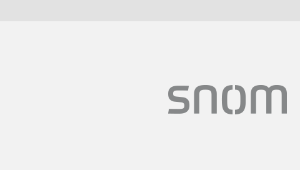

')
If the images of the icons in the phone menu do not seem obvious or familiar, then you can easily replace them with others. For example, change the contact list access icon.
It was:
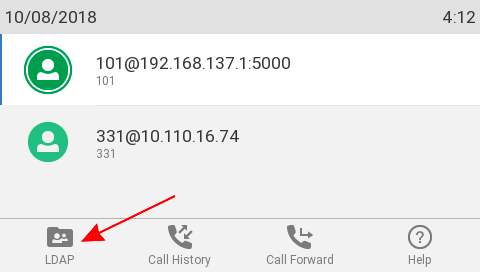
It became:

Snom phones can be brought into full compliance with the company's brand book by changing not only the icons and the logo on the background image, but also the colors of all the elements on the screen, each individually:
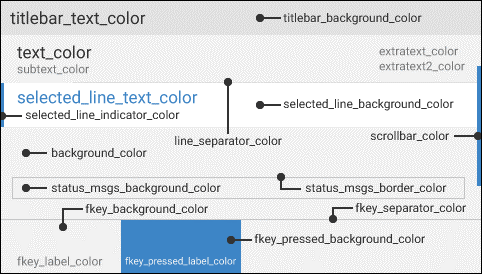
You can even upload your own fonts to your phones.
You can assign personal characters to contacts in your phone’s address book by replacing them with a standard “handset” that appears when you select an employee’s name:

for something more interesting or understandable:

Since telephony is used not only in offices, but also in enterprises in a wide variety of industries, the change in the phone interface may be dictated not so much by taste, as by considerations of practicality. You can customize the entire menu structure, moving rarely used functions deeper or removing them altogether, change not only the icons of the function keys, but also the actions of clicking on them.
For example, this might look like the phone interface for working in a hotel office:
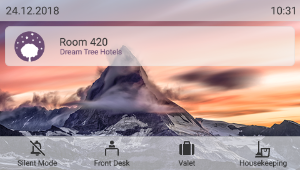
And so you can transform it in accordance with the corporate style and needs for use at the workplace of an airport employee:
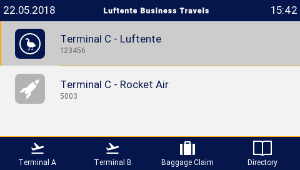
In hotel rooms it is not necessary to install the most sophisticated models with large color screens, but even entry-level devices, such as the D120, can be configured in accordance with the usage scenario:

Naturally, to change the interface of the phones, it is not necessary to take each of them in hand and mess around with the settings in the device itself, breaking eyes in a small screen and confusing in small buttons. All settings can be made on a regular computer, but without connecting each device with a wire, as they used to do with the first cell phones, but through a web interface. It allows you not only to edit the configuration of one particular phone, but also to “flash” the firmware on many phones of the same model at once, and then individually adjust it, for example, so that each room of the hotel displays its number.
As you can see, the possibilities of customization of devices are limited only by the imagination and needs of users, and thanks to the detailed guidance, it will not be difficult to understand this process: service.snom.com/display/wiki/Phone+Customisation .
What if you need to brand not only the content of the display, but also the appearance of the phone itself? For such cases, Snom offers three so-called customization packages:
Custom Logo Package . The cheapest version of out-of-the-box branding is that you get phones with your own logo printed above the display (instead of the Snom logo). The menu will be decorated with a standard color scheme. The minimum order for such a package is 50 phones.

Custom Printing Package . In this case, the manufacturer will supply you with phones not only with your logo, but with other signatures of all keys (at your discretion). You can add additional labels and logos in other places on the front of the phone. And also you can name the phone models as you want. The minimum order for this package is 1500 phones.

Custom Design Package . All of the above + you can order the manufacture of plastic parts of the body and tube of the phone in any other colors. The minimum order for such a package is 3000 phones.


As soon as the phones had a graphical interface, users began to try to change it. Khakali phones: they downloaded special programs, connected the device to a computer with a special wire and, following intricate instructions, at their own risk they tried to replace the logo on the screen saver. Later, the manufacturers themselves began to open such settings, and modern smartphones can be configured beyond recognition without much difficulty. Not surprisingly, office phone manufacturers have supported the trend. In this short review, we will describe what opportunities there are for customizing the interface of Snom phones.
Since such telephony systems are most often used in large companies, and not at home for family needs, the most logical change that comes to mind is the branding of the phone interface under the corporate identity. In the simplest case, you can limit the replacement of the background image of the wallpaper menu to a new one that contains the company logo.
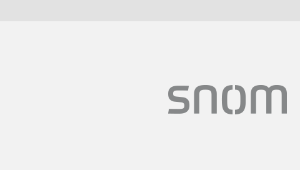

')
If the images of the icons in the phone menu do not seem obvious or familiar, then you can easily replace them with others. For example, change the contact list access icon.
It was:
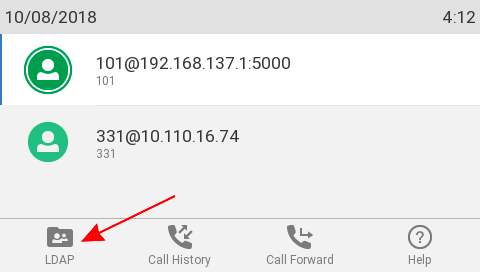
It became:

Snom phones can be brought into full compliance with the company's brand book by changing not only the icons and the logo on the background image, but also the colors of all the elements on the screen, each individually:
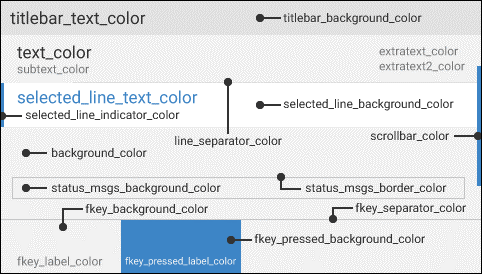
You can even upload your own fonts to your phones.
You can assign personal characters to contacts in your phone’s address book by replacing them with a standard “handset” that appears when you select an employee’s name:

for something more interesting or understandable:

Since telephony is used not only in offices, but also in enterprises in a wide variety of industries, the change in the phone interface may be dictated not so much by taste, as by considerations of practicality. You can customize the entire menu structure, moving rarely used functions deeper or removing them altogether, change not only the icons of the function keys, but also the actions of clicking on them.
For example, this might look like the phone interface for working in a hotel office:
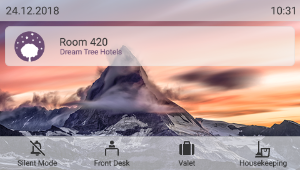
And so you can transform it in accordance with the corporate style and needs for use at the workplace of an airport employee:
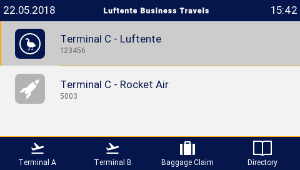
In hotel rooms it is not necessary to install the most sophisticated models with large color screens, but even entry-level devices, such as the D120, can be configured in accordance with the usage scenario:

Naturally, to change the interface of the phones, it is not necessary to take each of them in hand and mess around with the settings in the device itself, breaking eyes in a small screen and confusing in small buttons. All settings can be made on a regular computer, but without connecting each device with a wire, as they used to do with the first cell phones, but through a web interface. It allows you not only to edit the configuration of one particular phone, but also to “flash” the firmware on many phones of the same model at once, and then individually adjust it, for example, so that each room of the hotel displays its number.
As you can see, the possibilities of customization of devices are limited only by the imagination and needs of users, and thanks to the detailed guidance, it will not be difficult to understand this process: service.snom.com/display/wiki/Phone+Customisation .
What if you need to brand not only the content of the display, but also the appearance of the phone itself? For such cases, Snom offers three so-called customization packages:
Custom Logo Package . The cheapest version of out-of-the-box branding is that you get phones with your own logo printed above the display (instead of the Snom logo). The menu will be decorated with a standard color scheme. The minimum order for such a package is 50 phones.

Custom Printing Package . In this case, the manufacturer will supply you with phones not only with your logo, but with other signatures of all keys (at your discretion). You can add additional labels and logos in other places on the front of the phone. And also you can name the phone models as you want. The minimum order for this package is 1500 phones.

Custom Design Package . All of the above + you can order the manufacture of plastic parts of the body and tube of the phone in any other colors. The minimum order for such a package is 3000 phones.

Source: https://habr.com/ru/post/449622/
All Articles