Top 17 plug-ins for Android Studio

There are hundreds of plug-ins for Android Studio, and their number is growing every day. This basically happens for two reasons. First, Android Studio is the official integrated development environment for creating Android applications. Secondly, Intellij IDEA, the platform on which Android Studio is based, allows you to develop and easily install useful plugins that are compatible with both IDEs. What plugins do you install?
Of course, you can program in “bare” Android Studio, simply by installing the necessary libraries and without adding a single plug-in. But why? Plug-ins for Android Studio can make your work more efficient and fun. Now we will tell you about the top plug-ins Android Studio, which can triple (at least) your performance.
In the list of the best plug-ins for Android Studio, we have included some basic time-tested tools, as well as a number of obscure gems recommended by experienced Android application developers. So, here are our favorite Android Studio plugins:
1. String Manipulation
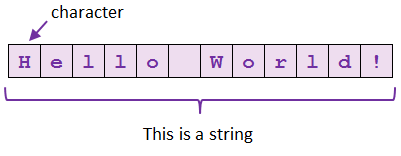
As the name suggests, this plugin can save hours of tedious manual work with strings. It allows you to change the text style (camelCase, kebab-lowercase, KEBAB-UPPERCASE, snake_case, SCREAMING_SNAKE_CASE, dot.case, lowercase, Capital Letters, PascalCase), encode / decode, increase / decrease, sort, filter and align .
2. Codota
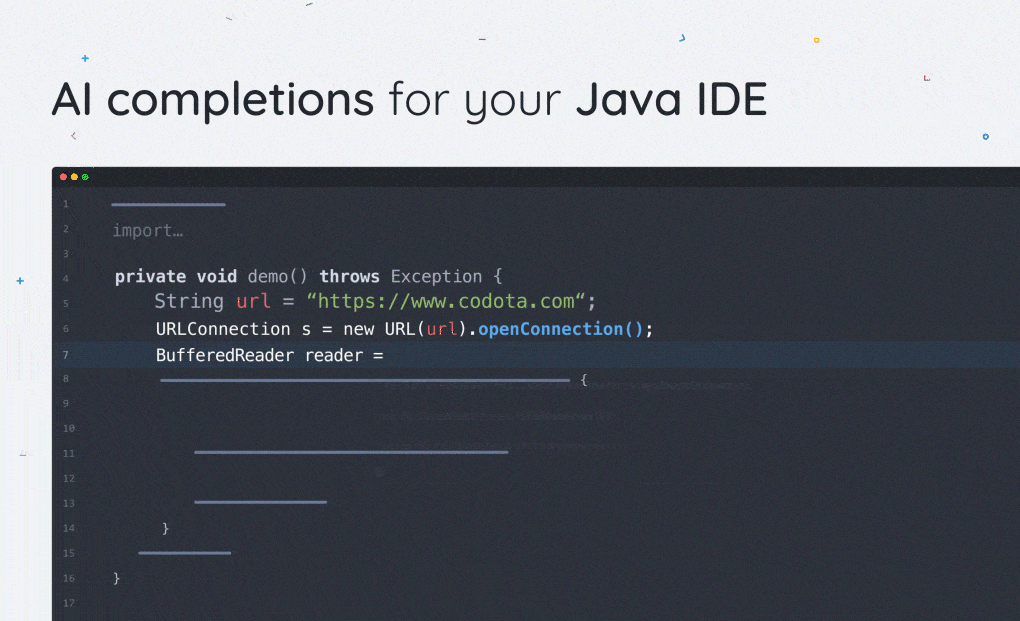
Just look at what the next plugin is capable of. The Codota plugin uses machine learning to autocomplete your code . The plugin learns from code samples from millions of Java programs along with your own unique context. Used by both beginners and experienced Java developers, Codota speeds up development and helps eliminate the annoying bugs that appear in your code.
In addition to the plugin, Codota also offers an extensive library of commonly used pieces of Java code for copying and pasting to the right place.
3. CPU usage indicator
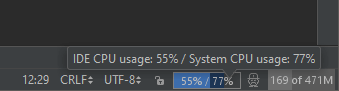
This simple plugin is much more useful than you might think at first glance. As your code and application becomes more complex to compile and run, it will affect your processor. One of the most useful features of the processor utilization indicator is the ability to generate a stream dump to show what is clogging the processor in the background thread .
4. Rainbow Brackets
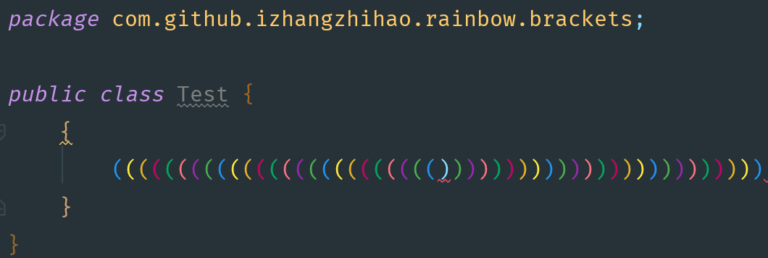
Brackets have always been a source of headache for programmers. How many hours were spent searching for this missing bracket? Enough tolerating this!
Instead of sitting and trying to figure out which bracket you have already closed and which one yet, decorate the brackets using the Rainbow Brackets plugin.
It supports Java, Scala, Clojure, Kotlin, Python, Haskell, Agda, Rust, JavaScript, TypeScript, Erlang, Go, Groovy, Ruby, Elixir, ObjectiveC, PHP, HTML, XML, SQL, Apex, C #, Dart and others languages.
5. Project Lombok
Complex Java code for Android applications can often contain a lot of generic code (constructors, getters, setters). This can be tedious and difficult in terms of readability and code support. Project Lombok is a Java library that connects to your IDE and generates this sample code for you , keeping your code concise and readable. The difference in the code before and after can be pretty overwhelming.
It should be noted that Lombok, being a compile-time library, will not make your application more heavy. In addition, plugin developers on their site offer many useful resources for users and plugin developers.
6. Android Drawable Importer

If you are going to work with drawable when developing an Android application, then this is the plugin you should be aware of.
To adapt resources to all sizes and screen resolutions of Android devices, there is a drawable folder in each Android project. If you have been blessed by a designer from Paradise, who provides resources already in the right folders with the correct names, we are sincerely jealous of you. But most likely, you are unlikely to be so lucky, and you yourself rename and move PNG-files to the necessary folders.
Android Drawable Importer is a plugin that will save you a lot of time. It allows you to import individual resources for adjustment to the required size and resolution, entire zip-files for automatic placement in the necessary folders .
7. Vector Drawable Thumbnails
To preview the vector XML file, you need to run the application. Vector Drawable Thumbnails will help you get rid of this and display vector drawings with one click of the mouse.
8. Android Drawable Preview Plugin
When there are many drawable components in your project, it can be very difficult to navigate them. It would be nice if the IDE had a quick preview of the images, right? With Android Drawable Preview Plugin this is possible.
This plugin for Android Studio replaces the default icons in the project file tree with previews of the elements . But do not forget to use adequate names for drawable, it is still important.
9. Name That Color

Let me start with the destruction of the myth. Not all women can distinguish turquoise from celadon or eggplant color from plum color. And for this it is not necessary to be color blind.
The presence and popularity of this plugin indicates that most developers also do not have this magic color recognition skill.
The Name That Color plugin will name the color that you have in the clipboard, directly in the resource file in Android Studio, and give the name of the closest matching color . The “lighter_light_pink” era in your xml files is coming to an end.
10. bundletool
bundletool is a basic tool that Gradle, Android Studio and Google Play use to create the Android App Bundle or convert the app bundle to various APKs deployed on devices . This tool from Google is necessary for more effective work with APK-packages.
11. Butterknife Zelezny
Android ButterKnife is a library for dependency injection . As a rule, it improves the readability of the code, allowing you to focus on logic, rather than mixing a bunch of code to search for View components or add listeners.
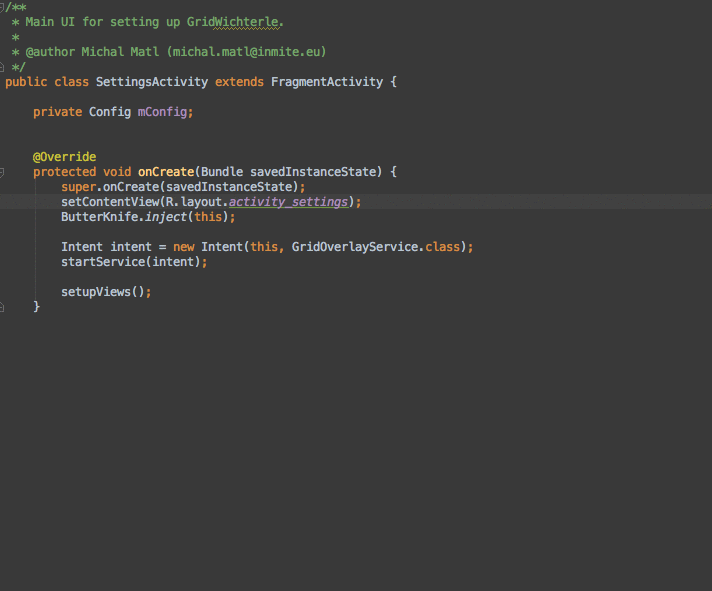
Android ButterKnife Zelezny - plugin for Android Studio for creating ButterKnife injections from selected XML layouts in Activity, snippets or adapters. Most ButterKnife guides you find will recommend you install Zelezny.
12. Android Input
Android Input is a fairly simple but useful plugin for Android Studio, which makes it easy to enter text directly to your Android device or emulator . It remembers the last used device and the last text entered.
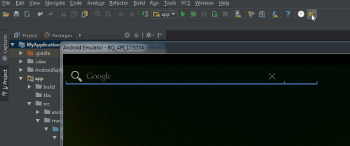
13. ADB Idea
This plugin for both Intellij IDEA and Android Studio adds a number of useful keyboard shortcuts for various commands of ADB tools right in your IDE. Although this seems like a superfluous addition, developers say that ADB Idea can really speed up the development and debugging of Android applications.
14. adb-enhanced
Calling himself the "Swiss knife for testing and developing for Android," adb-extended is a command line interface for running various scripts. This allows you to test many potentially erroneous application behaviors , such as turning the screen, battery saving mode, saving mode, standby mode, and granting or revoking permissions.
15. ADB WIFI
This plugin makes it easy to connect your device to ADB via WiFi for debugging . Like many other small but handy plugins, this one is just a wrapper for a series of commands that you can execute on the command line. But why not make this process more comfortable?
16. Here there be dragons
Here there be dragons is an Intellij and Android Studio plugin that allows you to annotate your “unclean” Java methods with the @SideEffect annotation. When calling this method, the plugin displays a small dragon icon.
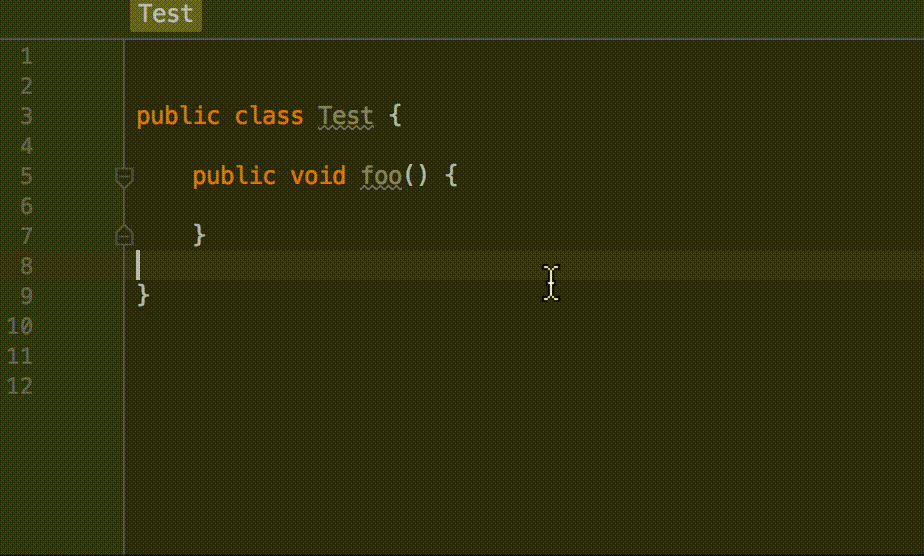
And besides, this plugin is too cute to not include it in our list. These are dragons!
17. Power Mode 2
You know, your code is just epic. When you spend all night on the code, and your blood is high in caffeine, you can feel your fingers spewing fire and shaking the world. You are God. And you deserve to program like God .
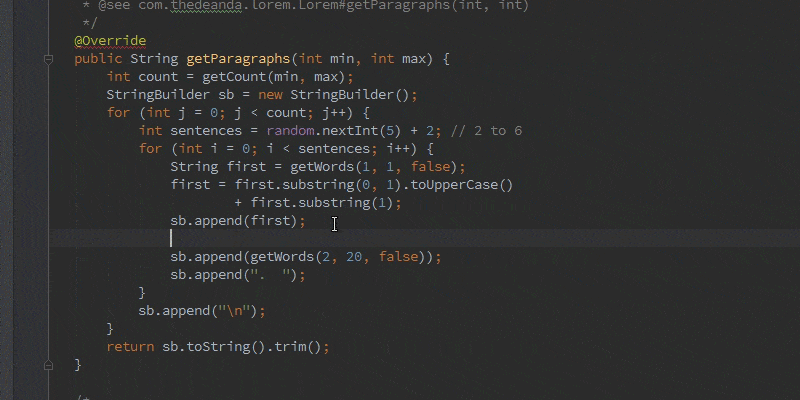
And finally
Before you start installing all the plugins from the list, you should remember that a large number of plugins usually slows down the IDE. Think about your habits while writing code and see which plugins will save you time without adding extra weight in Android Studio.
')
Source: https://habr.com/ru/post/449132/
All Articles