RetroPie Raspberry Case - From SlideShower

Compact devices for viewing slides through a lens were produced all over the world, including in the USSR (examples: 1 and 2 ). Today inside the device you can put the Raspberry Pi Zero with a small display. Virtually all vintage parts, including the lens and the switch, remain in place. By RetroPie, the author "screwed" the theme in the style of "Star Wars" (the developers - CoinJunkie and ArcadePunks).
From the translator: RetroPie is just one of the options, vi will also look great with such a lens, even without cool-retro-term, only instead of a gamepad you will need a keyboard. The column will become unnecessary, the consumed current will decrease accordingly.
It seems that there is a lot of space in the device case, but a significant part of it occupies the space between the slide (now the display) and the lens. If you move closer, the increase will be small.
')
Components:
- device for viewing slides
- PiTFT display (320x200, 2.8 inches, resistive sensor - not used)
- Raspberry Pi Zero with a comb
- small USB hub
- 5-volt pulse power supply for 2.5 A and Micro USB cable with a cross section of at least 0.518 mm 2
- USB-speaker with built-in sound card
- USB gamepad
- 32 GB memory card

Assembly order. We open the device, unplug the conductors connected to it from the power switch, instead include it in the gap of the positive conductor cable coming from the new power supply unit (use the switch only if you are sure that it will pull 2.5 A):

If the “raspberry” is purchased without a comb, it must be soldered. But the author bought a comb with contacts that should not be soldered. Instead, you have to use special guides and ... a hammer:

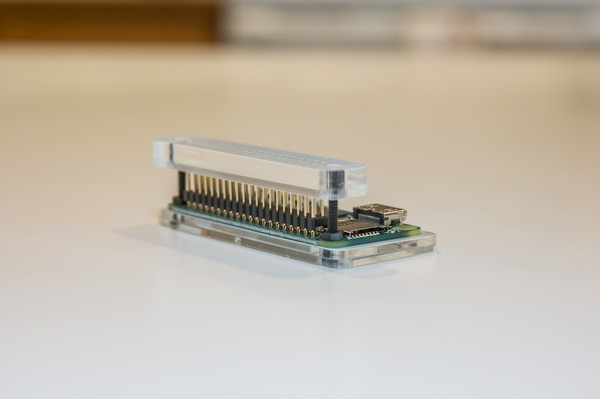

Now we connect PiTFT with a comb. The second connector on the display board is a pass-through to connect something else:
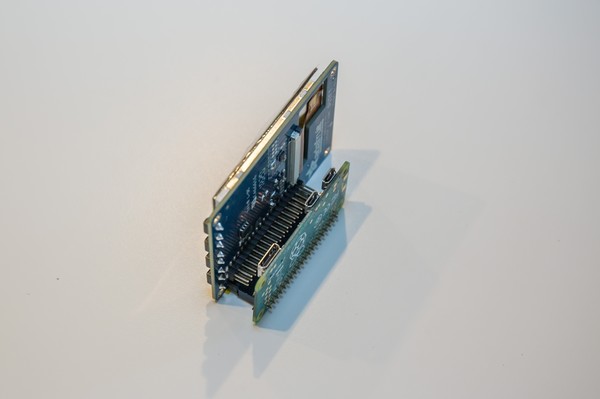
We paste the “raspberry” and the display with tape in places of possible contact with metal parts. We install the resulting “sandwich” into place, place the hub and column in free space. Display the gamepad cable:

Close and use:

Source: https://habr.com/ru/post/448894/
All Articles