Installing the connector for the communication cable in the Super Game Boy
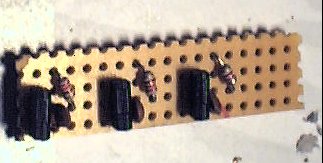
The Super Game Boy cartridge, which allows you to play Game Boy games on SNES, is in many ways hardware-like a regular Game Boy. They have the same processor, the allocation of address space. But there is no connector for a communication cable, although the board has all the contact pads needed to connect it. To add it, you will need the following components:
- Connector from faulty game boy
- Three 220 ohm resistors
- Three 100 pF capacitors
- Three dual diodes (or six conventional germanium diodes)
So they look on the board of an ordinary Game Boy (there are 3 and 4 positions for some reason, 4 pieces each):

')
Pinout connector and mate for him:

Opening the cartridge housing is not easy. There not only a hexagon of 3.2 mm is required, but also a hole for a screwdriver of too small a diameter. I had to drill a little:

On a piece of breadboard, assemble this scheme three times:
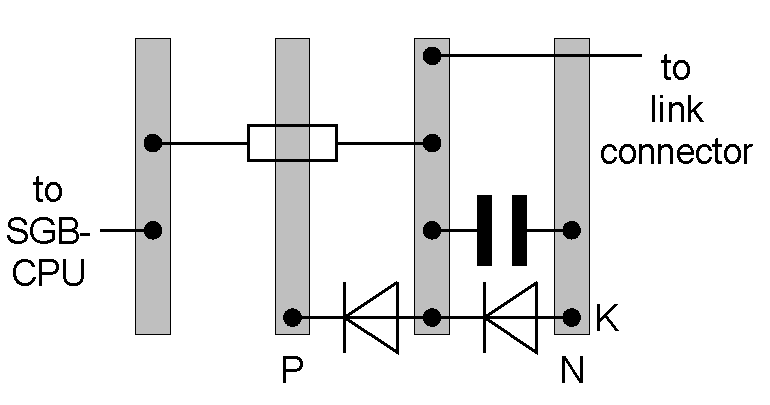
So the result will look with the original dual diodes and the rest of the details from the Game Boy:
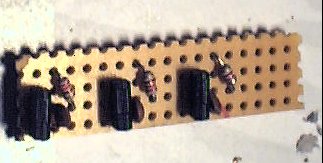
When determining the original duplex pin caps, focus on the letter K or C (it is not clear if there is a typographical error, or if the letter is really located next to the anode output, it’s better to ring, otherwise the power will be shorted):
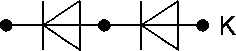
Connect the connector to the Super Game Boy board as follows:
| | --------+----------------------------------------------------------------- 1 | +5 ( 1 Game Boy) 2 | 70 3 | 69 4 | 5 | 68 6 | ( 32 Game Boy) In all three homemade circuit boards, connect the pads marked with the letter P with the power plus, and those marked with the letter N with the common wire. The diodes will be closed with reverse voltage, and in the event that a static electricity cable appears on the core, it will be led from the signal line to one of the power lines. Similar diodes are present in the microcircuits, for example, the 561 series.
This photo will help you find the required processor pins:

The following shows how not to output the connector:

Install a modified Super Game Boy in SNES without a Game Boy cartridge yet, turn on the console, and it will display a message about the absence of a cartridge. Turn off the console. Install in Super Game Boy and regular Game Boy cartridges with the same multiplayer game. Connect devices with a communication cable, turn on and make sure that everything works.
The first time the author even though everything started, but the color scheme was switched in a strange way. He disassembled and reassembled the circuit, after which everything worked correctly. After that, he hot-melted the hole through which the connector cable was inserted, although it is better to glue the connector itself.
Screenshot multiplayer game on Super Game Boy:

Source: https://habr.com/ru/post/448248/
All Articles