Free Solarwinds Utilities for Monitoring, IT Infrastructure and Security Management
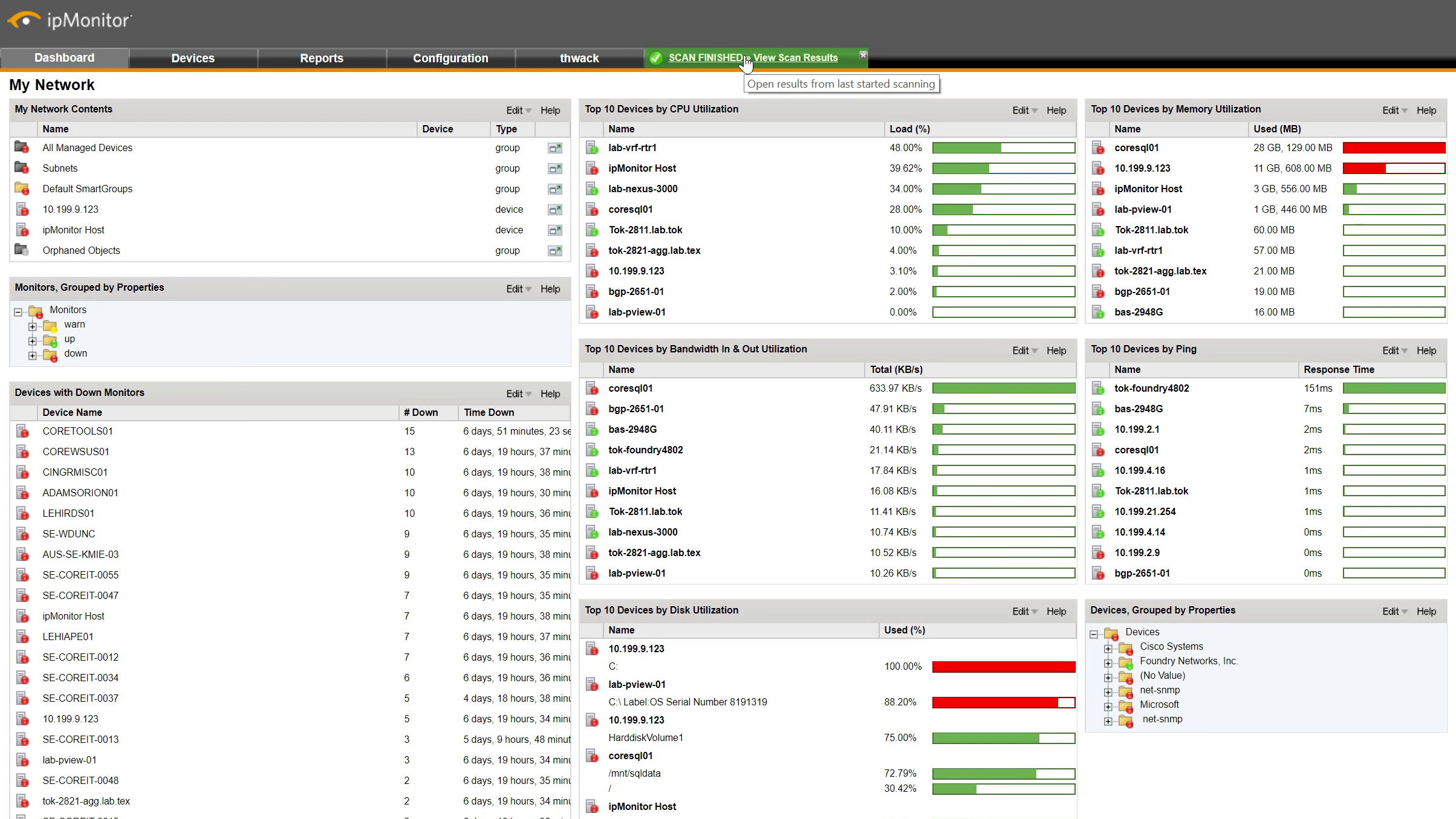
We know Solarwinds well and have been working with it for a long time, many also know their products for network (and not only) monitoring. But it is not so widely known that they give you a good four dozen free utilities to download from your site that will help monitor network devices, manage infrastructure, databases, and even handle incidents. In fact, this software is a separate part of their paid products. All utilities are 100% free, not trial versions. Under the cut links to the description and download.
In this review utility for:
- network infrastructure management;
- IT infrastructure management;
- IT security management;
- database management;
- help desk organization.
Network Infrastructure Management
ipMonitor Free Edition
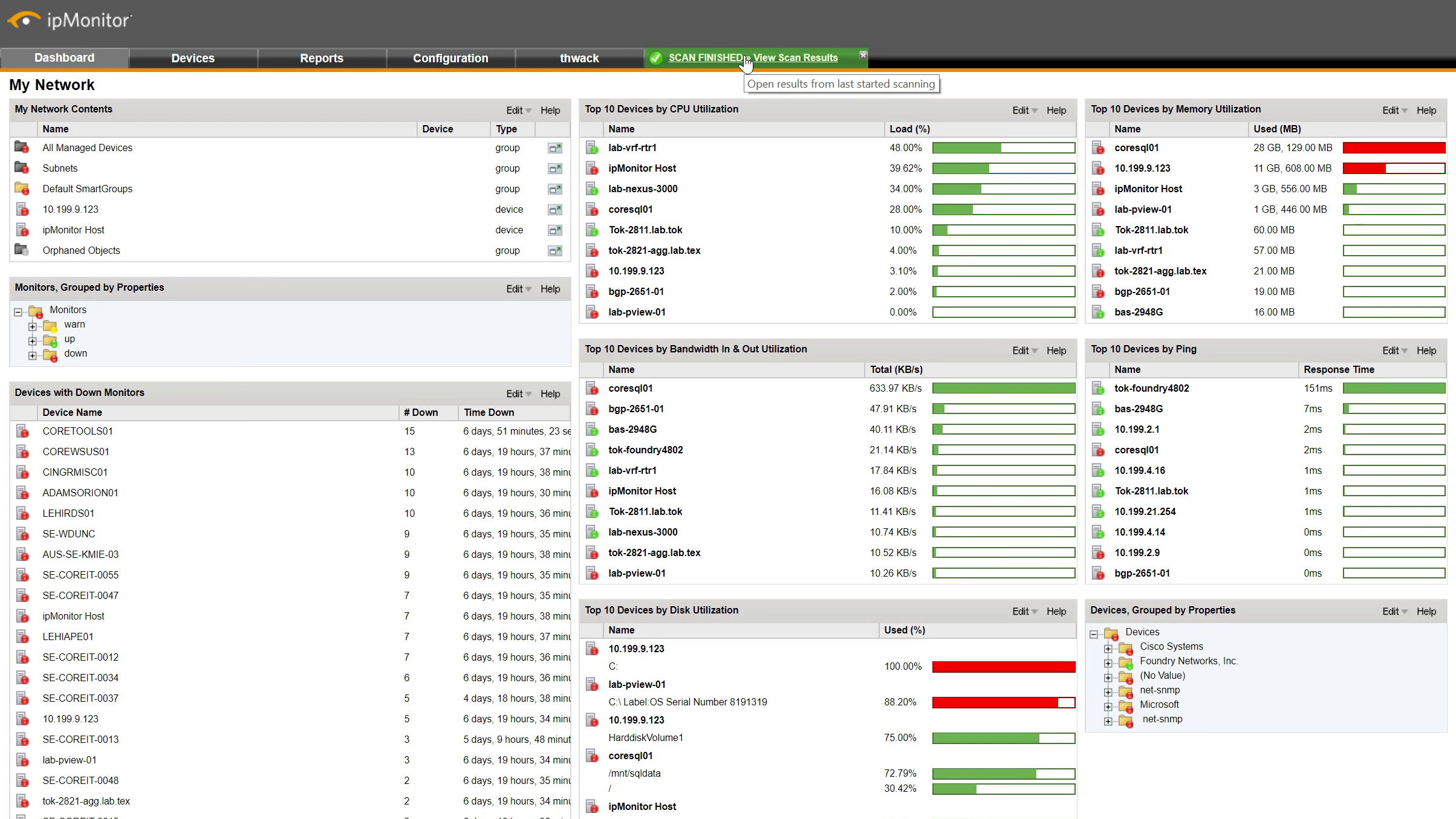
')
Simple tool. The interface defines the range of addresses, it polls them and issues nodes available for remote monitoring. Possible monitoring tools: ping, WMI, SSH. On servers it can perform standard checks like CPU, Memory, Disk. This is the free version of the older brother ipMonitor (without free) and supports up to 50 nodes. For a small office or test tasks, it's quite nothing. There is a short video with a description .
Flow tool bundle

Replication, testing and configuration of devices for sending flow traffic. The tool consists of three parts: a replicator, a generator and a configurator. The replicator is able to receive and forward netflow traffic to one or several receivers. Generator - generates netflow for testing, checking the settings of firewalls and other purposes. The configurator automatically configures network devices to send netflow to the target device. There is a short video with a description .
Traceroute ng
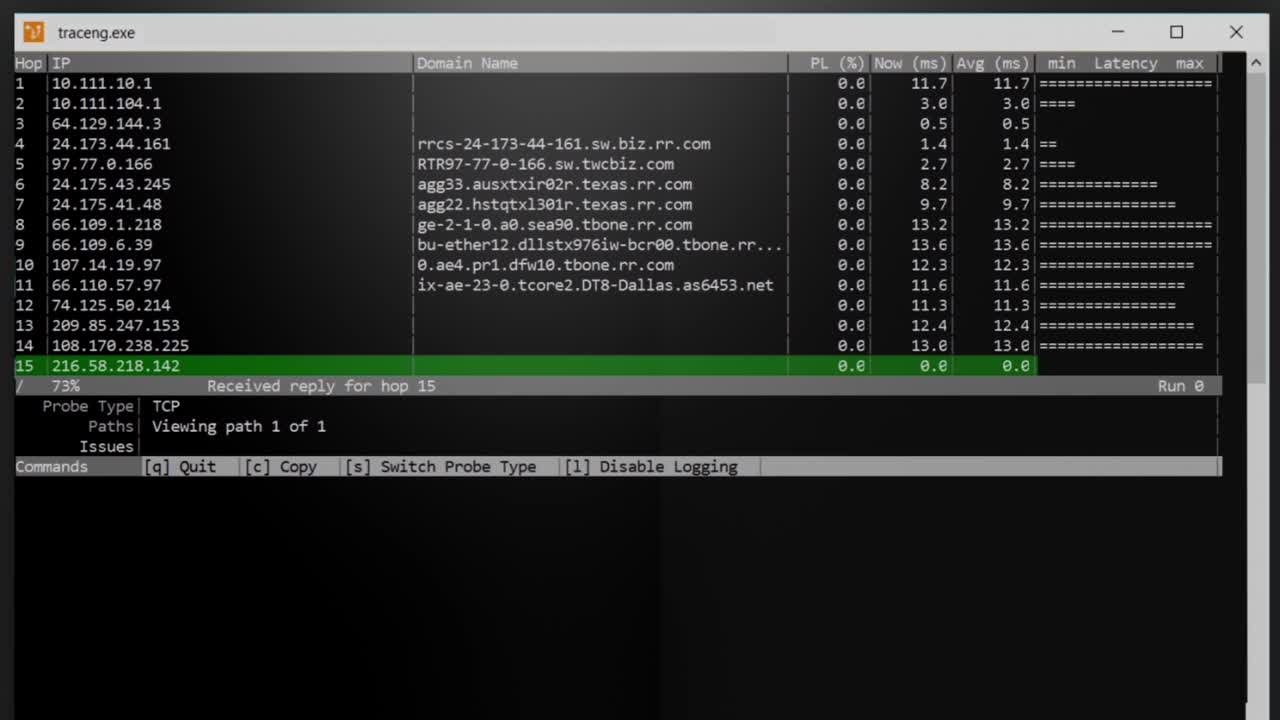
This utility is an add-on over the system tracert. Performs analysis of network routes, is able to run packets using TCP and ICMP protocols. There is a short video with a description .
Port scanner
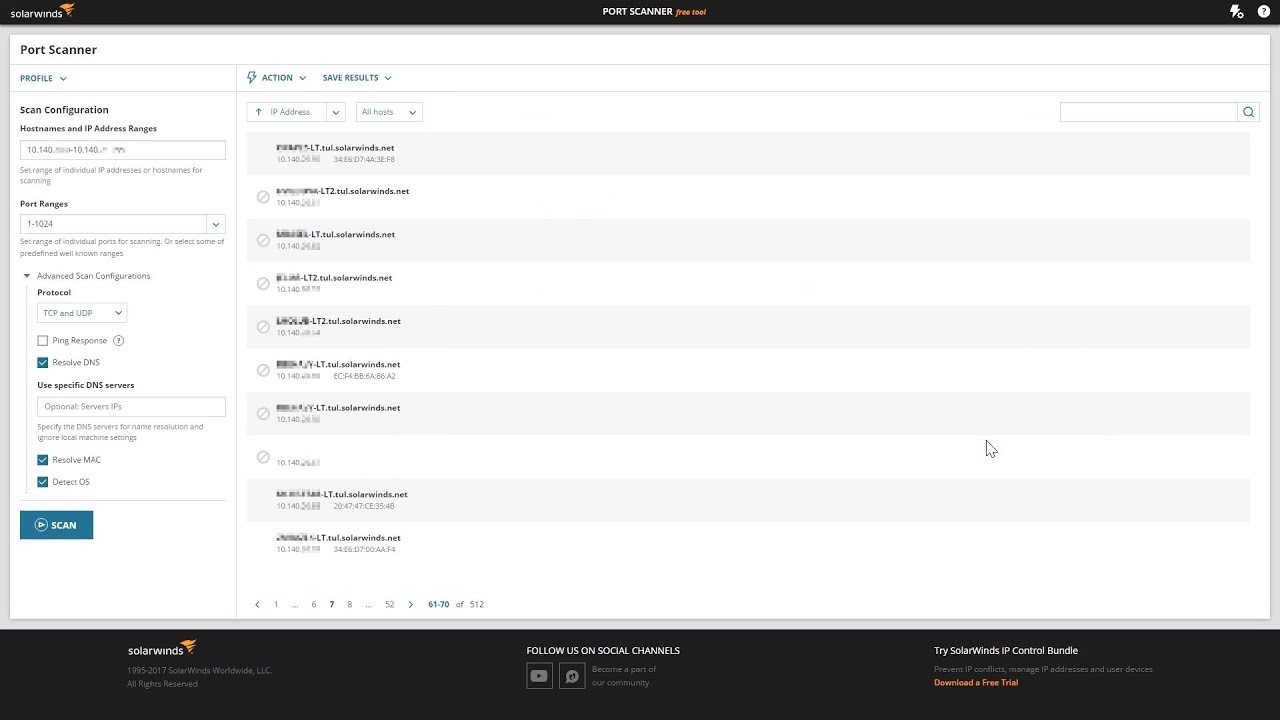
Generates a list of open, closed and filtered ports of each scanned IP address. Able to scan using TCP and UDP protocols, and after scanning, you can upload all the collected data to a file. Works including through the command line.
There is a short video with a description .
Network Device Monitor

Monitoring network devices. The utility has a lot of different templates for monitoring via SNMP, you can customize reports and alerts. But there is a limitation: only one device is monitored. A short video with a description .
GNS3 Network Emulator
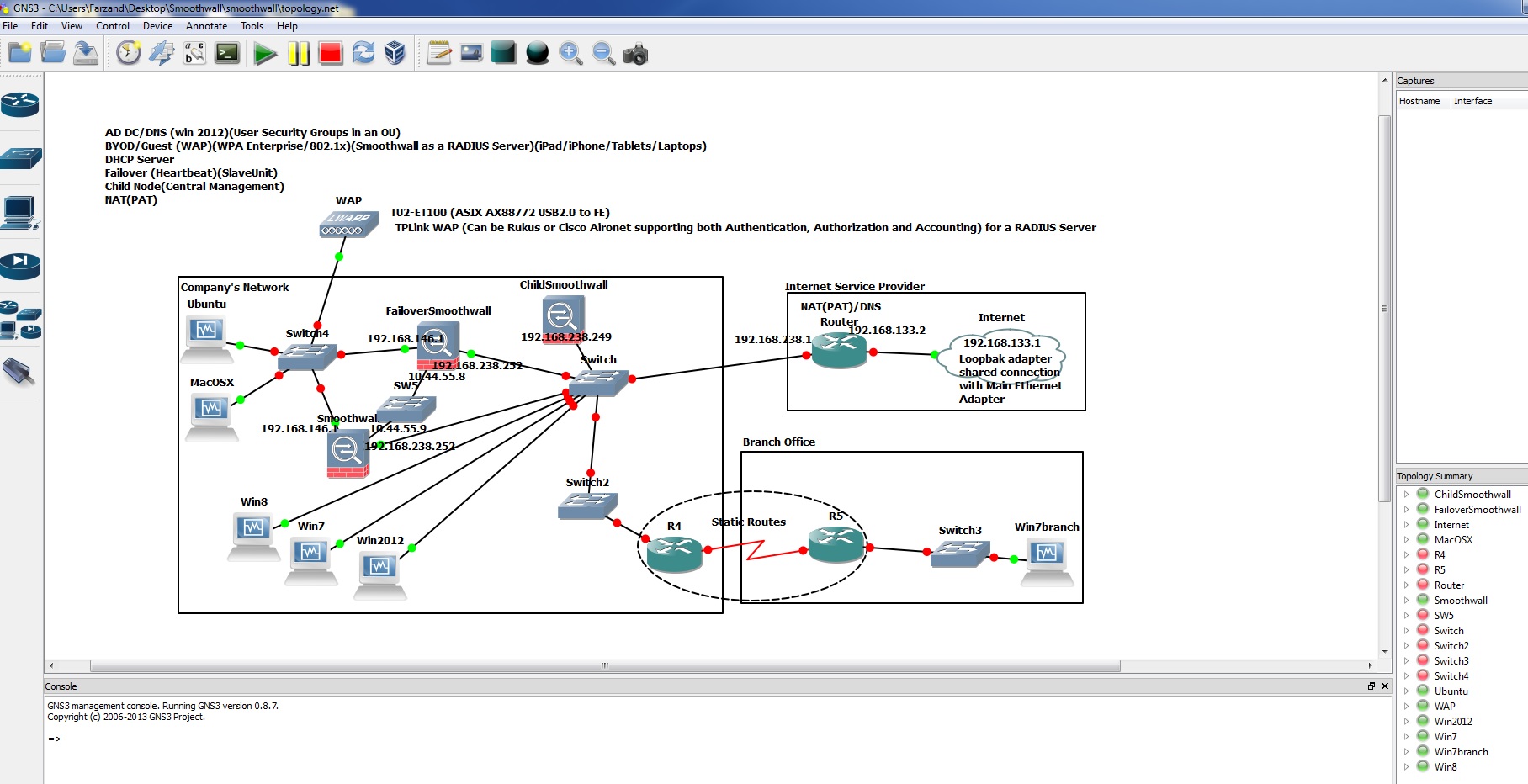
Emulator network environment. The utility runs on Windows, Mac and Linux. More than 20 network equipment vendors are supported. You can emulate different network topologies and see how it all works. There is a video with a description .
Response Time Viewer for Wireshark
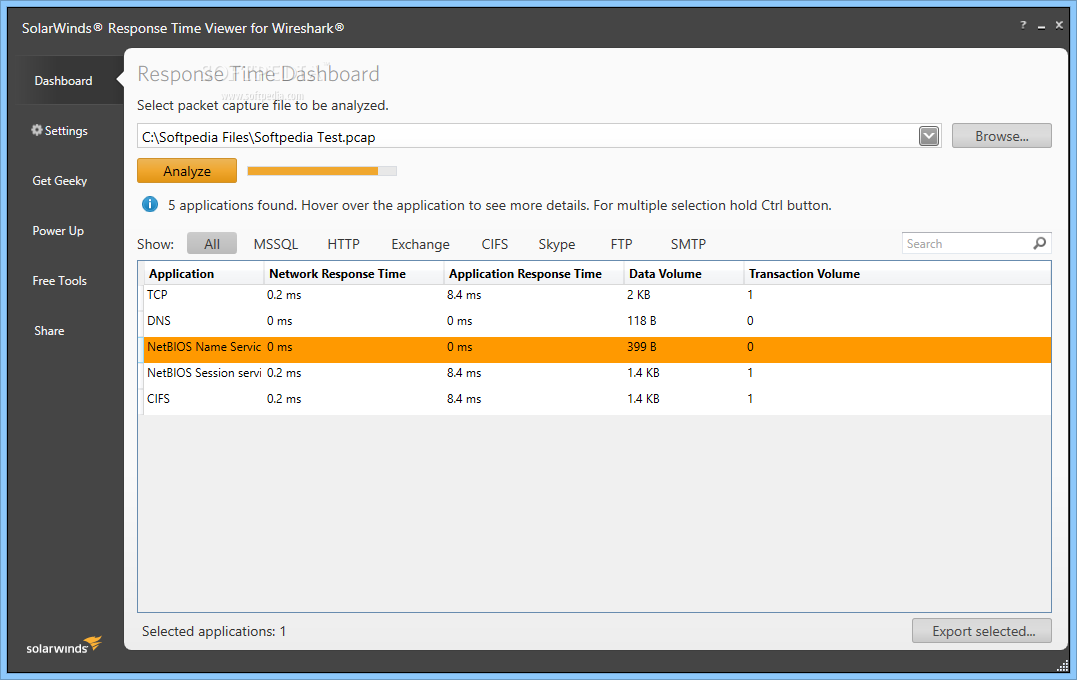
Add-on Wireshark for the convenience of packet analysis by response time. Detects traffic of approximately 1200 applications. Works as a calculator for application response time. There is a video with a description .
Network Analyzer & Bandwidth Monitoring Bundle
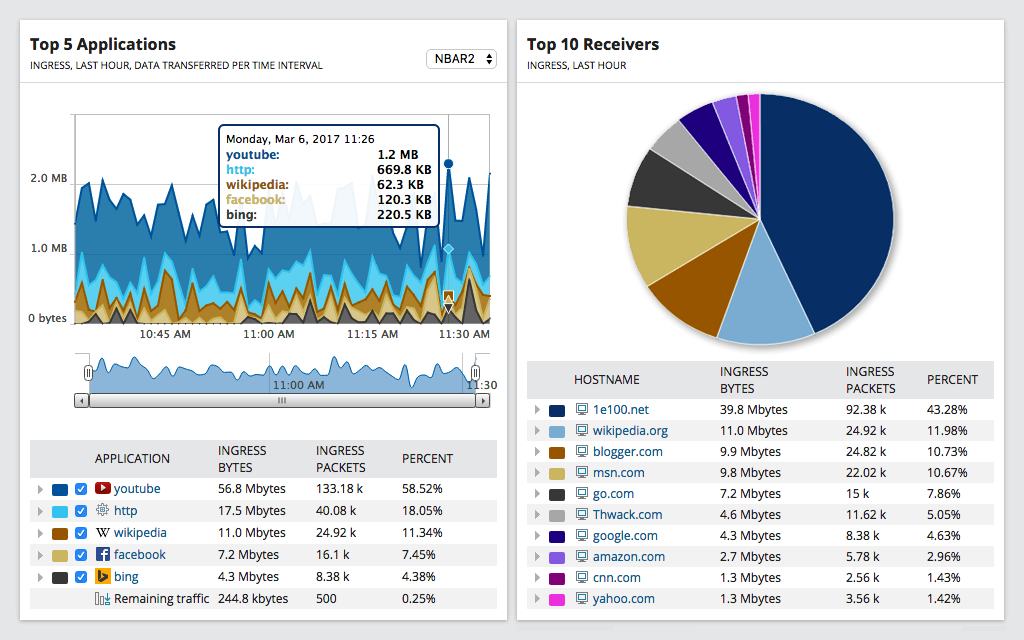
The utility is designed to monitor NetFlow, J-Flow and sFlow traffic. In the interface there are representations in the form of various slices: on the interaction between devices, on applications, on domains and end devices. In addition, it is possible to record data up to 60 minutes.
TFTP Server
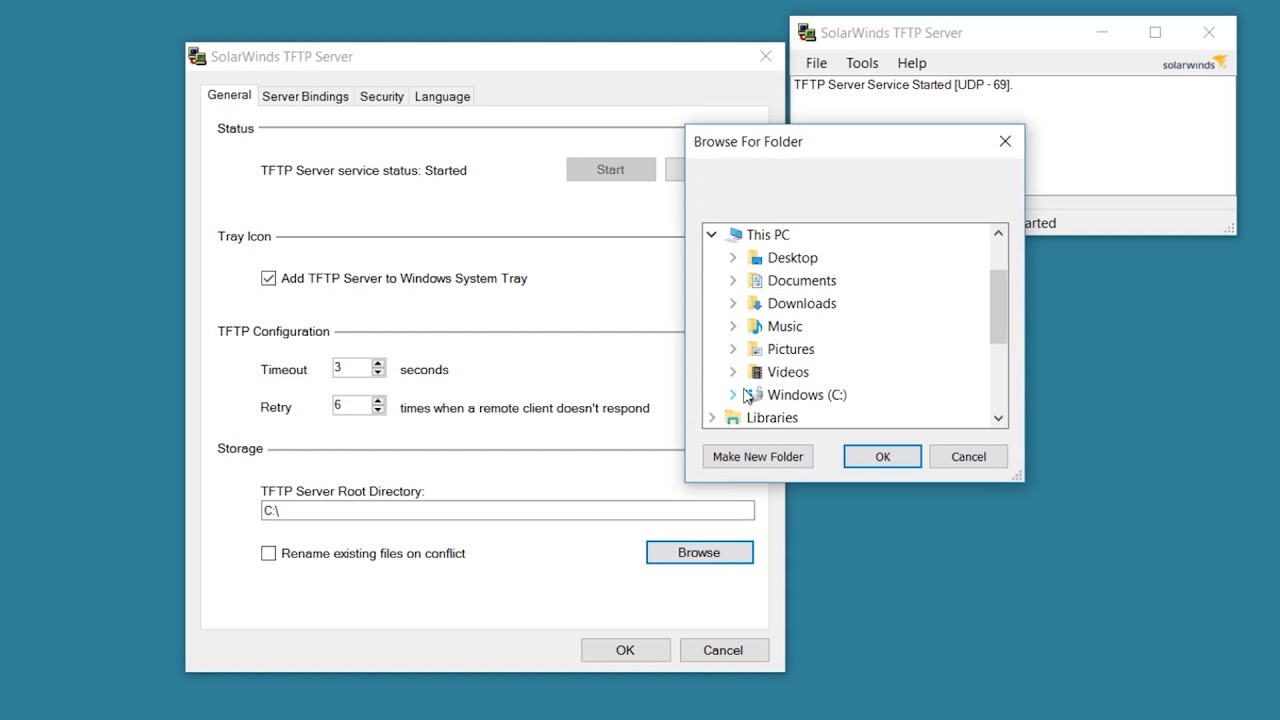
TFTP server with a graphical interface. Runs on Windows as a service. There is a video with a description .
Ip address tracker
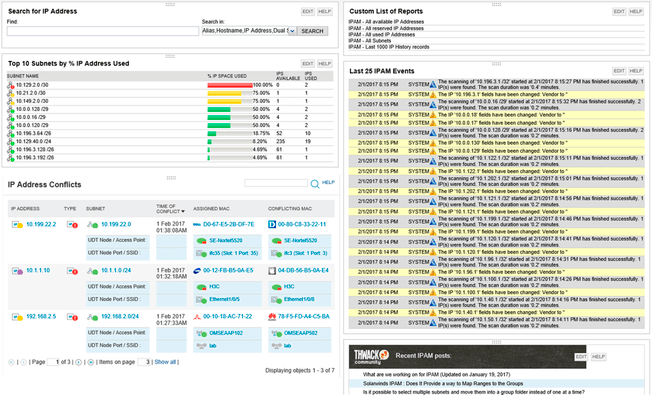
Scan, commit changes, identify IP address conflicts. This is the younger brother of the older IP Address Manager - it can manage up to 254 addresses as opposed to 2 million in a paid solution.
Real-Time Bandwidth Monitor
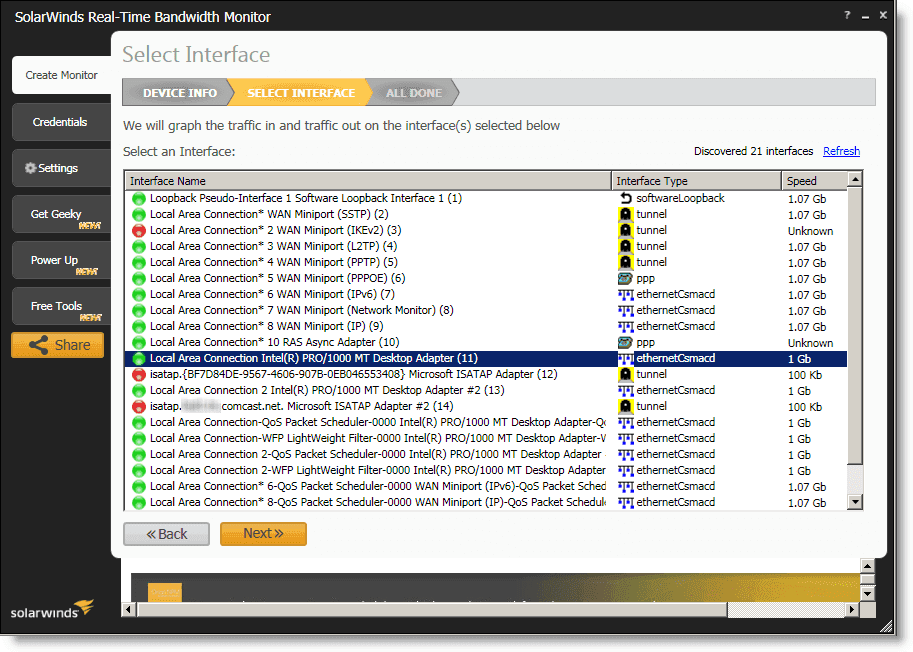
Network interface bandwidth monitoring and visualization of metrics. Also a minor solution for Network Performance Monitor (NPM).
Call Detail Record Tracker
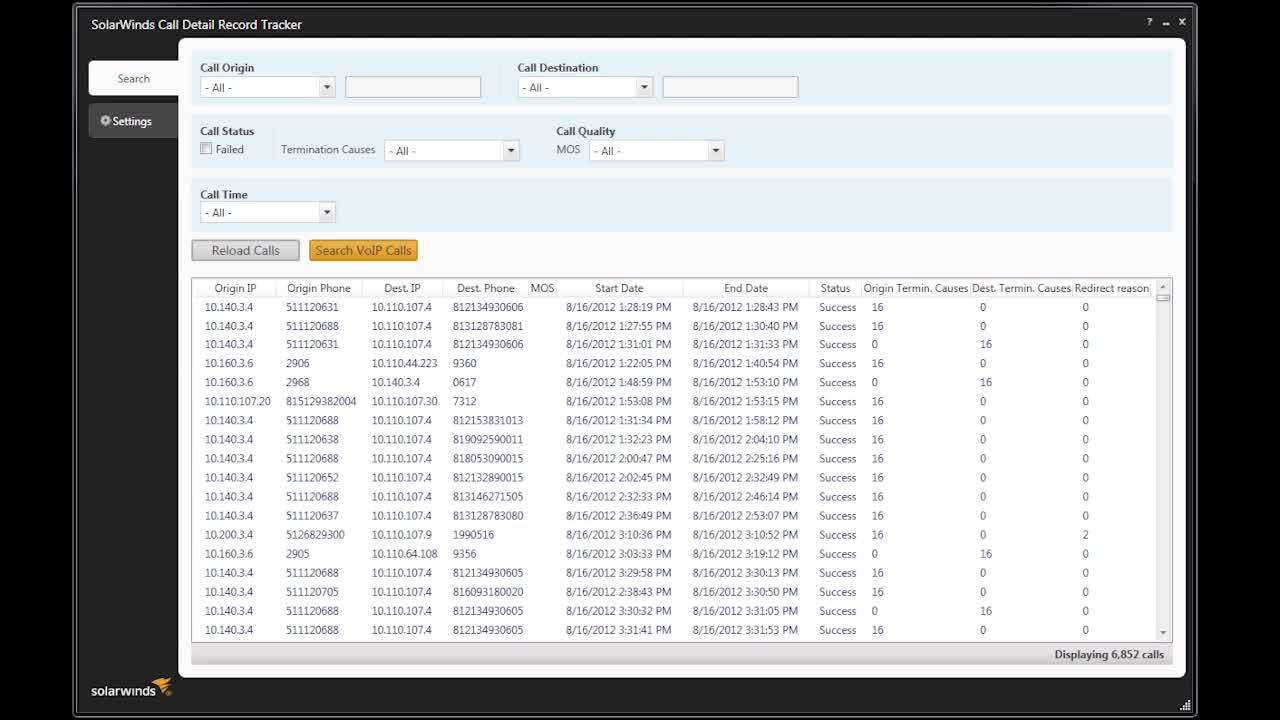
Search, filter and sort logs CCM CDR.
IP SLA Monitor
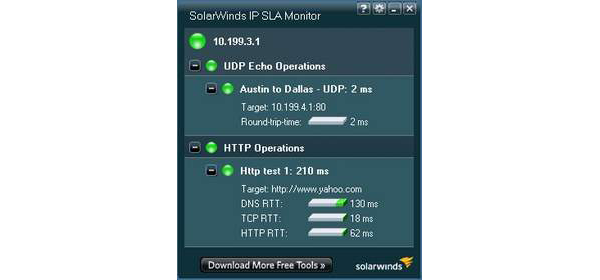
Collect IP SLA data from Cisco devices and visualize them.
Advanced Subnet Calculator
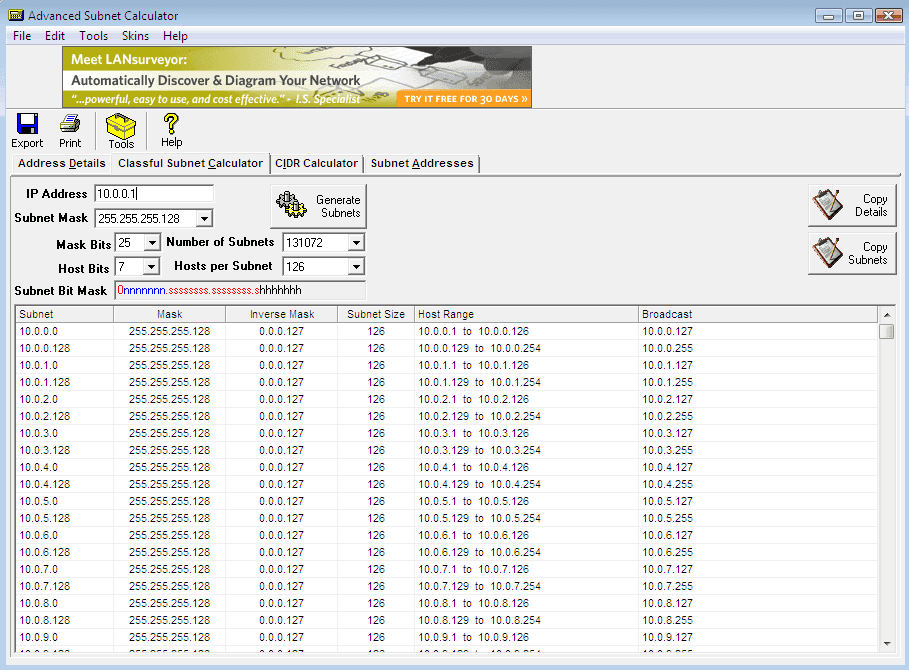
IP calculator for address space design.
Kiwi Syslog Server Free Edition
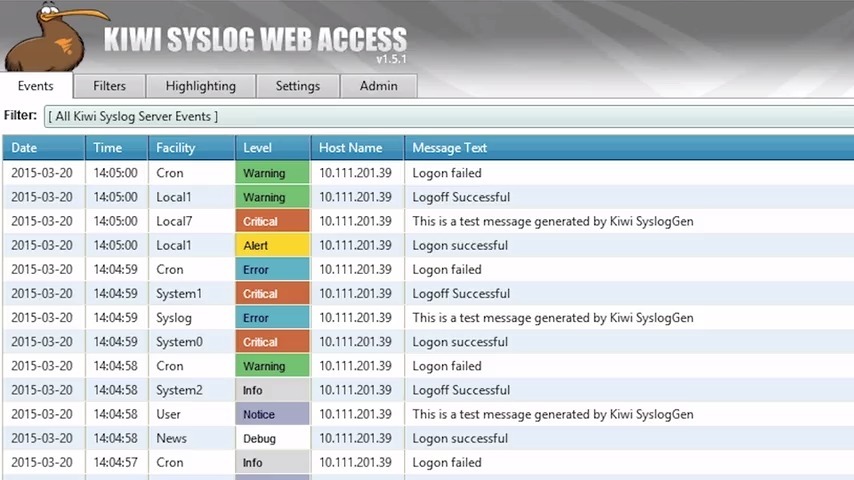
Analysis, reception and archiving of syslog and SNMP. There is a video with a description .
FTP Voyager FTP Client for Windows
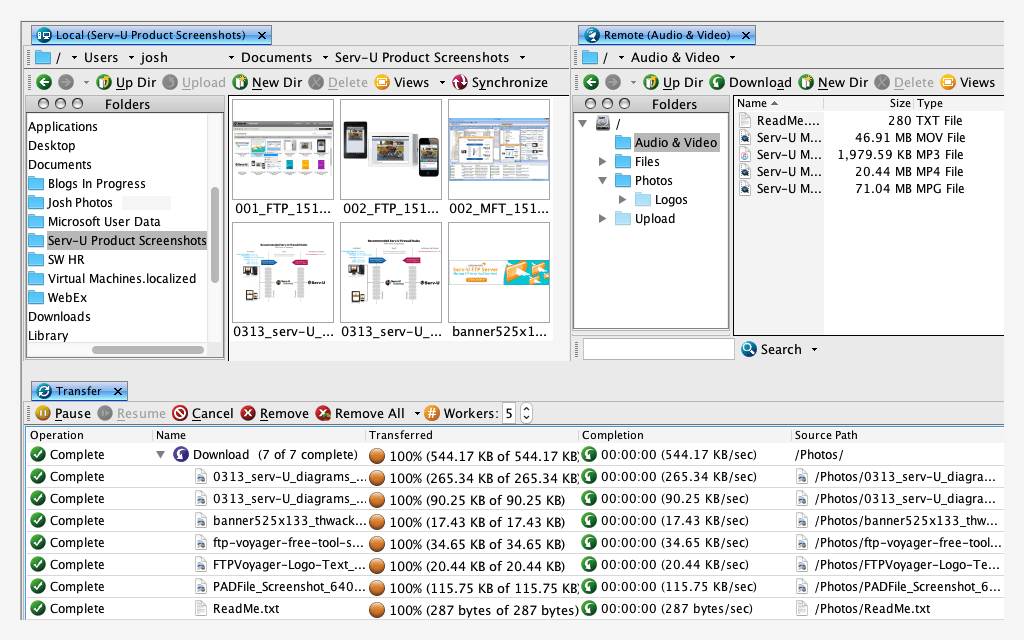
Advanced FTP client for Windows. Supports FTP, FTPS, and SFTP. Through this client, you can transfer files on a schedule.
SFTP / SCP Server
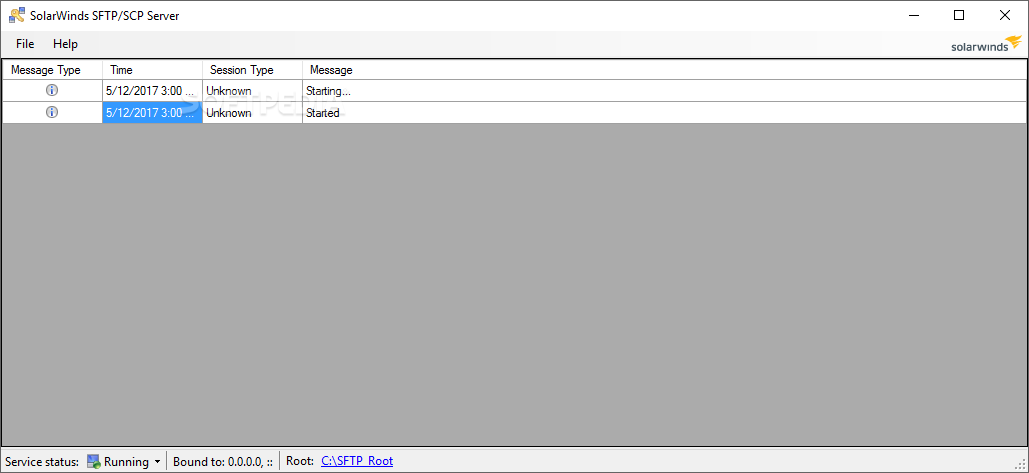
The utility works as a Windows service and supports the simultaneous transfer of files to multiple devices.
IT infrastructure management
Cost Calculator for Azure
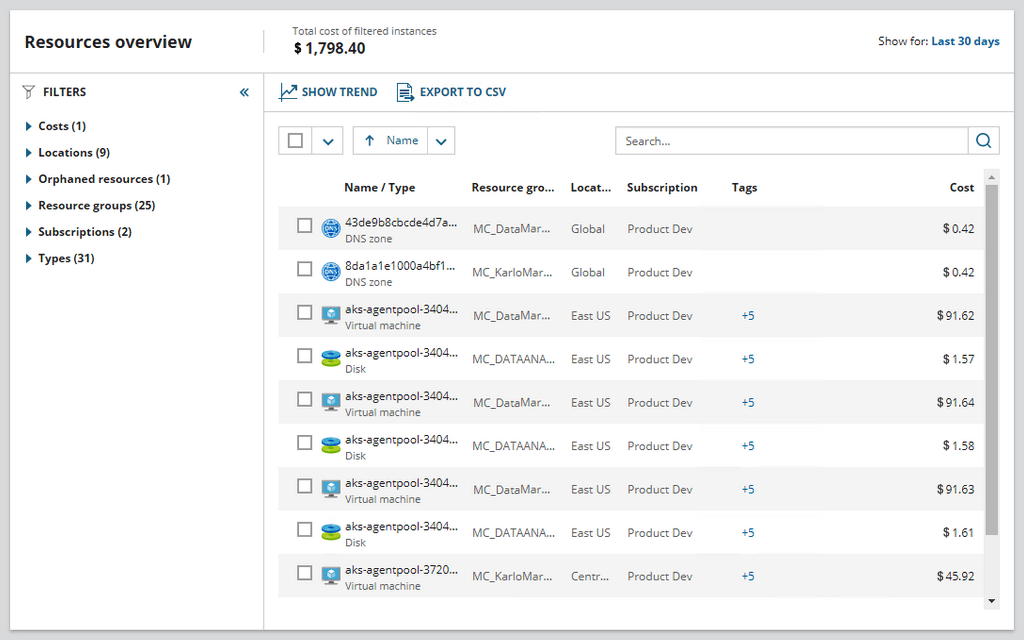
The utility can display financial information simultaneously for several accounts. The interface has a breakdown of costs for the year, quarter, month, and in addition, paid resources are shown that are not used. Works on Windows and Mac platforms.
Event Log Forwarder for Windows
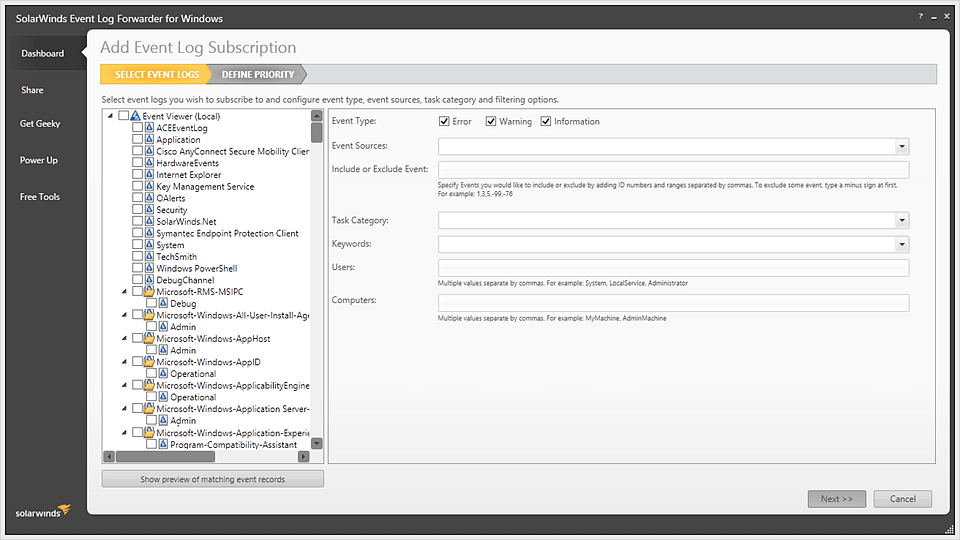
Packs up events from the Windows log and sends them as syslog wherever you want. There is a flexible filtering. What kind of events from the Windows logs need to be controlled - we wrote in the last article .
Solar-PuTTY

Advanced Putty. It has a multi-layered interface and a convenient search for saved sessions. There is a video with a description .
VM Monitor
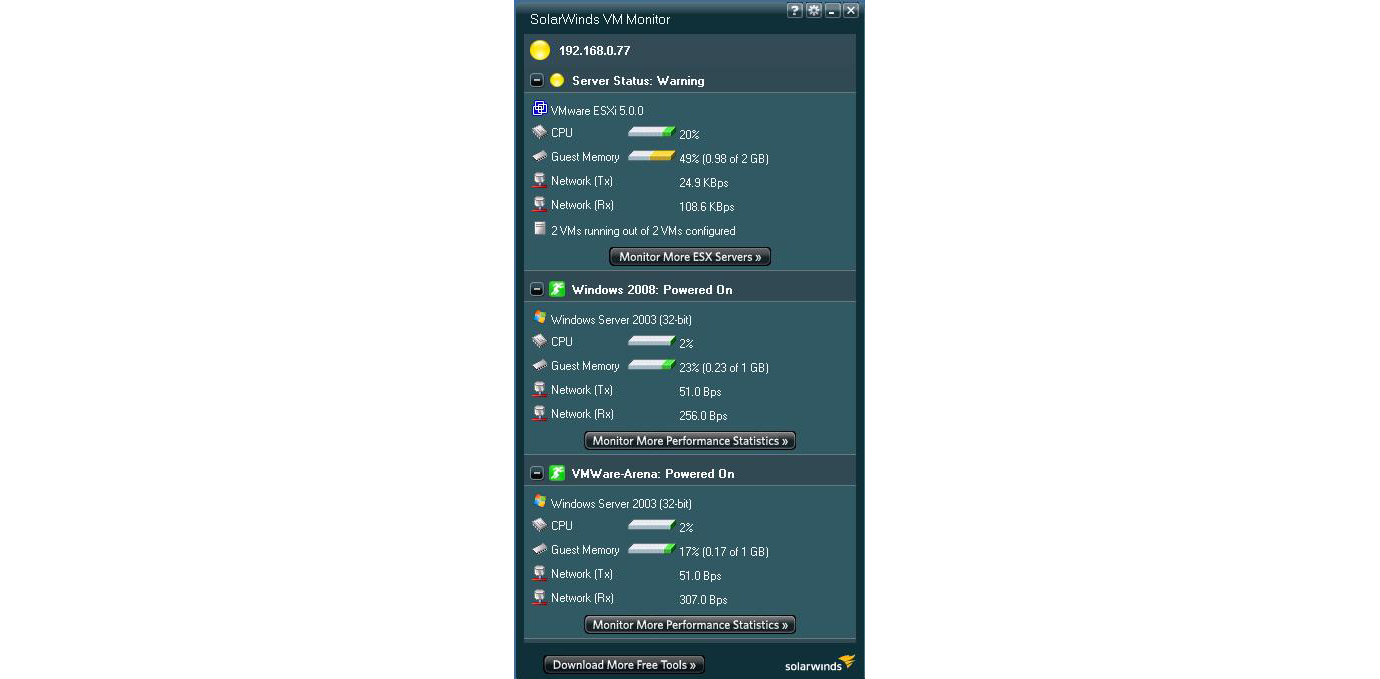
VMware and Hyper-V performance monitoring. The interface displays the main performance metrics and the status of the virtual machines.
Server health monitor

Designed to monitor physical servers. Out of the box can work with Dell PowerEdge, HP ProLiant, IBM eServer xSeries servers and VMware ESX / ESXi hypervisors. Supports SNMP, WMI and CIM communication protocols.
Storage Performance Monitor

Monitoring of data arrays Dell EMC, NetApp, IBM, Pure Storage. There is a video with a description .
Exchange monitor
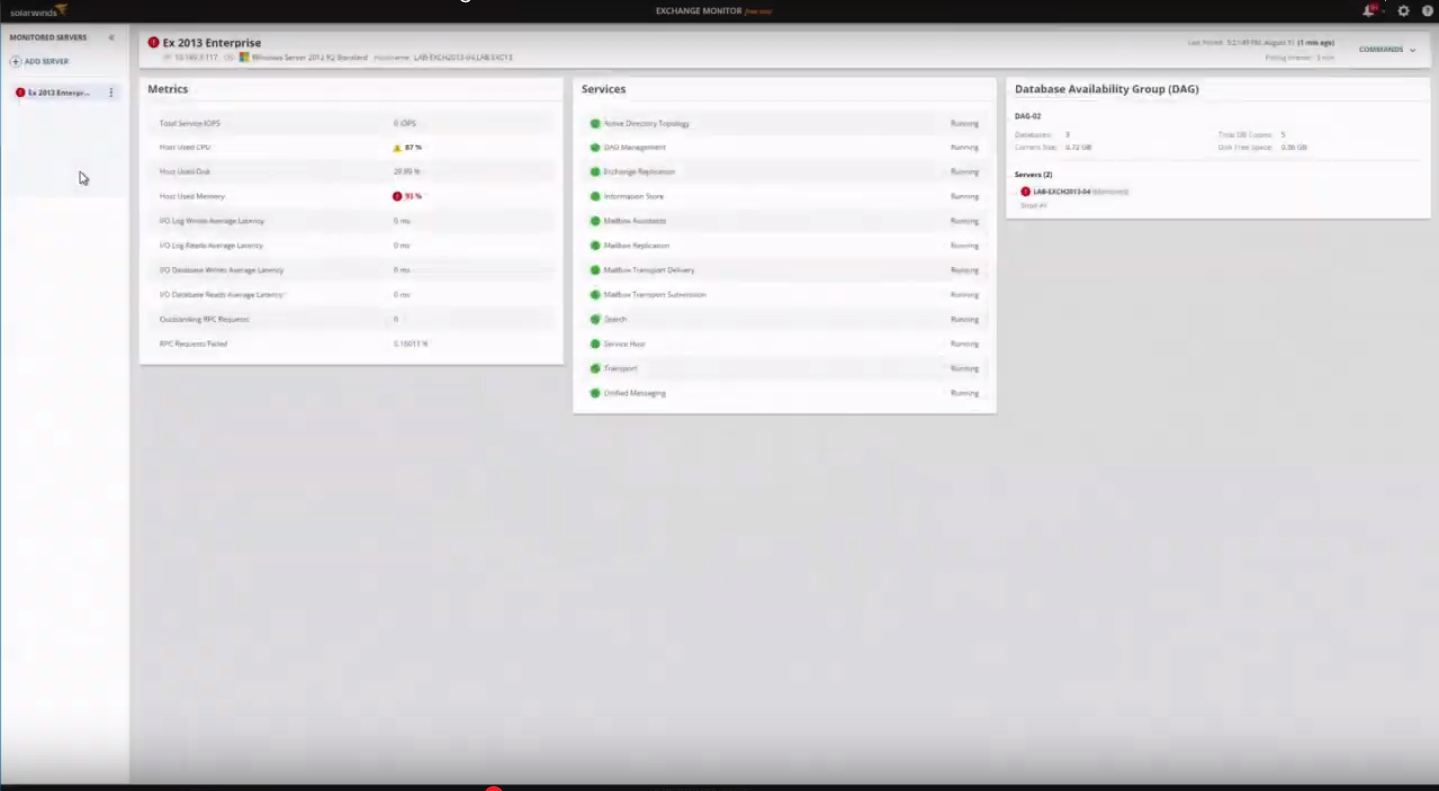
Monitoring Exchange key services. There is a video with a description .
Remote Execution Enabler for PowerShell

A utility for automatically setting up local and remote WinRM services.
Admin Bundle for Active Directory
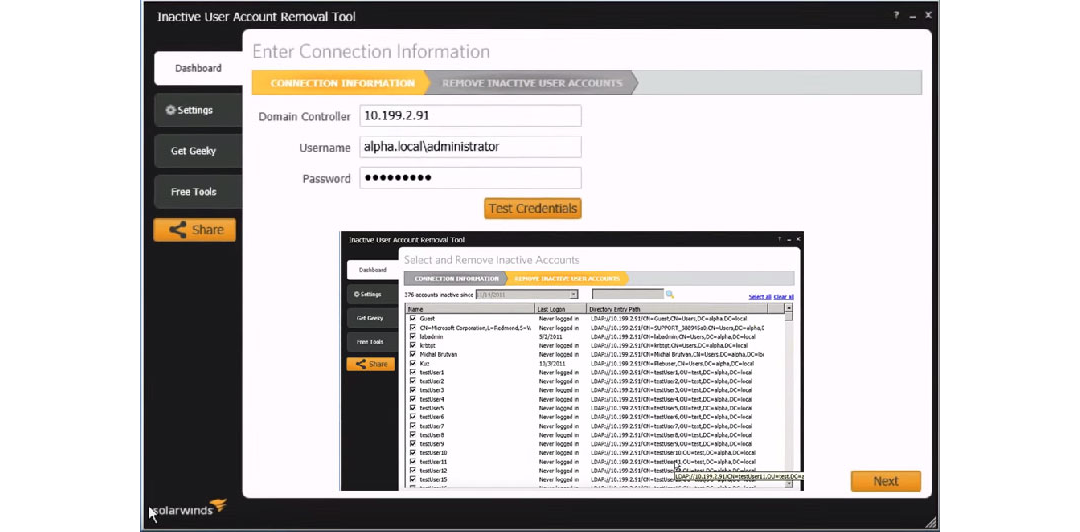
A package of three utilities for: detecting unused accounts, detecting unused workstations and importing user accounts into AD. There is a video with a description .
Diagnostic Tool for the WSUS Agent
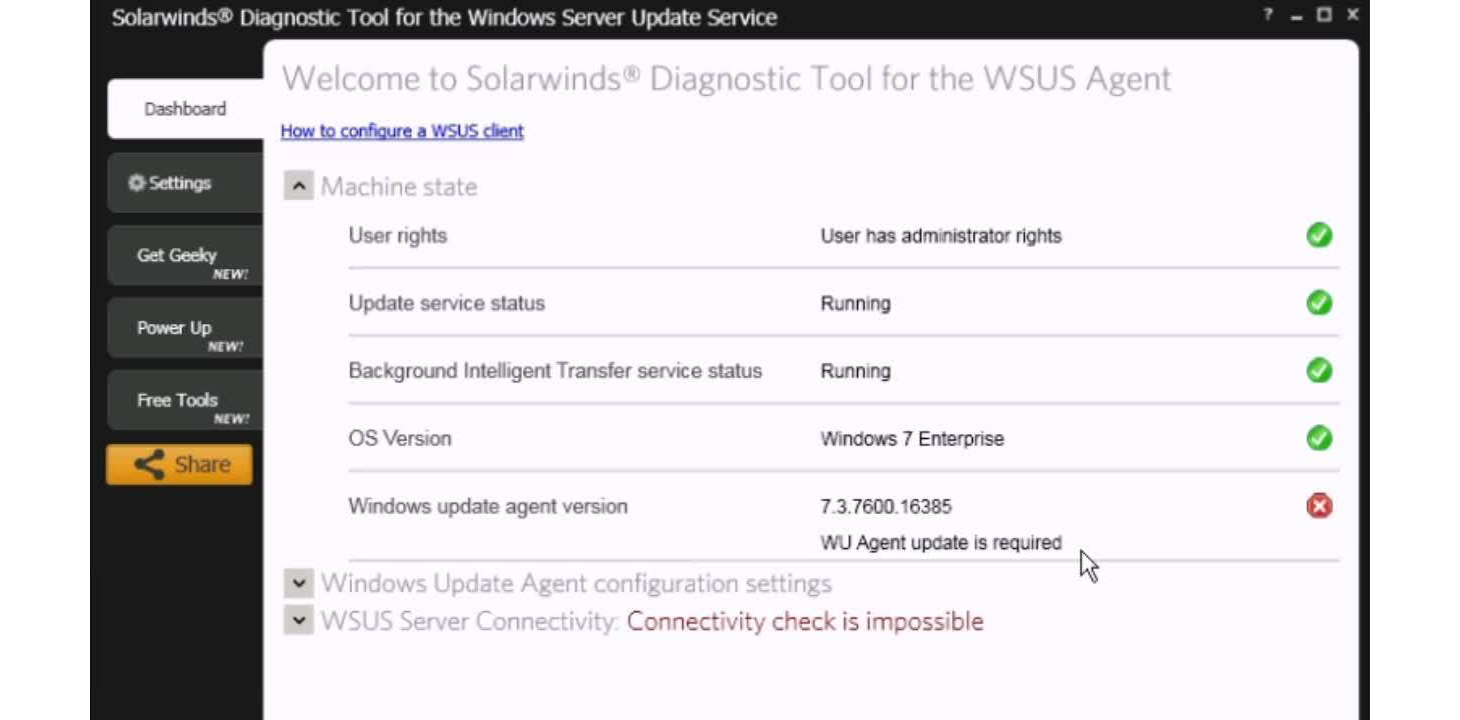
A utility for checking the availability of Windows Update (WSUS) services on remote servers.
Web Transaction Watcher
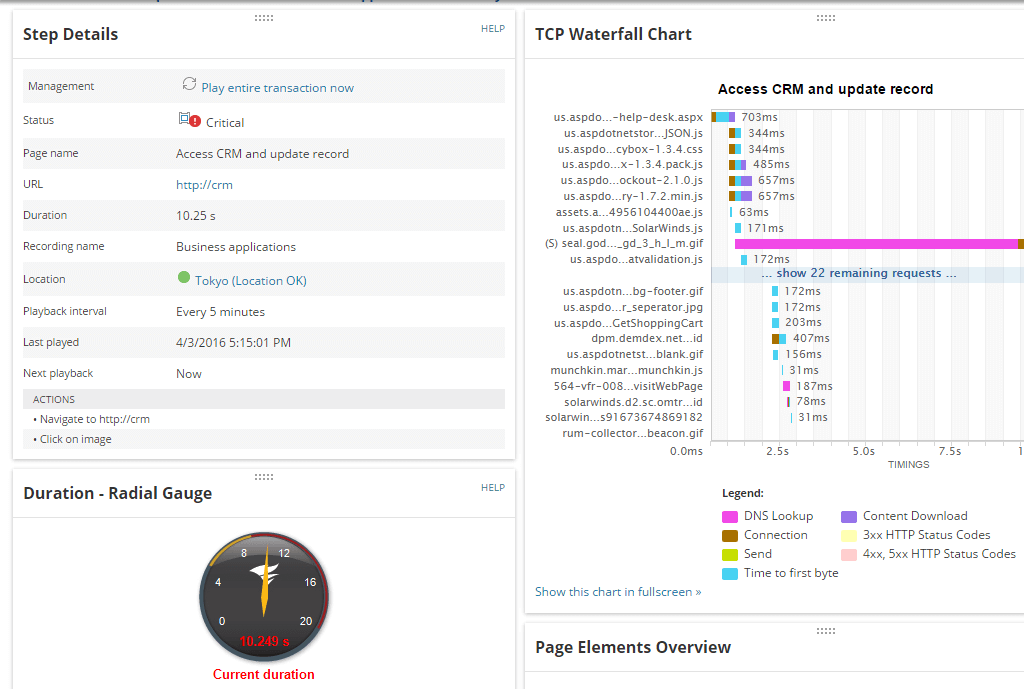
Utility for performing synthetic tests. One transaction for web applications is supported.
WMI Monitor
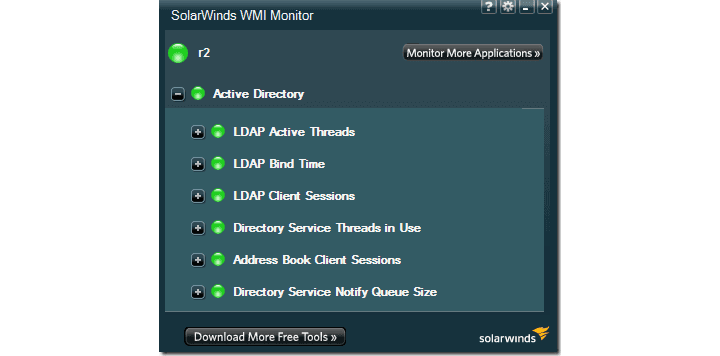
A utility for controlling a Windows server through WMI. It is the server, because only one device is supported.
SNMP Enabler for Windows
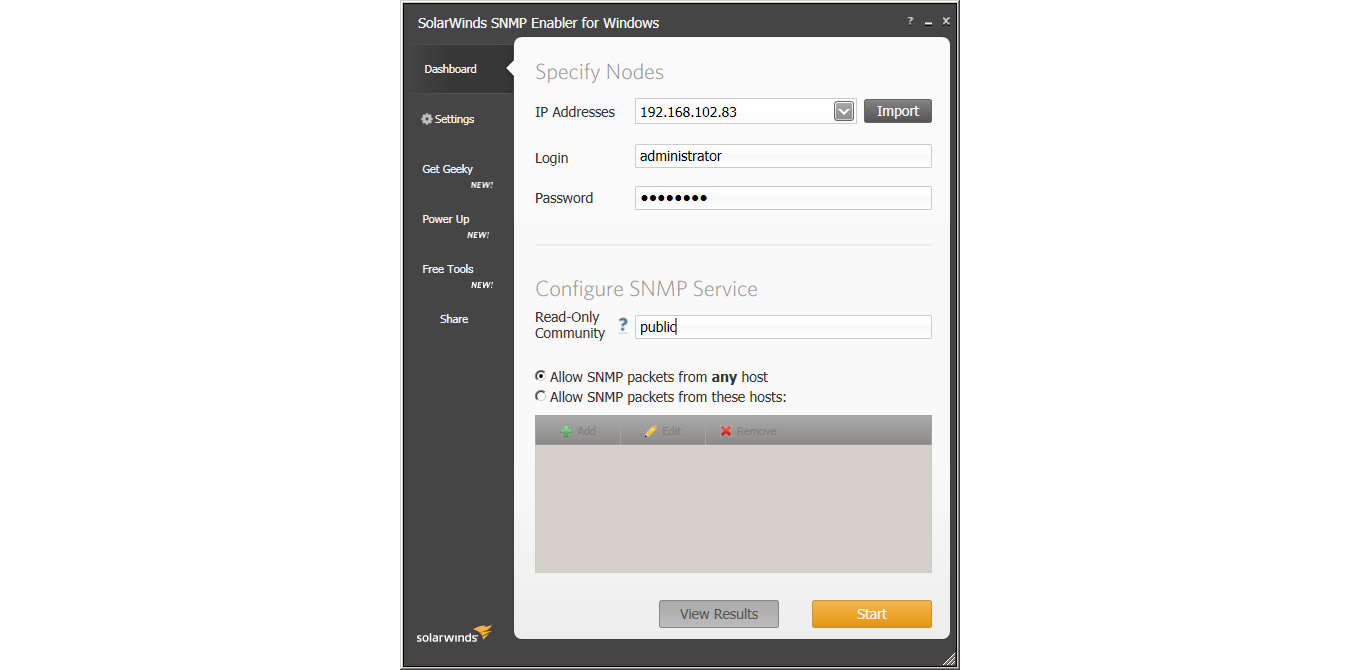
Configure SNMP counters on remote Windows servers.
IT Security Management
Event Log Consolidator
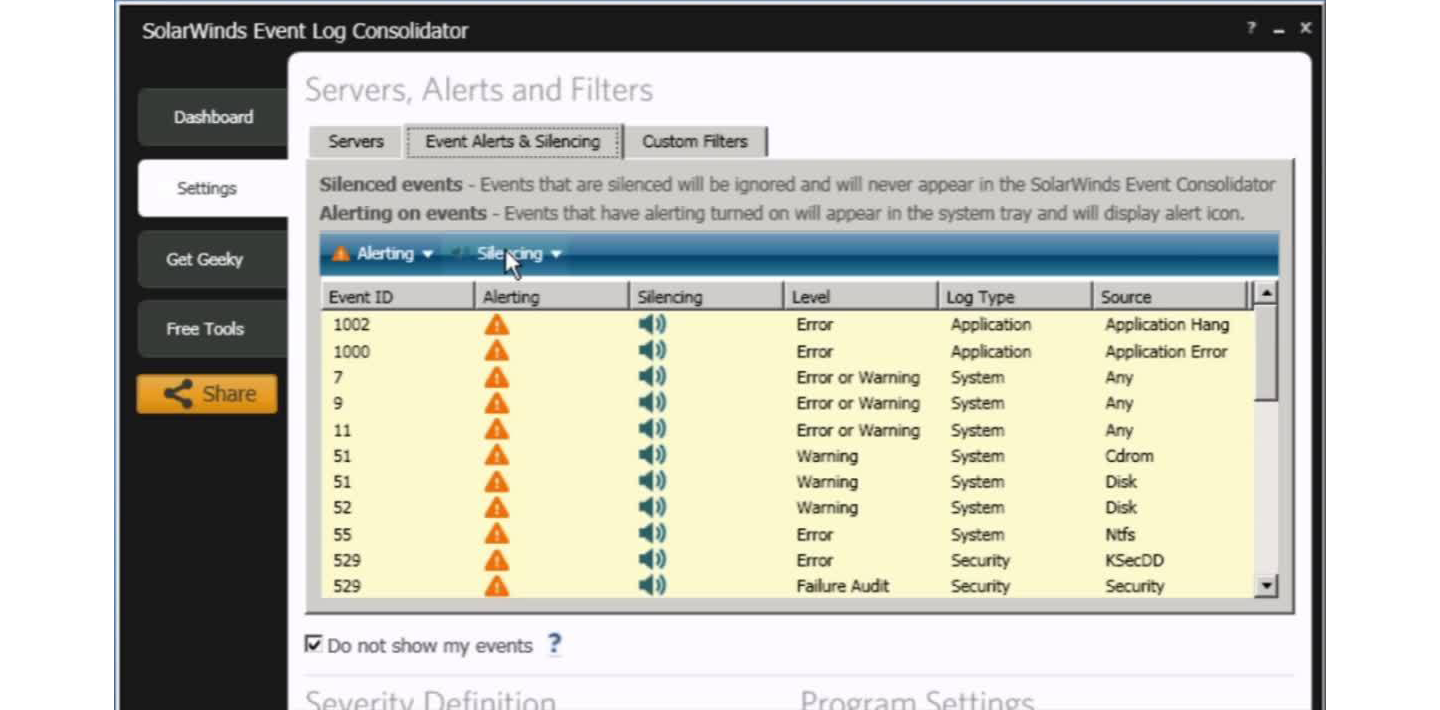
Windows log consolidator with a convenient event search and condition alert settings. There is a video with a description .
Firewall browser

Utility for testing firewall rules. Supports importing configurations from Cisco, Check Point and NetScreen devices.
Permissions Analyzer for Active Directory
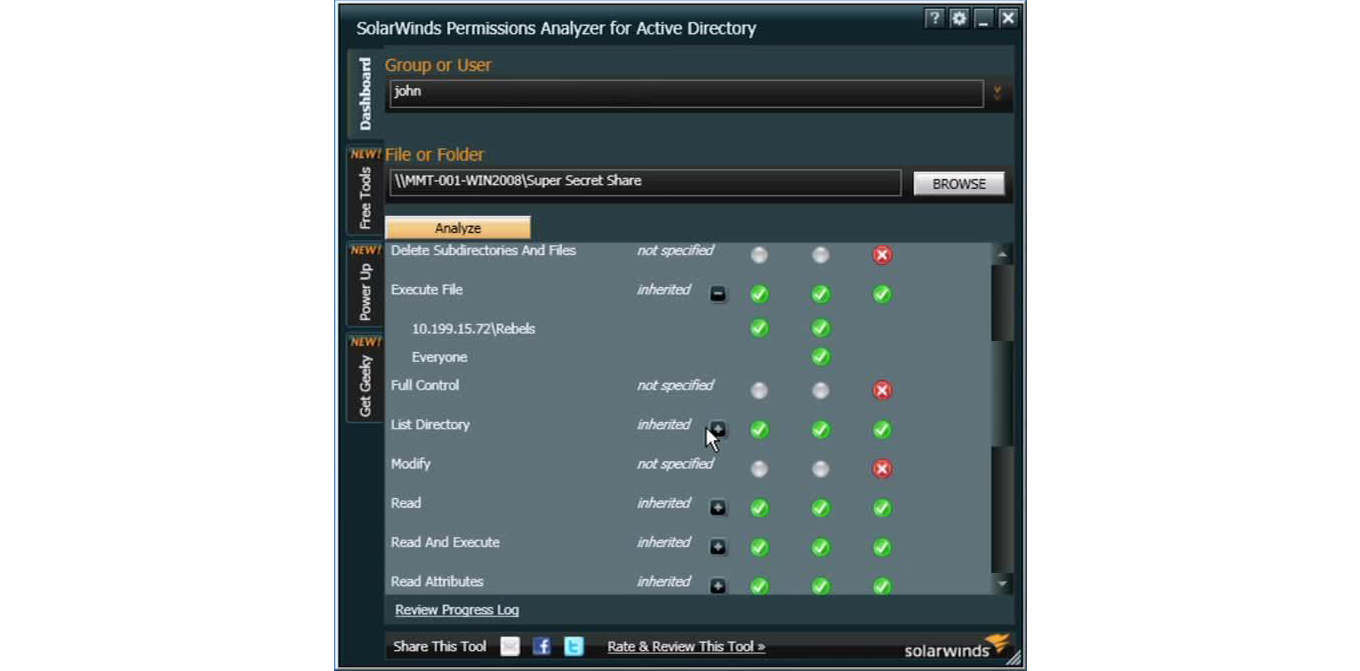
Access rights analyzer for users, members of groups and rights to manage network balls.
Database management
Database Performance Analyzer Free

Real-time query analyzer for SQL Server, Oracle, DB2 and SAP ASE databases. Shows slow queries. There is a video with a description .
SQL Plan Warnings
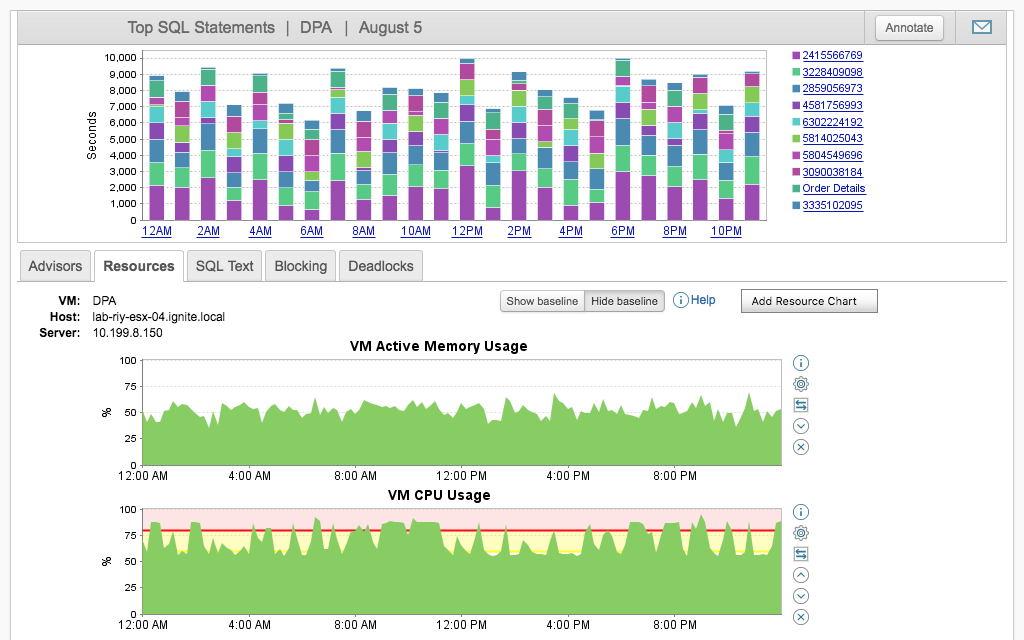
Utility for analyzing Execution Plan in SQL Server. Monitors resource utilization as the plan progresses. There is a video with a description .
Help Desk Organization
Web Help Desk Free Edition
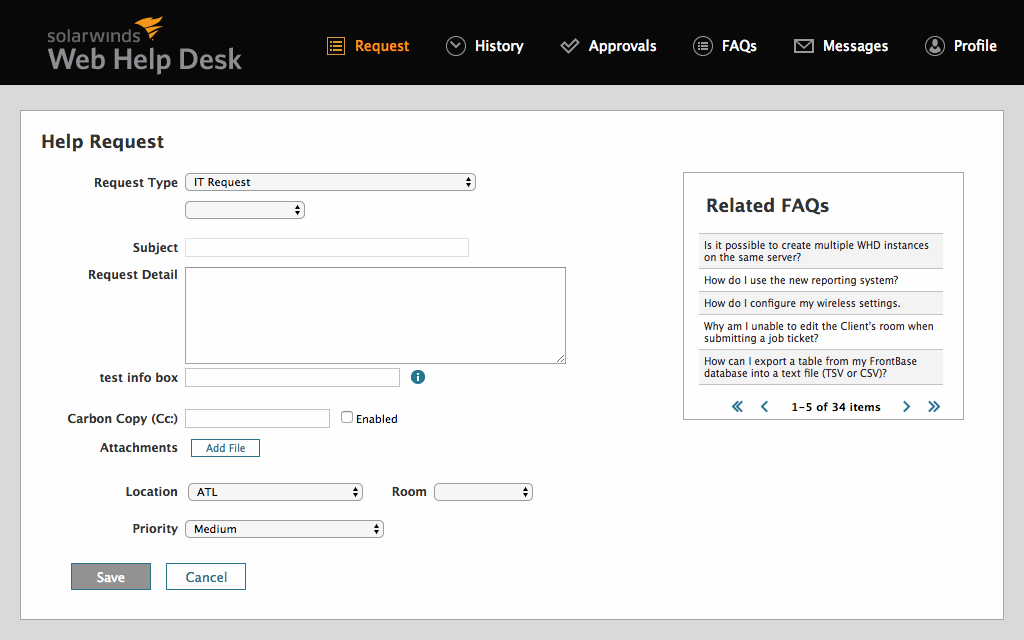
Incident, problem and service level management. There is integration with AD and reports. This is the younger brother of the full featured version.
Most of these tools are suitable for solving local problems, some can be used as production systems. In the last 2-3 years, Solarwinds has been actively developing its products and now they can already be considered as a universal system of monitoring the level of the organization. If you are looking for a monitoring system for this role, consider including Solarwinds.
Source: https://habr.com/ru/post/448162/
All Articles