Intel Optane Memory H10 Hybrid Drive - Specifications
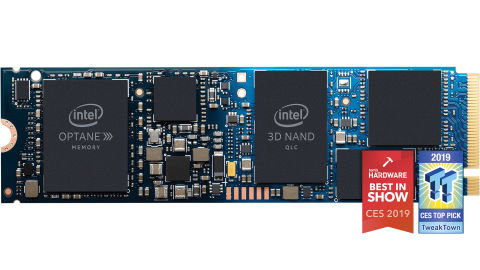
When in January we announced a fundamentally new Intel product called Optane Memory H10, combining the Optane cache and the QLC 3D NAND drive, we could not indulge readers with specifications and details - then they simply did not exist. It is known that any secret is ever revealed, especially if it is, in general, not a secret. Last week, Intel officially published the characteristics of the H10 - and now we are happy to bring them.
As already mentioned, the H10 will be made in three versions: with 16 GB Optane and 256 GB NAND, as well as with 32 GB Optane and 512/1024 GB NAND. In any configuration, the drive is made in the form factor M.2 2280 with one-sided placement. If you look at the map, you can see that the Optane and NAND components occupy approximately equal areas on it.
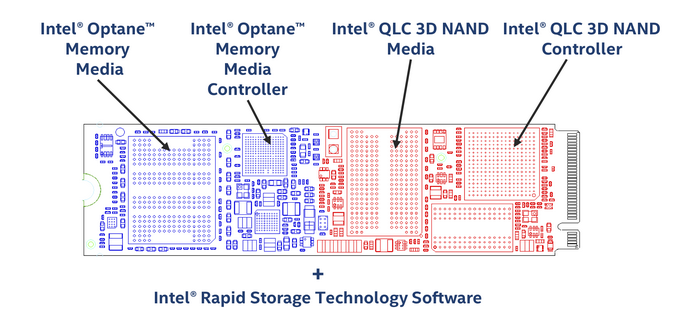
Each of the two controllers received two PCIe 3.0 lines; The caching mechanism provides simultaneous writing and reading from Optane and NAND, which allows you to achieve a speed of 2.4 GB / s for consistent reading. All specifications are shown in the table.
')
| Form factor | one-sided M.2 2280 |
| NAND Controller | Silicon Motion SM2263 |
| NAND memory | Intel 512Gb 64L 3D QLC |
| Optane Controller | Intel SLL3D |
| Optane memory | Intel 128Gb 3D XPoint |
| QLC NAND Volume | 256-1024 GB |
| Optane Volume | 16-32 GB |
| Last speed reading | up to 2400 MB / s |
| Last speed records | up to 1800 MB / s |
| 4kB speed reading | 32k IOPS with QD = 1 55k IOPS with QD = 2 |
| 4kB speed records | 30k IOPS with QD = 1 55k IOPS with QD = 2 |
| Consumption in idle L1.2 | <15 mW |
| Warranty | 5 years |
| Record Durability | 300 TB for 1024 GB of storage |
As you can see, the random read speed of the hybrid drive is significantly higher than that of the “normal” QLC NAND, say, the Intel 660p. On the other hand, it is much inferior to the speed of Optane. This is the trade-off between capacity and performance.
As for the hardware requirements, then officially Intel Optane Memory H10 is supported by 8th generation Intel Core processors and motherboards based on Intel 3xx chipsets. To boot from H10, you will need to update the firmware of the motherboard. The cost of the drive, unfortunately, has not yet been announced, but it remains to wait quite a bit.
Source: https://habr.com/ru/post/448116/
All Articles