3 weeks with Galaxy S10: pros and cons
So it's time to change the phone and my choice fell on the Samsung Galaxy S10.
For those who are looking at Samsung’s flagship, welcome to the cut, tell you what’s wrong with it and what’s not.

The first thing everyone says when they take my phone in their hands: “Oh, and the camera does not interfere at all!”. I almost never see the cut-out, only on the main screen or several applications like Chrome and Instagram, otherwise the black camera on a black background is not visible from the word at all.
')
The second remark that people make when picking up this unit is that the unlock key is too high. In reality, I hardly need it, except to block the phone. The key is high, and once again I will not press it, as for me this is a plus. Another double-lock button is used to start the camera from anywhere (even if the phone is locked), which I use quite rarely, because there is a button for the Bixby assistant, which starts the camera for me. In addition, why I do not use the lock button so actively, this is a grip sensor - the phone understands when I pick it up, and it goes from Always On Display to the lock screen, I consider it extremely user friendly.
Then everything is on topics.
The display is good, many people praise it extremely, and they say that it is the best on the market. After S7 for me, the picture is like a picture, I don’t have any complaints about it, but also a delight. The default display is FHD +, and you don’t need it anymore. If you unscrew at the highest resolution, then you will vainly discharge the battery for ghostly greater clarity. The only justification for this resolution is to take screenshots with super quality. I note that on the past phone I complained that it has insufficient pixel density (576 PPI), and when I see VR content I see pixels. But now about the VR on the S10 I will have to forget, about this a little later.
In the Samsung branded store there are wallpapers that beat the cutout in the screen. I use a black theme from the same store, and my status bar is displayed in white font. Imagine how it looks white on white, for this reason most of these same wallpapers from the company store do not suit me, too bright from above.
The display is rounded on the sides, and therefore you will not find a single position in the sun, whatever it is, you have to live with it. In the application for reading, I had to increase the left and right margins so that the text would not fall under the corners. In general, I do not see a single scenario, when rounding can help you in real life. The scenario, when the phone glows beautifully, the display down when making calls, I consider it extremely far-fetched.
The most important thing about this display is that it is long. Really long! It would fit a lot, but you have to indent from the sides to view the content, the space is eaten for nothing. Watching Instagram on it is not very nice, it wraps pictures around the edges, especially unpleasant on stories.
A nice bonus is the factory film pasted out of the box, so you can forget about the films for half a year, although I wore my S7 without any film at all for 3 years, because of which I earned 3 minor scratches on it. I think the S10 is more scratch resistant. But dropping it is not worth it.
I also noticed that there were fewer random touches of the screen, despite the fact that the S7 display is flat and the S10 does not.
Slippery as ice. Dropping the phone in his hand is very easy. However, this problem was also on the S7, covers and vinyl films on the backdrop help out. I don’t like cases: you buy a beautiful slim phone and hide it in a terrible huge case - just spitting on the face of the designers. But the vinyls from Dbrand correct the situation very much, I have been using them since the time of S7, due to the same problems with the slippery rear window.
In any case, there are no more complaints to the case, after gluing the film, the phone in hand is very good.
The phone has very loud speakers. Whoever had a button-type Nokia 6230i or Sony Ericsson Walkman series will not be disappointed in the volume. The sound is very good, nothing knocks, does not hiss and wheezes. The only thing is that: in stereo mode, the speaker, which is integrated with the spoken speaker, is slightly louder than the speaker on the bottom edge, because it is aimed directly at you, so the stereo feeling is a little lame.
It could be faster and more accurate, but I heard that Samsung fixed it with a software update that is already available in Poland and Germany, so I wait until it reaches me, I want to believe in the best.
The battery here is 3400 mAh, but it lasts longer than the S7 batteries on better days. I can not say anything, as it keeps on two SIM cards, because I use only one, but I have enough for a day completely. Before bedtime, there is usually 27-37% charge, with my average usage scenarios: sit on the Internet with Wi-Fi or 4G, which I never turn off; talk on the phone for 30 minutes a day; read a book; and endless messaging and social networks.
The camera is the main reason why I did not buy the S10e - there is no camera on the latter. In fact, it turned out that I use a wide-angle lens several times more often than a telephoto lens, but quiet summer evenings are ahead, because it is too early to judge. In any case: a wide-angle lens is a fairy tale if you want to photograph a crowd of people from a short distance. The rest: the camera is the best on the market and this is my personal opinion. The camera interface is thought out and convenient, everything lies in its place.
Among the shortcomings: the voice control is still lame as it was on the S7, although my S7 responds better to the phrase “Remove”. Samsung's logic is a little more incomprehensible: the most megapixels you get are 4x3 photos, while the 16x9 photos have a larger capture angle, although they have the same pixel length (4032 px), but 16x9 width is less (2268 vs. 3024px). I did not catch the logic.
The Photosphere mode for panoramas of Google Camera works better than the camera’s built-in native application, so I had to deliver the apk from the Internet to myself, since the Google Camera application cannot be installed from Google Play on S10. And you also need to wait for the normal port for Exynos processors, so while I’m sitting on the application for Android 4.4, it works without complaints, but there is no night mode.
Separately, I want to note how the phone shoots 4K 60 fps video: very smoothly and without jerks during sudden movements. Slow Motion Mode is also good: FHD 240 fps. I do not use over slow motion because I have nowhere to shoot as bullets fly when fired.
I also amused the selfie camera: by default, it is not wide-angle, so that there is no distortion at the edges, but then not everyone is placed on the selfie - you need to switch to group selfie mode, and everything will be fine.
Native AKGs are very good, but I use wireless JBL, so I don’t care about the 3.5 mm jack. Although, I admit, a useful bonus for those cases when the car has only AUX or in the case of non-Bluetooth speakers.
In Ukraine, only the 128 GB version is officially on sale, and more from authorized distributors cannot be bought, which is a pity, it does not happen much. There is a slot for memory cards, so this situation can be corrected. The speed of the internal memory of claims can not be, it is faster than all your tasks. This is all about RAM - everything fits, and if something is unloaded, I did not notice.
The performance of all smartphones, flagships in 2019, is enough with the head, no complaints.
One UI is fast. It is almost thought out: from the main screen, you can lower the top curtain from the middle of the screen; in the settings menu, the settings themselves start from the middle of the screen. But here are some illogical points: in the menu of open applications, the icons of these applications and the search bar are at the very top. Remember that the display is very long, so reaching up with your thumb once again is not the most convenient exercise with such a length.
Pleased with the Edge Apps, it is really convenient to open from anywhere in Shazam. Who did not have time to zasazamit, he will understand. True, there is no reason other than marketing, why not put this thing on "flat" phones.
But then everything is bad.
By default, you are trying to push Flipboard, 99% of my acquaintances with Samsung phones have never used it, and at the same time they don’t know that it can be easily disabled in the settings of the main screen by ticking above.
The native sms application on S7 was able to filter messages by spam phrases, on S10 only the blacklist by numbers. At the same time, numbers like “US Polo” or “Cacharel” cannot be added there. Paradise for spammers with taxis and discounts. I had to put Pulse SMS.
Bixby - to say that it is not needed, it is to say nothing. It is harmful if you do not speak Korean. And in our area “Ok Google” and forward. A separate button was allocated for it, but I reassigned Bixby to double-click, which reduces the likelihood of my communication with this voice assistant.
On S7, it was possible to switch the application to the pop-up window with one gesture, to S10 only from the application manager, where you need to click on the icon and select this mode. I really “love” to stretch my thumb.
On the S7 there was a wonderful unofficial Samsung ClockFace app, made by Samsung itself. It can now be put on the S10, but the clock from ClockFace is not displayed in the clock style selection menu. This greatly reduces the number of hours for Always On Display: the built-in ones have no aesthetic component, and those that can be bought in the store are trash.
There is no notification LED on S10, Always On Display and third-party applications that emulate the behavior of this LED itself (Always On Edge - Edge Lighting).
The Cardboard application crashes, and when it does not crash, it does not respond to the magnetic button of my Google Cardboard. In short, VR is not really using, which is a pity, because I love it. And the first generation of my GearVR is not suitable because the S10 has a USB Type C connector.
Samsung Dex opened once - beautiful and cool, but did not come up with a single use case, except to launch presentations from the mobile phone itself. And this is a contrived reason, because there is the same Smart View, although it may be that someone likes to run video from a phone over the wire.
Synchronization with a computer: 2019, and no one has invented anything better than ActiveSync for Windows Mobile devices. Connecting the cable to the computer and using the MTP is a pain: you have to drag the cable and wait until all the files and folders with photos come up. Throwing over Wi-Fi is also a pain: if you have a lot of photos like mine, then sorting by date, in ascending order causes wild bewilderment, but in the meantime you can see it through 300 times to die from boredom. I basically don’t synchronize with the clouds - the video from the phone weighs really a lot (1 minute - 500 mb), and buying a cloud for terabytes is expensive (although I have 1TB on One Drive, but for now I don’t use it, it’s faster than upload data to the cloud, and then download it to your computer). Nevertheless, ActiveSync, back in 2007, was able to catalog my photos and videos normally both on the wire and on Bluetooth, scattering everything into daddies according to the synchronization day, which was very convenient, unlike merging all the content into one folder as they like to do these are clouds. For example, on S7 I did all this manually and in 3 years I created a little more than a hundred folders, respectively, the “synchronization” date. Finding the desired photo among more than 5000 files is not difficult if you approximately remember the place or time in which you made it.
On the phone go out of the box all sorts of Facebook, Linkedin and other bloatware. Okay, I admit that I use a part of these programs, but the fact that I can't take it all off the phone makes me sad. With all this, the Music app (from Samsung) I need to install separately from Google Play. Where is the logic I did not catch, although I lie, I know the specific reasons for these actions. But on the phone for more than $ 1000 it looks like something zhlobski. Again, if you care so much about users, then all my old applications are automatically picked up after activating the device.
Almost all applications were picked up after activation, however, there were about a dozen that have already been officially removed from Google Play, but to which I have become attached. For example TypoClock. It's okay, almost all of them are available from the Google Play library of your account, even if they are no longer accessible by search (little life hacking from me). However, the same TypoClock battery consumes a little more than my power manager is willing to endure, so it constantly pops up a notification about it. You have to write this widget yourself.
By the way, about the power manager: with this paranoid, I am familiar with S7. Its presence greatly simplifies life, and you can put to sleep those applications that have nothing to do in the background, and they sit and eat the battery. Previously, you had to install root and Greenify for this.
The antivirus also comes out of the box, and after a separate activation it is very difficult to shut down, but it is quite realistic to do. Why turn it off? Because the processor and the battery are being consumed, and if you don’t install left programs from obscure places, then you don’t need it. Better than Google Play, he still will not check.
Another separate pain with controls from above for different applications, to which you need to reach with your thumb, which is extremely inconvenient. Instagram, Twitter, Facebook, Opera and the like - I hope they will come to their senses, they will allow them to be placed below for long displays.
In general, I am pleased with the new phone, it photographs and charges, it is definitely better than the last one. However, for such a price you expect a revolution in your hands, and apart from the ultrasonic fingerprint sensor, which is far from ideal, it does not smell like a revolution.
For those who are looking at Samsung’s flagship, welcome to the cut, tell you what’s wrong with it and what’s not.

Let's start with the main
The first thing everyone says when they take my phone in their hands: “Oh, and the camera does not interfere at all!”. I almost never see the cut-out, only on the main screen or several applications like Chrome and Instagram, otherwise the black camera on a black background is not visible from the word at all.
')
The second remark that people make when picking up this unit is that the unlock key is too high. In reality, I hardly need it, except to block the phone. The key is high, and once again I will not press it, as for me this is a plus. Another double-lock button is used to start the camera from anywhere (even if the phone is locked), which I use quite rarely, because there is a button for the Bixby assistant, which starts the camera for me. In addition, why I do not use the lock button so actively, this is a grip sensor - the phone understands when I pick it up, and it goes from Always On Display to the lock screen, I consider it extremely user friendly.
Then everything is on topics.
Display
The display is good, many people praise it extremely, and they say that it is the best on the market. After S7 for me, the picture is like a picture, I don’t have any complaints about it, but also a delight. The default display is FHD +, and you don’t need it anymore. If you unscrew at the highest resolution, then you will vainly discharge the battery for ghostly greater clarity. The only justification for this resolution is to take screenshots with super quality. I note that on the past phone I complained that it has insufficient pixel density (576 PPI), and when I see VR content I see pixels. But now about the VR on the S10 I will have to forget, about this a little later.
In the Samsung branded store there are wallpapers that beat the cutout in the screen. I use a black theme from the same store, and my status bar is displayed in white font. Imagine how it looks white on white, for this reason most of these same wallpapers from the company store do not suit me, too bright from above.
Wallpaper from the market

The display is rounded on the sides, and therefore you will not find a single position in the sun, whatever it is, you have to live with it. In the application for reading, I had to increase the left and right margins so that the text would not fall under the corners. In general, I do not see a single scenario, when rounding can help you in real life. The scenario, when the phone glows beautifully, the display down when making calls, I consider it extremely far-fetched.
The most important thing about this display is that it is long. Really long! It would fit a lot, but you have to indent from the sides to view the content, the space is eaten for nothing. Watching Instagram on it is not very nice, it wraps pictures around the edges, especially unpleasant on stories.
A pile of empty space above, that would not stretch far

A nice bonus is the factory film pasted out of the box, so you can forget about the films for half a year, although I wore my S7 without any film at all for 3 years, because of which I earned 3 minor scratches on it. I think the S10 is more scratch resistant. But dropping it is not worth it.
I also noticed that there were fewer random touches of the screen, despite the fact that the S7 display is flat and the S10 does not.
Housing
Slippery as ice. Dropping the phone in his hand is very easy. However, this problem was also on the S7, covers and vinyl films on the backdrop help out. I don’t like cases: you buy a beautiful slim phone and hide it in a terrible huge case - just spitting on the face of the designers. But the vinyls from Dbrand correct the situation very much, I have been using them since the time of S7, due to the same problems with the slippery rear window.
In any case, there are no more complaints to the case, after gluing the film, the phone in hand is very good.
Speakers
The phone has very loud speakers. Whoever had a button-type Nokia 6230i or Sony Ericsson Walkman series will not be disappointed in the volume. The sound is very good, nothing knocks, does not hiss and wheezes. The only thing is that: in stereo mode, the speaker, which is integrated with the spoken speaker, is slightly louder than the speaker on the bottom edge, because it is aimed directly at you, so the stereo feeling is a little lame.
Fingerprint scanner
It could be faster and more accurate, but I heard that Samsung fixed it with a software update that is already available in Poland and Germany, so I wait until it reaches me, I want to believe in the best.
Battery
The battery here is 3400 mAh, but it lasts longer than the S7 batteries on better days. I can not say anything, as it keeps on two SIM cards, because I use only one, but I have enough for a day completely. Before bedtime, there is usually 27-37% charge, with my average usage scenarios: sit on the Internet with Wi-Fi or 4G, which I never turn off; talk on the phone for 30 minutes a day; read a book; and endless messaging and social networks.
Camera
The camera is the main reason why I did not buy the S10e - there is no camera on the latter. In fact, it turned out that I use a wide-angle lens several times more often than a telephoto lens, but quiet summer evenings are ahead, because it is too early to judge. In any case: a wide-angle lens is a fairy tale if you want to photograph a crowd of people from a short distance. The rest: the camera is the best on the market and this is my personal opinion. The camera interface is thought out and convenient, everything lies in its place.
Among the shortcomings: the voice control is still lame as it was on the S7, although my S7 responds better to the phrase “Remove”. Samsung's logic is a little more incomprehensible: the most megapixels you get are 4x3 photos, while the 16x9 photos have a larger capture angle, although they have the same pixel length (4032 px), but 16x9 width is less (2268 vs. 3024px). I did not catch the logic.
4x3 and 16x9 comparison



The Photosphere mode for panoramas of Google Camera works better than the camera’s built-in native application, so I had to deliver the apk from the Internet to myself, since the Google Camera application cannot be installed from Google Play on S10. And you also need to wait for the normal port for Exynos processors, so while I’m sitting on the application for Android 4.4, it works without complaints, but there is no night mode.
Separately, I want to note how the phone shoots 4K 60 fps video: very smoothly and without jerks during sudden movements. Slow Motion Mode is also good: FHD 240 fps. I do not use over slow motion because I have nowhere to shoot as bullets fly when fired.
I also amused the selfie camera: by default, it is not wide-angle, so that there is no distortion at the edges, but then not everyone is placed on the selfie - you need to switch to group selfie mode, and everything will be fine.
Headphones
Native AKGs are very good, but I use wireless JBL, so I don’t care about the 3.5 mm jack. Although, I admit, a useful bonus for those cases when the car has only AUX or in the case of non-Bluetooth speakers.
Memory
In Ukraine, only the 128 GB version is officially on sale, and more from authorized distributors cannot be bought, which is a pity, it does not happen much. There is a slot for memory cards, so this situation can be corrected. The speed of the internal memory of claims can not be, it is faster than all your tasks. This is all about RAM - everything fits, and if something is unloaded, I did not notice.
Performance
The performance of all smartphones, flagships in 2019, is enough with the head, no complaints.
Now let's talk about the pain of software.
One UI is fast. It is almost thought out: from the main screen, you can lower the top curtain from the middle of the screen; in the settings menu, the settings themselves start from the middle of the screen. But here are some illogical points: in the menu of open applications, the icons of these applications and the search bar are at the very top. Remember that the display is very long, so reaching up with your thumb once again is not the most convenient exercise with such a length.
Settings look logical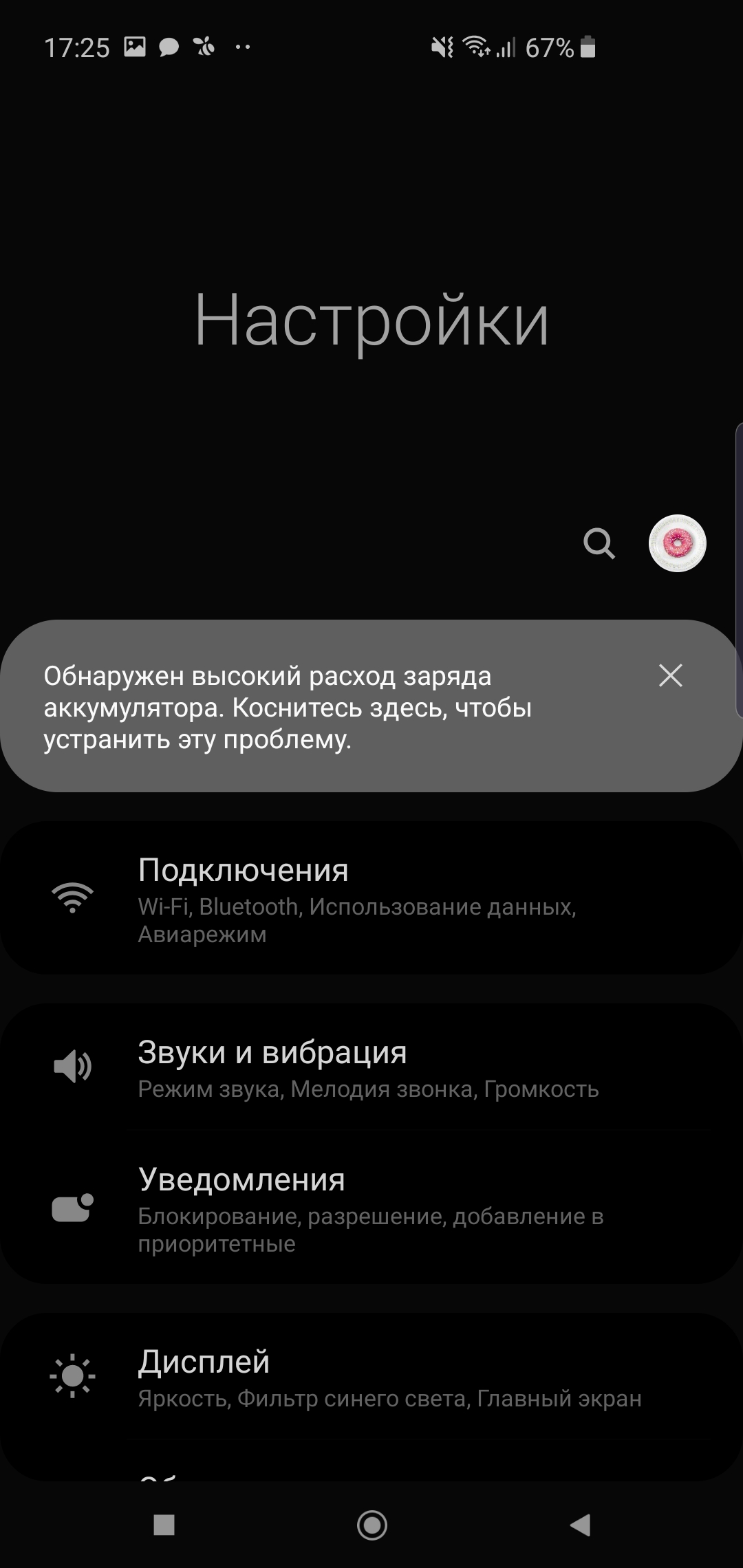
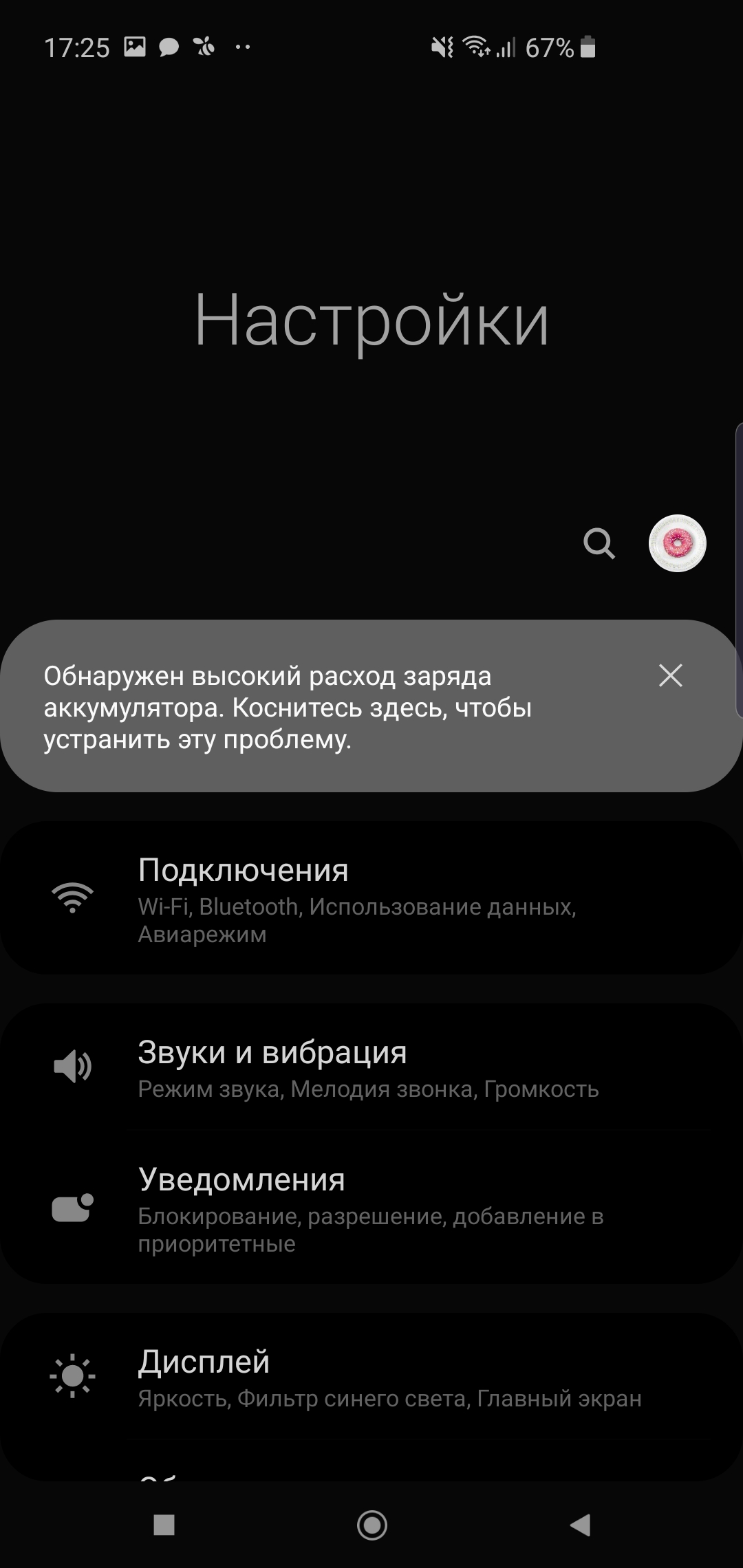
Pleased with the Edge Apps, it is really convenient to open from anywhere in Shazam. Who did not have time to zasazamit, he will understand. True, there is no reason other than marketing, why not put this thing on "flat" phones.
But then everything is bad.
By default, you are trying to push Flipboard, 99% of my acquaintances with Samsung phones have never used it, and at the same time they don’t know that it can be easily disabled in the settings of the main screen by ticking above.
The native sms application on S7 was able to filter messages by spam phrases, on S10 only the blacklist by numbers. At the same time, numbers like “US Polo” or “Cacharel” cannot be added there. Paradise for spammers with taxis and discounts. I had to put Pulse SMS.
Bixby - to say that it is not needed, it is to say nothing. It is harmful if you do not speak Korean. And in our area “Ok Google” and forward. A separate button was allocated for it, but I reassigned Bixby to double-click, which reduces the likelihood of my communication with this voice assistant.
On S7, it was possible to switch the application to the pop-up window with one gesture, to S10 only from the application manager, where you need to click on the icon and select this mode. I really “love” to stretch my thumb.
Where did you hide the pop-up mode and why do you need this mode?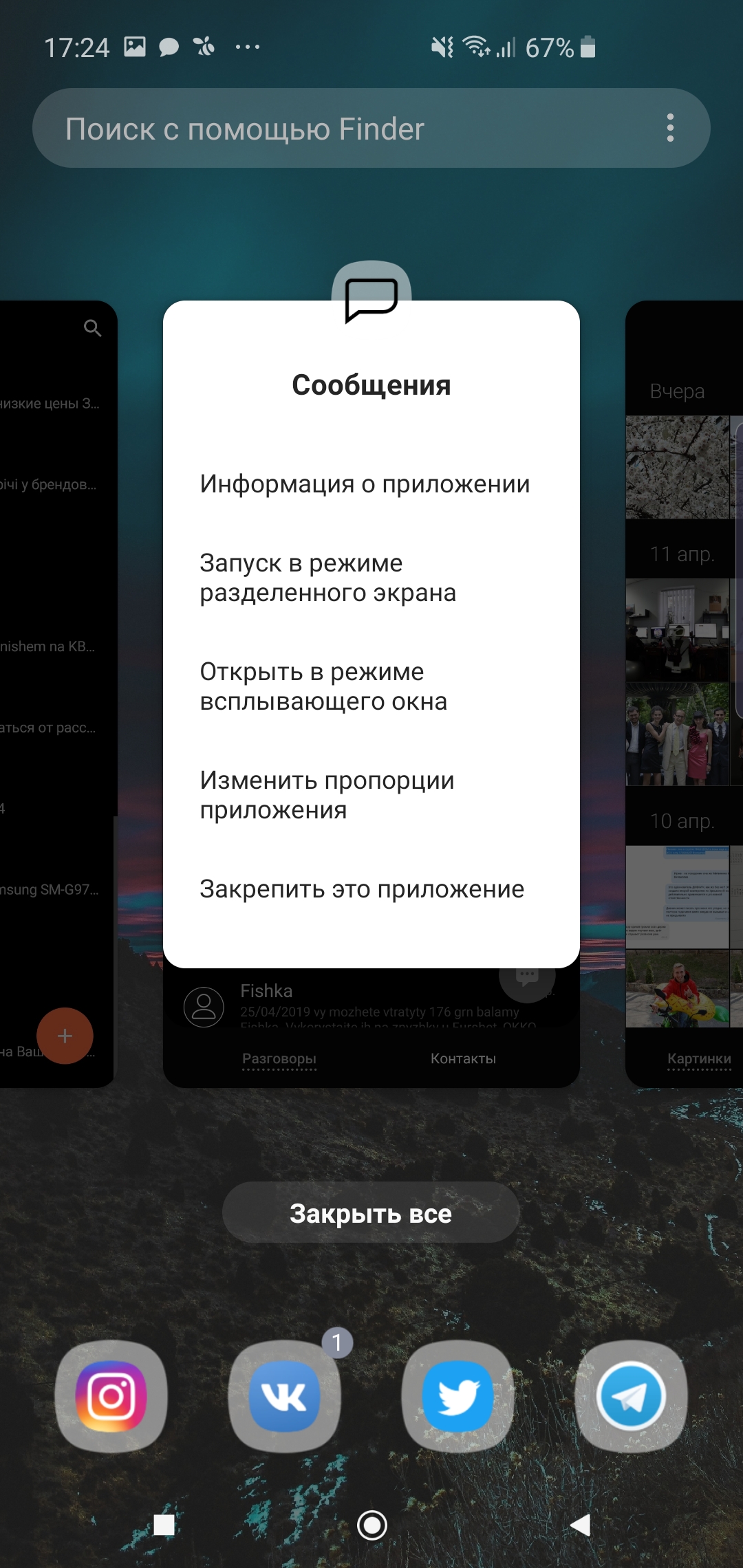
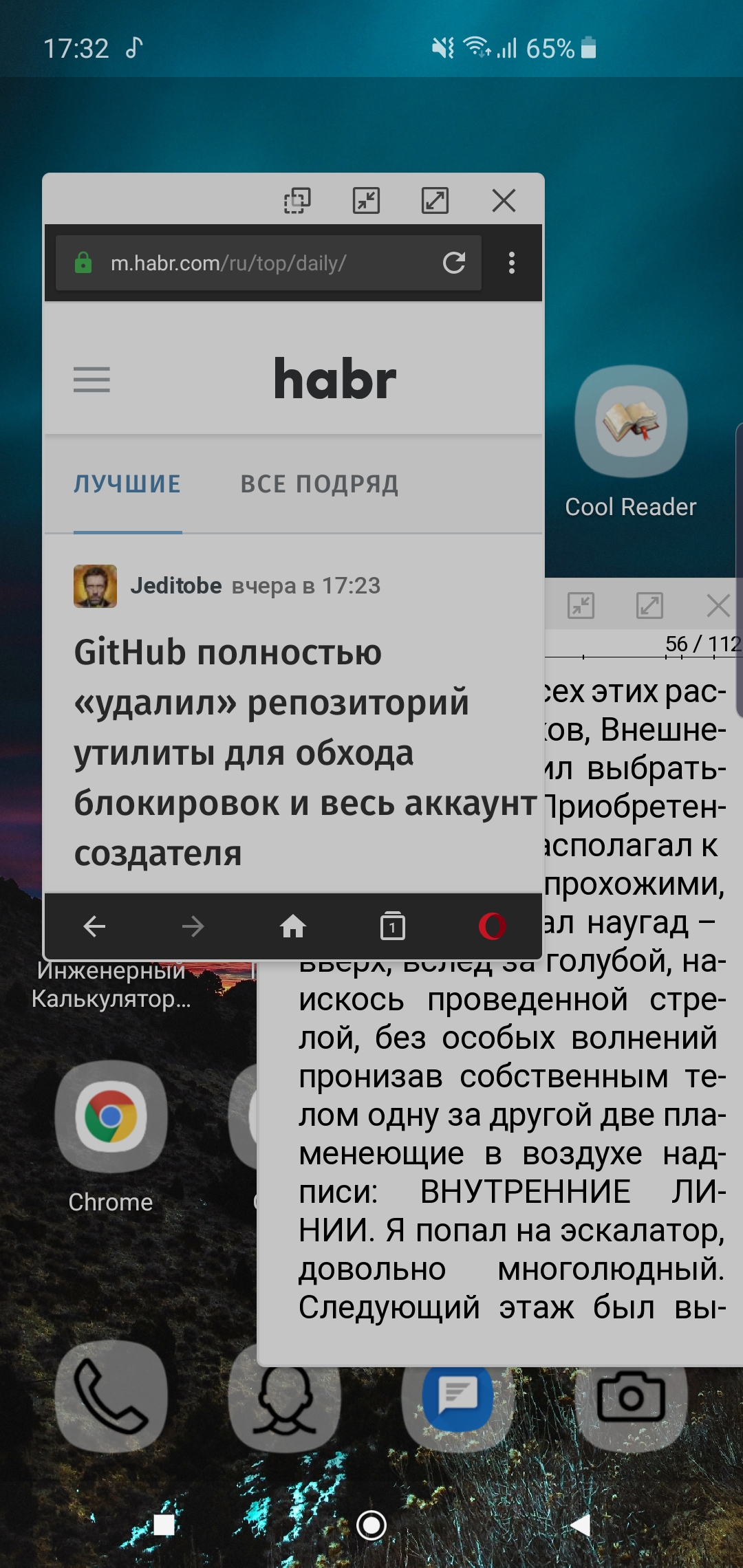
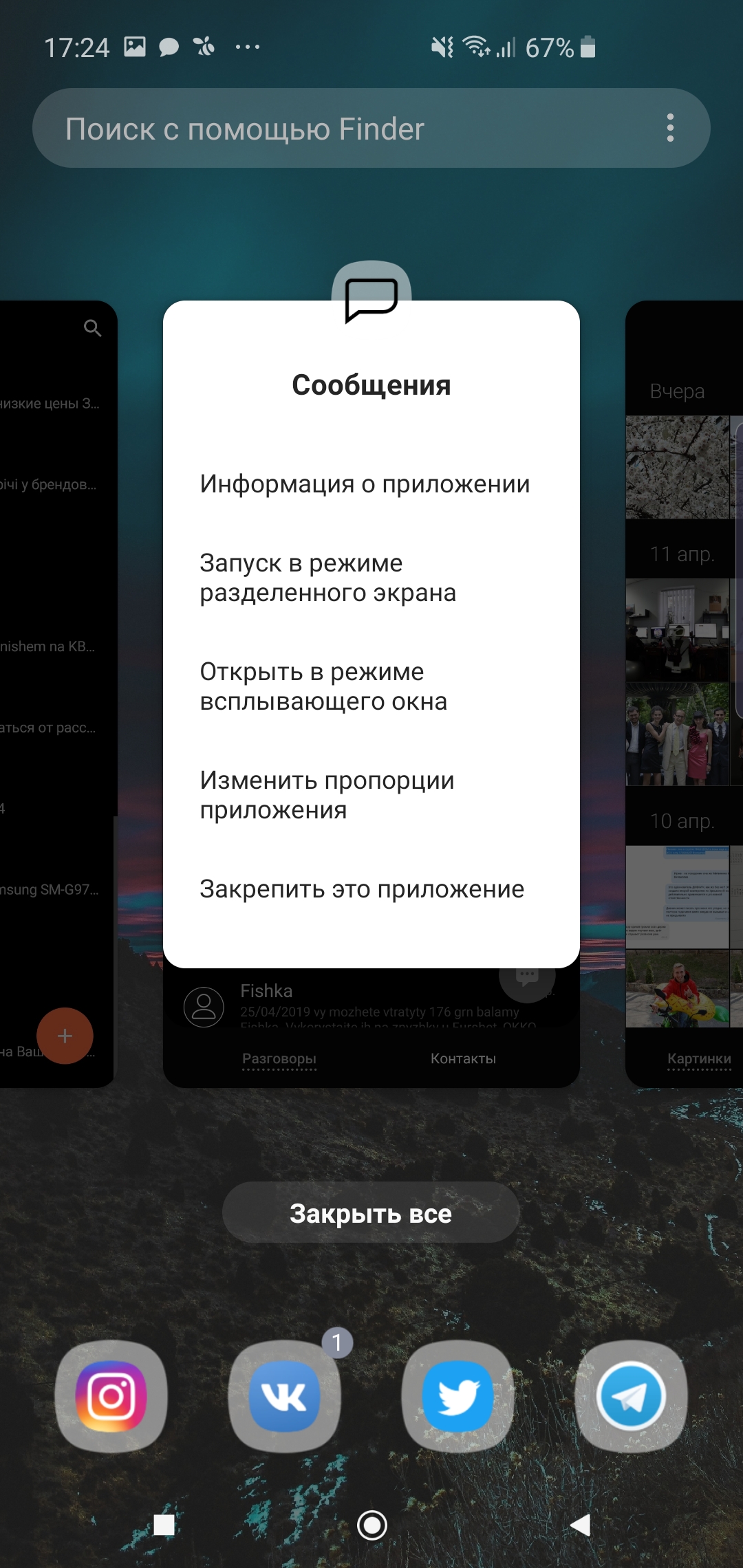
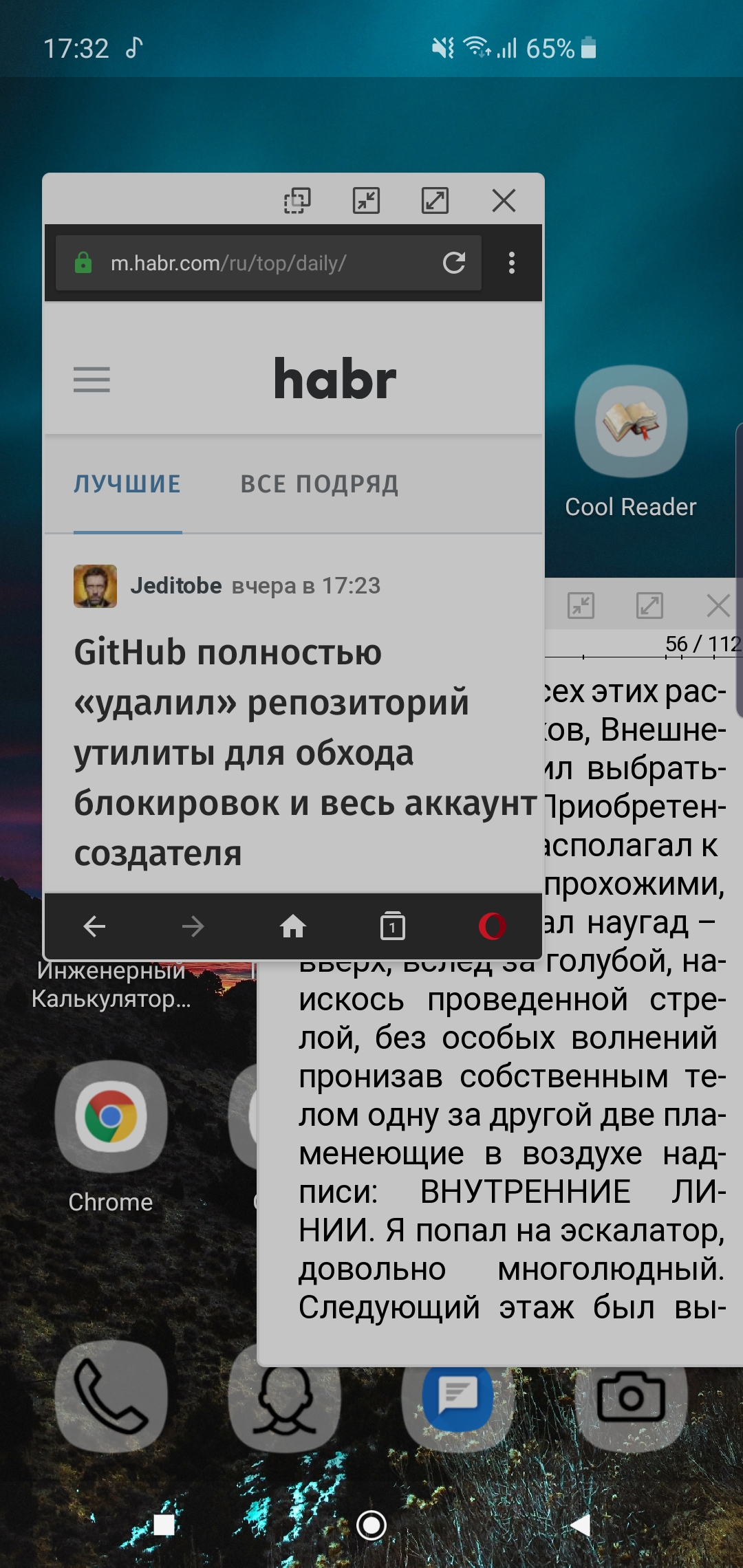
On the S7 there was a wonderful unofficial Samsung ClockFace app, made by Samsung itself. It can now be put on the S10, but the clock from ClockFace is not displayed in the clock style selection menu. This greatly reduces the number of hours for Always On Display: the built-in ones have no aesthetic component, and those that can be bought in the store are trash.
A little nostalgia for AOD from ClockFace,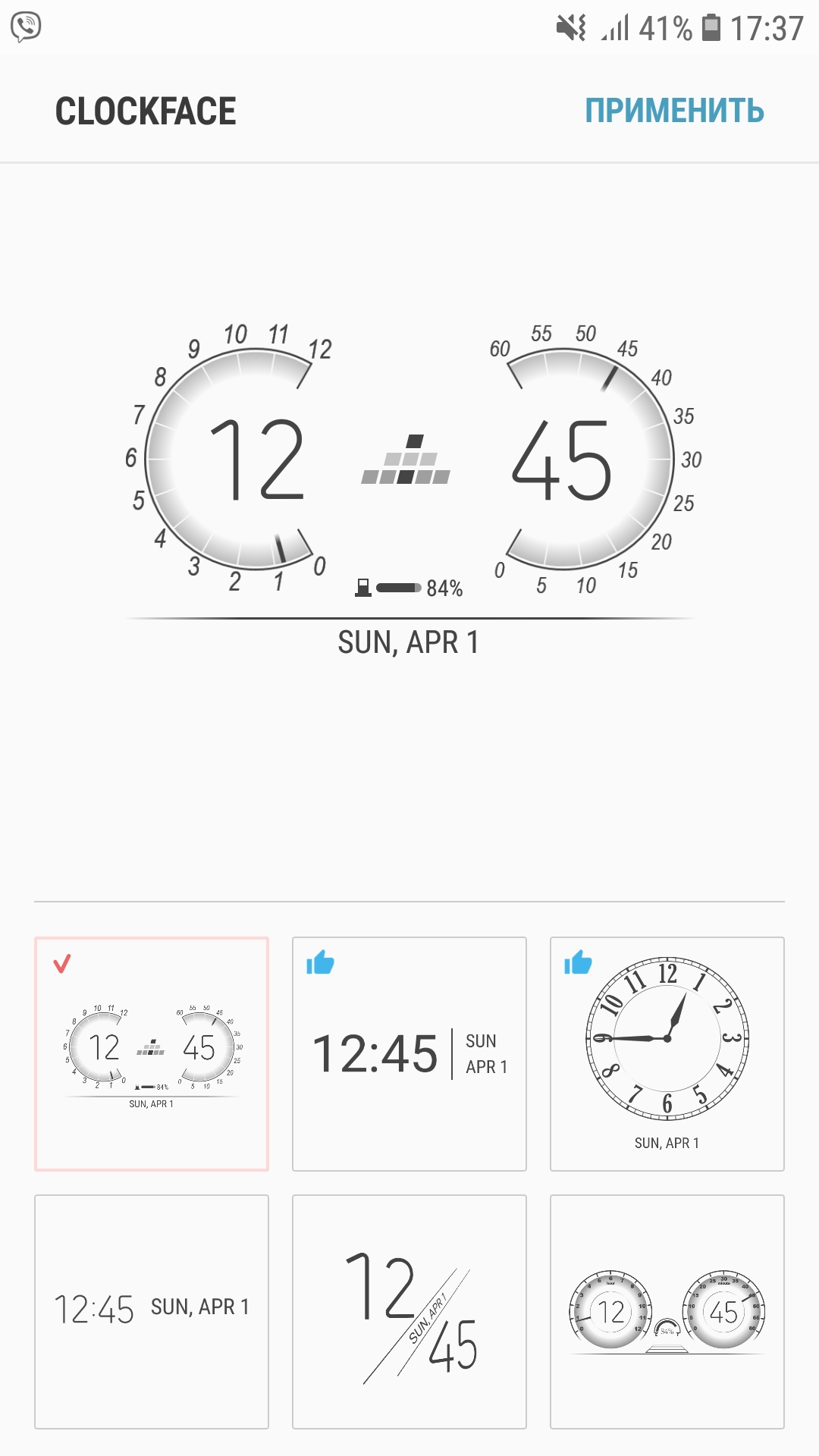

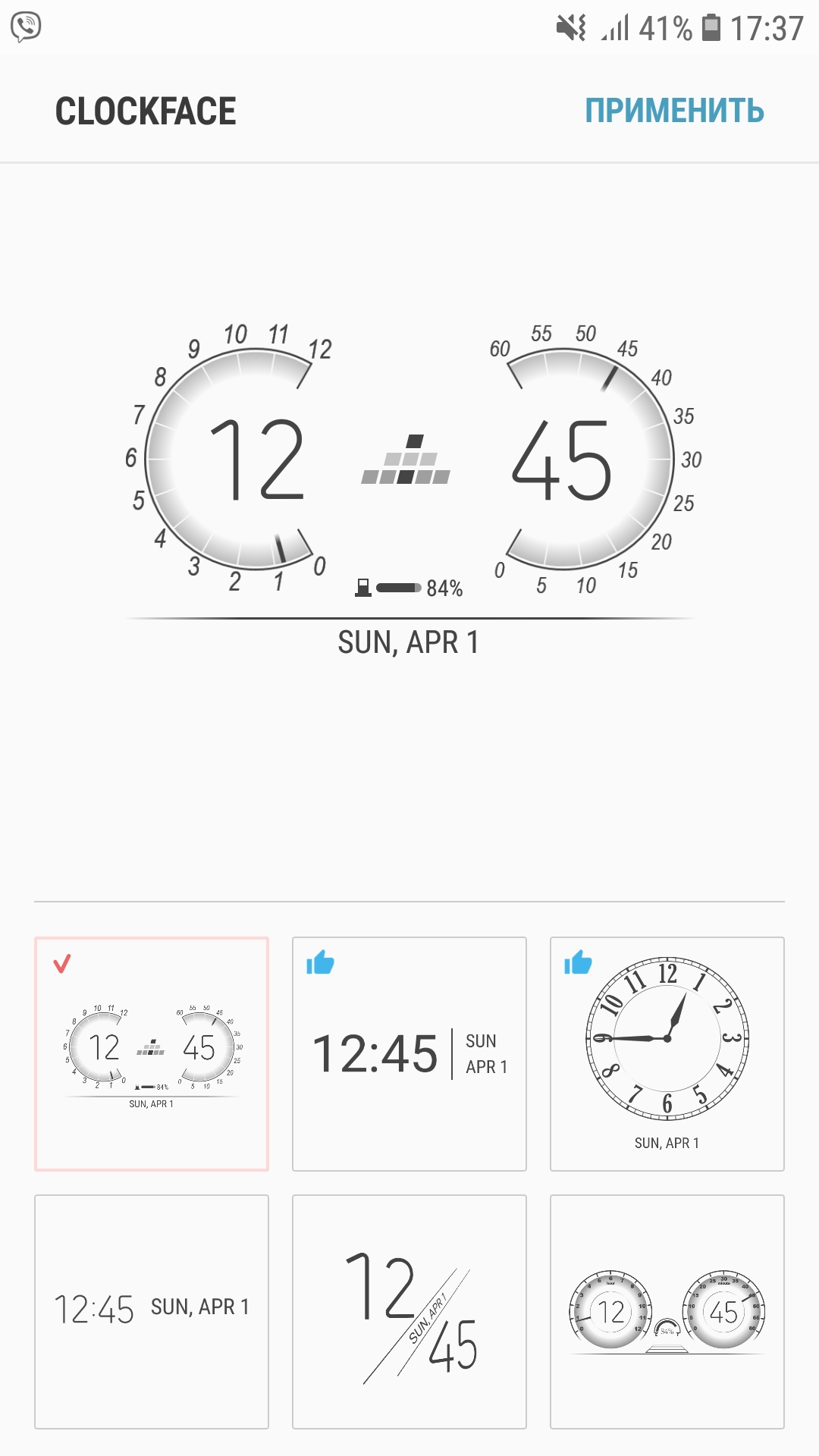

There is no notification LED on S10, Always On Display and third-party applications that emulate the behavior of this LED itself (Always On Edge - Edge Lighting).
The Cardboard application crashes, and when it does not crash, it does not respond to the magnetic button of my Google Cardboard. In short, VR is not really using, which is a pity, because I love it. And the first generation of my GearVR is not suitable because the S10 has a USB Type C connector.
Samsung Dex opened once - beautiful and cool, but did not come up with a single use case, except to launch presentations from the mobile phone itself. And this is a contrived reason, because there is the same Smart View, although it may be that someone likes to run video from a phone over the wire.
Synchronization with a computer: 2019, and no one has invented anything better than ActiveSync for Windows Mobile devices. Connecting the cable to the computer and using the MTP is a pain: you have to drag the cable and wait until all the files and folders with photos come up. Throwing over Wi-Fi is also a pain: if you have a lot of photos like mine, then sorting by date, in ascending order causes wild bewilderment, but in the meantime you can see it through 300 times to die from boredom. I basically don’t synchronize with the clouds - the video from the phone weighs really a lot (1 minute - 500 mb), and buying a cloud for terabytes is expensive (although I have 1TB on One Drive, but for now I don’t use it, it’s faster than upload data to the cloud, and then download it to your computer). Nevertheless, ActiveSync, back in 2007, was able to catalog my photos and videos normally both on the wire and on Bluetooth, scattering everything into daddies according to the synchronization day, which was very convenient, unlike merging all the content into one folder as they like to do these are clouds. For example, on S7 I did all this manually and in 3 years I created a little more than a hundred folders, respectively, the “synchronization” date. Finding the desired photo among more than 5000 files is not difficult if you approximately remember the place or time in which you made it.
On the phone go out of the box all sorts of Facebook, Linkedin and other bloatware. Okay, I admit that I use a part of these programs, but the fact that I can't take it all off the phone makes me sad. With all this, the Music app (from Samsung) I need to install separately from Google Play. Where is the logic I did not catch, although I lie, I know the specific reasons for these actions. But on the phone for more than $ 1000 it looks like something zhlobski. Again, if you care so much about users, then all my old applications are automatically picked up after activating the device.
Almost all applications were picked up after activation, however, there were about a dozen that have already been officially removed from Google Play, but to which I have become attached. For example TypoClock. It's okay, almost all of them are available from the Google Play library of your account, even if they are no longer accessible by search (little life hacking from me). However, the same TypoClock battery consumes a little more than my power manager is willing to endure, so it constantly pops up a notification about it. You have to write this widget yourself.
By the way, about the power manager: with this paranoid, I am familiar with S7. Its presence greatly simplifies life, and you can put to sleep those applications that have nothing to do in the background, and they sit and eat the battery. Previously, you had to install root and Greenify for this.
The antivirus also comes out of the box, and after a separate activation it is very difficult to shut down, but it is quite realistic to do. Why turn it off? Because the processor and the battery are being consumed, and if you don’t install left programs from obscure places, then you don’t need it. Better than Google Play, he still will not check.
Another separate pain with controls from above for different applications, to which you need to reach with your thumb, which is extremely inconvenient. Instagram, Twitter, Facebook, Opera and the like - I hope they will come to their senses, they will allow them to be placed below for long displays.
Instead of conclusion
In general, I am pleased with the new phone, it photographs and charges, it is definitely better than the last one. However, for such a price you expect a revolution in your hands, and apart from the ultrasonic fingerprint sensor, which is far from ideal, it does not smell like a revolution.
Source: https://habr.com/ru/post/448010/
All Articles