How to optimize catalog sections in an online store: step-by-step instructions
Categories, they are sections of the catalog, sometimes play a key role in the promotion of the site. Here visitors come directly from search engines. Almost 90% of promotion success depends on how correctly and correctly you optimized these pages. Over the years, we in AlkoDesign have promoted dozens of such projects.
In this article, we decided to share our vision of the ideal optimization of online store categories: let's look at each item, and at the end of the article you will find a template-crib.

Title (title) in most cases is created using the template generation.
')
For example :
You can create your own.
* - as the second name use:
Examples:
Be sure to check the main name by wordstat. He should have a lot of hits.
** - often used when there is a full second title, so that the Title does not look “dirty”.
Example:
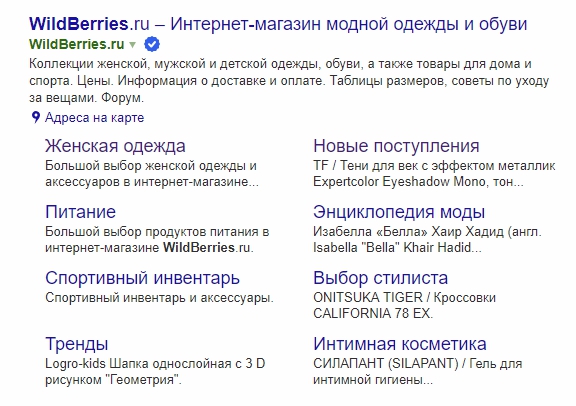
With strict observance of these requirements, the snippet's clickability will increase. Additionally, you can use quick links, they also seriously affect clickability.
If you use them, you should know: the Yandex robot generates quick links automatically. Because of this, the search can not specify exactly what links should be displayed. Also, one of the conditions for their display is that the item card must be multipage. That is, it must have different pages with their own URLs.
More information about the formation of quick links can be found in the “Help” section in the Yandex.References.
That same navigation chain, which is the reverse path of the buyer to the main page.
Example:
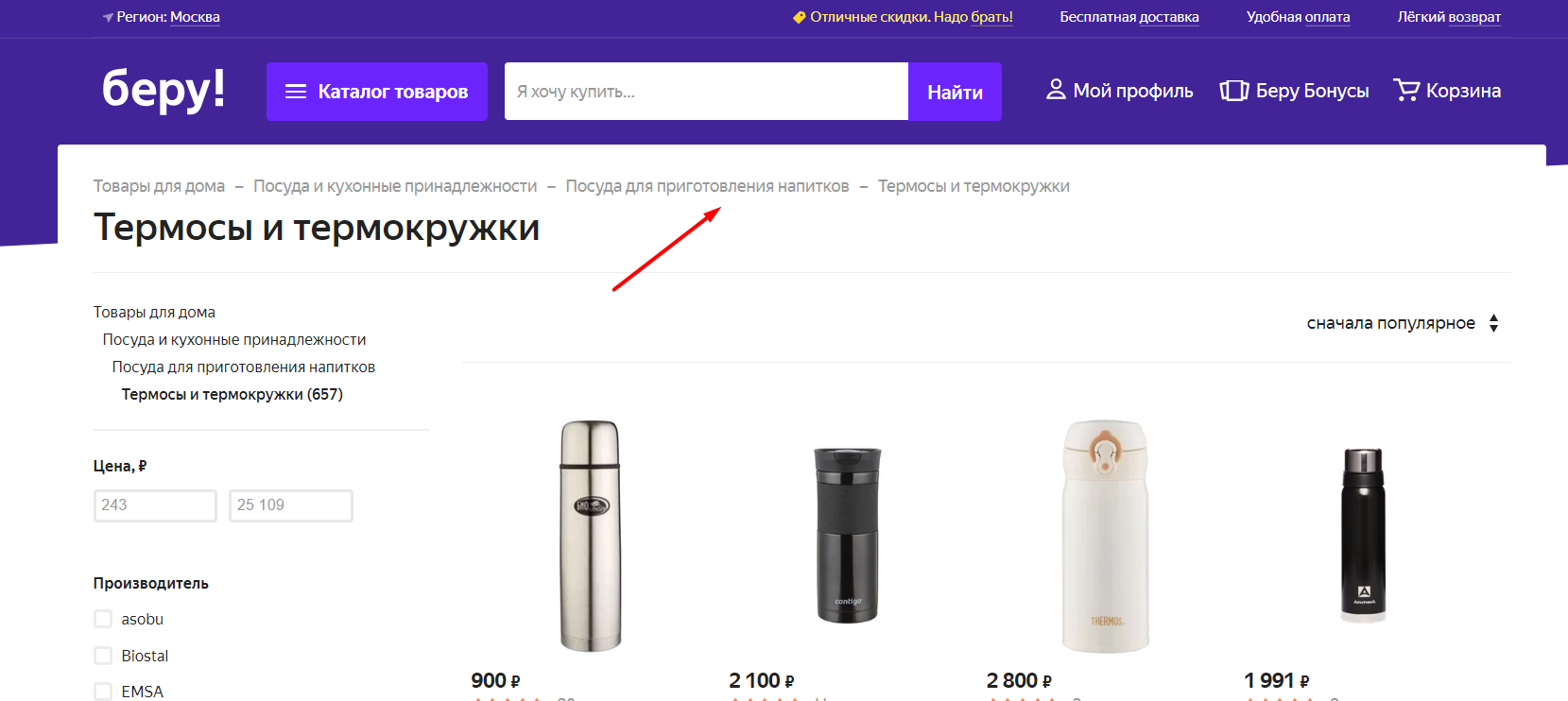
MUST BE USED . Otherwise, why this is all.
H1, to be honest, the most undemanding header. But even with him, many SEO-specialists “fake”.
Everything is clear: this text is placed between the title and the catalog of the goods. It may contain either text fragments or a small plain text. Most often it describes the advantages of the product or the online store itself.
If your section can be divided into subsections and tags (which can be parallel filters on the category page), then it is advisable to do so.
Our guys make them up in Excel. You can do where it is more convenient for you.
So, we write out:
View the resulting list and break it into additional groups. Sort products by it: from two products in one category.
After that, combine the resulting columns with each other.
For example:
Color tags : green, black, blue
Product tags : down jacket, coat, winter jacket
Combinations :
In most cases, they are removed from the content part. They must be inside there are links to the main tags.
You can also display the main tags in the sidebar in the sidebar.
An example of how tags are displayed on the category page, below the products:
For better filtering, use the SEO filter. About the filter of our development is written in detail here .
Here are usually written those keywords that have not been used above, and the characteristics of the goods category or their individual characteristics. The content of the lower text strongly depends on the category under which the page is optimized.
And here is the same template that we talked about above:
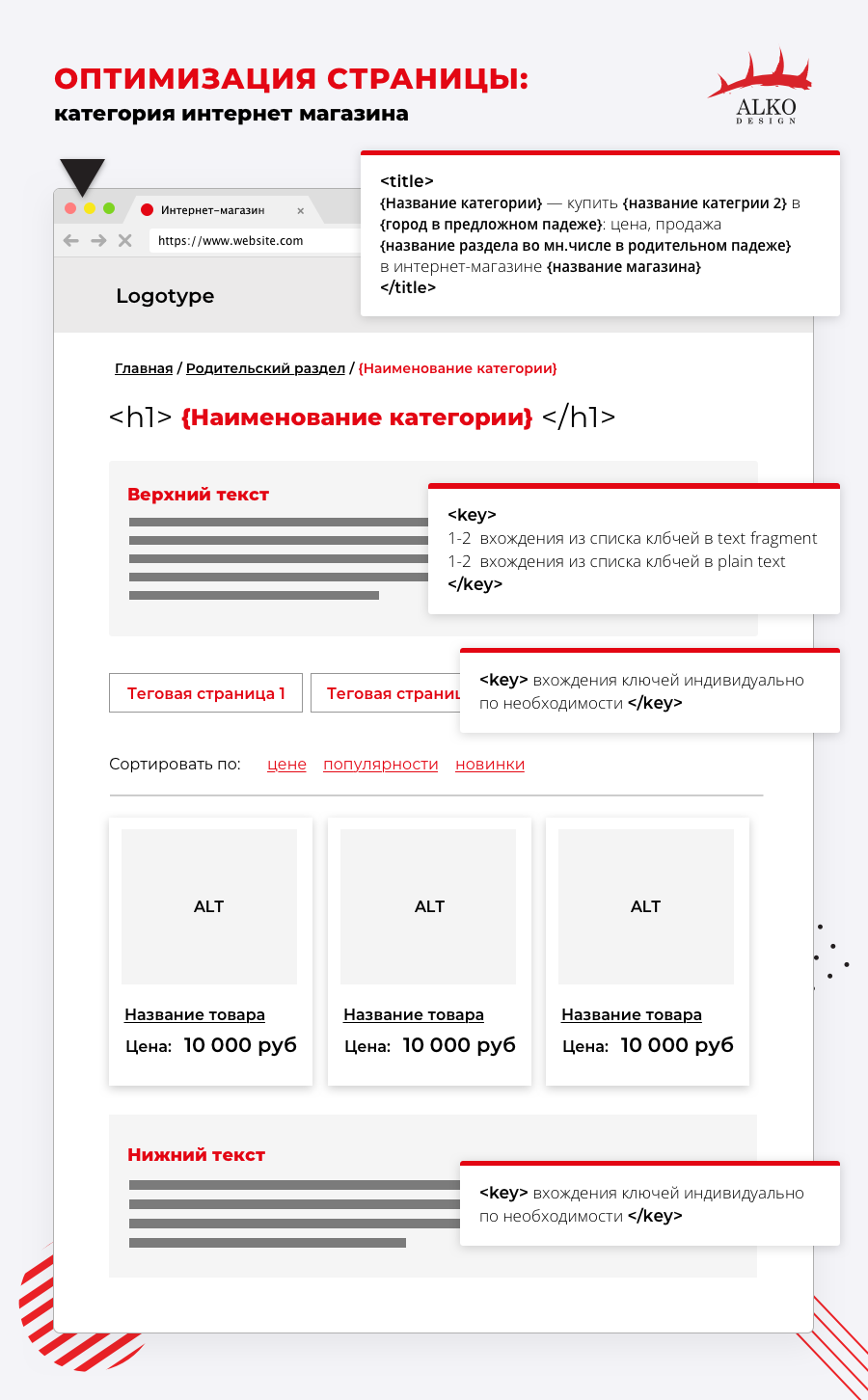
Optimization of product categories is always an individual history and depends entirely on the scope of the site, keywords, demand, etc.
In order to facilitate the work process, we recommend creating a template. Our article will help you with this.
In this article, we decided to share our vision of the ideal optimization of online store categories: let's look at each item, and at the end of the article you will find a template-crib.

Title for online store category
Title (title) in most cases is created using the template generation.
')
For example :
{Section name} - buy {* section 2} name in {city in the prepositional}}: price, sale {** section name in the pl. including in the genitive case} in the online store {store name}
You can create your own.
* - as the second name use:
- brand or company names (if it is in English - we write in Russian)
- alternative name or synonym
- title with a modified preposition or word form
- singular
Examples:
- Sony laptops -> sony laptop
- Bosch coffee machines -> Bosch coffee maker
- Chairs for the kitchen -> Kitchen Chairs
- Tables for the kitchen -> Table in the kitchen
- etc.
Be sure to check the main name by wordstat. He should have a lot of hits.
** - often used when there is a full second title, so that the Title does not look “dirty”.
Do not forget about the individual approach. Each topic can have its own basis.
Rules for the snippet:
- spamming keywords is prohibited.
They do not affect the ranking. The keywords that you have uploaded in the Description are highlighted in the description and attract the attention of users; - write the price.
Or you can use other characteristics and variables, but always attract attention. For example, the same price can be written in the title. and in the description. - total volume - from 150 to 200 characters.
- organization must be in Yandex. Reference.
If you add a company to the Yandex.Source, contact information is displayed in a snippet. - we connect layout of Schema.org
This will allow the snippet to be correctly displayed in search engines, including the price and additional information.
Example:
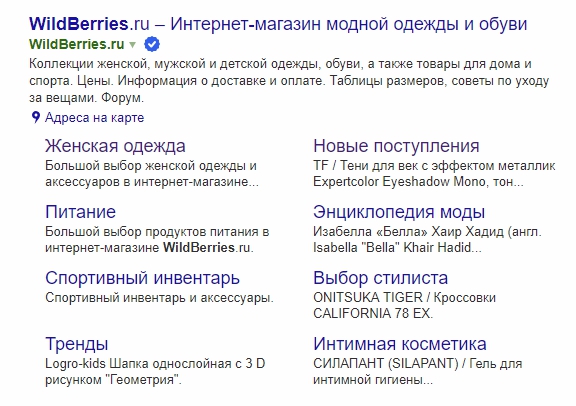
With strict observance of these requirements, the snippet's clickability will increase. Additionally, you can use quick links, they also seriously affect clickability.
If you use them, you should know: the Yandex robot generates quick links automatically. Because of this, the search can not specify exactly what links should be displayed. Also, one of the conditions for their display is that the item card must be multipage. That is, it must have different pages with their own URLs.
More information about the formation of quick links can be found in the “Help” section in the Yandex.References.
Bread crumbs
That same navigation chain, which is the reverse path of the buyer to the main page.
Example:
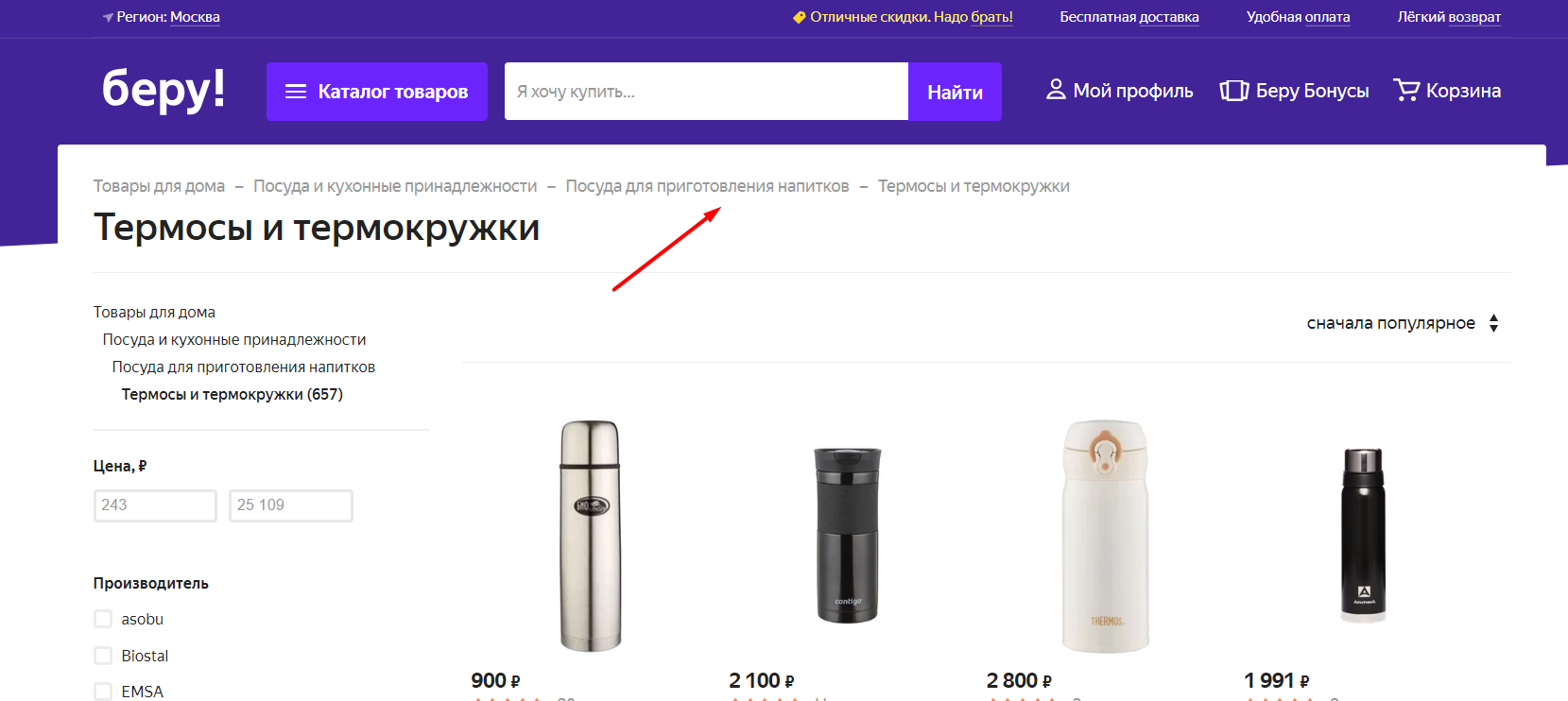
What are their benefits:
- simplify site navigation
- simplify indexing in search engines
- help improve linking
MUST BE USED . Otherwise, why this is all.
H1 Header
H1, to be honest, the most undemanding header. But even with him, many SEO-specialists “fake”.
Remember: you need to insert the key you added to the main title (title) into the H1 header.
Important:
- There should be only one H1 on the page.
Yes, we remove even from the text part. And be sure to place it on top of the page. The title should only be there. And nowhere else. - add one, the most popular key.
Of course, he must also be literate. For example, if your brand is more searched for by a Russian name, and it sounds correct in English, you can’t add such a keyword to H1 anyway.
Top text
Everything is clear: this text is placed between the title and the catalog of the goods. It may contain either text fragments or a small plain text. Most often it describes the advantages of the product or the online store itself.
Tags
If your section can be divided into subsections and tags (which can be parallel filters on the category page), then it is advisable to do so.
How to choose the right tags
Our guys make them up in Excel. You can do where it is more convenient for you.
So, we write out:
- Brands of goods presented in the online store
- Characteristics on which the goods are distributed
- Queries from semantics (not all, but only those that can be converted to tags)
- Tags from competitors site - sizes, colors and so on
View the resulting list and break it into additional groups. Sort products by it: from two products in one category.
After that, combine the resulting columns with each other.
For example:
Color tags : green, black, blue
Product tags : down jacket, coat, winter jacket
Combinations :
- Green down jacket
- Black down jacket
- Blue down jacket
- Green coat
- And so on
How to display tags on the page
In most cases, they are removed from the content part. They must be inside there are links to the main tags.
You can also display the main tags in the sidebar in the sidebar.
An example of how tags are displayed on the category page, below the products:
What you need for good indexing and increasing clickability:
- optimize the title and description of the snippet;
- make links to subcategories;
- analyze the delivery of contextual advertising on the main key.
Filter
For better filtering, use the SEO filter. About the filter of our development is written in detail here .
Bottom text
Here are usually written those keywords that have not been used above, and the characteristics of the goods category or their individual characteristics. The content of the lower text strongly depends on the category under which the page is optimized.
And here is the same template that we talked about above:
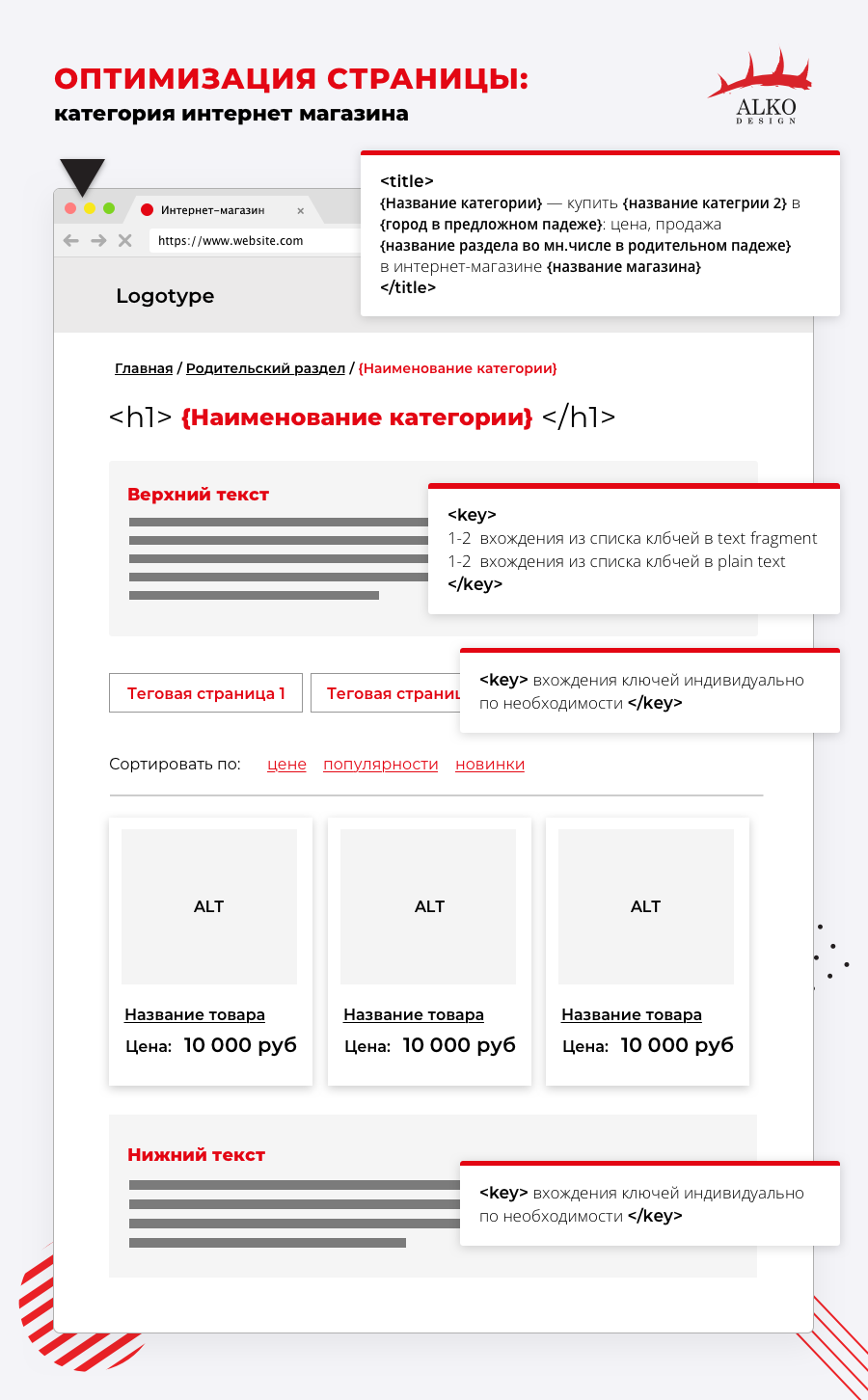
Conclusion
Optimization of product categories is always an individual history and depends entirely on the scope of the site, keywords, demand, etc.
In order to facilitate the work process, we recommend creating a template. Our article will help you with this.
Fact: after the appearance of this template, in our company the amount of time for optimization of 100 categories of online store has decreased by 2 times.
Source: https://habr.com/ru/post/447552/
All Articles