Flea Gadgets: Why Buy a Packard Bell 20-Year Laptop for 10 Euros

The other day at the local Granada flea market I caught the eye of an unusual laptop. It was very thick, it was sold with its own documents (manual, warranty, etc.) and had a Windows XP sticker, which indicated that it belonged to the 21st century.
After a bit of bargaining, I bought this laptop for 10 euros and brought it home. At the weekend, I decided to find out what this miracle of technology is, and in the continuation - the results of the study. Many photos, including photos of electronic interiors - available.
There were two models of Packard Bell EasyOne Silver: one with 256 MB of RAM and an Intel Celeron 1 GHz processor, the second with 128 MB of memory and an Intel Pentium III-M 1 GHz processor. I got the second model, but with an increased amount of RAM (256 MB).
')
Specifications
- Model Name: Packard Bell Easy One Silver 3100 DVD
- Dimensions: 31 cm x 26.5 cm x 4 cm
- Weight: 3.4 kg (for sensations - 6 kilograms, no less)
- Processor: Intel Pentium III-M 1 GHz
- Cache: 256 KB, L2 Cache, Advanced Transfer Cache
- RAM: 256 MB / 384 MB (max.), SDRAM, 133 MHz
- Floppy Drive: 3.5 "1.44 MB
- Hard Drive: 20 GB
- DVD-ROM
- Display: 14.1 "TFT 1024 x 768 (XGA)
- Modem: 56 Kbps
- Battery: nickel, capacity 4400 mAh.
- Work time: up to 2 hours
- OS: Microsoft Windows XP Mediacenter Edition
Here is the laptop I bought
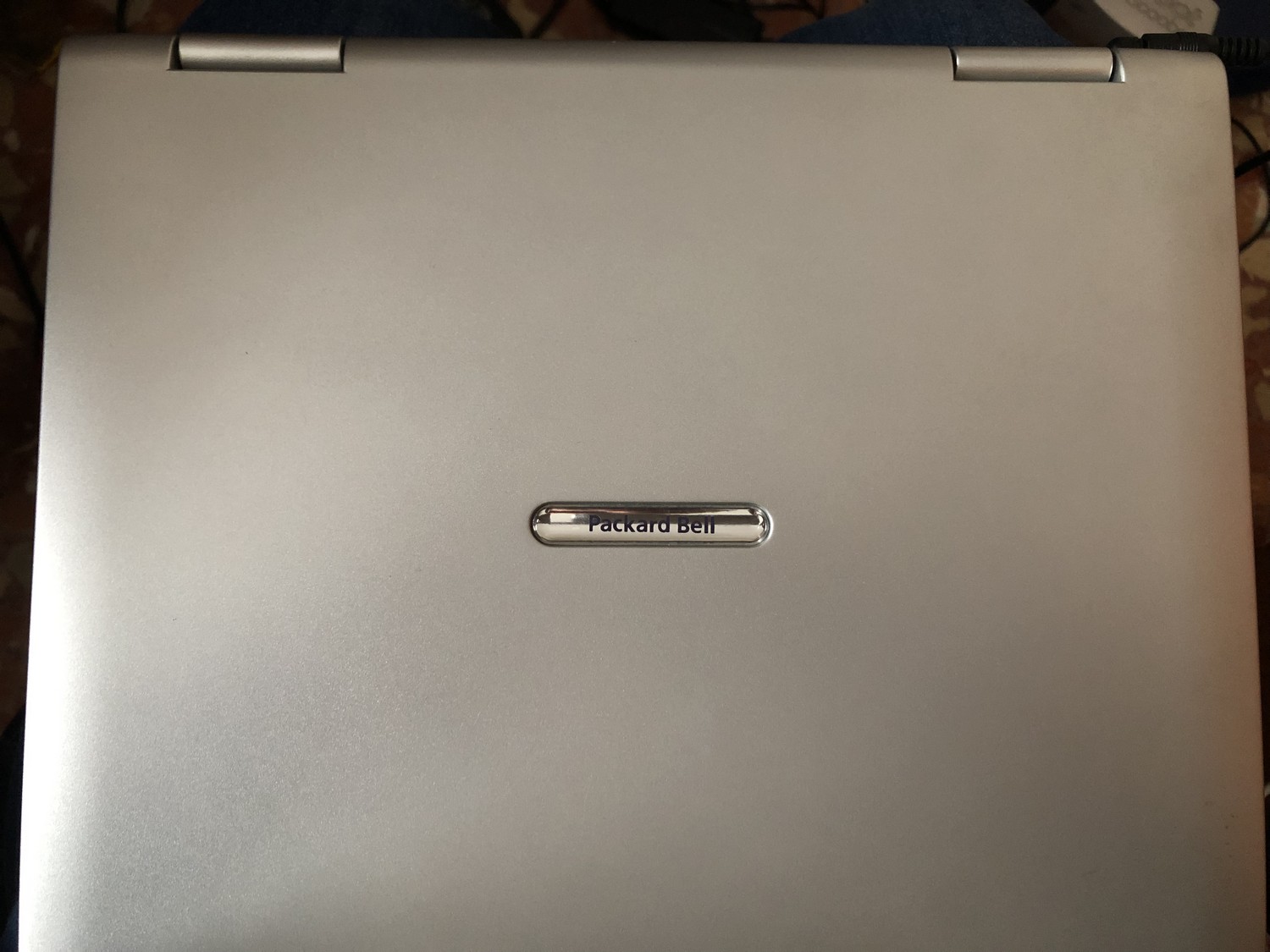
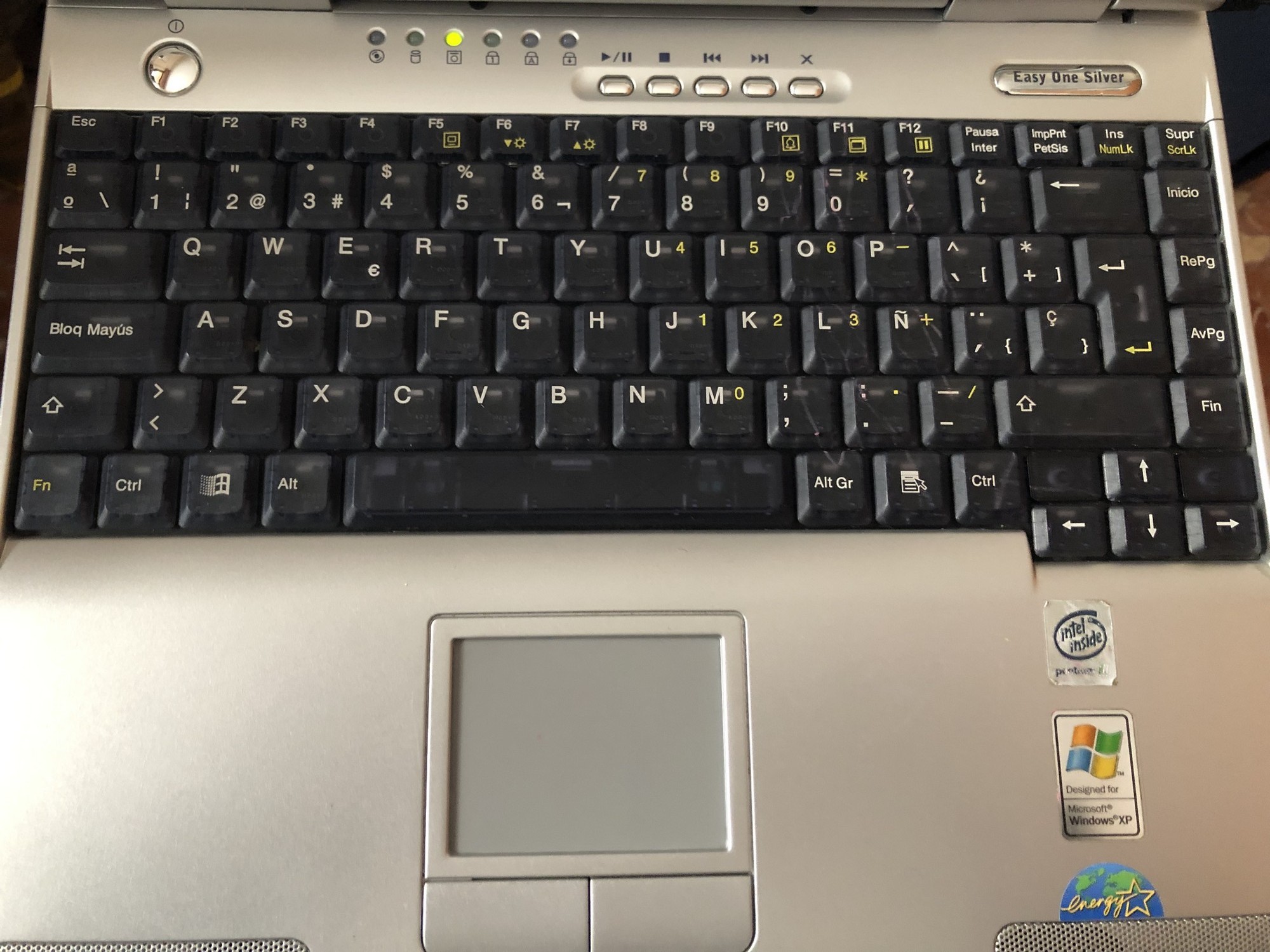



And this is a photo of the documents that came with him. Here is an illustrated manual for quick setup, a more detailed multi-page manual and instructions on how to take care of the battery and the operation of the laptop itself.
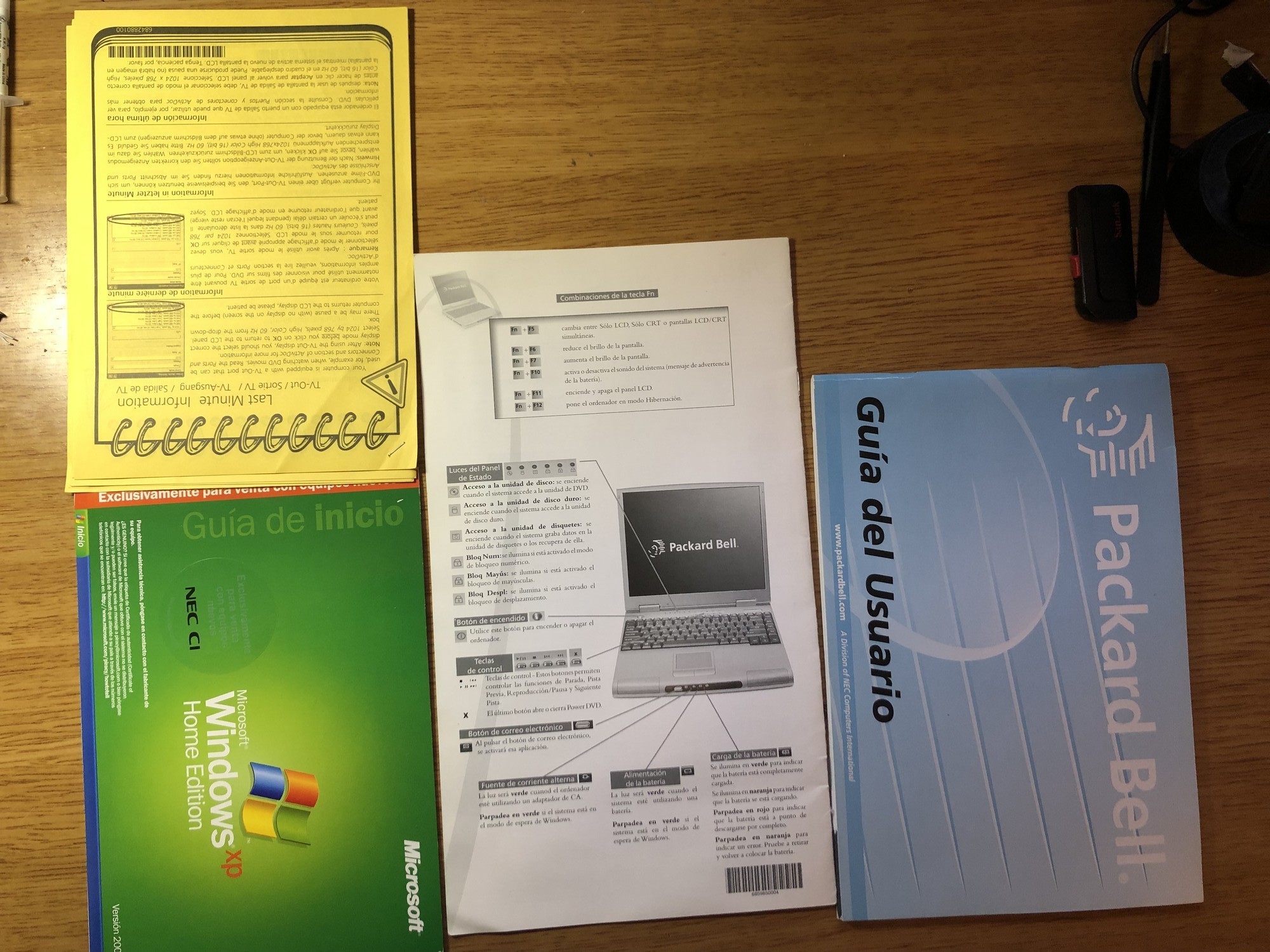
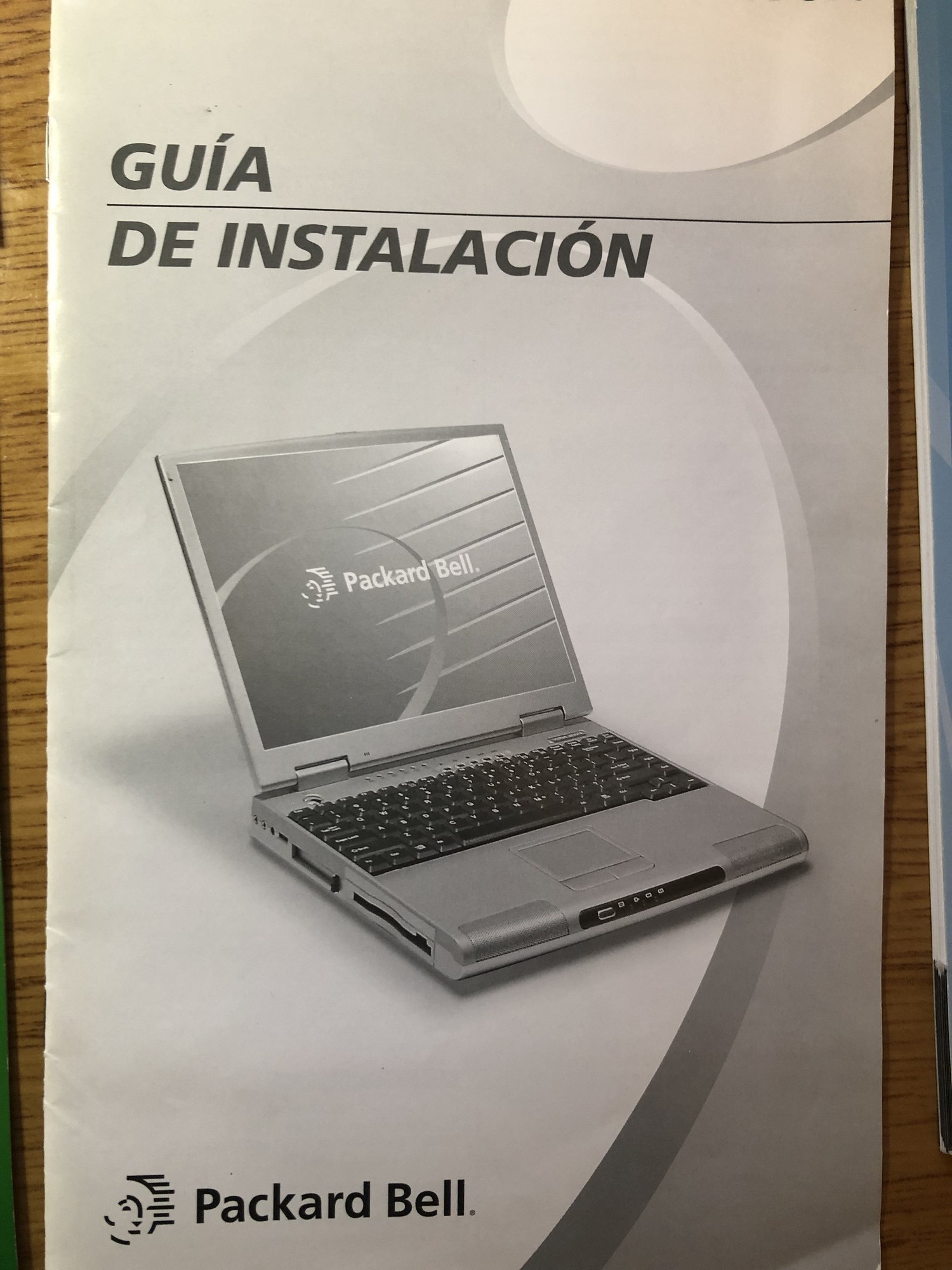
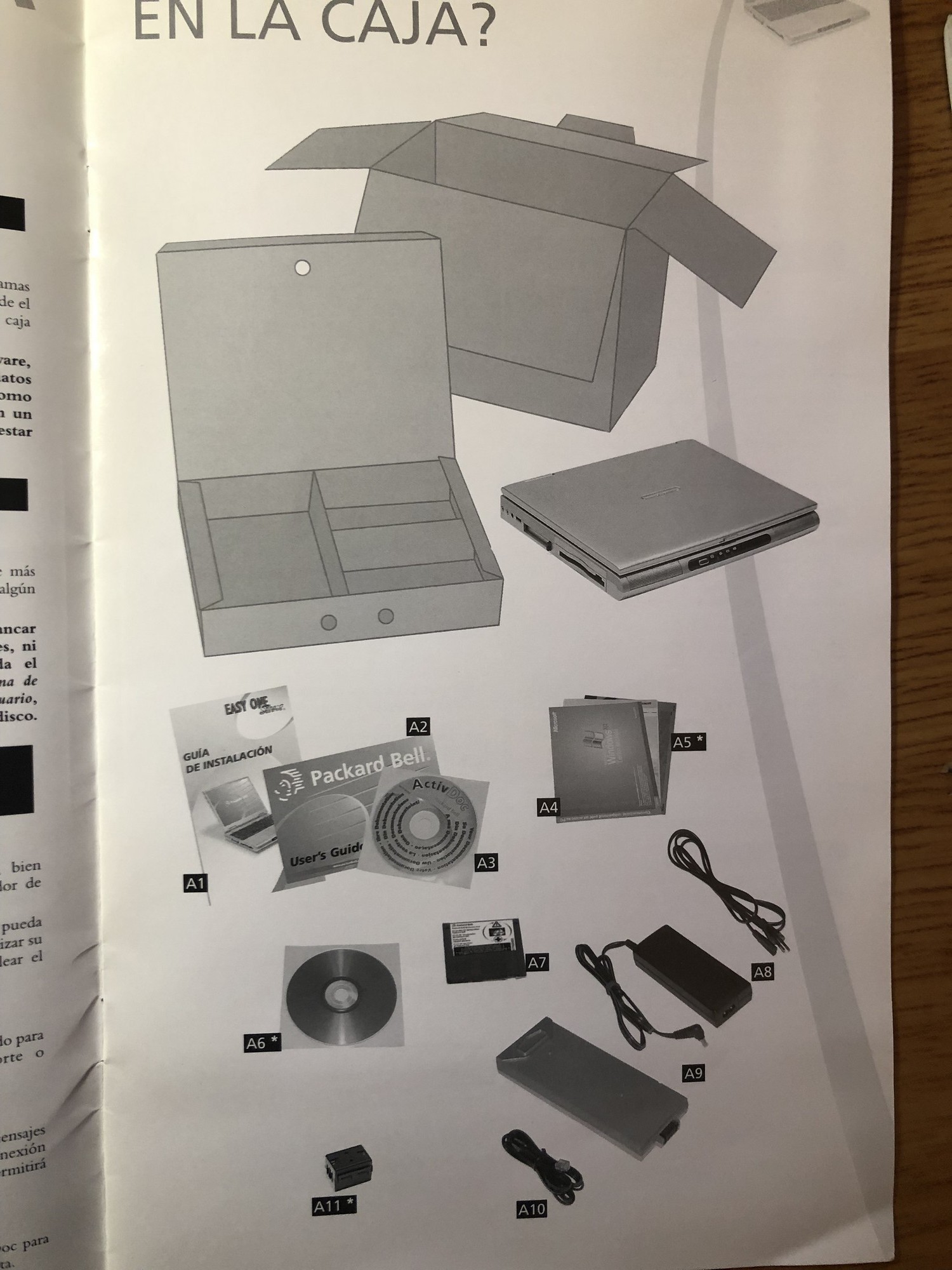
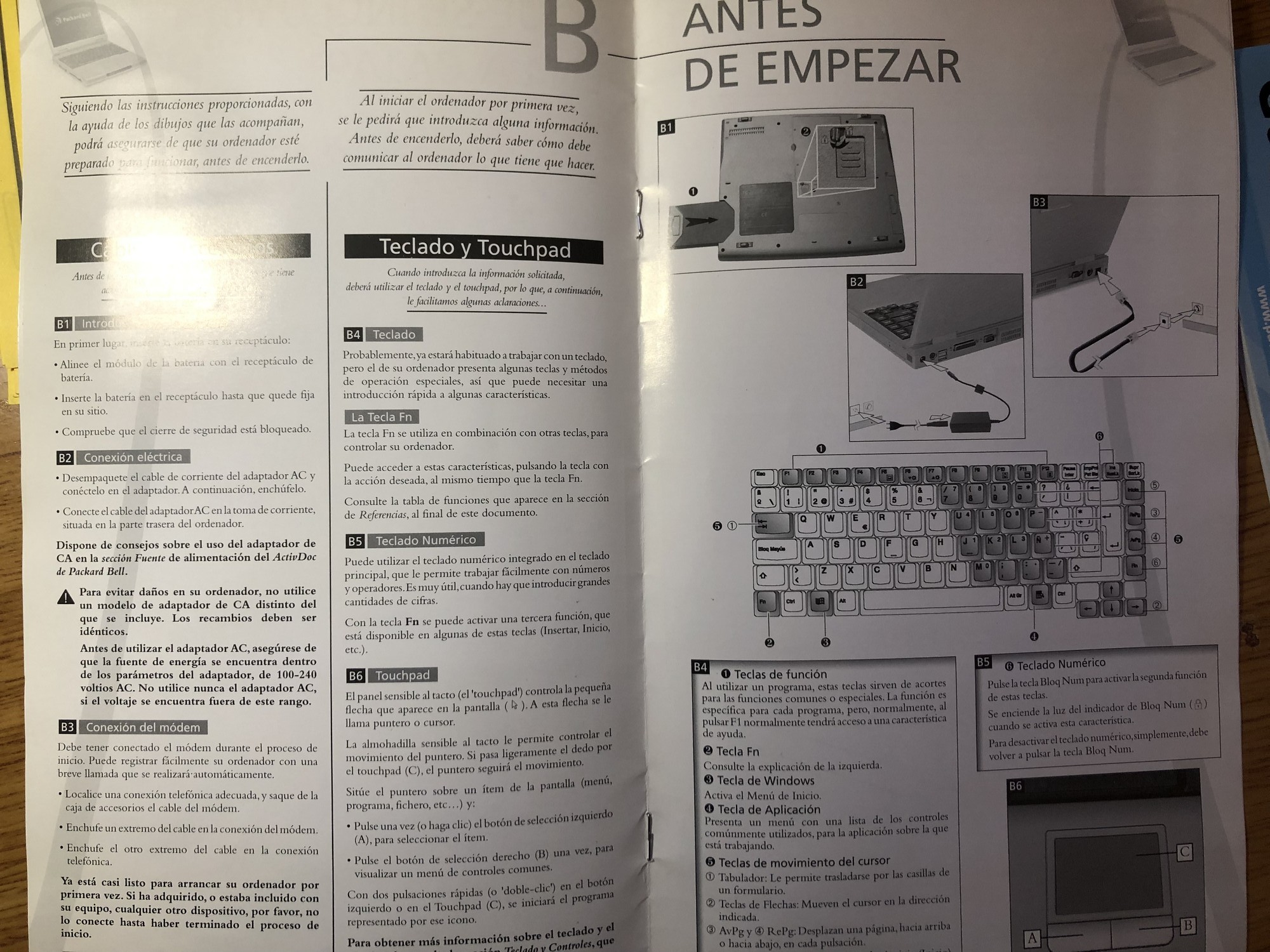
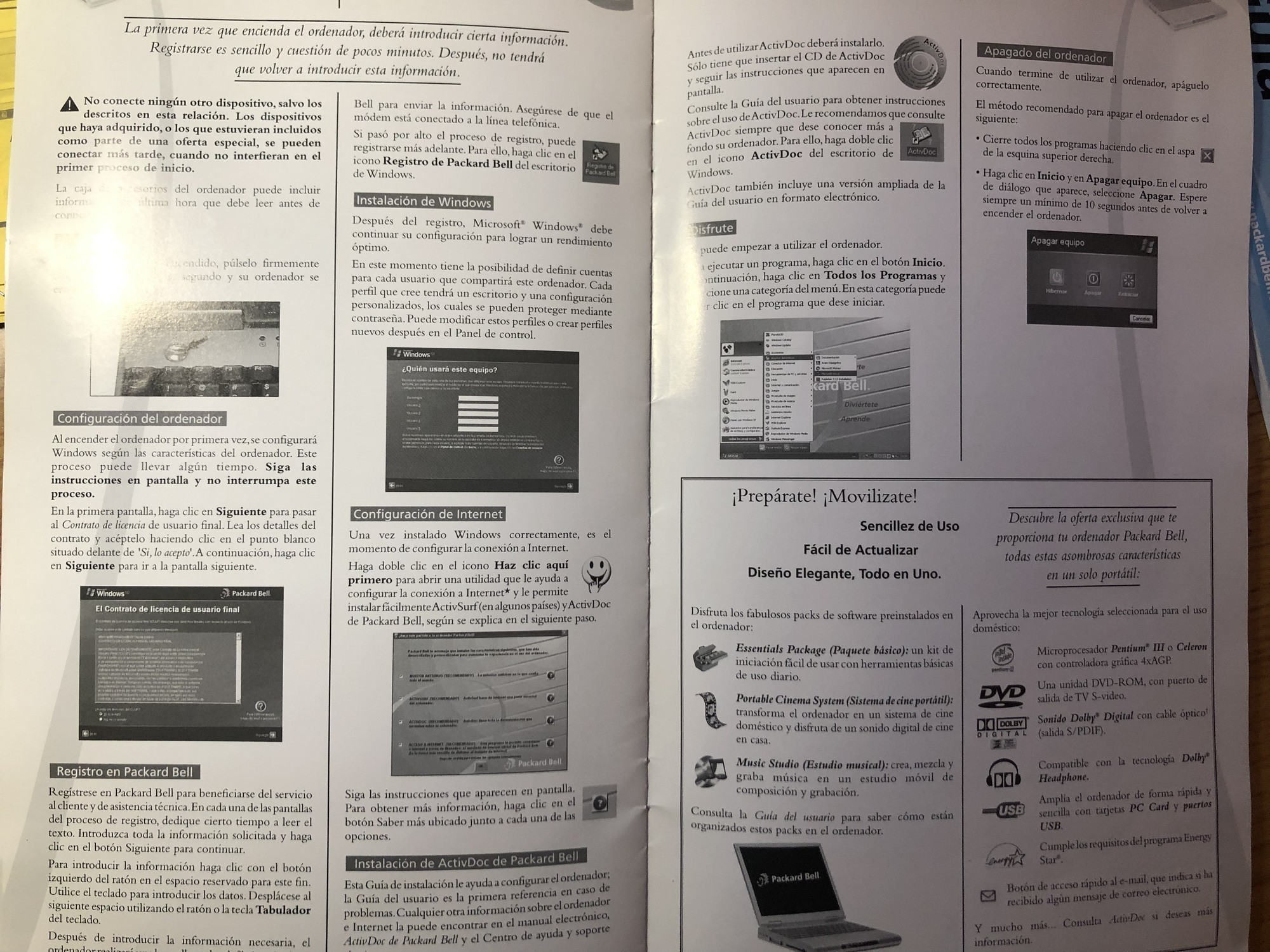
Unfortunately, I did not get a disk with XP, but there is a code of the licensed OS on the sticker.
Surprisingly, the laptop turned out to be fully operational - everything works from sound (it is VERY VOLUME, possibly due to the thickness of the device and the size of the speakers) to the DVD drive. Unfortunately, the battery was the weak link. For 20 years of work, she stopped holding a charge (autonomy - 50 seconds, not more).
The laptop did not turn on right away. The BIOS battery was also discharged, which is not surprising - the device lived a long life. Windows XP booted fine, it turned out that it works quite quickly, like all other software. True, once I still caught BSOD.
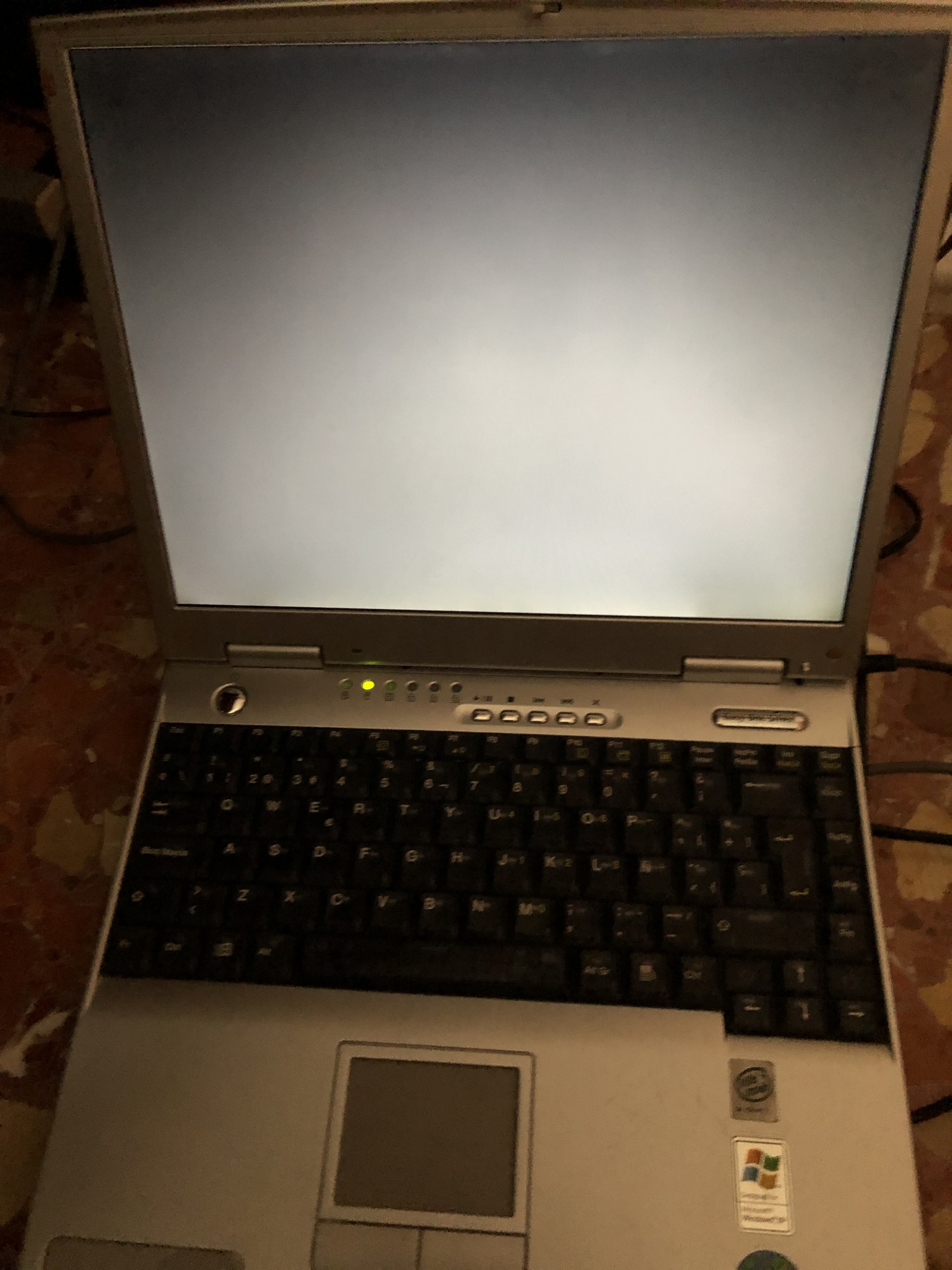
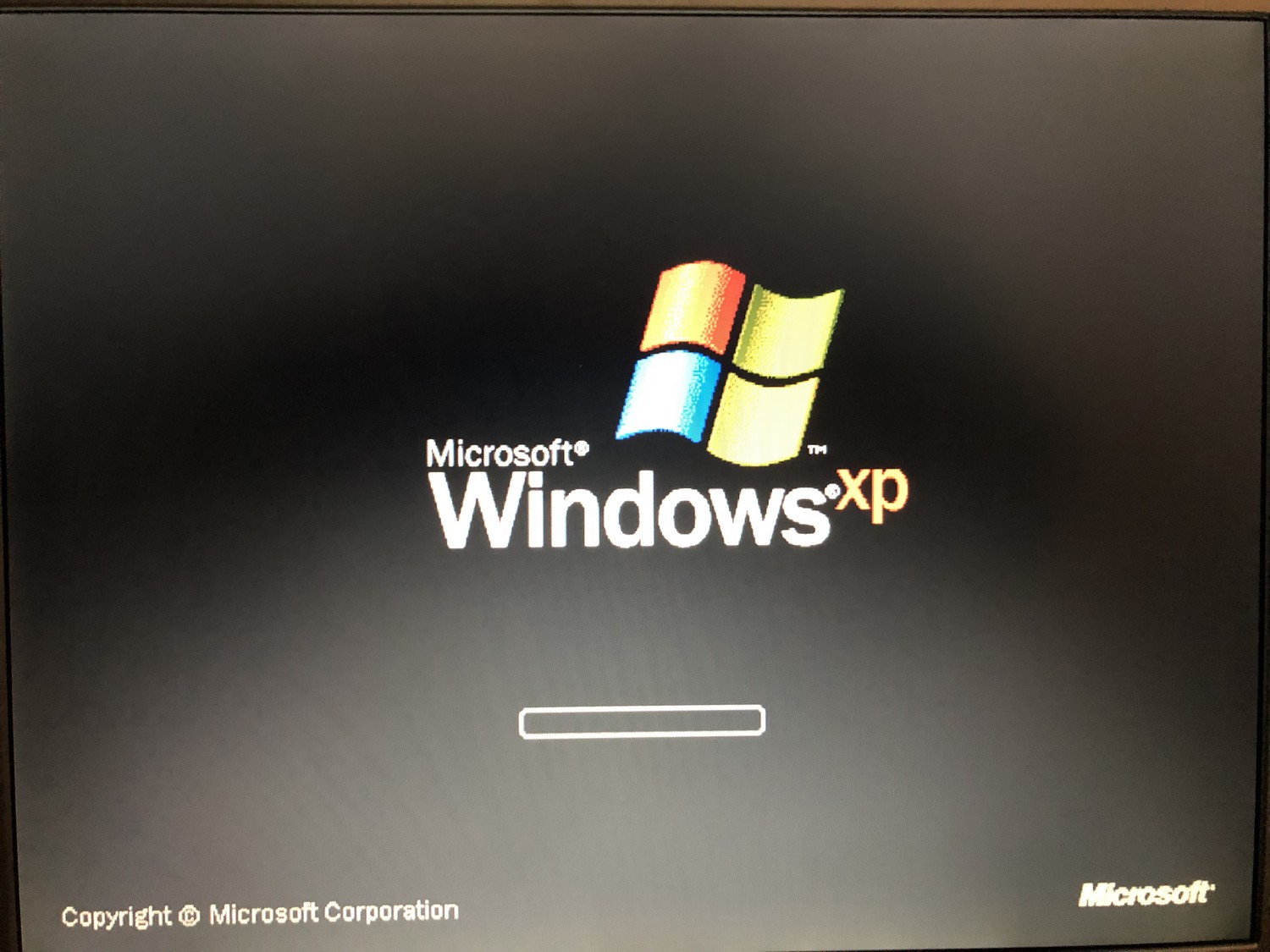

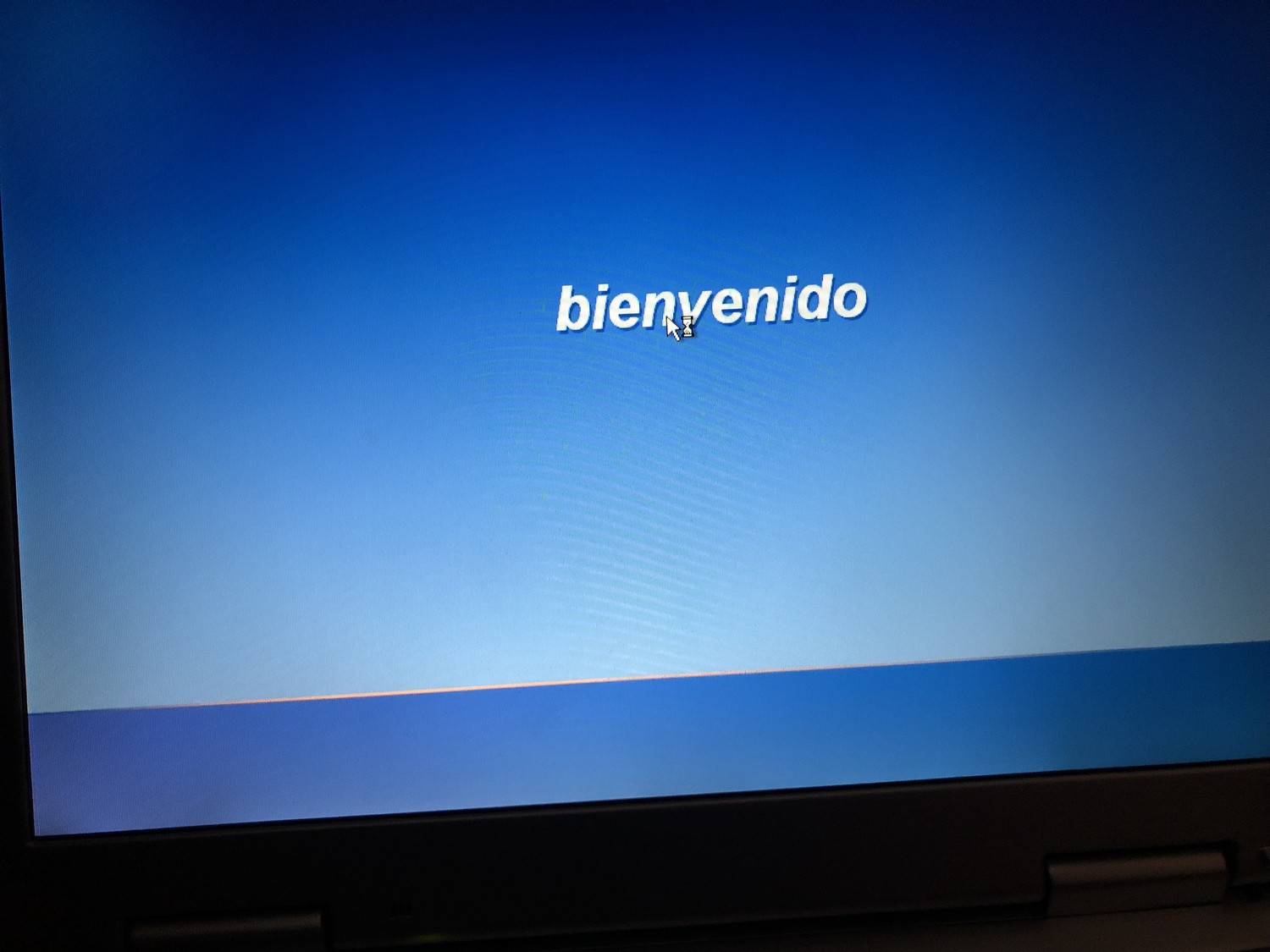
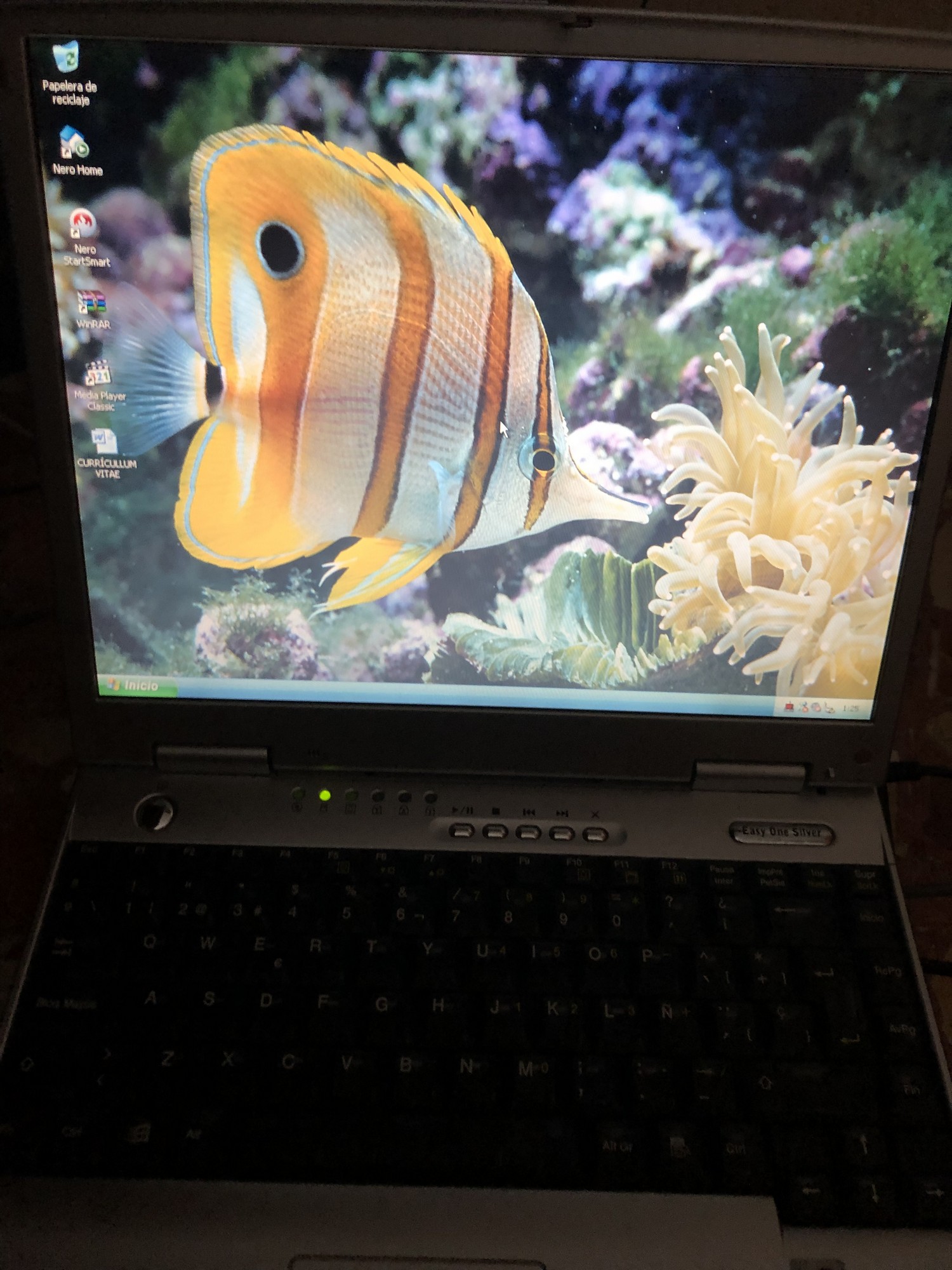
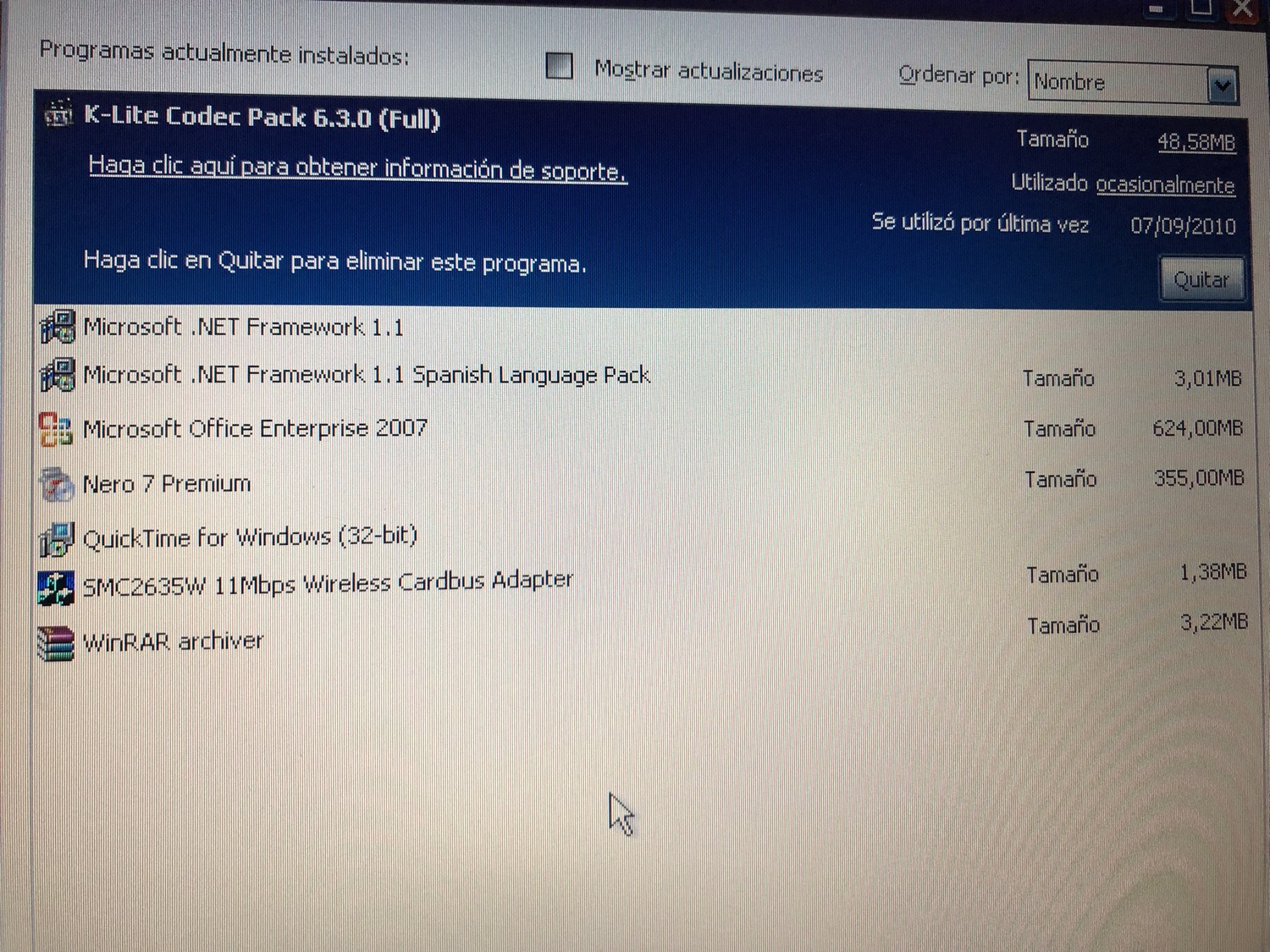
Control
The Packard Bell EasyOne Silver, like many other models of the time, has the ability to control some functions with the help of specialized buttons displayed on the panel. This is mainly music playback control, although there is a button on the front panel that calls the email client. Convenience is dubious, but in the 2000s it was fashionable.
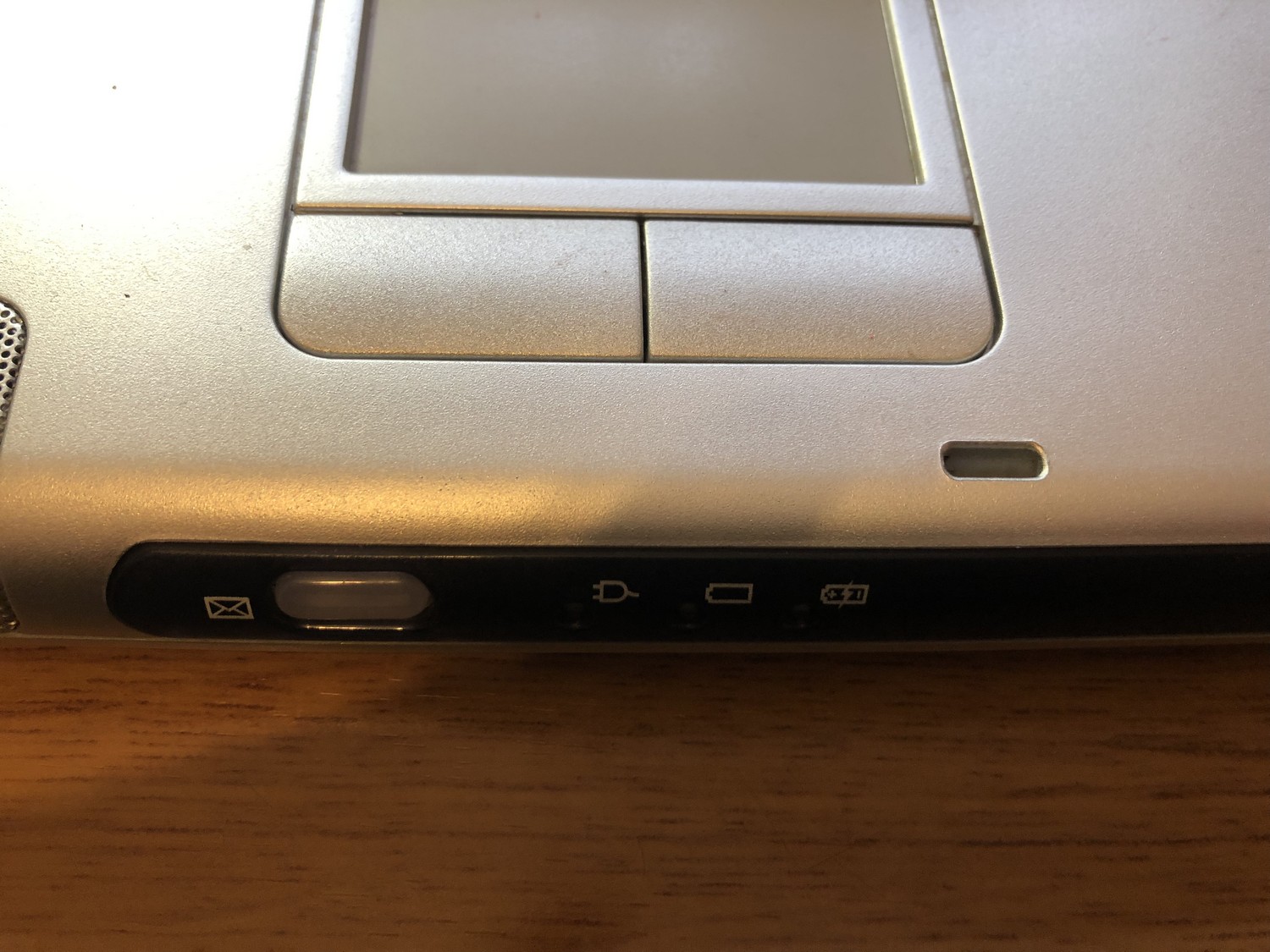
A wheel volume control is also displayed on the left side - this is what I see on a laptop for the first time. Usually, all this is done with buttons, but the developers decided to act in their own way.
Keyboard
She was comfortable. I was surprised that the keys are translucent - under plastic the components of the keyboard are clearly visible. Unusually. The paint from the keys has not faded over all the long years of operation. In general, the laptop itself is very high quality, the parts fit tightly to each other, and even 20 years later they do not creak.
Disk drives
DVD in those years was not commonplace, so being able to watch movies directly on your own laptop was great. The drive turned out to be working, he read a couple of disks.
It got a little worse with the FDD drive. Someone crammed business cards into it. I already thought that the drive was not working, but I decided to check it out. He took out all the business cards, looked over whether everything seemed intact in the drive at first glance and began to search for floppy disks. Found three floppy disks. Two of them turned out to be workers and showed files stored for many years.
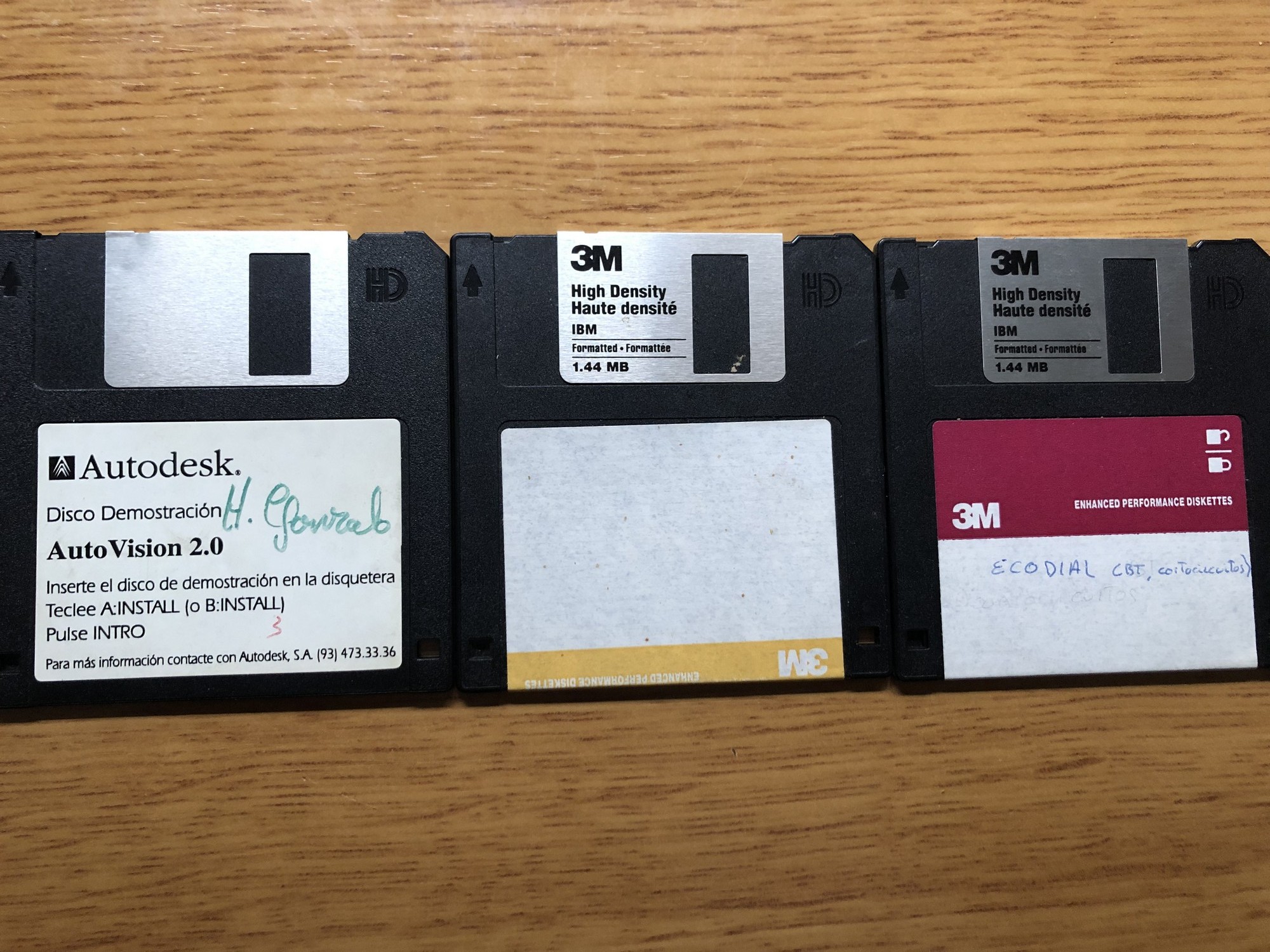
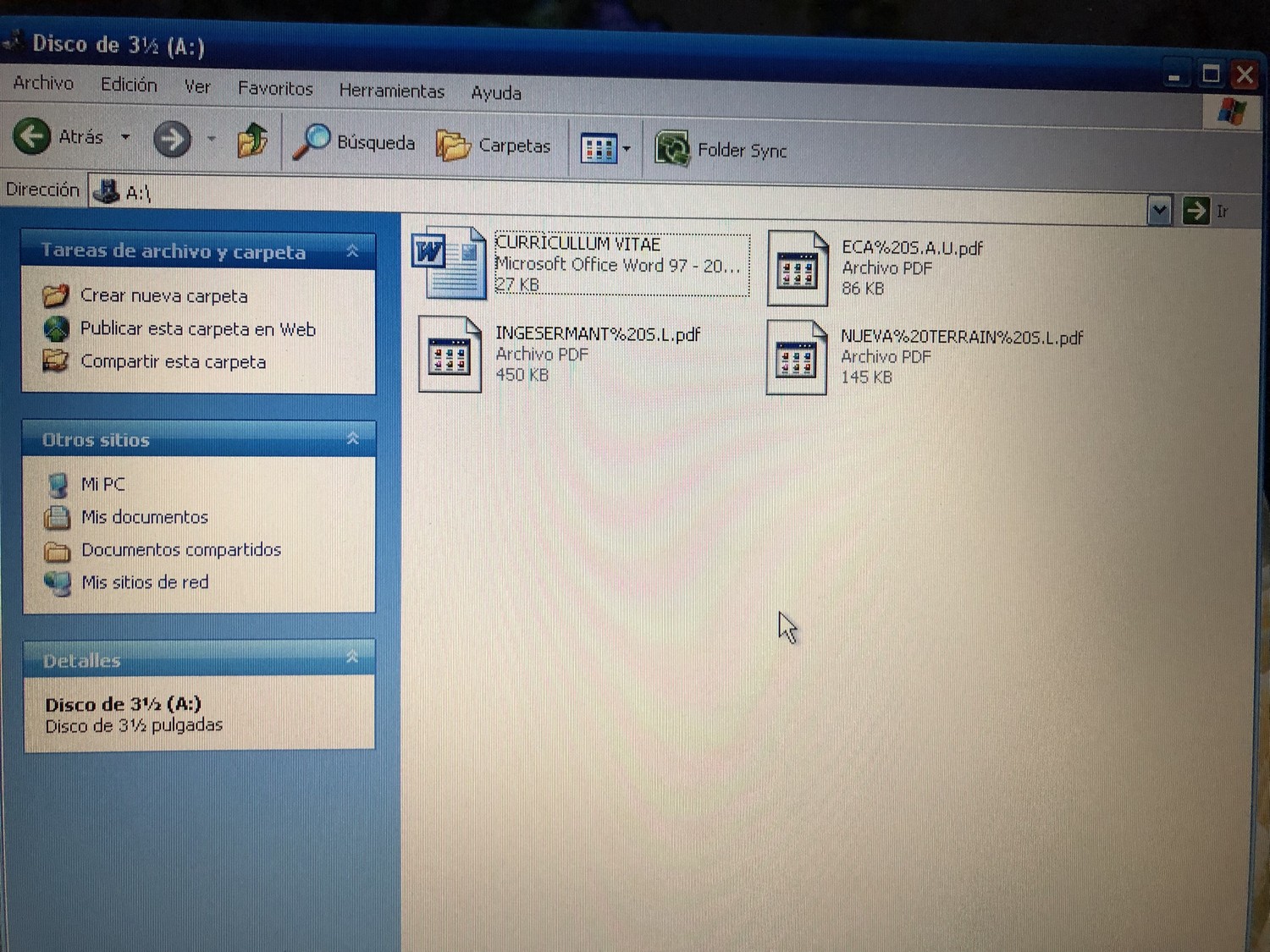
Network
Unfortunately, the laptop has no Ethernet port, no WiFi or Bluetooth. But I managed to find a Wi-Fi card in the PCMCI stores, which was installed without any problems. It was possible to connect to the local network, but not to the Internet.
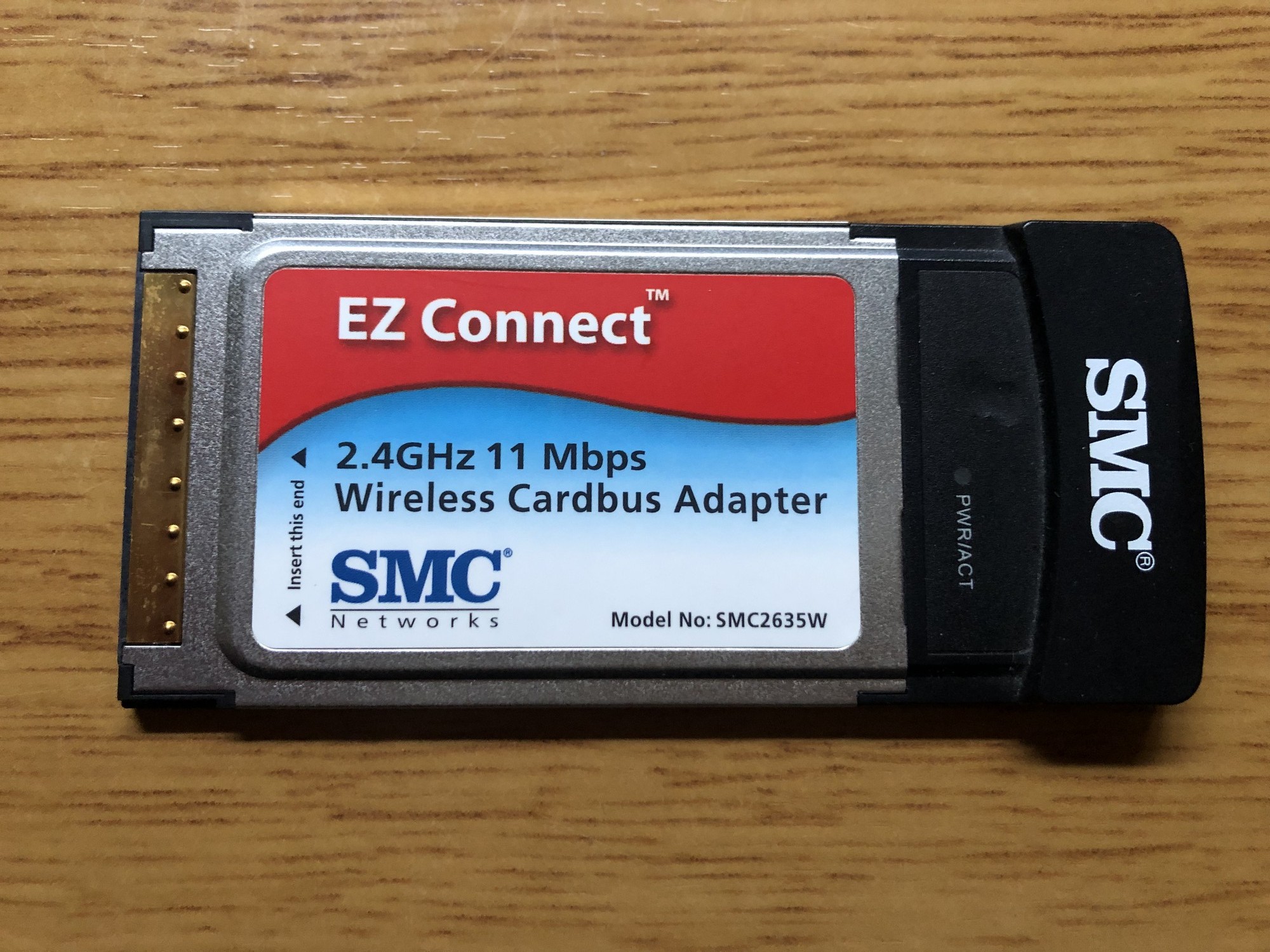

The card software allows you to select different work profiles, with and without encryption, with or without authorization. But, probably, the card is simply incompatible with modern WiFi standards, since this is a model with a maximum connection speed of 11 Mbit / s (manufacturer EZ Connect).
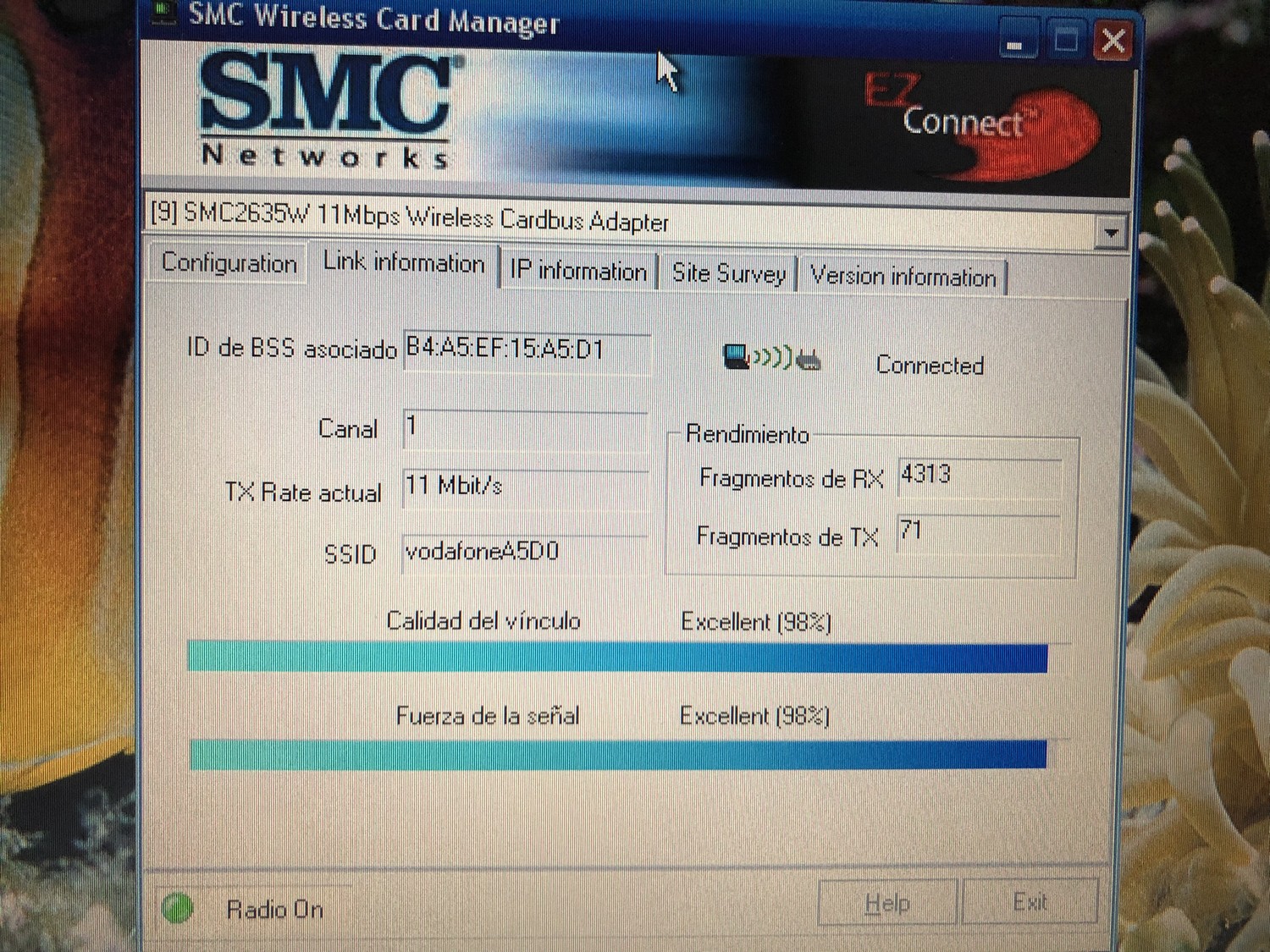
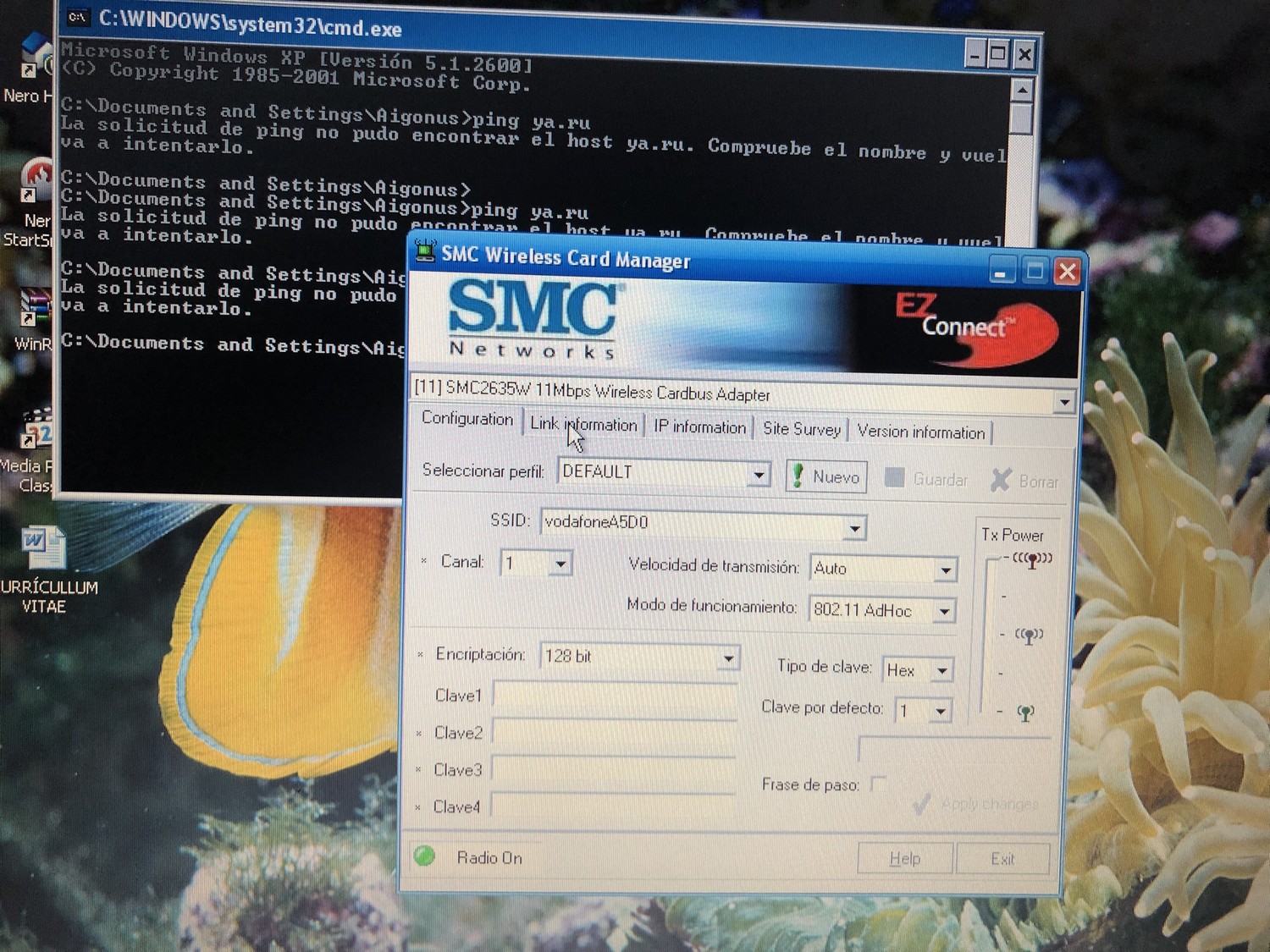
I went through several configuration options, but it led nowhere. Home devices pinged, but Packard Bell refused to go online.
I went another way - I took a modern USB WiFi dongle with support for a / b / g / n standard networks (pictured below) and inserted it into a laptop. Naturally, he decided, but XP drivers for him was not found. But, fortunately, I still have the installation CD for Aqprox (dongle manufacturer). I inserted it in my native DVD and automatically took part in the new quest “read the CD” - the drive did not want to see the CD.
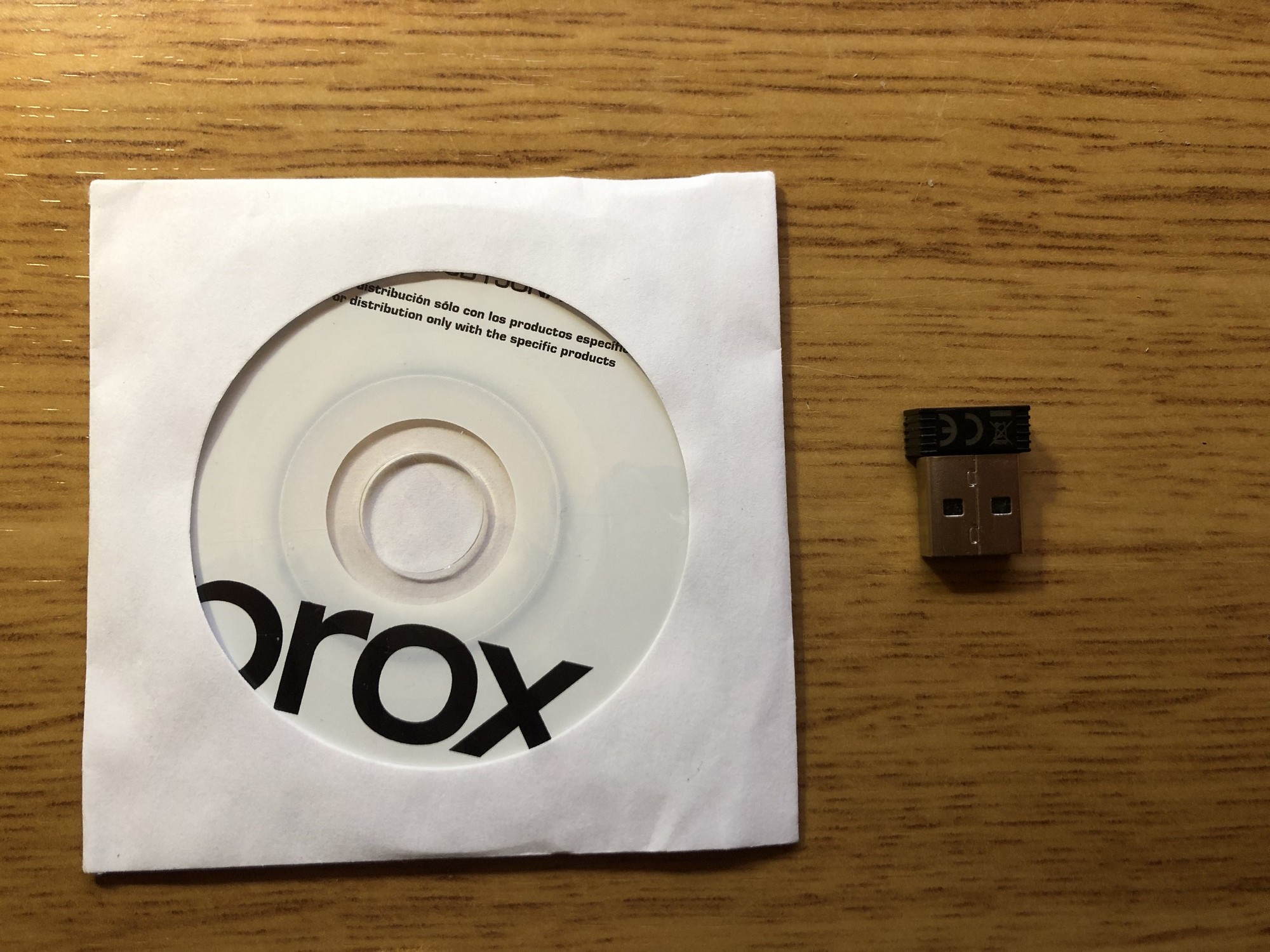


And here came to the aid of an external drive LG, which I also found.
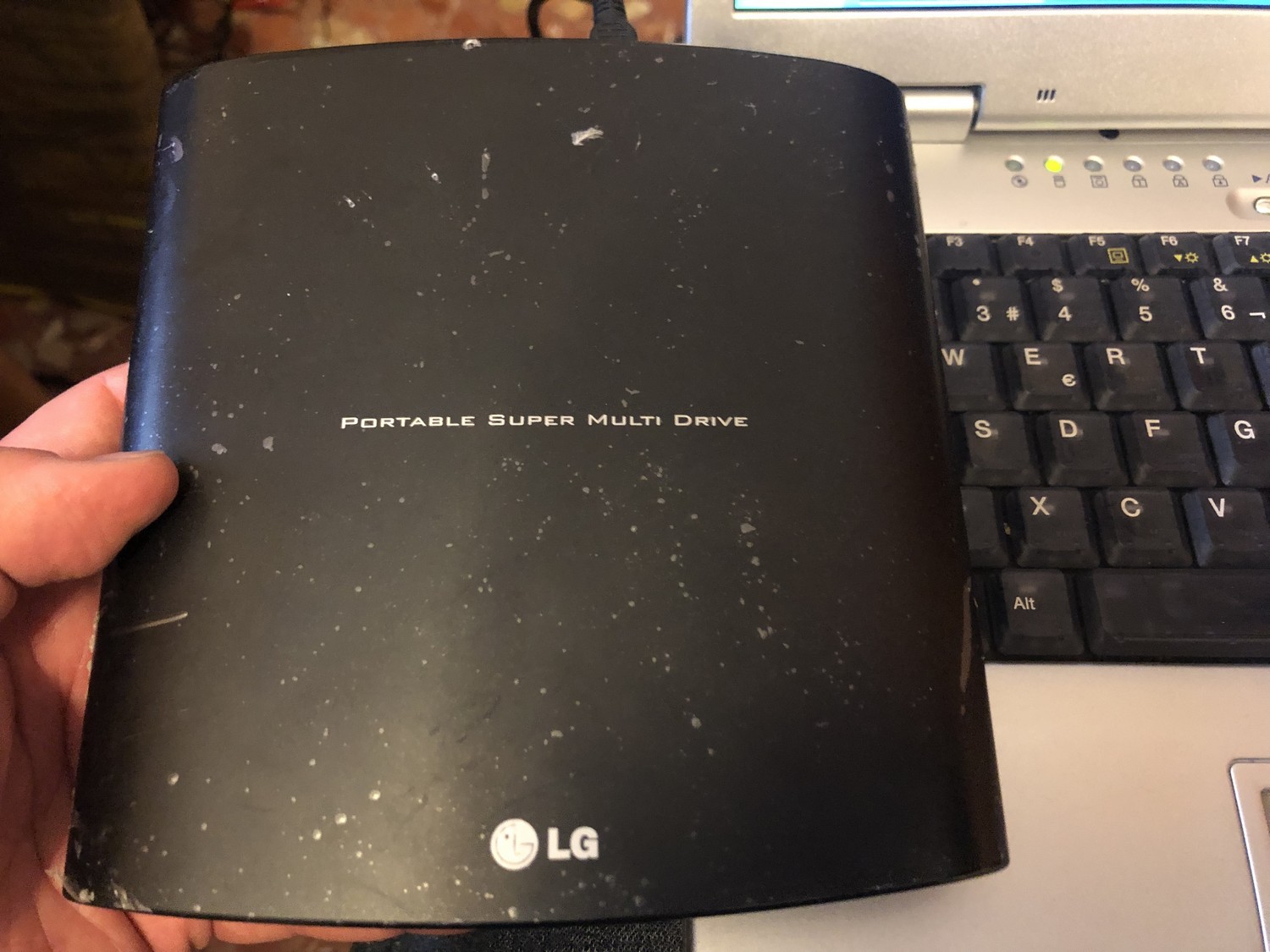
This was determined immediately and XP saw the disk. The system picked up the driver, and a WiFi network appeared on the laptop.
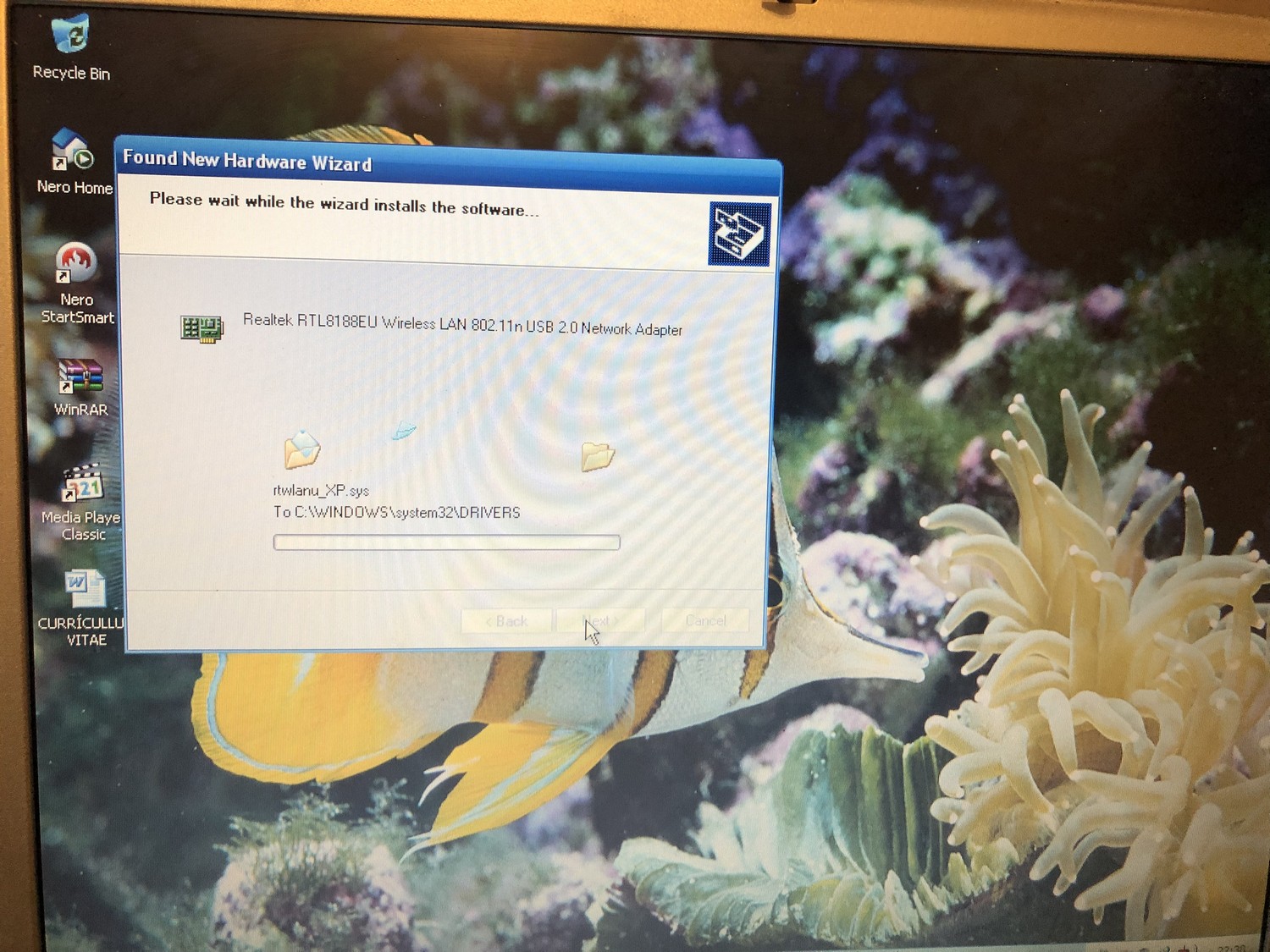
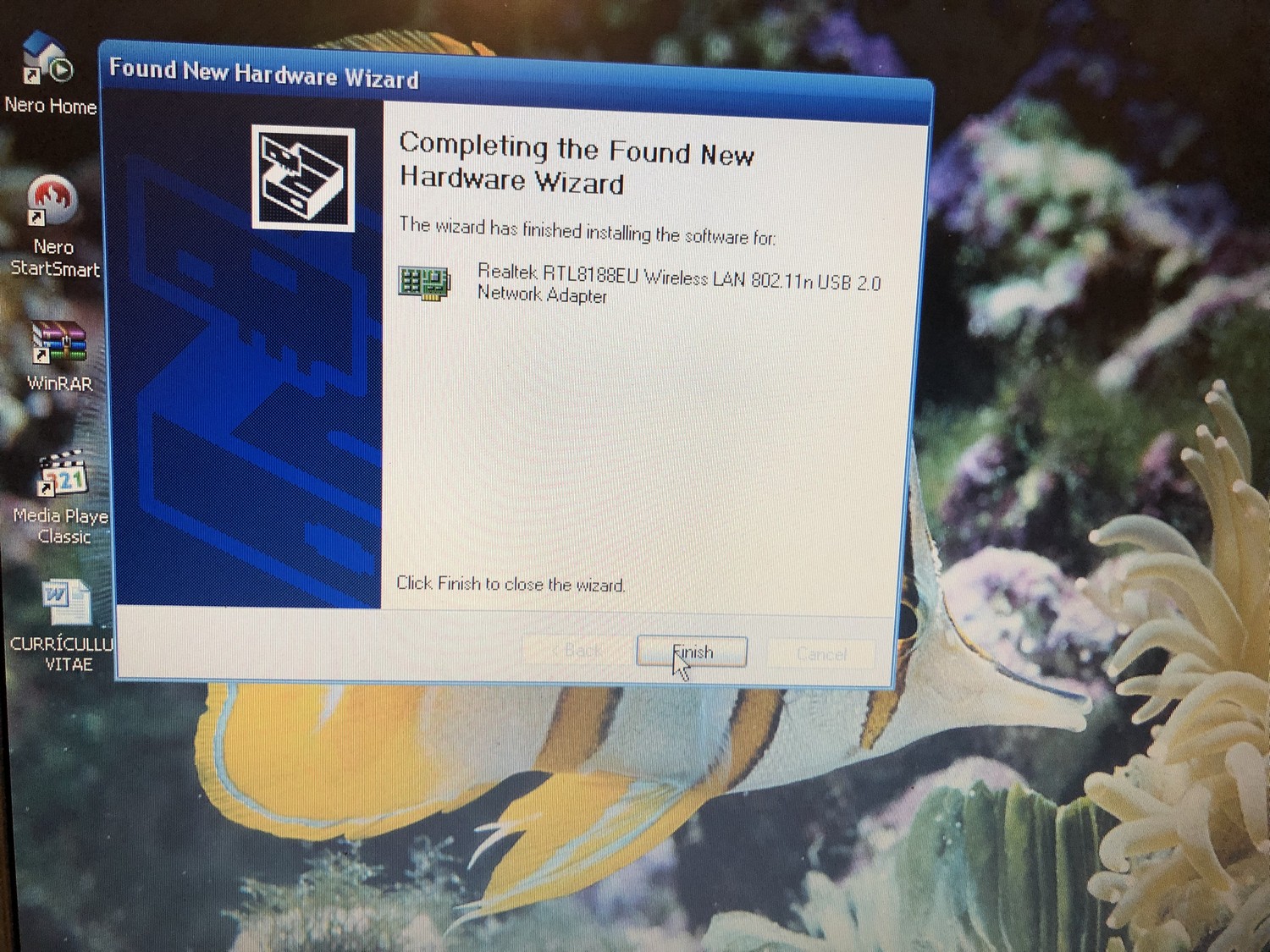
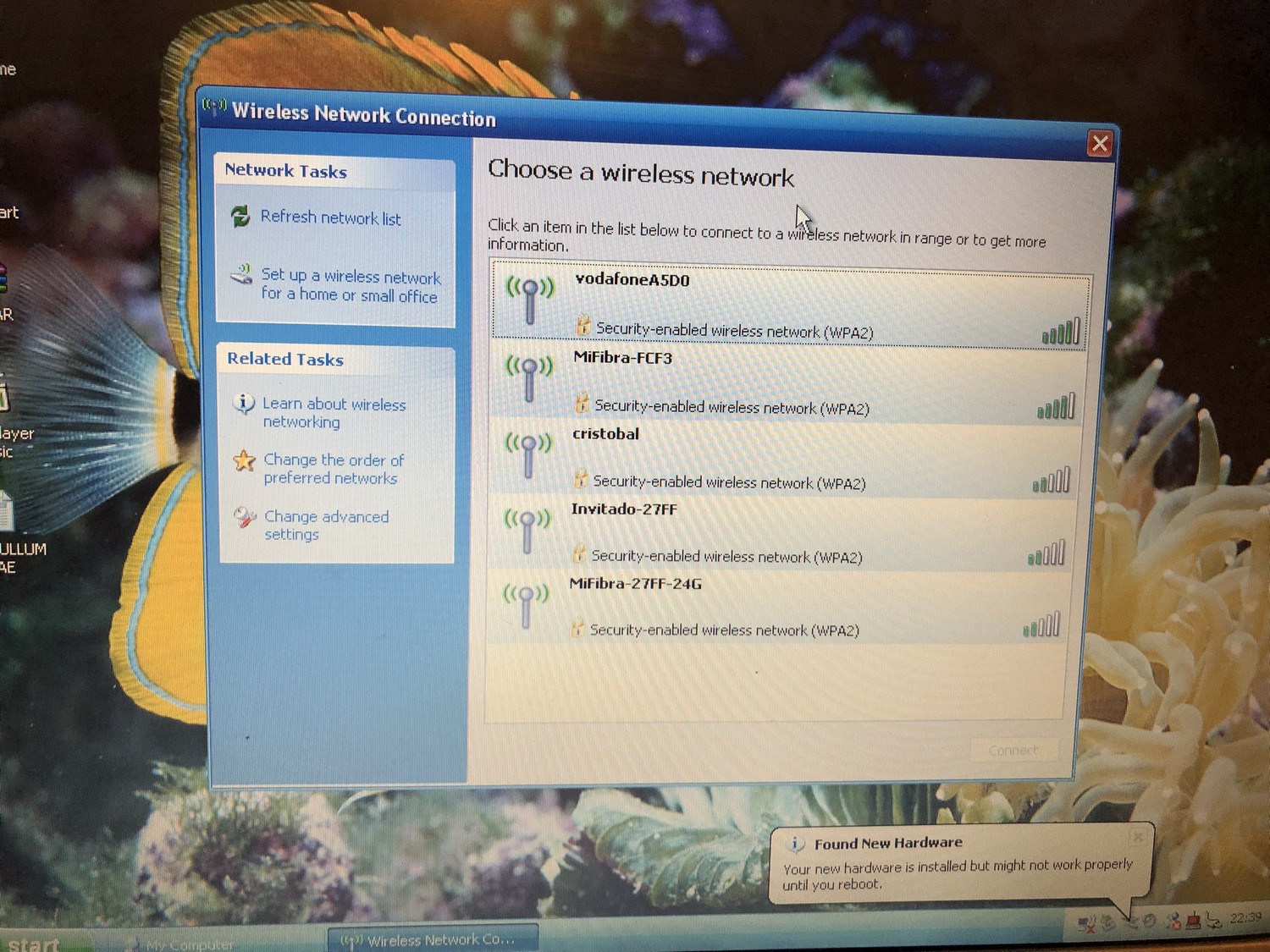
I had the opportunity to contemplate the Internet since Internet Explorer 6.0.
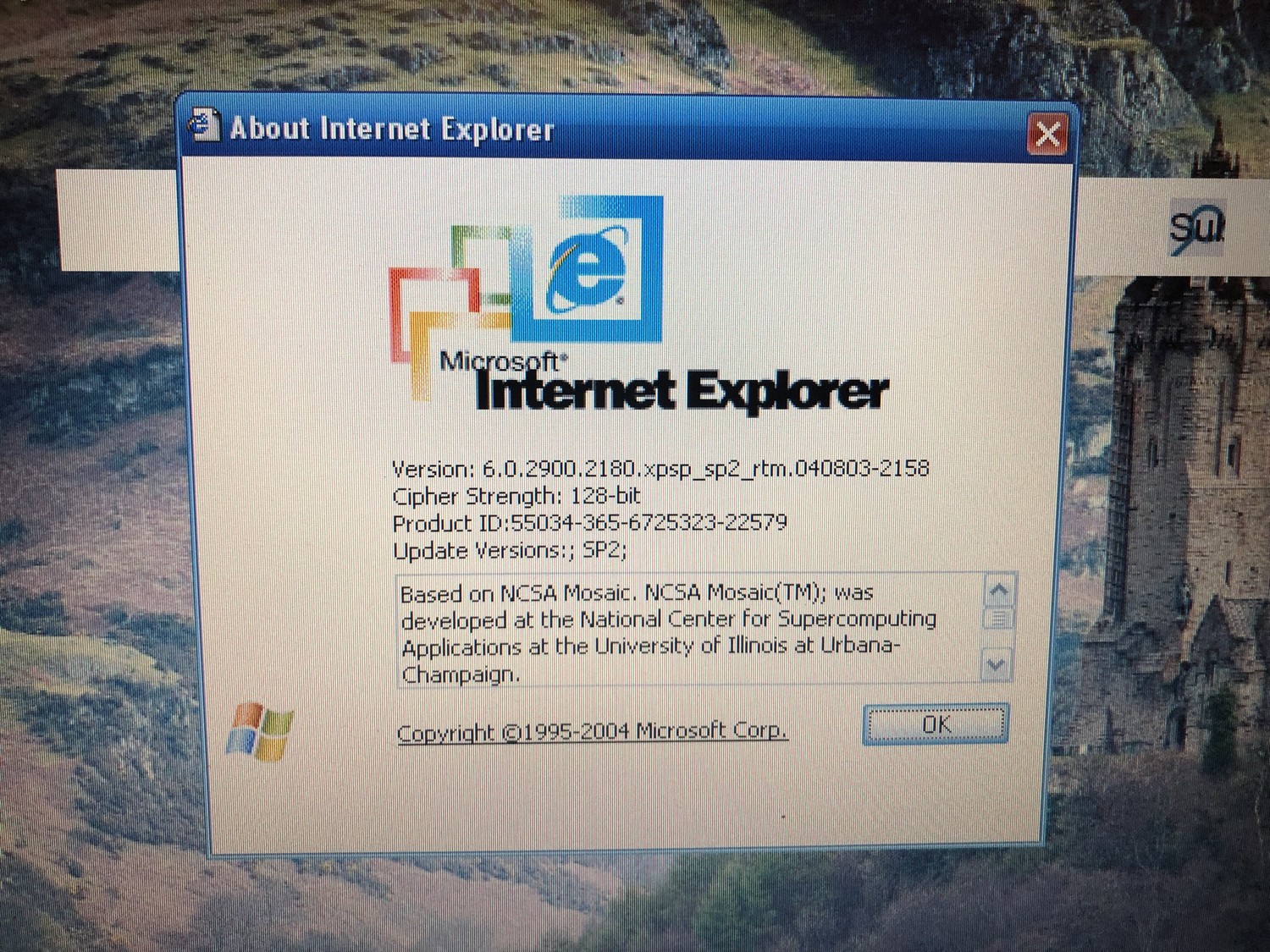
Here is what he looks like (photo). Yes, Habr refused to open.
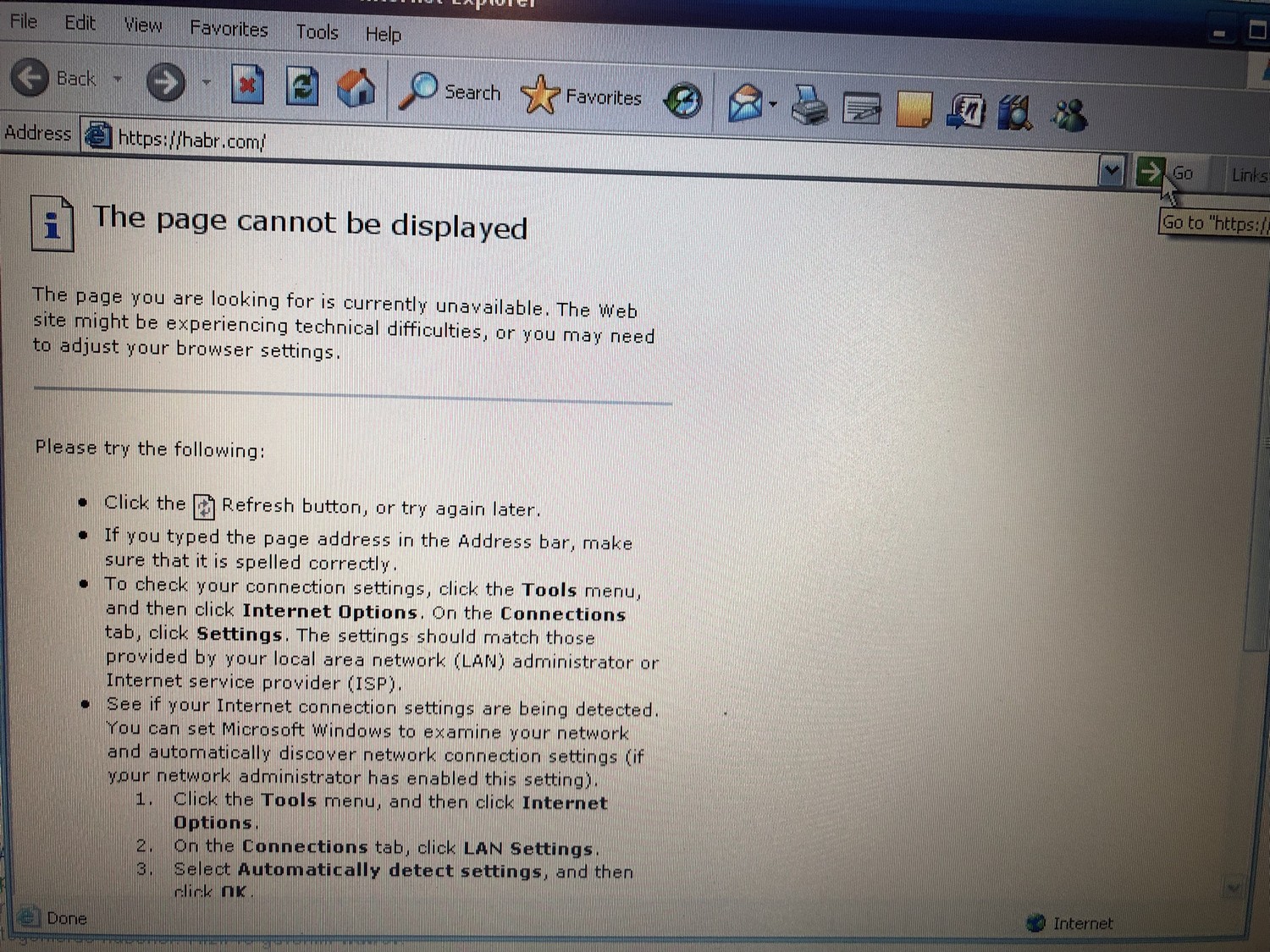
It was possible to go only to bing.com and search for Habr's page through this search engine. Here are the results:
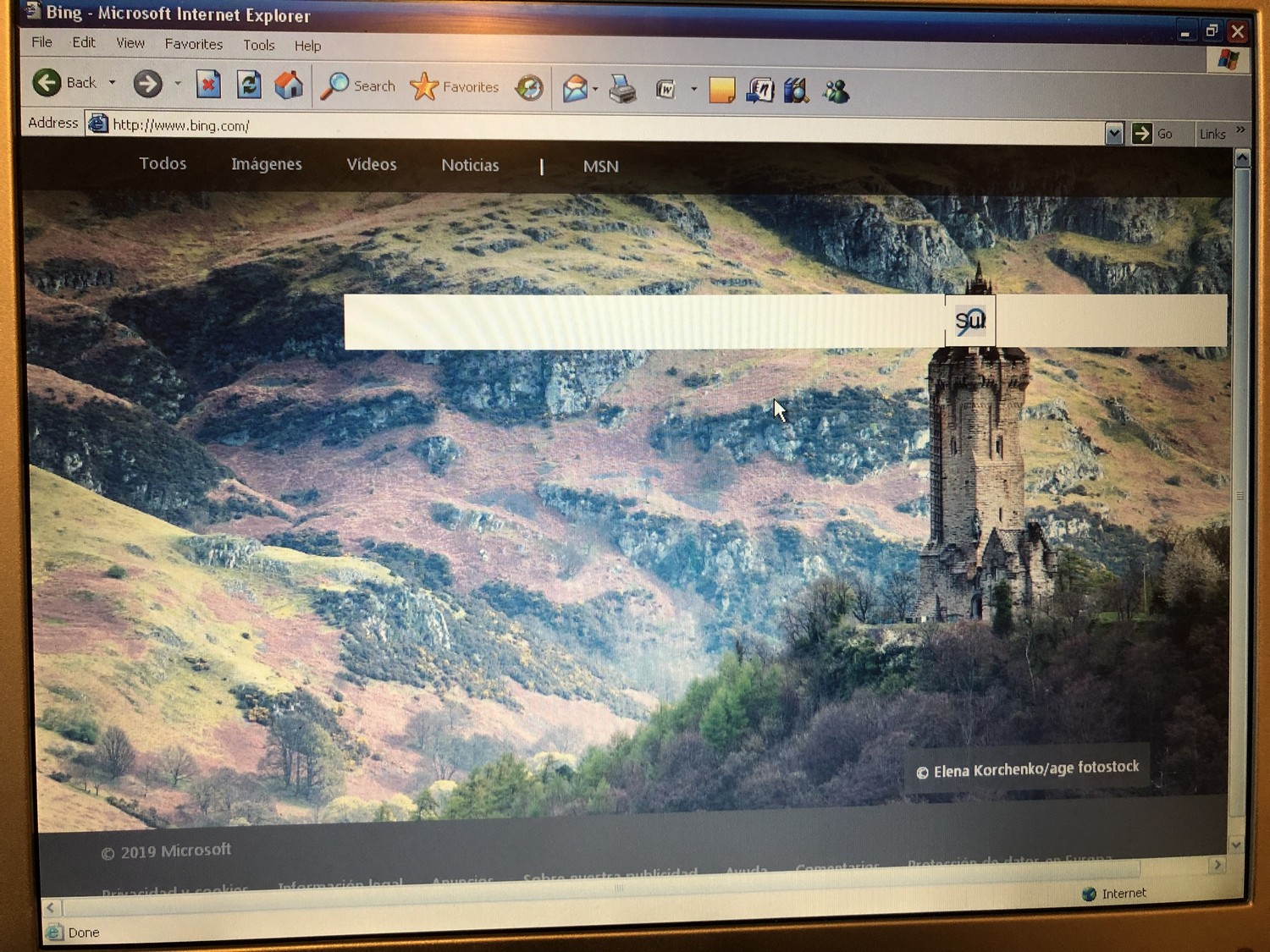

And here is an attempt to translate Habr's page into Spanish with the help of Bing.

Neither Yandex nor Google opened.
My old site is half open, the top of which looks as it should. With the second half of IE 6 failed.
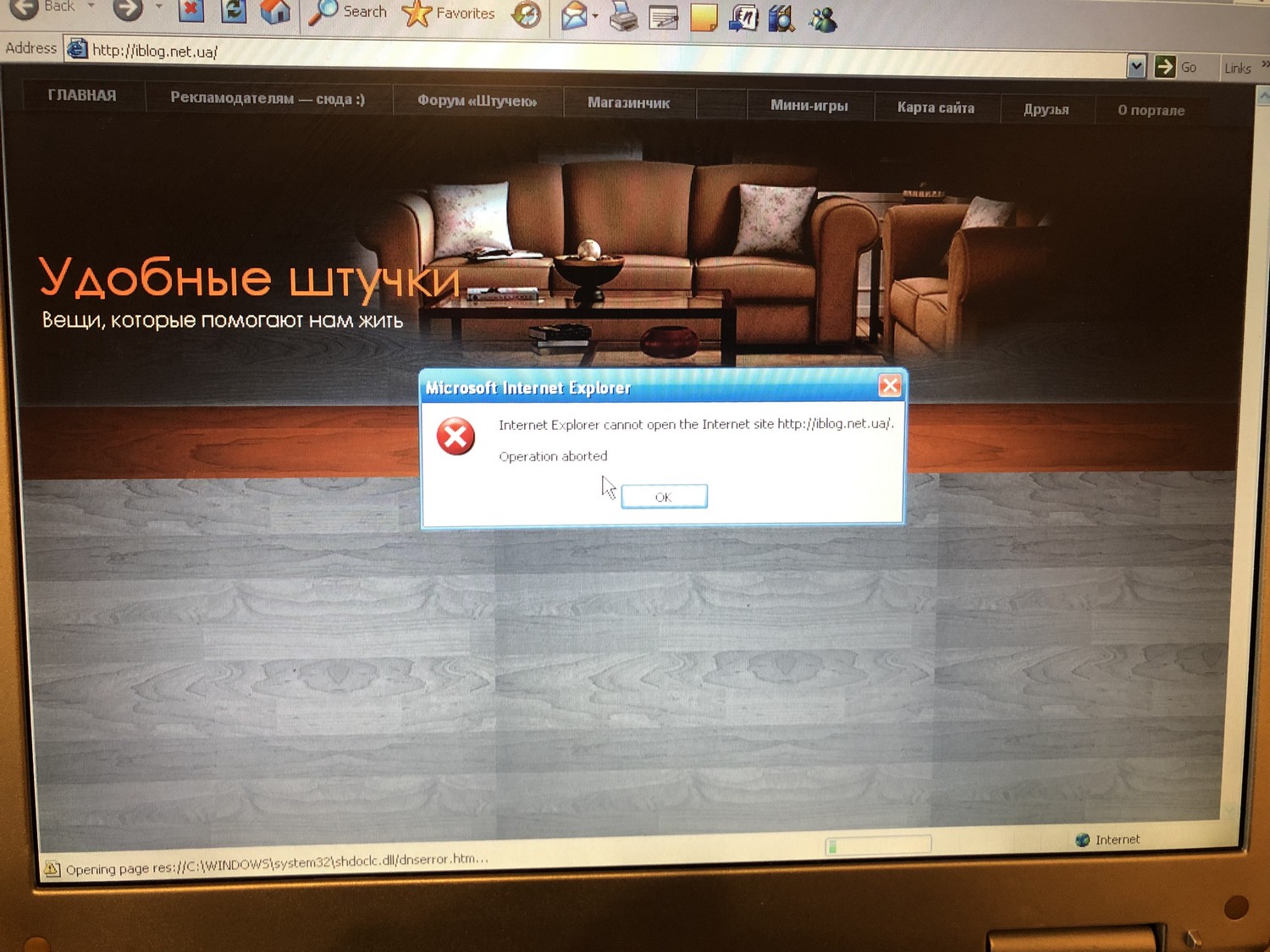
Well, here's what ended the attempt to download Firefox:
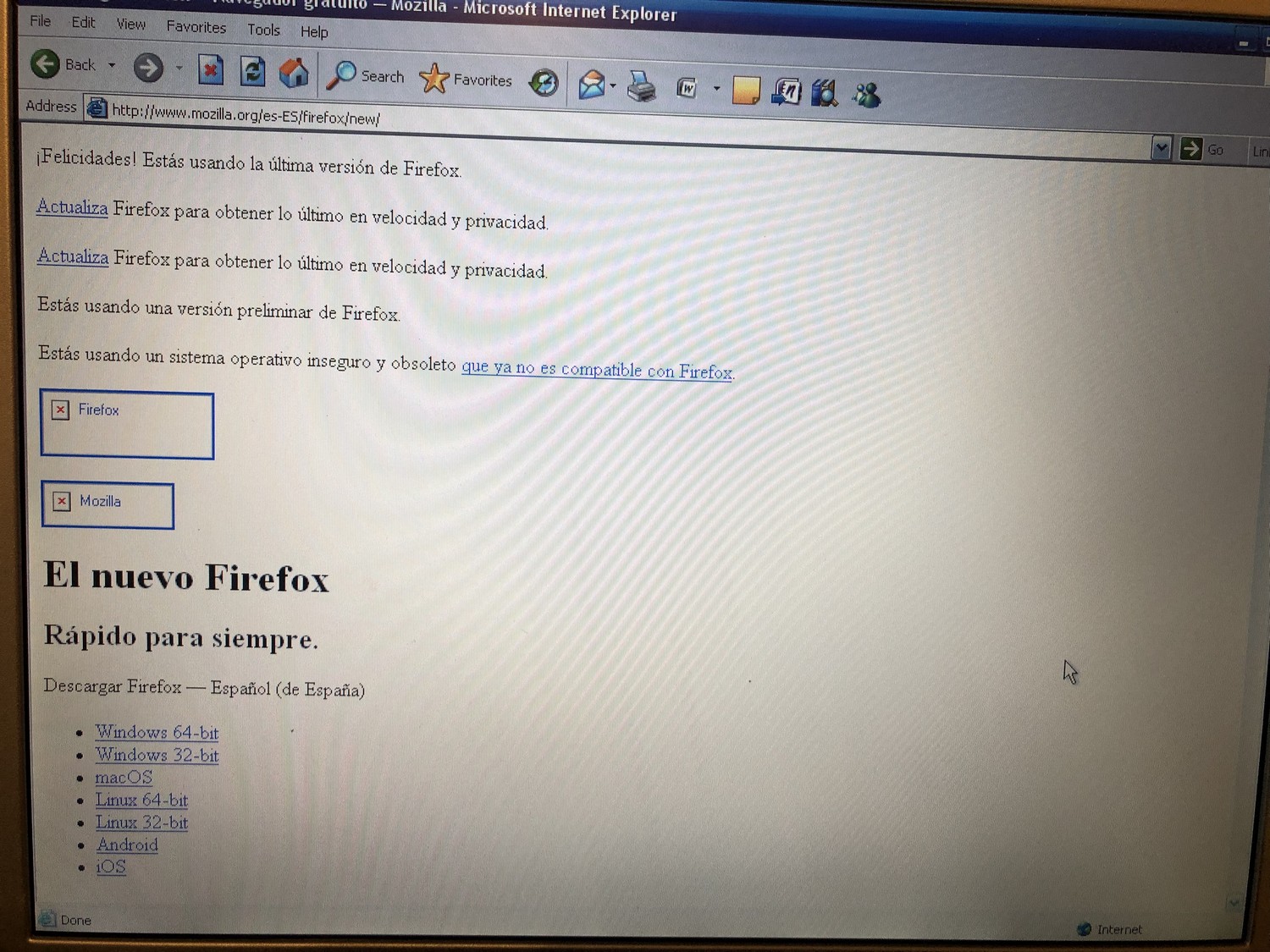
Then I tried to download old versions of Firefox to the USB flash drive and install it, but the installer required a newer processor, so this attempt was not successful.

Obviously, this laptop is clearly not suitable as an Internet station. It is quite working, it can be used as a typewriter (although not very convenient) or for playing old school titles. Purely from a practical point of view, it is useless, since it is hopelessly morally obsolete.
Cooling and replacing thermal paste
The fan worked very noisy. I decided to disassemble, clean and replace the thermal grease. A detailed analysis is on video (in general, I originally planned to replace the HDD with a more capacious one, but it turned out that the installed hard disk was not SATA, but IDE. I do not have such hard drives). The cooling system is still very simple, the cooler itself is mounted in a metal radiator that covers the processor. You shoot a cooler with a radiator - you get access to the processor, it's simple.


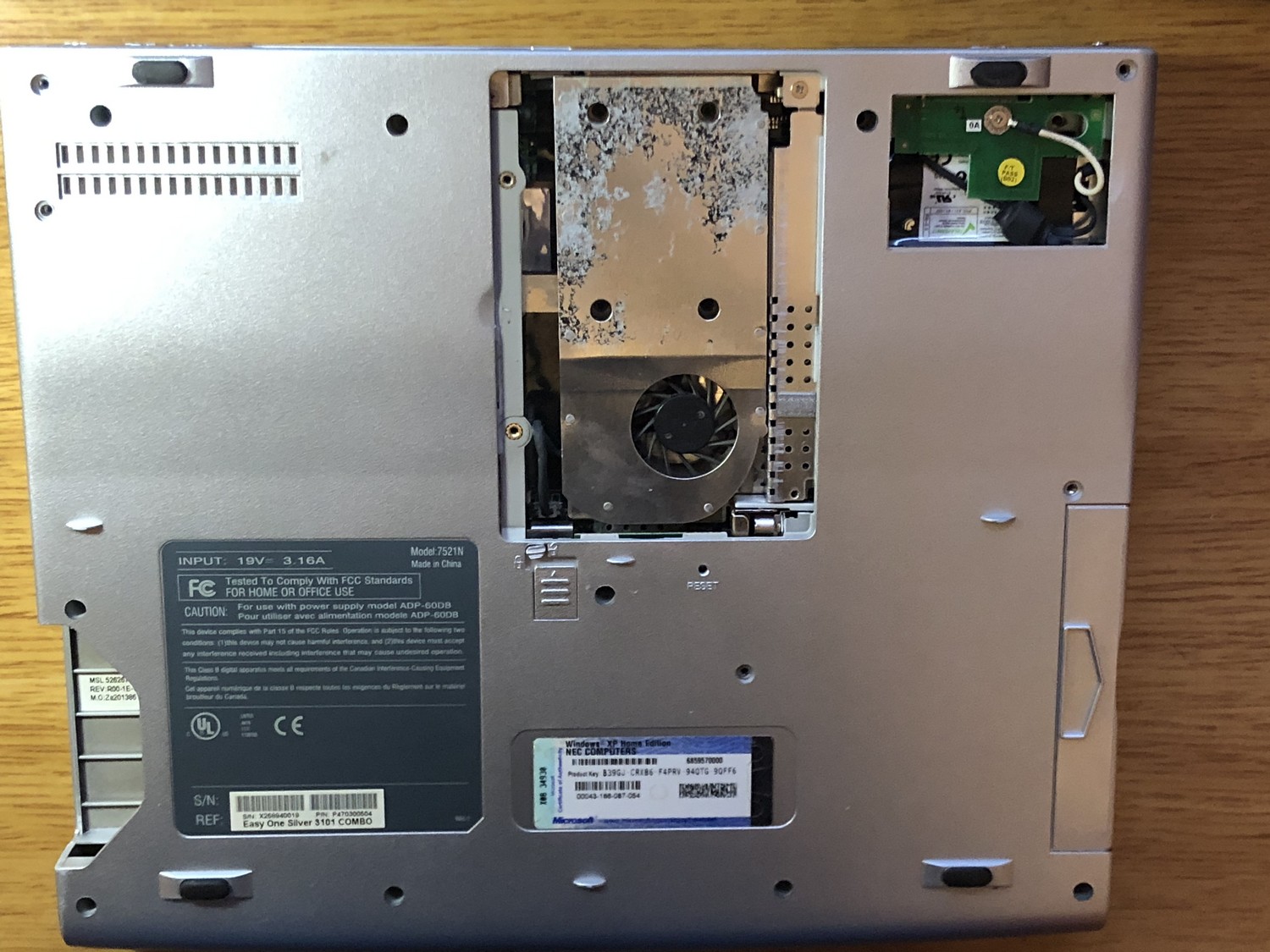

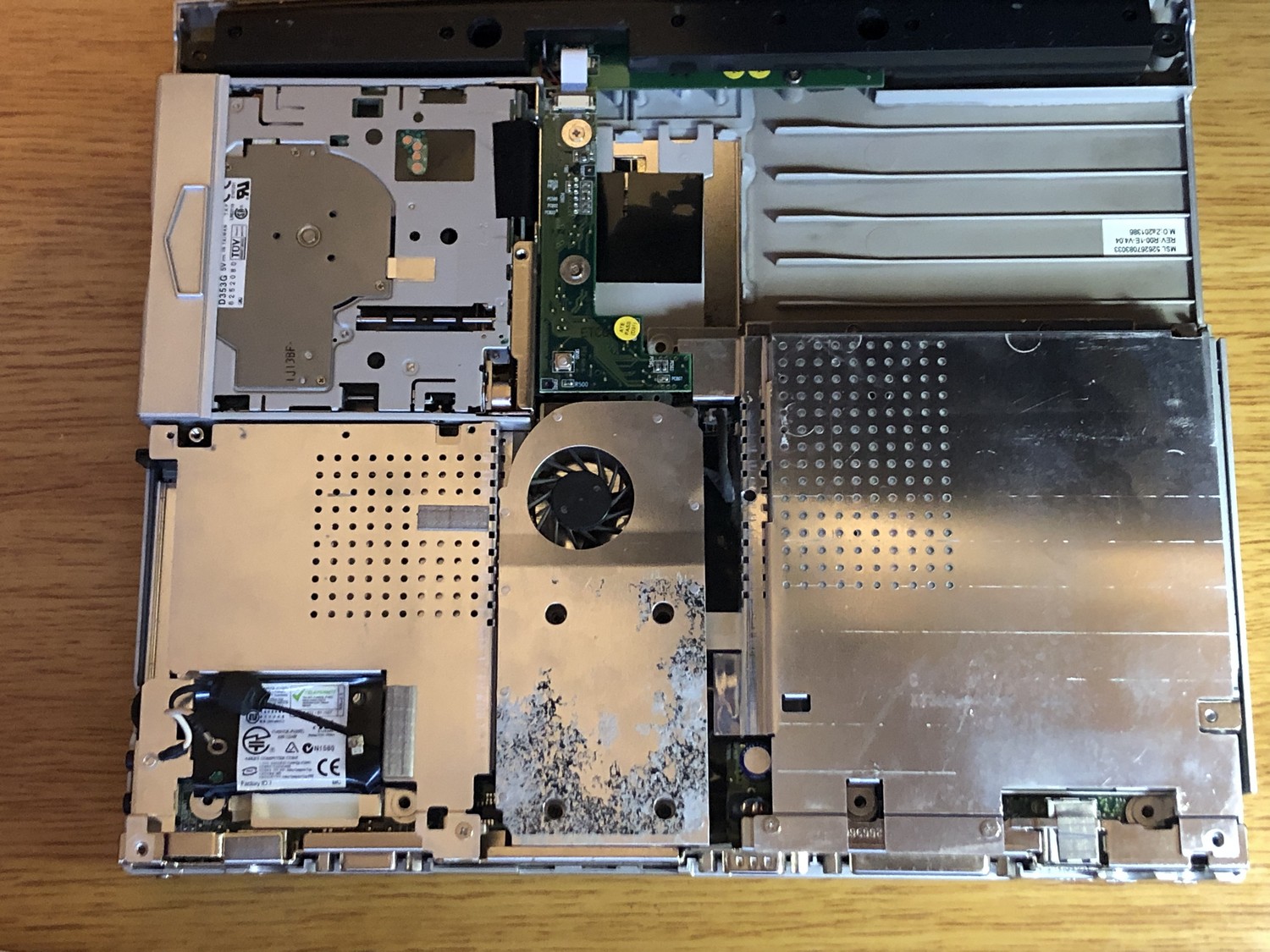
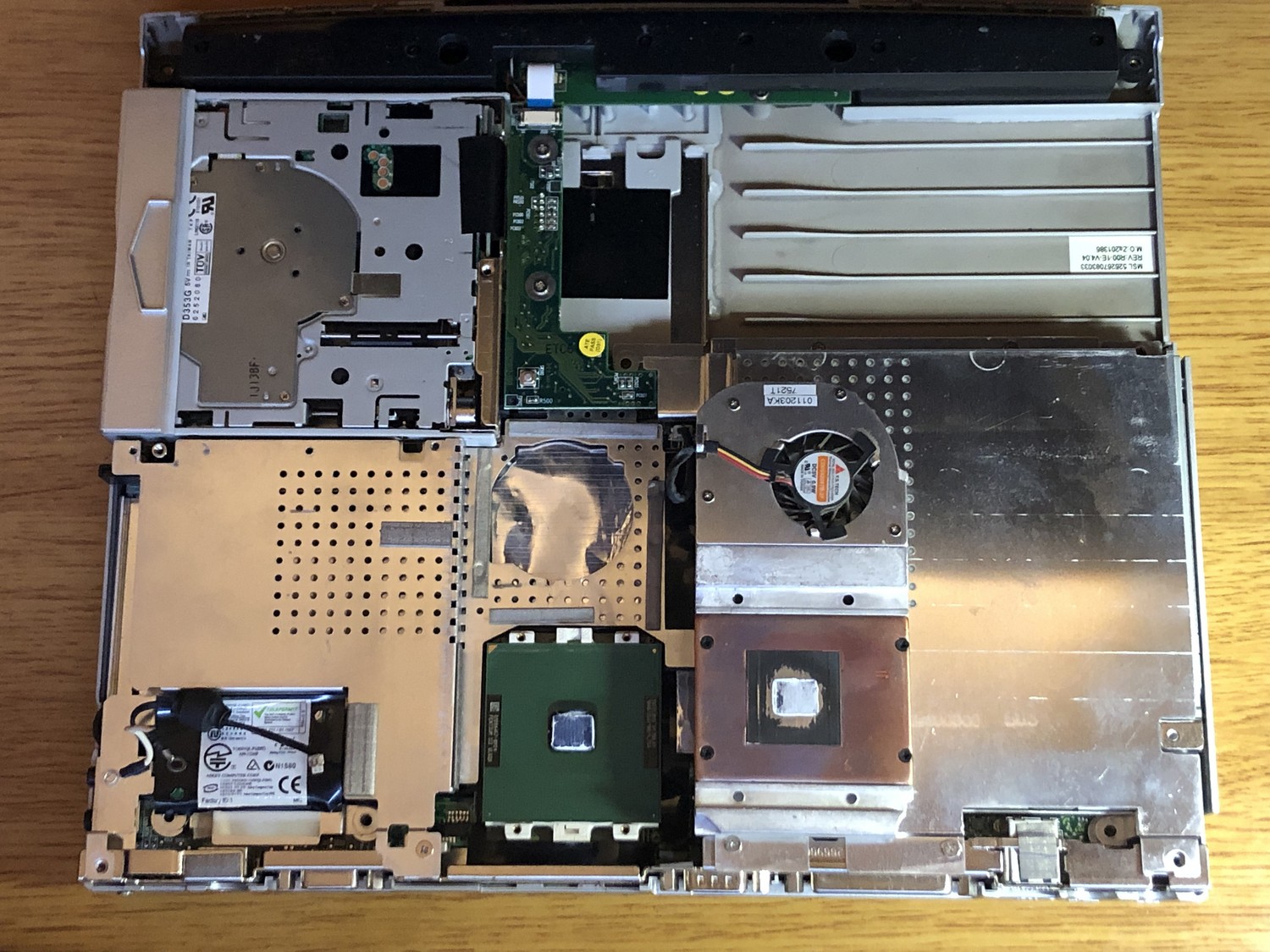
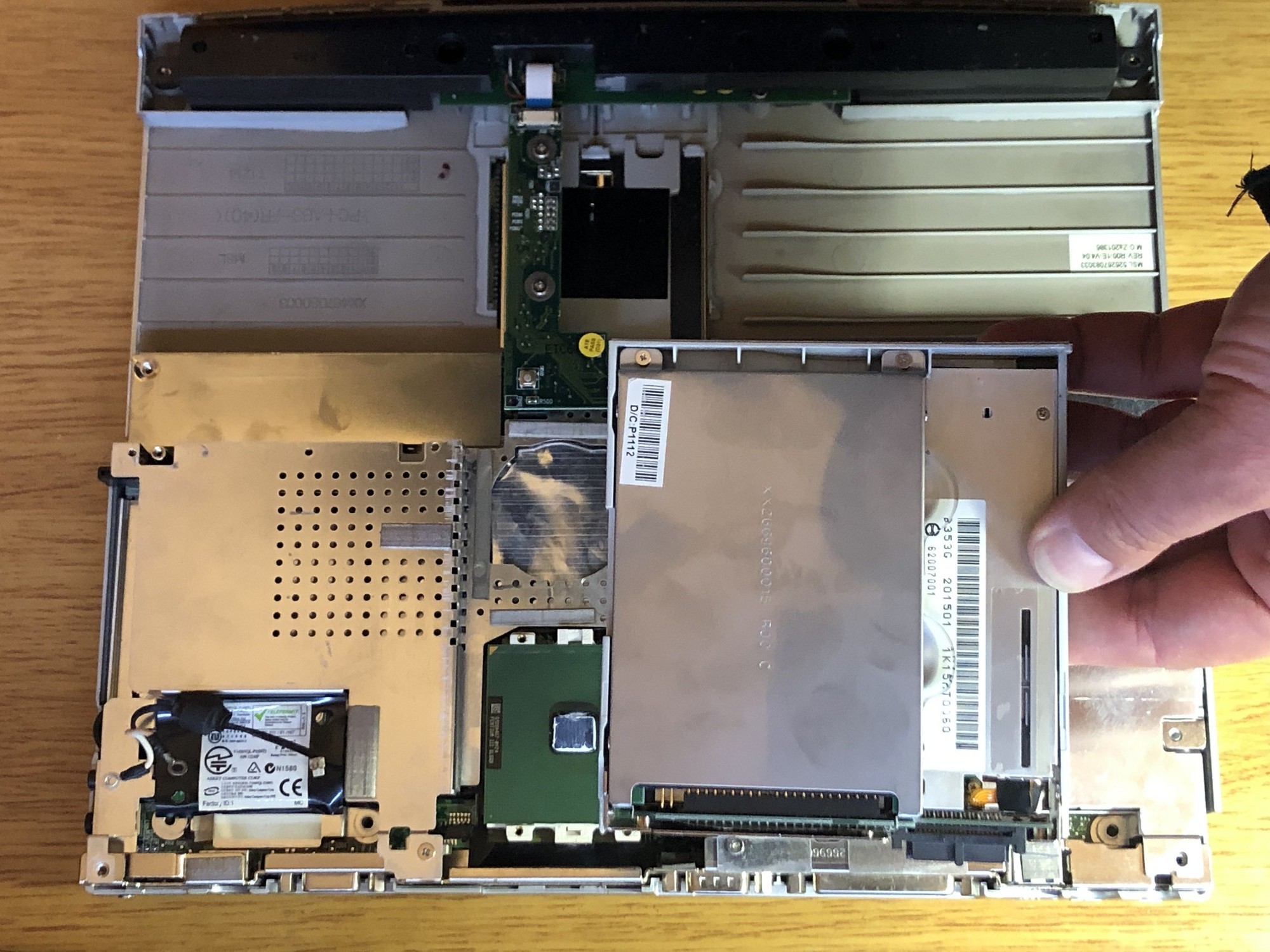
After I cleaned the system, the laptop became much quieter. Yes, and active cooling is turned on less often than before - apparently, the replacement of thermal paste helped.
Here is a video with the analysis of the laptop to the processor and a small overview of the device.
What does an old laptop do?
The laptop is very high quality, it looks like if not new, then it is not too fully exploited. But, unfortunately, this only concerns the physical condition. Morally it is outdated many years ago. It can be used to teach children how to work on a PC (it’s not scary if they break something) or for typing, playing music. For something else, this machine is hardly suitable - and because there are no network connection interfaces, and because the laptop is very heavy.
What else can you buy at the Spanish flea market?
Anything. I go there every Saturday, sometimes I come across some very interesting devices. So, relatively recently I bought a fully working external HDD MyBook for 3 TB from Western Digital for 10 euros. The seller did not know what it is.

I recently got a laptop without an HP Pavilion battery with an Intel Core i3 and 8 GB of RAM for 70 euros. I bought a battery for 16 euros and now there is another laptop on the farm for solving common problems.
Often come across hard drives - both for laptops and for desktops. They sell for 3-5 euros for 500 GB - 1 TB. But here is the lottery, sometimes the disks are inoperative. But just a week ago I bought a working HDD 500 GB for a laptop for 2 euros. So the game in most cases is still worth the candle.
But it looks like the flea market itself.
If someone from Habr's readers lives in Spain and for some reason you need such a machine - write, send. Delivery to other countries is expensive, since the gadget weighs a lot.
Source: https://habr.com/ru/post/447318/
All Articles