Live Share in Visual Studio 2019
We are pleased to announce the general availability of Visual Studio Live Share and that this feature is included in Visual Studio 2019 ! During the year since the release of the Live Share public preview, we have been working to improve ways to work together as a team. This release is the culmination of this work.
If you have not heard about Live Share , then this is a tool that allows you to conduct development in real time with your colleagues. You can share your code, edit and debug it together, and all this without having to clone repositories or set up environments. Get started with Live Share .
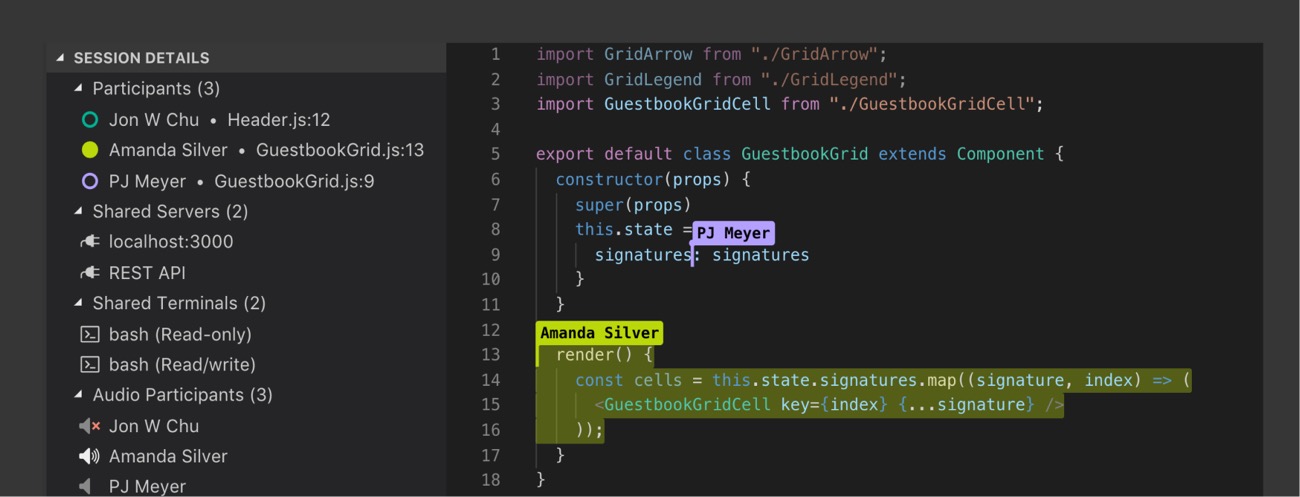
')
We were delighted with all the great reviews and product discussions. Your contribution helped us develop Live Share and allowed us to focus on the areas of development that are most important to you. Based on your feedback, we added features such as “read only” mode , support for additional languages, such as C ++ and Python , and also enabled users with the “guest” status to start debugging sessions .
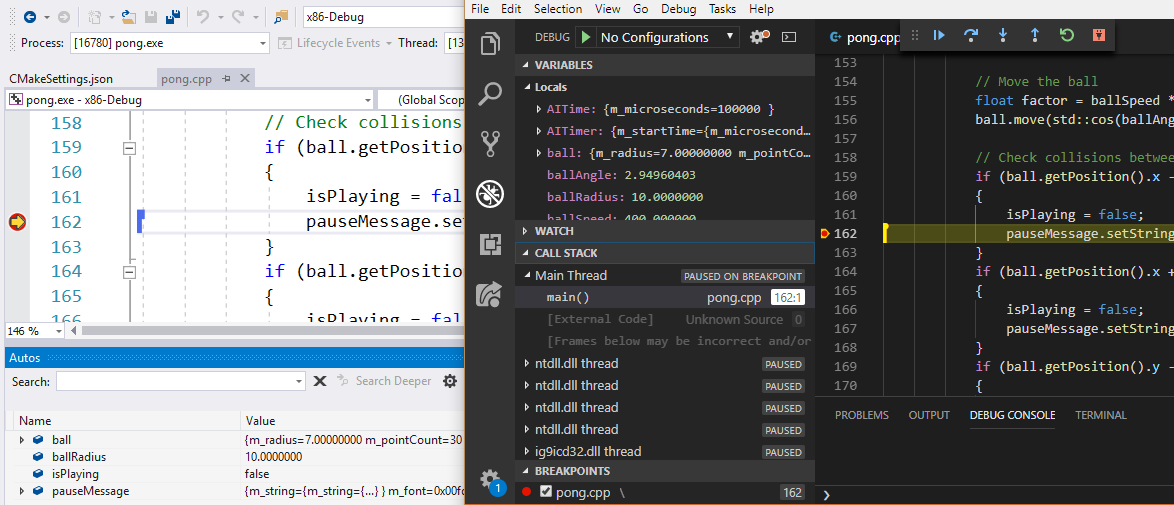
In addition, we learned a lot about how different development teams work, and how Live Share can be applied at all. Live Share can be used during pair programming, conducting code review, giving lectures and giving presentations to students and colleagues, or even with mobile development during hackathons. Live Share gives you many opportunities for collaborative development - whether together, being in the same office, remotely from home or from different parts of the Earth.
Live Share is a collaboration on the whole project context. This is not only the code in Visual Studio, but also the extensions used. Along with this release, we are looking forward to working with several third-party extensions to extend the capabilities of Live Share in Visual Studio.
OzCode enhances the debugging capabilities of C # by offering a set to create visualizations. For example, “data tips” (datatips) allow you to see the pattern of LINQ queries, and “heads-up display” helps you see how a set of logical expressions is evaluated.
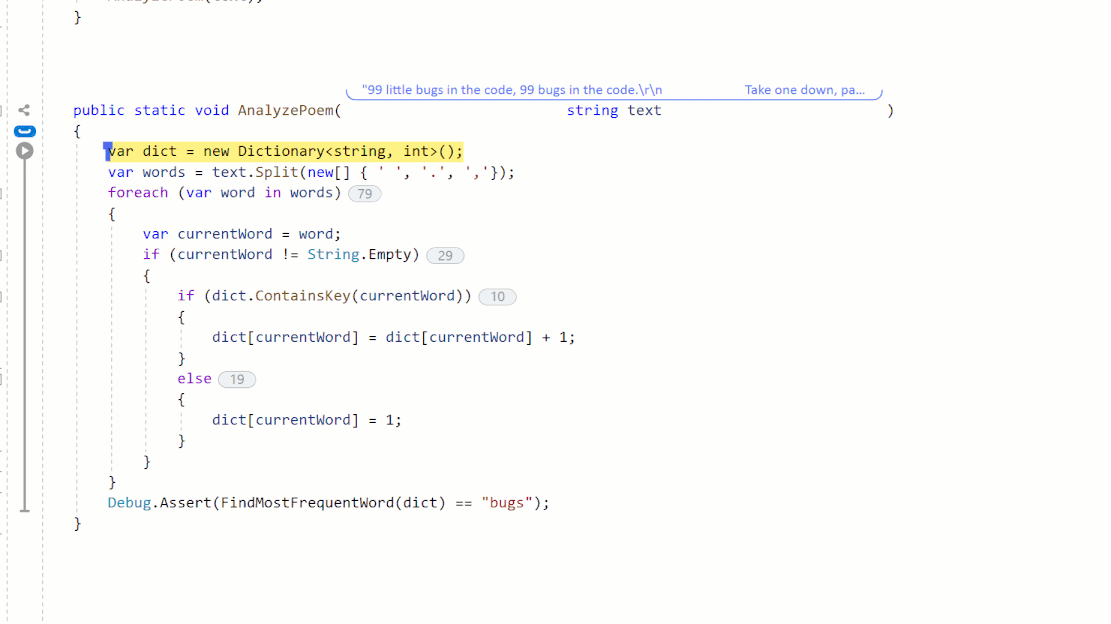
CodeStream allows you to create discussions about your codebase to help integrate knowledge with your colleagues. By the way, most often you asked to add a built-in chat , and with CodeStream you get the opportunity to communicate in a chat with colleagues in real time.
We continue to create and improve Live Share! We still have a lot of ideas to improve our collaboration experience. We have received useful feedback and would like to keep hearing from you more. Feel free to let us know what you would like to see later on in Live Share. You can send questions and suggestions or go through our questionnaire .
With the default Live Share in Visual Studio 2019, it’s easy to start communicating with your team. For more information on using Live Share, please read our documentation !
If you have not heard about Live Share , then this is a tool that allows you to conduct development in real time with your colleagues. You can share your code, edit and debug it together, and all this without having to clone repositories or set up environments. Get started with Live Share .
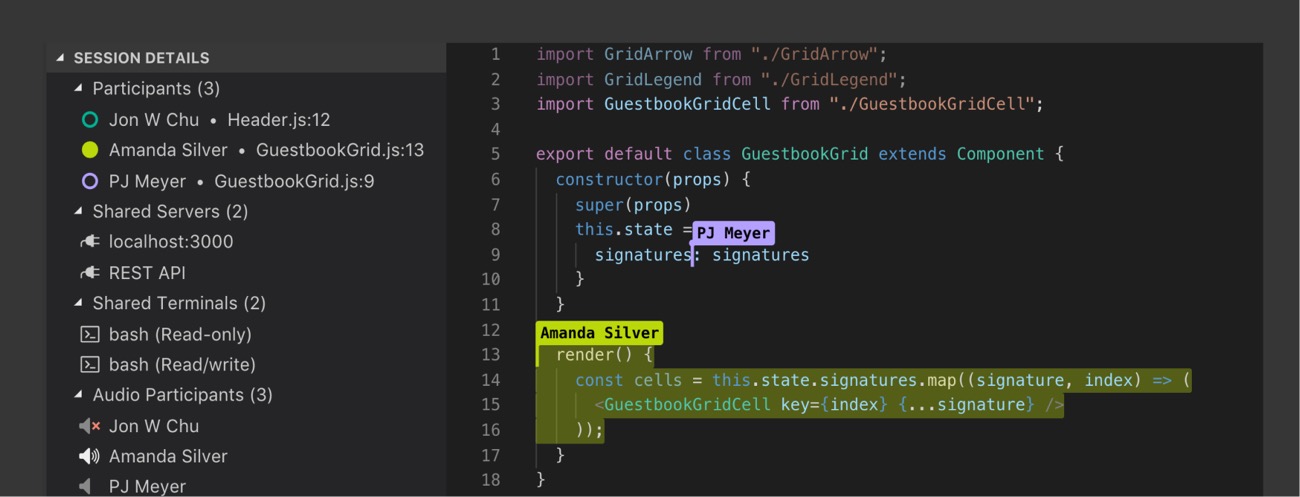
')
Thank you for your feedback!
We were delighted with all the great reviews and product discussions. Your contribution helped us develop Live Share and allowed us to focus on the areas of development that are most important to you. Based on your feedback, we added features such as “read only” mode , support for additional languages, such as C ++ and Python , and also enabled users with the “guest” status to start debugging sessions .
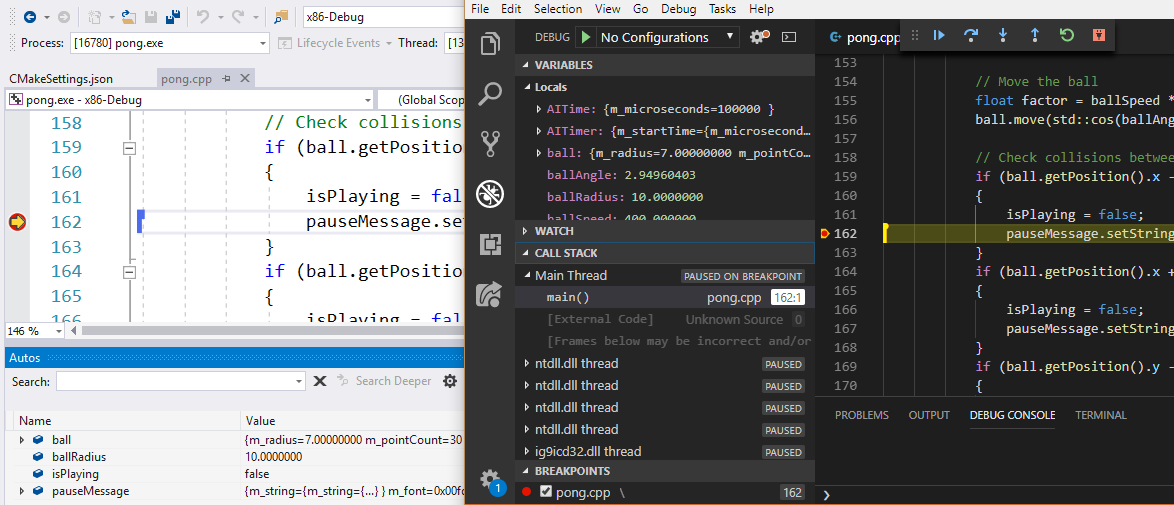
In addition, we learned a lot about how different development teams work, and how Live Share can be applied at all. Live Share can be used during pair programming, conducting code review, giving lectures and giving presentations to students and colleagues, or even with mobile development during hackathons. Live Share gives you many opportunities for collaborative development - whether together, being in the same office, remotely from home or from different parts of the Earth.
Third-party extensions
Live Share is a collaboration on the whole project context. This is not only the code in Visual Studio, but also the extensions used. Along with this release, we are looking forward to working with several third-party extensions to extend the capabilities of Live Share in Visual Studio.
OzCode enhances the debugging capabilities of C # by offering a set to create visualizations. For example, “data tips” (datatips) allow you to see the pattern of LINQ queries, and “heads-up display” helps you see how a set of logical expressions is evaluated.
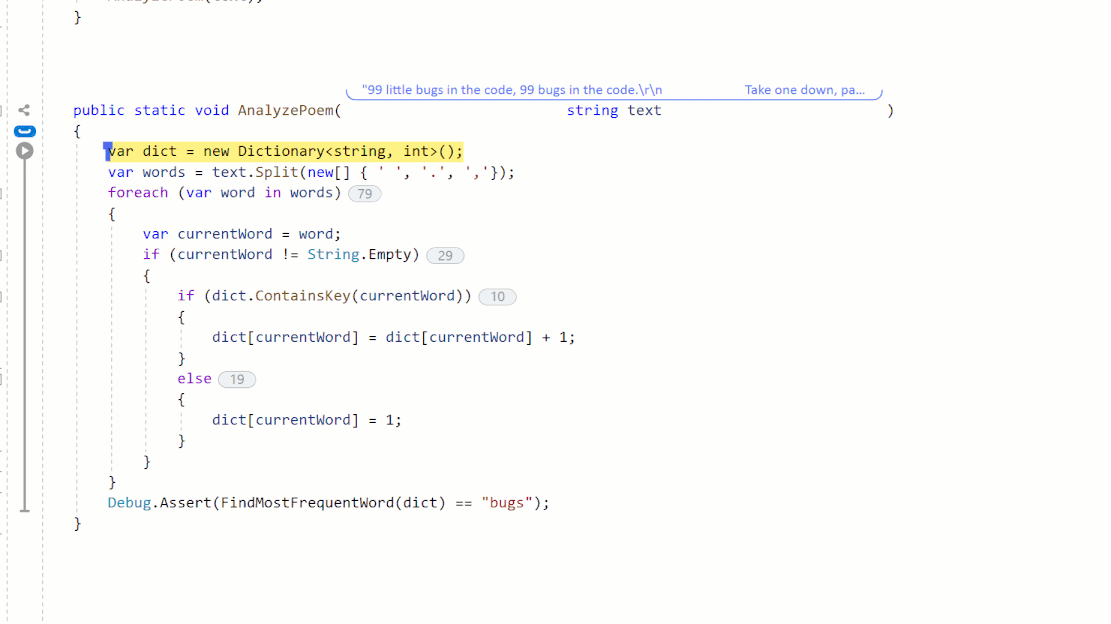
CodeStream allows you to create discussions about your codebase to help integrate knowledge with your colleagues. By the way, most often you asked to add a built-in chat , and with CodeStream you get the opportunity to communicate in a chat with colleagues in real time.
Cooperation
We continue to create and improve Live Share! We still have a lot of ideas to improve our collaboration experience. We have received useful feedback and would like to keep hearing from you more. Feel free to let us know what you would like to see later on in Live Share. You can send questions and suggestions or go through our questionnaire .
With the default Live Share in Visual Studio 2019, it’s easy to start communicating with your team. For more information on using Live Share, please read our documentation !
Source: https://habr.com/ru/post/447260/
All Articles