Help Desk for 3 hours. Automate simple business processes in PowerApps, Flow and Teams
Hello! My colleague wrote an article on the experience of using various O365 tools to automate small business processes. We took as a basis the HelpDesk automation case on PowerApps, MS Flow and MS Teams technologies.
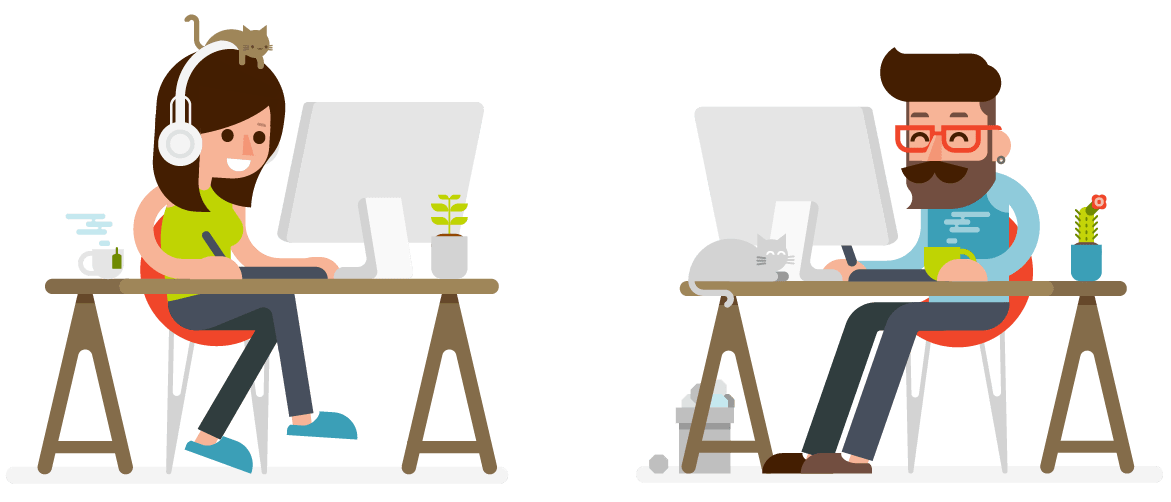
Details under the cut. I hope the article will be useful.
My name is Andrey Brown, I am a leading software implementation specialist. Today I again want to share the experience of the implementation of one interesting case.
The essence of the task is the following - it is necessary to implement a small HelpDesk system that will allow registering requests from applicants. The overall concept of logic is as follows:
- A letter arrives to the mailbox, which must be registered as a ticket in the HelpDesk system.
- The importance of the letter determines the priority of the ticket. The customer’s mailing address is determined, and the customer’s SLA is used to resolve this request. Then a ticket is created.
- Ticket can be transferred to work, close, postpone execution.
- There should be a small dashboard to track changes in work by ticket.
- Ticket delivery can also be done via chat bot.
It turns out such a classic HelpDesk system, but with some interesting solutions, which I will now discuss, but all in order.
First of all, we create the list structure on the SharePoint Online site. We will need lists:
- Support Issues - appeals from applicants.
- Products - a directory of products for which applications come from applicants.
- Customers - a directory of applicants from which letters can come.
- SLA - a directory with SLA data for each applicant company. If the applicant does not belong to any of the Companies listed in the Customers directory, then the standard response time to the request is 3 days.
We provide the ability to create a manual call by a technical support officer. To do this, we make the most simple form using the Microsoft PowerApps tool and display several details on it, as shown in the screenshot below:

The created ticket can be taken into operation by pressing the button fixed at the bottom of the form, as shown in the screenshot below:
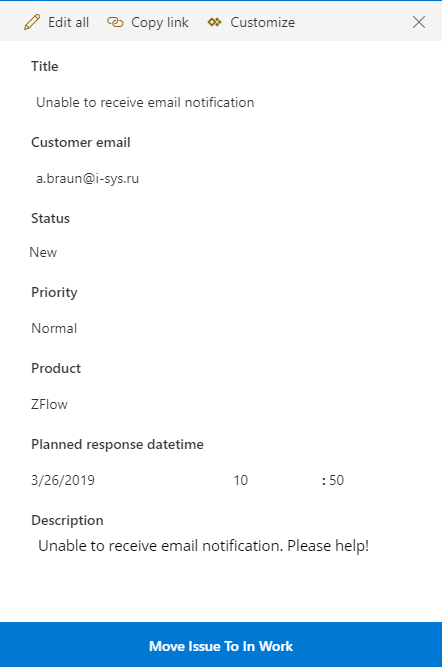
Further, during the work on the appeal, the technical support specialist conducts correspondence with the applicant through the mail and, after deciding the issue of the appeal, closes the ticket in the system.
But the main way to submit a request for a ticket office will still be mail. The Office 365 mailbox will be used to receive mail, and the process created using the Microsoft Flow tool will be used to process incoming mail.
Microsoft Flow is a cloud service that allows you to create workflows for exchanging data between applications, services, and online services. These processes can be used to collect data, synchronize files, receive notifications, and other purposes.
The advantage of the Microsoft Flow tool is a large set of connectors to various systems and services. For example, in our case, we can use a trigger that will analyze new letters in the mailbox and, for each of them, perform a certain logic.
The trigger itself will look as simple as possible:

Further logic defined in the process is responsible for generating a unique registration number, creating a ticket in the HelpDesk system on the SharePoint Online site, and also for sending an email notification to the applicant:


From my experience with Microsoft Flow, I can say that this is a convenient and reliable tool for creating automated workflows to exchange data between applications and services. Currently a large number of popular services and services are supported, such as Google, Dropbox, Slack, WordPress, as well as various social services: Blogger, Instagram, Twitter, Youtube, Facebook, Vimeo, and so on. Of course, in addition to this, simple integration with Office 365 applications is available.
Of course, there were some drawbacks too:
- When adding blocks of conditions or cycles, the readability of the process decreases several times. After adding even three conditions, it becomes difficult to understand the logic of the process due to the fact that the process designer displays these blocks in a not quite obvious way.
- The triggers that start the execution of the process do not work out immediately after the occurrence of the event, but once in a while. That is, you need to be prepared for the fact that the trigger process will not start instantly, but in a few minutes.
- The names of action blocks are unique identifiers of these blocks. Therefore, if the data from the block that you want to rename is used in the following blocks, then you cannot rename the original block. You must first remove all links.
But these problems are not critical; rather, these are already my personal quibbles. So move on.
Now we have two ways to submit a request: manually, by a technical support officer and by mail, by sending a message to a specific address. And it's time to add a third way. The third method is the filing of treatment using chat bot. With the help of attracting developers, we managed to implement a simple scheme of our bot, which allows the applicant to submit his requests directly through Teams or Skype.
The scheme of filing the appeal is as follows:
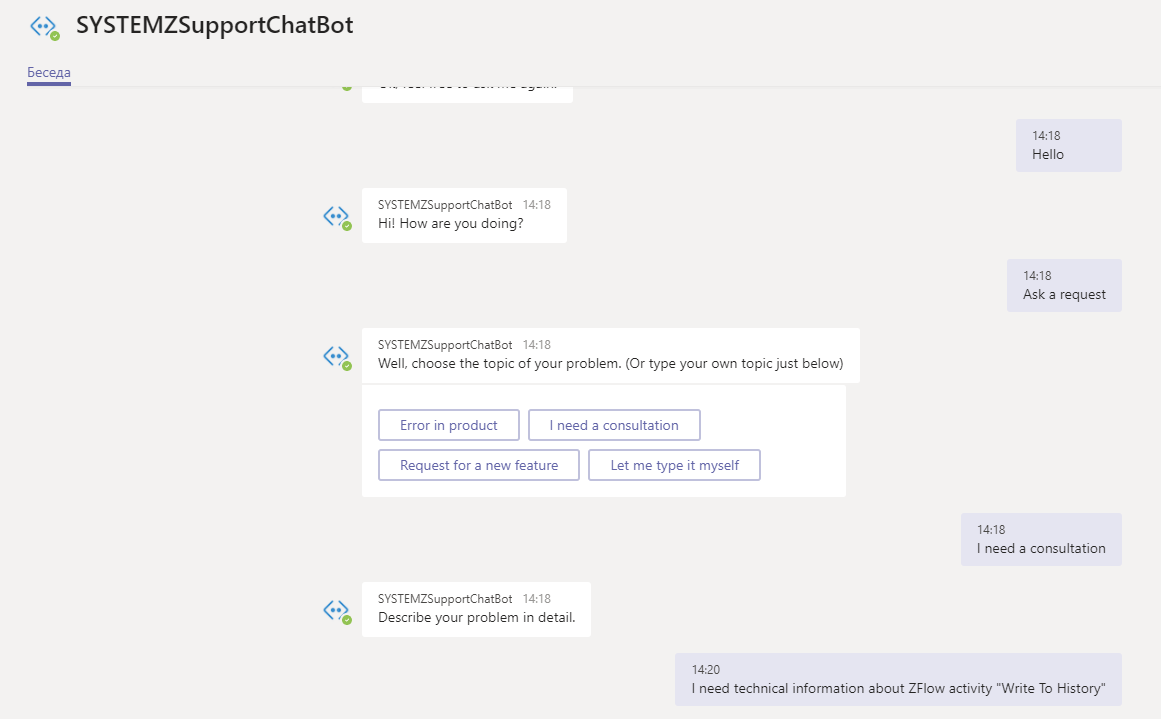

In the course of this dialogue, the chat bot determines the basic information of the call, forms a letter to the mailing address of the support service, and then it goes through the process already known to us using the Microsoft Flow process. Chat bot awaits the end of registration of the application and writes a message to the chat about the successful registration of the ticket. This way of interacting with technical support is one of the most convenient, since to submit a request, it’s enough to open the next chat with a bot, send it to Teams or Skype in just a couple of seconds. Also, this bot can provide some advice and look for the information you need in the knowledge base:
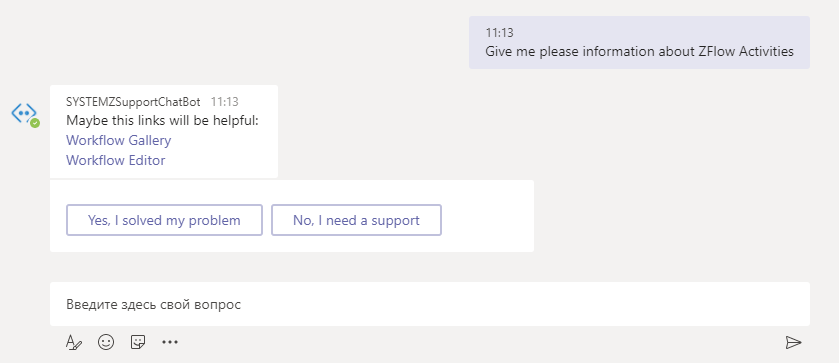
Interesting features of chat bot implementation are:
- Using the service Dialog Flow from Google, which allows you to more accurately classify requests from users and issue the necessary information.
- Ability to integrate with all popular messengers such as Skype, Teams, Telegram, Slack and others.
- The knowledge base for the bot is regularly indexed using Elastic Search, which allows you to maintain the relevance of data for search.
- Bot can simply keep spontaneous conversation.
The final touch of the entire system is the implementation of a small dashboard on Power BI with statistics on running tickets. The data source for this dashboard will be the SharePoint Online lists:

Based on these lists, the data models used in the graphs will be built.
The source of data on which the dashboard is built is regularly updated, which allows almost always to be aware of the real situation of cases on the appeals of applicants:

The final dashboard is located on the main page of our HelpDesk system:

In conclusion, I would like to say that the use of a combination of the above products and technologies makes it quite easy to create functional and convenient systems for various purposes.
')
Source: https://habr.com/ru/post/447166/
All Articles