How to combine the benefits of a laptop and a desktop computer? Analysis of problems and ideas solutions
At the moment, laptops and personal computers are very different from each other. Under the system unit of a stationary computer, as a rule, it is understood as a “tower” mainly of the midi-tower standard, weighing 15–20 pounds (or more), occupying a huge space under the table. To move the system unit from place to place, as a rule, requires great effort.
A laptop is a solution of low weight and size, mobile, with which you can work at home, in the office, on vacation, and even on the way from one place to another. In addition, all those peripherals are built into the laptop, which must be connected to the system unit. Unfortunately, laptops are almost always significantly inferior in performance to stationary computers, and if they are not inferior, they have a very high price compared to the “big brother”. But, probably, the most unpleasant thing is that the laptop is almost impossible to do for yourself, choose those components that are relevant to you and precisely today for speed, performance, price and appearance, and in a couple of years if you want to change these components to more modern ones.
So. Is it possible to combine the advantages of a laptop and a stationary computer, and if it is possible, what should be done for this?
')
To begin with, let's say that this post is not about portable monitors, mice and other peripherals. In this post we will talk almost completely about the computer case. What should be the case and what components it should contain in order to ensure high performance with a relatively compact size, as well as the ability to assemble a computer as the end user sees it?
At the moment, decisions are beginning to appear that partially answer this question. The most popular and affordable solutions include, for example, SilverStone rvz01 ( rvz02 ) and Node 202 from Fractal Design. However, it should be recognized that such computers took more drawbacks from both laptops and personal computers than the advantages: a computer assembled in such cases is not very compact (the volume of both cases is more than 10 liters), at the same time sagging down performance.
I also want solutions that would not be much inferior to either laptops or personal computers. In other words, I want compact and high-performance systems. Is it possible to achieve this? Let's try to find a way to a solution.
Of course, to make a case that would hold all the full-fledged components of the “big computer” would not work. But we set a goal for ourselves to develop a case that would be more efficient than the popular compact cases described above.
Purpose : Development of the case, which allows to assemble a high-performance computer that can be carried in a bag from a laptop.
PS Of course, we are not talking about a thin ultrabook case with a diagonal of 13 ". But the bag for the proposed solution should be quite comfortable. I will explain my vision of the" convenient "bag a little later, but first let's learn standard components to understand, but from What are we going to “assemble” a computer?
We note once again that we are going to build a building that involves replacing components and assembling “for ourselves”. Therefore, the concept of the case will line up around things that do not change much over the years, and not about specific models of specific processors (power supplies, video cards), which more powerful analogues will be released within one year after this publication.
For a start, let's talk about things that are more or less obvious to everyone who has ever assembled a compact body:
All things sounded above, of course, are quite obvious to computer builders in small packages.
At the very beginning of the article, I talked about two massive cases, the most suitable for building Mini ITX systems. We now turn to the existing solutions, much less massive, which have a volume of less than 10 liters, and at the same time allow all the components listed above to fit. Such decisions, as a rule, are based on two formats:
1) slim-desktop. An example is the Dr.Zaber Sentry case.


In this format, all components are located in the same plane. This principle of component placement ensures the smallest possible thickness, and it is in such enclosures as Dr.Zaber Sentry limited by the thickness of the SFX power supply.
2) The group has not yet received the name, but is rapidly gaining popularity. Let's call it by the name of the most famous representative of Dan-a4 . Unlike the slim-desktop, the video card is located in a different plane relative to the motherboard and power supply. Thus, the body becomes slightly thicker, but at the same time less tall, that is, more “cubic”.


Now let's talk about the main problem of these cases, which does not allow to call such solutions good for high-performance assemblies.
Cooling
What is the fact that another format is experiencing problems with cooling its components. By and large, this is the only drawback of mini-systems: a lot of heat is generated, but there is no place to take it away. Enthusiasts go to a variety of solutions in such assemblies: downvolting with decreasing frequencies, abandoning high-performance components, various add-ons above the body, often spoiling its entire appearance, and a lot of others, each of which raises big questions.
Let's sort through several options to ensure sufficient cooling:
We decided on the main list of components.
We give an example of the assembly in the form factor Dan-A4. Among a variety of enclosures, I like this one the most. For this case there is an optional expansion compartment that allows you to install CBO. Let us show an example of an assembly in this case with a serviced CBO:
In this assembly, after some failures and replacement of components, it was possible to maintain a stable operation of the processor when overclocked to 5 GHz across all cores. The video card also accelerated quite well. In general, the results shown in such an assembly turned out to be very close to the maximum that it was possible to obtain with this processor and video card. That is, the cooling system performed well.
Together with an additional compartment, the dimensions of the case were 245 * 140 * 322 millimeters, which gives a volume of just over 11 liters. This is quite possible to carry in a backpack. But I want something more compact. You won't put such a case in the case, because its width is 140 millimeters.
Now we give an example of an assembly inside the Dr.Zaber Sentry case. The dimensions of this case are 340 * 66 * 310, that is, the volume is less than 7 liters. It can be carried in a bag.
The assembly will be with a non-top-end video card on a shortened printed circuit board, but at the same time - with an unattended CBO.
As you can see, after assembling the space inside remains very little. You can assemble a case with a top-end video card, but then you will not be able to install a liquid cooling system.
To understand what should be the body, let us once again list all its main components, pointing out the important features. This time I will mention some actual models at the time of publication, mentioning some of their features, but I believe that the mentioned features will remain or not change much in models that will be released within a few years after publication.
At the beginning of the article we set a goal to place a computer in a bag from a laptop. Due to the thickness of the power unit thin bags will not work. Approximate dimensions of a thick laptop bag with a size of 17.3 ": length - 400-460 millimeters, width 280-380 centimeters, thickness - 70-120 millimeters.
I have two laptop bags. Both are thick. One of them has a very large size, approximately 480x390x110, and, frankly, is not very convenient for everyday use. Too big. The second is about 390x310x90. Convenient, you can carry at least every day (if, of course, you are not a girl). I'd love to make a computer case that fits in something like that.
So. To begin with, we will consider only four main components - the motherboard, the video card, the power supply unit and the radiator. All the rest "then we stick somewhere."
The radiator together with the fans, as we have already discussed, must be kept separate in order to ensure the access of air. The power supply unit must also be located separately, otherwise the case will be thicker than 65 millimeters. But the motherboard and video card can intersect, but not in the “plugs” zone of the rear panel, since the parameters of the motherboard plug are 158.75 ± 2 mm by 44.45 ± 2 mm, and the video card plugs are 107 ± 3 mm by 41 ± 3 mm.
I will give several options for placing the main 4 components in such cases. Readers, please add a little imagination to present the missing components. And the remaining components, in fact, are few. Hard disk or SSD size 2.5 ", if it will be at all. Cables, adapters, risers. Two fans - they will be installed on the radiator. And also - elements of CBO (pump, fittings and tubes)
Option 1

I tried to keep the proportions in the image, but I warn you: it would be wrong to make "one-sided conclusions" regarding the location of various components of various components.
The video card partially covers the motherboard. “Is there enough space for fittings and hoses?” Firstly, this is a question of the fittings and hoses themselves, and secondly, it will be necessary to test it.
If you take the standard RAM without a radiator (the highest element of the main part of the motherboard) - the standard height of the memory rails is 31.25 mm, plus the thickness of the slots themselves, plus a small margin for the back side of the motherboard.
So. The proportions of the body with this arrangement of the components will be as follows:
Thickness: 64-75 millimeters.
Length: 170 (motherboard) + 125 (power supply) + 120 (CBO heatsink) + 15-45 (margin) = 430-460 millimeters.
Width: 170 (motherboard) + 107 (video card) + 10-30 (stock) = 287-307 millimeters.
As a result, the volume will vary between 7.9-10.6 liters.
I will give a couple of options:

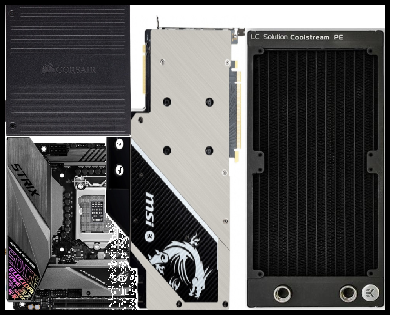
In these cases, you can even more optimize the volumes of the final case, but you will have to face a number of design issues, ranging from the shape of the connector to the water block of the video card and ending with the possibility of installing risers and power cables. However, if these questions are answered in the affirmative, the case dimensions are even more optimized. In particular, in the last picture even the dimensions of the aforementioned Dr.Zaber Sentry are theoretically attainable. In practice, this, of course, is unlikely, the body will be larger. However, it seems to me, to achieve the main goal - to enter the case in the parameters of a laptop bag - is quite real.
And now let's estimate the cost of the components:
Cooling
This is the bulk of spending. We will write in details:
Waterblock on the processor
Simple (at the prices of the beginning of 2019) start from about 2,000 rubles for cheap Chinese, and starting from 3,000 rubles for water-blocks from decent manufacturers. Full coverage waterblocks (cooling of the processor itself + power supply systems) are more expensive, while rarely enough.For example, in the evopc store , the water block on the Z370I Strix motherboard is presented in a single copy and costs 8800 rubles.
Waterblock on a video card
There are also simple ones installed on the video core itself. Prices for such solutions - from about 3000 rubles for cheap, for 4000 rubles - decent. Vodobloki full coverage for video cards are much more common. The cost for the latest generation of video cards for decent models starts at about 8,000 rubles.
Radiator
Prices for thin 240 mm radiators range from two to six thousand rubles
Fans
prices for 120 mm fans - from 600 to 3000 rubles per fan.
Pump The
prices of good pumps start from 3000 rubles.
Pipes and fittings
As I already wrote, most likely, for such decisions you will need to make the fittings and pipes yourself. However, what price to lay? Let's estimate at about 3-4 thousand rubles, especially since some ready-made sets of pipes and fittings on the market cost about the same.
Cooling other elements
In my opinion, a very dubious thing. Why cool, for example, the bar of RAM, if its consumption is 1.25 volts? How much heat can stand out there? Is that for the interests of modding. Well, or simply because of the "why not?"
Housing
I think that such a body can cost relatively little in only one case: in the case of mass implementation. In this case, you can probably count on the prices of the “bare case”, without specific elements that roughly coincide with the Fractal Design Node 202 and SilverStone rvz02. Otherwise, it is worth focusing more on the price of Dan-a4 and Dr. Zaber Sentry cases, which are sold for more than two hundred dollars per piece.
In the remaining elements of the body will not be much different from analogue slim desktop.
This solution is by no means intended for “ultra-cheap assemblies”, therefore we will make two comparative “assemblies”. In the first, we will select components of the average budget and make a comparison with similar performance solutions in different segments. In the second will be top components.
The first build is based on rtx 2060 / gtx 1070, which are similar in performance.
The main opponent in both price categories will be quite popular and having many different implementations of MSI Trident. Regarding the components of this "ready-made solution" we will build the rest.
Build 1:
Processor - i7 8700
Video card - gtx 1070 (we take rtx 2060, for greater objectivity, also MSI)
Storage capacity - 1000 + 256 GB (we take Toshiba L200 Slim + samsung 970 evo plus)
Memory size - 16 GB ( we take two strips of 8 GB Samsung
each ) Motherboard - unknown (we take MSI B360I GAMING PRO AC)
Power supply - external (we take Corsair SF450)
We assume that in this case the cost of our cooling system, together with the cost of the case, will be “budget”, in the amount of not more than 25 thousand rubles.
The other two rivals are the assembly in the Dr.Zaber Sentry package, which will have a smaller volume, and the assembly in the midi-tower package, which will have a significantly lower cost.
Dimensions of "our body" are approximate. Just like the midi-tower buildings, since there are many such buildings, and they are not very different from each other.
As it seems to me, even in this price segment, the assembly has the right to exist. However, this building is focused on another assembly.
Build 2:
Processor - i9 9900K
Video card - gtx 2080ti (we'll take MSI GeForce RTX 2080 Ti sea hawk ek x)
Storage
capacity - 2000 + 512 GB (we take Toshiba L200 Slim + Samsung 970 pro) RAM capacity - 32 GB (we take two strips of 16 GB Samsung)
Motherboard - unknown (we take ASUS ROG STRIX Z390-I GAMING - it has a full coverage water
block ) Power supply unit - SFX at 650 watts (we take Corsair SF600)
We assume that in this case, the cost of our cooling system, together with the cost of the case, will be expensive. Considering that the water block is already in a video card, we will set the cost of the remaining elements of the cooling system to no more than 40 thousand rubles.
The other two rivals are the assembly in the GHOST S1 MkII package, and the assembly in the midi-tower package with simpler components, which will have a significantly lower cost.
In this price range, there are no buildings that would be smaller and could provide a decent cooling system. If you manage to keep reasonable prices, then such a proposal would be very good even from many points of view.
Unfortunately, professional systems have nothing to compare with, otherwise such a comparison could be made.
Summarize.Even with modern components, you can create a fairly compact productive solution so that this solution is quite mobile. This solution will combine the advantages of a modern computer. But the article is called “the problems of combining the advantages of a laptop and a computer”, and the advantages of a laptop are far from being fully realized. After all, the laptop has a screen and keyboard, a battery for battery life, and the thickness of the gaming (or working) laptop is only 2-3 centimeters!
If we talk about the screen and keyboard, then there are already quite compact portable monitors that are powered from a single USB Type C connector. The same goes for the keyboard.
But what about the battery life? Unfortunately, everything is a little more complicated. After all, modern uninterruptible power supplies are enough for a personal computer for a relatively short time to ensure the work of a stationary computer, despite the fact that they are much more powerful than a battery from a laptop. To ensure the autonomous operation of a stationary computer, there must be some kind of conceptual solutions, such as energy-efficient cores embedded in processors and video cards, fans shutting down in this mode, and so on.
The motherboard could use the Thin mini-ITX format right now, but unfortunately, such motherboards are currently very specific and not suitable for powerful systems: almost never, with the exception of single instances, do not support PCI-E x16 slots , there is not a single motherboard on powerful chipsets, etc. It is understandable - such boards are assumed to be very thin compact cases, which means that no sufficiently powerful air coolers can be installed on them. But the water block requires a much smaller volume. I am sure that as soon as there will be an understanding that compact systems can and should be assembled “on the water”, Thin Mini-ITX boards with water blocks will appear
Let's go to the video card. Reducing its thickness to a single expansion slot is obviously not a problem. Just think, lose one connector for the monitor. Slightly harder to shorten the PCB, but possible. In the 10th generation of Nvidia video cards, a powerful Zotac 1080 TI Arctic Storm Mini video card was released, which was only 212 mm long. This video card did not yield to longer video cards that were also liquid cooled. So, it’s possible to shorten the length of a video card while maintaining performance in the presence of a water block, the question is how much.
The same applies to the power supply and the NWO radiator along with the fans. In my opinion, we need new standards for the elements of a personal computer. At one time, Intel proposed the ATX standard, and now a modern standard should be proposed that allows computers to be assembled in miniature cases.
In my opinion, with the preservation of the advanced level of performance without the use of fully achievable dimensions of the system unit of about 320 * 240 * 35. That is, in such a case, “Full PC performance in a laptop-sized case” will be achieved.
A laptop is a solution of low weight and size, mobile, with which you can work at home, in the office, on vacation, and even on the way from one place to another. In addition, all those peripherals are built into the laptop, which must be connected to the system unit. Unfortunately, laptops are almost always significantly inferior in performance to stationary computers, and if they are not inferior, they have a very high price compared to the “big brother”. But, probably, the most unpleasant thing is that the laptop is almost impossible to do for yourself, choose those components that are relevant to you and precisely today for speed, performance, price and appearance, and in a couple of years if you want to change these components to more modern ones.
So. Is it possible to combine the advantages of a laptop and a stationary computer, and if it is possible, what should be done for this?
')
To begin with, let's say that this post is not about portable monitors, mice and other peripherals. In this post we will talk almost completely about the computer case. What should be the case and what components it should contain in order to ensure high performance with a relatively compact size, as well as the ability to assemble a computer as the end user sees it?
At the moment, decisions are beginning to appear that partially answer this question. The most popular and affordable solutions include, for example, SilverStone rvz01 ( rvz02 ) and Node 202 from Fractal Design. However, it should be recognized that such computers took more drawbacks from both laptops and personal computers than the advantages: a computer assembled in such cases is not very compact (the volume of both cases is more than 10 liters), at the same time sagging down performance.
I also want solutions that would not be much inferior to either laptops or personal computers. In other words, I want compact and high-performance systems. Is it possible to achieve this? Let's try to find a way to a solution.
Of course, to make a case that would hold all the full-fledged components of the “big computer” would not work. But we set a goal for ourselves to develop a case that would be more efficient than the popular compact cases described above.
Purpose : Development of the case, which allows to assemble a high-performance computer that can be carried in a bag from a laptop.
PS Of course, we are not talking about a thin ultrabook case with a diagonal of 13 ". But the bag for the proposed solution should be quite comfortable. I will explain my vision of the" convenient "bag a little later, but first let's learn standard components to understand, but from What are we going to “assemble” a computer?
We note once again that we are going to build a building that involves replacing components and assembling “for ourselves”. Therefore, the concept of the case will line up around things that do not change much over the years, and not about specific models of specific processors (power supplies, video cards), which more powerful analogues will be released within one year after this publication.
For a start, let's talk about things that are more or less obvious to everyone who has ever assembled a compact body:
- Processors
If you do not talk about server solutions, then one processor in the computer is more than enough. - Videocards
With video cards, everything is a little different. If we talk about the most resource-intensive games at maximum settings at maximum resolution, then the FPS will subside. Moreover, it concerns any generation of video cards: that 980 TI, that 1080 TI, that 2080 TI. However, it is worth noting that if you do not try to “unscrew all settings to the maximum,” then the FPS will be quite satisfactory. Regarding professionals, everything is a bit more complicated, because professional tasks require significantly more resources. However, in general, if you make very small compromises and do not chase after “parrots in benchmarks,” then of course a single top-level graphics accelerator is certainly enough. - RAM
As a rule, for dual-channel processors there are more than two laths of RAM as large as possible (that is, 16GB was enough in DDR3 times, 32 is enough for DDR4, 64 is enough for DDR5). For four-channel processors, everything is a bit more complicated, since such processors are purchased for specific specific tasks. But in general, four slats should be enough.
As for the choice between DIMM and SO-DIMM, the tests show that the format of the bar does not matter in principle. But in general, the choice of RAM is determined by a specific motherboard (I brought this paragraph to show: you can and should refuse large and unnecessary DIMMs) - Storage devices
There are two types of storage devices: HDD (hard disk drives) and SSD (solid state drives). Solid state drives are characterized by higher data transfer rates, lower power consumption and lower noise levels, but they are inferior in the “ruble per gigabyte” ratio, in the maximum memory capacity of the device, as well as in the service life and in the possibilities of permanent rewriting information on the device. Therefore, at the moment, most users prefer to combine two types of devices on their computers: a hard disk (for organizing file storage) and a solid-state drive (for fast operation of the system as a whole and some resource-intensive programs). However, many not without reason believe that modern solid-state drives are already good enough so that in everyday conditions their disadvantages do not manifest themselves. However, for the organization of the case, it is necessary to provide for the possibility of installing both SSD and HDD. For a start - about the HDD. There are two form factors for HDD 2.5 "and 3.5". It is believed that the first are designed for laptops, the second - for stationary computers. If you do not take the maximum volume of the device (which in domestic cases does not matter), then the hard disk form factor 2.5 "is not inferior to devices 3.5". They have about the same relative cost, less heat, have about the same speed of work with data. Even in server solutions, the choice is often made in favor of 2.5 "devices. Adding that the device is 2.5" physically less than 3.5 ", we find that the choice is obvious in a small package.
With solid-state drives, everything is about the same - the M2 NVMI exceeds 2.5 "SATA III in almost all parameters, and in all other parameters it is not much worse. - Power Supply
We continue the trend of “destroying large old formats”: among all the power supply form factor presented on the market, only SFX and ATX are sufficiently widespread. And the first one is enough to provide power for an assembly with one (albeit top-end) video card and one (even top-end) processor. - Motherboard
Summing up the trends. Motherboards in the mini-itx form factor (if we talk about the assembly with one processor and one video card) are quite massive and almost as good as their “big” counterparts. Sometimes they even allow you to set some records. They have more than enough peripherals for a compact system, and are represented in almost all possible sockets, including X- * 99, designed for powerful multi-core systems.
All things sounded above, of course, are quite obvious to computer builders in small packages.
At the very beginning of the article, I talked about two massive cases, the most suitable for building Mini ITX systems. We now turn to the existing solutions, much less massive, which have a volume of less than 10 liters, and at the same time allow all the components listed above to fit. Such decisions, as a rule, are based on two formats:
1) slim-desktop. An example is the Dr.Zaber Sentry case.


In this format, all components are located in the same plane. This principle of component placement ensures the smallest possible thickness, and it is in such enclosures as Dr.Zaber Sentry limited by the thickness of the SFX power supply.
2) The group has not yet received the name, but is rapidly gaining popularity. Let's call it by the name of the most famous representative of Dan-a4 . Unlike the slim-desktop, the video card is located in a different plane relative to the motherboard and power supply. Thus, the body becomes slightly thicker, but at the same time less tall, that is, more “cubic”.


Now let's talk about the main problem of these cases, which does not allow to call such solutions good for high-performance assemblies.
Cooling
What is the fact that another format is experiencing problems with cooling its components. By and large, this is the only drawback of mini-systems: a lot of heat is generated, but there is no place to take it away. Enthusiasts go to a variety of solutions in such assemblies: downvolting with decreasing frequencies, abandoning high-performance components, various add-ons above the body, often spoiling its entire appearance, and a lot of others, each of which raises big questions.
Let's sort through several options to ensure sufficient cooling:
- Air cooling
Air cooling systems can provide a sufficient level of cooling of modern components. But let's immediately determine that we are not working with the "air". Air cooling systems, firstly, take up too large volumes. For example, processor coolers with a declared TDP of 150 watts occupy from one to four to five liters of volume, not to mention the fact that they need additional free space for air flow, and this place must be located inside the case. The situation is similar with video cards: top video cards with cooling systems take up a volume of one and a half liters or more, while with installed full cover water blocks - 0.5-0.7 liters. Secondly, the radiator of the water / liquid cooling system (hereinafter CBO) can be brought anywhere, to any part of the body. Finally, thirdly, SVO gives much greater potential for cooling components. - Unattended ITS
Of course, unattended CBO for an ordinary user is much better than serviced. It does not need to be filled, washed, selected components and assembled. However, it is impossible to make an unattended CBO suitable for all possible components: there are currently several dozens of different processor sockets, and not all of them are compatible with each other. As for video cards, it's still sadder: for a good system operation, you need to cool the entire printed circuit board, and the printed circuit boards literally for each video card are different from each other. In addition, there are other components that the end user may also wish to cool. - Serviced (custom) CBO
The only option left is that is suitable for a laptop: serviced by CBO
We decided on the main list of components.
We give an example of the assembly in the form factor Dan-A4. Among a variety of enclosures, I like this one the most. For this case there is an optional expansion compartment that allows you to install CBO. Let us show an example of an assembly in this case with a serviced CBO:
In this assembly, after some failures and replacement of components, it was possible to maintain a stable operation of the processor when overclocked to 5 GHz across all cores. The video card also accelerated quite well. In general, the results shown in such an assembly turned out to be very close to the maximum that it was possible to obtain with this processor and video card. That is, the cooling system performed well.
Together with an additional compartment, the dimensions of the case were 245 * 140 * 322 millimeters, which gives a volume of just over 11 liters. This is quite possible to carry in a backpack. But I want something more compact. You won't put such a case in the case, because its width is 140 millimeters.
Now we give an example of an assembly inside the Dr.Zaber Sentry case. The dimensions of this case are 340 * 66 * 310, that is, the volume is less than 7 liters. It can be carried in a bag.
The assembly will be with a non-top-end video card on a shortened printed circuit board, but at the same time - with an unattended CBO.
As you can see, after assembling the space inside remains very little. You can assemble a case with a top-end video card, but then you will not be able to install a liquid cooling system.
To understand what should be the body, let us once again list all its main components, pointing out the important features. This time I will mention some actual models at the time of publication, mentioning some of their features, but I believe that the mentioned features will remain or not change much in models that will be released within a few years after publication.
- Processors
The most "voracious" processor of the mass segment at the moment is the Intel core i9-9900K. According to the hardwareluxx tests, its power consumption under load in acceleration to 5.1 GHz on all cores was 231 W, although some other resources received higher power consumption. If we talk about professional (but not server) solutions, then the leader is the Ryzen Threadripper 2990WX. With overclocking to 4.25 GHz, this solution consumed 470 watts. However, professional solutions usually no one overclocks (the long life of the processor is more important), and without overclocking, the power consumption was just over 300 watts. Therefore, we assume that the processor will consume no more than 350 watts. - Videocards
The flagships of the last few generations with a good cooling system in overclocking consume within 300-350 watts. Obviously, in the coming years, this limit will increase, but it is unlikely to be strong. We believe that the potential limitations - 400 watts.
Now let's talk about the sizes that we will lay out for the installation of a video card. Since we have decided that we will use a video card with a waterblock - then we focus exclusively on video cards with a waterblock and do not assume installation of a video card without a waterblock. Thanks to the water block, we will win a lot of additional space, so this solution is necessary. Given the growing popularity of water blocks, this decision leaves a large selection of components and the possibility of an upgrade.
Without exception, video cards with a water-block have a thickness of approximately one slot, but use two expansion slots on the rear panel for connecting interfaces. The length of such video cards is usually shorter than 300 mm. For the most part, manufacturers put a video card on a reference printed circuit board, which is even shorter (260-280 mm for top versions, 264mm for RTX 2080 TI).
We take into account that the dimensions of the plugs for expansion slots are approximately 120 by 20.5 millimeters, but the original height of graphic cards is 107 mm with a slot size for 16 mm graphics pins. - Other elements
All other elements, including the motherboard, consume relatively little, especially considering the form factor in which it is impossible to use a huge amount of peripherals (HDD arrays, 5'25 devices, expansion slots, etc.). In general, if you make a margin for the rest of the periphery of the order of 100 watts, then this is more than enough. - Power Supply
At the time of this writing, there are options for SFX power supplies from several manufacturers at once with a stated capacity of 600 watts or more. The champion in this form factor (at the time of writing) was the Corsair SF750 . If we take the form factor a bit more (SFX-L), then Silverstone SX-800LTI is in the lead .
If you look at the restrictions, it is obvious that these power supplies are a bit insufficient. But this is if we are talking about perspective, in which powerful blocks in the SFX form factor will necessarily appear.
The power supply unit of the standard SFX has dimensions 125 * 100 * 63.5, the larger SFX-L is 125 * 130 * 63.5. Hence, our body can not be thinner than 65 ± 1 mm. Let us dwell on this indicator and try to adhere to such a thickness.
However, what exactly can and should be done is to replace the power cables. In the case of Dr.Zaber Sentry, they took up too much space. Manufacturers always try to make a margin of length, not knowing in advance what length cables are needed. But, if we are talking about a specific case with a known arrangement of components - why not make the desired length - Cooling
So, we turn to the principles of the cooling system.
Heat exchanger - of course, heat exchangers with a single fan will not be enough. For example, hardware labs claim that a thin two-piece 240 mm heat exchanger is enough even to cool the processor and a bundle of two video cards. It is alleged that their heat exchanger can dissipate up to 750 watts of heat. The statement, of course, is controversial, but numerous tests show that to cool the mass segment processor and the top-end video card (both with and without overclocking), a good heat exchanger of 240 mm, even thin, is enough. Of course, it is also a matter of pump power and fan speeds, as well as under the conditions in which this heat exchanger will work. For example, fans must take in air without difficulty.
The only possible solution when trying to install a heat exchanger in a thin case is to install it through a continuous blow-through. That is, to make a special compartment in the case, where nothing will be located except for the radiator and the fans blowing it. Air will pass through the radiator through and out from the back of the case.
For a variety of reasons, I want to use fans with a thickness of 25 millimeters.
Consequently, the thickness of the radiators should not exceed 40 millimeters, and most likely 35, so that anti-dust filters, vibration pads, etc. can be installed. There are a sufficient number of radiators in a thinner format on the market, and they are quite productive, so 35 mm is not a problem.
Fans - must be both powerful enough to blow the heat exchanger well, and at the same time quiet, since they will not be hidden by anything. If you take market decisions, magnetic levitation fans are quite suitable.
Fittings and tubes . Let's pay attention again to the video about the Dr.Zaber Sentry package. Fittings and tubes are not compact enough and take up too much space. They need to be reduced in size, and significantly - the cooling system will not lose in performance because of this solution, because the bottlenecks for the passage of fluid are not fittings and pipes, but radiators and water blocks. But the necessary place will be won. However, it is necessary to preserve the compatibility of fittings with standard openings in water blocks, radiators and pumps.
Tank - Most likely, it should not be placed in the hull of this format. Firstly, it takes place in the case (which is already limited), and secondly, there are problems in moving this device. How to carry the body in which there is a tank? Does the air get inside the circuit during operation? Or, on the contrary, will the liquid flow out of the circuit? However, there must be a way to fill the circuit / drain the fluid from the circuit if necessary (replacement of components or just maintenance), something like a pump with an external reservoir.
The pump is certainly necessary, though separate from the waterblocks, so that when replacing the processor (which will almost certainly be on a new socket), there was no need to change the pump. It is possible that the most high-performance pump (D5) is not compact enough for "our body". However, tests show that less efficient pumps (for example, good DDC) are more than enough to cool one video card + one processor + circuit from one 240 mm heatsink. Perhaps more compact pumps will do. - Motherboard
The size of the mini-ITX motherboard is 170x170 mm. The cap under the motherboard on the back panel has dimensions of approximately 158.75 ± 2 mm by 44.45 ± 2 mm. At the same time, the stub in the upper part of the motherboard begins almost immediately, and in the lower part ends at the beginning of the PCI-E x16 slot, that is, leaving a good centimeter below.
At the beginning of the article we set a goal to place a computer in a bag from a laptop. Due to the thickness of the power unit thin bags will not work. Approximate dimensions of a thick laptop bag with a size of 17.3 ": length - 400-460 millimeters, width 280-380 centimeters, thickness - 70-120 millimeters.
I have two laptop bags. Both are thick. One of them has a very large size, approximately 480x390x110, and, frankly, is not very convenient for everyday use. Too big. The second is about 390x310x90. Convenient, you can carry at least every day (if, of course, you are not a girl). I'd love to make a computer case that fits in something like that.
So. To begin with, we will consider only four main components - the motherboard, the video card, the power supply unit and the radiator. All the rest "then we stick somewhere."
The radiator together with the fans, as we have already discussed, must be kept separate in order to ensure the access of air. The power supply unit must also be located separately, otherwise the case will be thicker than 65 millimeters. But the motherboard and video card can intersect, but not in the “plugs” zone of the rear panel, since the parameters of the motherboard plug are 158.75 ± 2 mm by 44.45 ± 2 mm, and the video card plugs are 107 ± 3 mm by 41 ± 3 mm.
I will give several options for placing the main 4 components in such cases. Readers, please add a little imagination to present the missing components. And the remaining components, in fact, are few. Hard disk or SSD size 2.5 ", if it will be at all. Cables, adapters, risers. Two fans - they will be installed on the radiator. And also - elements of CBO (pump, fittings and tubes)
Option 1

I tried to keep the proportions in the image, but I warn you: it would be wrong to make "one-sided conclusions" regarding the location of various components of various components.
The video card partially covers the motherboard. “Is there enough space for fittings and hoses?” Firstly, this is a question of the fittings and hoses themselves, and secondly, it will be necessary to test it.
If you take the standard RAM without a radiator (the highest element of the main part of the motherboard) - the standard height of the memory rails is 31.25 mm, plus the thickness of the slots themselves, plus a small margin for the back side of the motherboard.
So. The proportions of the body with this arrangement of the components will be as follows:
Thickness: 64-75 millimeters.
Length: 170 (motherboard) + 125 (power supply) + 120 (CBO heatsink) + 15-45 (margin) = 430-460 millimeters.
Width: 170 (motherboard) + 107 (video card) + 10-30 (stock) = 287-307 millimeters.
As a result, the volume will vary between 7.9-10.6 liters.
I will give a couple of options:

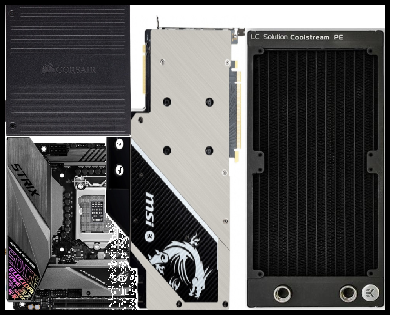
In these cases, you can even more optimize the volumes of the final case, but you will have to face a number of design issues, ranging from the shape of the connector to the water block of the video card and ending with the possibility of installing risers and power cables. However, if these questions are answered in the affirmative, the case dimensions are even more optimized. In particular, in the last picture even the dimensions of the aforementioned Dr.Zaber Sentry are theoretically attainable. In practice, this, of course, is unlikely, the body will be larger. However, it seems to me, to achieve the main goal - to enter the case in the parameters of a laptop bag - is quite real.
And now let's estimate the cost of the components:
Cooling
This is the bulk of spending. We will write in details:
Waterblock on the processor
Simple (at the prices of the beginning of 2019) start from about 2,000 rubles for cheap Chinese, and starting from 3,000 rubles for water-blocks from decent manufacturers. Full coverage waterblocks (cooling of the processor itself + power supply systems) are more expensive, while rarely enough.For example, in the evopc store , the water block on the Z370I Strix motherboard is presented in a single copy and costs 8800 rubles.
Waterblock on a video card
There are also simple ones installed on the video core itself. Prices for such solutions - from about 3000 rubles for cheap, for 4000 rubles - decent. Vodobloki full coverage for video cards are much more common. The cost for the latest generation of video cards for decent models starts at about 8,000 rubles.
Radiator
Prices for thin 240 mm radiators range from two to six thousand rubles
Fans
prices for 120 mm fans - from 600 to 3000 rubles per fan.
Pump The
prices of good pumps start from 3000 rubles.
Pipes and fittings
As I already wrote, most likely, for such decisions you will need to make the fittings and pipes yourself. However, what price to lay? Let's estimate at about 3-4 thousand rubles, especially since some ready-made sets of pipes and fittings on the market cost about the same.
Cooling other elements
In my opinion, a very dubious thing. Why cool, for example, the bar of RAM, if its consumption is 1.25 volts? How much heat can stand out there? Is that for the interests of modding. Well, or simply because of the "why not?"
Housing
I think that such a body can cost relatively little in only one case: in the case of mass implementation. In this case, you can probably count on the prices of the “bare case”, without specific elements that roughly coincide with the Fractal Design Node 202 and SilverStone rvz02. Otherwise, it is worth focusing more on the price of Dan-a4 and Dr. Zaber Sentry cases, which are sold for more than two hundred dollars per piece.
In the remaining elements of the body will not be much different from analogue slim desktop.
This solution is by no means intended for “ultra-cheap assemblies”, therefore we will make two comparative “assemblies”. In the first, we will select components of the average budget and make a comparison with similar performance solutions in different segments. In the second will be top components.
The first build is based on rtx 2060 / gtx 1070, which are similar in performance.
The main opponent in both price categories will be quite popular and having many different implementations of MSI Trident. Regarding the components of this "ready-made solution" we will build the rest.
Build 1:
Processor - i7 8700
Video card - gtx 1070 (we take rtx 2060, for greater objectivity, also MSI)
Storage capacity - 1000 + 256 GB (we take Toshiba L200 Slim + samsung 970 evo plus)
Memory size - 16 GB ( we take two strips of 8 GB Samsung
each ) Motherboard - unknown (we take MSI B360I GAMING PRO AC)
Power supply - external (we take Corsair SF450)
We assume that in this case the cost of our cooling system, together with the cost of the case, will be “budget”, in the amount of not more than 25 thousand rubles.
The other two rivals are the assembly in the Dr.Zaber Sentry package, which will have a smaller volume, and the assembly in the midi-tower package, which will have a significantly lower cost.
Dimensions of "our body" are approximate. Just like the midi-tower buildings, since there are many such buildings, and they are not very different from each other.
| Comparison options | MSI Trident 3 | Our case | Dr.Zaber Sentry | midi tower build |
|---|---|---|---|---|
| approximate cost | 124000 | 113000 * | 108000 | 85,000 |
| Length | 346 | 400 * | 340 | 400 * |
| Height | 232 | 300 * | 310 | 400 * |
| Width | 71 | 65 * | 66 | 200 * |
| Volume | 5.7 | 7.8 * | 7.0 | 32.0 * |
As it seems to me, even in this price segment, the assembly has the right to exist. However, this building is focused on another assembly.
Build 2:
Processor - i9 9900K
Video card - gtx 2080ti (we'll take MSI GeForce RTX 2080 Ti sea hawk ek x)
Storage
capacity - 2000 + 512 GB (we take Toshiba L200 Slim + Samsung 970 pro) RAM capacity - 32 GB (we take two strips of 16 GB Samsung)
Motherboard - unknown (we take ASUS ROG STRIX Z390-I GAMING - it has a full coverage water
block ) Power supply unit - SFX at 650 watts (we take Corsair SF600)
We assume that in this case, the cost of our cooling system, together with the cost of the case, will be expensive. Considering that the water block is already in a video card, we will set the cost of the remaining elements of the cooling system to no more than 40 thousand rubles.
The other two rivals are the assembly in the GHOST S1 MkII package, and the assembly in the midi-tower package with simpler components, which will have a significantly lower cost.
| Comparison options | MSI Trident X | Our case | GHOST S1 MkII | midi tower build |
|---|---|---|---|---|
| approximate cost | 275,000 * | 269,000 * | 265,000 | 185,000 |
| Length | 396 | 400 * | 322 | 400 * |
| Height | 382 | 300 * | 245 | 400 * |
| Width | 129 | 65 * | 140 | 200 * |
| Volume | 19.5 | 7.8 * | 11.1 | 32.0 * |
In this price range, there are no buildings that would be smaller and could provide a decent cooling system. If you manage to keep reasonable prices, then such a proposal would be very good even from many points of view.
Unfortunately, professional systems have nothing to compare with, otherwise such a comparison could be made.
Summarize.Even with modern components, you can create a fairly compact productive solution so that this solution is quite mobile. This solution will combine the advantages of a modern computer. But the article is called “the problems of combining the advantages of a laptop and a computer”, and the advantages of a laptop are far from being fully realized. After all, the laptop has a screen and keyboard, a battery for battery life, and the thickness of the gaming (or working) laptop is only 2-3 centimeters!
If we talk about the screen and keyboard, then there are already quite compact portable monitors that are powered from a single USB Type C connector. The same goes for the keyboard.
But what about the battery life? Unfortunately, everything is a little more complicated. After all, modern uninterruptible power supplies are enough for a personal computer for a relatively short time to ensure the work of a stationary computer, despite the fact that they are much more powerful than a battery from a laptop. To ensure the autonomous operation of a stationary computer, there must be some kind of conceptual solutions, such as energy-efficient cores embedded in processors and video cards, fans shutting down in this mode, and so on.
The motherboard could use the Thin mini-ITX format right now, but unfortunately, such motherboards are currently very specific and not suitable for powerful systems: almost never, with the exception of single instances, do not support PCI-E x16 slots , there is not a single motherboard on powerful chipsets, etc. It is understandable - such boards are assumed to be very thin compact cases, which means that no sufficiently powerful air coolers can be installed on them. But the water block requires a much smaller volume. I am sure that as soon as there will be an understanding that compact systems can and should be assembled “on the water”, Thin Mini-ITX boards with water blocks will appear
Let's go to the video card. Reducing its thickness to a single expansion slot is obviously not a problem. Just think, lose one connector for the monitor. Slightly harder to shorten the PCB, but possible. In the 10th generation of Nvidia video cards, a powerful Zotac 1080 TI Arctic Storm Mini video card was released, which was only 212 mm long. This video card did not yield to longer video cards that were also liquid cooled. So, it’s possible to shorten the length of a video card while maintaining performance in the presence of a water block, the question is how much.
The same applies to the power supply and the NWO radiator along with the fans. In my opinion, we need new standards for the elements of a personal computer. At one time, Intel proposed the ATX standard, and now a modern standard should be proposed that allows computers to be assembled in miniature cases.
In my opinion, with the preservation of the advanced level of performance without the use of fully achievable dimensions of the system unit of about 320 * 240 * 35. That is, in such a case, “Full PC performance in a laptop-sized case” will be achieved.
Source: https://habr.com/ru/post/447024/
All Articles