Backlog Grooming Grooming Backlog
How to set up a scrum board to optimize the process of grooming tasks
In the Scrum framework, there is such a thing as “combing tasks” before planning tasks in a sprint. After all, tasks in a sprint should, as is known, fall with a minimum set of attributes: task evaluation, task description, acceptance criteria, etc.
In the jira system, we will actually break the entire backlog into three separate entities: tasks with low priority (in terms of business value), tasks that need to be “programmed” at the next meeting with the team, tasks ready for inclusion in the sprint.
What do we have out of the box
from the Jira boxed version, the board itself and customizable “express filters” at the top of the board's control panel. By default, filters are created with the board: Only My Issues, Recently Updated. This looks like this:
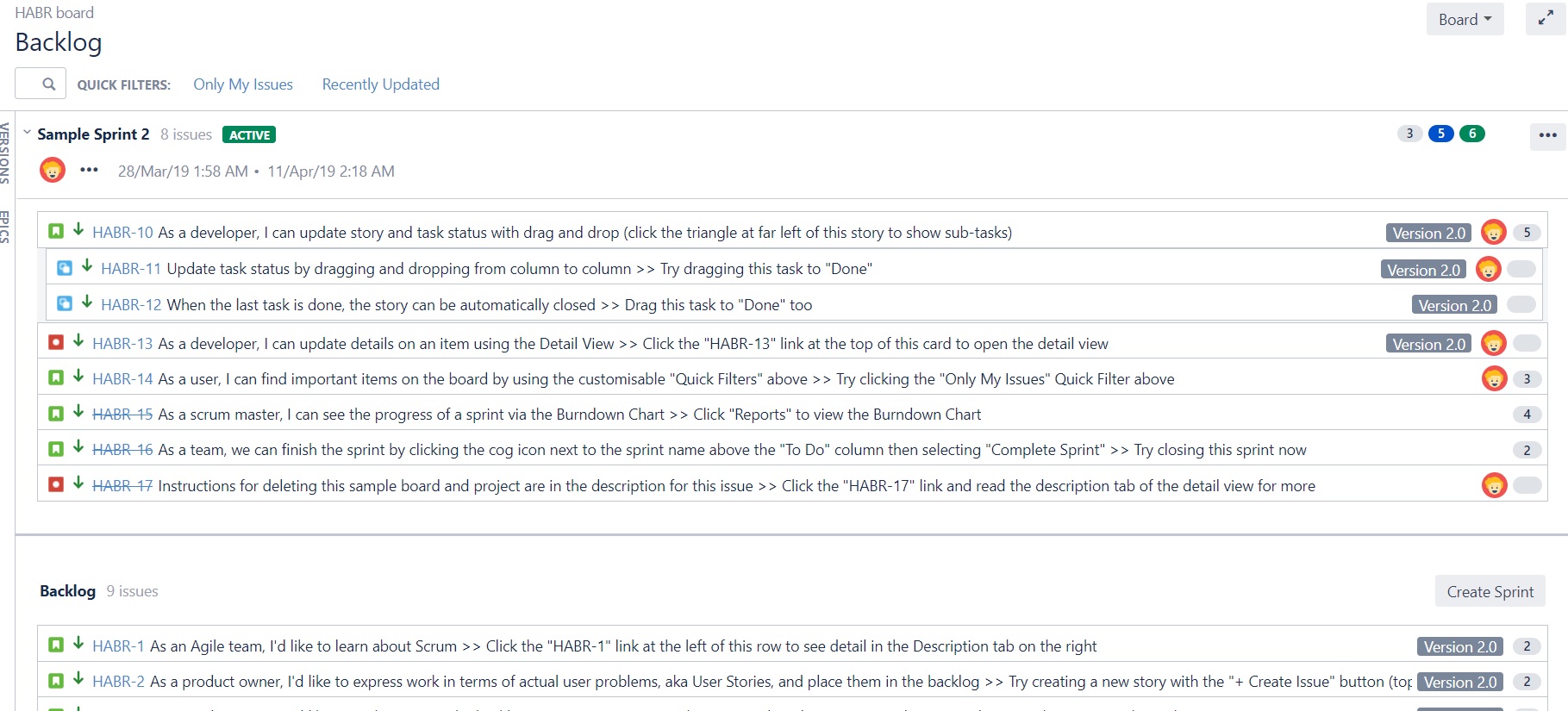
Step number one
In order to separate newly created tasks from all others, you need to create your own Quick Filters. I will not describe in detail how to do this, just give the JQL query itself:
(created >= -7d AND fixVersion is EMPTY AND Sprint is EMPTY or Sprint not in futureSprints() AND Sprint not in openSprints() and fixVersion not in (Grooming, "Low value")) In essence, we need to make a few more adjustments in order to proceed to the next step. We create a second express filter that will select all the tasks that need to be discussed with the team and give estimates for them. Let's call the filter “Grooming”.Case
In real time, new tasks appear in the product backlog and they need to be identified and determined for them in a timely manner. Accordingly, if the values are low, then we put the Low value in the FixVersions field, if potentially the task is useful for the business, then it can be included in the next grooming cycle by setting the Grooming value.
fixVersion = Grooming AND originalEstimate is EMPTY AND Sprint is EMPTY The last third filter will select tasks that are ready for inclusion in the sprint. The filter is called "Planning". JQL query:
fixVersion = Grooming AND originalEstimate is not EMPTY AND (Sprint is EMPTY OR Sprint in closedSprints()) Thus, after the first step, we are already able to sort our backlog beautifully according to readiness for planning our tasks. It looks like this:
')

Of course, the Product Manager needs to constantly “monitor” incoming tasks and label them with “Low value” and “Grooming” values.
Step number two
Create a powerful visual assistant. In order to visually see all of our typed backlog you need to color it. To do this, we download from the marketplace here is a free plugin Color Cards for Jira . Now you can paint all our taski with any colors. A new block will appear in the board configuration in the plugin settings. There we select the value of Quiries and enter 3 of our JQL queries there.
Gray marks tasks in low business value, Yellow tasks that are waiting for grooming, green tasks ready for sprint planning. It looks like this:

So, we have learned to see the tasks that we are interested in at a given time. But often we notice that the tasks were entered incorrectly: instead of an epic, a user was brought in by a story, or instead of a user, story was created by a sub-task. How to deal with this, I will tell in the next post .
Source: https://habr.com/ru/post/446784/
All Articles