Bagtreckingus: Origami for projector manager

When several people start working on tasks, it is more complicated than the “Petit's Home Page”, a situation arises when it becomes impossible to keep in mind all thoughts, ideas and plans for their implementation. Then paper, multi-colored markers are bought, and ideas begin to be written down, crossed out and colored. Perhaps for simple projects this is enough, but with increasing complexity, there is a risk of turning your workplace into a paper waste recycling factory.
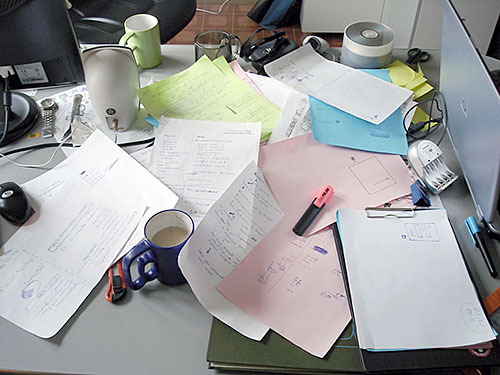
After that, there are thoughts that it would be nice to use a project management system, or, at worst, a bugtracker. It all starts with the fact that representative people in jackets and business cards "Specialist in implementation of EDS / SAP / ECM / ITD / ITP" come to the head, or, worse, the head himself read in a smart book that all Fortune companies do 500
')
This is what the OBK project management system looks like (one big company):

To publish a task, you must fill in five required fields and change as many optional ones. After implementing the system, thirty percent of the time it takes to complete the task begins to take work with this system itself.
The innovative project management system “Bagtrackingus” was designed, created, deployed and demonstrated within ten minutes.

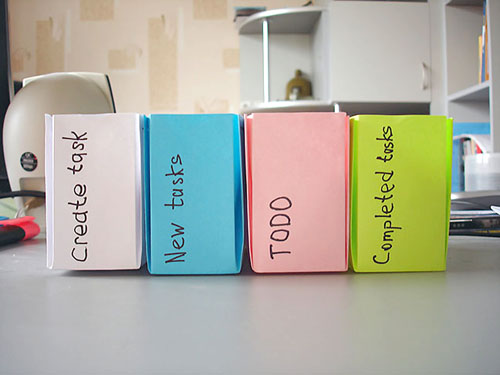
Create a task. To do this, take a clean sheet from the “Create task” department (for the convenience of tearing off, you can buy sheets in perforated rolls).
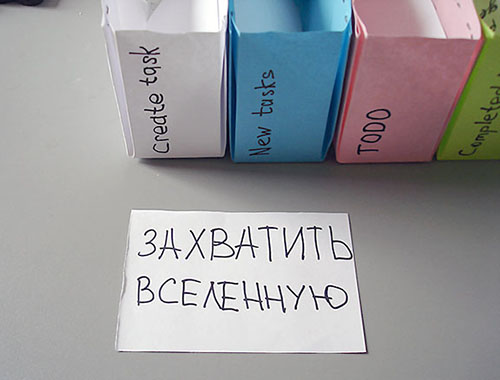
Since the task is extraordinary and requires discussion in the team, we put it in the “New tasks” department. Notice, we created the task faster than we would open the browser and write the address of the system itself.

Having discussed the problem, we decided to postpone it for later. No problem! Let's see what is already in the “TODO” department (approved for the execution of the task):

This task is quite within our reach.
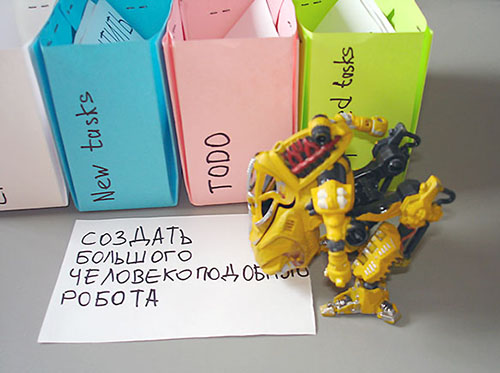
After completing the task, the sheet is moved to the “Completed tasks” department. Work on the task can be considered completed.
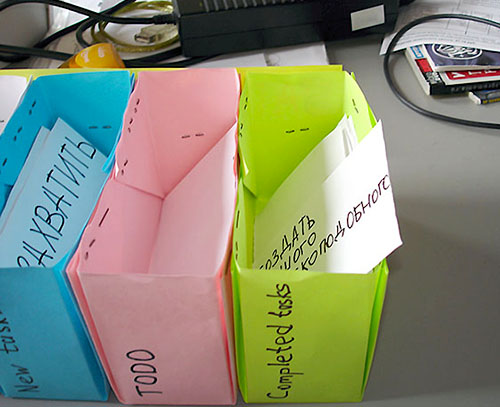
Bagtrackingus supports other features:
- Attach (small attachments are hemmed to a piece of paper, large attachments are placed nearby)
- Revert task (the sheet is moved from “Completed tasks” to “TODO”)
 Origami to PDF (print 4 times)
Origami to PDF (print 4 times)Source: https://habr.com/ru/post/44629/
All Articles