Chrome extensions for web development and working with GitHub
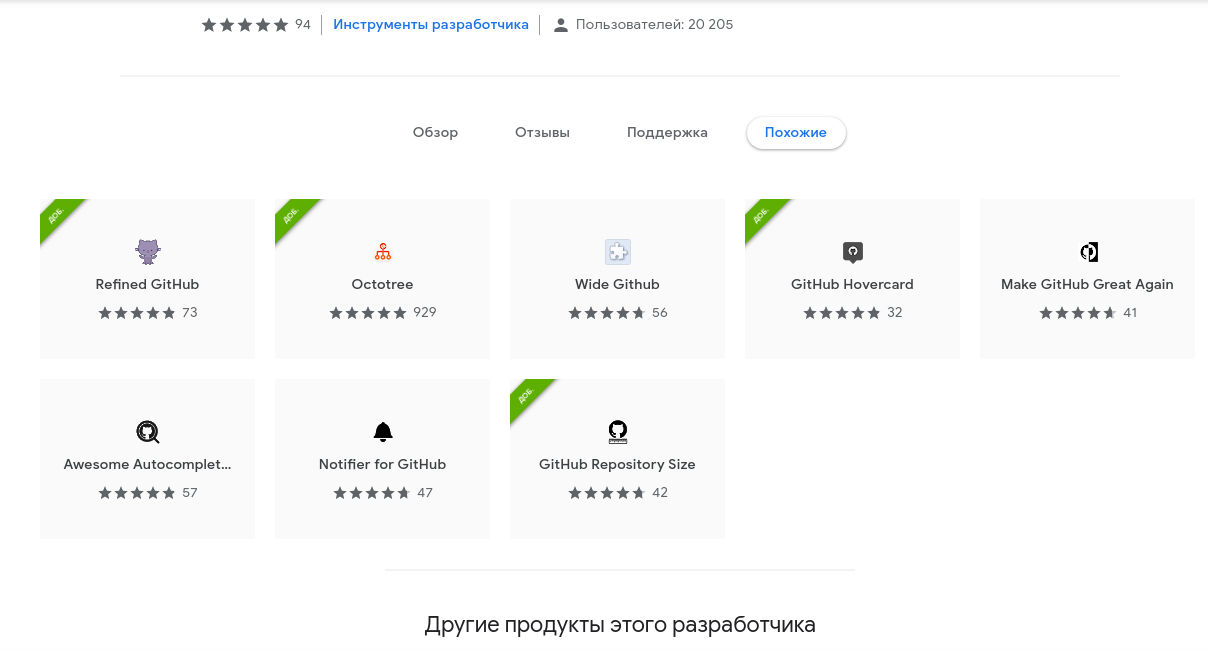
Hello to all. I want to share with you some of the Chrome extensions that I use when developing, analyzing websites, working with GitHub and just in everyday life. I am sure that for most readers, the list of these extensions will not be a discovery, but those who learn about them for the first time and install them will undoubtedly enjoy working with new tools.
I think that it is not necessary to create a long footwoman with an in-depth description of a tool, they are quite simple and understandable. Therefore, I will try to briefly talk about the advantages of their use.
To work with GitHub
Octotree - in my opinion the most useful and convenient extension. It allows you to view the source code as a tree, which is displayed on the left side of the page. New navigation is much more convenient standard. Octotree will be especially useful if you are working on a large-scale project with a large number of nested directories.
')
GitHub Repository Size is a convenient and simple plugin that displays both the size of an individual repository and the size of each file in it.
OctoLinker is an extension that provides quick navigation through the code by turning simple code elements into clickable links. Clicking on such a link allows you to quickly find the source. Depending on the programming language, the extension shows the source file or transfers the user to an external site. Items that are converted into a link are marked with pink dots, so that you can immediately see where there is an interactive link.
GitHub Hovercard provides instant access to user information, repositories, questions and commits from anywhere on the GitHub site. Just hover and view information.
npmhub When viewing the repository on github.com, which has the file package.json , this extension will analyze the dependencies in the package and display the links with a description for them just below the README file.
github npm stats shows the download statistics for the package on the NPM website, if there is one.
Refined Github displays recently published branches, and also allows you to work with requests in a new way and shows avatars of users who have responded to comments.
Isometric Contributions - this extension is not as useful as the previous ones, but very curious). It allows you to switch between a regular contribution graph on GitHub and a version of the isometric pixel art.
To work with sites
Eye Dropper is a great tool for viewing used colors on websites and creating your own palettes. I use it almost every day)).
Full Page Screen Capture . Imagine that you have developed a landing on 3-5 screens and do not know how to make it a full screen. Press the print screen 5 times and make up the pieces in the editor one by one? Yah! FPSC is a great tool that takes a screenshot of the current page entirely in a few seconds. It is very useful if you need to check the site optimization without downloading special services, as well as to fully capture the site you have created.
WhatFont - with this extension you can easily find out which fonts are used on the site by simply clicking on the extension and hovering the cursor to the desired location. It is simple and elegant. Disabled by pressing the “Esc” button. Also shows text color, height, font size and other parameters.
PerfectPixel - this extension will help you develop a site with pixel-by-pixel accuracy.
CSS Peeper is a CSS analysis tool specifically designed for designers. The goal of the expansion is to allow designers to focus on design and spend as little time as possible on digging into code. Just try it in action and see for yourself.
For everyday work
Google Translator is another tool that almost none of my working days can do without. This is not a page, this is an extension. With it, you can quickly translate the selected text directly on the page without going to the translator page. Ps It does not translate long texts, but it does not matter.
He also put SEO-informer, but he was kind of dumb). On this I have everything. I hope this review will be useful to you.
(ps if you liked the article, put a plus in karma, otherwise I can not vote)
Write in the comments, what extensions do you use (or is there an alternative better) when developing, analyzing websites or working with Git?
Source: https://habr.com/ru/post/446244/
All Articles