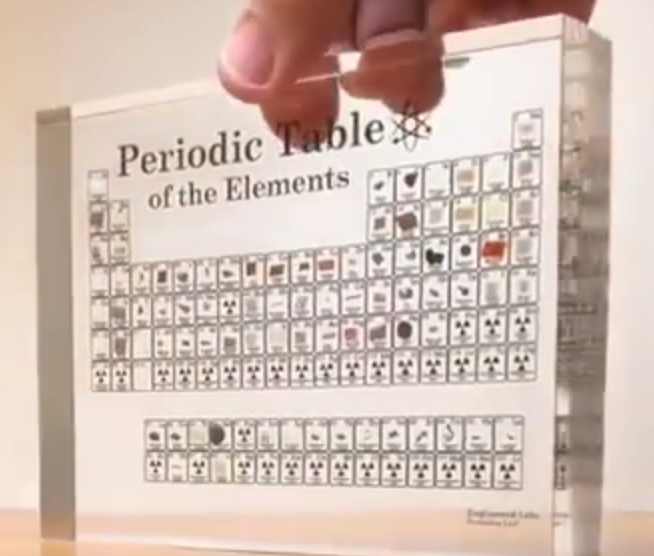With the periodic table in life
2019 was proclaimed by the UN General Assembly ( A / RES / 72/228 ) and approved by the UNESCO General Conference ( 39 C / 60 ) as the International Year of the Periodic Table of Chemical Elements in honor of the 150th anniversary of the discovery of the Periodic Law of Chemical Elements D.I. Mendeleev. In 1869, D.I. Mendeleev first published his first scheme of the Periodic Table in the article "The Ratio of Properties with Atomic Weight of Elements" in the journal of the Russian Chemical Society.

Sadly aware, but for the absolute majority of people, familiarity with the periodic system of elements of D.I. Mendeleev (and the table of the same name) begins, and usually ends in high school (
Ever since the distant school years, it somehow happened that for me the importance of the periodic table was on the same level as the multiplication table. Connected is, I suspect, with fairly successful participation in chemical competitions. It is remembered how often during joint gatherings, friends checked me "for lice" by asking the atomic mass of the first element that came to mind. And since the average student (that is, far from chemical science), at best, a maximum of 10-15 names of common elements came to be, then their atomic masses, subject to the almost constant solution to the design tasks, were practically able to absolutely anyone. I did not consider the ability to remember the atomic masses of the main elements ( macro ) something out of the ordinary, also because on the so-called. hi-level olympiads (like republican) met people who, in addition to knowing the atomic masses of all lanthanides / actinides, could also call these masses with an accuracy of three decimal places.
Lyrical digression about analog tables of the periodic table.
In general, it is clear that since school I had respect for the periodic table, and like any other practicing chemist, I tried to always have a table at hand that simultaneously met the requirements of the technical regulations of the Olympiad (= had no prompts), and at the same time as informative as possible. Not surprisingly, being a Swiss olympiad's knife, the table was wherever possible - in a diary, on calendar cards, even on business cards. By the way, I ask the reader not to strictly evaluate what I use as a synonym for the phrase “periodic table”, “periodic system”, “periodic table”. In all these cases, the periodic table of chemical elements is unambiguously implied. So, we continue about business cards.
Due to their small size, it is extremely difficult to place maximum information on business cards. It was experimentally established that the best option for printing (scalable) is the original IUPAC table . Conciseness and readability. IUPAC = International Union of Theoretical and Applied Chemistry, a kind of “trendsetter” in the global chemical science.
')
An example to follow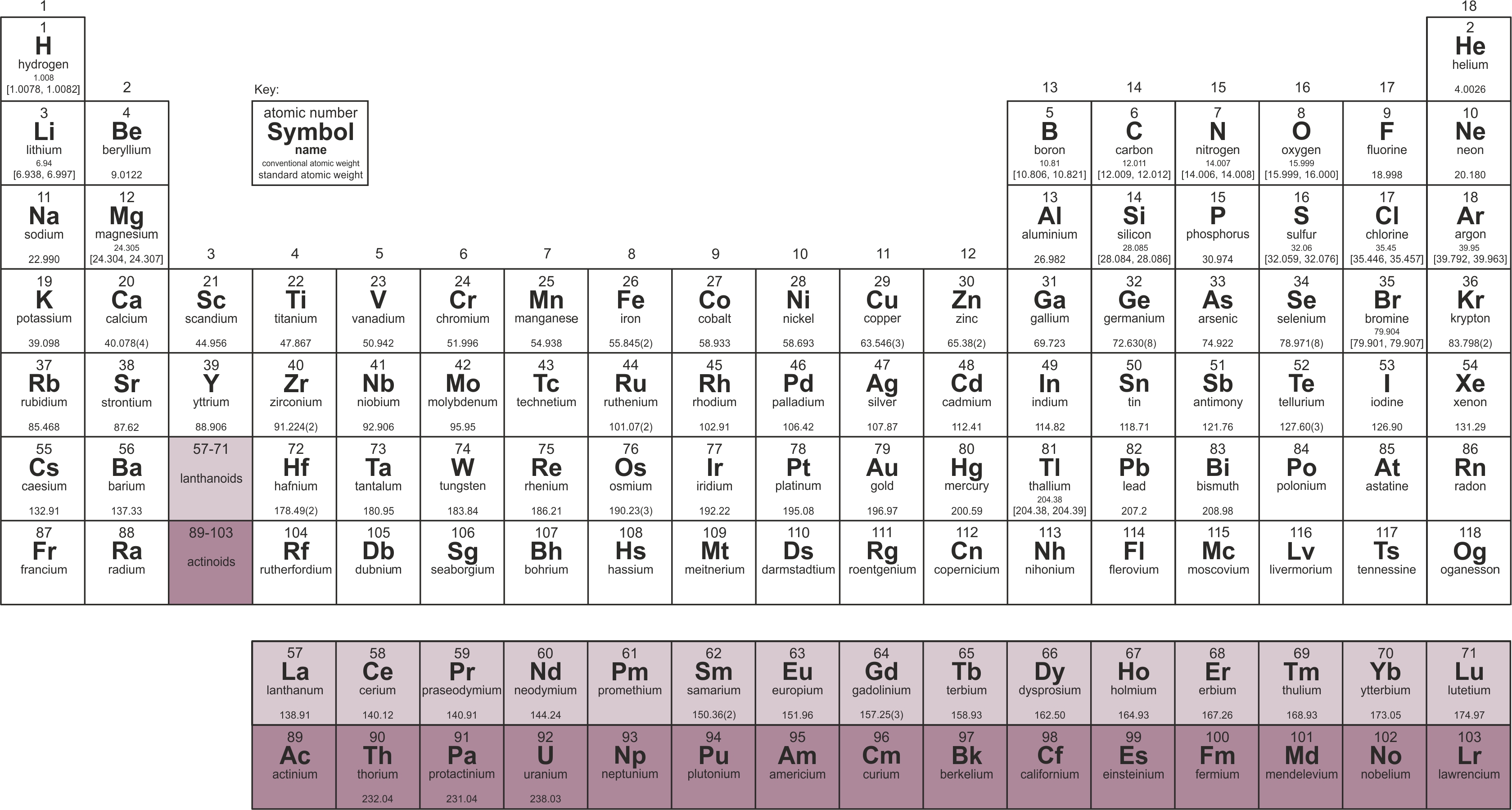
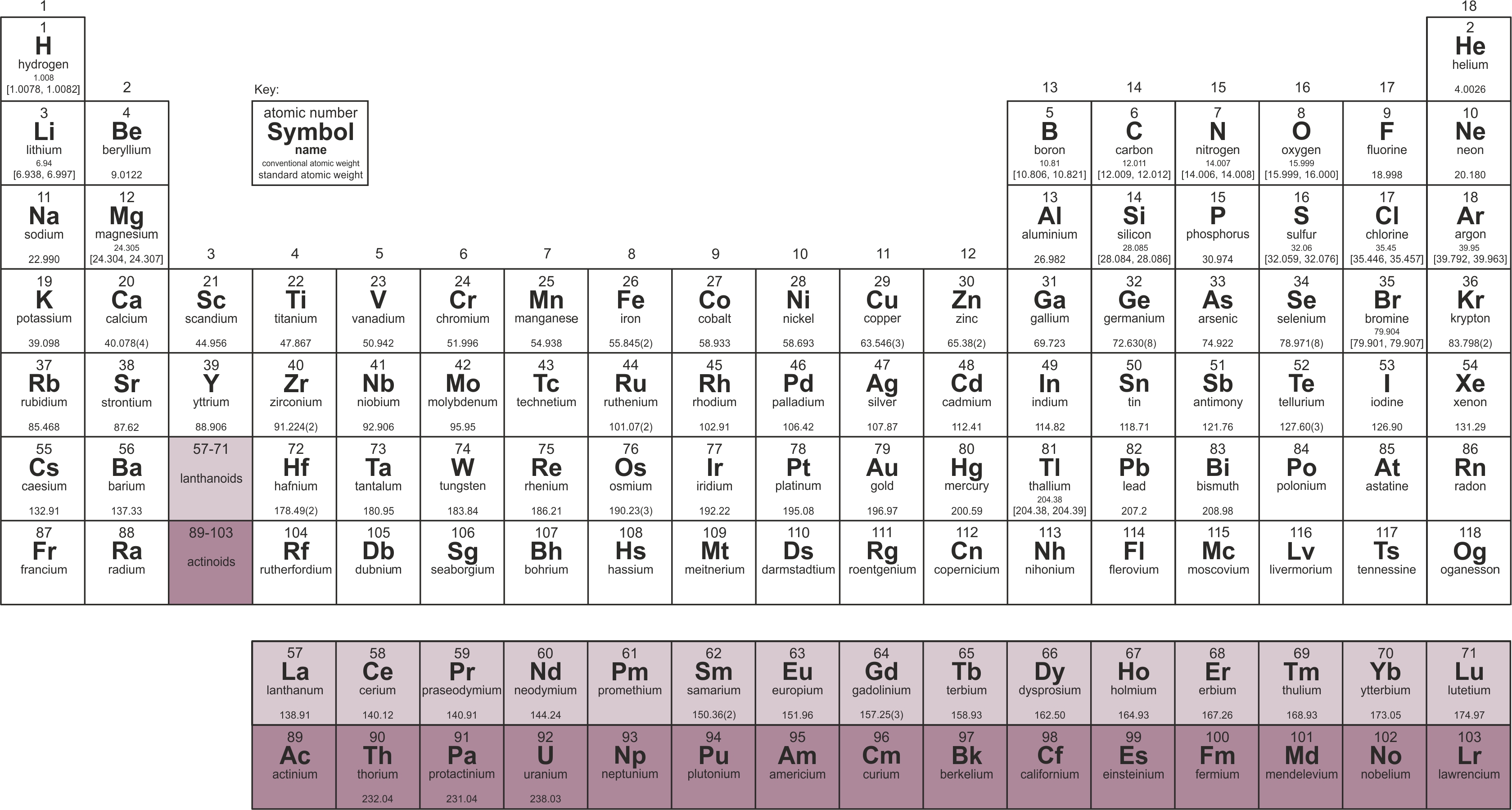
Some such business cards are obtained, if necessary, some data can be thrown away (for example, the name, if there is enough chemical education to navigate the characters, although I confess, I also sometimes confuse the names of actinides, especially recently opened ones). For those who want to repeat - I made a transparent minimalistic PNG -shku.

In addition to business cards, sometimes you need a “hand-held” analog table, which you can, for example, print in A2 format and lay on a table / wall, etc. The following are exactly the most informative options (especially IMHO, accept additions).
As my favorite chemistry teacher, Lilia Khalilovna Poluyan, often said, “chemistry cannot be learned, chemistry must be felt ... understood.” So the pictures below, in my opinion, contribute precisely to the understanding that chemistry is not abstract tasks, a glass with blue liquid and tricks with liquid nitrogen in some regular science museum, but quite a real-life thing with which everyone of us faces several times a day. The following options, in addition to binding to real life, also help you learn English.
A great option for advanced schools and even kindergartens
Periodic Table in Pictures (for visuals)
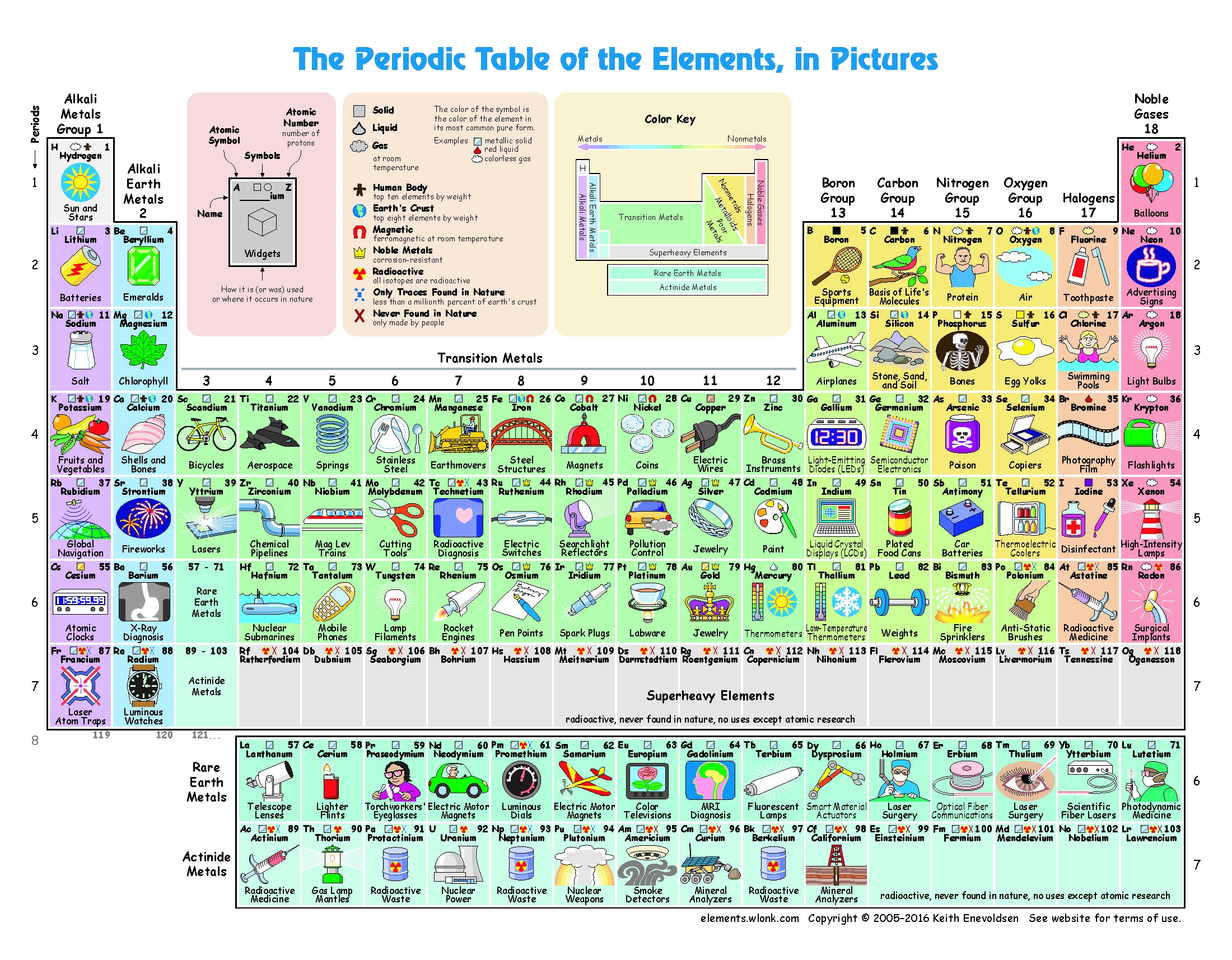
Periodic table in words (for audiala)
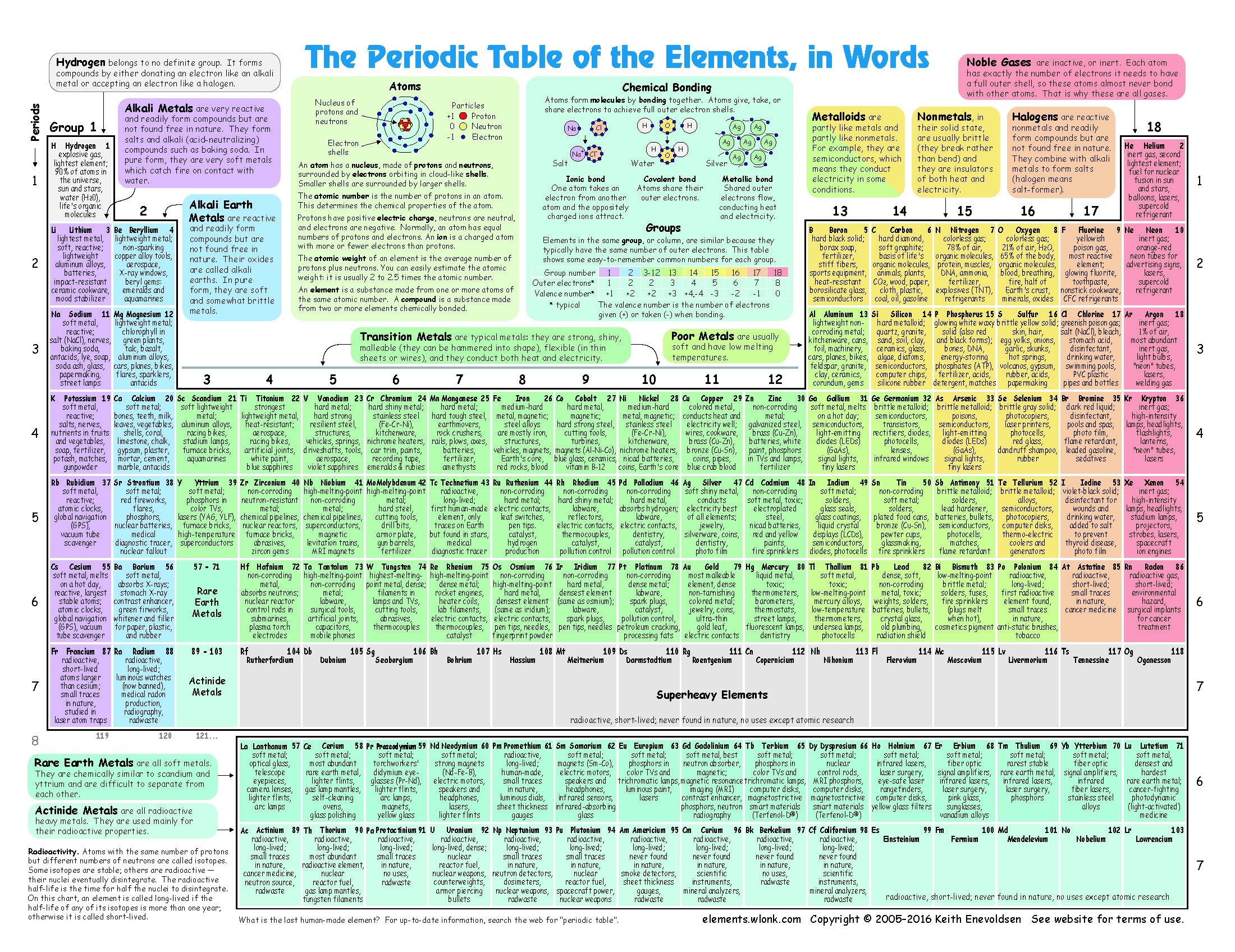
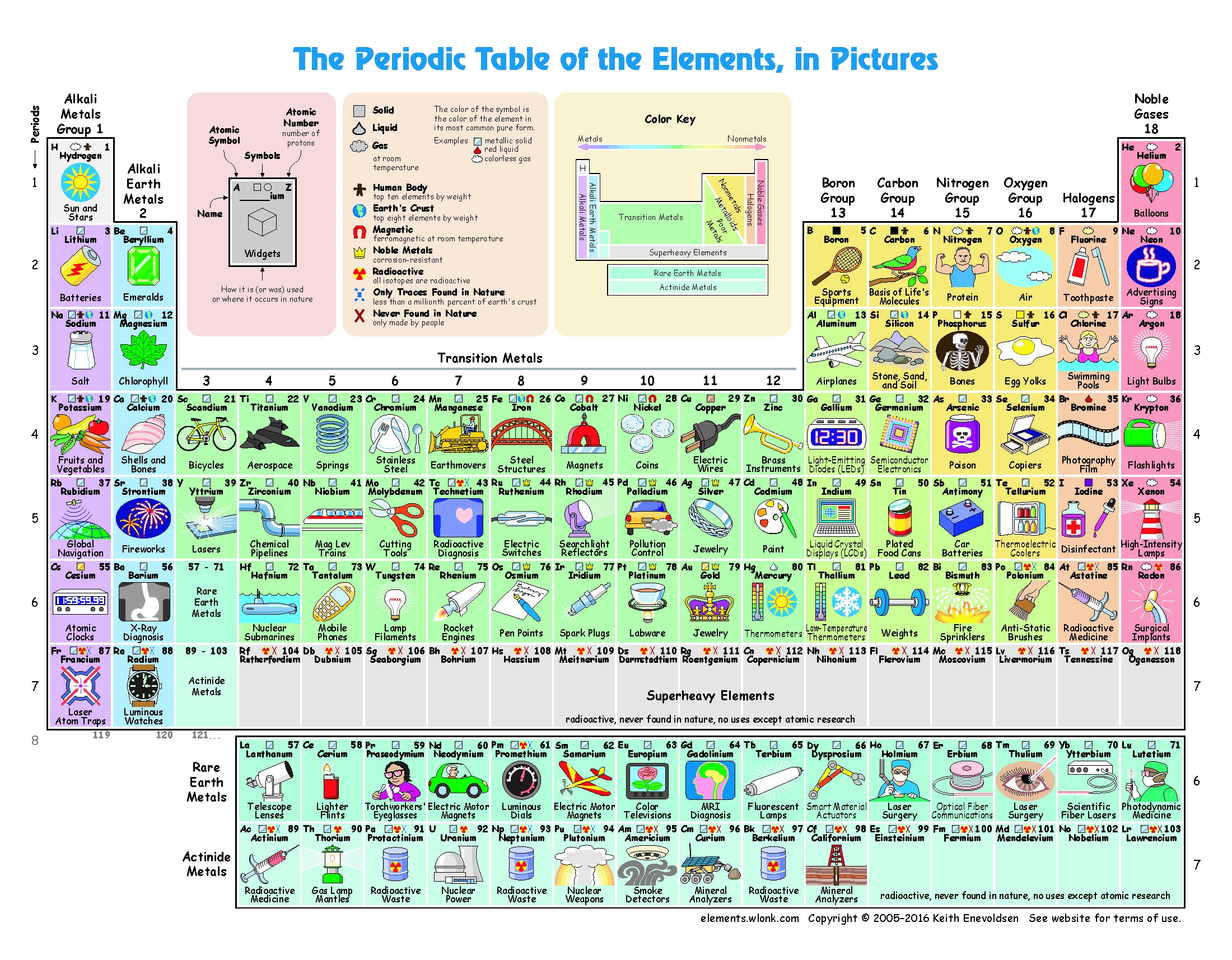
Periodic table in words (for audiala)
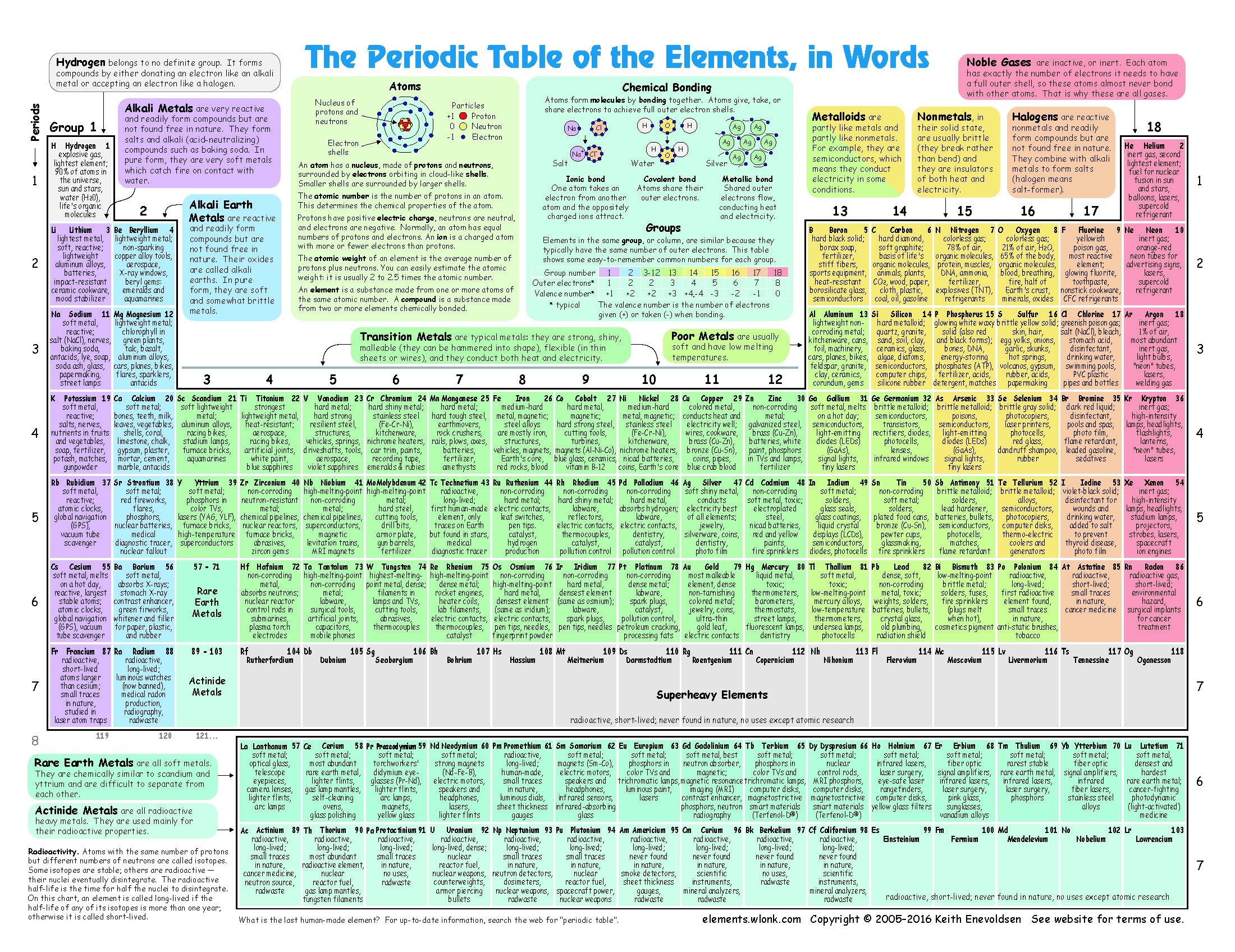
As for the "adult" versions of the tables, they are listed below. During the absence of sufficiently powerful wearable devices (PDA) or the necessary software, a paper-ready table, so to speak, was the main source of information (even on a camera in the form of a scalable image, I had to carry it with me). Under the spoiler - just such a “proven in the fields” option.
Favorite paper table of Mendeleev
Front side
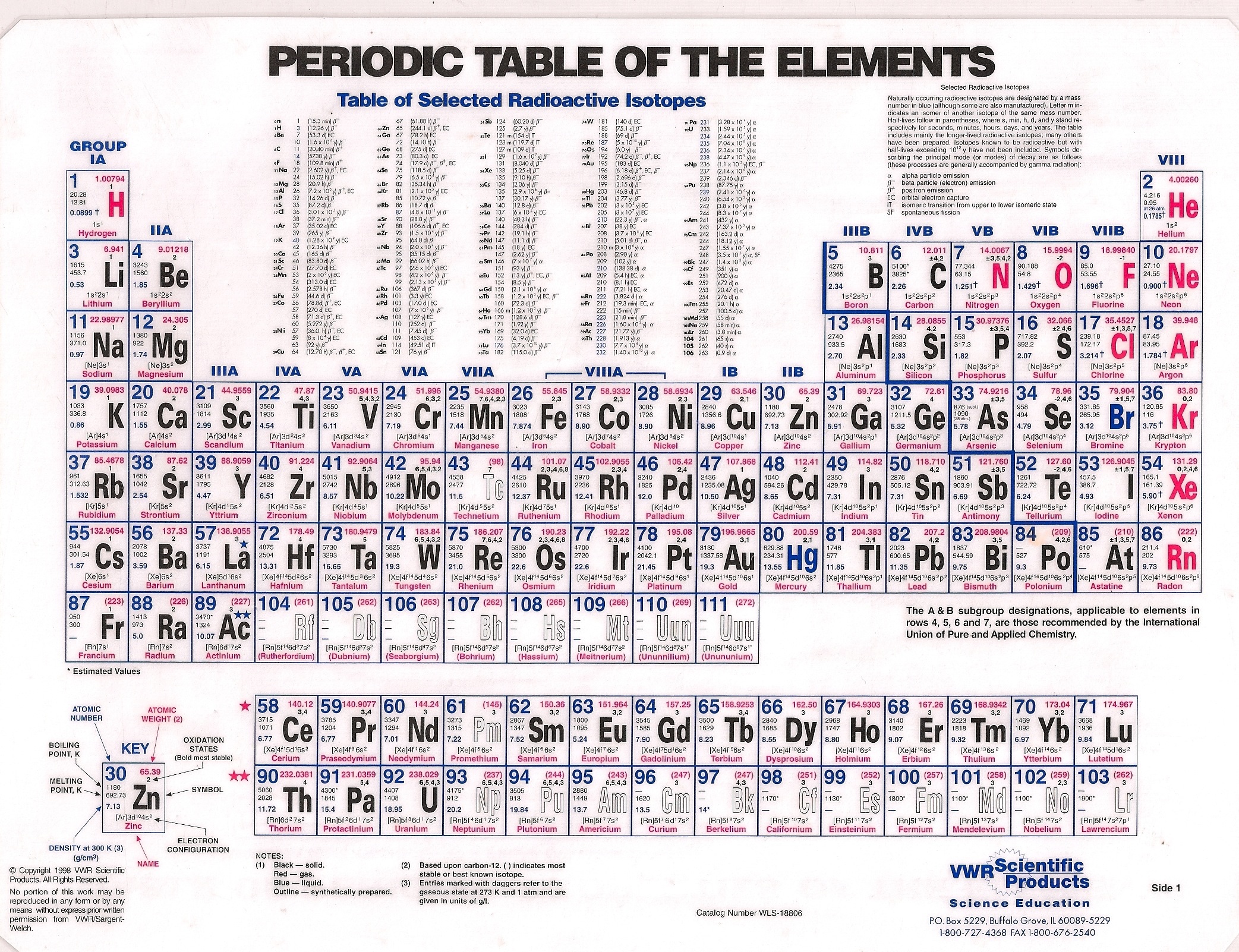
Reverse side with crystallography
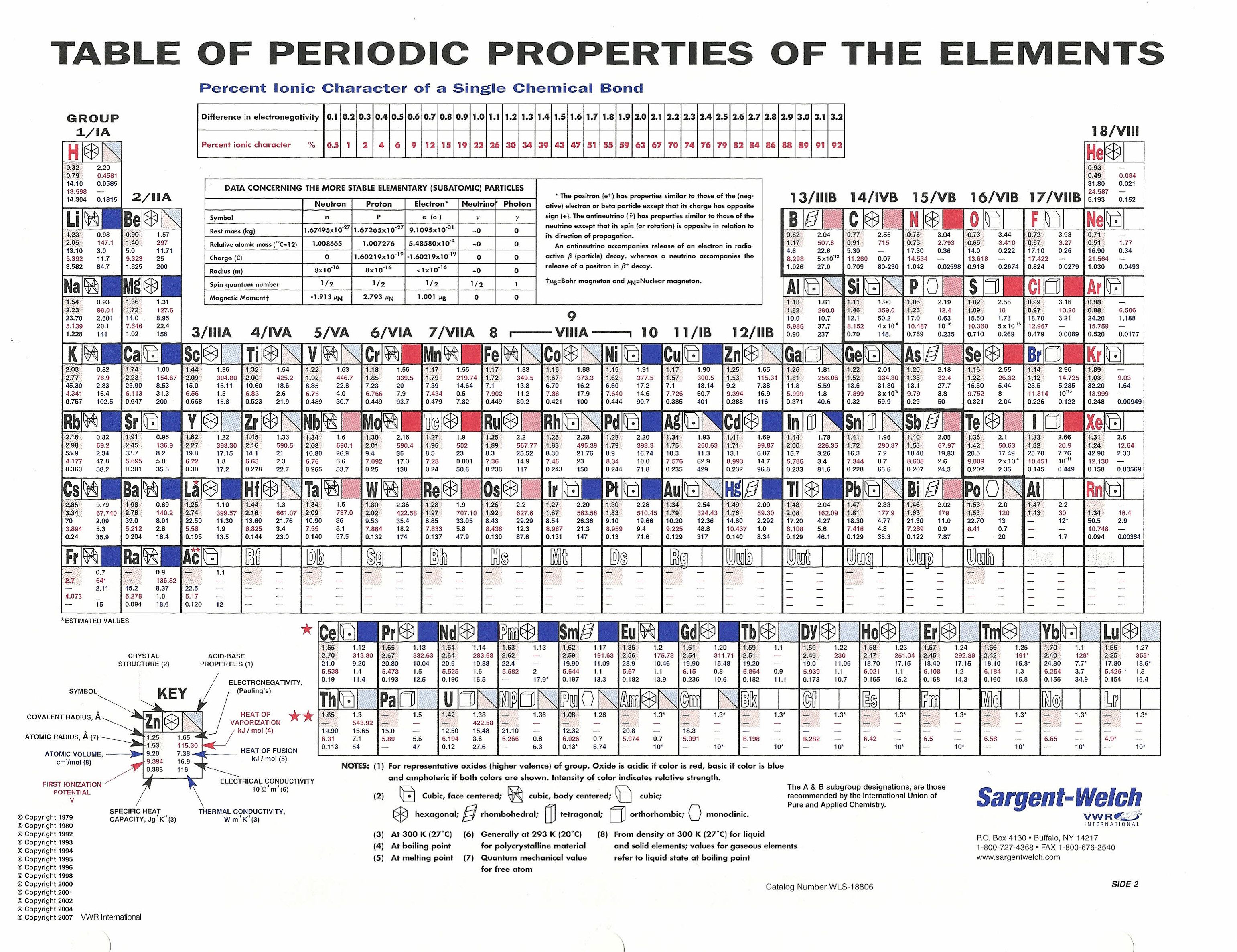
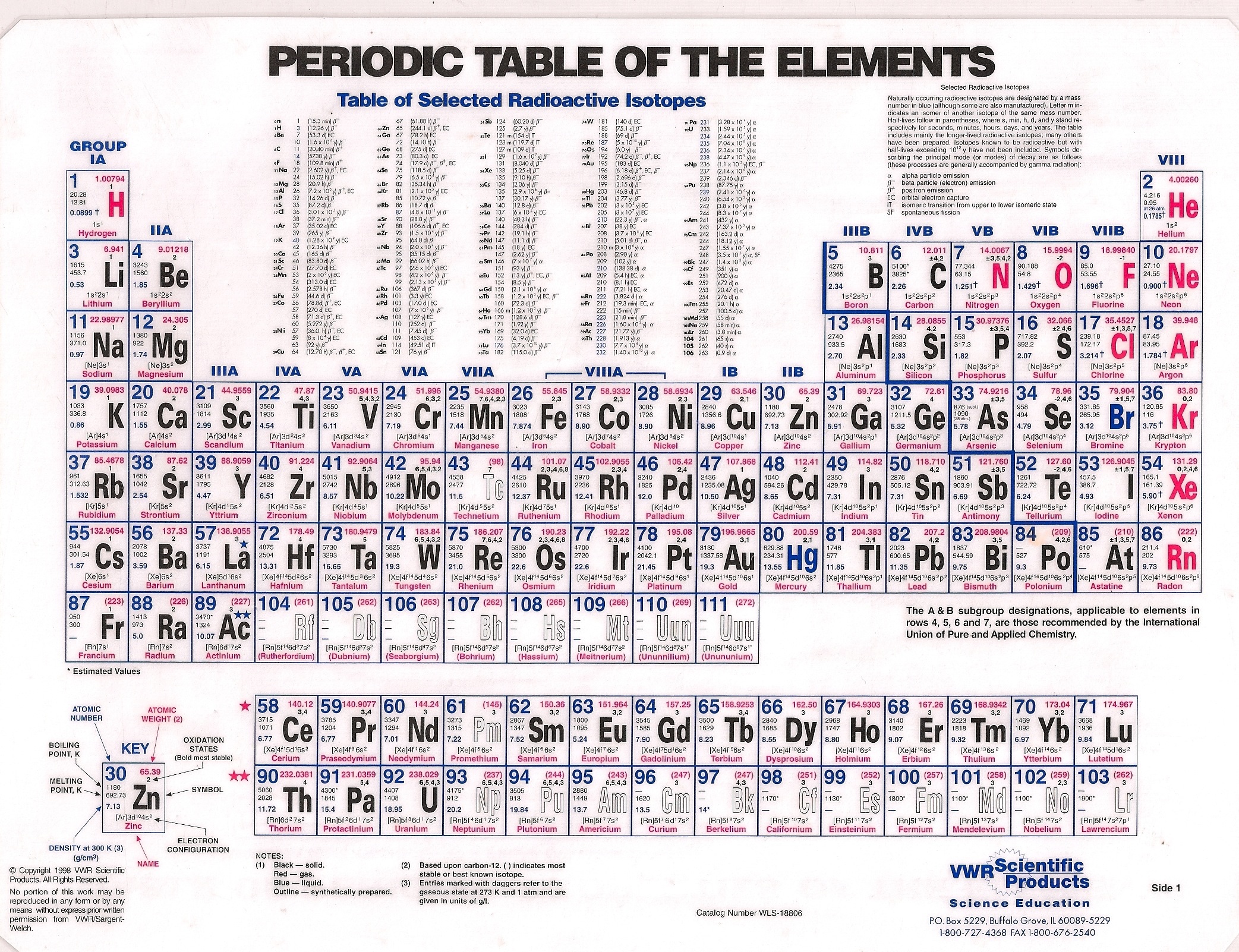
Reverse side with crystallography
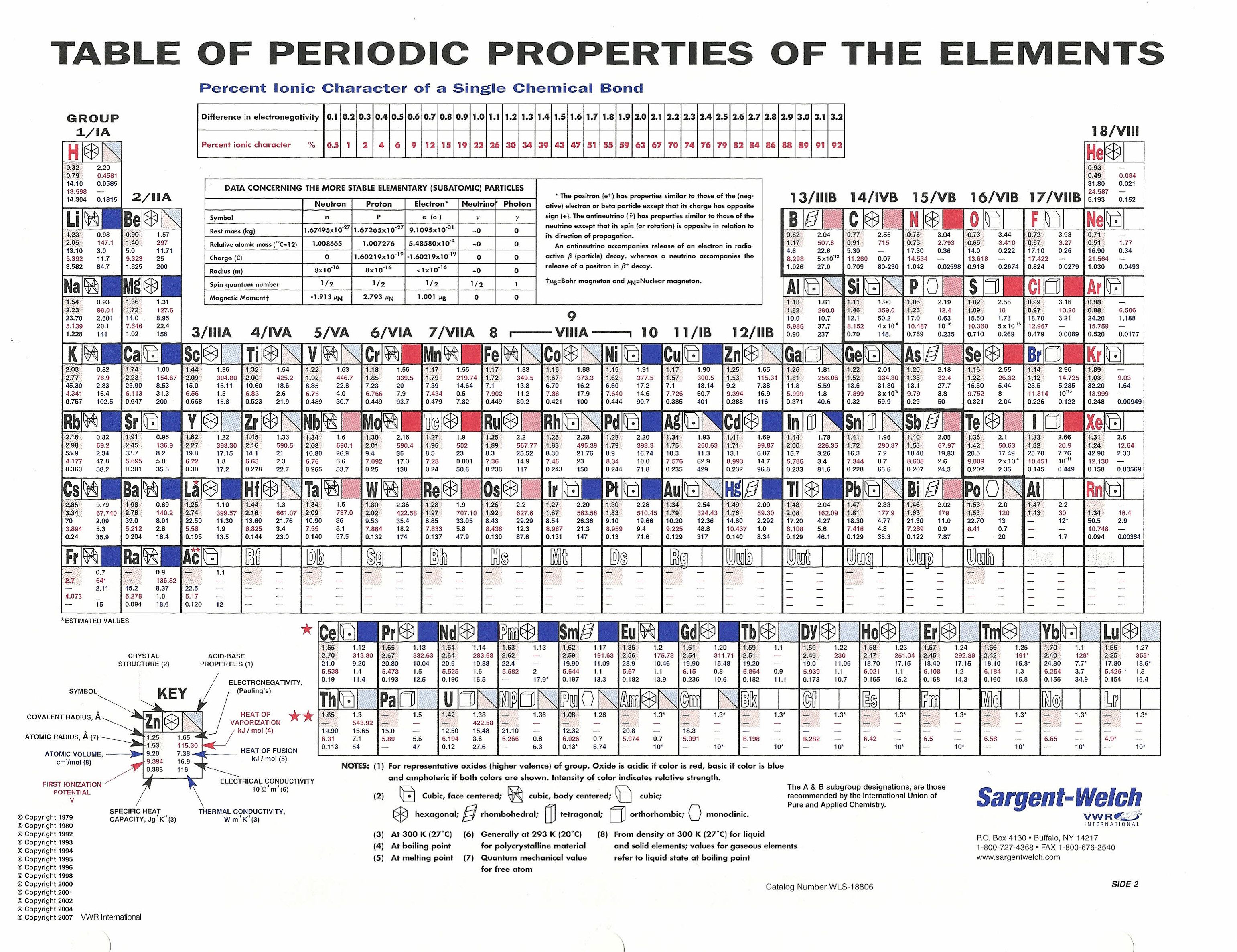
Special mention deserve isotopes. As a rule, in the conditions of the “traditional” table of the periodic system, there is a catastrophic shortage of space for placing information about isotopes. Well, in general, information about isotopes is appreciated (~ at $ 0.99 - see below). Therefore, isotopes often go a separate sheet. A table of isotopes from IUPAC ( IPTEI 2018 ) can serve as an excellent example. Under the spoiler, a clickable picture is shown earlier than the IPTEI version, but the difference will be noticeable only to narrow specialists :)
IPTEI for printing

Per aspera ad astra. Thorny path from analog to digital
On Habré, articles devoted to the "personal evolution" of user devices are periodically displayed by the example of a specific author. Iron is most often viewed, sometimes software features. I also want to talk about the evolution of my zoo of pocket computers, but through a professional prism - the prism of the chemist and the main instrument connected with it - the table of the periodic table of elements D.I. Mendeleev. Often, to test devices for compatibility with a specific person, this person tries to run windows 3.11, then Doom II on the device. Your humble servant - trying to run the periodic table.
Not to say that there is some originality. It is logical that when mastering a new area, one first of all tries to transfer familiar things to it. And what could be more familiar to any normal chemist than a little sign :). I was confirmed by the fact that at the time when I was looking for another mobile assistant, my dear friend Seryozha (
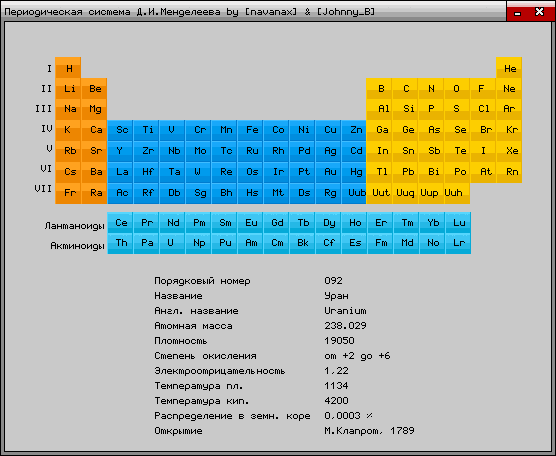
So let's continue our conversation, and go back to the PDA. Like many of the 80-90xx generation, my first PDA / PDA was Palm - a black and white model m125 with two AA batteries. Consider, dear reader, that “duckling syndrome”, but here’s how to open the photos of this “palm” - it fills you with such warmth, as all the same with your beloved grandfather stayed overnight at the weekend ...
What kind of syndrome is this?
Duck syndrome is a principle in behavior and psychology, when a person, having seen something for the first time, considers him to be the best, most convenient and pleasant. The less something looks like the first love, the worse it is perceived. The term imprinting (imprinting), which was recorded and opened by the scientist Konrad Lorenz, is synonymous with him.
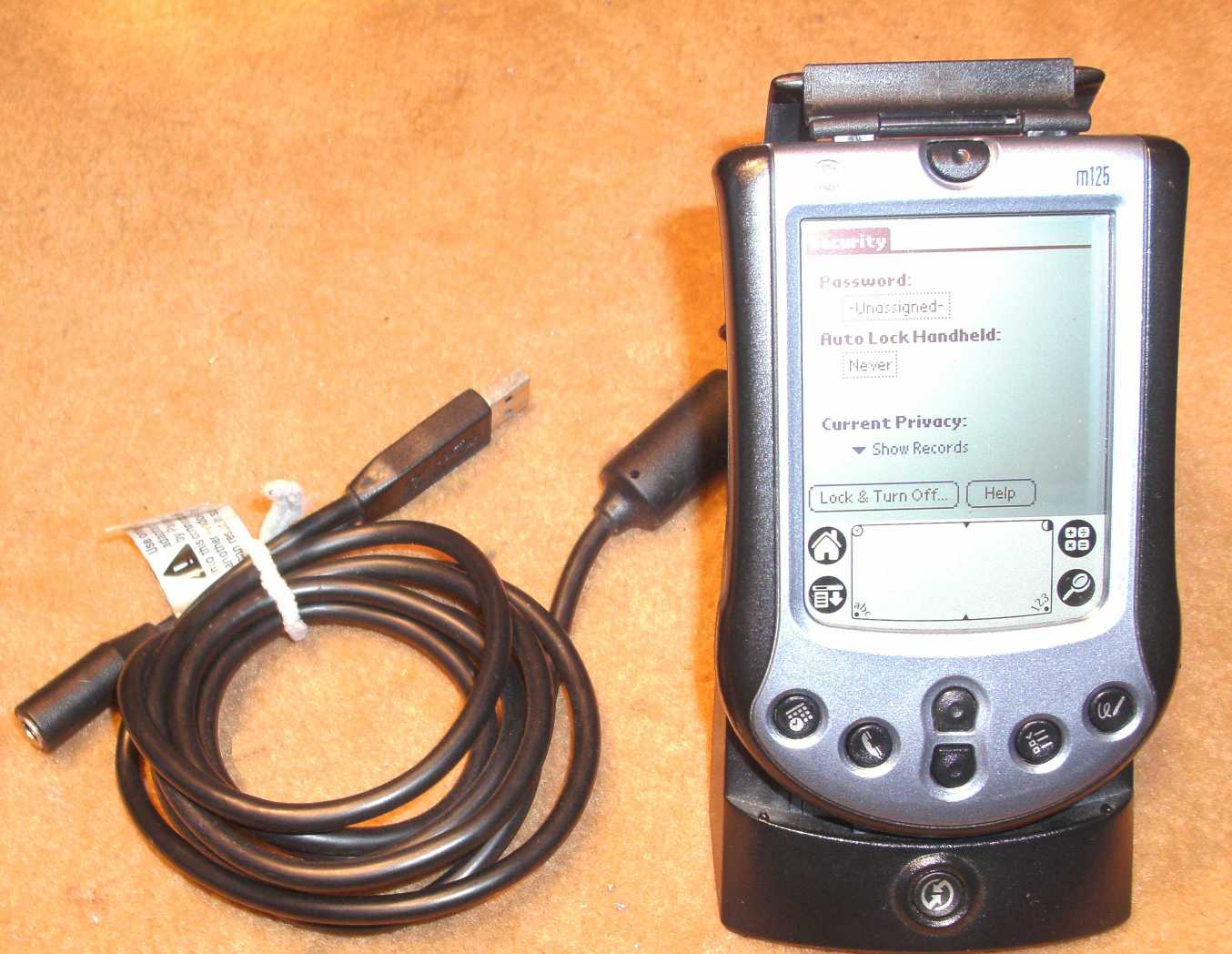
Perhaps my opinion gives subjectivity, but since then I have not met platforms on which would be so ergonomic and convenient software. In the case of Palm, this was the ChemTable v2.32 application, which became for me for many years a role model applicable to periodic tables of elements.
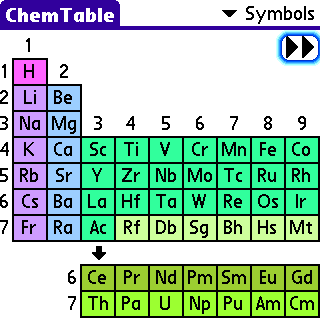
Especially from the advantages I would like to point out, in addition to extensive, if not exhaustive reference information, the possibility to correct the data / enter their positions. Here even there is a detailed instruction, such an application will never become obsolete.
Separately, I, as a graduate of the Department of Radiochemistry, liked the fact that the isotopes and their ratio in the crust were indicated in ChemTable. Somehow, by itself, I began to use this characteristic as an indicator of the quality of the periodic table. Comparative analysis of free / PRO versions of many sabzhevyh applications shows that not only I use this indicator. By the way ...
Restless on the soul, and therefore ...
frankly I confess, I have a Palm emulator. This application PHEM Palm Hardware Emulator from the company Perpendox Software. In fact, this is a port of Linux POSE ( dlinyj, by the way, he taught Habra-people how to program under Palm using his example). Like the older brother, the android emulator supports network, memory card, graffiti. Just install the application on the android device, in storage / emulated / 0 / phem / roms we drop the ROM image (firmware image) of the Palm we need ( here you can find the image from the legendary Palm m100 (I found my m125 here ). Skins ( they are Skins, they can also be taken from POSE. They are put in storage / emulated / 0 / phem / roms
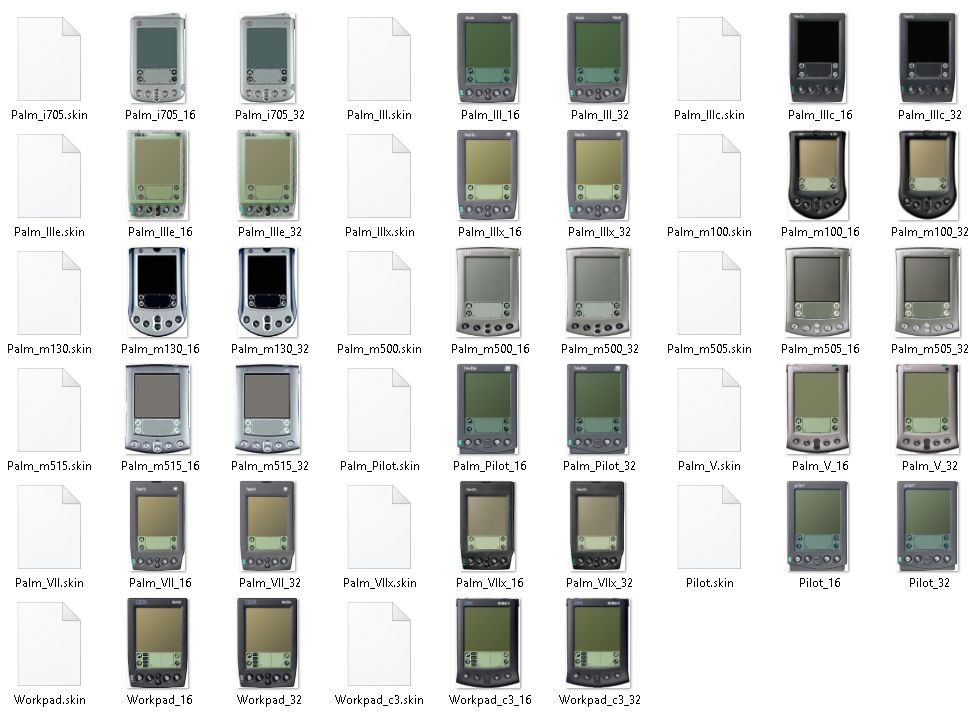
Installation of any program occurs through the program menu (read "Emulates HotSync"). We select the folder on the smartphone where the necessary * .prc are located and surrender to the power of memories ...
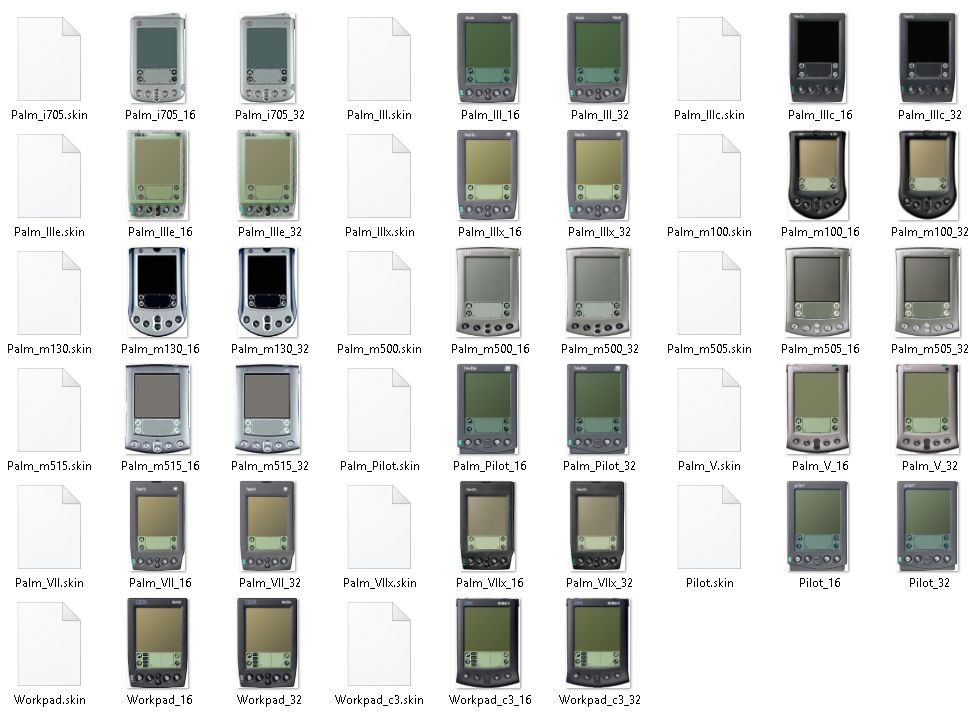
Installation of any program occurs through the program menu (read "Emulates HotSync"). We select the folder on the smartphone where the necessary * .prc are located and surrender to the power of memories ...
My next minimalist PDA (and the main requirement I usually had was not the presence of wifi and a juicy color screen, but energy saving — maximum operation time + easily replaceable batteries) was the legendary Casio PV-S450 (American version of the PV-400plus without jog-dial wheel) ).
For those who have forgotten, I remind you what it looks like ...

Software for handheld computers Casio was initially a bit, but surprisingly, as in the case of the Palm m100, 4 MB of native memory was enough for most tasks. There were notes, a good calculator, a periodic table, a book reader and a program for working with databases in CSV format. It was the storage of all data in flash memory (i.e., the data did NOT disappear after the discharge of the battery - today it is hard to believe that this is possible at all), a nice blue backlight and AAA battery operation (some wild numbers from today's standards one set of batteries for months (!)). Well, among other things, Pocket Viewers are a series of keyboardless PDAs that work on the basis of the x86 architecture. I know, there are specialists who can recall the Nokia 9110 masterpiece, which worked on the integrated AMD 486 processor with a frequency of 33 MHz. But that, that was a keyboard model.
Historical proof

Well, a little bit, I deviated from the theme of his story. So, Casio PV had its own periodic table, with the straightforward name Periodic . She was able to show the series / period, atomic mass, ionization energy, electronic configuration. Simply and nothing more. But given the abundance of software for this platform, it would be foolish to demand something else. I carried the necessary additional information in the form of a CSV file (the very isotopes mentioned at the beginning of the story). The picture below shows the actual appearance of the Periodic.
Gratitude : I would like to express my special gratitude to my wife for the diligence and skill that allowed me to photograph a squirrel (note mine is a picture of the PVOS localizer), which appears on the screen for a fraction of a second. He himself, how many did not try, was never able to catch it, apparently in a woman from birth this instinct / affinity for small animals was laid.
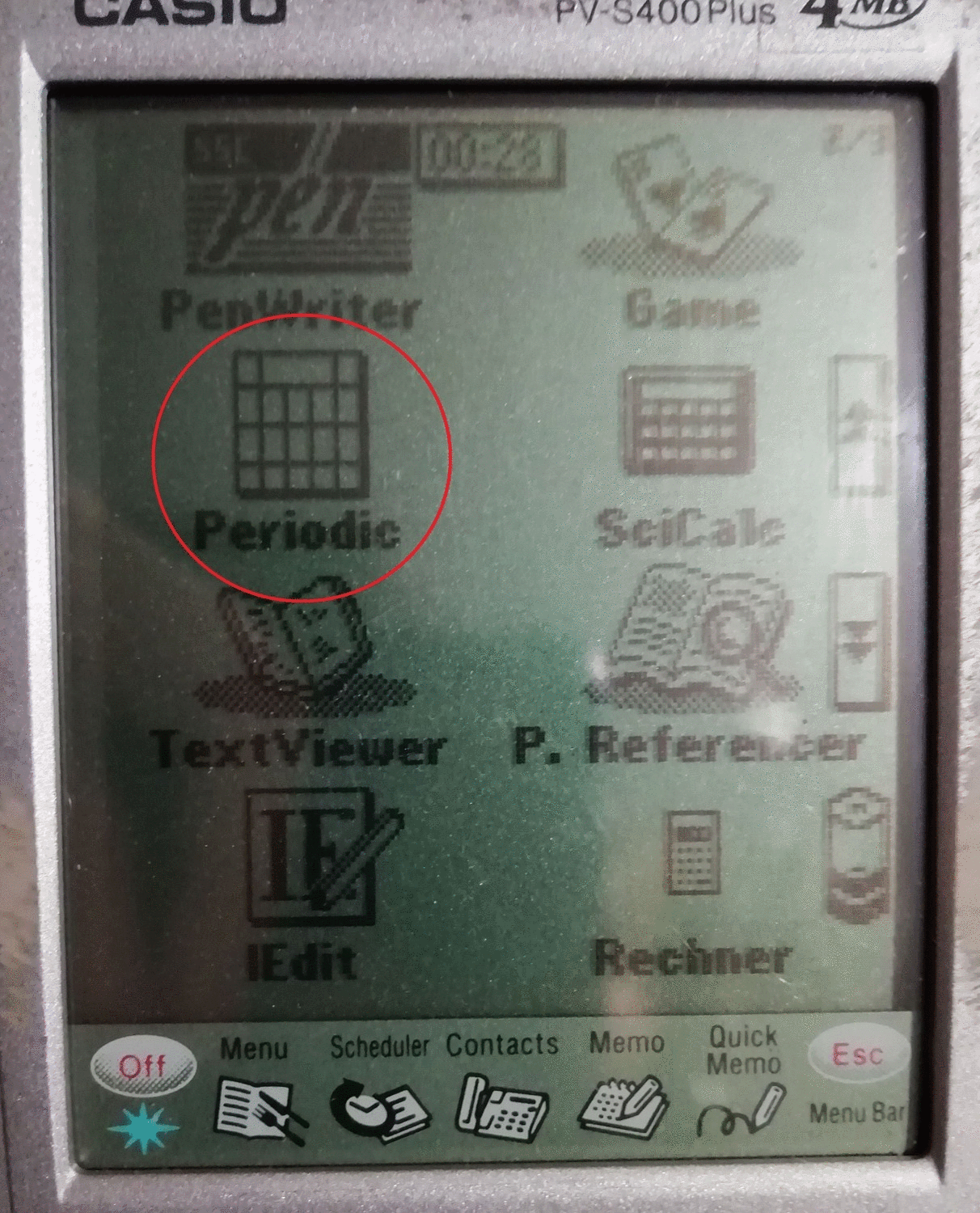
I would like to note that since in choosing a companion device, I most often proceeded from considerations of economy, it is not surprising that the PocketPC / WinMobile systems somehow did not touch my heart (although it was, there was an iPAQ H2210 with two types of cards, though I sold I quickly enough - so if someone tells about the best for Windows Mobile periodic table - I’m happy to add the article) and I jumped from Palm to, if I may say so, Nokia’s EPOC smartphones - the legendary 9300/9500. The only drawback of these phones is the lack of keyboard backlighting. Keyboard IMHO - 98% close to ideal, 100% ideal - the keyboard of the older brother of these smartphones - PSION Series 5MX . The hardware differences between 9300 and 9500 for me were not critical, I wore 9300, because it is smaller and more ergonomic.
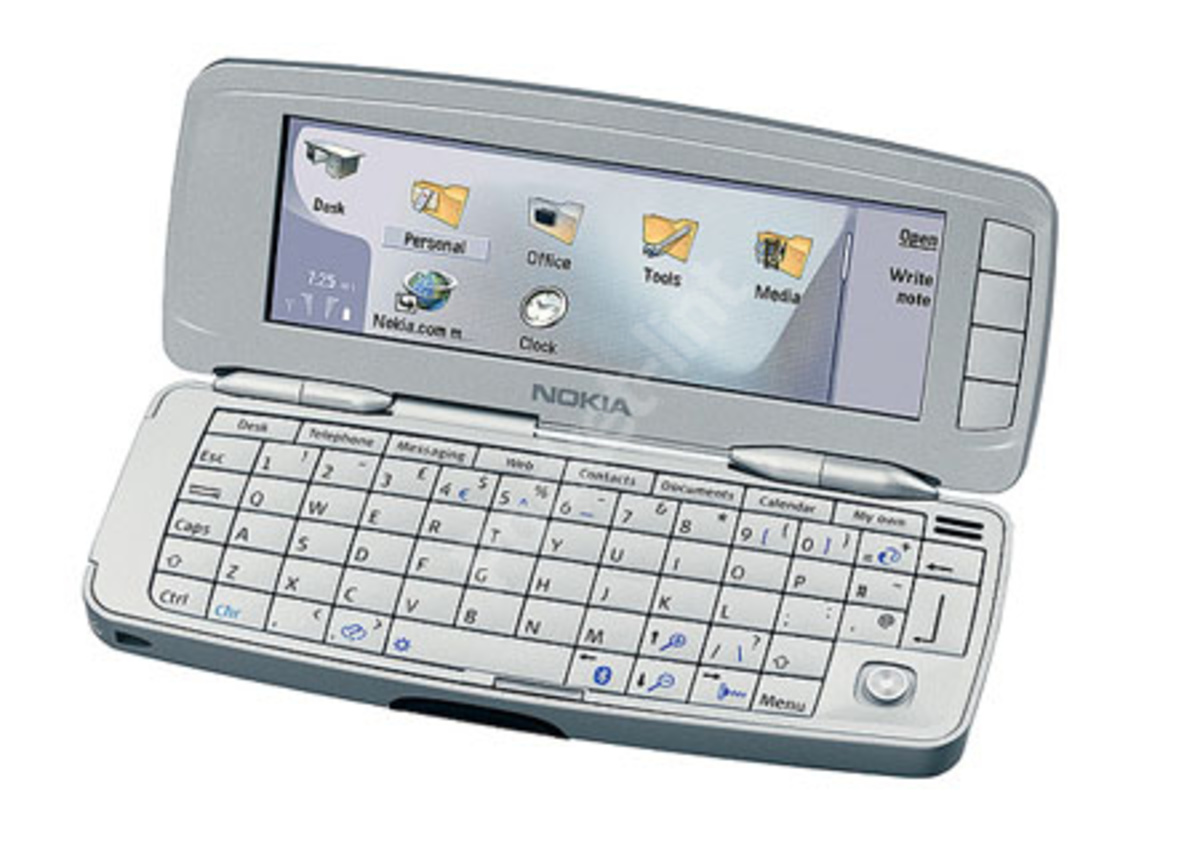
So, in the case of Symbian Series 80, there was only one version of the periodic table. This is the Periodic Table 1.03 from the Finnish programmer Sami Vuori . Having worked closely with the application, I found several shortcomings and errors in it, judged that the programmer-creator had probably spat on this case a long time ago, picked it up and wrote to him with a request to share the source code. As a result, we began to communicate closely with Fin, and in the end we already forgot about this utility. Sami was a great guy. We are friends so far. But its application worked as long as my 9300i worked.
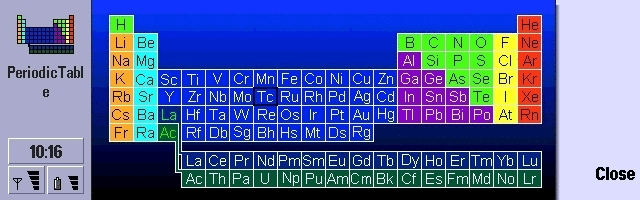
For the untimely “tired” 9300i, the keyboard keyboard Nokia E53 and E90 went with the S60.3 on board. Here, unfortunately, the choice was small. Let the commentators, if they correct, but for the Series 60 there was no adequate periodic table (only weak enough crafts in the form of java-midlets). Therefore, therefore it was necessary to return to analog tables and carry pictures with them. The benefit of the power of Nokia smartphones without any problems allowed to easily scale the drawing and find the necessary information.
After losing my working Series 60 Nokia E53, I immediately switched to the final version - “the last of the magicians” / “the best Nokia smartphone” - the Nokia 808 PureView (+ Symbian Belle FP2 ), which, by the way, I enjoy using now. I suspect that I will switch from it to something else only either in the case of serious damage, or in the case of failure of cellular operators from the frequency range available for this phone. Like a camera and a dialer - perfect. There are no updates, a long time of work, and in principle, the entire gentleman's set of programs (and in addition to the periodic table, there is even a very functional OBD-scanner for cars).

For Symbian Belle, despite its “platinum” (in terms of communication), there are not so many Mendeleev tables. In my subjective chemical opinion, the most beautiful and convenient for Symbian S ^ 3 / S ^ 5 is the Periodic Table v 1.3 program from Naveen CS. The stock of data is standard, from bonuses - a graphical display of the electronic configuration, a list of all elements, the ability to compare two elements, a link to the Wikipedia page dedicated to the element. It works smartly, though the list of isotopes is not.
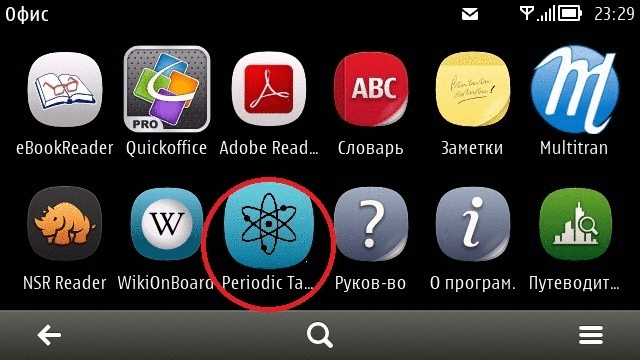
As I set for myself from the university, the phone should ring, and the PDA should help (for PDA , English Personal Digital Assistant, PDA is a “personal digital assistant”). Therefore, any modern Android-smartphone, without a SIM card, acts as an excellent PDA (even in terms of battery life). Let the approach be quite orthodox, but in my case it is also as comfortable as possible (due to the separation of objects in space, you can not be afraid that you will miss an important call due to a wifi-exhausted battery).
So, it would be surprising if with the incredible popularity of Android-devices for them there were no quality periodic tables. Of course, there are such tables, although a huge number of applications coexist along with them, where the table itself acts only as a pleasant addition. It is enough to write magic keywords in the playmarket ("Mendeleev's table") and now you are offered to download 100,500 different applications. There are a lot of applications for the level “for children”, the impression is that the developers mean that “adult information will find it in any way ... in books”. Therefore, the search for an adequate, “adult” periodic system is a whole R & D. Well, besides the already mentioned infantilization, the impression is that people often forget why the table is needed. There can be anything inside, from the video, which shows how some element burns in the fluorine environment, to solving school problems for 6-7-9 classes, etc. All that is possible, except for what is needed. Therefore, since I have a reason, I appeal to programmers who take up natural science projects without a proper professional foundation. Guys, do not save on scientific consultants!
On the “popular” w3bsit3-dns.com for some reason, in the Android program catalog there are no references to normal software, but again there are these ubiquitous “children's apps”. Elements , Periodic Table , Periodic Table - IMHO no critics stand up and seriously lag behind the applications described below. The only thing that in spirit and content they are all close to the Periodic from my Casio PV-S400 + :)
In general, taking into account all the above, I would venture to voice my favorites among the crowd of periodic tables for Android and, if I suddenly missed something (some incredible application), I would like to listen to the article in the comments. From the lyrics go to the top three.
Appendix first Periodic Table from the Royal Society of Chemistry. An “isotope test” is taking place, each isotope has its own “card”, where even the types of decay are indicated.
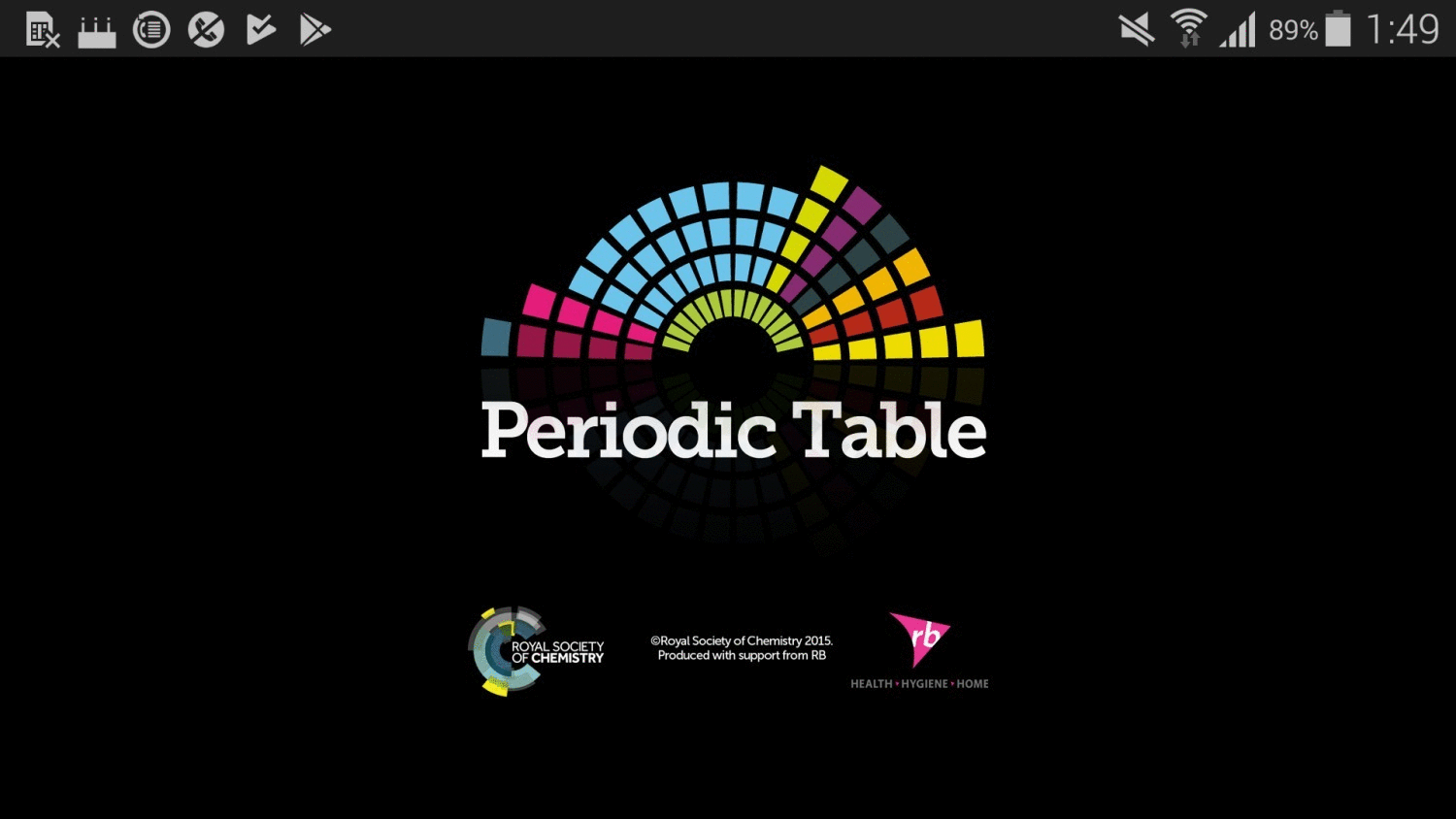
Appendix Two Merck PTE from Merck KGaA. An “isotope test” passes, the isotope content is specified in the Palm ChemTable style ([isotope] - [mass fraction]). Although, in general, the table is more informative (which costs sorting and searching for the desired item by the ten parameters). Well, prettier, Merck after all ...
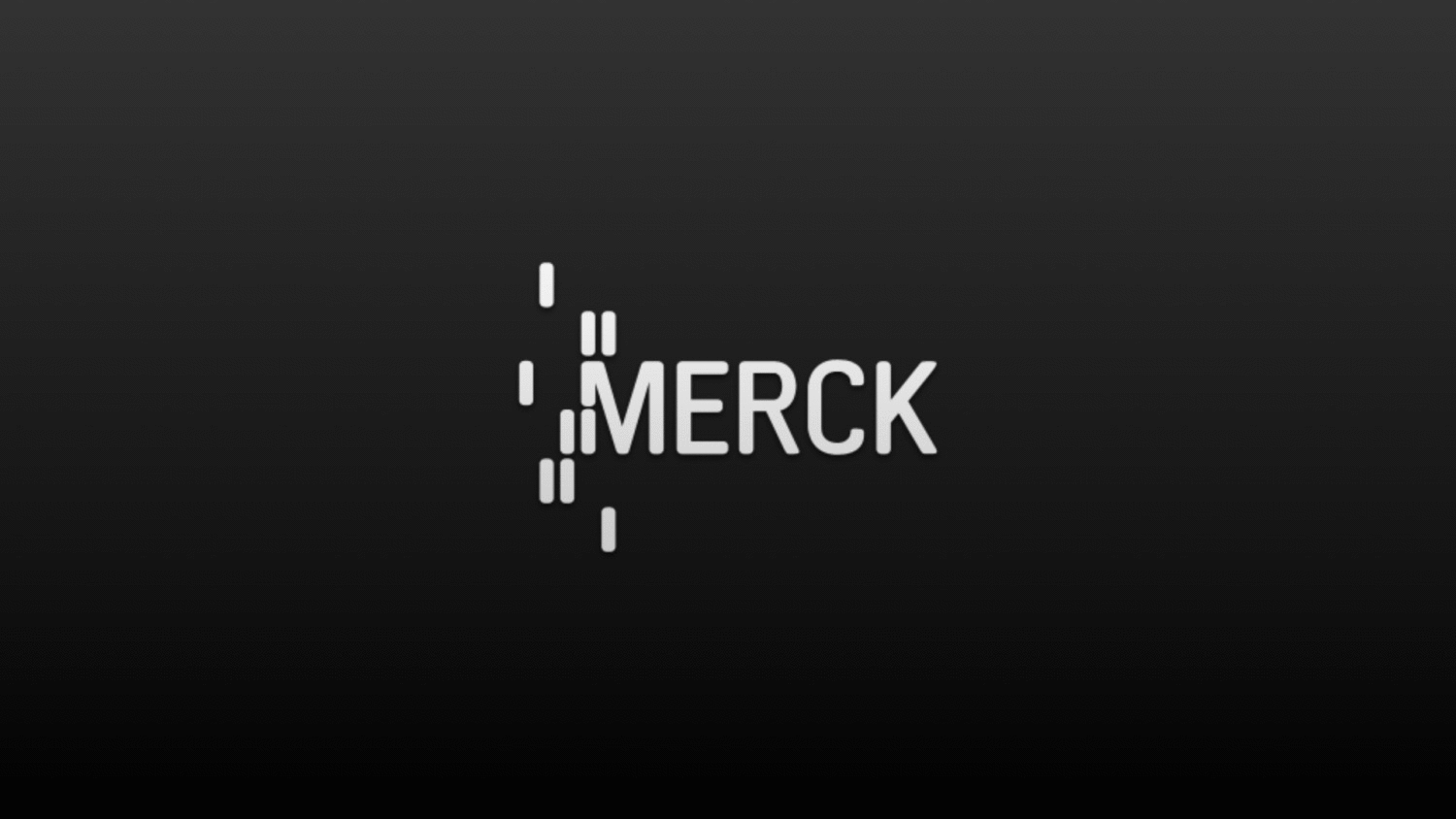
The programs mentioned above are absolutely free, the only thing that can confuse someone (most likely scholars, not professional chemists) is the absence of the Russian language. If, after all, language is critical, then your attention is the third appendix - Periodic Table 2019 PRO - Chemistry at the cost of “just $ 0.99”. There is also a free light version - Periodic Table 2019 - Chemistry .
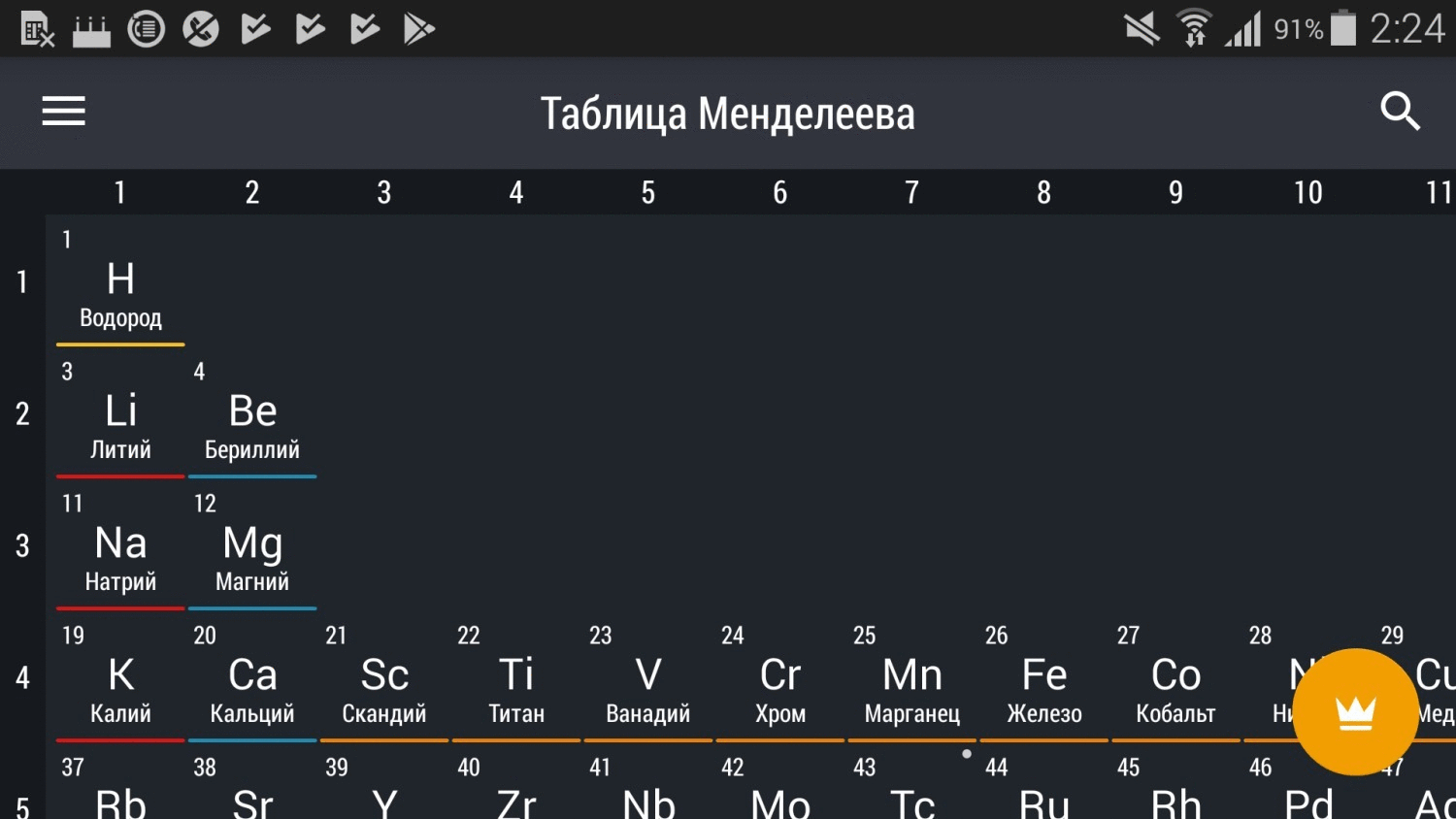
Interestingly, the main difference between Pro and light is in the presence of information on isotopes (i.e. the free version of the “isotopic test” does not work, but due to the low cost of the program, I decided to close my eyes to this). In general, I noticed an interesting feature of Russian-language programs - everyone is trying to sell isotopes for money :)
In general, the table is made quite beautifully, which costs an animated electronic configuration. Plus, there are undeniable advantages in the form, for example, of the emission spectrum of radiation (I have not seen such a thing in other PDA tables).

Honestly, he hesitated for a while, and didn’t the author pay a meager $ 0.99. But then I calmed down and decided that the animation and the Russian language in the Mendeleev table is certainly good, but I'd rather be in an old-fashioned way, I will manage without the emission spectrum. As singer Tanya Tereshina sang during my student years, " Do not try to buy what I already give you for nothing ... ".
Well ... To be honest, throw me tomatoes, but I trust Merck more (not to mention the Royal Society of Chemistry), who are known not only for their scientific achievements, but also for their excellent databases (Merck Database I still have then on cd-rom rolls). In this regard, a certain “widely known in narrow circles” company August Software looks, of course, weaker. But the reviews on PlayMarket are very positive (question, from whom).
I’m rounding up on this, I tried to honestly tell in my article about my experience with the paper and digital periodic tables of D.I. Mendeleev. The things described in the article are literally earned and tested in tough field

Update: and of course the periodic table is actively used on PC. In my opinion, the best variation for netbooks / laptops / tablets / PCs on Windows is the PL Table application by Konstantin Polyakov. True, the author apparently abandoned his brainchild, since on the off site you can find anything except the table itself. But as always - Google will help.
Appearance PL Table 4.5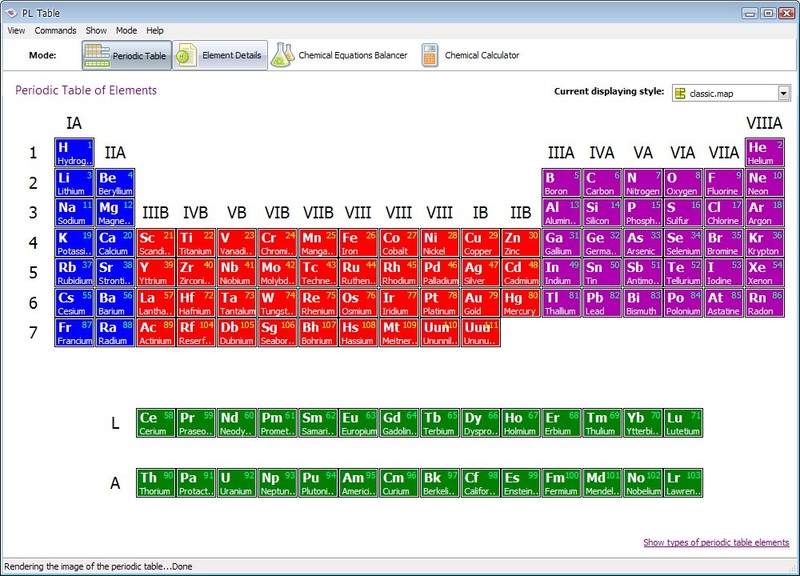
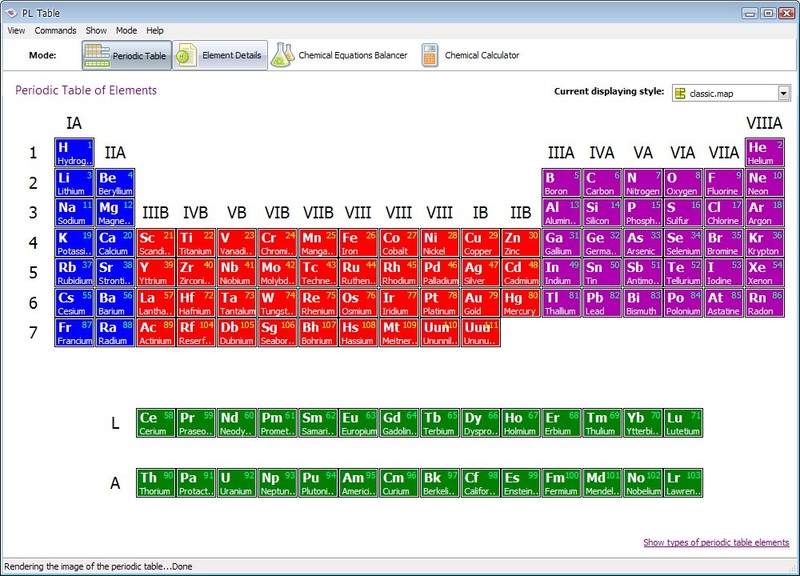
An interesting and quite detailed (I'm afraid to use the word “exhaustive” without verification) The web version of the table was suggested by the user Bov87
Dynamic Periodic Table - Ptable

And completes my improvised rating "desktop" tables, an option for unix-systems, which is called Kalzium (KDE). Excellent application, with a lot of background information and beautiful graphical implementation. As they say, look in repositories.
Kalzium live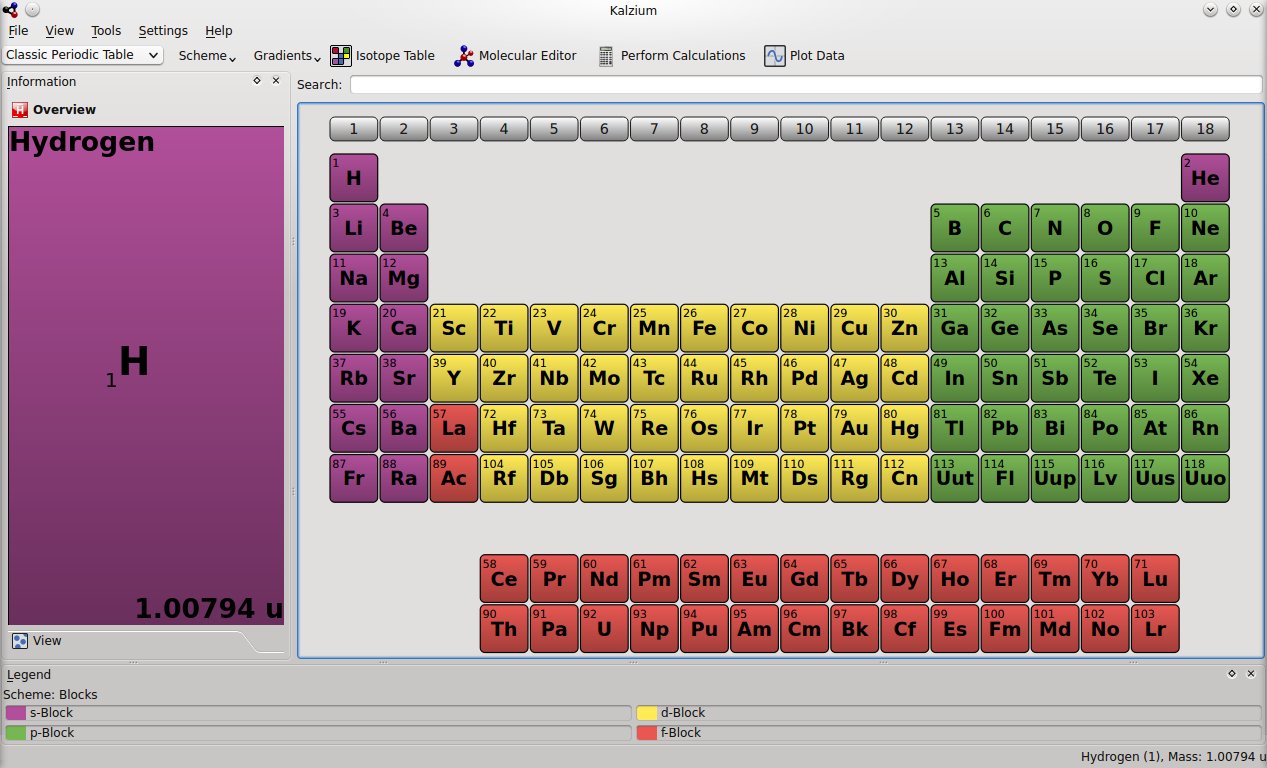
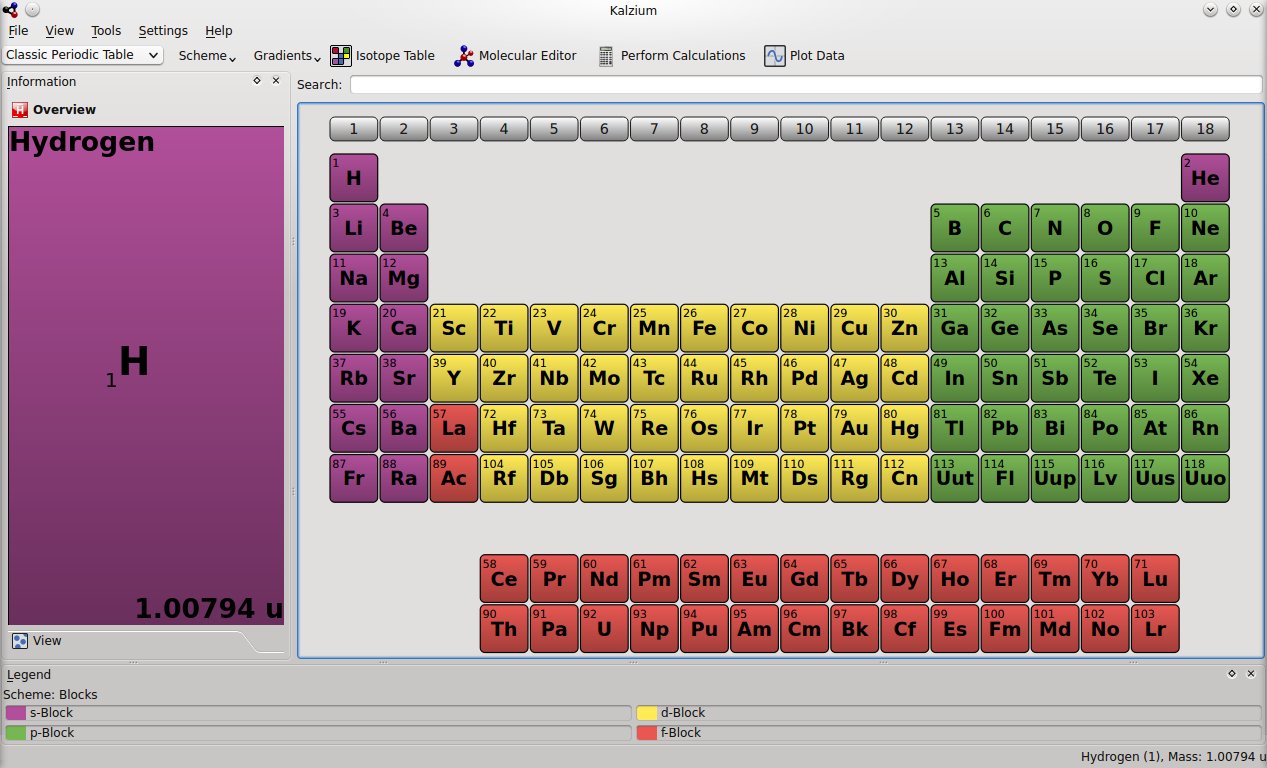
Sincerely, Sergey Besarab ( Siarhei V. Besarab )
ps here suddenly @ andrei.raiski , whom I really appreciate and respect for his chemical advice (and not only that, this person led me to the thought “I need a personal computer”) once again surprised me. Very cute miniature periodic table with pieces of
Source: https://habr.com/ru/post/446094/
All Articles